Tab Navigation
•
1 like•141 views
This training resource provides an overview of tab navigation in Blackboard Learn.
Report
Share
Report
Share
Download to read offline
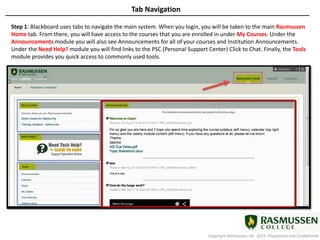
Recommended
Course Home Page

This training resource provides an overview of the Course Home page in Blackboard Learn.
Course menu

This training resource provides an overview for using the Course Menu in Blackboard Learn.
Recover Deleted Outlook Emails

As time goes by, Outlook users will accumulate innumerable items, particularly emails. Sometimes we will delete emails or other items by mistake. But this does not mean these items are lost permanently. In this slide show, we will introduce an effective way to recover these deleted items.
Recommended
Course Home Page

This training resource provides an overview of the Course Home page in Blackboard Learn.
Course menu

This training resource provides an overview for using the Course Menu in Blackboard Learn.
Recover Deleted Outlook Emails

As time goes by, Outlook users will accumulate innumerable items, particularly emails. Sometimes we will delete emails or other items by mistake. But this does not mean these items are lost permanently. In this slide show, we will introduce an effective way to recover these deleted items.
Narcotráfico en colombia 3a

Esta investigación se desarrolla en el campo de la investigación descriptiva. Tiene por objetivo describir la relación directa e indirecta entre los adolescentes y el narcotraficante
Questionnaire Two Analysis

This is an analysis of the second questionnaire we handed out; comparing the results of each question and presenting them in a graph.
Cloud skytjenester software 2016 juss, skytjenester, cloud, privacy shield og...

Om nettsky, cloud, Privacy Shield, personvern, Safe Harbor, juss og veien videre for offentlige og private som vil benytte skytjenester - på Software 2016
6 clés de succès pour créer le meilleur site web

Responsive Design, SEO, Marketing content... Les tendances de 2016 en terme de création de site sont devenues les clés de succès de 2017.
PowerApps, the Developer Story: Build an API to Integrate Corporate Data

Microsoft released PowerApps to a selective audience as a private preview in November 2015. It’s a service for enterprises to connect data across clouds to create intelligent business apps faster than ever before and share them to any device. Besides addressing the business developer and power user, it also provides opportunities for developers. This enables enterprises to expose corporate internal sources to be used within PowerApps and unleash the power of PowerApps combined with internal data sources. This session goes into the details of the possibilities for developers to leverage the Azure App Services and build APIs to use within your PowerApps. Live demos cover building and managing the API which exposes the internal data within a PowerApp on your device.
Global Navigation

This training resource provides an overview of the Global Navigation features in Blackboard Learn.
CMS XLCAppendix D ApprovalsStudent Management Program SystemUser.docx

CMS XLC Appendix D: ApprovalsStudent Management Program SystemUser Documentation and Tutorials
Version 1.0
02/23/2020
Table of Contents
1.Introduction1
2.Overview2
3.Getting Started3
3.1Set-up Considerations3
3.2User Access Considerations3
3.3Accessing the System4
3.4System Organization & Navigation4
3.5The system datastore is up-to-date and on-line. Exiting the System5
4.Using the System6
5.Troubleshooting & Support7
5.1Error Messages7
5.2Support7
Appendix A: Record of Changes8
Appendix B: Acronyms9
Appendix C: Glossary10
Appendix D: Referenced Documents11
Appendix E: Approvals12
Appendix F: Additional Appendices13
Appendix G: Notes to the Author/Template Instructions14
Appendix H: XLC Template Revision History15
List of Tables
Table 1 - Support Points of Contact7
Table 2 - Record of Changes8
Table 3 - Acronyms9
Table 4 - Referenced Documents10
Table 5 - Approvals11
CMS XLC Table of Contents
UM Version X.X iii <Project and release name>Introduction
This project Student Management Program System has been designed to efficiently manage student and program data, that will provide data management capabilities and analysis needed for student advising and tracking. This document is designed to help the user to understand the how the system works and the way it could be operated. Overview
The main functionality of the System includes the following:
· Input, select specific academic programs and general education requirements specific to each program, and process student data
· Provide immediate access to student and program information
· Capture student program and advising data through tracking for review, analysis, and making advising and program decisions
· Integrate student email functions
· Produce reports on specific program enrollment, student program progress, new or current students, students taking remedial courses.Getting Started
This system is designed to help the students in the following areas:
1. Student Enrollment
2. Student re-enrollment/edit the existing information
3. Student data management
4. Accessing the programs
5. Maintain real-time data
6. Generate Customized reports
Set-up Considerations
Student Management Program System screens are designed to be viewed at a minimum screen resolution of 800 x 600. To optimize your access to the SMPS:
Please disable pop-up blockers prior to attempting access to the SMPS.
Use Google Chrome or Firefox.
This application server will support Windows, Linux, and Mac client operating system.
User Access Considerations
1. System Administrator Registration: System Administrator will be able to register in the System by entering the First name, Last name and authenticating by entering the SSN and date of birth details.
2. Student Registration: Once System admin registers the students in the system and generates the Student ID, student should be able to register online by entering the student email Id and student ID provided by the administrator.
3. Student will be able to setup their own.
CMS XLCAppendix D ApprovalsStudent Management Program SystemUser.docx

CMS XLC Appendix D: ApprovalsStudent Management Program SystemUser Documentation and Tutorials
Version 1.0
02/23/2020
Table of Contents
1.Introduction1
2.Overview2
3.Getting Started3
3.1Set-up Considerations3
3.2User Access Considerations3
3.3Accessing the System4
3.4System Organization & Navigation4
3.5The system datastore is up-to-date and on-line. Exiting the System5
4.Using the System6
5.Troubleshooting & Support7
5.1Error Messages7
5.2Support7
Appendix A: Record of Changes8
Appendix B: Acronyms9
Appendix C: Glossary10
Appendix D: Referenced Documents11
Appendix E: Approvals12
Appendix F: Additional Appendices13
Appendix G: Notes to the Author/Template Instructions14
Appendix H: XLC Template Revision History15
List of Tables
Table 1 - Support Points of Contact7
Table 2 - Record of Changes8
Table 3 - Acronyms9
Table 4 - Referenced Documents10
Table 5 - Approvals11
CMS XLC Table of Contents
UM Version X.X iii <Project and release name>Introduction
This project Student Management Program System has been designed to efficiently manage student and program data, that will provide data management capabilities and analysis needed for student advising and tracking. This document is designed to help the user to understand the how the system works and the way it could be operated. Overview
The main functionality of the System includes the following:
· Input, select specific academic programs and general education requirements specific to each program, and process student data
· Provide immediate access to student and program information
· Capture student program and advising data through tracking for review, analysis, and making advising and program decisions
· Integrate student email functions
· Produce reports on specific program enrollment, student program progress, new or current students, students taking remedial courses.Getting Started
This system is designed to help the students in the following areas:
1. Student Enrollment
2. Student re-enrollment/edit the existing information
3. Student data management
4. Accessing the programs
5. Maintain real-time data
6. Generate Customized reports
Set-up Considerations
Student Management Program System screens are designed to be viewed at a minimum screen resolution of 800 x 600. To optimize your access to the SMPS:
Please disable pop-up blockers prior to attempting access to the SMPS.
Use Google Chrome or Firefox.
This application server will support Windows, Linux, and Mac client operating system.
User Access Considerations
1. System Administrator Registration: System Administrator will be able to register in the System by entering the First name, Last name and authenticating by entering the SSN and date of birth details.
2. Student Registration: Once System admin registers the students in the system and generates the Student ID, student should be able to register online by entering the student email Id and student ID provided by the administrator.
3. Student will be able to setup their own ...
The Complete Guide to Getting Started with MarketMeSuite

This complete getting started guide of MarketMeSuite will help you set up your account and help you utilize all of our most popular features!
Hallwaze user guide v5

Hallwaze is an enterprise social network that enables enterprises to achieve high level of employee collaboration. It brings the power of all new and traditional communication tools on one centralized secure platform. It helps to minimize time lost in meetings, travel expenses, duplication of efforts and data. This is a quick guide to help help enterprises get started instantly with Hallwaze.
More Related Content
Viewers also liked
Narcotráfico en colombia 3a

Esta investigación se desarrolla en el campo de la investigación descriptiva. Tiene por objetivo describir la relación directa e indirecta entre los adolescentes y el narcotraficante
Questionnaire Two Analysis

This is an analysis of the second questionnaire we handed out; comparing the results of each question and presenting them in a graph.
Cloud skytjenester software 2016 juss, skytjenester, cloud, privacy shield og...

Om nettsky, cloud, Privacy Shield, personvern, Safe Harbor, juss og veien videre for offentlige og private som vil benytte skytjenester - på Software 2016
6 clés de succès pour créer le meilleur site web

Responsive Design, SEO, Marketing content... Les tendances de 2016 en terme de création de site sont devenues les clés de succès de 2017.
PowerApps, the Developer Story: Build an API to Integrate Corporate Data

Microsoft released PowerApps to a selective audience as a private preview in November 2015. It’s a service for enterprises to connect data across clouds to create intelligent business apps faster than ever before and share them to any device. Besides addressing the business developer and power user, it also provides opportunities for developers. This enables enterprises to expose corporate internal sources to be used within PowerApps and unleash the power of PowerApps combined with internal data sources. This session goes into the details of the possibilities for developers to leverage the Azure App Services and build APIs to use within your PowerApps. Live demos cover building and managing the API which exposes the internal data within a PowerApp on your device.
Viewers also liked (12)
Cloud skytjenester software 2016 juss, skytjenester, cloud, privacy shield og...

Cloud skytjenester software 2016 juss, skytjenester, cloud, privacy shield og...
PowerApps, the Developer Story: Build an API to Integrate Corporate Data

PowerApps, the Developer Story: Build an API to Integrate Corporate Data
Similar to Tab Navigation
Global Navigation

This training resource provides an overview of the Global Navigation features in Blackboard Learn.
CMS XLCAppendix D ApprovalsStudent Management Program SystemUser.docx

CMS XLC Appendix D: ApprovalsStudent Management Program SystemUser Documentation and Tutorials
Version 1.0
02/23/2020
Table of Contents
1.Introduction1
2.Overview2
3.Getting Started3
3.1Set-up Considerations3
3.2User Access Considerations3
3.3Accessing the System4
3.4System Organization & Navigation4
3.5The system datastore is up-to-date and on-line. Exiting the System5
4.Using the System6
5.Troubleshooting & Support7
5.1Error Messages7
5.2Support7
Appendix A: Record of Changes8
Appendix B: Acronyms9
Appendix C: Glossary10
Appendix D: Referenced Documents11
Appendix E: Approvals12
Appendix F: Additional Appendices13
Appendix G: Notes to the Author/Template Instructions14
Appendix H: XLC Template Revision History15
List of Tables
Table 1 - Support Points of Contact7
Table 2 - Record of Changes8
Table 3 - Acronyms9
Table 4 - Referenced Documents10
Table 5 - Approvals11
CMS XLC Table of Contents
UM Version X.X iii <Project and release name>Introduction
This project Student Management Program System has been designed to efficiently manage student and program data, that will provide data management capabilities and analysis needed for student advising and tracking. This document is designed to help the user to understand the how the system works and the way it could be operated. Overview
The main functionality of the System includes the following:
· Input, select specific academic programs and general education requirements specific to each program, and process student data
· Provide immediate access to student and program information
· Capture student program and advising data through tracking for review, analysis, and making advising and program decisions
· Integrate student email functions
· Produce reports on specific program enrollment, student program progress, new or current students, students taking remedial courses.Getting Started
This system is designed to help the students in the following areas:
1. Student Enrollment
2. Student re-enrollment/edit the existing information
3. Student data management
4. Accessing the programs
5. Maintain real-time data
6. Generate Customized reports
Set-up Considerations
Student Management Program System screens are designed to be viewed at a minimum screen resolution of 800 x 600. To optimize your access to the SMPS:
Please disable pop-up blockers prior to attempting access to the SMPS.
Use Google Chrome or Firefox.
This application server will support Windows, Linux, and Mac client operating system.
User Access Considerations
1. System Administrator Registration: System Administrator will be able to register in the System by entering the First name, Last name and authenticating by entering the SSN and date of birth details.
2. Student Registration: Once System admin registers the students in the system and generates the Student ID, student should be able to register online by entering the student email Id and student ID provided by the administrator.
3. Student will be able to setup their own.
CMS XLCAppendix D ApprovalsStudent Management Program SystemUser.docx

CMS XLC Appendix D: ApprovalsStudent Management Program SystemUser Documentation and Tutorials
Version 1.0
02/23/2020
Table of Contents
1.Introduction1
2.Overview2
3.Getting Started3
3.1Set-up Considerations3
3.2User Access Considerations3
3.3Accessing the System4
3.4System Organization & Navigation4
3.5The system datastore is up-to-date and on-line. Exiting the System5
4.Using the System6
5.Troubleshooting & Support7
5.1Error Messages7
5.2Support7
Appendix A: Record of Changes8
Appendix B: Acronyms9
Appendix C: Glossary10
Appendix D: Referenced Documents11
Appendix E: Approvals12
Appendix F: Additional Appendices13
Appendix G: Notes to the Author/Template Instructions14
Appendix H: XLC Template Revision History15
List of Tables
Table 1 - Support Points of Contact7
Table 2 - Record of Changes8
Table 3 - Acronyms9
Table 4 - Referenced Documents10
Table 5 - Approvals11
CMS XLC Table of Contents
UM Version X.X iii <Project and release name>Introduction
This project Student Management Program System has been designed to efficiently manage student and program data, that will provide data management capabilities and analysis needed for student advising and tracking. This document is designed to help the user to understand the how the system works and the way it could be operated. Overview
The main functionality of the System includes the following:
· Input, select specific academic programs and general education requirements specific to each program, and process student data
· Provide immediate access to student and program information
· Capture student program and advising data through tracking for review, analysis, and making advising and program decisions
· Integrate student email functions
· Produce reports on specific program enrollment, student program progress, new or current students, students taking remedial courses.Getting Started
This system is designed to help the students in the following areas:
1. Student Enrollment
2. Student re-enrollment/edit the existing information
3. Student data management
4. Accessing the programs
5. Maintain real-time data
6. Generate Customized reports
Set-up Considerations
Student Management Program System screens are designed to be viewed at a minimum screen resolution of 800 x 600. To optimize your access to the SMPS:
Please disable pop-up blockers prior to attempting access to the SMPS.
Use Google Chrome or Firefox.
This application server will support Windows, Linux, and Mac client operating system.
User Access Considerations
1. System Administrator Registration: System Administrator will be able to register in the System by entering the First name, Last name and authenticating by entering the SSN and date of birth details.
2. Student Registration: Once System admin registers the students in the system and generates the Student ID, student should be able to register online by entering the student email Id and student ID provided by the administrator.
3. Student will be able to setup their own ...
The Complete Guide to Getting Started with MarketMeSuite

This complete getting started guide of MarketMeSuite will help you set up your account and help you utilize all of our most popular features!
Hallwaze user guide v5

Hallwaze is an enterprise social network that enables enterprises to achieve high level of employee collaboration. It brings the power of all new and traditional communication tools on one centralized secure platform. It helps to minimize time lost in meetings, travel expenses, duplication of efforts and data. This is a quick guide to help help enterprises get started instantly with Hallwaze.
Office 365 Productivity Tips "September Scrimmage"

In this latest installment of the O365 Productivity Tips series, Tom Duff (@duffbert) and Christian Buckley (@buckleyplanet) return with another head-to-head battle of the Microsoft Office and Office 365 productivity hints and tips, recorded September 24th, 2019 with viewers voting on each round.
Follow us on Twitter for future webinars and sessions where we'll share more great tips, and be sure to follow the CollabTalk YouTube channel at https://youtube.com/c/collabtalk
Spanish 1311 for Dual Credit

Spanish 1311 for Dual CreditDallas County Community College (Eastfield College), Central Texas College
Overview of SPAN 1311 Beginning Spanish I Online at Eastfield College using Vistas Supersite (Dual Credit Students)biipmi.com - Guide to Creating Your First Course Listing

biipmi.com is the platform that connects learners to the most relevant courses.
It uses the latest in social media concepts, lifelong learning principles, and mobile marketing innovations to provide individuals with the best-matched course.
With biipmi.com, institutions can achieve the following:
- Super-charge your brand through our system
- Push course listings to potential and relevant learners with relevant interests
- Pull profiles and portfolios of potential learners
- Utilize a series of analytic tools within the entire ecosystem to enhance lifelong learning
- Tap on the vast network of mobile users to increase your marketing outreach
This deck of slide shows the detailed flow of creating your first Course Listing in biipmi.com. Enjoy!
Qalcwise collaboration workspace intro unit 010 v20160126

Short intro into Qalcwise Workspace UI. Might be helpful when using Qalcwise for the first time. Description of Qalcwise UI element. For more information check other units.
Face-to-Face Staff Development: MobyMax

This is a presentation on MobyMax and how to use certain features such as making reports; assigning groups; assigning assignments; and using the Wall, student response system, and contests.
Spanish 2312

SPAN 2312 Online Course Orientation - Eastfield College
Information about course requirements and Facetas Supersite navigation.
Similar to Tab Navigation (20)
CMS XLCAppendix D ApprovalsStudent Management Program SystemUser.docx

CMS XLCAppendix D ApprovalsStudent Management Program SystemUser.docx
CMS XLCAppendix D ApprovalsStudent Management Program SystemUser.docx

CMS XLCAppendix D ApprovalsStudent Management Program SystemUser.docx
The Complete Guide to Getting Started with MarketMeSuite

The Complete Guide to Getting Started with MarketMeSuite
Office 365 Productivity Tips "September Scrimmage"

Office 365 Productivity Tips "September Scrimmage"
biipmi.com - Guide to Creating Your First Course Listing

biipmi.com - Guide to Creating Your First Course Listing
Qalcwise collaboration workspace intro unit 010 v20160126

Qalcwise collaboration workspace intro unit 010 v20160126
More from aaopd
Creating Audio and video Feedback within Blackboard Learn 

A tutorial for creating audio and video feedback from within Blackboard Learn.
How to Add Weblinks to Course Messages

This tutorial provides an overview of the step for adding a web link to Course Messages in Blackboard Learn.
How to add weblinks to course announcements

This tutorial will highlight the steps for adding web links to course announcements in Blackboard Learn.
Edit Forum for Discussions in Blackboard Learn

This tutorial will show you how to use the Edit Forum feature for Discussions in Blackboard Learn
Navigating Blackboard Learn Training for Existing Faculty

An overview for navigating the training course "Blackboard Learn for Existing Faculty."
More from aaopd (9)
Creating Audio and video Feedback within Blackboard Learn 

Creating Audio and video Feedback within Blackboard Learn
Navigating Blackboard Learn Training for Existing Faculty

Navigating Blackboard Learn Training for Existing Faculty
Recently uploaded
Thesis Statement for students diagnonsed withADHD.ppt

Presentation required for the master in Education.
ESC Beyond Borders _From EU to You_ InfoPack general.pdf

ESC Beyond Borders _From EU to You_ InfoPack general.pdfFundacja Rozwoju Społeczeństwa Przedsiębiorczego
Wolontariat grupowyOverview on Edible Vaccine: Pros & Cons with Mechanism

This ppt include the description of the edible vaccine i.e. a new concept over the traditional vaccine administered by injection.
CLASS 11 CBSE B.St Project AIDS TO TRADE - INSURANCE

Class 11 CBSE Business Studies Project ( AIDS TO TRADE - INSURANCE)
Students, digital devices and success - Andreas Schleicher - 27 May 2024..pptx

Andreas Schleicher presents at the OECD webinar ‘Digital devices in schools: detrimental distraction or secret to success?’ on 27 May 2024. The presentation was based on findings from PISA 2022 results and the webinar helped launch the PISA in Focus ‘Managing screen time: How to protect and equip students against distraction’ https://www.oecd-ilibrary.org/education/managing-screen-time_7c225af4-en and the OECD Education Policy Perspective ‘Students, digital devices and success’ can be found here - https://oe.cd/il/5yV
How to Make a Field invisible in Odoo 17

It is possible to hide or invisible some fields in odoo. Commonly using “invisible” attribute in the field definition to invisible the fields. This slide will show how to make a field invisible in odoo 17.
Unit 8 - Information and Communication Technology (Paper I).pdf

This slides describes the basic concepts of ICT, basics of Email, Emerging Technology and Digital Initiatives in Education. This presentations aligns with the UGC Paper I syllabus.
Digital Tools and AI for Teaching Learning and Research

This Presentation in details discusses on Digital Tools and AI for Teaching Learning and Research
MARUTI SUZUKI- A Successful Joint Venture in India.pptx

Let us know about Maruti Suzuki, a successful Joint venture in India.
The geography of Taylor Swift - some ideas

Geographical themes connected with Taylor Swift's ERAS tour - coming to the UK in June 2024
The Roman Empire A Historical Colossus.pdf

The Roman Empire, a vast and enduring power, stands as one of history's most remarkable civilizations, leaving an indelible imprint on the world. It emerged from the Roman Republic, transitioning into an imperial powerhouse under the leadership of Augustus Caesar in 27 BCE. This transformation marked the beginning of an era defined by unprecedented territorial expansion, architectural marvels, and profound cultural influence.
The empire's roots lie in the city of Rome, founded, according to legend, by Romulus in 753 BCE. Over centuries, Rome evolved from a small settlement to a formidable republic, characterized by a complex political system with elected officials and checks on power. However, internal strife, class conflicts, and military ambitions paved the way for the end of the Republic. Julius Caesar’s dictatorship and subsequent assassination in 44 BCE created a power vacuum, leading to a civil war. Octavian, later Augustus, emerged victorious, heralding the Roman Empire’s birth.
Under Augustus, the empire experienced the Pax Romana, a 200-year period of relative peace and stability. Augustus reformed the military, established efficient administrative systems, and initiated grand construction projects. The empire's borders expanded, encompassing territories from Britain to Egypt and from Spain to the Euphrates. Roman legions, renowned for their discipline and engineering prowess, secured and maintained these vast territories, building roads, fortifications, and cities that facilitated control and integration.
The Roman Empire’s society was hierarchical, with a rigid class system. At the top were the patricians, wealthy elites who held significant political power. Below them were the plebeians, free citizens with limited political influence, and the vast numbers of slaves who formed the backbone of the economy. The family unit was central, governed by the paterfamilias, the male head who held absolute authority.
Culturally, the Romans were eclectic, absorbing and adapting elements from the civilizations they encountered, particularly the Greeks. Roman art, literature, and philosophy reflected this synthesis, creating a rich cultural tapestry. Latin, the Roman language, became the lingua franca of the Western world, influencing numerous modern languages.
Roman architecture and engineering achievements were monumental. They perfected the arch, vault, and dome, constructing enduring structures like the Colosseum, Pantheon, and aqueducts. These engineering marvels not only showcased Roman ingenuity but also served practical purposes, from public entertainment to water supply.
The French Revolution Class 9 Study Material pdf free download

The French Revolution, which began in 1789, was a period of radical social and political upheaval in France. It marked the decline of absolute monarchies, the rise of secular and democratic republics, and the eventual rise of Napoleon Bonaparte. This revolutionary period is crucial in understanding the transition from feudalism to modernity in Europe.
For more information, visit-www.vavaclasses.com
Ethnobotany and Ethnopharmacology ......

Ethnobotany and Ethnopharmacology:
Ethnobotany in herbal drug evaluation,
Impact of Ethnobotany in traditional medicine,
New development in herbals,
Bio-prospecting tools for drug discovery,
Role of Ethnopharmacology in drug evaluation,
Reverse Pharmacology.
Palestine last event orientationfvgnh .pptx

An EFL lesson about the current events in Palestine. It is intended to be for intermediate students who wish to increase their listening skills through a short lesson in power point.
Supporting (UKRI) OA monographs at Salford.pptx

How libraries can support authors with open access requirements for UKRI funded books
Wednesday 22 May 2024, 14:00-15:00.
Synthetic Fiber Construction in lab .pptx

Synthetic fiber production is a fascinating and complex field that blends chemistry, engineering, and environmental science. By understanding these aspects, students can gain a comprehensive view of synthetic fiber production, its impact on society and the environment, and the potential for future innovations. Synthetic fibers play a crucial role in modern society, impacting various aspects of daily life, industry, and the environment. ynthetic fibers are integral to modern life, offering a range of benefits from cost-effectiveness and versatility to innovative applications and performance characteristics. While they pose environmental challenges, ongoing research and development aim to create more sustainable and eco-friendly alternatives. Understanding the importance of synthetic fibers helps in appreciating their role in the economy, industry, and daily life, while also emphasizing the need for sustainable practices and innovation.
How to Split Bills in the Odoo 17 POS Module

Bills have a main role in point of sale procedure. It will help to track sales, handling payments and giving receipts to customers. Bill splitting also has an important role in POS. For example, If some friends come together for dinner and if they want to divide the bill then it is possible by POS bill splitting. This slide will show how to split bills in odoo 17 POS.
Recently uploaded (20)
Thesis Statement for students diagnonsed withADHD.ppt

Thesis Statement for students diagnonsed withADHD.ppt
ESC Beyond Borders _From EU to You_ InfoPack general.pdf

ESC Beyond Borders _From EU to You_ InfoPack general.pdf
Overview on Edible Vaccine: Pros & Cons with Mechanism

Overview on Edible Vaccine: Pros & Cons with Mechanism
CLASS 11 CBSE B.St Project AIDS TO TRADE - INSURANCE

CLASS 11 CBSE B.St Project AIDS TO TRADE - INSURANCE
Students, digital devices and success - Andreas Schleicher - 27 May 2024..pptx

Students, digital devices and success - Andreas Schleicher - 27 May 2024..pptx
Unit 8 - Information and Communication Technology (Paper I).pdf

Unit 8 - Information and Communication Technology (Paper I).pdf
Digital Tools and AI for Teaching Learning and Research

Digital Tools and AI for Teaching Learning and Research
MARUTI SUZUKI- A Successful Joint Venture in India.pptx

MARUTI SUZUKI- A Successful Joint Venture in India.pptx
The French Revolution Class 9 Study Material pdf free download

The French Revolution Class 9 Study Material pdf free download
Basic phrases for greeting and assisting costumers

Basic phrases for greeting and assisting costumers
Tab Navigation
- 1. Copyright Rasmussen, Inc. 2015. Proprietary and Confidential. Tab Navigation Step 1: Blackboard uses tabs to navigate the main system. When you login, you will be taken to the main Rasmussen Home tab. From there, you will have access to the courses that you are enrolled in under My Courses. Under the Announcements module you will also see Announcements for all of your courses and Institution Announcements. Under the Need Help? module you will find links to the PSC (Personal Support Center) Click to Chat. Finally, the Tools module provides you quick access to commonly used tools.
- 2. Copyright Rasmussen, Inc. 2015. Proprietary and Confidential. Step 2: Under the main Rasmussen Home tab, you will also find the Notifications Dashboard sub-tab. Under this sub-tab, you will have access to various modules including Needs Attention, To Do, Alerts, and What’s New.
- 3. Copyright Rasmussen, Inc. 2015. Proprietary and Confidential. Step 3: While in the Needs Attention module, you can click on Edit Notification Settings to select what you want displayed in this module.
- 4. Copyright Rasmussen, Inc. 2015. Proprietary and Confidential. Step 4: The To Do module is designed for students, and it shows them what needs to be submitted based on their calendars.
- 5. Copyright Rasmussen, Inc. 2015. Proprietary and Confidential. Step 5: The Alerts module covers Retention Center alerts.
- 6. Copyright Rasmussen, Inc. 2015. Proprietary and Confidential. Step 6: The What’s New module shows you all of the content that has been added to the course since you last logged in. Selecting the arrow next to each topic will show you more detailed information about each item that has been added since you last logged in.
- 7. Copyright Rasmussen, Inc. 2015. Proprietary and Confidential. Step 7: To leave the Notifications Dashboard and return to Rasmussen Home, select the Home sub-tab on the left.
- 8. Copyright Rasmussen, Inc. 2015. Proprietary and Confidential. Step 8: The main Calendar tab, next to Rasmussen Home, displays ALL of the calendars for all of the courses you are enrolled in. You can select which calendars you want to display by selecting or de-selecting the boxes next to each calendar that is listed.
- 9. Copyright Rasmussen, Inc. 2015. Proprietary and Confidential. Step 9: You also have access to the main Resources tab on the far right. The Resources tab provides access to Online Tutoring, Library and Learning Services, and Career Services.