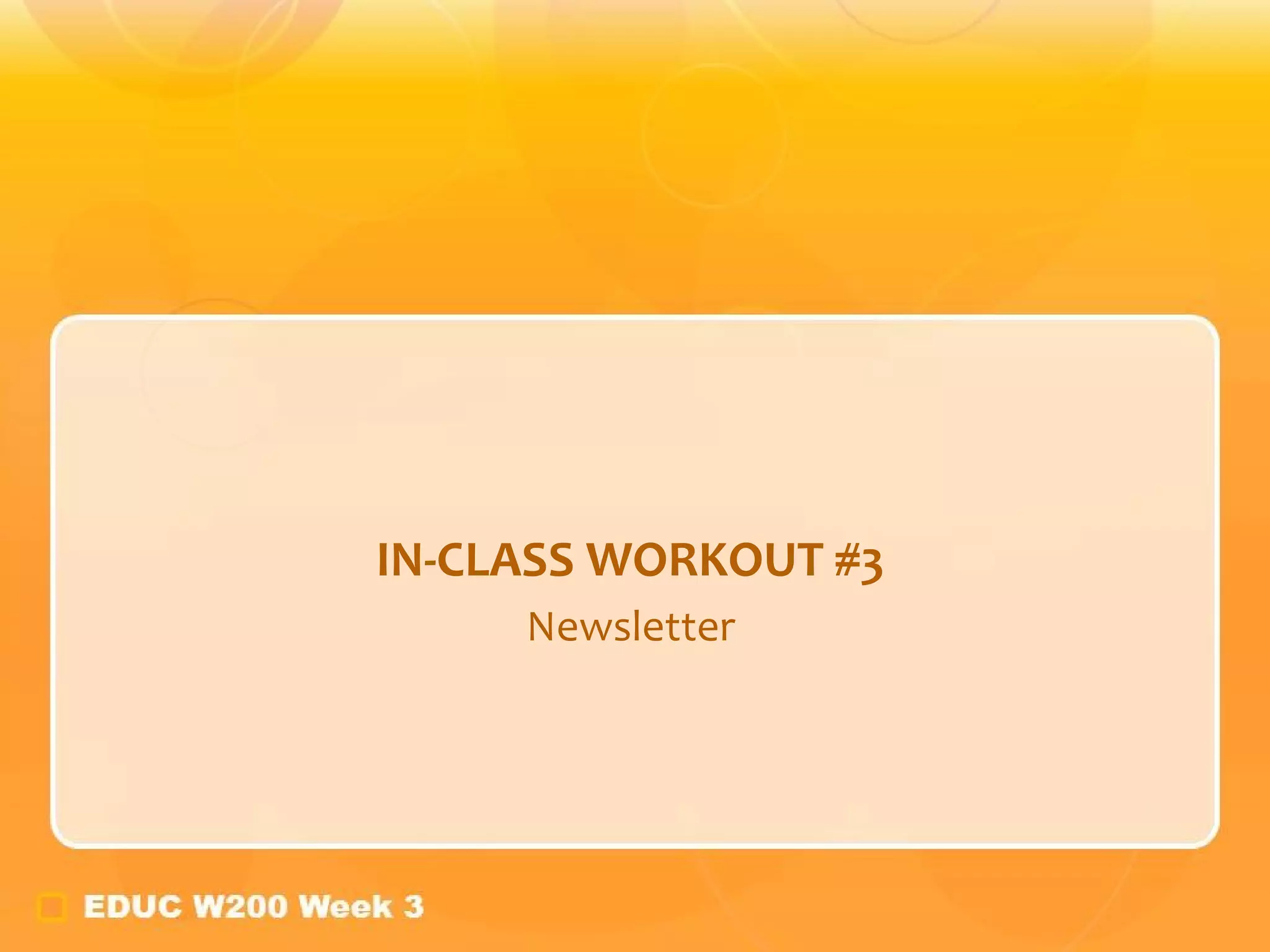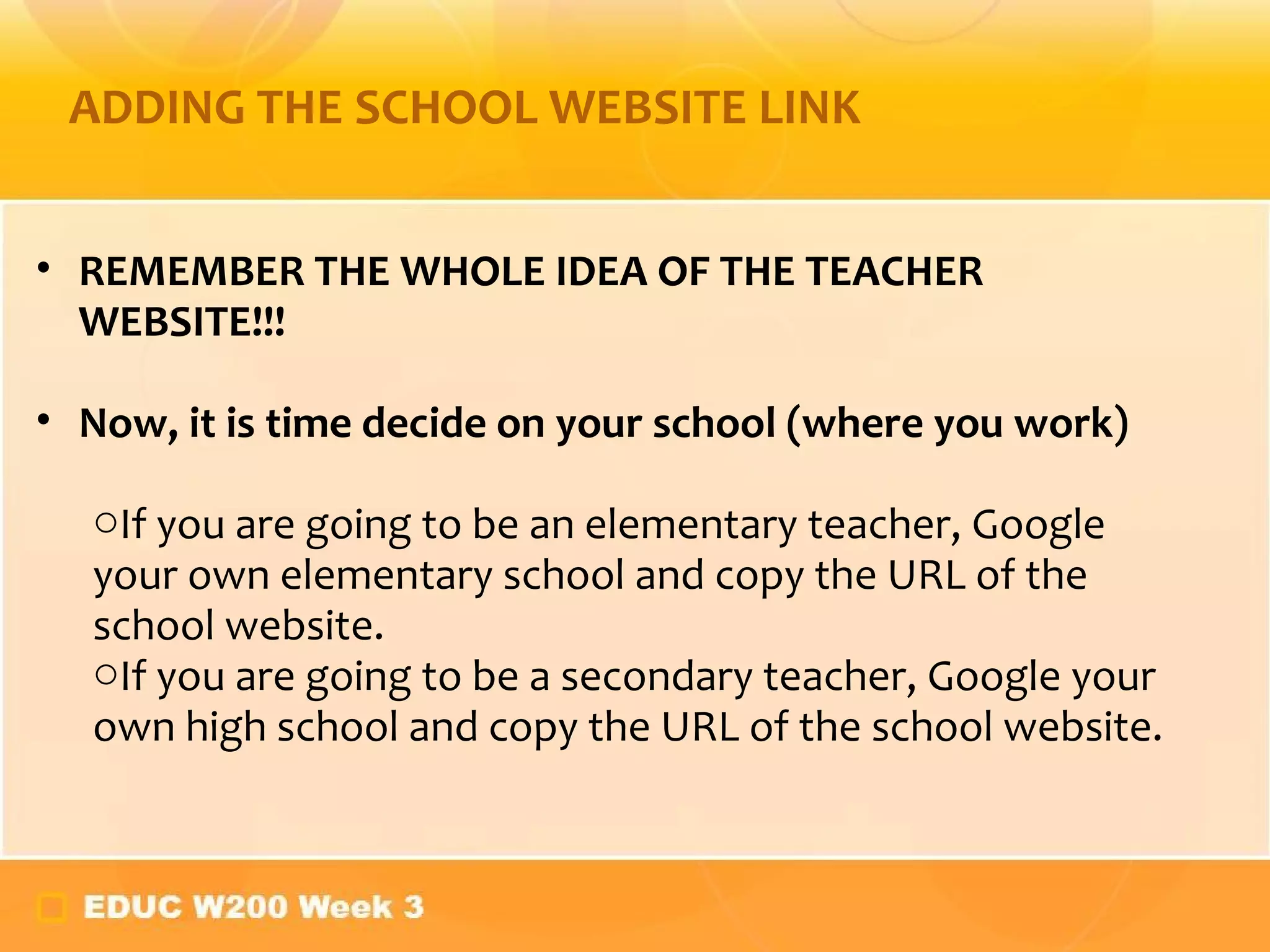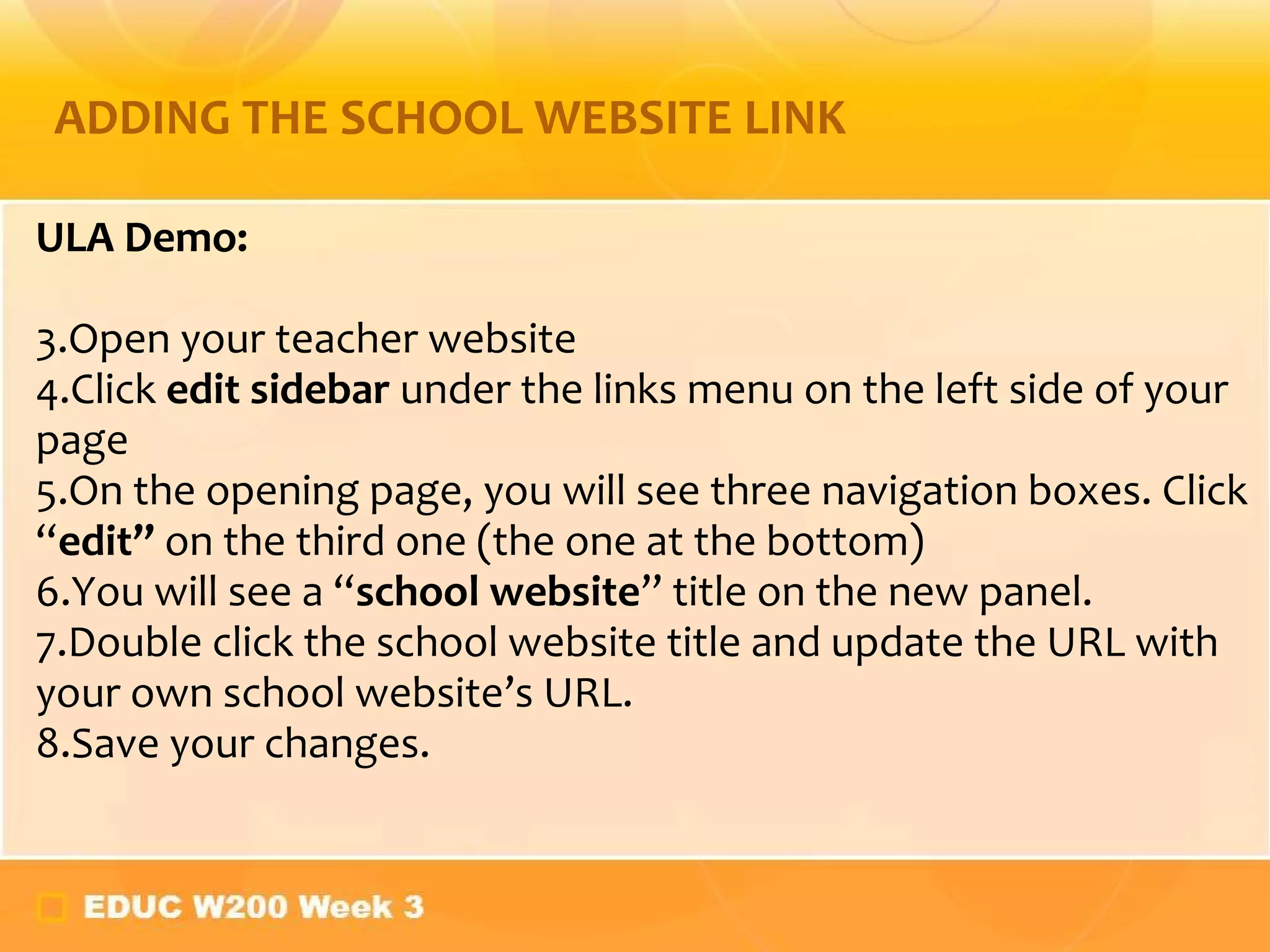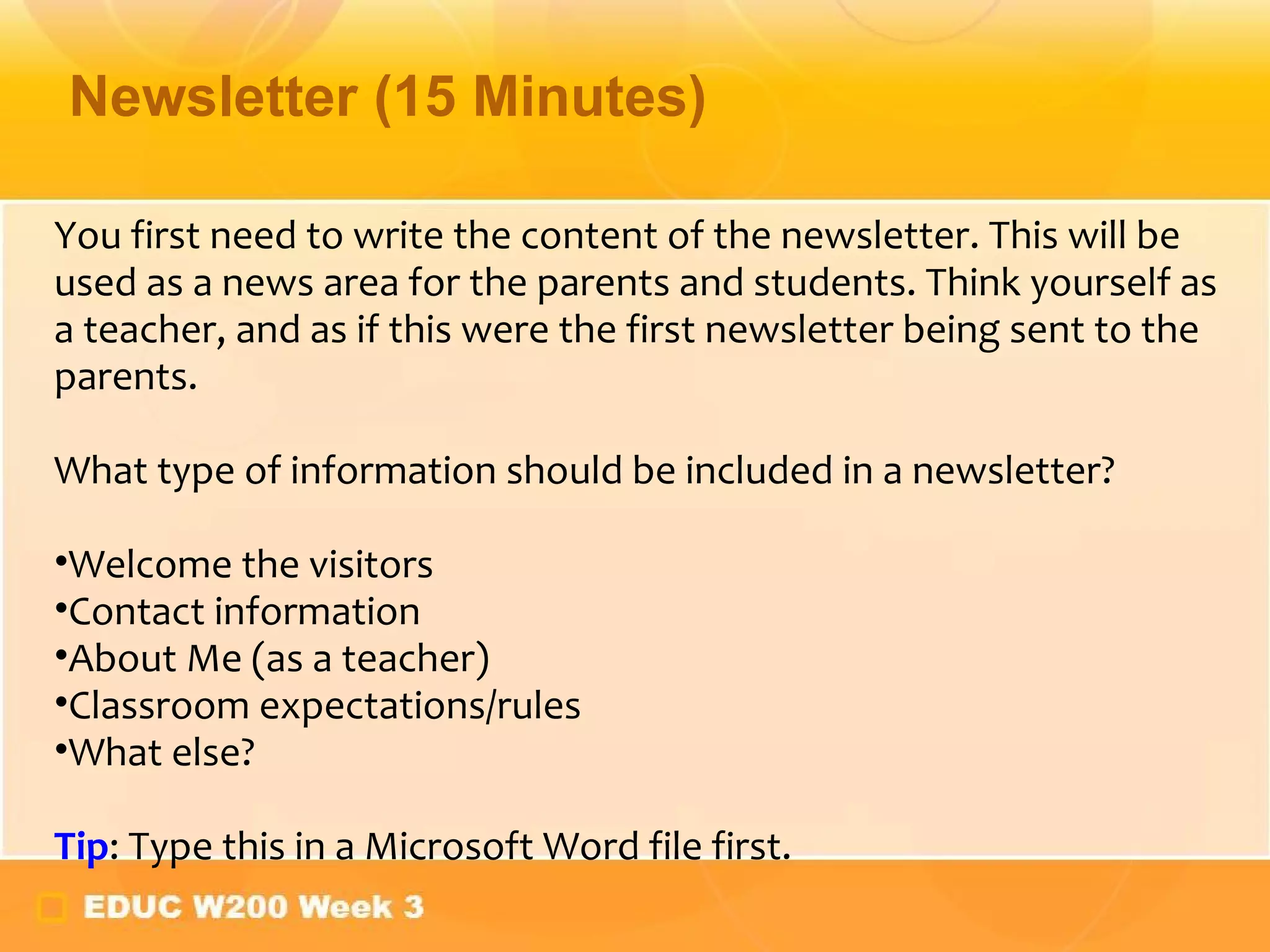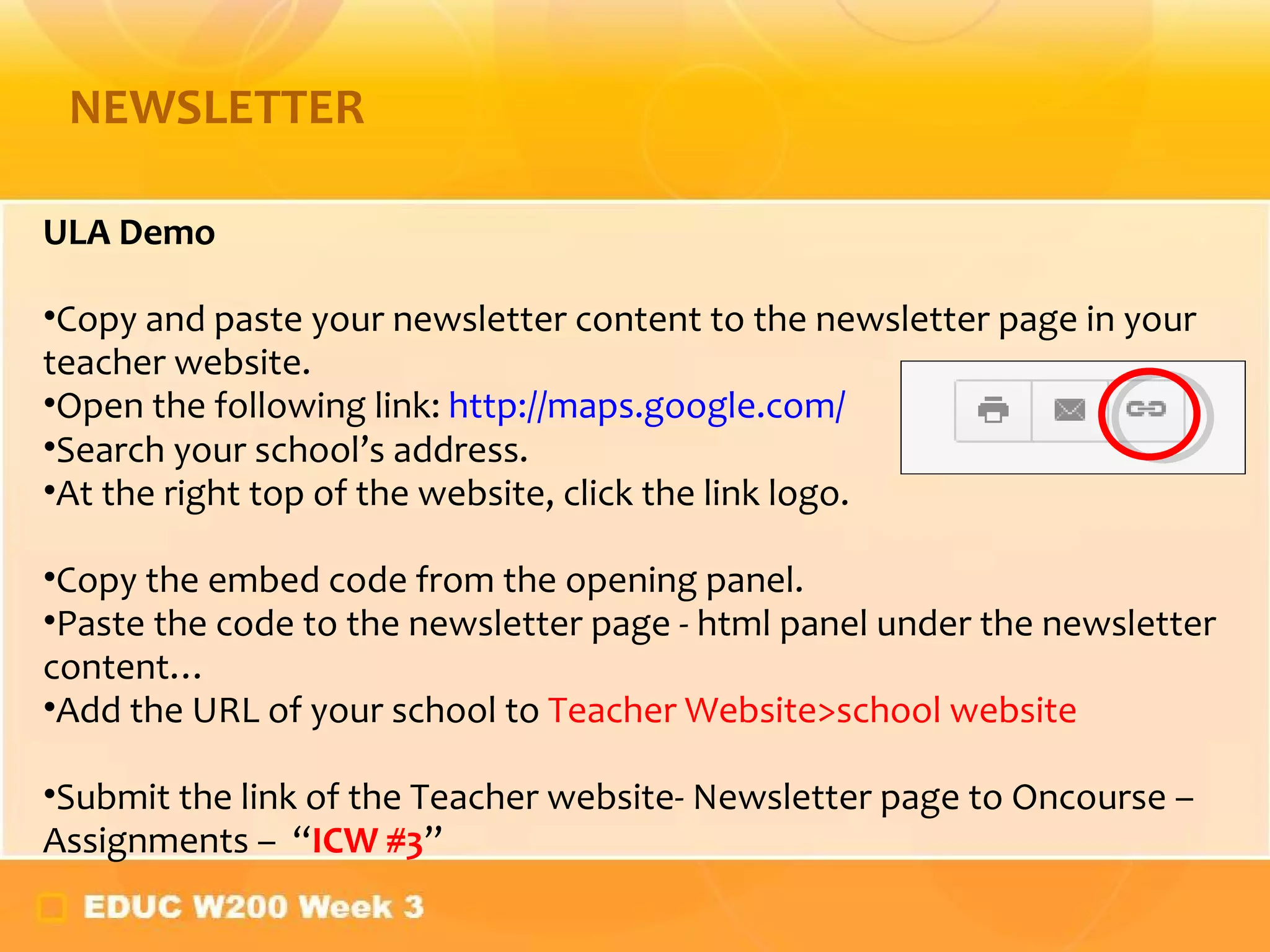The document provides instructions for students to add a school website link and create a newsletter for their teacher website project. It instructs students to find the URL for their elementary or high school and add it to the sidebar of their teacher website. It also lists some example content to include in the first newsletter like welcome message, contact info, classroom rules. Students are asked to write the newsletter in Word first before copying it to their website and adding an embedded Google Map of their school.