Course Home Page
•
1 like•260 views
The document provides instructions for instructors on navigating and customizing their course home page in the learning management system. It explains how to toggle between courses, view the course as a student, add and rearrange modules, and edit custom modules using the HTML editor. Instructors can build out their course home page with announcements, instructor info, surveys, additional content modules, and live classroom session info.
Report
Share
Report
Share
Download to read offline
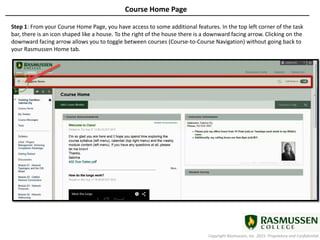
Recommended
Course menu

This training resource provides an overview for using the Course Menu in Blackboard Learn.
Recommended
Course menu

This training resource provides an overview for using the Course Menu in Blackboard Learn.
Introduction to Moodle for Life Pacific University Students

Slideshare presentation on how to navigate through Moodle for LPU students.
Getting Started With Quia Part1

A basic primmer.
Registering, editing profiles, and setting up classes.
Update of PJKELLY ppt.
Facebook basics signing up for a personal account

A step by step tutorial on how to sign up for a personal Facebook account
Introduction to slideshare 2013

A tutorial on getting started with SlideShare. Created for students in my educational technology classes.
Google forms

The link tot the Google Apps version so you can use the links: https://docs.google.com/presentation/d/1mTaIz2Ya62EFNeVG0ddsDub_vHDfp4dQsw4ORlF5p-Q/edit?usp=sharing
Successful B2B Social Media Includes SlideShare to Improve SEO and Traffic

Successful B2B social media starts with content. Use SlideShare to repurpose your blog to improve SEO and traffic in just 5 minutes.
View original post at: http://blog.dlvr.it/2014/09/upload-blog-posts-to-slideshare/
Comments 1

Lorem ipsum dolor sit amet, consectetur adipiscing elit. Sed ut interdum urna, vel molestie nisi. Quisque erat elit, congue fringilla tellus ut, ornare viverra lectus. Maecenas interdum neque dui, a vehicula velit facilisis vel. Phasellus laoreet auctor viverra. Sed at nisi nibh. Ut venenatis tincidunt volutpat. Etiam ac ligula ante. Mauris fermentum dictum ligula, sit amet fringilla leo rutrum at. Suspendisse nunc purus, fermentum sed ligula at, pulvinar viverra nisi. Praesent dignissim id eros quis rhoncus. Integer sed lorem nec tellus consectetur dignissim? Integer ut laoreet massa. Morbi et felis aliquet, iaculis ligula sed, porta sapien. Nulla eu nunc sed elit blandit pretium nec at mi. Ut varius ipsum nec mi porta imperdiet?
How to make a Slide Share Presentation 

This is an output for Empowerment Technologies Class in Bicol Regional Science High School, Tuburan Ligao City | September 16 2017
More Related Content
What's hot
Introduction to Moodle for Life Pacific University Students

Slideshare presentation on how to navigate through Moodle for LPU students.
Getting Started With Quia Part1

A basic primmer.
Registering, editing profiles, and setting up classes.
Update of PJKELLY ppt.
Facebook basics signing up for a personal account

A step by step tutorial on how to sign up for a personal Facebook account
Introduction to slideshare 2013

A tutorial on getting started with SlideShare. Created for students in my educational technology classes.
Google forms

The link tot the Google Apps version so you can use the links: https://docs.google.com/presentation/d/1mTaIz2Ya62EFNeVG0ddsDub_vHDfp4dQsw4ORlF5p-Q/edit?usp=sharing
Successful B2B Social Media Includes SlideShare to Improve SEO and Traffic

Successful B2B social media starts with content. Use SlideShare to repurpose your blog to improve SEO and traffic in just 5 minutes.
View original post at: http://blog.dlvr.it/2014/09/upload-blog-posts-to-slideshare/
Comments 1

Lorem ipsum dolor sit amet, consectetur adipiscing elit. Sed ut interdum urna, vel molestie nisi. Quisque erat elit, congue fringilla tellus ut, ornare viverra lectus. Maecenas interdum neque dui, a vehicula velit facilisis vel. Phasellus laoreet auctor viverra. Sed at nisi nibh. Ut venenatis tincidunt volutpat. Etiam ac ligula ante. Mauris fermentum dictum ligula, sit amet fringilla leo rutrum at. Suspendisse nunc purus, fermentum sed ligula at, pulvinar viverra nisi. Praesent dignissim id eros quis rhoncus. Integer sed lorem nec tellus consectetur dignissim? Integer ut laoreet massa. Morbi et felis aliquet, iaculis ligula sed, porta sapien. Nulla eu nunc sed elit blandit pretium nec at mi. Ut varius ipsum nec mi porta imperdiet?
How to make a Slide Share Presentation 

This is an output for Empowerment Technologies Class in Bicol Regional Science High School, Tuburan Ligao City | September 16 2017
What's hot (20)
Introduction to Moodle for Life Pacific University Students

Introduction to Moodle for Life Pacific University Students
Steps for enrolling in the professional development course

Steps for enrolling in the professional development course
Successful B2B Social Media Includes SlideShare to Improve SEO and Traffic

Successful B2B Social Media Includes SlideShare to Improve SEO and Traffic
How to-add-power-point-presentations-to-blogger-1203361791386071-4

How to-add-power-point-presentations-to-blogger-1203361791386071-4
Viewers also liked
Librosinfo.docx

en esta diapositiva te ponemos decir algunos libros entretenidos que si eres fan de la lectura de seguro te gustara
Global Navigation

This training resource provides an overview of the Global Navigation features in Blackboard Learn.
How to add weblinks to course announcements

This tutorial will highlight the steps for adding web links to course announcements in Blackboard Learn.
How to Add Weblinks to Course Messages

This tutorial provides an overview of the step for adding a web link to Course Messages in Blackboard Learn.
Edit Forum for Discussions in Blackboard Learn

This tutorial will show you how to use the Edit Forum feature for Discussions in Blackboard Learn
Digital Marketing for Childcare Providers

Digital marketing tips for childcare and daycare providers.
Navigating Blackboard Learn Training for Existing Faculty

An overview for navigating the training course "Blackboard Learn for Existing Faculty."
Viewers also liked (13)
Η Επιρροή των Ανοιγμάτων στη Συμπεριφορά των Τοιχοπληρώσεων

Η Επιρροή των Ανοιγμάτων στη Συμπεριφορά των Τοιχοπληρώσεων
Navigating Blackboard Learn Training for Existing Faculty

Navigating Blackboard Learn Training for Existing Faculty
Similar to Course Home Page
Converting PowerPoint to Interactive E-Learning with Storyline 360

Discover a comprehensive guide on seamlessly transforming PowerPoint presentations into dynamic and interactive e-learning courses using Articulate Storyline 360, a leading rapid authoring tool. With its intuitive PowerPoint-like interface, Storyline 360 simplifies the process for learning experts and subject matter experts (SMEs), enabling the creation of captivating and interactive e-learning content. Explore step-by-step instructions in this article to efficiently convert PPT to E-learning using Articulate Storyline 360.
Using moodle lms + microsoft 365

Training presentation for senior management and faculty members teaching online.
Although customized to BellsTech, Theme structure is same across MOODLE and Microsoft 365 and can be used by educators in other institutions.
Moodle Student Guide

This guide will help students navigate around their virtual classroom in the Learning Management System, Moodle.
CAI-DD User's Manual

Guides the learner on how to use the Computer Aided Instruction for Digital Design, designed and developed by OVBalangue.
Similar to Course Home Page (20)
Converting PowerPoint to Interactive E-Learning with Storyline 360

Converting PowerPoint to Interactive E-Learning with Storyline 360
Recently uploaded
The French Revolution Class 9 Study Material pdf free download

The French Revolution, which began in 1789, was a period of radical social and political upheaval in France. It marked the decline of absolute monarchies, the rise of secular and democratic republics, and the eventual rise of Napoleon Bonaparte. This revolutionary period is crucial in understanding the transition from feudalism to modernity in Europe.
For more information, visit-www.vavaclasses.com
The Art Pastor's Guide to Sabbath | Steve Thomason

What is the purpose of the Sabbath Law in the Torah. It is interesting to compare how the context of the law shifts from Exodus to Deuteronomy. Who gets to rest, and why?
How to Break the cycle of negative Thoughts

We all have good and bad thoughts from time to time and situation to situation. We are bombarded daily with spiraling thoughts(both negative and positive) creating all-consuming feel , making us difficult to manage with associated suffering. Good thoughts are like our Mob Signal (Positive thought) amidst noise(negative thought) in the atmosphere. Negative thoughts like noise outweigh positive thoughts. These thoughts often create unwanted confusion, trouble, stress and frustration in our mind as well as chaos in our physical world. Negative thoughts are also known as “distorted thinking”.
How to Make a Field invisible in Odoo 17

It is possible to hide or invisible some fields in odoo. Commonly using “invisible” attribute in the field definition to invisible the fields. This slide will show how to make a field invisible in odoo 17.
Students, digital devices and success - Andreas Schleicher - 27 May 2024..pptx

Andreas Schleicher presents at the OECD webinar ‘Digital devices in schools: detrimental distraction or secret to success?’ on 27 May 2024. The presentation was based on findings from PISA 2022 results and the webinar helped launch the PISA in Focus ‘Managing screen time: How to protect and equip students against distraction’ https://www.oecd-ilibrary.org/education/managing-screen-time_7c225af4-en and the OECD Education Policy Perspective ‘Students, digital devices and success’ can be found here - https://oe.cd/il/5yV
Unit 8 - Information and Communication Technology (Paper I).pdf

This slides describes the basic concepts of ICT, basics of Email, Emerging Technology and Digital Initiatives in Education. This presentations aligns with the UGC Paper I syllabus.
Supporting (UKRI) OA monographs at Salford.pptx

How libraries can support authors with open access requirements for UKRI funded books
Wednesday 22 May 2024, 14:00-15:00.
1.4 modern child centered education - mahatma gandhi-2.pptx

Child centred education is an educational approach that priorities the interest, needs and abilities of the child in the learning process.
Template Jadual Bertugas Kelas (Boleh Edit)

Jadual Bertugas kelas dalam bentuk softcopy PowerPoint. Cikgu boleh download >> edit >> print >> laminate. Semoga bermanfaat.
Operation Blue Star - Saka Neela Tara

Operation “Blue Star” is the only event in the history of Independent India where the state went into war with its own people. Even after about 40 years it is not clear if it was culmination of states anger over people of the region, a political game of power or start of dictatorial chapter in the democratic setup.
The people of Punjab felt alienated from main stream due to denial of their just demands during a long democratic struggle since independence. As it happen all over the word, it led to militant struggle with great loss of lives of military, police and civilian personnel. Killing of Indira Gandhi and massacre of innocent Sikhs in Delhi and other India cities was also associated with this movement.
Home assignment II on Spectroscopy 2024 Answers.pdf

Answers to Home assignment on UV-Visible spectroscopy: Calculation of wavelength of UV-Visible absorption
Polish students' mobility in the Czech Republic

Polish students mobility to the Czech Republic within eTwinning project "Medieval adventures with Marco Polo"
The Challenger.pdf DNHS Official Publication

Read| The latest issue of The Challenger is here! We are thrilled to announce that our school paper has qualified for the NATIONAL SCHOOLS PRESS CONFERENCE (NSPC) 2024. Thank you for your unwavering support and trust. Dive into the stories that made us stand out!
Introduction to Quality Improvement Essentials

This is a presentation by Dada Robert in a Your Skill Boost masterclass organised by the Excellence Foundation for South Sudan (EFSS) on Saturday, the 25th and Sunday, the 26th of May 2024.
He discussed the concept of quality improvement, emphasizing its applicability to various aspects of life, including personal, project, and program improvements. He defined quality as doing the right thing at the right time in the right way to achieve the best possible results and discussed the concept of the "gap" between what we know and what we do, and how this gap represents the areas we need to improve. He explained the scientific approach to quality improvement, which involves systematic performance analysis, testing and learning, and implementing change ideas. He also highlighted the importance of client focus and a team approach to quality improvement.
The Roman Empire A Historical Colossus.pdf

The Roman Empire, a vast and enduring power, stands as one of history's most remarkable civilizations, leaving an indelible imprint on the world. It emerged from the Roman Republic, transitioning into an imperial powerhouse under the leadership of Augustus Caesar in 27 BCE. This transformation marked the beginning of an era defined by unprecedented territorial expansion, architectural marvels, and profound cultural influence.
The empire's roots lie in the city of Rome, founded, according to legend, by Romulus in 753 BCE. Over centuries, Rome evolved from a small settlement to a formidable republic, characterized by a complex political system with elected officials and checks on power. However, internal strife, class conflicts, and military ambitions paved the way for the end of the Republic. Julius Caesar’s dictatorship and subsequent assassination in 44 BCE created a power vacuum, leading to a civil war. Octavian, later Augustus, emerged victorious, heralding the Roman Empire’s birth.
Under Augustus, the empire experienced the Pax Romana, a 200-year period of relative peace and stability. Augustus reformed the military, established efficient administrative systems, and initiated grand construction projects. The empire's borders expanded, encompassing territories from Britain to Egypt and from Spain to the Euphrates. Roman legions, renowned for their discipline and engineering prowess, secured and maintained these vast territories, building roads, fortifications, and cities that facilitated control and integration.
The Roman Empire’s society was hierarchical, with a rigid class system. At the top were the patricians, wealthy elites who held significant political power. Below them were the plebeians, free citizens with limited political influence, and the vast numbers of slaves who formed the backbone of the economy. The family unit was central, governed by the paterfamilias, the male head who held absolute authority.
Culturally, the Romans were eclectic, absorbing and adapting elements from the civilizations they encountered, particularly the Greeks. Roman art, literature, and philosophy reflected this synthesis, creating a rich cultural tapestry. Latin, the Roman language, became the lingua franca of the Western world, influencing numerous modern languages.
Roman architecture and engineering achievements were monumental. They perfected the arch, vault, and dome, constructing enduring structures like the Colosseum, Pantheon, and aqueducts. These engineering marvels not only showcased Roman ingenuity but also served practical purposes, from public entertainment to water supply.
Welcome to TechSoup New Member Orientation and Q&A (May 2024).pdf

In this webinar you will learn how your organization can access TechSoup's wide variety of product discount and donation programs. From hardware to software, we'll give you a tour of the tools available to help your nonprofit with productivity, collaboration, financial management, donor tracking, security, and more.
Recently uploaded (20)
The French Revolution Class 9 Study Material pdf free download

The French Revolution Class 9 Study Material pdf free download
Basic phrases for greeting and assisting costumers

Basic phrases for greeting and assisting costumers
The Art Pastor's Guide to Sabbath | Steve Thomason

The Art Pastor's Guide to Sabbath | Steve Thomason
Students, digital devices and success - Andreas Schleicher - 27 May 2024..pptx

Students, digital devices and success - Andreas Schleicher - 27 May 2024..pptx
Unit 8 - Information and Communication Technology (Paper I).pdf

Unit 8 - Information and Communication Technology (Paper I).pdf
1.4 modern child centered education - mahatma gandhi-2.pptx

1.4 modern child centered education - mahatma gandhi-2.pptx
Home assignment II on Spectroscopy 2024 Answers.pdf

Home assignment II on Spectroscopy 2024 Answers.pdf
Welcome to TechSoup New Member Orientation and Q&A (May 2024).pdf

Welcome to TechSoup New Member Orientation and Q&A (May 2024).pdf
Course Home Page
- 1. Copyright Rasmussen, Inc. 2015. Proprietary and Confidential. Course Home Page Step 1: From your Course Home Page, you have access to some additional features. In the top left corner of the task bar, there is an icon shaped like a house. To the right of the house there is a downward facing arrow. Clicking on the downward facing arrow allows you to toggle between courses (Course-to-Course Navigation) without going back to your Rasmussen Home tab.
- 2. Copyright Rasmussen, Inc. 2015. Proprietary and Confidential. Step 2: Course-to-Course Navigation allows you to quickly toggle between courses. One of the built in features of the Course-to-Course Navigation is that the page you are currently viewing in course 1, will be the page that displays when you click over to course 2. For example, if you are on Needs Grading in one course, and you use the downward facing arrow next to home to move to your next course, that course will automatically load to the Needs Grading page.
- 3. Copyright Rasmussen, Inc. 2015. Proprietary and Confidential. Step 3: To view your course as a student, click on the "eye" icon and enter student preview mode. Student Preview Mode allows you to see how any changes you have made appear for the student. To return to your course in Instructor Mode, click on Exit Preview.
- 4. Copyright Rasmussen, Inc. 2015. Proprietary and Confidential. Step 4: Edit Mode should remain ON, so that you can make changes to your course.
- 5. Copyright Rasmussen, Inc. 2015. Proprietary and Confidential. Step 5: When you view your Course Home Page, you will see the default layout. The Course Announcement module is located at the top left of the Content Frame.
- 6. Copyright Rasmussen, Inc. 2015. Proprietary and Confidential. Step 6: To the right of the Announcement module you will see the Instructor Information module.
- 7. Copyright Rasmussen, Inc. 2015. Proprietary and Confidential. Step 7: Below the Instructor Information module is a Student Survey module The End of Quarter Student Surveys will be added to this block. To minimize the Survey module, click on the arrow to the left of the title. This arrow will allow you to collapse or expand the module.
- 8. Copyright Rasmussen, Inc. 2015. Proprietary and Confidential. Step 8: To add additional Modules to the Content Frame on your home page, click on the green Add Course Module button.
- 9. Copyright Rasmussen, Inc. 2015. Proprietary and Confidential. Step 9: The Add Module page displays several modules that you can add to your course home page by clicking the add button.
- 10. Copyright Rasmussen, Inc. 2015. Proprietary and Confidential. Step 10: Additional Course Information is a blank module that allows you to add custom information to your course home page.
- 11. Copyright Rasmussen, Inc. 2015. Proprietary and Confidential. Step 11: You also have the option to add the Library and Learning Resources modules as well as a Live Classroom Session Information module to your course home page.
- 12. Copyright Rasmussen, Inc. 2015. Proprietary and Confidential. Step 12: By default, any information you add to your course home page will appear below course announcements. To move items around and re-arrange the modules, hover your cursor over the block and then click and drag the module to a new location on your home page.
- 13. Copyright Rasmussen, Inc. 2015. Proprietary and Confidential. Step 13: To edit the Additional Course Information module and the Live Classroom Session Module, click on the round gear icon located in the top right corner of each module.
- 14. Copyright Rasmussen, Inc. 2015. Proprietary and Confidential. Step 14: A new window will open with an HTML Editor tool bar, so that you can add your custom information to the Additional Course Information and the Live Classroom Information modules. You are able to add live links, jpegs, text information, etc.