Course menu
•
1 like•176 views
This training resource provides an overview for using the Course Menu in Blackboard Learn.
Report
Share
Report
Share
Download to read offline
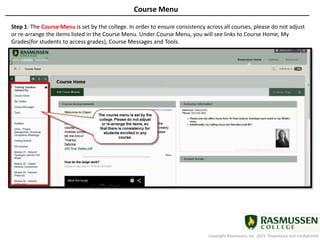
Recommended
More Related Content
What's hot
What's hot (19)
Introduction to Moodle for Life Pacific University Students

Introduction to Moodle for Life Pacific University Students
Training Officers and the CentreLearn Classic Learning Management System

Training Officers and the CentreLearn Classic Learning Management System
Using the CSV Import tool for Calendar Entries in Blackboard Learn

Using the CSV Import tool for Calendar Entries in Blackboard Learn
Using the Copy from Another Course Feature in Blackboard Learn

Using the Copy from Another Course Feature in Blackboard Learn
Transferring announcements from angel to learn using the csv import tool

Transferring announcements from angel to learn using the csv import tool
Adding and Using a Content Area in Blackboard Learn

Adding and Using a Content Area in Blackboard Learn
Introduction to the CentreLearn LMS for Vermont EMTs and Paramedics

Introduction to the CentreLearn LMS for Vermont EMTs and Paramedics
Converting Announcements from Angel to Blackboard Learn Using Notepad

Converting Announcements from Angel to Blackboard Learn Using Notepad
Viewers also liked
Viewers also liked (14)
Similar to Course menu
Similar to Course menu (20)
Navigating Blackboard Learn Training for Existing Faculty

Navigating Blackboard Learn Training for Existing Faculty
More from aaopd
More from aaopd (8)
Creating Audio and video Feedback within Blackboard Learn 

Creating Audio and video Feedback within Blackboard Learn
Recently uploaded
Model Call Girl in Bikash Puri Delhi reach out to us at 🔝9953056974🔝

Model Call Girl in Bikash Puri Delhi reach out to us at 🔝9953056974🔝9953056974 Low Rate Call Girls In Saket, Delhi NCR
9953330565 Low Rate Call Girls In Rohini Delhi NCR

9953330565 Low Rate Call Girls In Rohini Delhi NCR9953056974 Low Rate Call Girls In Saket, Delhi NCR
Rapple "Scholarly Communications and the Sustainable Development Goals"

Rapple "Scholarly Communications and the Sustainable Development Goals"National Information Standards Organization (NISO)
Recently uploaded (20)
Model Call Girl in Bikash Puri Delhi reach out to us at 🔝9953056974🔝

Model Call Girl in Bikash Puri Delhi reach out to us at 🔝9953056974🔝
Hierarchy of management that covers different levels of management

Hierarchy of management that covers different levels of management
MULTIDISCIPLINRY NATURE OF THE ENVIRONMENTAL STUDIES.pptx

MULTIDISCIPLINRY NATURE OF THE ENVIRONMENTAL STUDIES.pptx
Like-prefer-love -hate+verb+ing & silent letters & citizenship text.pdf

Like-prefer-love -hate+verb+ing & silent letters & citizenship text.pdf
9953330565 Low Rate Call Girls In Rohini Delhi NCR

9953330565 Low Rate Call Girls In Rohini Delhi NCR
Rapple "Scholarly Communications and the Sustainable Development Goals"

Rapple "Scholarly Communications and the Sustainable Development Goals"
TataKelola dan KamSiber Kecerdasan Buatan v022.pdf

TataKelola dan KamSiber Kecerdasan Buatan v022.pdf
AMERICAN LANGUAGE HUB_Level2_Student'sBook_Answerkey.pdf

AMERICAN LANGUAGE HUB_Level2_Student'sBook_Answerkey.pdf
Course menu
- 1. Copyright Rasmussen, Inc. 2015. Proprietary and Confidential. Course Menu Step 1: The Course Menu is set by the college. In order to ensure consistency across all courses, please do not adjust or re-arrange the items listed in the Course Menu. Under Course Menu, you will see links to Course Home, My Grades(for students to access grades), Course Messages and Tools.
- 2. Copyright Rasmussen, Inc. 2015. Proprietary and Confidential. Step 2: Clicking on Tools will open a set of tools in your content frame that you have access to throughout the course. As a faculty member you can hide/unhide various tools from students. It is suggested that you do not Hide the Links, but if you do, you can always return to this page and Unhide the links previously hidden.
- 3. Copyright Rasmussen, Inc. 2015. Proprietary and Confidential. Step 3: The divider line separates the quick course links from the Lesson Modules.
- 4. Copyright Rasmussen, Inc. 2015. Proprietary and Confidential. Step 4: If your course has a Faculty Guide, you can locate the Faculty Guide at the end of your course menu, at the bottom of all of the course content. The small square icon next to Faculty Guide with a line through it indicates that the information is hidden from students and only viewable by Faculty.
- 5. Copyright Rasmussen, Inc. 2015. Proprietary and Confidential. Step 5: Under the Faculty Guide you will see a Course Management menu, which is only available to Faculty. Faculty can complete various tasks using this menu and also access various tools including, Content Collection, Course Tools, Retention Center and Grade Center.
- 6. Copyright Rasmussen, Inc. 2015. Proprietary and Confidential. Step 6: Clicking on the downward facing arrow to the left of each section header expands the item and allows you to access the sub-functions of each section. Clicking on any of the items in the will open that item in the content frame.
- 7. Copyright Rasmussen, Inc. 2015. Proprietary and Confidential. Step 7: Clicking on the Course Tools section from within the course management menu, allows you to see additional tools that are not available to students on the Course Tools Menu above. These additional tools are Calendar Import, Rubrics, and Syllabus Editor.
- 8. Copyright Rasmussen, Inc. 2015. Proprietary and Confidential. Step 8: Clicking the right facing arrow will take you directly to the selected page.