Announcement Basics in Blackboard Learn
•
0 likes•1,129 views
This document provides steps for adding a new announcement in Blackboard Learn. It outlines 7 steps: 1) navigating to the announcements page, 2) clicking create announcement, 3) adding required subject text, 4) using the content editor toolbar to customize the message, 5) setting web announcement options like date restrictions, 6) submitting the announcement, and 7) viewing it on the course home page. The content editor toolbar can be used to add content, links, and includes spellcheck.
Report
Share
Report
Share
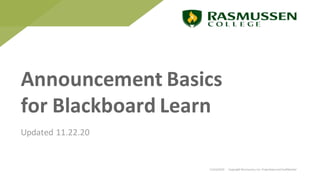
Recommended
Get Your Content Production Process Operating Like a Well-Oiled Machine8 Content Production Tools to Help Marketers Transform into Publishing Machines

8 Content Production Tools to Help Marketers Transform into Publishing MachinesContent Marketing Institute
Recommended
Get Your Content Production Process Operating Like a Well-Oiled Machine8 Content Production Tools to Help Marketers Transform into Publishing Machines

8 Content Production Tools to Help Marketers Transform into Publishing MachinesContent Marketing Institute
More Related Content
Similar to Announcement Basics in Blackboard Learn
Similar to Announcement Basics in Blackboard Learn (20)
WordPress 4.0 "Benny" released with improving user experience features

WordPress 4.0 "Benny" released with improving user experience features
Intro to IBM Bluemix DevOps Services, a Workshop with a Cloudant twist

Intro to IBM Bluemix DevOps Services, a Workshop with a Cloudant twist
Getting Started with Sponsored Updates Client Masterclass

Getting Started with Sponsored Updates Client Masterclass
Empowerment Technology by Glezille Lora & Lorena Mastal

Empowerment Technology by Glezille Lora & Lorena Mastal
How to Create Multi-Product Ads With Facebook Power Editor

How to Create Multi-Product Ads With Facebook Power Editor
More from aaopd
More from aaopd (11)
Creating Audio and video Feedback within Blackboard Learn 

Creating Audio and video Feedback within Blackboard Learn
Navigating Blackboard Learn Training for Existing Faculty

Navigating Blackboard Learn Training for Existing Faculty
Recently uploaded
APM Welcome
Tuesday 30 April 2024
APM North West Network Conference, Synergies Across Sectors
Presented by:
Professor Adam Boddison OBE, Chief Executive Officer, APM
Conference overview:
https://www.apm.org.uk/community/apm-north-west-branch-conference/
Content description:
APM welcome from CEO
The main conference objective was to promote the Project Management profession with interaction between project practitioners, APM Corporate members, current project management students, academia and all who have an interest in projects.APM Welcome, APM North West Network Conference, Synergies Across Sectors

APM Welcome, APM North West Network Conference, Synergies Across SectorsAssociation for Project Management
Recently uploaded (20)
Russian Escort Service in Delhi 11k Hotel Foreigner Russian Call Girls in Delhi

Russian Escort Service in Delhi 11k Hotel Foreigner Russian Call Girls in Delhi
Ecological Succession. ( ECOSYSTEM, B. Pharmacy, 1st Year, Sem-II, Environmen...

Ecological Succession. ( ECOSYSTEM, B. Pharmacy, 1st Year, Sem-II, Environmen...
Basic Civil Engineering first year Notes- Chapter 4 Building.pptx

Basic Civil Engineering first year Notes- Chapter 4 Building.pptx
Z Score,T Score, Percential Rank and Box Plot Graph

Z Score,T Score, Percential Rank and Box Plot Graph
SECOND SEMESTER TOPIC COVERAGE SY 2023-2024 Trends, Networks, and Critical Th...

SECOND SEMESTER TOPIC COVERAGE SY 2023-2024 Trends, Networks, and Critical Th...
Measures of Dispersion and Variability: Range, QD, AD and SD

Measures of Dispersion and Variability: Range, QD, AD and SD
Measures of Central Tendency: Mean, Median and Mode

Measures of Central Tendency: Mean, Median and Mode
APM Welcome, APM North West Network Conference, Synergies Across Sectors

APM Welcome, APM North West Network Conference, Synergies Across Sectors
ICT Role in 21st Century Education & its Challenges.pptx

ICT Role in 21st Century Education & its Challenges.pptx
Mixin Classes in Odoo 17 How to Extend Models Using Mixin Classes

Mixin Classes in Odoo 17 How to Extend Models Using Mixin Classes
Web & Social Media Analytics Previous Year Question Paper.pdf

Web & Social Media Analytics Previous Year Question Paper.pdf
Announcement Basics in Blackboard Learn
- 1. 11/24/2020 Copyright Rasmussen, Inc. Proprietary and Confidential Announcement Basics for Blackboard Learn Updated 11.22.20
- 2. 11/24/2020 Copyright Rasmussen, Inc. Proprietary and Confidential2 Step 1: To add a new announcement, navigate to your Course Home page. Click on the Add/Edit Announcements link.
- 3. 11/24/2020 Copyright Rasmussen, Inc. Proprietary and Confidential3 Step 2: Click on Create Announcement.
- 4. 11/24/2020 Copyright Rasmussen, Inc. Proprietary and Confidential4 Step 3: Adding text to the Subject field is required for every announcement. If you would like to change the font color, you can do so by clicking on the downward facing chevron next to the subject line.
- 5. 11/24/2020 Copyright Rasmussen, Inc. Proprietary and Confidential5 Step 4.1: A full Content Editor toolbar is available to customize your announcement message. Scroll over the icons to identify each one.
- 6. 11/24/2020 Copyright Rasmussen, Inc. Proprietary and Confidential6 Step 4.2: Click on the “+” icon to add content to your announcement from a variety of tools and locations, including from local files, Blackboard Content Collections,and YouTube.
- 7. 11/24/2020 Copyright Rasmussen, Inc. Proprietary and Confidential7 Step 4.3: Spellcheckis not automatically activated, so you must select the Spellcheck icon to use this tool.
- 8. 11/24/2020 Copyright Rasmussen, Inc. Proprietary and Confidential8 Step 4.4: The Insert/edit link tool allows you to create hyperlinks in your announcements. As a best practice, use Text to display as a substitute for the URL, and make sure Open link in… is set to “New window.”
- 9. 11/24/2020 Copyright Rasmussen, Inc. Proprietary and Confidential9 NOTE: In addition to announcements, the Content Editor toolbar is used in other areas of the course, including for assignment feedback and when adding content to courses.
- 10. 11/24/2020 Copyright Rasmussen, Inc. Proprietary and Confidential10 Step 5: Below the announcement message, under Web Announcement Options, you can make the announcement restricted or not within a specific date range. Step 6: When you are ready to post the announcement, scroll down and select Submit.
- 11. 11/24/2020 Copyright Rasmussen, Inc. Proprietary and Confidential11 Step 7: To view the announcement in your course, navigate to Course Home and click on More… to expand the message if needed.