Bb Annotate Inline Grading Tool
•
0 likes•435 views
Overview of the Bb Annotate Inline Grading Tool
Report
Share
Report
Share
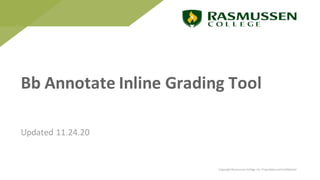
Recommended
Recommended
More Related Content
Similar to Bb Annotate Inline Grading Tool
Similar to Bb Annotate Inline Grading Tool (20)
Ditch Your Desktop! Lead Your Team into Cloud Computing! (workbook)

Ditch Your Desktop! Lead Your Team into Cloud Computing! (workbook)
More from aaopd
More from aaopd (11)
Creating Audio and video Feedback within Blackboard Learn 

Creating Audio and video Feedback within Blackboard Learn
Navigating Blackboard Learn Training for Existing Faculty

Navigating Blackboard Learn Training for Existing Faculty
Recently uploaded
This presentation was provided by William Mattingly of the Smithsonian Institution, during the third segment of the NISO training series "AI & Prompt Design." Session Three: Beginning Conversations, was held on April 18, 2024.Mattingly "AI & Prompt Design: The Basics of Prompt Design"

Mattingly "AI & Prompt Design: The Basics of Prompt Design"National Information Standards Organization (NISO)
This presentation was provided by William Mattingly of the Smithsonian Institution, during the fourth segment of the NISO training series "AI & Prompt Design." Session Four: Structured Data and Assistants, was held on April 25, 2024.Mattingly "AI & Prompt Design: Structured Data, Assistants, & RAG"

Mattingly "AI & Prompt Design: Structured Data, Assistants, & RAG"National Information Standards Organization (NISO)
Recently uploaded (20)
Mattingly "AI & Prompt Design: The Basics of Prompt Design"

Mattingly "AI & Prompt Design: The Basics of Prompt Design"
Mattingly "AI & Prompt Design: Structured Data, Assistants, & RAG"

Mattingly "AI & Prompt Design: Structured Data, Assistants, & RAG"
Web & Social Media Analytics Previous Year Question Paper.pdf

Web & Social Media Analytics Previous Year Question Paper.pdf
This PowerPoint helps students to consider the concept of infinity.

This PowerPoint helps students to consider the concept of infinity.
Beyond the EU: DORA and NIS 2 Directive's Global Impact

Beyond the EU: DORA and NIS 2 Directive's Global Impact
Seal of Good Local Governance (SGLG) 2024Final.pptx

Seal of Good Local Governance (SGLG) 2024Final.pptx
Bb Annotate Inline Grading Tool
- 1. Bb Annotate Inline Grading Tool Updated 11.24.20 Copyright Rasmussen College, Inc. Proprietary and Confidential
- 2. Copyright Rasmussen College, Inc. Proprietary and Confidential To access the Bb Annotate inline grading tool, go to Needs Grading under Course Management. Next, EITHER click on Grade All OR click on the hyperlink next to an individual assignment under User Attempt.
- 3. On the Grade Assignment page, the submitted document should load automatically into the inline grading tool. Copyright Rasmussen College, Inc. Proprietary and Confidential
- 4. If the assignment does not load automatically, click on the hyperlink under Submission to download the assignment and grade offline. Note: Clicking on the Download button will download the assignment to your computer. It will not render the assignment in the inline grader. Copyright Rasmussen College, Inc. Proprietary and Confidential
- 5. At the top of the inline grader, there are a number of Bb Annotate icons that allow you to perform a variety of functions within the tool. These included drawing, highlighting, and adding comments on the document. For a complete overview of functionality, visit Blackboard Help. Copyright Rasmussen College, Inc. Proprietary and Confidential
- 6. After you have added your annotations, click on the downward facing arrow under Attempt to grade by rubric (if available) and to provide feedback to the learner. Copyright Rasmussen College, Inc. Proprietary and Confidential
- 7. After you have graded by rubric and provided feedback to the learner, make sure the correct score is included in Attempt and click Submit to save the grade. Copyright Rasmussen College, Inc. Proprietary and Confidential