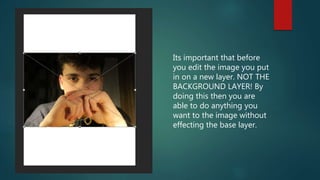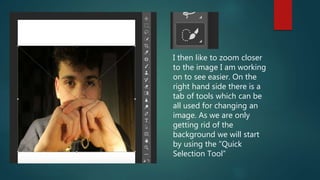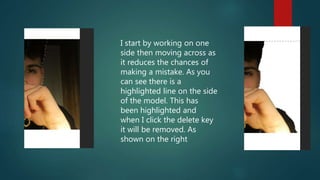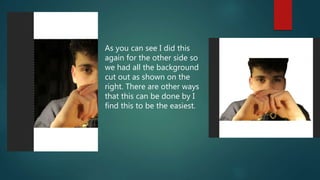Embed presentation
Download to read offline

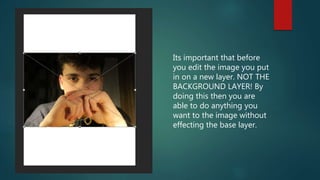
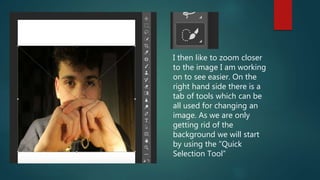
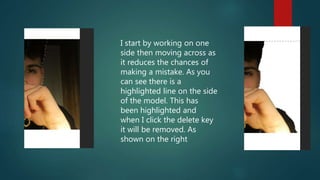
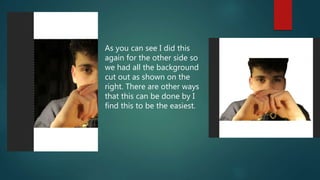

The document provides steps for removing a background from an image. It recommends placing the image on a new layer rather than the background layer. Using the quick selection tool, the background is highlighted and deleted by working on one side and moving across to reduce mistakes. The rubber tool is then used to neaten any sharp edges left after using the quick selection tool.