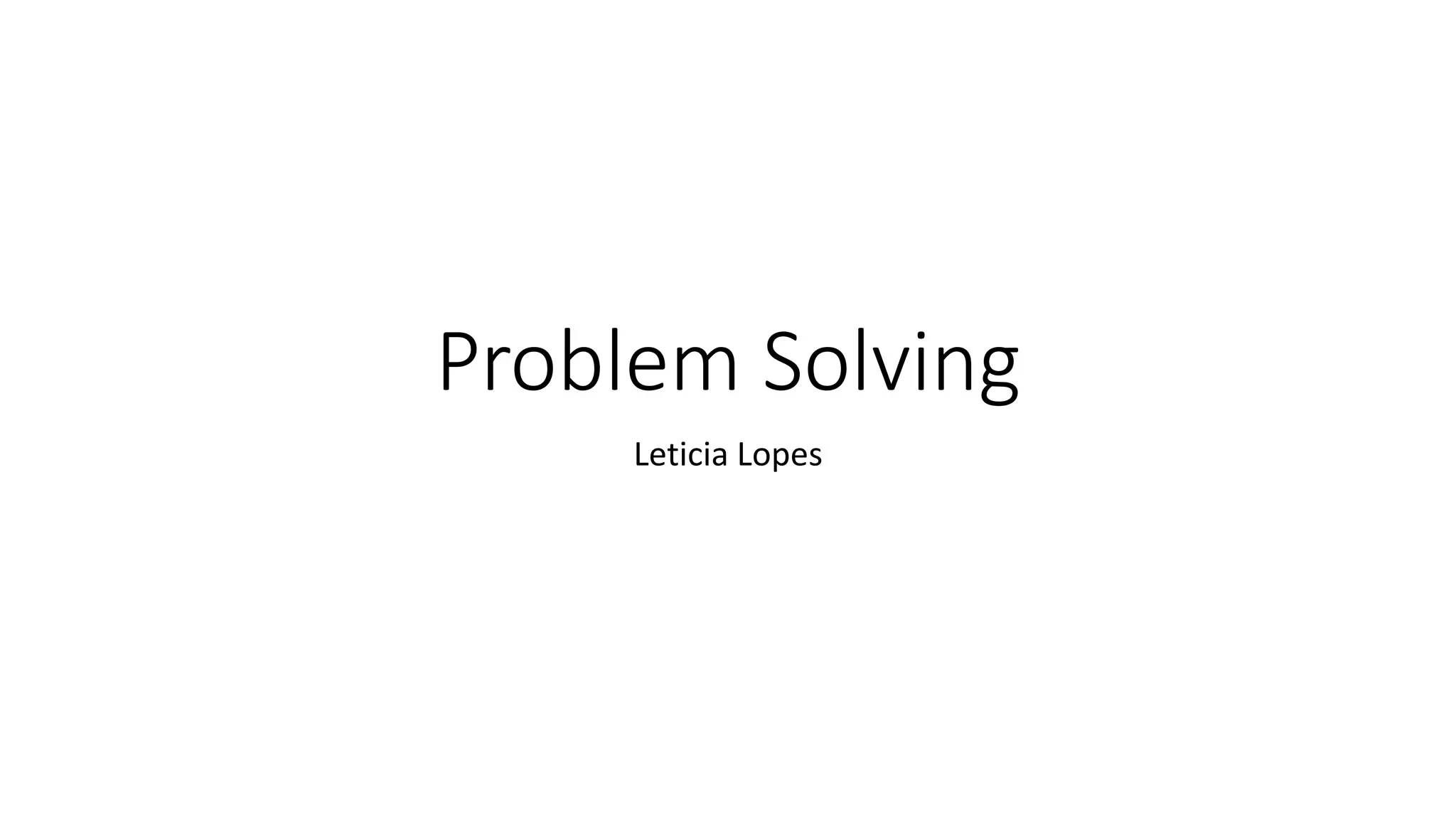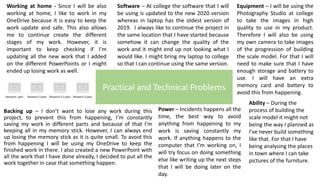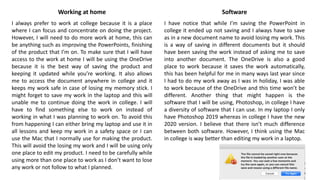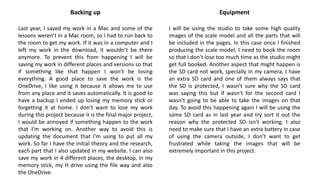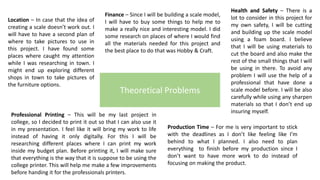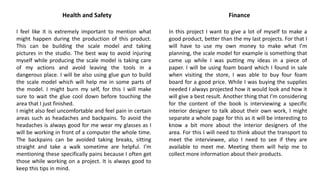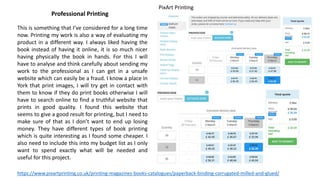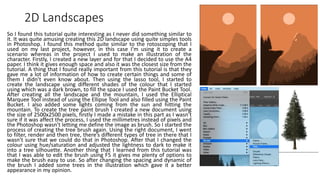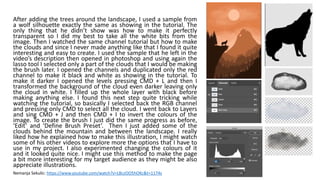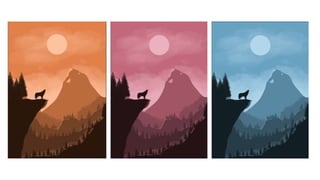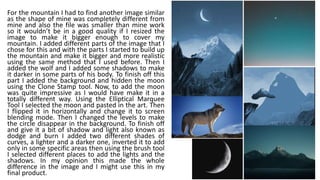The document provides details about potential problems and solutions for a project by Leticia Lopes. It discusses backing up work by saving to multiple locations including OneDrive. It notes practical problems like working at home and potential software issues between college and personal laptop versions. Equipment needs like using the photography studio and ensuring camera storage and batteries are addressed. Theoretical problems around locations for photos if the scale model idea doesn't work and financing materials are covered. Health and safety concerns with building the model and potential printing options are also summarized.