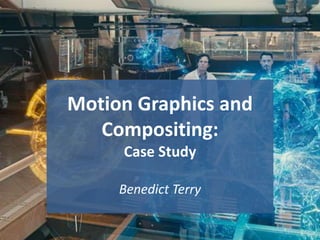The document discusses the history and techniques of motion graphics and visual effects in film. It provides details on how early films used still cards for titles and dialogue before animation allowed for more exciting title sequences in the 1950s. It also discusses how visual effects evolved from matte paintings to digital graphics and CGI. Specific techniques like compositing and keying are explained. Examples from films like Vertigo, Jurassic Park, and Tintin are analyzed to showcase the use of these motion graphics and visual effects techniques.