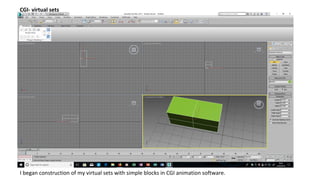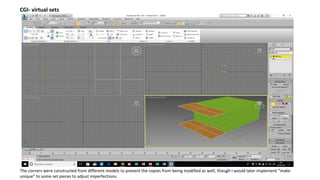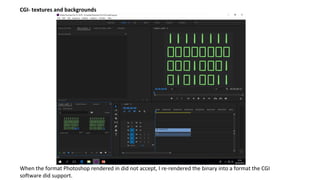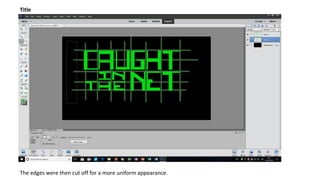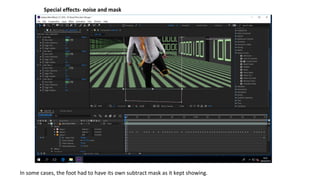The document describes the process of creating virtual sets and animating a CGI virus in 3D animation software. Some key steps include:
- Building virtual sets from simple blocks, adjusting dimensions, copying and rearranging pieces to create walls and corridors.
- Constructing the virus model from basic blocks and polygons, adding detail to the face through modeling, and texturing the body.
- Animating the virus by moving and rotating individual body parts around pivots, and placing reference blocks under feet.
- Adding background textures like changing binary code to virtual set walls, and rendering transition graphics like a spinning tunnel to connect shots.