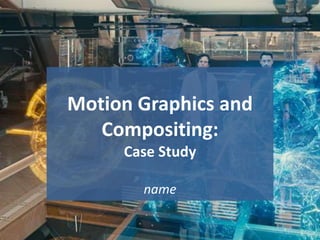
[Pro forma] - mographics - case study
- 1. Motion Graphics and Compositing: Case Study name 1
- 3. Motion Graphics Motion graphics are video animations consisting of moving designs, illustration and images to create a video sequence and are usually combined with audio for use in multimedia projects. Motion graphics is usually created using electronic technology and different programs/software's. Motion graphics extend beyond the most commonly used methods of frame-by-frame footage and animation. Motion graphics can be distinguished from typical animation in that they are not strictly character driven or story based and often represent animated abstract shapes and forms such as logos or logo elements for example in movie openings like some of the james bond movies. For the software, motion graphics can be created in multiple programs, they can be created in illustrator or Photoshop, and then later exported to after effects to animate, they call also be created in after effects if you are experienced enough. In contemporary use, many businesses rely on motion graphics to create interesting videos to sell or give information about a service or product. In addition, many YouTube channels utilize motion graphics to create fact driven videos to deliver meaning information in visually entertaining way. A good example of this is the YouTube channel “Tech Insider”, their channel usually focuses on fact related videos which share information on commonly thought of questions throughout daily life. They use motion graphics in a simple way which is visually pleasing when it’s on the subject of matter. Here is a good video example https://www.youtube.com/watch?v=AwV8yvrAQdM , it’s a video about what would have if humans disappeared. These are two examples show motion graphics used in the “Tech Insider” YouTube video. You can clearly see that they have designed all of the graphics themselves using one of the main programs (illustrator) and have kept it simple and easy to see. The animation itself in the video is very smooth and eye catching which makes it work well. They have done this to make the video more entertaining and to help share the information they are giving out.
- 4. Motion Graphics The History of Motion Graphics, Saul Bass Saul Bass was a graphic designer/filmmaker born May 8th, 1920. He is best know for his design of film posters and title sequences. On the right you can see a few screenshots from the title sequence of the movie Anatomy of a murder, the movie was one of the first mainstream Hollywood films to address sex and rape. The title sequence presents the name of each member of the crew next to disassembled body parts. He first starts by showing the entire body presenting the director Otto Preminger. Then each piece of the body is disassembled and presented like it is part of a puzzle. Using simple elements like cutouts of paper on a uniform grey background, this intro sequence has traversed decades by keeping it’s cutting-edge quality. Keep in mind that no high technology was needed. Only a playground in which a graphic designer could think of a simple idea to introduce the film. In my opinion this is one of the best ways to introduce a film as you can be extremely creative in how it’s shown. The history of motion graphics goes back further than adobe after effects. One of the first uses of the term “motion graphics” was by animator John Whitney, who co-founded Motion Graphics, Inc. Motion graphics dates back to before electronic media, sometime back in the 1800’s with presentation flipbooks. Early animation devices like flip books were created to produce movement through sequential drawings. But animation didn’t really take off until the start of cinematography. The first credits of starting motion graphics and animation can’t be given to any one person in particular, as there were so may different kinds of animation projects being produced at the same time at the beginnings. Although there is no originator in motion graphics, there were many people who were considered pioneers in the field such as Saul Bass, Pablo Ferro and John Whitney, (a few names).
- 5. Visual Effects A matte painting is a painted representation of a landscape, set, or distant location that allows filmmakers to create the illusion of an environment that is not present at the filming location. Matte painting is one of the oldest techniques in the visual effects industry and one of the most widely applied techniques as well. The technique of matte painting is quite skillful and artistically demanding because the paintings used to replace backgrounds have to be realistic enough and support the film style so the audiences can think it’s a real background. The best way to get good VFX shots is to shoot your actor in front of the green or blue screen, then apply a single painting to the background. With this technique, you can make your film look like it was filmed anywhere around the world. There is on major problem you can encounter when using matte paintings and this is when the camera is moving. Because the matte painting is only 2D when the camera starts moving, it will reveal that the environment is just a flat 2D painting. Even before VFX turned digital, there was a way to solve this problem. The artist will paint a layered glass in the back, this will provide a parallax when the camera starts to move, making it feel 3D. Of course you still can’t rotate or move the camera too much. But for most shots that need environments, this is enough. History of matte paintings: matte paintings have ben around since the dawn of filmmaking. It’s been continuously used since the first example debuted in 1907. The history of matte painting begins with one man, a camera, and a sheet of glass. Norman dawn was born in 1884 and was the first person to use a glass shot in a motion picture. Dawn was taught this technique while employed as a still photographer in Los Angeles in 1905. Glass shots were used to avoid costly retouching of Photographic images. Matte Painting
- 6. Visual Effects CGI stands for computer-generated imagery and is special visual effects created using computer software. CGI is the creation of still or animated visual content with imaging software. CGI is used t produce images for many purposes including visual art, advertising, anatomical modeling, architectural design, engineering, television shows, video games art and film special effects, as well as augmented reality (AR) and virtual reality (VR) applications. CGI can be produced using different methods. The use of algorithms to generate fractals. Other methods include painting in a 2 dimensional pixel-based image editor and creating shapes to make images, as in a vector-based image editor. CGI can also be made from 3D graphics. History of CGI (computer generated imagery): The history of CGI goes hand in hand with the history of the computer itself. Especially the arrival of the third generation of digital computers in the late 1960s helped pave the way for what later became known as CGI or special effects. In 1968 a group of Russian mathematicians model that allowed them to move a cat across a screen. CGI
- 7. Chroma Key 7 Chroma-key is a digital technique by a block of a particular colour (usually blue or green depending on what its used for) in a film or video image can be replaced by another colour or image, enabling, for example, a weather forecaster to appear against a background of a computer-generated weather. If the weather “person” was wearing anything blue or green then that part of their body would be invisible as the block of colour displaying the image is blue or green which is why you don’t see anyone presenting the weather wear blue or green clothing and usually sticks to black white and red. History of Chroma key/green or blue screens: Green Screen or Chroma key technology was known and became favored many years ago. In addition, Chroma key technology was also recognized to be one of the most inventive as well as imaginative techniques of creating effects when it came to filmmaking and photo modifying. The green screen made its debut in the 1930’s RKO radio pictures, an once famous production outfit. Back then, the background colour of choice was blue. CRO was first used and developed to give way for special effects in films. The first film to benefit from this is The Thief of Bagdad. Larry servant is credited for this film methodology. He even won an Academy Award for his work in the film. After this the green screen technology pushed new bounds and announced new improvements in the visible effects arena. As time went by and the “blue” green screen involved film makers discovered that green was really a better colour to use. In this year green screen became famous when it came to video editing as well as photography. There are many reasons why the colour of the screens were changed from blue to green. Blue was a more common clothing colour and blue was also found in some skin tones where as green was not and it was also a less common clothing colour.
- 8. 8 Analysis
- 9. Motion Graphics Sequence Saul Bass title sequence - Anatomy of a murder (1959) The title sequence for the 1959 Anatomy of a murder is a motion graphics sequence created by Saul Bass, one of the original motion graphics creators and developers. The motion sequence consists of a human body shape that is dismembered into different pieces, Head, arms, legs etc. Throughout the sequence parts of the body are displayed with a film crew members name (editor etc.). As the sequence goes on the body parts split into smaller shapes. I think they have done this to stick with the fact that the movie is about a murder and mystery and that it’s like a puzzle that creates more pieces as you find out more (as you find more clues there is more revealed). They have kept the sequence to black white and grey colours to keep it simple but mysterious. I feels that by doing so it doesn’t reveal much about the movie but just enough to make the view watch. This title sequence wasn’t created using high end modern technology which is why it’s so good. They basically gave Saul bass a grey background with he could use as a playground to create his masterpiece. He used paper cut outs and positioned them to form a human body shape and then cut them into broken body parts to resemble a puzzle which ties nicely with the movies theme. MovieTitles. (Feb 22, 2011). Saul Bass title sequence - Anatomy of a murder (1959). Available: https://www.youtube.com/watch?v=3sA1en26sgM. Last accessed 1st Oct 2017.
- 10. Motion Graphics Sequence Bassir Caravan. "Casino Royale title sequence in 720p HD" YouTube. Available: https://www.youtube.com/watch?v=OzX14t4d CQ0. YouTube, Feb 12, 2009. Web. 1 Oct 2017. Daniel Kleinman - Casino Royale title sequence 2006 The title sequence of 2006 Casino Royale was created by Daniel Kleinman who has designed every title sequence for the James Bond series of films since Goldeneye, with the exception of Quantum of Solace. The motion sequence consists the 4 card symbols, a card Jack, card Queen and James Bond the main actor versus enemies. The sequence itself focuses upon representing the Casino feel and uses the cards to enhance that. It also uses the cards pictures for example the Jack to show royalty and luxury. Inside the sequence they have shown a face of a women which is left a mystery at the start of the film. There are a lot of guns and bullets in the sequence which resembles that there is lots of action, violence and murder in the film. The sequence itself is colourful and uses the colours to display certain things for example, James Bond is Black/White where as his enemies are Red which is usually associated with evil, blood and death which is persistent throughout the movie. Within the film there is lots of luxury, wealth and gambling. This is clearly shown in the title sequence with the playing cards and roulette tables which appear throughout.
- 11. Visual Effects Ozan Çaglargil. (Mar 15, 2016). “Deadpool” Visual Effects Breakdown.Available: https://www.youtube.com/watch?v=C8D_o 8bOeOc. Last accessed 1st Oct 2017. 2016 Deadpool title sequence. Some people might not realise is but, the title sequence for the film Deadpool is fully CGI. There are a few reasons this has been done. The main reason is that it’s much cheaper then travelling to the location then it is creating CGI. As seen in the pictures on the right, firstly they use a green screen if they need someone in the foreground like the back of Deadpool’s head then they create the CGI in front of them. Since the whole sequence is CGI they have used it to create special effects like explosions, martial arts and impossible human movement. Since CGI is basically limitless you can use it to create the coolest action for example in the sequence Deadpool kicks one of the passengers out of his vehicle causing the passengers body to fly into a motorist that is trying to kill Deadpool. This is effective because it adds a visually pleasing affect to a way someone is killed in a scene. You don’t want to see someone fall out of the car and roll on the road, you want to see them used to cause more trouble instead.
- 12. Screen Ratios Screen ratios highly depend on what type of screen/monitor you are using to display your computer. Thee is a large number if screen ratios which can also be customized if you use the graphics card drivers from your computer to create a custom ratio. The main ratio used in most monitors is 16:9. This is mainly used as the screen will be wide and tall making it visually pleasing to the eye. 4:3 ratio is considered the old day ratio which is used on square Televisions from back in the day. If you own a monitor which can ratio up to 16:9 you will be able to change to any ratio under each number. The monitor will default and add black bars to make the ratio look perfect. You are also able to stretch the ratio using the resolutions but it’s very complicated to explain. Most films ratios are 1.85:1 and 2.40:1 depending on the size of the screen (most anamorphic showings). The televisions ratio is 1.77:1 which is equivalent to 16:9. For the internet/web – YouTube and vimeo primarily uses 16:9. This ratio can change if the video uploaded does not meet the ratio requirements. Resolution The resolution is how many pixels your screen is. The higher the number of pixels the better quality the video will be. Since screen ratios decide the general shape of the screen this usually tends to affect the resolution. Resolution is LengthxHeight so and SD is 720x576 which isn’t HD, HD is 1280x720 which is considered the old standard high definition resolution. 1920x1080p is the new standard full HD resolution, it’s used for nearly all YouTube videos uploaded and is nearly always an option when changing the resolution. 4K, 3840x2160 is the new best resolution which is super high quality. Frame Rate A frame rate is how fast frames in a television picture, film or video sequence are displayed. For film the usual frame rate the film is displayed at is 24 frames per second (Fps). The lower the frame rate the worse the picture looks. The main frame rate for television in the UK is 25 frames per second (Fps). For the Internet/web usage the average frame rate that most footage is displayed at is 60fps but this can vary per video, some are displayed at a lower frame rate for people with slower internet speeds. Anything above 60 fps is supposed to unnoticeable from the human eye, but if you put a 60hz monitor (60fps cap) next to a 144hz monitor (144fps cap) you can see a clear difference in smoothness as the 144hz monitor is executing more frames per second making the sequence smoother. Video Format Video format is what kind of file the video is formatted as. Video is almost always compressed due to it’s size. Mpeg4 is a file format method that compresses a file. As of 2014 it is on of the most commonly used formats for the recording, compression, and distribution of video content. It supports up to 4096x2304. It is designed to transmit video and images over a narrower bandwidth and can mix video with text, graphics and 2-D and 3-D animation layers. Mpeg2: is an encoding and compression system for digital multimedia content defined by Motion Pictures Expert Group (MPEG). Mpeg-2 extends the basic mpeg system to provide compression support for TV quality transmission of digital video. To understand why video compression is so important, one has to consider the vast bandwidth required to transmit/upload uncompressed digital TV pictures. MOV is an mpeg 4 video container file format used in Apple’s QuickTime program. MOV files use Apple’s proprietary compression algorithm. Apple introduced the MOV file format in 1998. Compression When completing work and getting ready to export and upload your work, if your file size is too large you can always use compression to lower the size of the file. You can choose what playback method it’s compressed into but it will decrease the quality of the video the more you compress the video. At college we only upload videos to YouTube which allows us to keep the files uncompressed because the broadband connect upload speed is over 50mbps. This involves using format: H.264 and present “Vimeo” or “YouTube” at 1080p 24/25fps. The higher the bitrate, the better quality, but also larger the file size.
Editor's Notes
- You are to critically discuss: Motion Graphics and Title Sequences Visual Effects (matte, compositing, keying, CGI)
- Critically discuss motion graphics and their uses Write about the historical use Write about contemporary uses Evaluate and debate any quotes or discussion made about the subject Don’t forget the following: 5W1H (who, when, what, why, where and how) Advantages and disadvantages to create arguments Include illustrations and examples (please reference these!)
- Critically discuss motion graphics and their uses Write about the historical use Write about contemporary uses Evaluate and debate any quotes or discussion made about the subject Don’t forget the following: 5W1H (who, when, what, why, where and how) Advantages and disadvantages to create arguments Include illustrations and examples (please reference these!)
- Critically discuss Visual Effects and their uses Write about the historical use Write about contemporary uses Evaluate and debate any quotes or discussion made about the subject Visual effects can comprise of: matte, compositing, keying, CGI Don’t forget the following: 5W1H (who, when, what, why, where and how) Advantages and disadvantages to create arguments Include illustrations and examples (please reference these!)
- Critically discuss Visual Effects and their uses Write about the historical use Write about contemporary uses Evaluate and debate any quotes or discussion made about the subject Visual effects can comprise of: matte, compositing, keying, CGI Don’t forget the following: 5W1H (who, when, what, why, where and how) Advantages and disadvantages to create arguments Include illustrations and examples (please reference these!)
- You are to analyse: 2x Motion Graphic sequence (such as a title/credit sequence) 1x Visual effects usage
- Analyse two motion graphic sequences Discuss the characteristics and any interesting technological issues Annotate your illustrations and examples (please reference these!) Remember to think about: Colours, style, tone
- Analyse two motion graphic sequences Discuss the characteristics and any interesting technological issues Annotate your illustrations and examples (please reference these!)
- Analyse at least one visual effects sequence Discuss the characteristics and any interesting technological issues Visual effects could comprise of: matte painting, miniature or forced perspective, computer generated imagery, compositing etc. Annotate your illustrations and examples (please reference these!)
- Identify any technical considerations that didn’t feature within your research: Frame rate; video format; screen ratios; resolution; compression