Peffects
•Download as PPTX, PDF•
0 likes•89 views
The document discusses how to create particle effects in a video editing library. It explains that particle effects are stored in the motion library and can be dragged onto video layers. The effects can then be customized using the inspector to modify properties like color, scale and opacity. Keyframes allow the effects to be moved and changed over time by setting start and end points for the effect's properties.
Report
Share
Report
Share
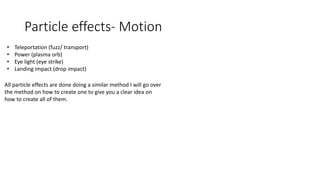
Recommended
5 combining images and applying filters

Adapted from https://helpx.adobe.com/photoshop/tutorials.html
Tutorial in Gimp 2.10.2

Tutorial in Gimp
imaging and design
-Blending images
-Removing the background of the image
-Changing the color of the dress in an image
Recommended
5 combining images and applying filters

Adapted from https://helpx.adobe.com/photoshop/tutorials.html
Tutorial in Gimp 2.10.2

Tutorial in Gimp
imaging and design
-Blending images
-Removing the background of the image
-Changing the color of the dress in an image
2 working with layers and adjusting the image quality

Adapted from https://helpx.adobe.com/photoshop/tutorials.html
Keying and Transparency

Keying and Transparency in Adobe After Effects - notes taken from a video on videocopilot.com
Mini The Making of H hauz _VRAY 1.6 beta rendering challenge winner

Winner of the recent VRAY SKETCHUP 1.6 rendering challenge
More Related Content
What's hot
2 working with layers and adjusting the image quality

Adapted from https://helpx.adobe.com/photoshop/tutorials.html
Keying and Transparency

Keying and Transparency in Adobe After Effects - notes taken from a video on videocopilot.com
Mini The Making of H hauz _VRAY 1.6 beta rendering challenge winner

Winner of the recent VRAY SKETCHUP 1.6 rendering challenge
What's hot (17)
2 working with layers and adjusting the image quality

2 working with layers and adjusting the image quality
Mini The Making of H hauz _VRAY 1.6 beta rendering challenge winner

Mini The Making of H hauz _VRAY 1.6 beta rendering challenge winner
Viewers also liked
Viewers also liked (20)
Similar to Peffects
Power pointlabs quick tutorial

PowerPointLabs (http://www.comp.nus.edu.sg/~pptlabs/) is an add-in for PowerPoint to help less-experience user to make professional-look presentation slides. This presentation is a brief tutorial about the PowerPointLabs.
Similar to Peffects (20)
Recently uploaded
Overview on Edible Vaccine: Pros & Cons with Mechanism

This ppt include the description of the edible vaccine i.e. a new concept over the traditional vaccine administered by injection.
The approach at University of Liverpool.pptx

How libraries can support authors with open access requirements for UKRI funded books
Wednesday 22 May 2024, 14:00-15:00.
Unit 2- Research Aptitude (UGC NET Paper I).pdf

This slide describes the research aptitude of unit 2 in the UGC NET paper I.
Instructions for Submissions thorugh G- Classroom.pptx

This presentation provides a briefing on how to upload submissions and documents in Google Classroom. It was prepared as part of an orientation for new Sainik School in-service teacher trainees. As a training officer, my goal is to ensure that you are comfortable and proficient with this essential tool for managing assignments and fostering student engagement.
TESDA TM1 REVIEWER FOR NATIONAL ASSESSMENT WRITTEN AND ORAL QUESTIONS WITH A...

TESDA TM1 REVIEWER FOR NATIONAL ASSESSMENT WRITTEN AND ORAL QUESTIONS WITH ANSWERS.
1.4 modern child centered education - mahatma gandhi-2.pptx

Child centred education is an educational approach that priorities the interest, needs and abilities of the child in the learning process.
BÀI TẬP BỔ TRỢ TIẾNG ANH GLOBAL SUCCESS LỚP 3 - CẢ NĂM (CÓ FILE NGHE VÀ ĐÁP Á...

BÀI TẬP BỔ TRỢ TIẾNG ANH GLOBAL SUCCESS LỚP 3 - CẢ NĂM (CÓ FILE NGHE VÀ ĐÁP Á...Nguyen Thanh Tu Collection
https://app.box.com/s/hqnndn05v4q5a4k4jd597rkdbda0fniiThe French Revolution Class 9 Study Material pdf free download

The French Revolution, which began in 1789, was a period of radical social and political upheaval in France. It marked the decline of absolute monarchies, the rise of secular and democratic republics, and the eventual rise of Napoleon Bonaparte. This revolutionary period is crucial in understanding the transition from feudalism to modernity in Europe.
For more information, visit-www.vavaclasses.com
Chapter 3 - Islamic Banking Products and Services.pptx

Chapter 3 - Islamic Banking Products and Services.pptxMohd Adib Abd Muin, Senior Lecturer at Universiti Utara Malaysia
This slide is prepared for master's students (MIFB & MIBS) UUM. May it be useful to all.The Challenger.pdf DNHS Official Publication

Read| The latest issue of The Challenger is here! We are thrilled to announce that our school paper has qualified for the NATIONAL SCHOOLS PRESS CONFERENCE (NSPC) 2024. Thank you for your unwavering support and trust. Dive into the stories that made us stand out!
"Protectable subject matters, Protection in biotechnology, Protection of othe...

Protectable subject matters, Protection in biotechnology, Protection of other biological materials, Ownership and period of protection
Mule 4.6 & Java 17 Upgrade | MuleSoft Mysore Meetup #46

Mule 4.6 & Java 17 Upgrade | MuleSoft Mysore Meetup #46
Event Link:-
https://meetups.mulesoft.com/events/details/mulesoft-mysore-presents-exploring-gemini-ai-and-integration-with-mulesoft/
Agenda
● Java 17 Upgrade Overview
● Why and by when do customers need to upgrade to Java 17?
● Is there any immediate impact to upgrading to Mule Runtime 4.6 and beyond?
● Which MuleSoft products are in scope?
For Upcoming Meetups Join Mysore Meetup Group - https://meetups.mulesoft.com/mysore/
YouTube:- youtube.com/@mulesoftmysore
Mysore WhatsApp group:- https://chat.whatsapp.com/EhqtHtCC75vCAX7gaO842N
Speaker:-
Shubham Chaurasia - https://www.linkedin.com/in/shubhamchaurasia1/
Priya Shaw - https://www.linkedin.com/in/priya-shaw
Organizers:-
Shubham Chaurasia - https://www.linkedin.com/in/shubhamchaurasia1/
Giridhar Meka - https://www.linkedin.com/in/giridharmeka
Priya Shaw - https://www.linkedin.com/in/priya-shaw
Shyam Raj Prasad-
https://www.linkedin.com/in/shyam-raj-prasad/
The geography of Taylor Swift - some ideas

Geographical themes connected with Taylor Swift's ERAS tour - coming to the UK in June 2024
How to Make a Field invisible in Odoo 17

It is possible to hide or invisible some fields in odoo. Commonly using “invisible” attribute in the field definition to invisible the fields. This slide will show how to make a field invisible in odoo 17.
Thesis Statement for students diagnonsed withADHD.ppt

Presentation required for the master in Education.
Recently uploaded (20)
Overview on Edible Vaccine: Pros & Cons with Mechanism

Overview on Edible Vaccine: Pros & Cons with Mechanism
Instructions for Submissions thorugh G- Classroom.pptx

Instructions for Submissions thorugh G- Classroom.pptx
TESDA TM1 REVIEWER FOR NATIONAL ASSESSMENT WRITTEN AND ORAL QUESTIONS WITH A...

TESDA TM1 REVIEWER FOR NATIONAL ASSESSMENT WRITTEN AND ORAL QUESTIONS WITH A...
1.4 modern child centered education - mahatma gandhi-2.pptx

1.4 modern child centered education - mahatma gandhi-2.pptx
BÀI TẬP BỔ TRỢ TIẾNG ANH GLOBAL SUCCESS LỚP 3 - CẢ NĂM (CÓ FILE NGHE VÀ ĐÁP Á...

BÀI TẬP BỔ TRỢ TIẾNG ANH GLOBAL SUCCESS LỚP 3 - CẢ NĂM (CÓ FILE NGHE VÀ ĐÁP Á...
The French Revolution Class 9 Study Material pdf free download

The French Revolution Class 9 Study Material pdf free download
Chapter 3 - Islamic Banking Products and Services.pptx

Chapter 3 - Islamic Banking Products and Services.pptx
"Protectable subject matters, Protection in biotechnology, Protection of othe...

"Protectable subject matters, Protection in biotechnology, Protection of othe...
Mule 4.6 & Java 17 Upgrade | MuleSoft Mysore Meetup #46

Mule 4.6 & Java 17 Upgrade | MuleSoft Mysore Meetup #46
Thesis Statement for students diagnonsed withADHD.ppt

Thesis Statement for students diagnonsed withADHD.ppt
Peffects
- 1. Particle effects- Motion • Teleportation (fuzz/ transport) • Power (plasma orb) • Eye light (eye strike) • Landing impact (drop impact) All particle effects are done doing a similar method I will go over the method on how to create one to give you a clear idea on how to create all of them.
- 2. • The particle effects can be found in the library section in motion, then go to particle effects. This is where all the effects are stored. • The effects are split into folders to determine the type of effect they are. The effects can be seen in the box at the bottom and when selected a preview will play in the top left box in the library.
- 3. 1. To add any particle effect into your edit just drag the one you want from the preview onto your layers. 2. To edit the colors and the look of the effect, you select your effect and go onto the inspector, in the inspector you can change to colour, scale, opacity and a number of other options to make the effect appear however you want. 3. To move the effect in the image and change it during the video you simply use key frames. 4. You use key frames by positioning the effect where you want it to begin and how you want it to appear, you then click the red button that is positioned next to the play button. You then take the video to the point you want the video to stop moving and change the effect to how you want it to end in the shot. After you are done re click the red button to turn off the key frames.