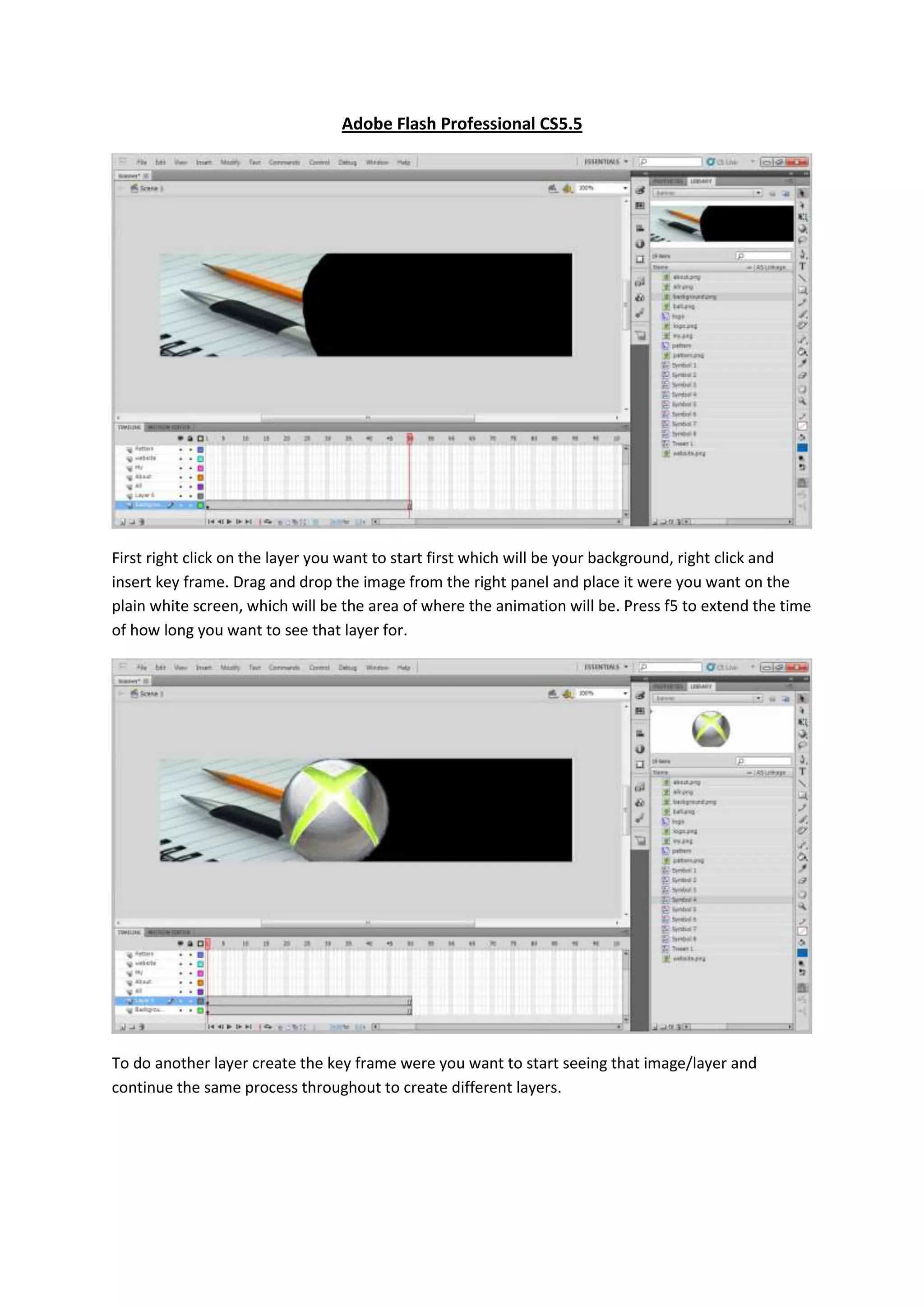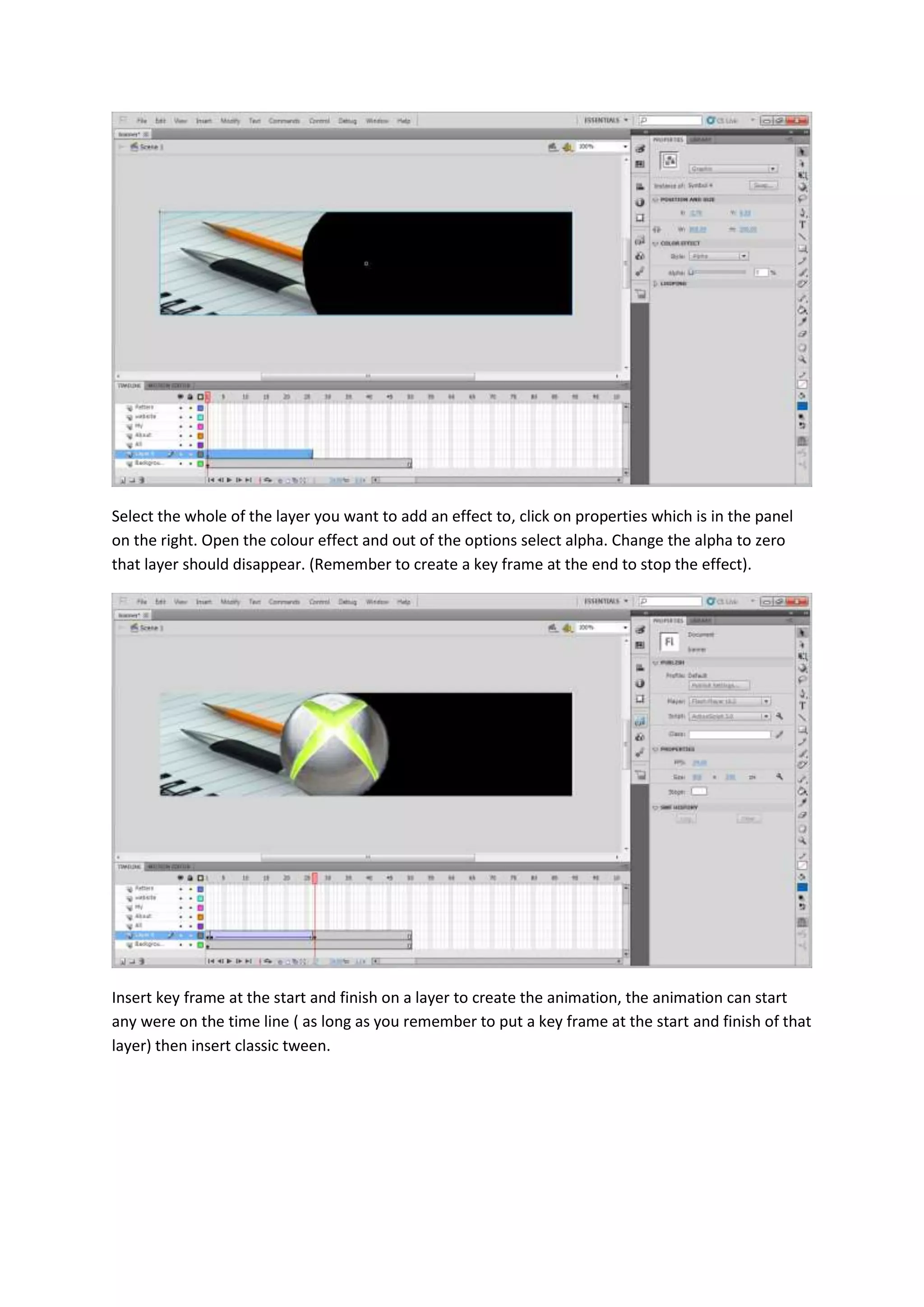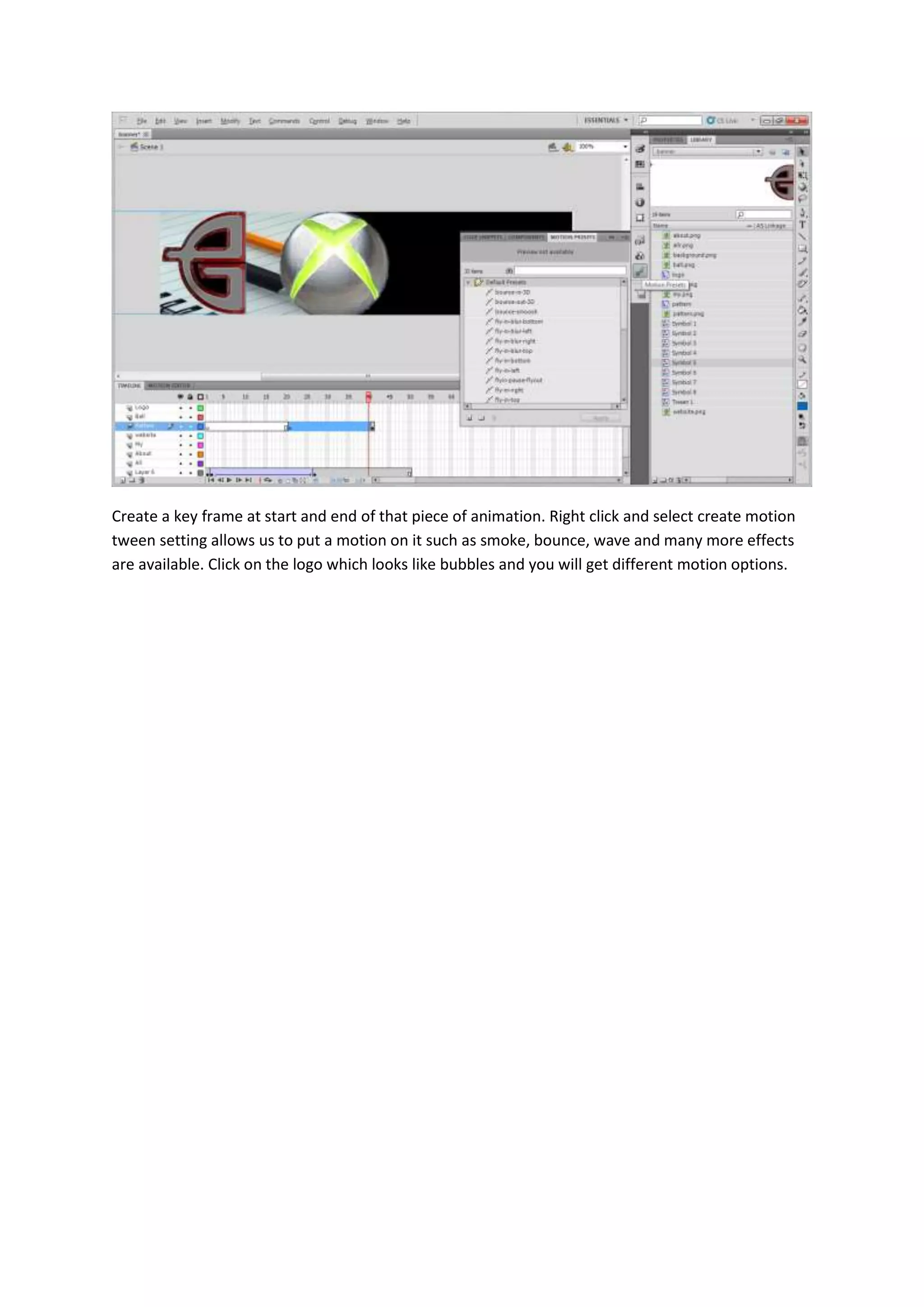Embed presentation
Download to read offline
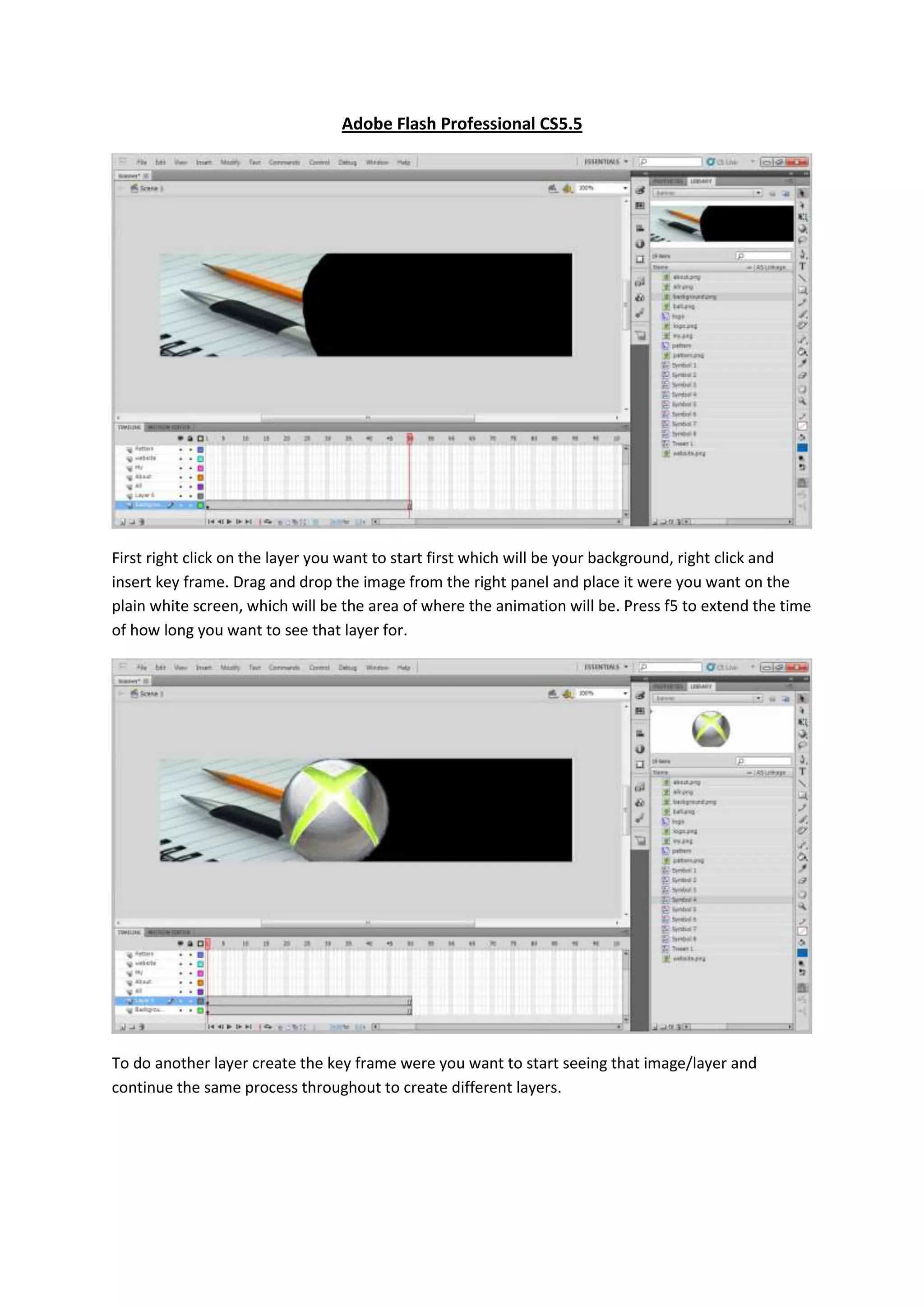
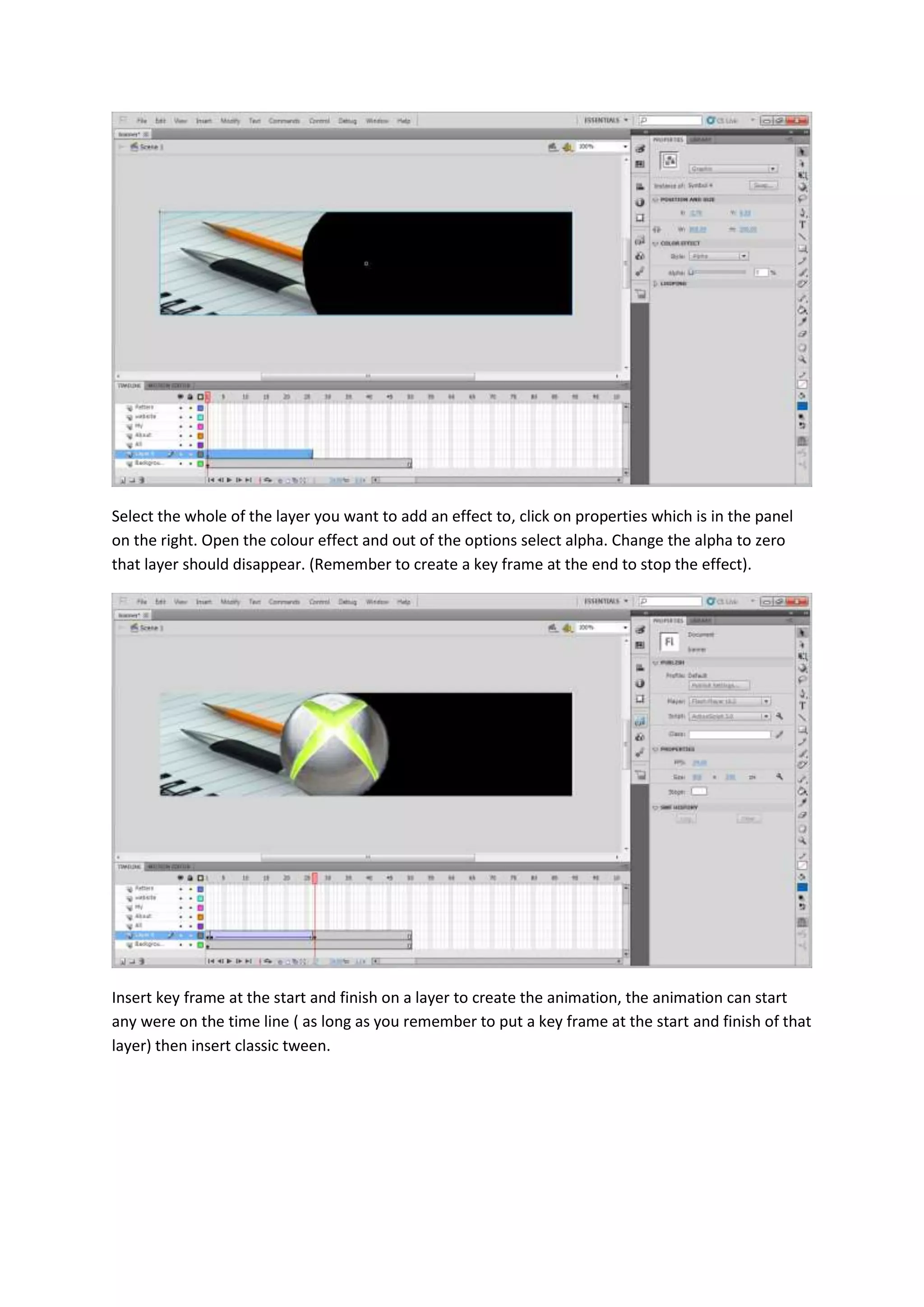
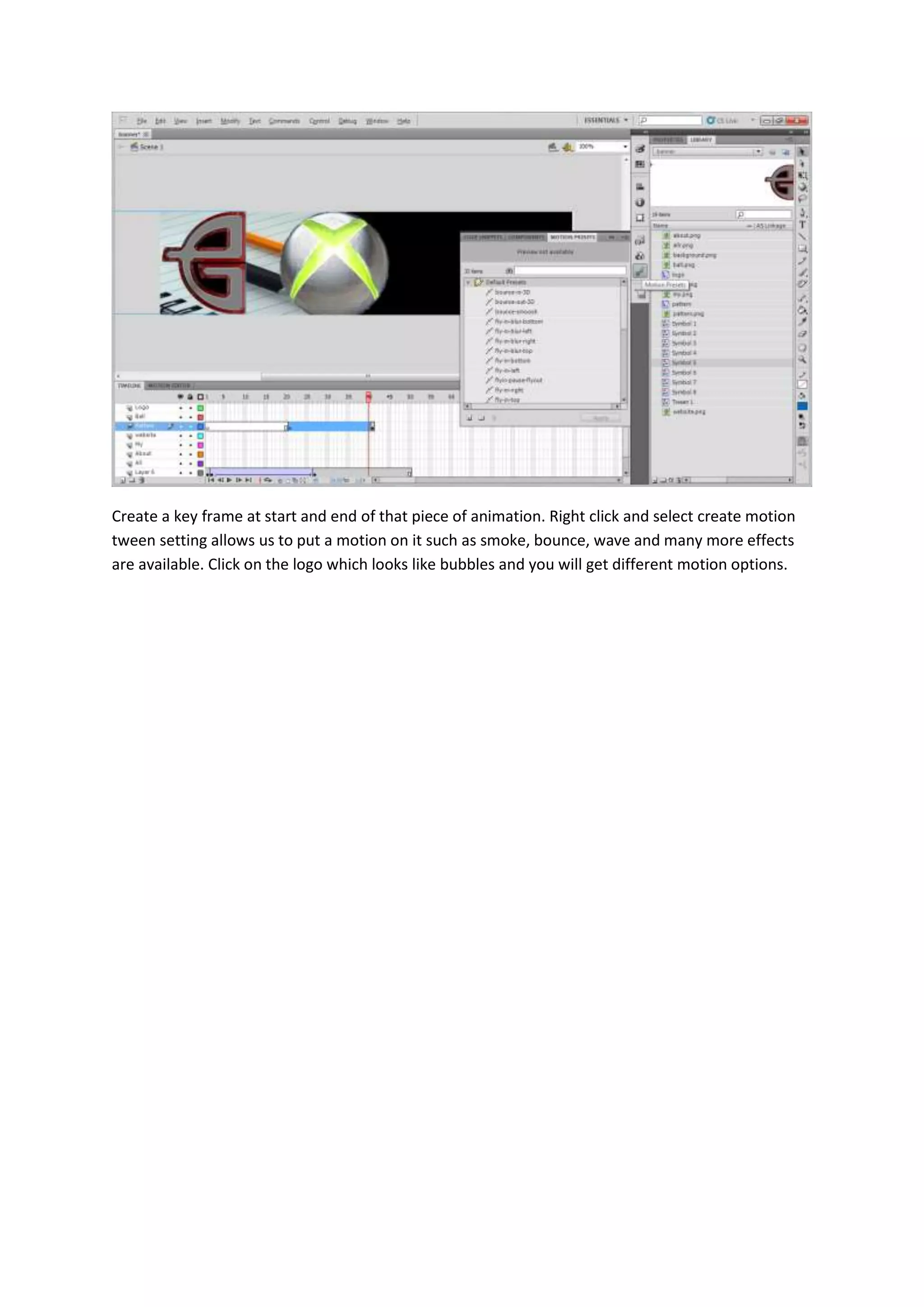

This document provides instructions for creating basic animations and adding effects in Adobe Flash Professional CS5.5. Key steps include: 1. Inserting keyframes on layers to mark where animations should start and stop over time. 2. Dragging and dropping images onto layers between keyframes to create movement or changes over multiple frames. 3. Adding effects like fading layers in and out using the alpha property under layer properties. 4. Creating motion between keyframes using classic tweening or motion presets to add movements like bouncing or waving.