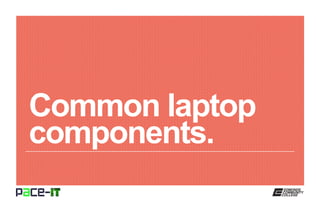
Pace IT - Common Laptop Components
- 2. Page 2 Instructor, PACE-IT Program – Edmonds Community College Areas of Expertise Industry Certifications PC Hardware Network Administration IT Project Management Network Design User Training IT Troubleshooting Qualifications Summary Education M.B.A., IT Management, Western Governor’s University B.S., IT Security, Western Governor’s University Entrepreneur, executive leader, and proven manger with 10+ years of experience turning complex issues into efficient and effective solutions. Strengths include developing and mentoring diverse workforces, improving processes, analyzing business needs and creating the solutions required— with a focus on technology.
- 3. Page 3 PACE-IT. – Components inside the case. – Components outside the case.
- 4. Page 4 Common laptop components.
- 5. Page 5 As laptops are designed to be portable, they are smaller and lighter than most desktop systems. This has led to some basic differences in the components of the laptop. Many of the components found in the laptop are proprietary to the manufacturer of the laptop. Also, while many laptops can be upgraded, it can be more difficult and expensive to do so. Common laptop components.
- 6. Page 6 Common laptop components. – Motherboard. » Each motherboard is designed specifically for the laptop in which it fits. • Non-upgradeable beyond BIOS upgrades. • No standard form factor. – CPU. » Because of the nature of the motherboard, the CPU is not really upgradeable. • Some modern laptops come with the CPU soldered in place. • It is more common to have integrated graphics in the laptop CPU. » They are designed to be consume less power. • Increases the amount of time it can run on the battery. • Reduces heat output, requiring less powerful fans. • Cannot handle the same workload as a desktop CPU.
- 7. Page 7 Common laptop components. – Hard disk drives. » Smaller form factor than is commonly found in the desktop. • 2.5 inch vs. the 3.5 inch disk drive found in the desktop. » A 2.5 inch hard disk drive has a smaller overall capacity. » Currently it is not uncommon for laptops to come with solid state drives instead of the traditional hard disk drive. – Random Access Memory (RAM). » SO-DIMM is the current standard for laptops. • It comes in all current standards of RAM. • It may be easily upgradeable or it may be soldered in place. – Wireless. » Most laptops come with built in wireless networking capability. • In most cases, this is achieved by using a wireless card that uses the a mini-PCI or mini-PCIe interface to the motherboard. » The antenna for wireless is commonly located in the hinged cover next to the screen.
- 8. Page 8 Common laptop components. – Battery. » All laptops come with batteries that supply DC current to the system. • They are specifically designed for the laptop. » Many are easily replaceable. • Easy to remove; can be updated with batteries that meet the manufacturer’s specifications. » Some are not field replaceable. • Proprietary to the manufacturer and/or soldered in place. » All laptops use a special power cord. • The cord receives the AC wall current and converts it to the appropriate DC current required by the laptop. » The power cord delivers the DC current to a DC jack located on the outside of the laptop. • Because of the constant plugging in and unplugging of the cord, it is not uncommon for the DC jack to become loose inside the laptop. It can usually be reattached. » Lithium-ion (Li-ion) is currently the most common type of battery.
- 9. Page 9 Common laptop components.
- 10. Page 10 Common laptop components. – Screens. » Laptops have built in screens located in the hinged cover. • Commonly, it is an LCD or LED type screen. • Less commonly, it is an OLED or plasma type screen. – Keyboard. » In most cases, the laptop keyboard is smaller and more compact than the desktop keyboard. » To make up for this and to add additional capabilities, most laptops have a special function key. • The function key (Fn) will change the results of a key depression on certain keys. The alternate function that is performed is often colored blue on the key. – Touchpad/Trackpad. » Located below the keyboard and above the palm rest, it is used to move the cursor or perform other operations. • Designed to sense finger movement, the sensitivity of the touchpad can usually be adjusted by a software setting. » Some laptops come with a pointing device that is specifically designed to move the cursor.
- 11. Page 11 Common laptop components. – Speakers. » Laptops come with speakers that are integrated into the system. They are non-upgradeable. – Optical drives. » Many laptops come with modular optical drives built in. • In some cases, the optical drive bay may be a multi-function bay, allowing optional components to use the bay in place of the optical drive. » As the size and weight of the laptop decreases, it is becoming harder and harder to find one with an optical drive.
- 12. Page 12 Common laptop components. Many of the components of the laptop are proprietary to the manufacturer of the system. There is no common laptop motherboard form factor. The CPU that comes with it is the one that you get. The RAM and disk drives used are also a smaller form factor than the desktop. Wireless networking capabilities are commonly built into the laptop. All laptops use specific batteries that are designed for each laptop. Topic Components inside the case. Summary All laptops have screens built into the hinged cover. The most common type of screen is the LCD or LED screen; less common is the OLED or plasma screen. A smaller more compact keyboard is included with the laptop. Touchpads or trackpads are used to move the cursor and perform other functions on the laptop. Laptops come with built in speakers and may also have a modular optical drive included. Components outside the case.
- 14. This workforce solution was 100 percent funded by a $3 million grant awarded by the U.S. Department of Labor's Employment and Training Administration. The solution was created by the grantee and does not necessarily reflect the official position of the U.S. Department of Labor. The Department of Labor makes no guarantees, warranties, or assurances of any kind, express or implied, with respect to such information, including any information on linked sites and including, but not limited to, accuracy of the information or its completeness, timeliness, usefulness, adequacy, continued availability or ownership. Funded by the Department of Labor, Employment and Training Administration, Grant #TC-23745-12-60-A-53. PACE-IT is an equal opportunity employer/program and auxiliary aids and services are available upon request to individuals with disabilities. For those that are hearing impaired, a video phone is available at the Services for Students with Disabilities (SSD) office in Mountlake Terrace Hall 159. Check www.edcc.edu/ssd for office hours. Call 425.354.3113 on a video phone for more information about the PACE-IT program. For any additional special accommodations needed, call the SSD office at 425.640.1814. Edmonds Community College does not discriminate on the basis of race; color; religion; national origin; sex; disability; sexual orientation; age; citizenship, marital, or veteran status; or genetic information in its programs and activities.
