Troubleshoot beeping computers
•Download as PPTX, PDF•
3 likes•1,976 views
BEEP CODES
Report
Share
Report
Share
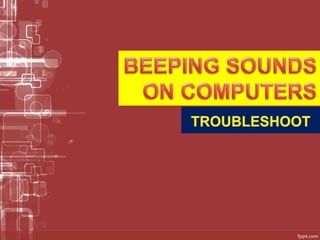
More Related Content
What's hot
What's hot (20)
How to install computer hardware 10 steps (with pictures)

How to install computer hardware 10 steps (with pictures)
lesson 3; inspect and test the configured cs and network handouts

lesson 3; inspect and test the configured cs and network handouts
Viewers also liked
Viewers also liked (18)
Occupational Health and Safety Powerpoint Presentation

Occupational Health and Safety Powerpoint Presentation
Similar to Troubleshoot beeping computers
Similar to Troubleshoot beeping computers (20)
3 POST BIOS EDUCATION COMPUTER SYSTEM SERVICING.pptx

3 POST BIOS EDUCATION COMPUTER SYSTEM SERVICING.pptx
Build your own pc & trubleshooting by Sayyed Misbah

Build your own pc & trubleshooting by Sayyed Misbah
More from Frya Lora
More from Frya Lora (20)
Guidelines and code of conduct in using the computer

Guidelines and code of conduct in using the computer
Recently uploaded
Making_way_through_DLL_hollowing_inspite_of_CFG_by_Debjeet Banerjee.pptx

Making_way_through_DLL_hollowing_inspite_of_CFG_by_Debjeet Banerjee.pptxnull - The Open Security Community
Recently uploaded (20)
Beyond Boundaries: Leveraging No-Code Solutions for Industry Innovation

Beyond Boundaries: Leveraging No-Code Solutions for Industry Innovation
Unlocking the Potential of the Cloud for IBM Power Systems

Unlocking the Potential of the Cloud for IBM Power Systems
SQL Database Design For Developers at php[tek] 2024![SQL Database Design For Developers at php[tek] 2024](data:image/gif;base64,R0lGODlhAQABAIAAAAAAAP///yH5BAEAAAAALAAAAAABAAEAAAIBRAA7)
![SQL Database Design For Developers at php[tek] 2024](data:image/gif;base64,R0lGODlhAQABAIAAAAAAAP///yH5BAEAAAAALAAAAAABAAEAAAIBRAA7)
SQL Database Design For Developers at php[tek] 2024
Transcript: #StandardsGoals for 2024: What’s new for BISAC - Tech Forum 2024

Transcript: #StandardsGoals for 2024: What’s new for BISAC - Tech Forum 2024
Designing IA for AI - Information Architecture Conference 2024

Designing IA for AI - Information Architecture Conference 2024
Streamlining Python Development: A Guide to a Modern Project Setup

Streamlining Python Development: A Guide to a Modern Project Setup
Transcript: New from BookNet Canada for 2024: BNC BiblioShare - Tech Forum 2024

Transcript: New from BookNet Canada for 2024: BNC BiblioShare - Tech Forum 2024
Unleash Your Potential - Namagunga Girls Coding Club

Unleash Your Potential - Namagunga Girls Coding Club
Artificial intelligence in the post-deep learning era

Artificial intelligence in the post-deep learning era
Human Factors of XR: Using Human Factors to Design XR Systems

Human Factors of XR: Using Human Factors to Design XR Systems
Making_way_through_DLL_hollowing_inspite_of_CFG_by_Debjeet Banerjee.pptx

Making_way_through_DLL_hollowing_inspite_of_CFG_by_Debjeet Banerjee.pptx
Snow Chain-Integrated Tire for a Safe Drive on Winter Roads

Snow Chain-Integrated Tire for a Safe Drive on Winter Roads
"LLMs for Python Engineers: Advanced Data Analysis and Semantic Kernel",Oleks...

"LLMs for Python Engineers: Advanced Data Analysis and Semantic Kernel",Oleks...
Troubleshoot beeping computers
- 2. STEP 1 • Your first step is to look at the information about the meaning of beeping codes. • Beep codes are important & useful tolls when troubleshooting booting issues.
- 3. STEP 2 • No beep is usually a power problem that can be related to the power supply, motherboard or both. • Always check your battery power before thinking there is a bigger problem.
- 4. BEEP CODES • ONE beep is a normal POST
- 5. BEEP CODES • TWO,THREE, or FOUR short beeps are normally about the memory of the machine. (if there is a problem w/ one of your memory chips you should get beeps of different combinations in this area. If you get 2/3 short beeps, or or both of your memory chips could be in trouble)
- 6. BEEP CODES • FIVE beeps point toward motherboard or CPU problems. (Make sure your memory & video card are seated properly. Try removing them & putting the, back in, only if you are comfortable with computers.)
- 7. BEEP CODES • SIX or SEVEN are CPU or a bad chip on the motherboard.
- 8. BEEP CODES • EIGHT beeps indicate problems with your video card.
- 9. BEEP CODES • NINE beeps means the BIOS is bad. Replace the motherboard.
- 10. BEEP CODES • TEN beeps means the problem is in the CMOS. All chips need to be replaced.
- 11. BEEP CODES • ELEVEN beeps are related in the cache of the motherboard and this means that the motherboard needs to be replaced.
- 12. BEEP CODES • ONE-LONG & THREE SHORT beeps mean that it is related to a loose memory chip. Try reseating it.
- 13. BEEP CODES • ONE-LONG & EIGHT SHORT beeps means that the video card needs reseating.
