Laptop Basics Course Intro Wireless Networking Documents
•Download as PPT, PDF•
0 likes•1,959 views
Adult Education: Computer Coaching HBPL
Report
Share
Report
Share
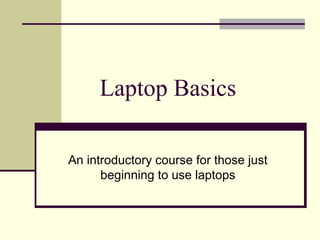
Recommended
More Related Content
What's hot
What's hot (20)
Introduction to Information Technology Lecture Slides PPT

Introduction to Information Technology Lecture Slides PPT
Viewers also liked
Viewers also liked (20)
Similar to Laptop Basics Course Intro Wireless Networking Documents
Similar to Laptop Basics Course Intro Wireless Networking Documents (20)
More from Seth Porter, MA, MLIS
Green, Gold, and the red white and blue: using open access and government inf...

Green, Gold, and the red white and blue: using open access and government inf...Seth Porter, MA, MLIS
More from Seth Porter, MA, MLIS (20)
Georgia Tech Library Information Literacy Program-First Year Experience

Georgia Tech Library Information Literacy Program-First Year Experience
Accessing government statistical information online

Accessing government statistical information online
Green, Gold, and the red white and blue: using open access and government inf...

Green, Gold, and the red white and blue: using open access and government inf...
Human cognition and aesthetic design in pedagogy and online learning

Human cognition and aesthetic design in pedagogy and online learning
Recently uploaded
Mattingly "AI & Prompt Design: The Basics of Prompt Design"

Mattingly "AI & Prompt Design: The Basics of Prompt Design"National Information Standards Organization (NISO)
Recently uploaded (20)
Web & Social Media Analytics Previous Year Question Paper.pdf

Web & Social Media Analytics Previous Year Question Paper.pdf
Ecosystem Interactions Class Discussion Presentation in Blue Green Lined Styl...

Ecosystem Interactions Class Discussion Presentation in Blue Green Lined Styl...
Interactive Powerpoint_How to Master effective communication

Interactive Powerpoint_How to Master effective communication
Separation of Lanthanides/ Lanthanides and Actinides

Separation of Lanthanides/ Lanthanides and Actinides
JAPAN: ORGANISATION OF PMDA, PHARMACEUTICAL LAWS & REGULATIONS, TYPES OF REGI...

JAPAN: ORGANISATION OF PMDA, PHARMACEUTICAL LAWS & REGULATIONS, TYPES OF REGI...
BAG TECHNIQUE Bag technique-a tool making use of public health bag through wh...

BAG TECHNIQUE Bag technique-a tool making use of public health bag through wh...
Disha NEET Physics Guide for classes 11 and 12.pdf

Disha NEET Physics Guide for classes 11 and 12.pdf
Mattingly "AI & Prompt Design: The Basics of Prompt Design"

Mattingly "AI & Prompt Design: The Basics of Prompt Design"
The byproduct of sericulture in different industries.pptx

The byproduct of sericulture in different industries.pptx
Beyond the EU: DORA and NIS 2 Directive's Global Impact

Beyond the EU: DORA and NIS 2 Directive's Global Impact
Measures of Dispersion and Variability: Range, QD, AD and SD

Measures of Dispersion and Variability: Range, QD, AD and SD
Call Girls in Dwarka Mor Delhi Contact Us 9654467111

Call Girls in Dwarka Mor Delhi Contact Us 9654467111
Laptop Basics Course Intro Wireless Networking Documents
- 1. Laptop Basics An introductory course for those just beginning to use laptops
- 2. Goals for Today Introduce some of the unique features of laptops Understand the Windows 7 desktop and its features Practice using the laptop keyboard and touchpad Create and save documents Access the library’s wireless network Prepare you to practice using laptops on your own!
- 3. Laptops vs. Desktops Portability Battery Risk of theft All the parts of the computer in one piece (including speakers, USB ports, CD-ROM drives, etc.) Wireless card Smaller keyboard Touchpad instead of mouse Price
- 4. Parts of a laptop Monitor Touchpad CPU (under the keyboard) Keyboard CD/DVD drive, USB ports, etc.
- 6. Start button Windows Explorer Windows Media Player Internet Explorer
- 7. Start button Your Files Popular Programs Search Shut down (log off, restart)
- 8. The Dock! Desktop icons Place your most popular shortcuts here. You can customize this, and move it to other areas of the desktop
- 9. Taskbar Action Center – messages about your PC Wireless Network Volume & Date/Time More icons – also option to customize taskbar Power – Remaining battery
- 10. “Driving” the Computer You will need to tell the computer what to do using the keyboard and touchpad Type with the keyboard Point and click with the touchpad
- 11. Get to Know the Touchpad Your touchpad is like a mouse and drives the pointer on the screen • By gliding your finger on the touchpad, move the pointer to the item you want to click on. This is called pointing. • Press the left mouse button OR tap on the touchpad This is called clicking. • To scroll on the touchpad, glide your finger along the right side of the pad You can always plug in a mouse if you don’t like the touchpad
- 12. Get to Know the Keyboard Start button Delete & more Arrow keys Enter key
- 13. How to Access a Wireless Network Click on Wireless Network for list of available networks. Click on desired network (hblibrary). Enter password if prompted.
- 14. Create and save documents Doubleclick on Word icon to open Click on Office button Click on New Create your document To save: Click on Office button Click on Save or Save As Select location for your file Name your file
- 15. Next Steps PRACTICE! The best way to get comfortable using computers is to keep doing it! Visit the Computer Coaches Most hours that the library is open Monday 1 – 9 Thursday 9 – 9 Tuesday 9 – 9 Friday 11 – 5 Wednesday 9 – 5, 7 – 9 Saturday 11 – 5 Hours are subject to change. Please call ahead to confirm: 714-842-4481 Don’t forget that we’re here to help! Good luck!
