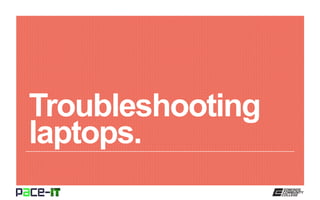
Pace IT - Troubleshooting Laptops
- 2. Page 2 Instructor, PACE-IT Program – Edmonds Community College Areas of Expertise Industry Certifications PC Hardware Network Administration IT Project Management Network Design User Training IT Troubleshooting Qualifications Summary Education M.B.A., IT Management, Western Governor’s University B.S., IT Security, Western Governor’s University Entrepreneur, executive leader, and proven manger with 10+ years of experience turning complex issues into efficient and effective solutions. Strengths include developing and mentoring diverse workforces, improving processes, analyzing business needs and creating the solutions required— with a focus on technology.
- 3. Page 3 PACE-IT. – Common symptoms. – Proper disassembly technique.
- 5. Page 5 Troubleshooting laptops. No display. The most likely cause is display failure. Causes could also include the laptop not being turned on or a failed video card. Use an external monitor to check if it is the video card. Dim display. The most likely cause is backlight failure. Replace the backlight and/or inverter if it is a LCD display. LED displays don’t use an inverter. An easy test is with a flashlight. Flickering display. The most likely cause is a loose connection. Causes could also include the backlight and/or the inverter, or it could also be the display itself.
- 6. Page 6 Troubleshooting laptops. Sticking keys. The most likely cause is spilled food. In some cases, the problem may be fixed with compressed air; if not, disassembly may be required to properly clean the keyboard. Intermittent wireless. The most likely cause is interference. It could also be too far from the WAP. In some cases, it may have to do with the wireless card or antenna, especially if the laptop has been worked on recently. Battery not charging. The most likely cause is battery failure. It is also wise to check the power from the wall outlet as well as the power cord.
- 7. Page 7 Troubleshooting laptops. Ghost cursor. The most likely cause is a sensitivity setting. Most touchpads and trackpads can be adjusted for sensitivity. When the sensitivity is set too high, it may register unintended touches that cause the cursor to move. No power. The most likely cause is that it isn’t plugged in. It could also be a bad wall outlet, power cord, or even the DC jack on the laptop. Num lock indicator lights. The most likely cause is an inexperienced user. Some users may need education to understand how to operate their keyboard functions.
- 8. Page 8 Troubleshooting laptops. No wireless connectivity. The most likely cause is the wireless is turned off. This is especially true if the laptop had wireless before. It may also be caused by a misconfiguration, which is more likely with a new laptop on the network. No Bluetooth connectivity. The most likely cause is that it is turned off. This may also be caused by a pairing issue if it is with a new Bluetooth device. No external display capability. The most likely cause the wrong setting. Toggle the function key used to send the video signal to the external connection.
- 10. Page 10 Research and reading will be a key component of properly disassembling any laptop. Each original equipment manufacturer (OEM) has its own process for assembling the laptop and the reverse is true as well. Research the recommended steps to learn the proper way to disassemble and reassemble any given laptop. Troubleshooting laptops.
- 11. Page 11 Troubleshooting laptops. – Research the recommendations of the OEM. » You may also be able to find video tutorials online. – Create a plan. » Actually write out the steps; this makes it easier to keep track of progress. – Document and label cable and screw locations. » Make a map; use coded containers for screws. • Taking photos may help in the reassembly process. – Keep organized. » It is easier to keep track of the pieces if you remain organized. – Use the appropriate tools for the job. » Saves on having to buy new screws or cables that have been damaged by the use of incorrect tools. Remember to wear your ESD strap!
- 12. Page 12 Troubleshooting laptops. Symptoms tend to revolve around the display, power, or issues with settings. Sometimes the symptoms will point to a need to educate and train the user. Topic Common symptoms. Summary Follow the OEM’s process for disassembly and reassembly. Document and label everything. Keep organized and don’t mix up fasteners. Always use the appropriate tools. Proper disassembly techniques.
- 14. This workforce solution was 100 percent funded by a $3 million grant awarded by the U.S. Department of Labor's Employment and Training Administration. The solution was created by the grantee and does not necessarily reflect the official position of the U.S. Department of Labor. The Department of Labor makes no guarantees, warranties, or assurances of any kind, express or implied, with respect to such information, including any information on linked sites and including, but not limited to, accuracy of the information or its completeness, timeliness, usefulness, adequacy, continued availability or ownership. Funded by the Department of Labor, Employment and Training Administration, Grant #TC-23745-12-60-A-53. PACE-IT is an equal opportunity employer/program and auxiliary aids and services are available upon request to individuals with disabilities. For those that are hearing impaired, a video phone is available at the Services for Students with Disabilities (SSD) office in Mountlake Terrace Hall 159. Check www.edcc.edu/ssd for office hours. Call 425.354.3113 on a video phone for more information about the PACE-IT program. For any additional special accommodations needed, call the SSD office at 425.640.1814. Edmonds Community College does not discriminate on the basis of race; color; religion; national origin; sex; disability; sexual orientation; age; citizenship, marital, or veteran status; or genetic information in its programs and activities.
