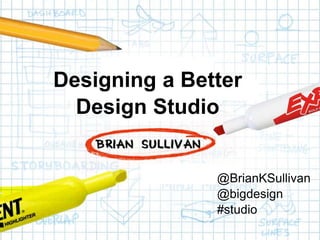
P
- 1. Confidential Designing a Better Design Studio @BrianKSullivan @bigdesign #studio
- 2. 2Confidential Creative and EvaluativeSides of Your Brain
- 3. 3Confidential Simple Definition= Generate and EvaluateSketches * * Design Studios arenotsimple.
- 8. 8Confidential 1. Sketching 2. Storytelling 3. Critiquing 4. Presenting 5. Facilitating Jared Spool (2010) Master UX Designers Do Five Things Well: For practicing UX Designers, one of the most important Sturgeon's Law, which tells us that 99% of everything is crap. It's easy to produce a poor quality result. Master UX Designers disciplines within the UX world—interaction design, information architecture, user research, copywriting, and visual design. They had these five things in common: Sketching, Storytelling, Critiquing, Presenting, and Facilitating
- 10. 10Confidential “But, Brian I can’t draw!”
- 11. 11Confidential
- 12. 12Confidential Taking notes? Try this!
- 13. 13Confidential Why dowe sketch? 1. To Communicate an Idea: “Here’s what I’m trying to tell you…” 2. To Record What We’re Seeing and Hearing: “This is what I want to remember…” 3. To Work Through Some Thinking: “What will this look like?” 4. To Document: “Here’s what we’ve ended up with”
- 15. 15Confidential “There is no substitute for good drawing.” - Walt Stanchfield
- 16. 16Confidential Walt Stanchfield (1919 – 2000) FILMCREDITS: • The Jungle Book • The Aristocats • The Great Mouse Detective • Who Framed Roger Rabbit STUDENTS: • Brad Bird • John Lasseter • Don Bluth • Glen Keane
- 17. 17Confidential
- 18. 18Confidential Let’s keep it simple!
- 19. 19Confidential Exercise #1 Let’s dot the “eyes”!
- 20. 20Confidential
- 21. 21Confidential
- 22. 22Confidential “We learndrawing by studying parts; we practice drawing by assemblingthose parts into a meaningfulwhole.” - Walt Stanchfield
- 24. 24Confidential Simple Shapes in FamiliarObjects • Identify objects or parts of object
- 26. 26Confidential Simple Shapes in UX Wireframes • Wireframes are mostly squares, circles, and lines.
- 27. 27Confidential Simple Shapes Can Make Complex Objects • Identify objects or parts of object
- 28. 28Confidential Simple Rules of Perspective
- 29. 29Confidential We’llStick to SimpleUX Designs
- 30. 30Confidential Exercise #2 Let’s Get Hands On!
- 31. 31Confidential Another Exampleof a UX Wireframe
- 32. 32Confidential Use Some UX Sketch Paper
- 33. 33Confidential Setting the Scene Jared Spool The $300,000,000 Fix (per Jared Spool): In the above example, we have a form with two fields, two buttons, and one link. This form appeared on the bottom of a Shopping Cart. What are the problems? Hint: Current and New Customers both had problems.
- 34. 34Confidential New Customers: New customers did not want to register. They resisted clicking the Register button. New customers wanted to buy what was in their shopping cart. They did not want a relationship. Most wanted to leave. As it turns out, customers are not required to register—it is optional. New Customers Struggled
- 35. 35Confidential ExistingCustomers Struggled Existing Customers: Existing customers couldn’t remember their exact email and/or password. They clicked the “Forgot Password” link. Help Desk logs revealed this link was clicked about 167,000 each day! According to Spool, 75% of these people didn’t make a purchase. They did leave!
- 37. 37Confidential Jared Spool $300,000,000 Fix: Make it obvious. The results: - The number of customers purchasing went up by 45%. - Extra purchases resulted in 15 million the first month. - In the first year, there was additional $300 million. The ActualSolution….MakeIt a Checkout Button
- 38. 38Confidential Evolutionof the CheckoutButton at Amazon
- 39. 39Confidential Customer Widget to Checkout Button toShopping Cart
- 42. 42Confidential Criticismversus Critique Criticism Critique Finds Fault Determines Design Intent Looks for Problems Looks for What Works and Doesn't Work Condemns What It Doesn't Understand Asks for Clarification Can Be Abrasive Is Honest and Objective Is Usually Negative Is Positive Even About What Isn't Working Is General and Vague Is Concrete and Specific Is Opinionated Is Collaborative
- 43. 43Confidential A UX Critique is a method for evaluating design concepts against design principles and the collective experience of the participants. - It’s not a brainstorming session. - It doesn’t evaluate engineering feasibility. - It is part Heuristic Inspection and part Art School Critique. What’s a UX Critique? UX Critique = Heuristic Inspection + Art School Critique
- 44. 44Confidential • A UX Critique differs from a Design Review. - Design Reviews: peer-based (not part of the delivery team) - UX Critiques: stakeholder-based (people who implement a design) • Both groups are important reviewers, but their purposes entirely distinct. UX Critiqueis Not a Design Review! DBA,TRAINER, MARKETER, WRITER, QA, ANALYST, DEVELOPER, SUPPORT, STRATEGIST, SALES,CEO………………. VS
- 45. 45Confidential • Invite 5 or 6 people to the UX Critique - You need open, honest feedback - Consider the most critical people only • You can’t be informal with 7+ people - You can send email after the meeting - Schedules are a great excuse • Don’t worry about job titles or hierarchy - Moving the design forward is the goal - Don’t play office politics here Who’s in theRoom? The right people are critical to success.
- 46. 46Confidential • Handouts. Each person gets a copy to enter questions and comments. Sketches can be used, but Marketers may see the low-fidelity sketch as low quality idea. • Hang Pictures on Wall. You can easily compare different ideas, review branding, and see inconsistencies this way. Use post-it notes for questions and comments. • Project on a Wall. If you have prototype, demo it. Project on a whiteboard, where people can make comments and questions. Take a picture to capture the feedback. Ways to ShowYour Designs Pick the right room! We recommend a small conference room with whiteboards. You may need to have a War Room for long projects. The environment puts people at ease.
- 47. 47Confidential • Moderator. Facilitates the Critique. Ensures everyone is focused, on-track, and on- schedule. • Designer. Presents their work and answers questions. They must be impartial participant (like it is someone else’s work). They work with (not against) reviewers. • Scribe. Takes notes for the Designer and socializes the feedback to the larger team. • Reviewer. Critiques designs with thought provoking questions. Avoids opinions. Roles ina UX Critique The best piece of feedback is not feedback at all, but a questions that prompts the Designer to think! Each person plays a specific role.
- 48. 48Confidential • Design Intent. You start by exploring the problem(s) the Designer is trying to solve. - What problem is the design addressing? - Is this the essence of the problem? - What if the problem is worded differently? • Design Execution. Any design addresses a problem by its form and function. What are weCritiquing? Formal Elements Functional Elements - Color - Efficiency - Typography - Effectiveness - Layout - Discoverability - UI Text - Readability - Iconography - Findability - Transitions - Navigation
- 49. 49Confidential • What are the user scenarios the site or app is designed for? Can you walkthrough through how each design would enable those scenarios? • What known usability / design / business issues are these sketches trying to solve? • What is the intended style of the design, and is it appropriate for the target audience? • What is the intention of the style, and does it achieve the desired effect? • Are there standard brand elements that should be used, and are they used appropriately? • Are there similar software products or features that these designs should relate to? • What usability heuristics does each design support well? (or not?) Questions You Might Hear orAsk…
- 50. 50Confidential • Where in the design are the most likely places for users to have trouble? and why? • Are there reasonable design changes that might avoid these problem points? • Does each design idea take advantage of things the user might already have learned? • What are the pros and cons of each design idea, relative to each other? • Are there any hybrid design ideas that are worth exploring, based on the designs in the room? • What open issues might best be resolved by a usability study or other research? More Questions You Might Hear orAsk…
- 52. 52Confidential Let’s CritiqueThis Page….. Some Background: This sketch was actually created for a project that I worked on five years ago. It is an Air Availability page, which appears after you do a search for flights. We were trying to solve the problem of unused air tickets for companies. How would you critique this page?
- 53. 53Confidential What’s YourImmediateResponse? • What is your first reaction to what you see? (could be positive or negative) • What did you notice first? • Where have you seen something like this before? Was that successful? • What stands out to you? How could this affect users?
- 54. 54Confidential Describe WhatYou See Here… • What do you think see initially? • What do you think customers will see?
- 55. 55Confidential What about Form and Function? • How are the form factors of this design: - Color - Typography - Layout - UI Text - Iconography - Transitions • How are the functions of this design: - Efficiency - Effectiveness - Discoverability - Readability - Findability - Navigation
- 56. 56Confidential What about Consistency? • Is the design consistent with other areas of the product? • What about other products (web, phone, tablet, kiosk)? • Is there deliberate inconsistency? Why? • What about other products within the overall portfolio (i.e.branding)?
- 57. 57Confidential WhereCritiques Fit In YourDesign Process? Internal Design Review UX Critique or Design Studio Heuristic Inspection (3rd Party) Use the critique guidelines here in other meetings. Each UX critiquing checkpoint is more formal than the last one. • Peer Designers • Style Guides • Consistency • Opportunity Finding • Project Stakeholders • Form and Function • Branding and Product Portfolio • Solution Finding • Usability Professionals • Design Guidelines • Expert Review • Cognitive Walkthrough
- 58. 58Confidential Design Studio: Sketching & Critiquing
- 59. 59Confidential 1. Sketching 2. Storytelling 3. Critiquing 4. Presenting 5. Facilitating Jared Spool (2010) Design Studios Use Your Master UX Skills Do you remember this slide from earlier?
- 60. 60Confidential What is a Design Studio Session? • Designers express and explore ideas, generate, and evaluate alternatives to ultimately make decisions and take action. • Artists, industrial designers, graphic designers, and architects use Design Studio sessions. • Used to: brainstorm, refine, and share ideas, build design skills. • Main purpose is to saturate the design space with possibilities, which can be refined. Original Sketch for Flckr Design Studios Overview
- 61. 61Confidential Sketch for Word Processor Program for One Laptop Per Child Two excellent sources for design thinking are Bill Buxton’s Sketching the User Experience and Edward De Bono’s Six Thinking Hats. - Buxton’s book tells of different ways to perform Design Studio projects - De Bono’s “Thinking Hats” helps to control the conversation Sources for a Design Studio
- 62. 62Confidential Project Timeline Buxton talks about a Design Funnel in the SDLC, where the opportunity to saturate the design space with ideas occurs very early. The design space is limited (or goes into a funnel) as projects move in the timeline. BillBuxton’sDesign Funnel
- 63. 63Confidential Buxton explains that opportunities to saturate the design space decrease, as convergence occurs. Concept generation narrows the further you move into the SDLC, but there are still opportunities. Coding limits the design opportunities. Sketch Early,Prototype Later
- 64. 64Confidential Source: Bill Buxton’s “Sketching the User Experience” Why Sketches? • Worth a 1,000 words • Disposable • Quick • Cheap • No special skills needed • No coding needed The goal is to saturate the design space with ideas… Why Use Sketches ina Design Studio?
- 65. 65Confidential • Participants produce several rough sketches • Discuss and critique the sketches • Merge ideas into one design concept Design Studios Saturate the Design Space
- 67. 67Confidential • You’re making a rough sketch—Use pen & paper, and colored markers. Don’t use a computer. • Use large paper and use the whole page—Write BIG. Draw BIG. Only use fat-nib markers so a roomful of people can see the idea when you present it. • “Good enough” is good enough—You’re making a rough sketch. • Use only enough detail to communicate your main idea. • Only ONE idea per sketch. • ANY idea—even crazy or expensive ideas—are OK. Don’t judge your ideas now, just get five on paper. • Remember: QUANTITY breeds QUALITY. How to Do a GoodSketch?
- 68. 68Confidential One Idea Per Page (Screen, Flow, etc.)
- 69. 69Confidential Don’t Worry Too MuchAbout Details
- 70. 70Confidential Sketch EnoughDetails to Convey Your Idea
- 71. 71Confidential You Can AlwaysStart Over
- 72. 72Confidential Use Arrows and Annotations
- 73. 73Confidential Provide a Title and BriefDescription
- 74. 74Confidential • Add LABELS and arrows that identify the actions and the results. Number the labels and responses. • Always write labels in red, and use red only for labels. (Text in the GUI and title bars is not a label.) • Add a SKETCH TITLE to help communicate the idea and to help people remember what it’s about later on. • Be able to take about 20 seconds to talk about your sketch. (Don’t worry—it’s enough time. Remember, a picture is “worth a thousand words”.) What Makes aPresentable Sketch?
- 75. 75Confidential What Makes a Good Design Studio?
- 76. 76Confidential • Do your sketches separately from others on the team. • Expect to spend 2-4 minutes on each sketch, but don’t expect to do all your sketches in one sitting. • FIVE substantially different ideas—five sketches—for each solution. We need to get out of the common response zone, so five unique sketches, or else (FUSE). • Don’t be discouraged if you feel uncomfortable when it’s harder to come up with sketches after doing your third one. This is “the sticking point.” Hang in there! Your really creative ideas need a bit more time to come to the surface. They will come. Talk to other people who’ve done sketching sessions about their experience. • QUANTITY breeds QUALITY. We are saturating the design space. Before You Come to a Design Studio
- 77. 77Confidential • You must come with five sketches, or else: - We are wasting our time. - We are staying in the common response zone. - We are not saturating the design space. • The sketches must be unique, or else: - You are iterating the same basic idea. - You risk getting committed to one idea. - You are still in the common response zone. Five Sketches, orElse (FUSE)
- 78. 78Confidential • De Bono’s Six Hats help team members think about a problem in the same way at the same time, and in a specific progression. • This allows the team to complete each step more quickly, and it ensures that all essential details get covered. • The hats are ordered in a specific way, so we all think about the designs from various perspectives. SixThinkingHats = CommunicationMethod
- 79. 79Confidential
- 80. 80Confidential
- 81. 81Confidential • Blue hat: Process (meta-talking). Useful to guide and focus the group. • For example: “Now let’s think of yellow-hat thoughts about this idea” moves the group to the next step, and “Can you hold that thought? We’ll look at grey-hat thoughts later” postpones a comment to the right time. • Things You Might Hear: - What have we done so far? - What decision have we reached? - What do we do next? - Let’s where a different hat for the next few minutes. - Let’s summarize what we have learned. BlueHat: Process, Organizing
- 82. 82Confidential • White hat: Factual (state the facts). Seeking objective information, without opinions. • Things you might hear: - What do we know? - What don’t we know? - What information is missing? - What questions do we need to ask? - How will we get the information we need? WhiteHat: Factual,Neutral
- 83. 83Confidential • Green hat: Creative (ideation). For each problem, sketch five substantially different ideas. • During green-hat thinking, do not analyze or judge the ideas; reject nothing; all ideas are acceptable, even “silly” or “impossible” ones. • After presenting your sketches to the other design participants, mash up—or re-sketch—to add something new and something borrowed. • Re-sketch one of your sketches, and present it. Re-sketch one of someone else’s sketches, and present it. • Next, synthesize everything you’ve seen into a few sketches. Present those, and then apply the next two hats to them. Rules of Creativity: 1. Defer Judgment 2. Strive for Quantity 3. Freewheel 4. Piggyback Green Hat: Creative, Generative
- 84. 84Confidential
- 85. 85Confidential
- 86. 86Confidential
- 87. 87Confidential • Yellow hat: Positive. What are the reasons that a green-hat idea may work? • Analyze all sketches together, but ask participants to comment on each sketch in turn, so that one sketch never gets two comments in succession. • Ask participants to start each comment with the words “This idea may succeed because….” • This allows you to probe for value and benefit of potential ideas. Things You Might Ask/Hear: • What are the good points? • What are the benefits? • How will it help us? • Why can it be done? • Why is this worth doing? YellowHat: Positive, Sunny
- 88. 88Confidential • Black hat: Critical. What are the reasons that a green-hat idea may not work? • Analyze all sketches together, but ask participants to comment on each sketch in turn, so that one sketch never gets two comments in succession. • Require participants to start each comment with “This idea may not succeed because….” • This is a good time for a usability expert to identify unusable features in all sketches. • If participants get defensive about a comment, refocus them on black-hat thinking (defensive remarks are often yellow-hat), and remind them that one sketch never gets two comments in succession. Follow the black-hat thinking by another round of yellow-hat thinking. • After the analysis (yellow- and black-hat thinking), do a further round of green-hat thinking. • Use this round of green-hat thinking to address the grey-hat and yellow-hat thoughts. BlackHat: Cautious, Critical
- 89. 89Confidential • Red hat: Decision. Decision-making based on everything you’ve experienced, based on what you think and feel, using your judgment and opinions. • No consensus? You may need to follow the process for another round, starting with white-hat thinking. Although frustrating, sketching is cheaper than having a developer code and then discard (or worse—not discard) a poor design. • Things You Might Hear: - I feel like this idea has potential. - I feel like this idea is very unusual. - How do I feel about this idea right now? • NOTE: Everyone feels something, even neutrality or apathy. Your Feelings Could Be: • Neutral • Undecided • Confused • Doubtful • Mixed RedHat: Emotional, Intuitive Decisions (Voting)
- 90. 90Confidential
- 92. 92Confidential • Before the Design Studio Session, we put on our White Hat to determine design space: - Two pages identified—Home and Air Availability pages. - High-level use cases were in the Business Requirements Document. - Affected user personas are Traveler and Travel Arranger. • Participants were asked to create five unique designs for the Home and Air Availability pages only. BRD delivered day before Design Studio. WhiteHat: Understanda Design Space
- 94. 94Confidential • Before looking at any of the sketches, we asked the following question: “What were your sticking points as you sketched?” • The answers were similar: - Getting to the 5th idea - Screen real estate - Considering current state - Thinking about the future - General fear (of rejection) For Your Consideration: Ideas and thoughts are exposed in Design Studios, so people can feel nervous. Acknowledging the emotions helps us to move forward. It helps to know that other people has the same sticking points, too. BlueHat: StickingPoints?
- 95. 95Confidential Green Hat: Saturate the Design Space
- 96. 96Confidential • For the Air Availability pages, we clustered the designs that were similar to make them easier to analyze. • Three predominant page designs emerged from the Design Studio session. • We still reviewed all of the pages using the Yellow Hat (positive) and the Black Hat (critical). Three pre-dominate designs emerged. BlueHat: Cluster SimilarPatterns
- 100. 100Confidential Green Hat: Re-sketchthe Widget
- 101. 101Confidential And the winner is….. RedHat: DecisionPoint (4 of 4 Pick)
- 102. 102Confidential • 4 Sketchers/1 Facilitator • 20 Original Sketches • 40 Positive Comments • 40 Critical Comments • 3 Basic Page Designs Emerge • 4 Designs go to 2nd Round • Iterate on 2 of 3 Page Designs • 4 New Designs for 2nd Round • 1 Design Voted on 4-4 • 2 Hours to Complete Final sketch mashes up ideas from all participants. BlueHat: Debrief
- 103. 103Confidential • Using Final Sketch, a designer can turn the initial drawing into a JPG rendering. • Key things to note here: - About 2 hours to sketch - About 2 hours to render JPG - Further down Design Funnel Green Hat: Refine the Sketch into aJPG
- 104. 104Confidential Design Studio: Another Case Study
- 105. Confidential HMS Design Studio August 2013
- 106. 106Confidential Hospitality Management Solutions Case Study Hospitality Solutions did a 5-day Design Studio for their Front Office product, which is a 10-year old product used by a hotel’s front desk agents to check in guests, schedule catering, manage housekeepers, and more.
- 107. Confidential Front Desk Home Page Snapshots | August 2013
- 108. 108Confidential Current Front Office Module 108
- 109. 109Confidential Hotel Log and Stats give a snapshot for front desk users
- 110. 110Confidential Opens on the Guest tab with the ability to quickly search for guests
- 111. 111Confidential Reservations Area shows existing customers and ability to create new reservations
- 112. 112Confidential In House/Departing Area shows these types of customers with access to more info.
- 113. 113Confidential Customers can create quick links in the Favorites. Here is an example.
- 115. 115Confidential
- 116. 116Confidential CLICK Preferences allow an option to select the elements displayed on the page
- 117. 117Confidential
- 118. 118Confidential Home page changes based upon user preferences.
- 120. 120Confidential Log and Stats give a snapshot for managers and front desk users
- 121. 121Confidential Progress Indicator to show current status of housekeeping for the property.
- 122. 122Confidential “On the Books” shows the projected status of the rooms for housekeeping.
- 123. 123Confidential “Assignment Board” provides a way to generate housekeeping assignments.
- 125. 125Confidential Housekeeping Board shows warning for rooms with an unassigned housekeeper
- 127. 127Confidential 127
- 128. 128Confidential 128
- 129. 129Confidential Housekeeping Board with all fully assigned with a housekeeper
- 130. 130Confidential Housekeeping Board shows pop-ups for credits for each housekeeper.
- 131. 131Confidential Housekeeping Board shows warning for not enough credits and visual indicators
- 132. 132Confidential 132
- 133. 133Confidential 133 Housekeeping Board allows for multiple print options, including Inspection Report
- 134. 134Confidential 134
- 136. 136Confidential 136
- 137. 137Confidential 137
- 138. 138Confidential 138
- 141. 141Confidential Current Sabre PMS Tape Chart 141
- 142. 142Confidential
- 143. 143Confidential 143
- 144. 144Confidential 144
- 145. 145Confidential 145
- 147. 147Confidential Need to Developa Widget for a Website
- 148. 148Confidential Widget is MainSplash Element of the Page WIDGET GOES HERE
- 149. 149Confidential Create a Widget to Show Light BulbSavings
- 150. 150Confidential 1. Break into teams of 6 people. 2. Each person creates two sketches – separately. 3. In 30 minutes, meet as a team. 4. Cluster similar design together. 5. Provide two positive comments. 6. Provide two negative comments. 7. Vote. 8. Re-sketch your ideal design. 9. Present to the entire class, and then go home. Let’s Do a Design Studio!!!
- 151. 151Confidential Create a Widget….Based Upon This Information
- 153. 153Confidential The FinishedWidget Tested Positively inUsability Surveys
