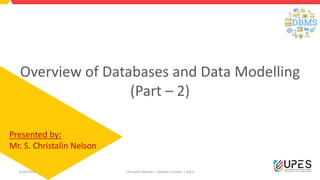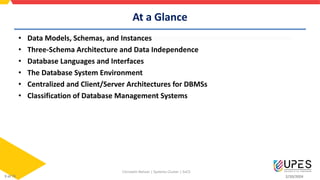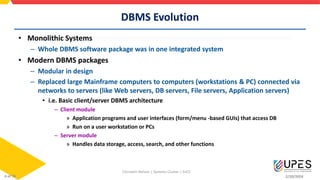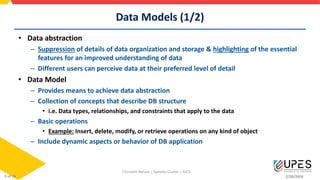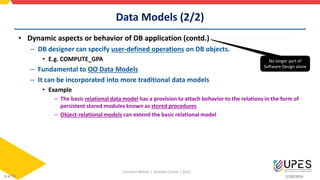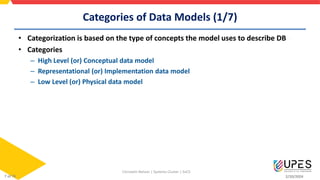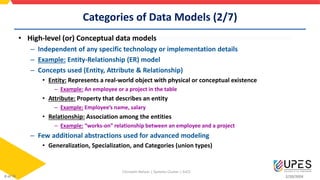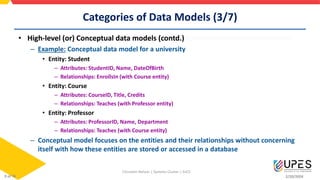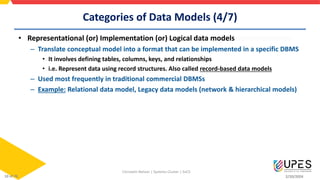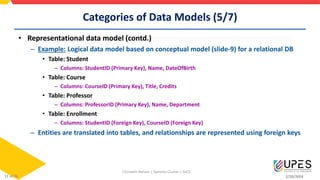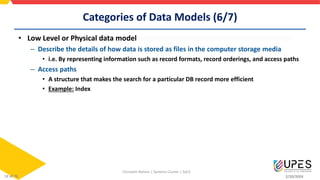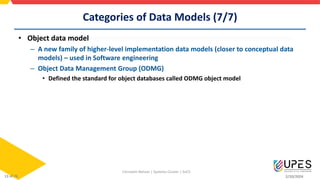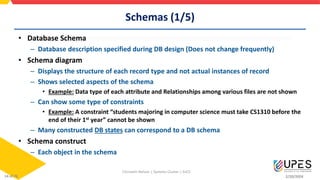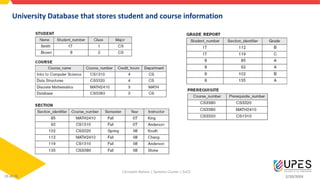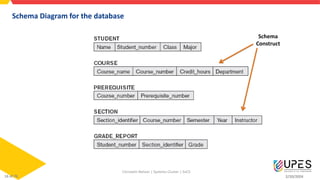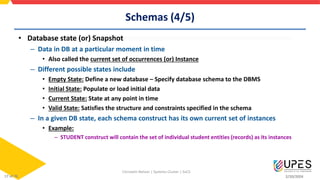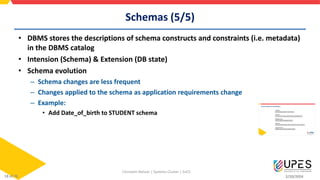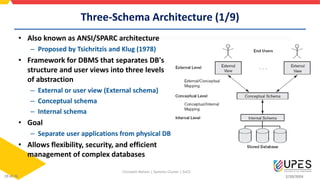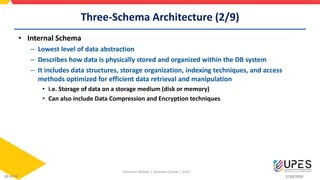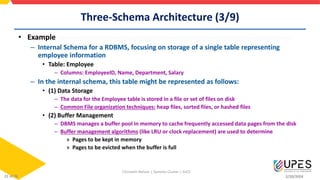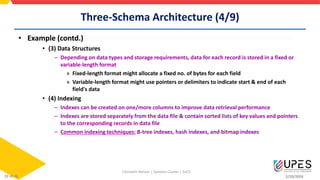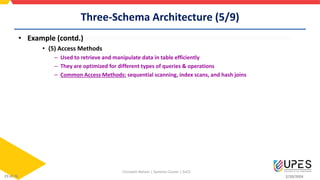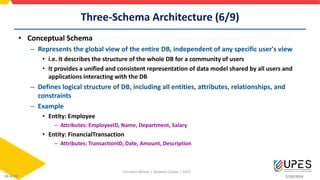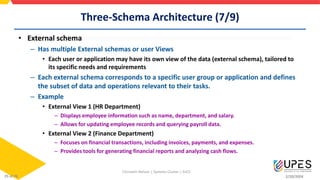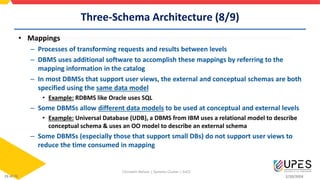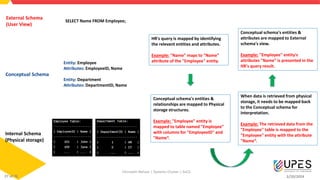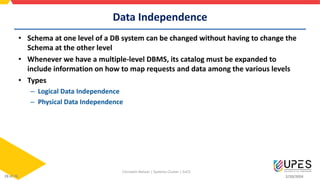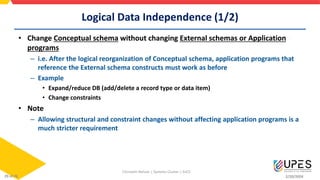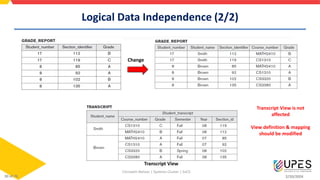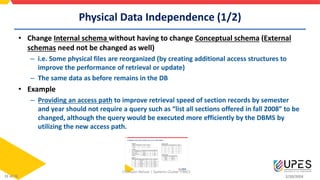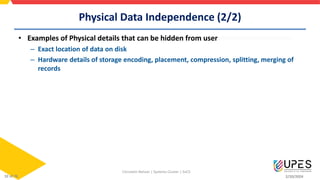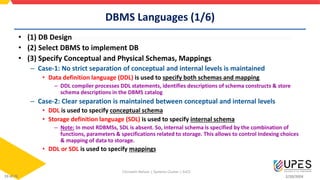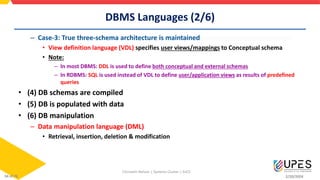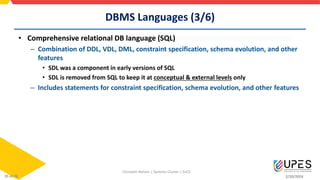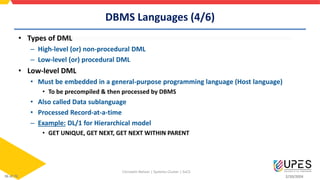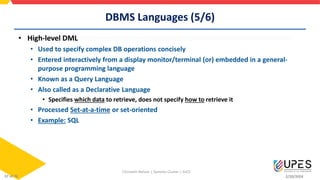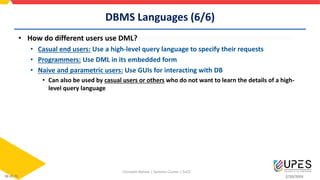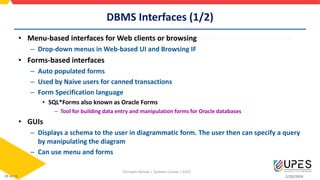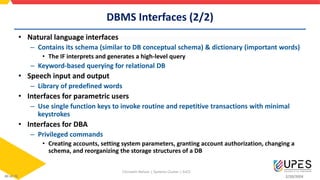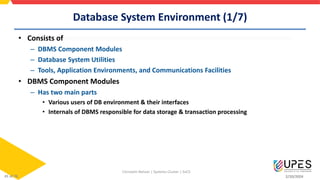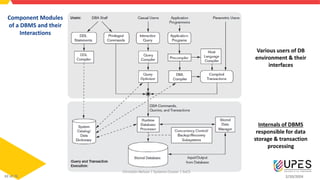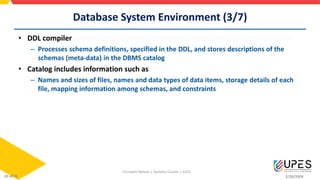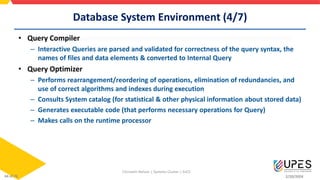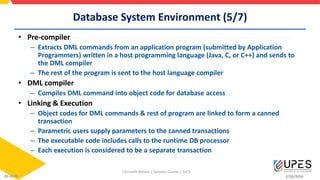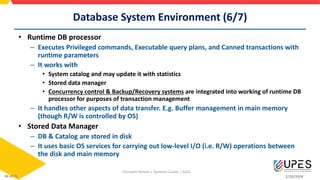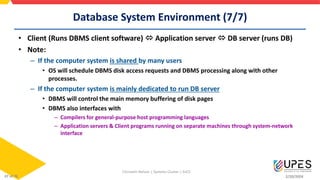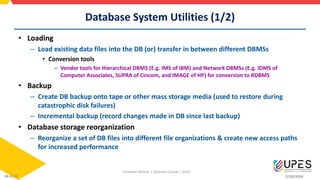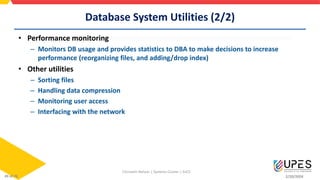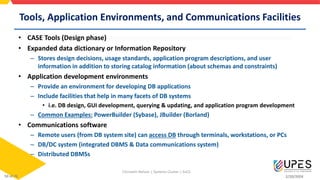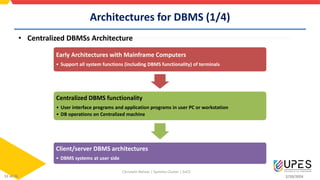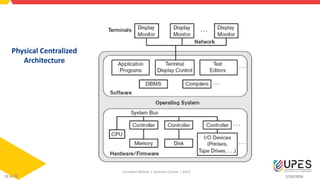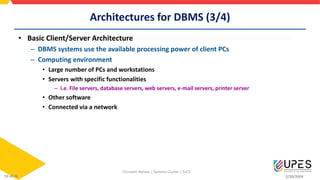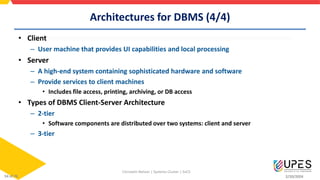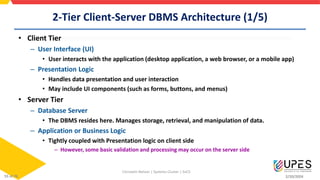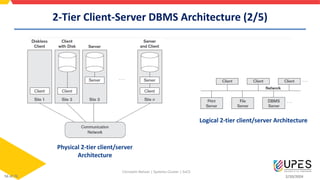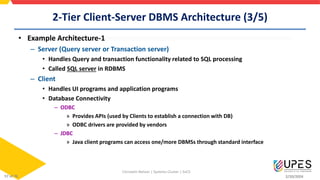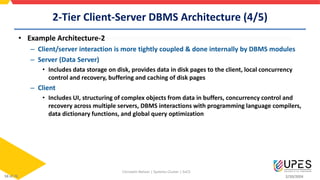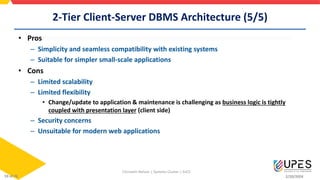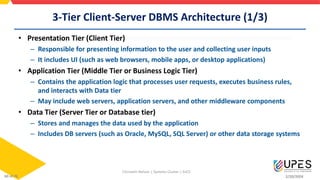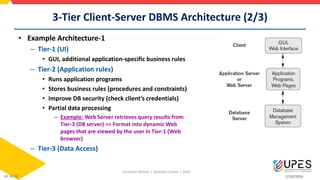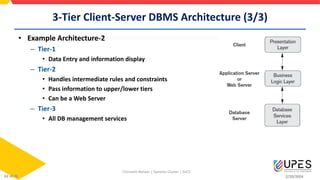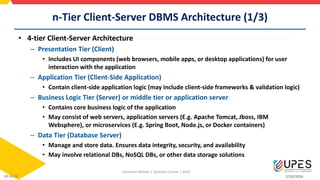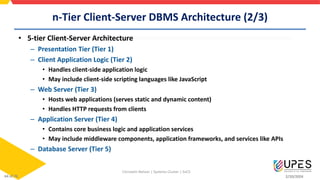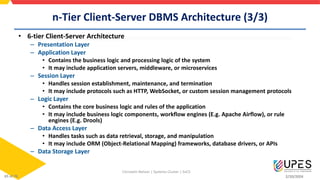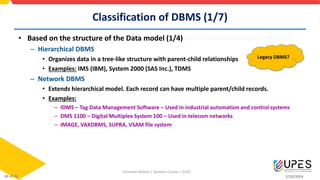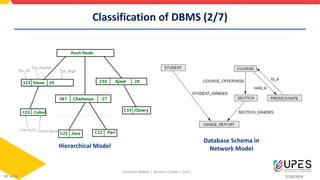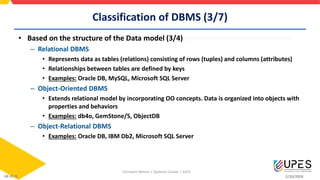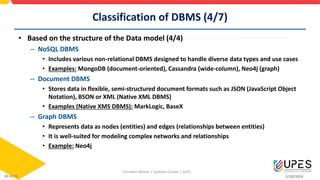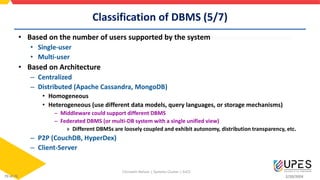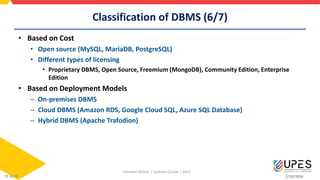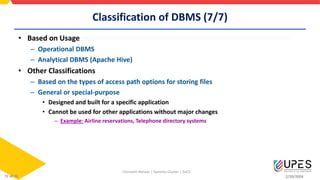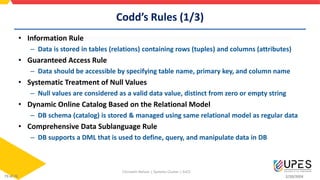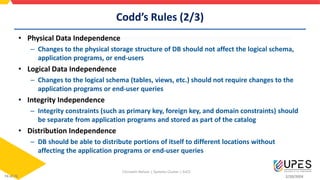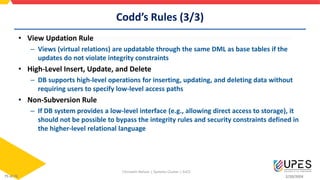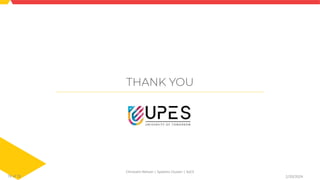The document discusses database management systems (DBMS). It covers:
1. The evolution of DBMS from monolithic to client/server architectures.
2. Data models including conceptual, logical, and physical models. Conceptual models are independent of implementation while physical models describe how data is stored.
3. Database schemas define the structure, while instances represent the current data state. Schemas can evolve independently of instances.