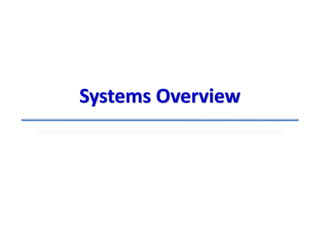
System overview
- 2. At a Glance • Server Technology • Operating System • Virtualization • Server Deployment • Server Management Console • Server Availability Concepts and Techniques • Server Workload 25-Aug-2017 CSIT1002 Instructor: Mr.S.Christalin Nelson|SoCSE|UPES 2 of 87
- 4. Server Technology (1/4) • Server: A device or computer program that can provide various functionalities (Services) for other devices or computer programs (Clients). – This architecture is called the client–server model. 25-Aug-2017 CSIT1002 Instructor: Mr.S.Christalin Nelson|SoCSE|UPES – Functionalities may be data/resource sharing among multiple clients, or performing computation for a client. – A client process may run on the same device or may connect over a network to a server on a different device. – A single server can serve multiple clients & a single client can use multiple servers. 4 of 87
- 5. Server Technology (2/4) • Peer-to-Peer Model – Each client can function as both client & server simultaneously to share files and printers as inexpensively as possible. There is no main server on the network. – P2P Windows OS • Win 3.11, Win95, NT Workstation, Win98 and Win2000 Professional. – Can support about 10 clients (workstations) appropriate only for very small businesses or for home use. – Suffers from some serious performance, management and security problems. • Security offered at the sharing level is the least and confined with only access-level passwords. 25-Aug-2017 CSIT1002 Instructor: Mr.S.Christalin Nelson|SoCSE|UPES 5 of 87
- 6. Server Technology (3/4) • Client server model – There are an almost infinite variety of client/server networks. – Have centralized security databases that control access to shared resources on servers. – More secure • Server contains a list of usernames and passwords. Once logged on by supplying valid credentials, the users may access only the resources that the network administrator allows them to access. 25-Aug-2017 CSIT1002 Instructor: Mr.S.Christalin Nelson|SoCSE|UPES 6 of 87
- 7. Server Technology (4/4) • Client server model (contd.) – Windows servers: NetWare, NT, any Win2000 Server product. 25-Aug-2017 CSIT1002 Instructor: Mr.S.Christalin Nelson|SoCSE|UPES – More stable • Shared resources reside on the server, where they are safe from curious users. • Easier to back-up data – whereas, it is very difficult to back up in P2P system. – Downside of Client/Server Networks • High Cost (Servers, Client licenses, trained personnel). 7 of 87
- 9. Server Types (1/6) • FTP Server – Provides file management functionalities. FTP makes it possible to move one or more files securely between systems. 25-Aug-2017 CSIT1002 Instructor: Mr.S.Christalin Nelson|SoCSE|UPES 9 of 87
- 10. Server Types (2/6) • Proxy Server – Acts as an intermediary between a client and a server to prevent unauthorized access. • Firewall vs. Proxy Server: Firewall is used to protect an internal network against attacks while a Proxy Server is used for anonymity and to bypass restrictions. 25-Aug-2017 CSIT1002 Instructor: Mr.S.Christalin Nelson|SoCSE|UPES 10 of 87
- 11. Server Types (3/6) • Web Server – Serves content across the network to a user’s Web browser by loading a file from a disk. This uses HTTP. 25-Aug-2017 CSIT1002 Instructor: Mr.S.Christalin Nelson|SoCSE|UPES 11 of 87
- 12. Server Types (4/6) • Telnet Server – Enables user to log on to a host computer and perform tasks as if working on the remote computer itself. – It is not secure because data is transferred in plaintext only. 25-Aug-2017 CSIT1002 Instructor: Mr.S.Christalin Nelson|SoCSE|UPES 12 of 87
- 13. Server Types (5/6) • Print Server – Provides printing functions and share the printer to access in the network. 25-Aug-2017 CSIT1002 Instructor: Mr.S.Christalin Nelson|SoCSE|UPES 13 of 87
- 14. Server Types (6/6) • Database Server – Provides the database functionalities running on the server. 25-Aug-2017 CSIT1002 Instructor: Mr.S.Christalin Nelson|SoCSE|UPES 14 of 87
- 16. Tower Server (1/2) • Tower Server is a computer intended for use as a server and built in an upright standalone cabinet called tower. – Tower is similar in size & shape to cabinet for a tower-style PC. • Example – IBM X Series 235 Tower Server 25-Aug-2017 CSIT1002 Instructor: Mr.S.Christalin Nelson|SoCSE|UPES 16 of 87
- 17. Tower Server (2/2) • Advantages – Easier cooling, because overall component density is fairly low. – Scalability, because an unlimited number of servers can be added to an existing network. • Disadvantages – A set of tower servers is bulkier and heavier than an equivalent blade server or set of rack servers. – Cabling for a large set of tower servers can be complicated. – A group of several air-cooled tower servers in a single location can be noisy because each tower requires a dedicated fan. 25-Aug-2017 CSIT1002 Instructor: Mr.S.Christalin Nelson|SoCSE|UPES 17 of 87
- 18. Rack Server (1/2) • Rack server or rack-mounted server, is a computer dedicated to use as a server and designed to be installed in a metal framework called a rack. – The rack contains multiple mounting slots called bays, each designed to hold a hardware unit secured in place with screws. – A single rack can contain multiple servers stacked one above the other, consolidating network resources and minimizing the required floor space. • U is the standard unit of measure of vertical usable space, height of racks and the cabinets. – 1U is 19 inches wide and 1.75 inches tall. – The Rack Server comes with different sizes from 1U to 7U. • Each rack server has separate power supply. 25-Aug-2017 CSIT1002 Instructor: Mr.S.Christalin Nelson|SoCSE|UPES 18 of 87
- 19. Rack Server (2/2) • Example: – IBM System x3650 M4 Rack Server • The rack server configuration also simplifies cabling among network components. • In an equipment rack filled with many power-dissipating components (servers) confined in a small space, a special cooling system is necessary to prevent excessive heating. 25-Aug-2017 CSIT1002 Instructor: Mr.S.Christalin Nelson|SoCSE|UPES 19 of 87
- 20. Blade Servers (1/3) • A Blade server is a server chassis housing multiple thin, modular electronic circuit boards, known as server blades. – Each blade is literally a server on a card often dedicated to a single application with its own OS, processors, memory, integrated network controllers, an optional FC HBA and other IO ports. 25-Aug-2017 CSIT1002 Instructor: Mr.S.Christalin Nelson|SoCSE|UPES – Individual blades in the chassis are connected with Bus system to form blade server. 20 of 87
- 21. Blade Servers (2/3) • Blade servers provide more processing power in less rack space, simplifying cabling and reducing power consumption. – Provide 85% reduction in cabling over 1U or tower servers. • The components in the entire cabinet share a common power supply and cooling system. • The Components are hot swappable & hot pluggable. 25-Aug-2017 CSIT1002 Instructor: Mr.S.Christalin Nelson|SoCSE|UPES – i.e. Can be added or replaced without interrupting (shut down) the operation of the entire system. – Software can be installed without any need of system reboot. • Example – IBM BladeCenter H Blade Server 21 of 87
- 22. Blade Servers (3/3) • Storage – Each blade comes with one or two local ATA or SCSI drives. For additional storage, blade servers can connect to a storage pool facilitated by a NAS or SAN. – The consolidation of associated resources (like storage and networking equipment) into a smaller architecture provides a single interface for ease of management. • A blade server is sometimes referred to as a high-density server typically used in clustering of servers that are dedicated to a single task (File sharing, Web page serving and caching, Streaming audio and video content). 25-Aug-2017 CSIT1002 Instructor: Mr.S.Christalin Nelson|SoCSE|UPES 22 of 87
- 23. Enterprise Servers • An enterprise server is a computer containing programs that collectively serve the needs of an enterprise rather than a single user, department, or specialized application. – Includes Mainframe-sized computers to even small UNIX - based servers & Wintel computers. • An enterprise server is both hardware & main software (OS). • Examples – Sun Microsystems' UNIX-based Solaris or Linux systems, HP systems, upper end of Windows 2000 systems, IBM's iSeries systems including the largest zSeries 900 (formerly S/390). • Note: – How is Micro-Computer, Mini-Computer, Super Computer & Mainframe computer different from each other? 25-Aug-2017 CSIT1002 Instructor: Mr.S.Christalin Nelson|SoCSE|UPES 23 of 87
- 24. High Performance Computing Servers • High Performance Computing Servers are the most powerful and flexible computer systems used in research. • HPC clusters are capable of even outperforming the supercomputing market. • Typical HPC systems can deliver industry-leading, cost- effective performance. • Applied fields – Include areas like Climatology, quantum chemistry, computational medicine, high energy physics. 25-Aug-2017 CSIT1002 Instructor: Mr.S.Christalin Nelson|SoCSE|UPES 24 of 87
- 26. Operating System (1/2) • Operating System (OS) is a System software used to manage computer hardware and software resources and provide common services for functioning of application programs. – The OS module which handles resource allocation is called scheduler. • The users can interact with OS’s command line interpreter through a set of commands. 25-Aug-2017 CSIT1002 Instructor: Mr.S.Christalin Nelson|SoCSE|UPES • Kernel – A program that constitutes the central core of a computer’s OS. 26 of 87
- 27. Operating System (2/2) • Examples of modern OS – Andriod, BSD, iOS, Linux, Windows, IBM z/OS • Features & Types of OS – Multi-User OS – Multiprocessing – Multitasking systems – Multiprogramming – Multithreading – Real-time OS (RTOS) 25-Aug-2017 CSIT1002 Instructor: Mr.S.Christalin Nelson|SoCSE|UPES 27 of 87
- 28. Multi-User systems • A multi-user OS allows multiple users to access the data and processes of a single machine from different computers or terminals. 25-Aug-2017 CSIT1002 Instructor: Mr.S.Christalin Nelson|SoCSE|UPES 28 of 87
- 29. Multiprocessing Systems • Multiprocessing refers to the hardware (i.e., the CPU units) rather than the software (i.e., running processes). • The underlying hardware provides more than one processor. – Variations on the basic scheme • Multiple cores (independent processing units) on one die/chip. – Single processor can run multiple instructions on separate cores at the same time, increasing overall speed for programs. • Multiple dies in one package. • Multiple packages in one system. 25-Aug-2017 CSIT1002 Instructor: Mr.S.Christalin Nelson|SoCSE|UPES 29 of 87
- 30. Multitasking Systems • A task refers to a “thread of execution” when one process is divided into sub-tasks. • A multitasking OS allows more than one task to run concurrently on single processor. The illusion of parallelism is achieved when the CPU is reassigned to another task by task context switching. – Each task (does not hijack the CPU until it finishes) takes a fair share amount of the CPU time called quantum. Hence multitasking systems are also referred as Time-sharing systems. – Note: Pre-emptive & Non-preemptive scheduling. 25-Aug-2017 CSIT1002 Instructor: Mr.S.Christalin Nelson|SoCSE|UPES 30 of 87
- 31. Multiprogramming (1/5) • OS can load multiple programs (which are ready to execute) in the main memory. But only one program is allocated with the CPU at a time for executing its instructions. The others need to wait for their turn. • Multiprogramming aims to maximize the use of CPU time (keep the CPU busy as long as there are processes ready to execute) by the adopting process context switching. – i.e. If the currently running process is performing an I/O task (which does not need CPU), the OS may interrupt that process and give the control to one of the other in-main-memory programs that are ready to execute. 25-Aug-2017 CSIT1002 Instructor: Mr.S.Christalin Nelson|SoCSE|UPES 31 of 87
- 32. Multiprogramming (2/5) • Issues – If there are N processes ready and highly CPU-bound (i.e., they mostly execute CPU tasks and none or very few I/O operations), in the very worst case one program might wait all the other (N-1) programs until it completes. – The OS should provide the required protection (after loading in to separate areas of the main memory) to avoid the chance of one process being modified by another one. – Fragmentation (During swapping). – Large programs may not fit at once in memory. Hence pagination and virtual memory is required. 25-Aug-2017 CSIT1002 Instructor: Mr.S.Christalin Nelson|SoCSE|UPES 32 of 87
- 33. Multiprogramming (3/5) • Virtual Memory (1/3) – Memory management technique which introduces the concept of virtual memory address (VMA) space, allowing each process to think of physical memory as a contiguous address space (or collection of contiguous segments). • A VMA space can exceed the actual capacity of main memory by using secondary memory & thus referencing more memory than is physically present in the system. – Two main aspects of implementation • Paging Supervisor (Software component of kernel) manages VMA spaces by setting either a single VMA space for all processes or one space for each process with its mapping. • A specific hardware on CPU chip (Memory Management Unit or MMU) maps VMAs (generated during program execution) into physical addresses in main memory using the TLB or Page table. 25-Aug-2017 CSIT1002 Instructor: Mr.S.Christalin Nelson|SoCSE|UPES 33 of 87
- 34. Multiprogramming (4/5) • Virtual Memory (2/3) – Every virtual memory implementations divide a VMA space into blocks of contiguous VMAs, called pages (usually 4 KB). • OS store mappings between virtual and physical addresses in a data structure called Page table. • MMU stores a cache of recently used mappings in TLB. – Page replacement or Swapping • Moving pages from/to secondary storage to/from main memory. • The paging supervisor performs swapping using page replacement algorithms (e.g. LRU). – Note: • Internal Fragmentation: The unused/wasted allocated space when memory allocated to a process > required memory. • Internal Fragmentation: The unused/wasted non-contiguous space which cannot be allocated to a process.25-Aug-2017 CSIT1002 Instructor: Mr.S.Christalin Nelson|SoCSE|UPES 34 of 87
- 35. Multiprogramming (5/5) • Virtual Memory (3/3) 25-Aug-2017 CSIT1002 Instructor: Mr.S.Christalin Nelson|SoCSE|UPES 35 of 87
- 36. Multithreading systems • Multithreading allows a single process to have multiple code segments (i.e., threads) which can be run concurrently within the “context” of that process. • Threads can be considered as child processes that share the parent process resources but execute independently. – Threads are synchronized by the OS to prevent race conditions and avoid inconsistency and deadlocks while using shared resources. • Multiple threads of a single process can – Share the CPU in a single CPU system or – Run in parallel in a multiprocessing system 25-Aug-2017 CSIT1002 Instructor: Mr.S.Christalin Nelson|SoCSE|UPES 36 of 87
- 37. Real Time OS (1/2) • The main concern of RTOS is it produces an accurate output within the deadline or time. • The OS divides time into execution units called system ticks, at every system tick the scheduler is run and it decides which task should run next. • A task is allowed to run for the duration of a system tick unless it is preempted by a higher priority task or it gets suspended. • Types – Soft RTOS – Hard RTOS 25-Aug-2017 CSIT1002 Instructor: Mr.S.Christalin Nelson|SoCSE|UPES 37 of 87
- 38. Real Time OS (2/2) • Soft RTOS – A type of OS where certain deadlines may be missed, they will respond at a time t=0+. Example: Digital camera, PCs • Hard RTOS – A type of OS which will respond at a time t=0. They are constrained to predicted time constraints and deadlines. – Example: Air bag control in cars, defense system. 25-Aug-2017 CSIT1002 Instructor: Mr.S.Christalin Nelson|SoCSE|UPES 38 of 87
- 39. Functions (1/2) • Process management – Ensures that each process and application receives the required processor’s time for its functioning and using as many processor cycles as possible. • Process or Thread is a basic unit of software (which performs actions) that the OS deals with while scheduling the work done by the processor. • A process can be controlled by a user, applications or by the OS. • Memory Management – A single process must have enough memory to execute. – Ensures that the various memories in the system are properly used so that each process can run effectively. – The operating system sets up the boundary for the types of software and for individual applications. 25-Aug-2017 CSIT1002 Instructor: Mr.S.Christalin Nelson|SoCSE|UPES 39 of 87
- 40. Functions (2/2) • Device Management – The driver is a program which acts as a translator between the electrical signals of the hardware and the high level programming languages of OS. – The OS assigns high priority blocks to drivers so as to release and ready the hardware resource for further usage as quickly as possible. • File Management – The OS uses file system to organize and to keep track of the files. • The OS makes an entry in the file system to show the start and end locations of a file, file name, file type, file archiving, and user’s permissions to read/modify the file and the date and time of the files creation. – A hierarchical file system uses directories to organize files into a tree structure.25-Aug-2017 CSIT1002 Instructor: Mr.S.Christalin Nelson|SoCSE|UPES 40 of 87
- 42. Virtualization and its Benefits • Virtualization is the technique of splitting one physical resource into multiple virtual resources or pooling multiple physical resources into one logical resource. • A single physical resource can be used for multiple purposes to perform the required set of actions. • Benefits – Reduces hardware cost (One physical resource acts as multiple virtual resources) – Workload is optimized (Dynamic resource sharing) – IT responsiveness and flexibility (Gives a single consolidated access to all the available resources). 25-Aug-2017 CSIT1002 Instructor: Mr.S.Christalin Nelson|SoCSE|UPES 42 of 87
- 43. Types of Virtualization • Server Virtualization – Consolidating physical servers into virtual server that run on many fewer physical servers. • Desktop Virtualization – Virtualizing desktops and running them on servers. • Network Virtualization – Creating virtual networks inside the software that do not require any physical network hardware (a must-have for server virtualization). • I/O Virtualization (IOV) – Virtualizing the I/O from the server to peripherals. – With IOV, physical adapters (NIC, HBA, Disk) are now virtual adapters (vNIC, vHBA, vDisk) but they work just as the traditional physical adapters.25-Aug-2017 CSIT1002 Instructor: Mr.S.Christalin Nelson|SoCSE|UPES 43 of 87
- 44. I/O Virtualization (1/3) • IOV decouples network and storage communications from it’s typical hardware cable path, network/storage switches, and network/storage adaptors. • I/O devices are connected within the server using interfaces or adapter. Adapters take up a lot of server space. – Once adapters are moved into a switching box • Devices can be shared across different physical servers. • Many servers can be accommodated in a single rack. • In traditional setup, every server has: – Network: Between 1 to 4+ Ethernet network connections that require individual NICs, Ethernet cables, and switch ports. – SAN: A large majority of servers are redundantly connected to a FC SAN that requires individual HBAs, FC cables, and FC switch ports.25-Aug-2017 CSIT1002 Instructor: Mr.S.Christalin Nelson|SoCSE|UPES 44 of 87
- 45. I/O Virtualization (2/3) • I/O in a traditional server data center scenario – Requirements • Multiple I/O adapters per server • Multiple Network and Storage cables per server • Multiple Network and Storage switches per rack.25-Aug-2017 CSIT1002 Instructor: Mr.S.Christalin Nelson|SoCSE|UPES 100 servers with only 6 connections/server would require 600 connections. 45 of 87
- 46. I/O Virtualization (3/3) 25-Aug-2017 CSIT1002 Instructor: Mr.S.Christalin Nelson|SoCSE|UPES • I/O in a Virtualized server data center scenario – Consolidate all network and SAN connections onto that single (or two if redundancy is required) high-speed cable. Offers huge reduction in network & storage cabling 46 of 87
- 47. Hypervisor (1/2) • A technology or software allowing multiple OS to run on a single hardware at the same time. Hypervisors are also called as Virtual Machine Manager (VMM). • Terminology – Host: Machine and/or software on which VMM is implemented. – Guest: OS/machine which executes under the control of VMM. • Types of Hypervisors – Type 1 & Type 2 25-Aug-2017 CSIT1002 Instructor: Mr.S.Christalin Nelson|SoCSE|UPES 47 of 87
- 48. Hypervisor (2/2) • Features – Most organizations run their servers in virtual environments in their data centers. Thus their workload is carried with high availability and better performance. – OS and workload can be consolidated into one server, reducing the cost of operations and hardware. – Multiple OSs can be run on a single hardware at the same time, each running applications as per requirements. – Dynamically assigning of resources is possible from virtual resource to the physical resource through methods like dispatching and paging. – Workload is managed with ease in a single server to improve the performance, system use and price. 25-Aug-2017 CSIT1002 Instructor: Mr.S.Christalin Nelson|SoCSE|UPES 48 of 87
- 49. Type 1 Hypervisor (1/4) • Type 1 hypervisors run directly on the physical hardware, without intermediate OS. • It is also called as “native or bare metal hypervisors” as the hypervisor itself acts as the OS managing the hardware. 25-Aug-2017 CSIT1002 Instructor: Mr.S.Christalin Nelson|SoCSE|UPES • VMM contains – Device drivers: Support disks, graphics card, file I/O, network I/O, timers, etc. – Virtual Device Interface: Facilitates virtualization while presenting the devices to the VM. – Resource manager: Manages resource sharing and establishes isolation barrier among multiple guest VM domains. 49 of 87
- 50. Type 1 Hypervisor (2/4) • These hypervisors provide a layer of hardware virtualization through which multiple OS can run simultaneously. • Examples – Xen – Oracle VM Server for SPARC, Oracle VM Server for x86 – Citrix XenServer – Microsoft Hyper-V – VMware ESX/ESXi 25-Aug-2017 CSIT1002 Instructor: Mr.S.Christalin Nelson|SoCSE|UPES 50 of 87
- 51. Type 1 Hypervisor (3/4) • Xen Server running NetBSD and 3 Linux Distributions 25-Aug-2017 CSIT1002 Instructor: Mr.S.Christalin Nelson|SoCSE|UPES 51 of 87
- 52. Type 1 Hypervisor (4/4) • Limitations – VMware ESXi does not support Windows 8, and would require the installation of a Type 2 Hypervisor such as Qemu within a guest OS. – Xen on the other hand can be quite difficult to configure. – Hypervisor may or may not be compatible with laptop power management technologies and drastically affect battery life. 25-Aug-2017 CSIT1002 Instructor: Mr.S.Christalin Nelson|SoCSE|UPES 52 of 87
- 53. Type 2 Hypervisor (1/2) • Type 2 hypervisor runs over the Operating System using virtual PC or virtual box. 25-Aug-2017 CSIT1002 Instructor: Mr.S.Christalin Nelson|SoCSE|UPES • It is also called as a “hosted hypervisor” as it is installed as a software application on an existing OS. • There are two layers between the VM and Hardware: OS and VMM • VMM contains – Virtual device interface layer – Resource manager – Do not contain Device drivers and thus depends on Host OS for device interactions. 53 of 87
- 54. Type 2 Hypervisor (1/2) • Examples – VMware Workstation, VMware Player – Virtual Box – Parallels Desktop for Mac – QEMU (Quick Emulator) 25-Aug-2017 CSIT1002 Instructor: Mr.S.Christalin Nelson|SoCSE|UPES 54 of 87
- 55. Virtual Machine (1/3) • Virtual machine (VM) is a software which emulates a physical computing environment, over which OS and programs can be installed. 25-Aug-2017 CSIT1002 Instructor: Mr.S.Christalin Nelson|SoCSE|UPES • VMs are generally created within the virtualization layer like hypervisor, which runs over the OS. • The OS running in the virtual environment are not aware of the virtual platform. • Types of VM – System VM – Process VM 55 of 87
- 56. Virtual Machine (2/3) • System VM – VM provides a complete system platform which supports the execution of a complete OS. – System VM or “full virtualization VM” provides a substitute for a real machine. • The existing architecture is emulated to suite the purpose of running the program where the real hardware is not available. – System VM is also called as “Hardware virtualization”. – Example: • Machine in Virtual Box 25-Aug-2017 CSIT1002 Instructor: Mr.S.Christalin Nelson|SoCSE|UPES 56 of 87
- 57. Virtual Machine (3/3) • Process VM – Process VMs runs as a normal application inside a host OS and are designed to execute computer programs in a platform- independent environment. – Provides a platform-independent programming environment that abstracts away details of the underlying hardware or OS, and allows a program to execute in the same way on any platform. – Process VM is also called as “application VM” or MRE (Managed Runtime Environment). – Example • JVM, Wine software in Linux helps to run Windows application. – Some VMM (such as QEMU) are designed to also emulate different architectures and allow execution of software applications written for another architecture. 25-Aug-2017 CSIT1002 Instructor: Mr.S.Christalin Nelson|SoCSE|UPES 57 of 87
- 58. Partitioning • Partitioning physically divides the server into several smaller servers with dedicated resources. • Partitioning gives the ability to dedicate a physical computer to a VM. • Partitioning was originally implemented by IBM. • Server partitioning offers a number of distinct advantages to information technology departments. • It allows systems administrators to consolidate multiple applications into one physical server box, which helps to centralize management, save space and potentially lower administrative and management costs. 25-Aug-2017 CSIT1002 Instructor: Mr.S.Christalin Nelson|SoCSE|UPES 58 of 87
- 60. Server Deployment (1/3) • Server Deployment is a technology for network-based installation of the OS/Softwares. • OS deployment is necessary in the following scenarios: – Provisioning the OS/Softwares for new employees. – Redeploying the OS of corrupt systems. – Periodically redeploying the OS/Softwares according to the company policies. • Different ways to deploy an OS – Standalone Deployment – Manual Deployment – Event-driven Deployment – Scheduled Deployment – Custom Deployment 25-Aug-2017 CSIT1002 Instructor: Mr.S.Christalin Nelson|SoCSE|UPES 60 of 87
- 61. Server Deployment (2/3) • Standalone Deployment – Process of deployment on computers that are not a part of the network. – This is performed locally using the bootable standalone device. • Manual Deployment – Manually change the boot sequence of all the systems to PXE (Preboot eXecution Environment). – The OS is deployed using the image that is created. • Event-Driven Deployment – Suited in cases where the OS needs to be deployed to multiple systems simultaneously. – The OS image is multicast to all the target computers. 25-Aug-2017 CSIT1002 Instructor: Mr.S.Christalin Nelson|SoCSE|UPES 61 of 87
- 62. Server Deployment (3/3) • Scheduled Deployment – The OS is deployed in multiple systems whose MAC address is known. Deployment is scheduled by specifying the list of MAC address. – The computers are powered on by the administrator using the Wake-On LAN functionality and the OS image is deployed at the scheduled time. • Custom Deployment – Administrator creates a set of deployment templates which meets the organization’s needs and assigns a name to each template. – The user initiates the deployment by selecting a template by its name from the boot menu and the deployment process starts immediately. 25-Aug-2017 CSIT1002 Instructor: Mr.S.Christalin Nelson|SoCSE|UPES 62 of 87
- 63. Virtual Server Deployment (1/2) • Server at someone else’s location that is shared by multiple website owners so that each owner can use and administer it as though they had complete control of the server. • Steps to deploy the Virtual Server – IIS installation: The www service component of the IIS must be installed to manage the virtual server. – Virtual Server installation: A single physical computer or multiple computers can be used for both the virtual server service and the administration website components. – Adding a VM: a VM is added for each of the guest OS. – Adding guest OS: Guest OS is added to the VM which is created. 25-Aug-2017 CSIT1002 Instructor: Mr.S.Christalin Nelson|SoCSE|UPES 63 of 87
- 64. Virtual Server Deployment (2/2) • NTFS must be used on the host OS as the Virtual server security architecture depends on the security feature provided by the NTFS. • System requirement depends on – Number and type of OS – Applications to be installed on the VMs – Workload • Number of VMs supported by the Virtual server depends on – System resources. – Amount of memory assigned to each VM (up to 3.6GHz) – Total available memory on the physical computer. – Note: Can support a maximum of 64 VMs 25-Aug-2017 CSIT1002 Instructor: Mr.S.Christalin Nelson|SoCSE|UPES 64 of 87
- 66. Server Management Console • The console provides centralized administration and management of processes in distributed networks. • Used to perform the following administrative tasks – Viewing and managing/modifying the server roles and features installed on the server. – Starting/stopping the services to perform the management tasks (life cycle of server, managing local user accounts). – Identifying critical events, determining the server status and to analyze and troubleshoot configuration failures. – Role services, Installing and removing the roles and features using Windows command line. • The management of the server manager can also be done remotely using Remote Server Administration Tool (RSAT). 25-Aug-2017 CSIT1002 Instructor: Mr.S.Christalin Nelson|SoCSE|UPES 66 of 87
- 69. Server Availability • Server Availability is defined as a level of service provided by applications, services and systems. • Highly available systems will have minimum downtime. – A widely held but difficult to achieve standard of availability for a system or product is known as “five 9’s (99.99999% availability)”. • Various systems offer clustering, advanced fault tolerance and file system recoverability features with high availability. • Techniques – Server Clusters and Grid Computing Clusters – Network Load Balancing – High Performance Computing – Few Server Restarts, Downtime 25-Aug-2017 CSIT1002 Instructor: Mr.S.Christalin Nelson|SoCSE|UPES 69 of 87
- 70. Server Clusters (1/3) • Server Cluster is a feature which provides high availability, scalability and manageability for various applications and resources. • Failback process takes place when a failed server automatically recommences performing its former operations once it is online again. • Failover clusters – The servers (nodes) in the cluster remain in constant communication, if any one of the node in the cluster fails, another node begins to provide service. – Failover cluster uses a voting algorithm to determine whether the cluster has enough votes to maintain the quorum. • If the number of votes drops below the majority the cluster stops running. 25-Aug-2017 CSIT1002 Instructor: Mr.S.Christalin Nelson|SoCSE|UPES 70 of 87
- 71. Server Clusters (2/3) • Failover clusters (contd.) – Failover clusters use quorum to ensure that enough members are available for the cluster to continue its operations. • Quorum prevents two sets of nodes from operating simultaneously (i.e. from resulting in a partition within the cluster). 25-Aug-2017 CSIT1002 Instructor: Mr.S.Christalin Nelson|SoCSE|UPES 71 of 87
- 72. Server Clusters (3/3) • Benefits – Ensure high availability for mission critical applications and services and the operations of a failed node are immediately resumed by another node in the cluster. – Nodes in the cluster are also able to automatically resume its previous operations if it is brought online again. This basically means that no manual configuration is necessary to initiate the failback process. – Reduce downtime associated with scheduled maintenance because the operations of one node can be moved to another node before performing upgrades. – Enables access to resources and services during planned downtime. There is no need to interrupt client access. – Reduce single points of failure on the network because they provide a higher level of availability.25-Aug-2017 CSIT1002 Instructor: Mr.S.Christalin Nelson|SoCSE|UPES 72 of 87
- 73. Grid Computing • Grid computing clusters are identical to the HPC except that the nodes do not function as a single computational entity. • Tasks are sent to nodes which perform the work independently from the rest of the cluster. 25-Aug-2017 CSIT1002 Instructor: Mr.S.Christalin Nelson|SoCSE|UPES 73 of 87
- 74. Network Load Balancing • Network Load Balancing (NLB) improves the scalability and availability of internet/web server programs and also to scale up the server performance. • Benefits – Scalability: NLB combines the resources of multiple computers into a single cluster. NLB scales the performance of a server by distributing its client requests across multiple servers within the cluster. As traffic increases, additional servers can be added to the cluster, with up to 32 servers possible in any one cluster. – High availability: NLB provides high availability by automatically detecting the failure of a server and repartitioning client traffic among the remaining servers within 10sec, while providing users with continuous service. 25-Aug-2017 CSIT1002 Instructor: Mr.S.Christalin Nelson|SoCSE|UPES 74 of 87
- 75. High Performance Computing • High performance computing clusters spreads the computational tasks among multiple nodes. • HPC clusters require active communication between the cluster servers. • HPC clusters take the advantage of parallel processing available with multiple nodes which act as a single computational entity. 25-Aug-2017 CSIT1002 Instructor: Mr.S.Christalin Nelson|SoCSE|UPES 75 of 87
- 76. Few Server Restarts • Several OSs make configuring hardware and software easier by performing many activities without a server restart. – Example: Extension of storage volume, Network protocol configuration • Outage: The loss of any computer service to the user. – The time duration of the outage is called as downtime. – The downtime can be planned or unplanned. – Sometimes necessary outages are planned for system upgrade, moving an application from one system to another and physical movement of equipment. 25-Aug-2017 CSIT1002 Instructor: Mr.S.Christalin Nelson|SoCSE|UPES 76 of 87
- 77. Downtime (1/2) • Availability = Uptime / (Uptime+Downtime) • Scheduled downtime is a result of logical or a management initiated event. – The scheduled downtime events include system upgrade, moving an application from one system to another and physical movement of equipment. • Unscheduled downtime is an event which typically arises from any physical event such as a hardware or software failure. – Unscheduled downtime happens due to power outages, failed CPU, over temperature related shutdowns. 25-Aug-2017 CSIT1002 Instructor: Mr.S.Christalin Nelson|SoCSE|UPES 77 of 87
- 78. Downtime (2/2) • A system in order to be highly available is built on highly reliable components. The requirements for components to be made highly available are : – Reliable basic hardware – Software quality – System management tools – Support and maintenance services 25-Aug-2017 CSIT1002 Instructor: Mr.S.Christalin Nelson|SoCSE|UPES 78 of 87
- 80. Server Workload (1/2) • Server Workload is the amount of processing that the server is assigned at a given time. – i.e. Amount of application programs running & the users interacting with the systems applications. • The workload is specified as a benchmark to evaluate the server in terms of its performance (divided into response time and throughput). – Response time: Time between the user request and the response to the request. – Throughput: The amount of work that is accomplished over a period of time. • The amount of work handled by the server estimates the efficiency and performance of that particular server. 25-Aug-2017 CSIT1002 Instructor: Mr.S.Christalin Nelson|SoCSE|UPES 80 of 87
- 81. Server Workload (2/2) • Types of Server Workload – Memory Workload – CPU Workload – IO Workload – Database Workload 25-Aug-2017 CSIT1002 Instructor: Mr.S.Christalin Nelson|SoCSE|UPES 81 of 87
- 82. Memory Workload (1/2) • Programs or instructions require memory to store data and perform intermediate computations. • The amount of memory used by the server over a given period of time or at a specific instant of time is determined by the memory workload. • If the number of programs to be executed becomes large, it needs more amount of memory which should be effectively managed. • The usage of the main memory is increased by the paging and segmentation process which uses a lot of virtual memory. 25-Aug-2017 CSIT1002 Instructor: Mr.S.Christalin Nelson|SoCSE|UPES 82 of 87
- 83. Memory Workload (2/2) • Swapping – Note: Refer content discussed under Virtual Memory. 25-Aug-2017 CSIT1002 Instructor: Mr.S.Christalin Nelson|SoCSE|UPES 83 of 87
- 84. CPU Workload • The number of instructions that is executed by the processor during a given period of time is indicated by CPU workload. • More CPU power is needed if the CPU is overloaded always. • The improvement in performance is obtained for the same number of instructions by decreasing the number of cycles required by the instruction. – During each cycle, a CPU can perform a basic operation such as • Fetching an instruction • Accessing memory • Writing data – Since only simple commands can be performed during each cycle, most CPU processes require multiple clock cycles. 25-Aug-2017 CSIT1002 Instructor: Mr.S.Christalin Nelson|SoCSE|UPES 84 of 87
- 85. Other types of Server Workload • I/O Workload – The number of inputs got by a server and the number of outputs produced by the server over a particular duration of time is called as I/O workload. • Database Workload – The workload of a database is analyzed by the determination of the number of queries executed by the database over a given period of time, or an average number of queries executed at an instant of time. 25-Aug-2017 CSIT1002 Instructor: Mr.S.Christalin Nelson|SoCSE|UPES 85 of 87
- 86. Peep into the next Module • Directory Services Overview – Directory Services Concepts – LDAP Protocol – LDAP Replication Topologies – LDAP Data Interchange Format 25-Aug-2017 CSIT1002 Instructor: Mr.S.Christalin Nelson|SoCSE|UPES 86 of 87