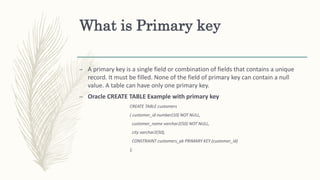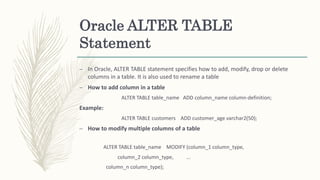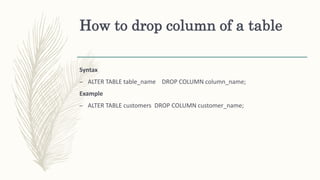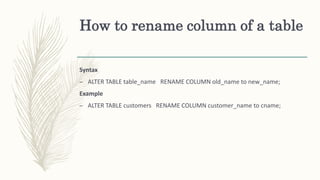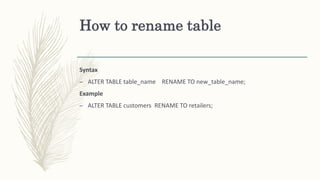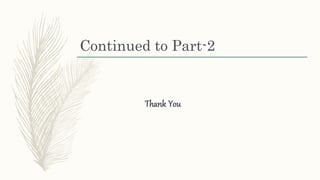The document provides an overview of Oracle for beginners, including the different editions of Oracle database, data types in Oracle such as character, numeric, date, and LOB data types. It also discusses how to create and alter Oracle tables, including adding, modifying and dropping columns, as well as renaming tables and columns. Primary keys in Oracle tables are also covered at a high level.
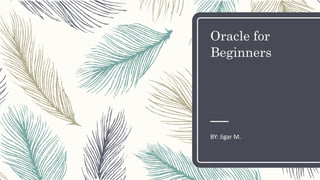
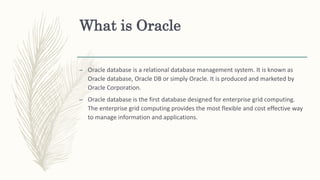
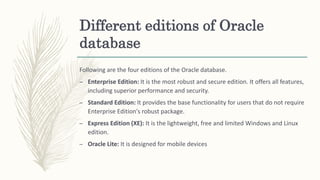
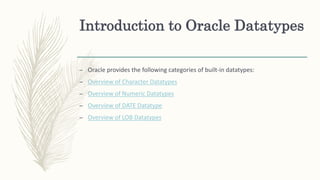
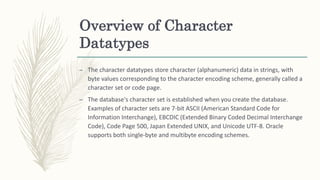
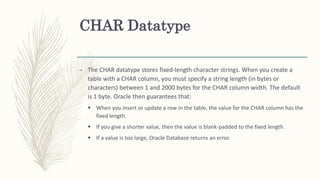
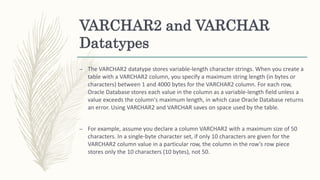
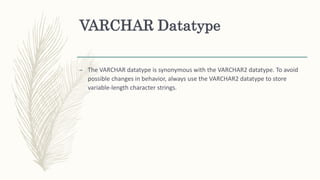
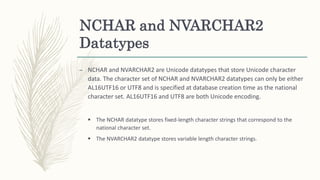
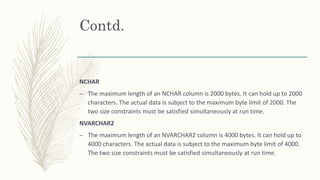
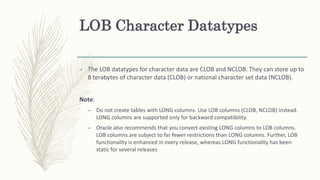
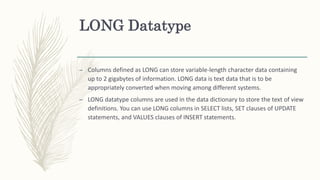
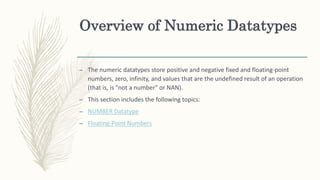
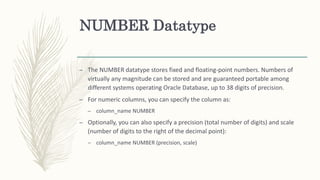

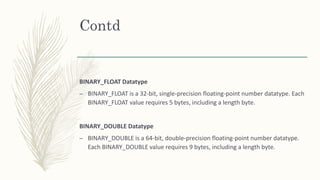
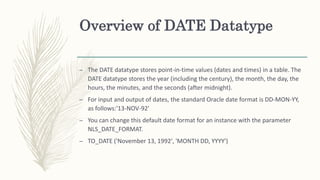
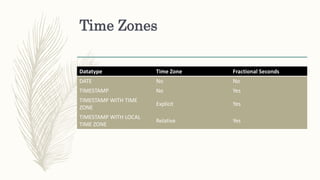
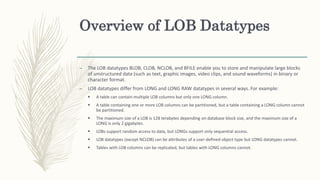
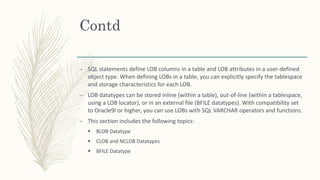
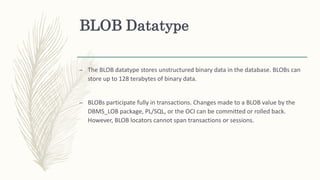

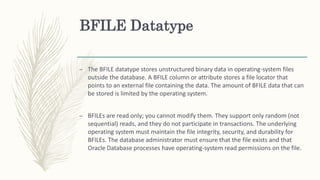
![Oracle CREATE TABLE
CREATE TABLE table_name
(
column1 datatype [ NULL | NOT NULL ],
column2 datatype [ NULL | NOT NULL ],
...
column_n datatype [ NULL | NOT NULL ]
);
– table_name: It specifies the name of
the table which you want to create.
– column1, column2, ... column n: It
specifies the columns which you want
to add in the table. Every column must
have a datatype. Every column should
either be defined as "NULL" or "NOT
NULL". In the case, the value is left
blank; it is treated as "NULL" as default.](https://image.slidesharecdn.com/oracle-170808070301/85/Oracle-24-320.jpg)