This document outlines the code and library requirements for 5 sensors on an Arduino board:
1. Soil moisture sensor to trigger a relay based on a threshold.
2. BMP280 sensor to read temperature and pressure.
3. RFID reader to display welcome messages from tags.
4. Ultrasonic sensor to measure distance.
5. Accelerometer to measure vibrations and print axis values.
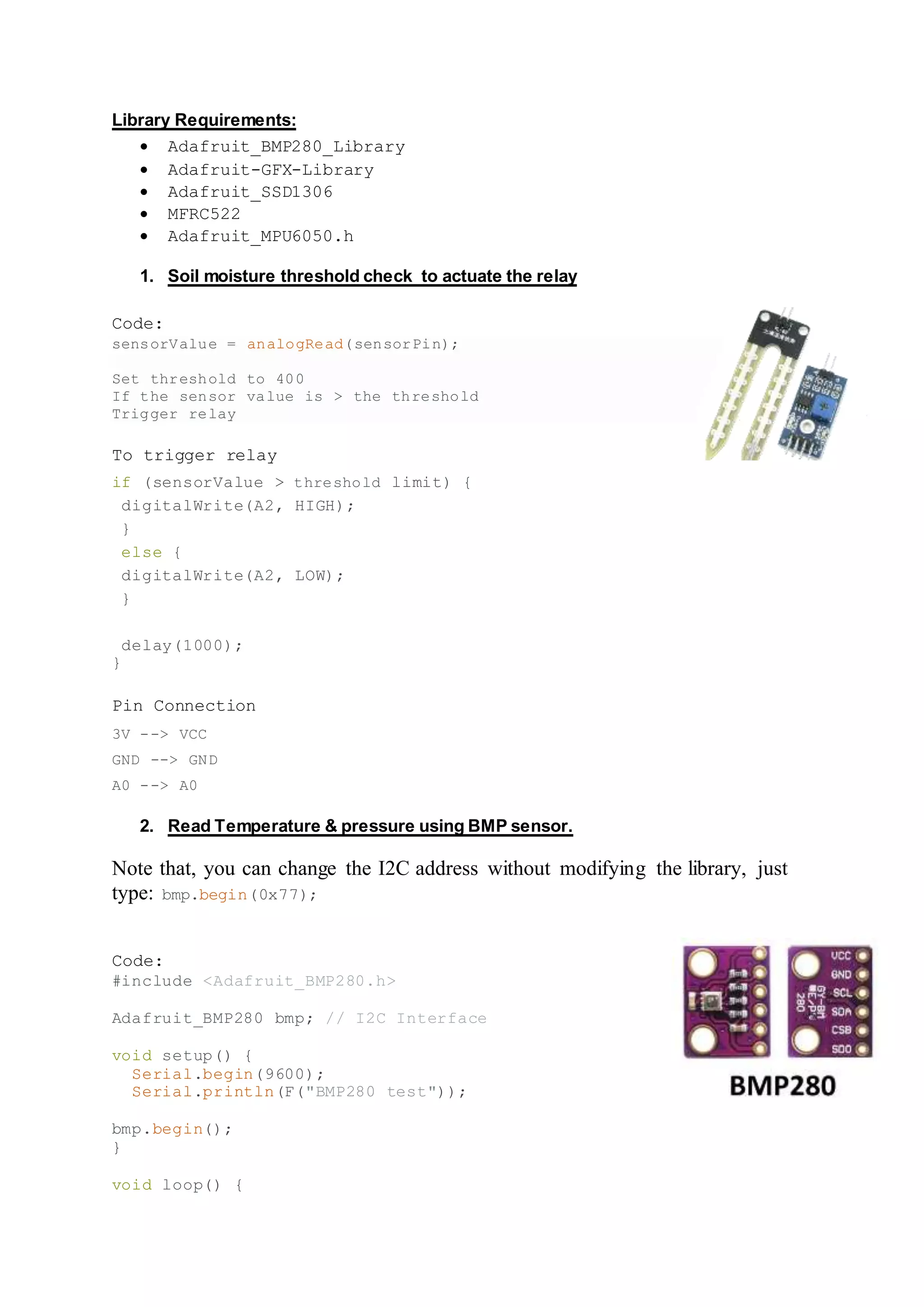
![Serial.print(F("Temperature = "));
Serial.print(bmp.readTemperature());
Serial.println(" *C");
Serial.print(F("Pressure = "));
Serial.print(bmp.readPressure()/100); //displaying the Pressure
in hPa, you can change the unit
Serial.println(" hPa");
Serial.print(F("Approx altitude = "));
Serial.print(bmp.readAltitude(1019.66));
//The "1019.66" is the pressure(hPa) at sea
level in day in your region
Serial.println(" m");
//If you don't know it, modify it until you
get your current altitude
Serial.println();
delay(2000);
}
3. Using RFID to display welcome message on Serial
OLED Display - Arduino
Vcc - 3.3V
GND - GND
SCL - Analog Pin 5
SDA - Analog Pin 4
Code:
#include <SPI.h>
#include <MFRC522.h>
#define SS_PIN 10
#define RST_PIN 9
MFRC522 rfid(SS_PIN, RST_PIN); // Instance of the class
MFRC522::MIFARE_Key key;
// Init array that will store new NUID
byte nuidPICC[4];
void setup() {
Serial.begin(9600);
SPI.begin(); // Init SPI bus
rfid.PCD_Init(); // Init MFRC522
for (byte i = 0; i < 6; i++) {
key.keyByte[i] = 0xFF;
}
RFID Reader - Arduino
RST ▶ Digital Pin 9
IRQ ▶ Unconnected
MISO ▶ Digital Pin 12
MOSI ▶ Digital Pin 11
SCK ▶ Digital Pin 13
SDA ▶ Digital Pin 10](https://image.slidesharecdn.com/solutiondoc-210123113133/85/Solution-doc-2-320.jpg)
![}
void loop() {
// Reset the loop if no new card present on the sensor/reader.
This saves the entire process when idle.
if ( ! rfid.PICC_IsNewCardPresent())
return;
// Verify if the NUID has been readed
if ( ! rfid.PICC_ReadCardSerial())
return;
Serial.print(F("PICC type: "));
MFRC522::PICC_Type piccType = rfid.PICC_GetType(rfid.uid.sak);
Serial.println(rfid.PICC_GetTypeName(piccType));
if (rfid.uid.uidByte[0] != nuidPICC[0] ||
rfid.uid.uidByte[1] != nuidPICC[1] ||
rfid.uid.uidByte[2] != nuidPICC[2] ||
rfid.uid.uidByte[3] != nuidPICC[3] ) {
Serial.println(F("A new card has been detected."));
// Store NUID into nuidPICC array
for (byte i = 0; i < 4; i++) {
nuidPICC[i] = rfid.uid.uidByte[i];
}
Serial.println(F("The NUID tag is:"));
Serial.print(F("In hex: "));
printHex(rfid.uid.uidByte, rfid.uid.size);
Serial.println();
Serial.print(F("In dec: "));
printDec(rfid.uid.uidByte, rfid.uid.size);
Serial.println();
}
else Serial.println(F("Card read previously."));
// Halt PICC
rfid.PICC_HaltA();
// Stop encryption on PCD
rfid.PCD_StopCrypto1();
}
/**
* Helper routine to dump a byte array as hex values to Serial.
*/
void printHex(byte *buffer, byte bufferSize) {
for (byte i = 0; i < bufferSize; i++) {
Serial.print(buffer[i] < 0x10 ? " 0" : " ");
Serial.print(buffer[i], HEX);
}
}](https://image.slidesharecdn.com/solutiondoc-210123113133/85/Solution-doc-3-320.jpg)
![/**
* Helper routine to dump a byte array as dec values to Serial.
*/
void printDec(byte *buffer, byte bufferSize) {
for (byte i = 0; i < bufferSize; i++) {
Serial.print(buffer[i] < 0x10 ? " 0" : " ");
Serial.print(buffer[i], DEC);
}
}
4. Ultrasonic sensor to find the distance & height
int trigPin = 6; // HC-SR04 trigger pin
int echoPin = 7; // HC-SR04 echo pin
float duration, distance;
void setup()
{
Serial.begin(9600);
pinMode(trigPin, OUTPUT); // define trigger pin as output
}
void loop()
{
digitalWrite(echoPin, LOW); // set the echo pin LOW
digitalWrite(trigPin, LOW); // set the trigger pin LOW
delayMicroseconds(2);
digitalWrite(trigPin, HIGH); // set the trigger pin HIGH for 10μs
delayMicroseconds(10);
digitalWrite(trigPin, LOW);
duration = pulseIn(echoPin, HIGH); // measure the echo time (μs)
distance = (duration/2.0)*0.0343; // convert echo time to
distance (cm)
if(distance>400 || distance<2)
Serial.println("0");
else
{
Serial.print("90, ");
Serial.print(distance, 1);
Serial.println(" ,cm");
}
delay(1000);
}
5. Accelerometer to find out the vibrations and see the plottings
// Basic demo for accelerometer readings from Adafruit MPU6050
#include <Adafruit_MPU6050.h>
#include <Adafruit_Sensor.h>
#include <Wire.h>
Adafruit_MPU6050 mpu;](https://image.slidesharecdn.com/solutiondoc-210123113133/85/Solution-doc-4-320.jpg)
