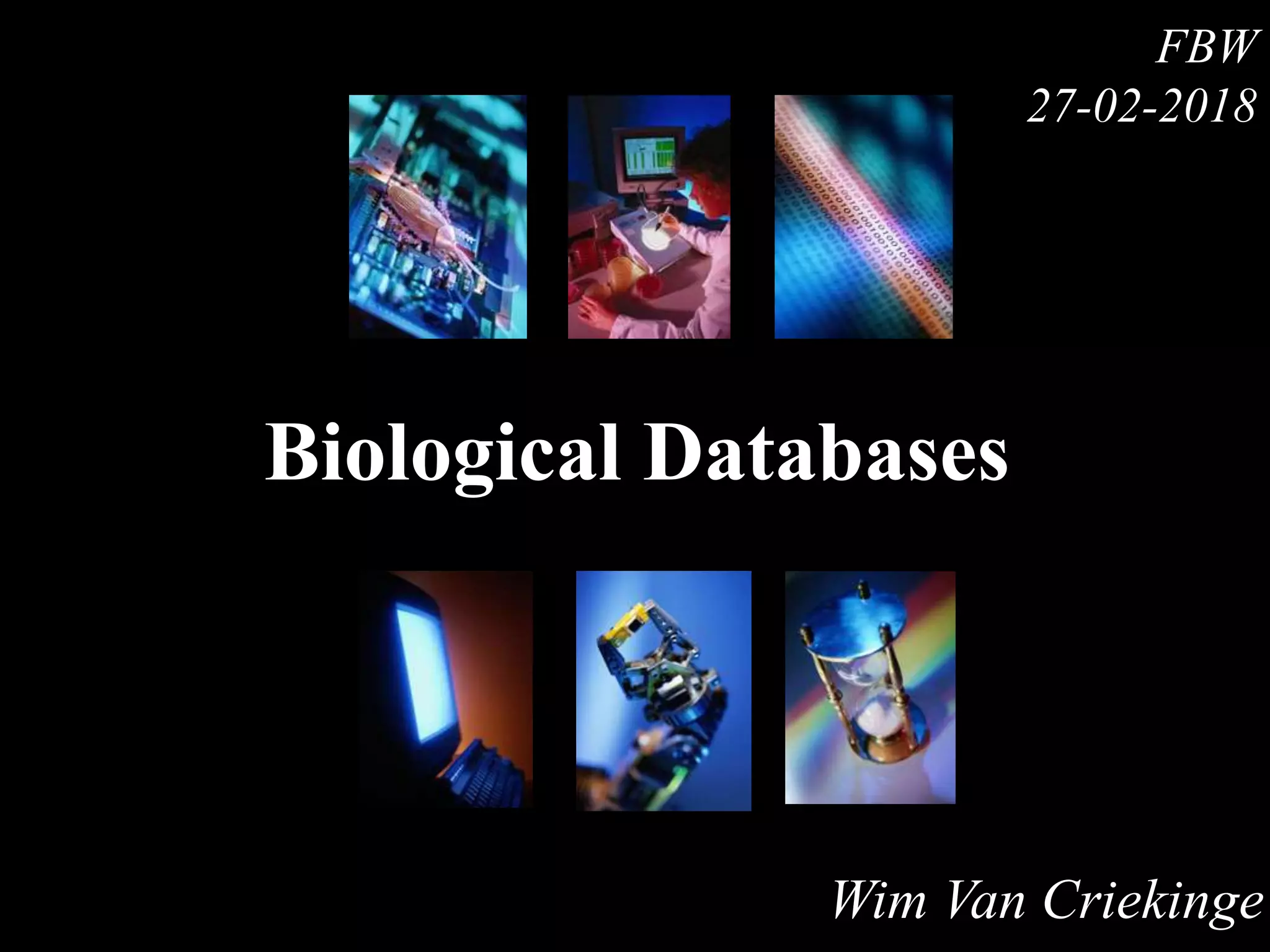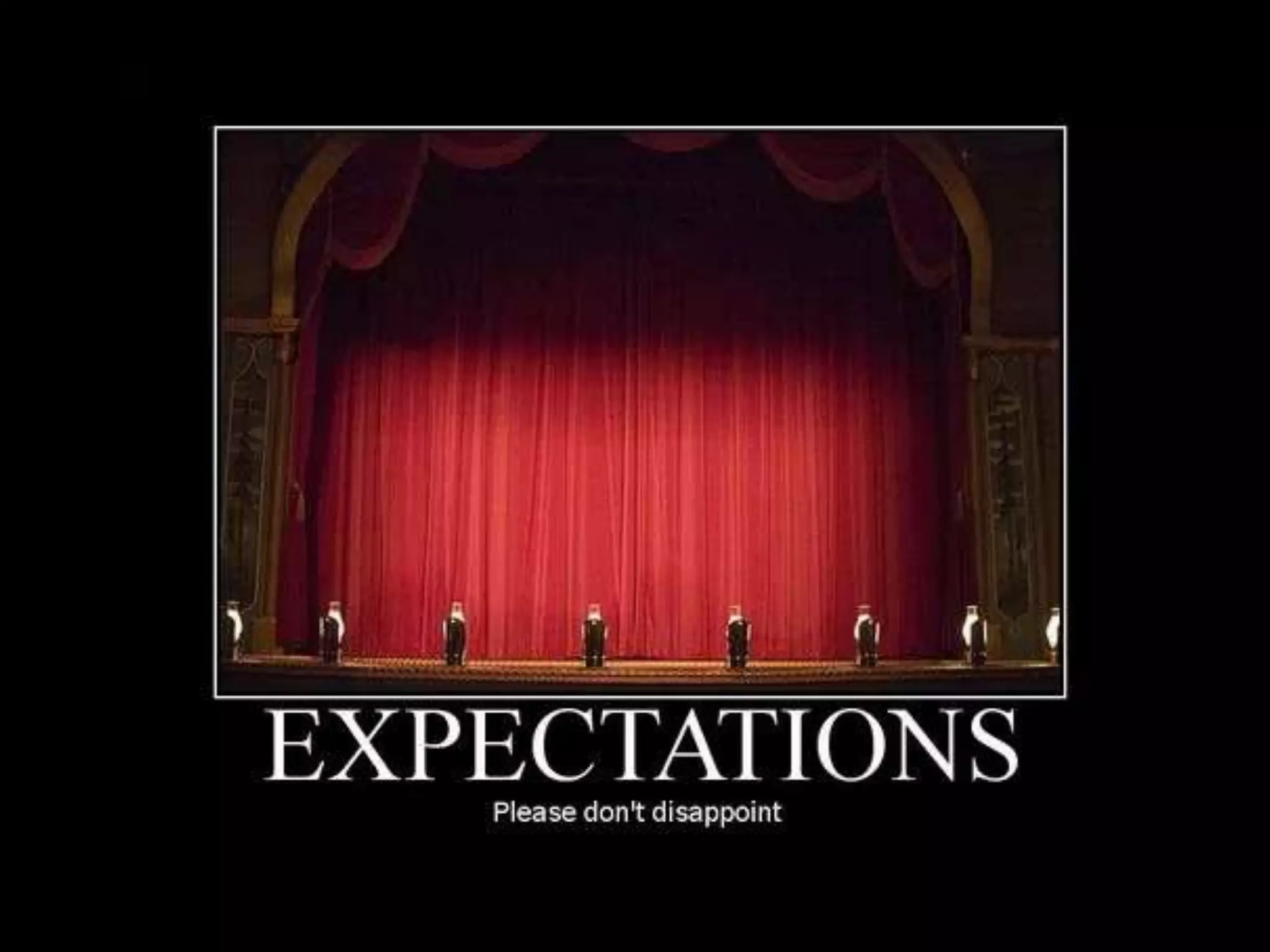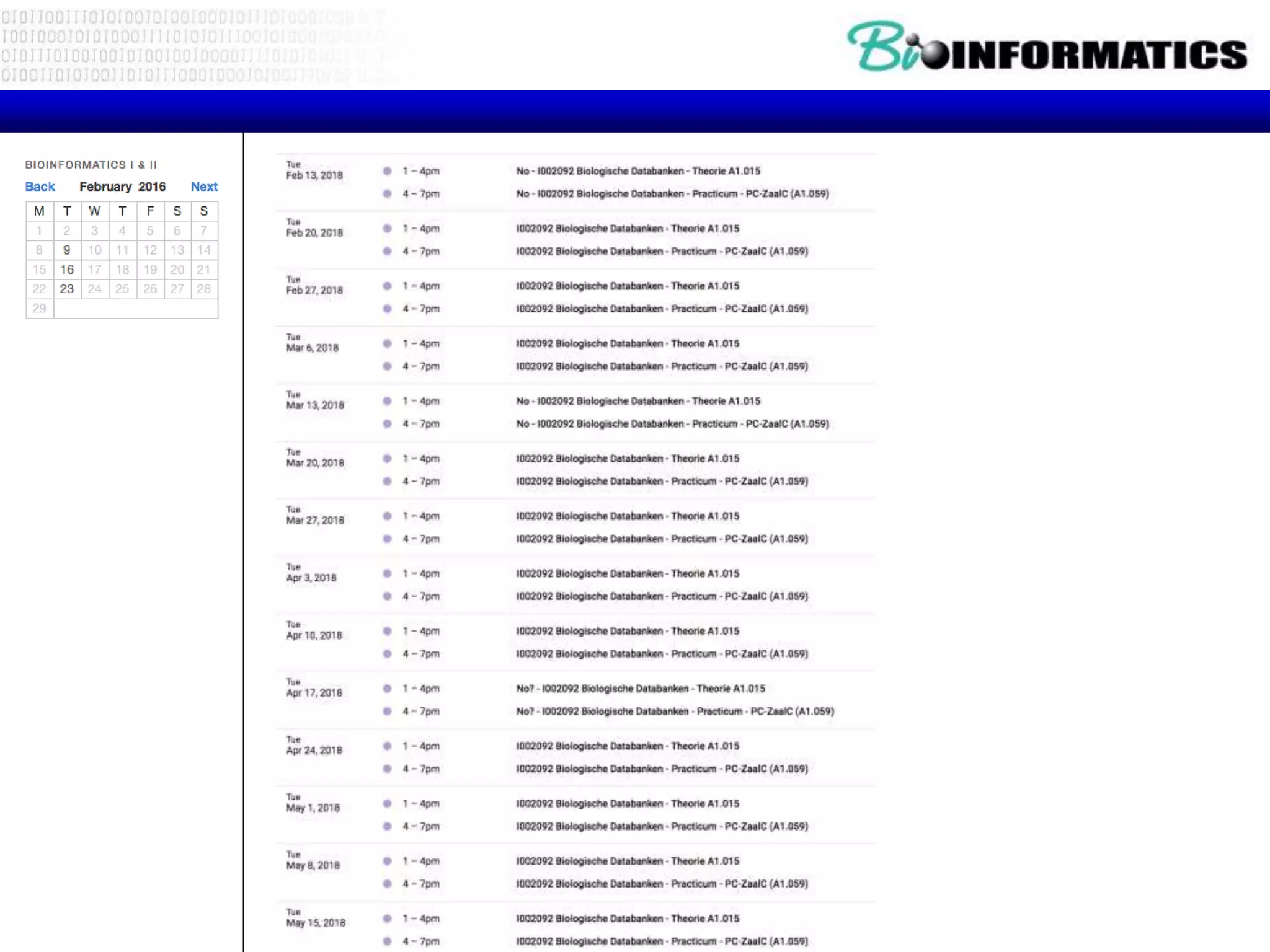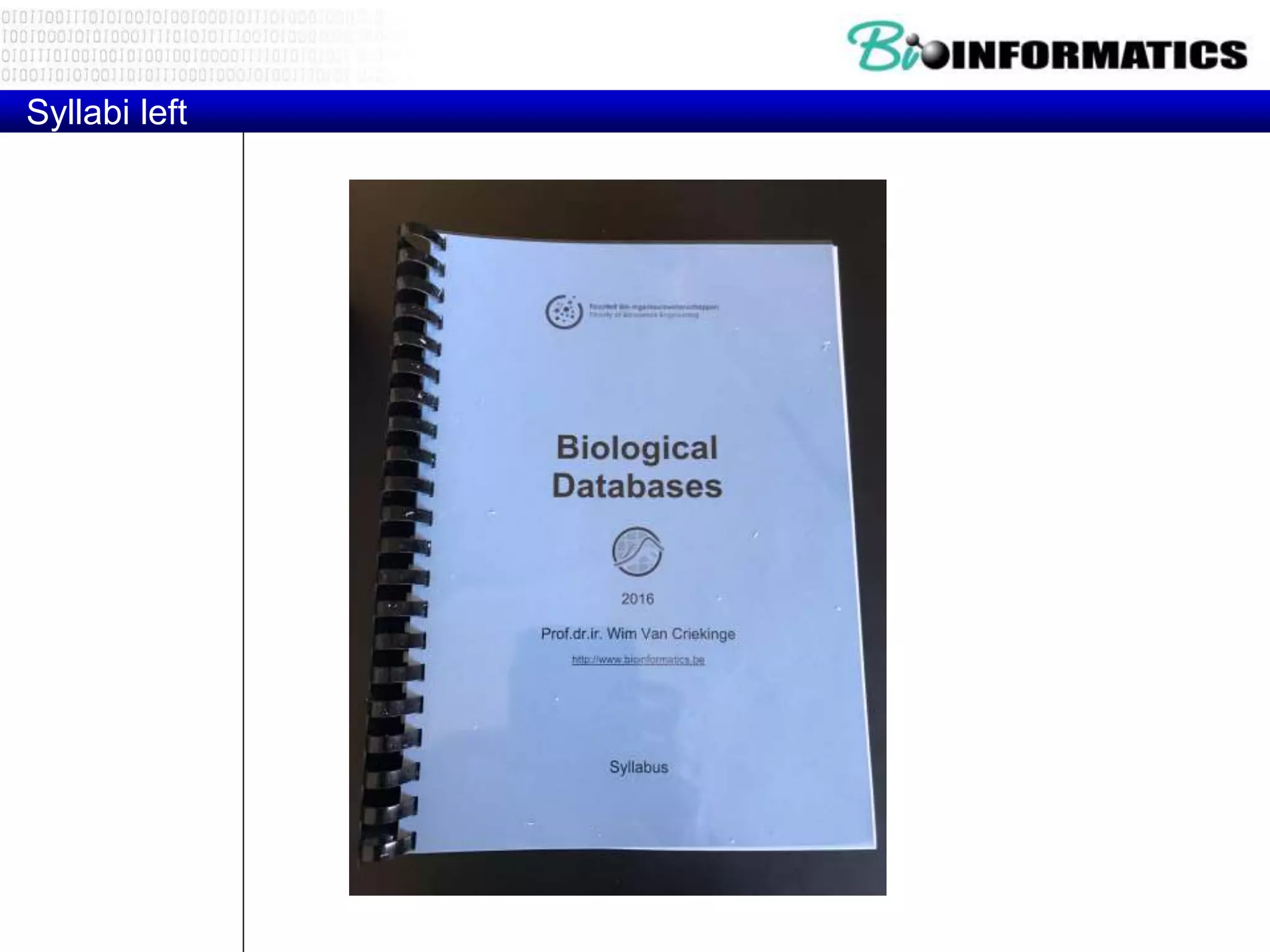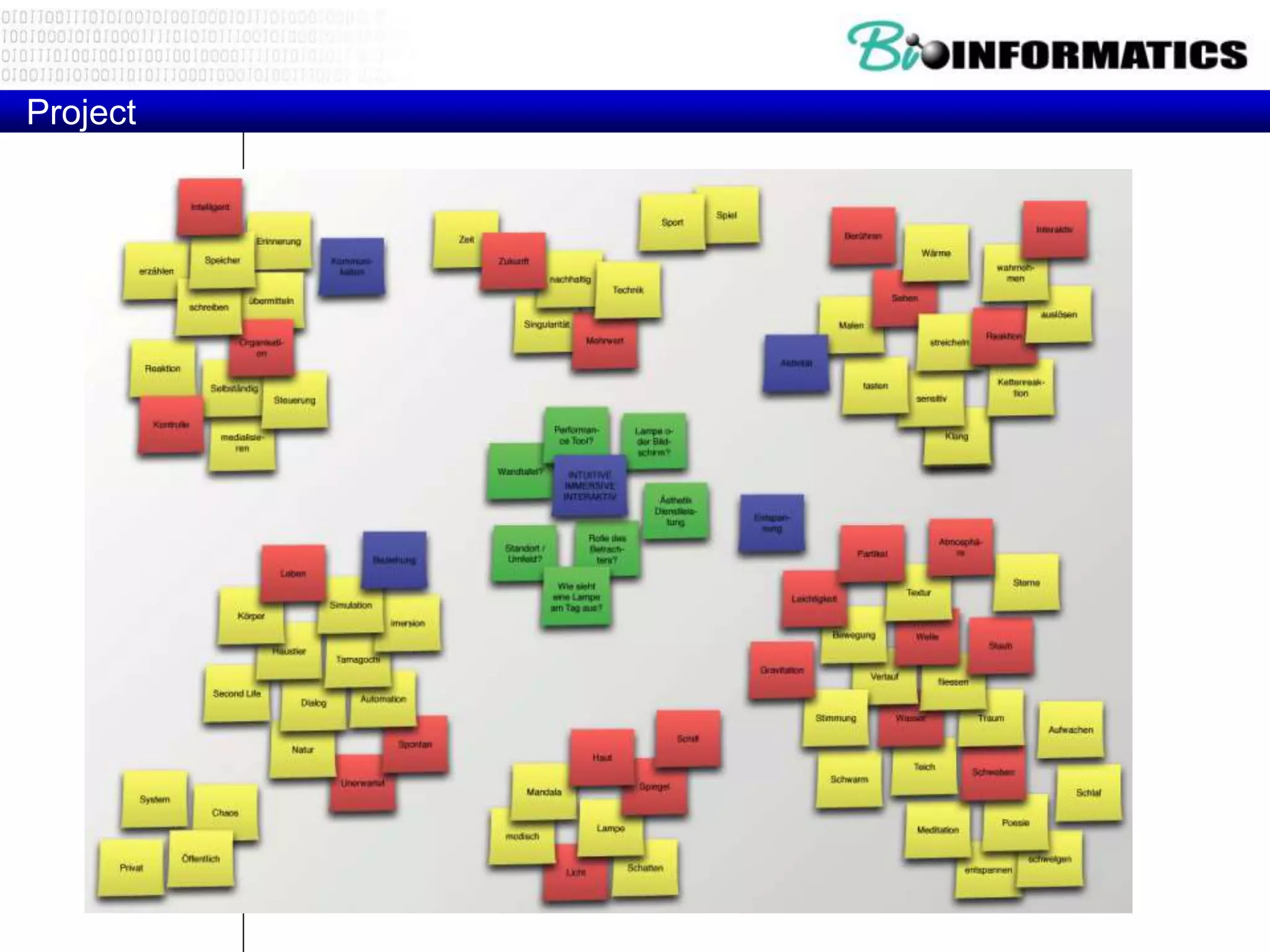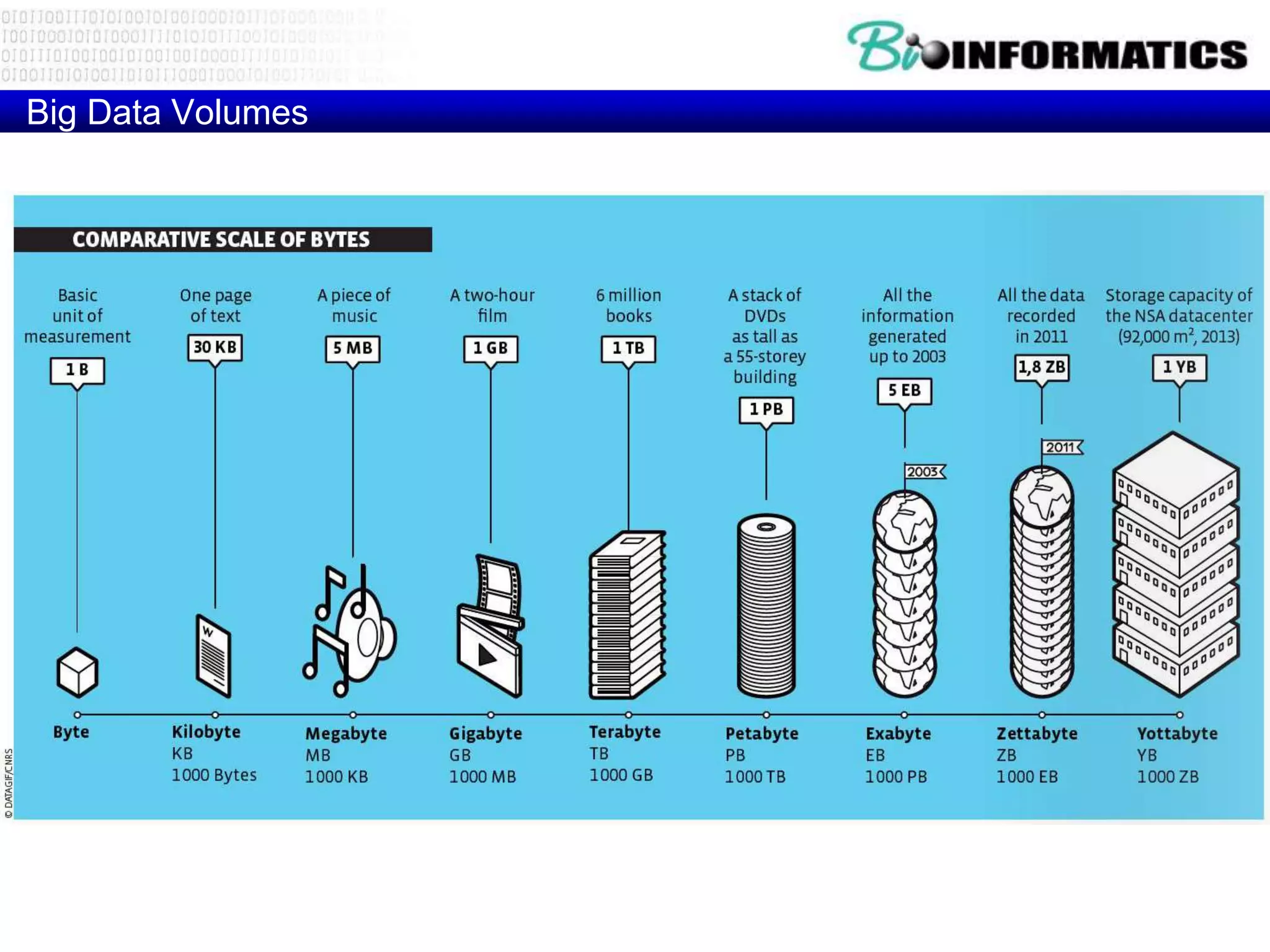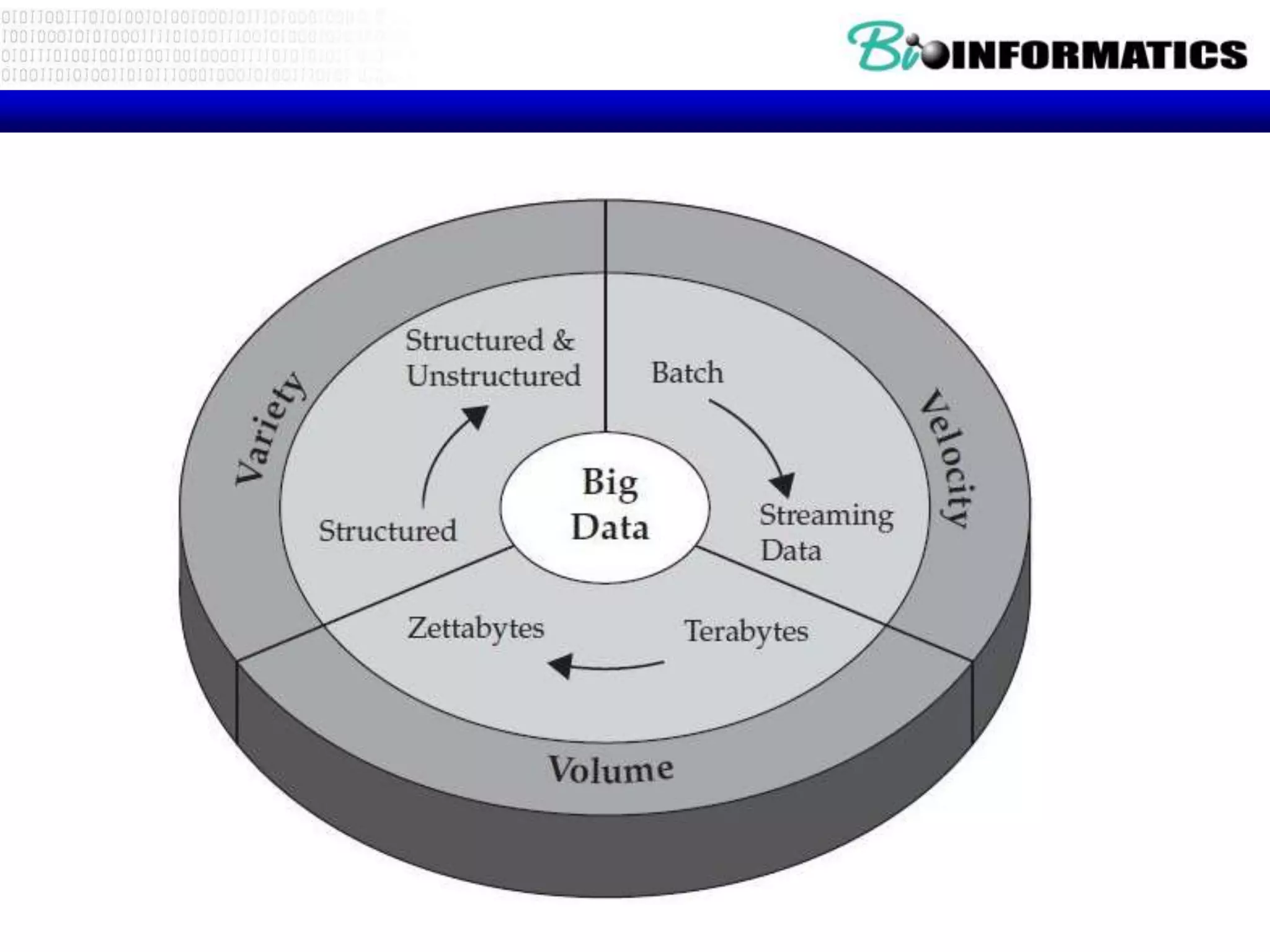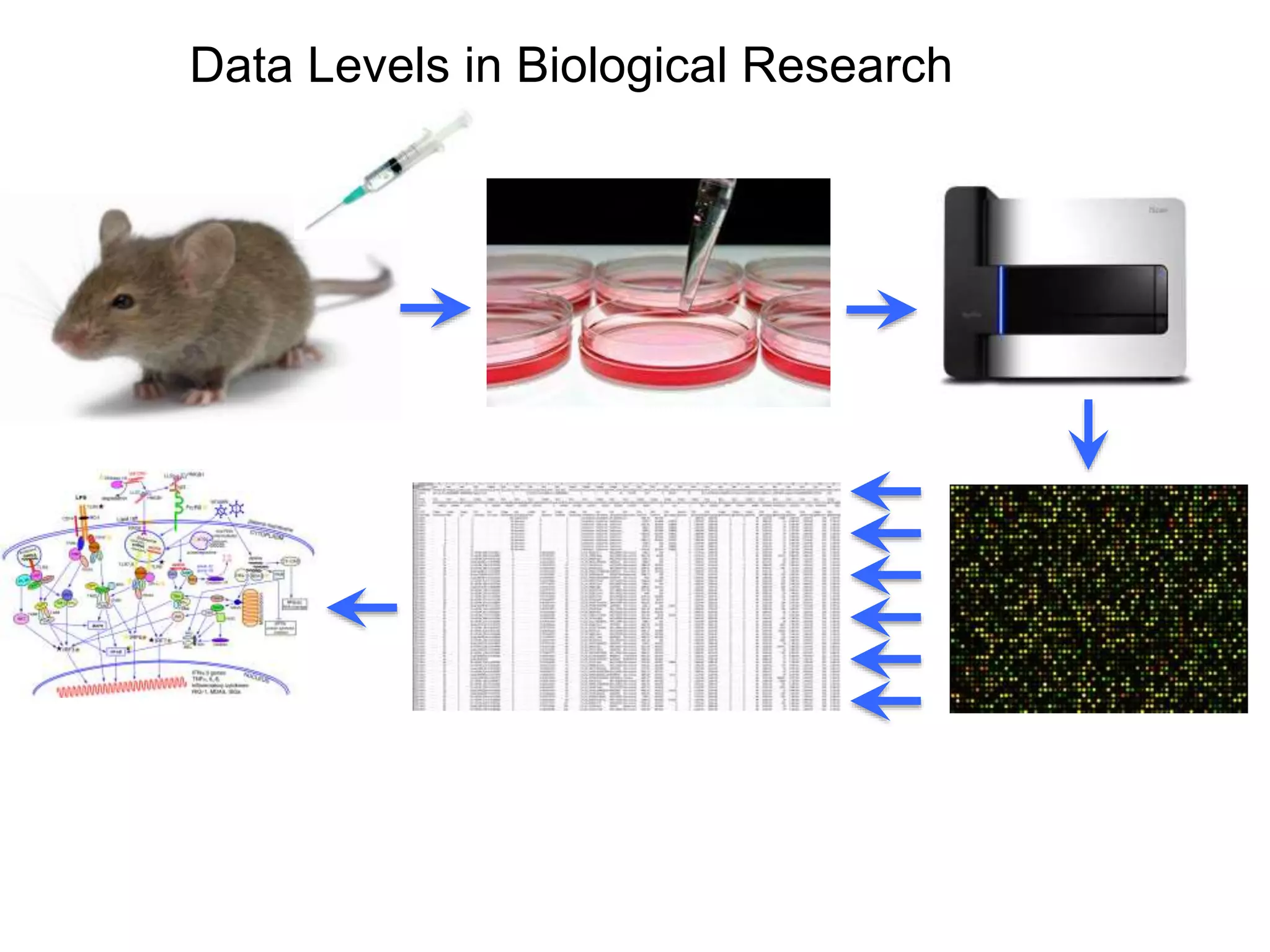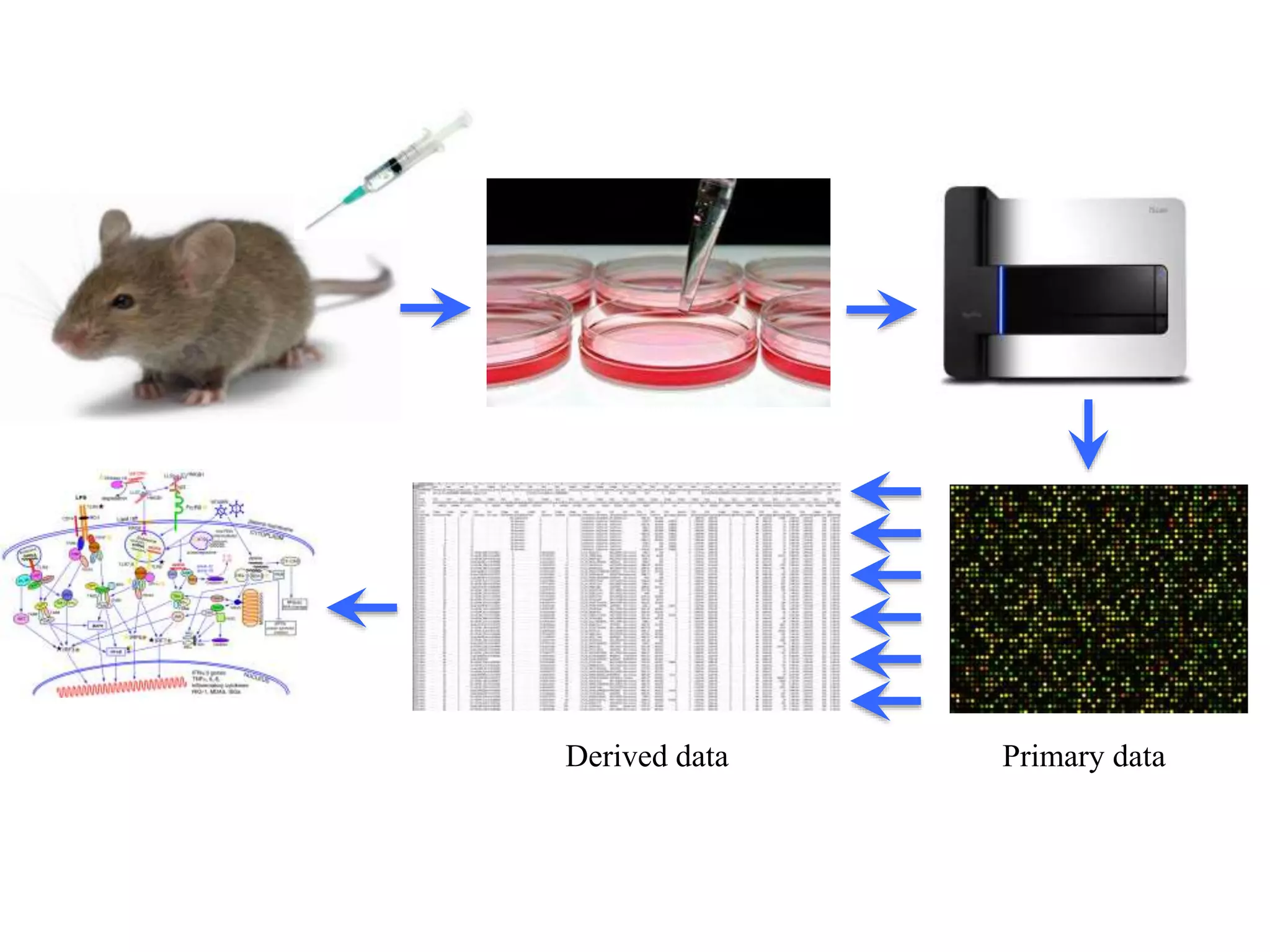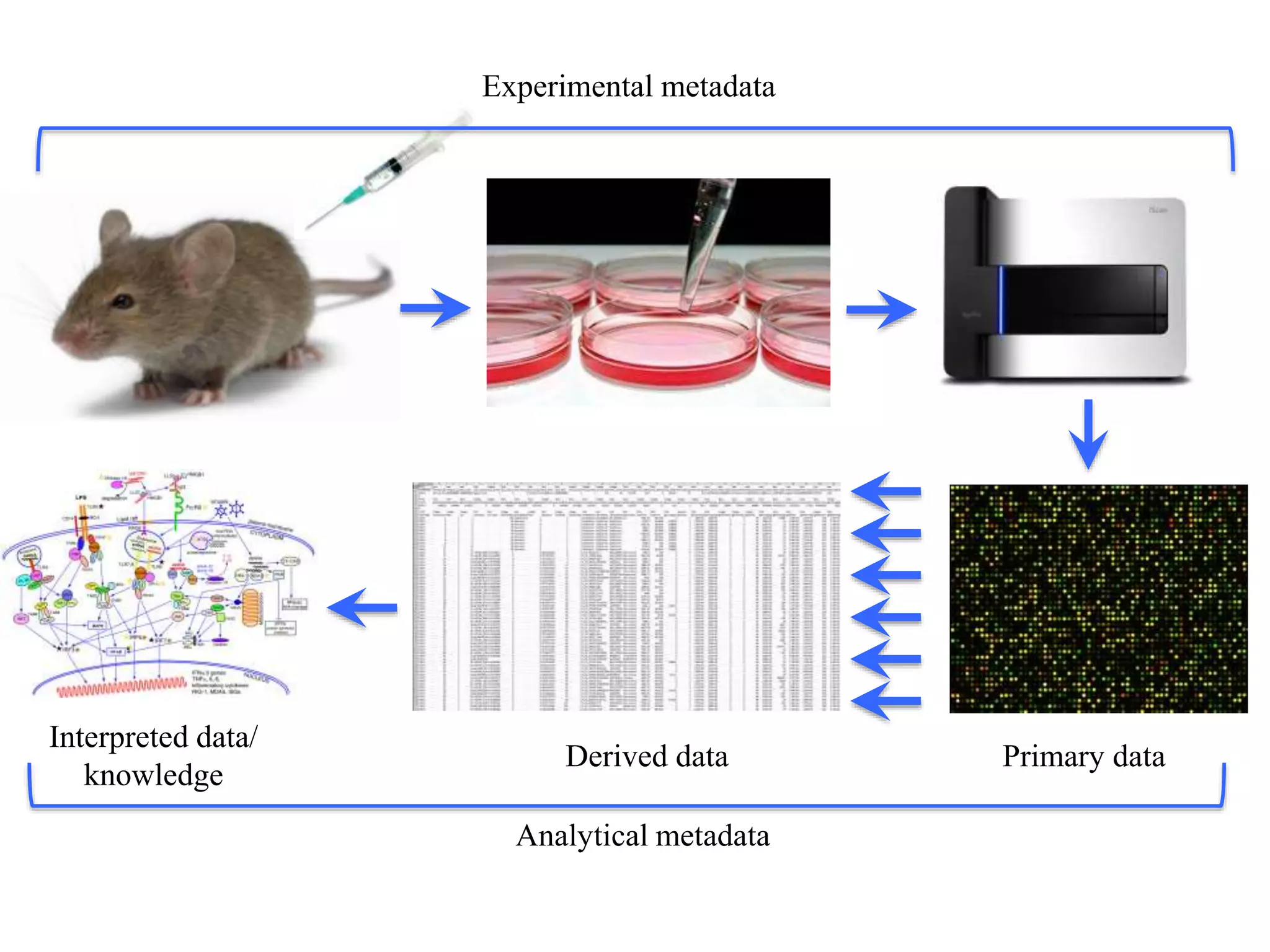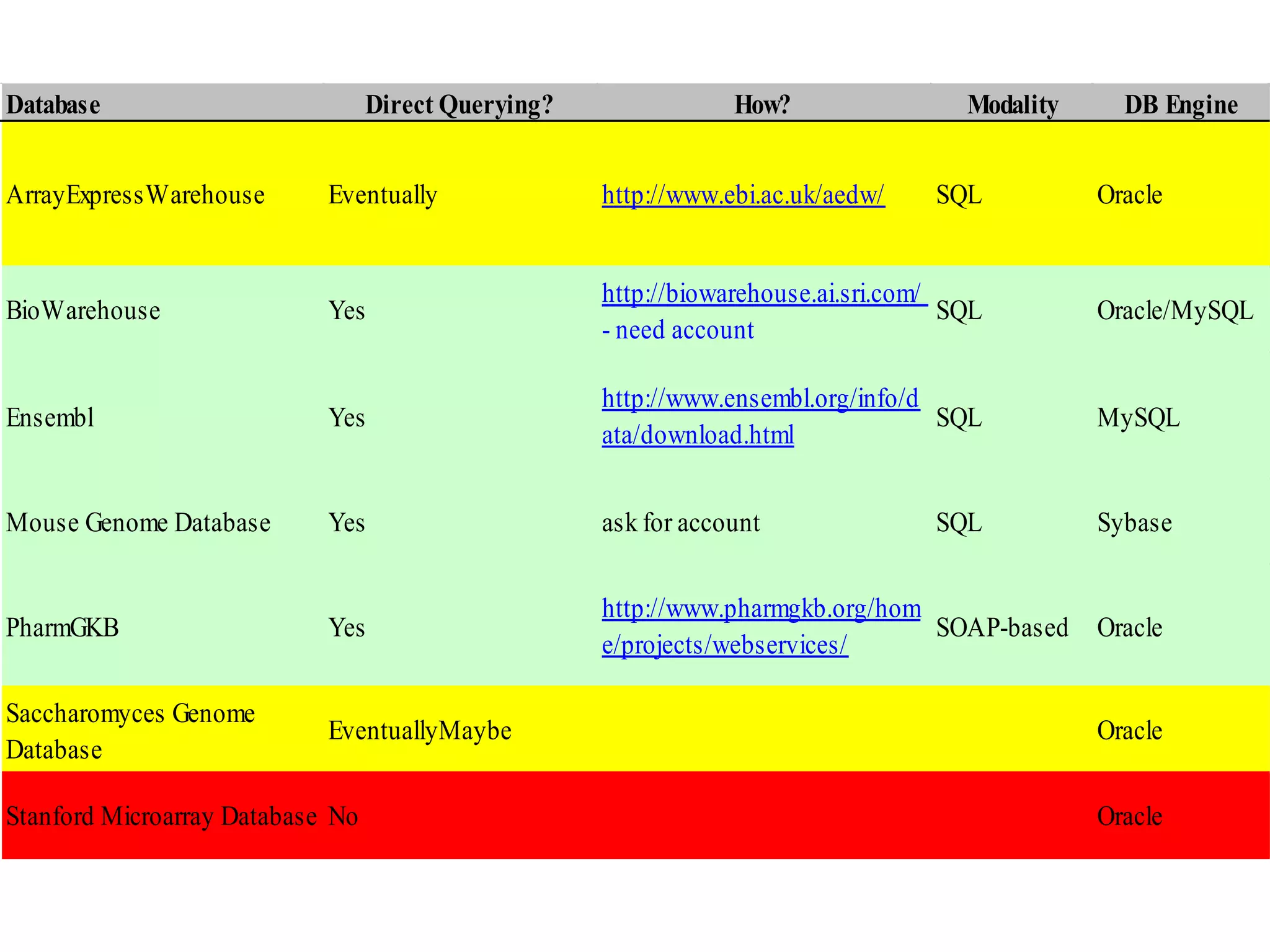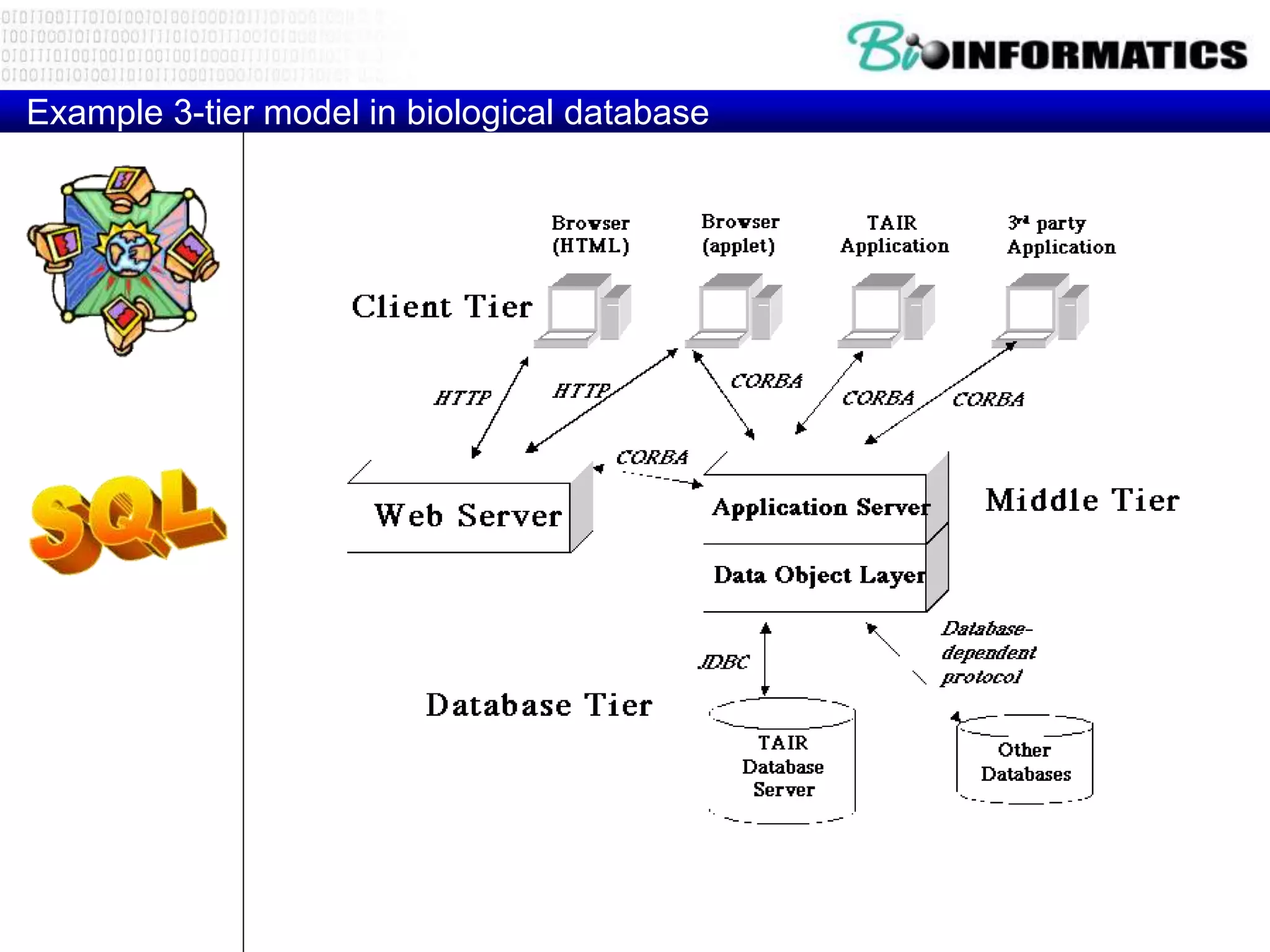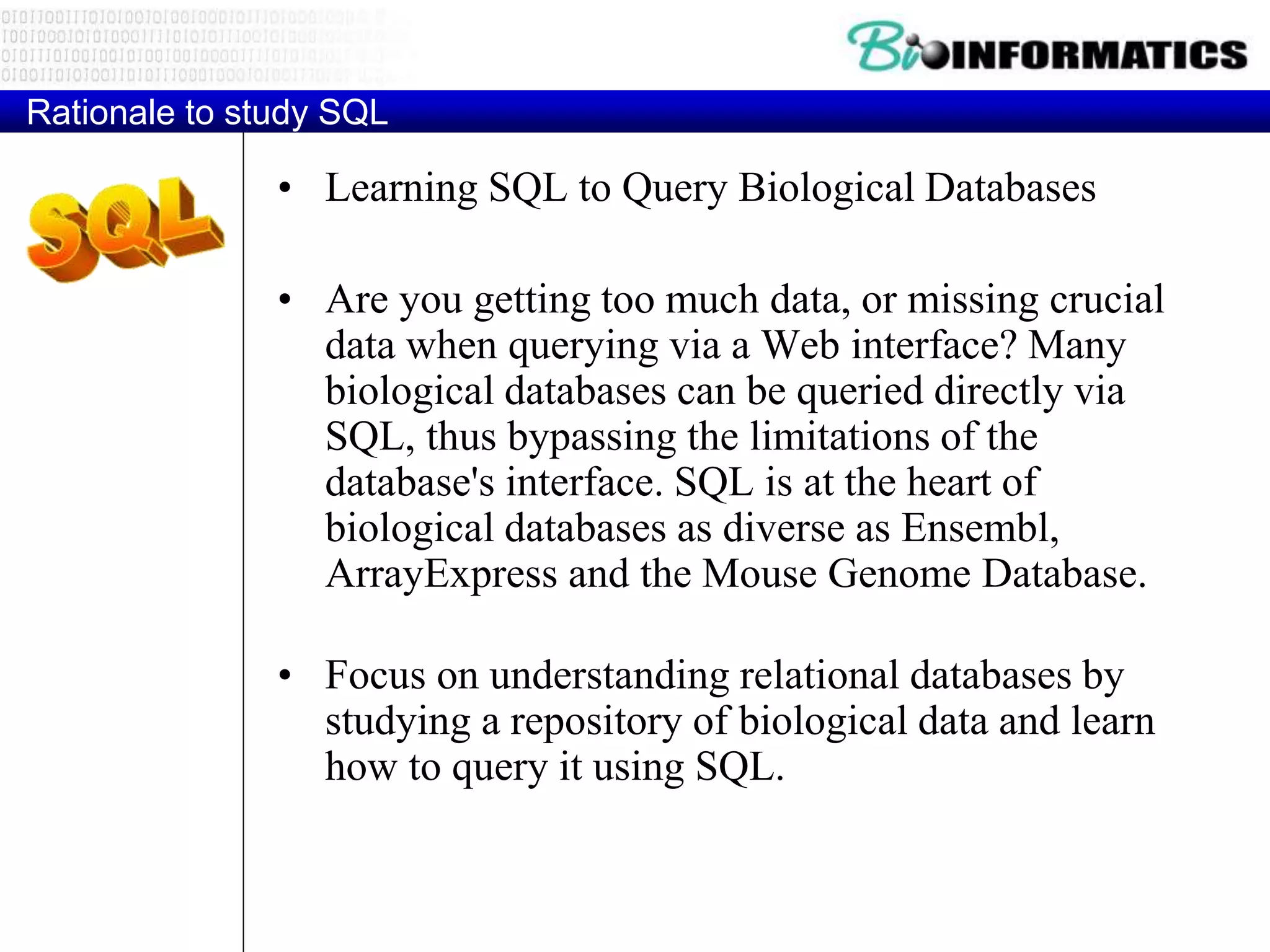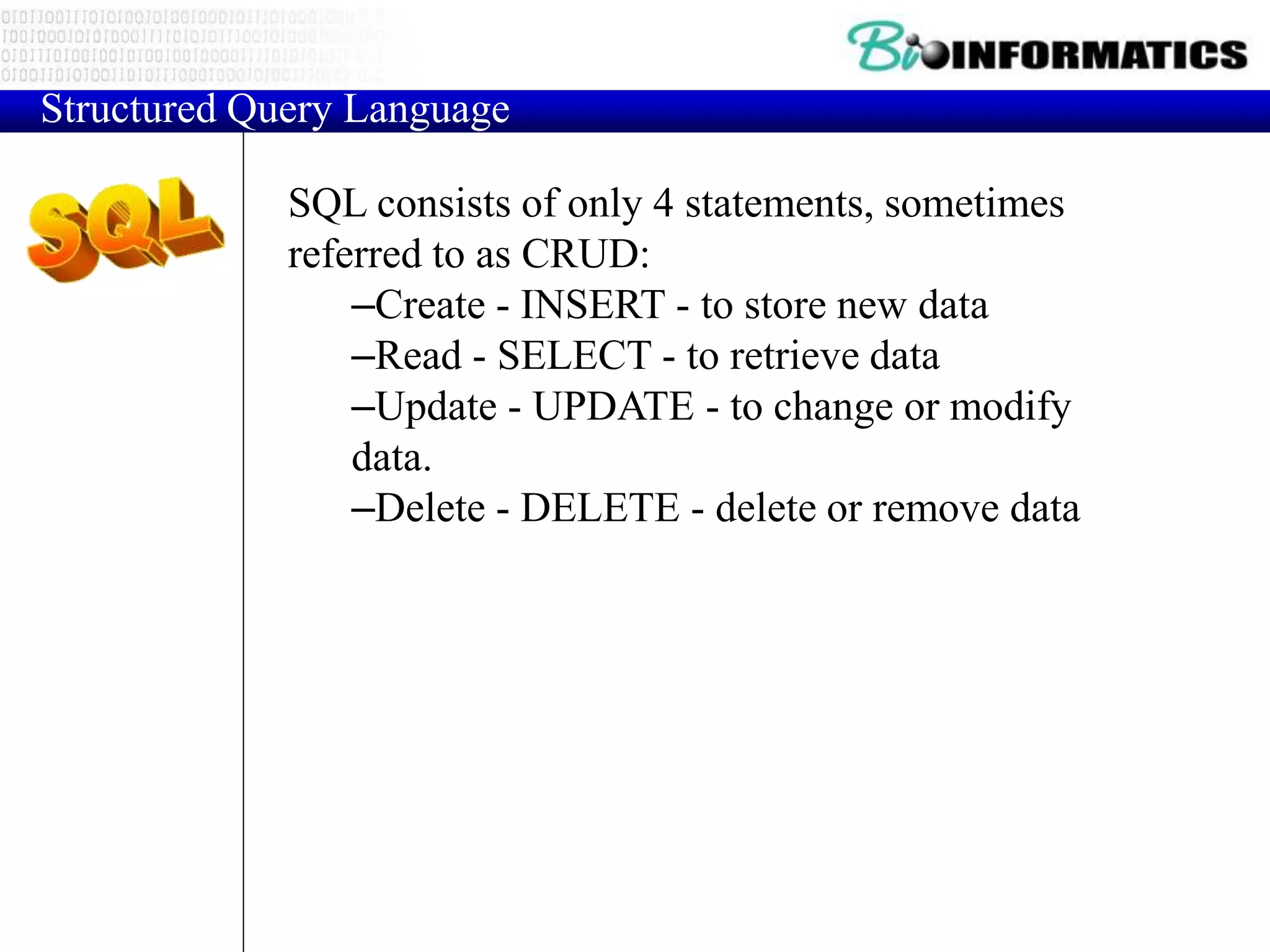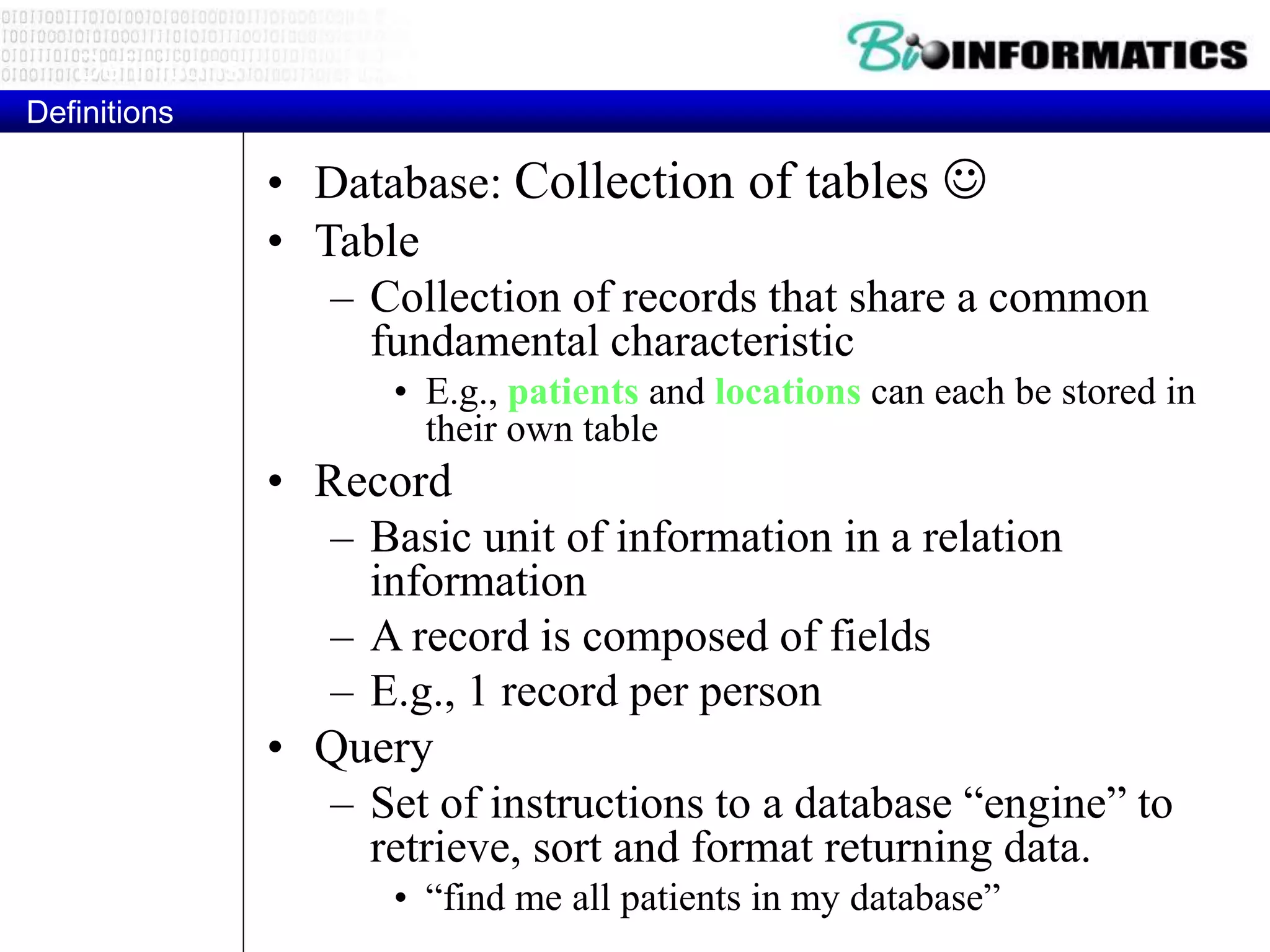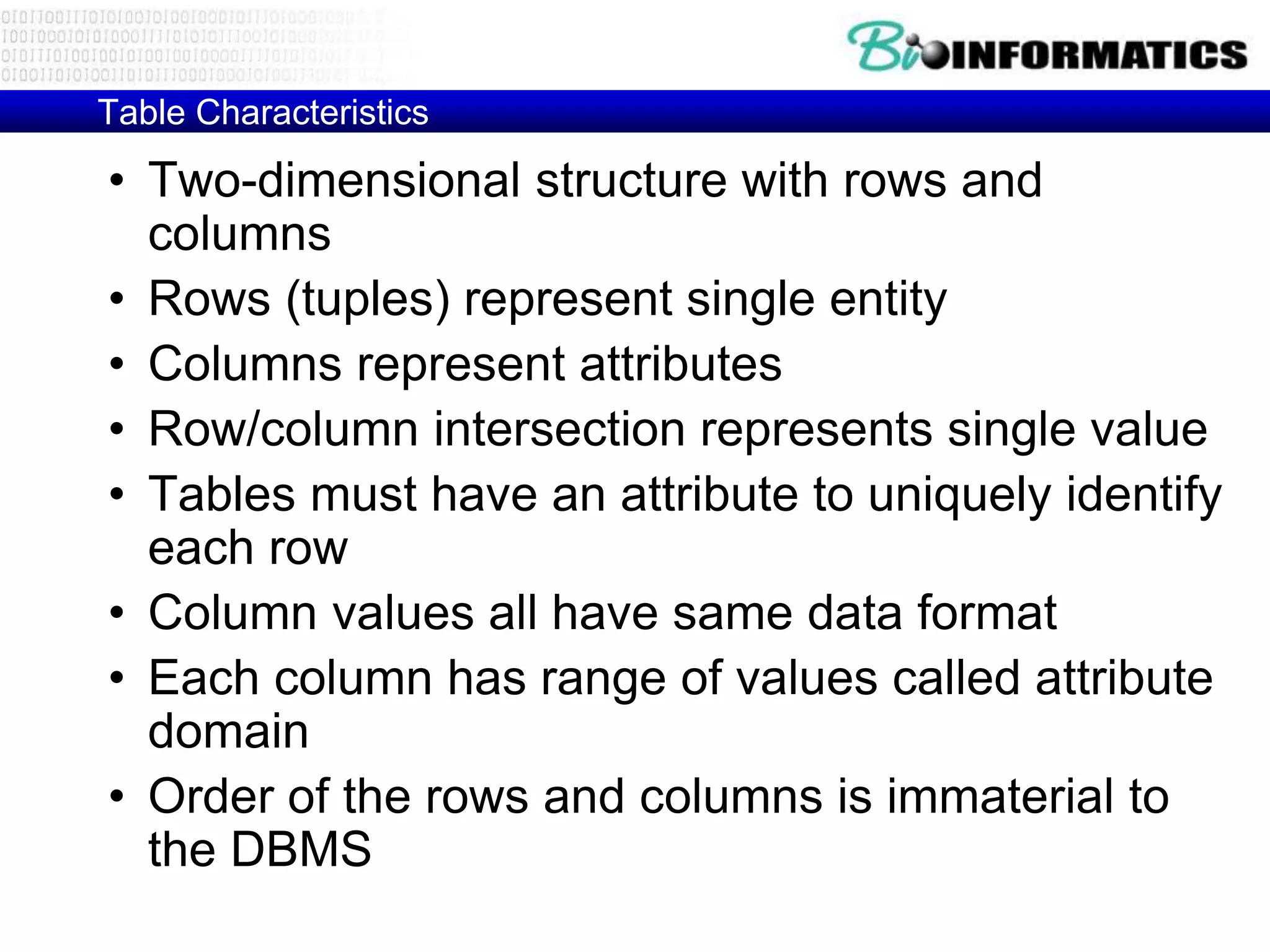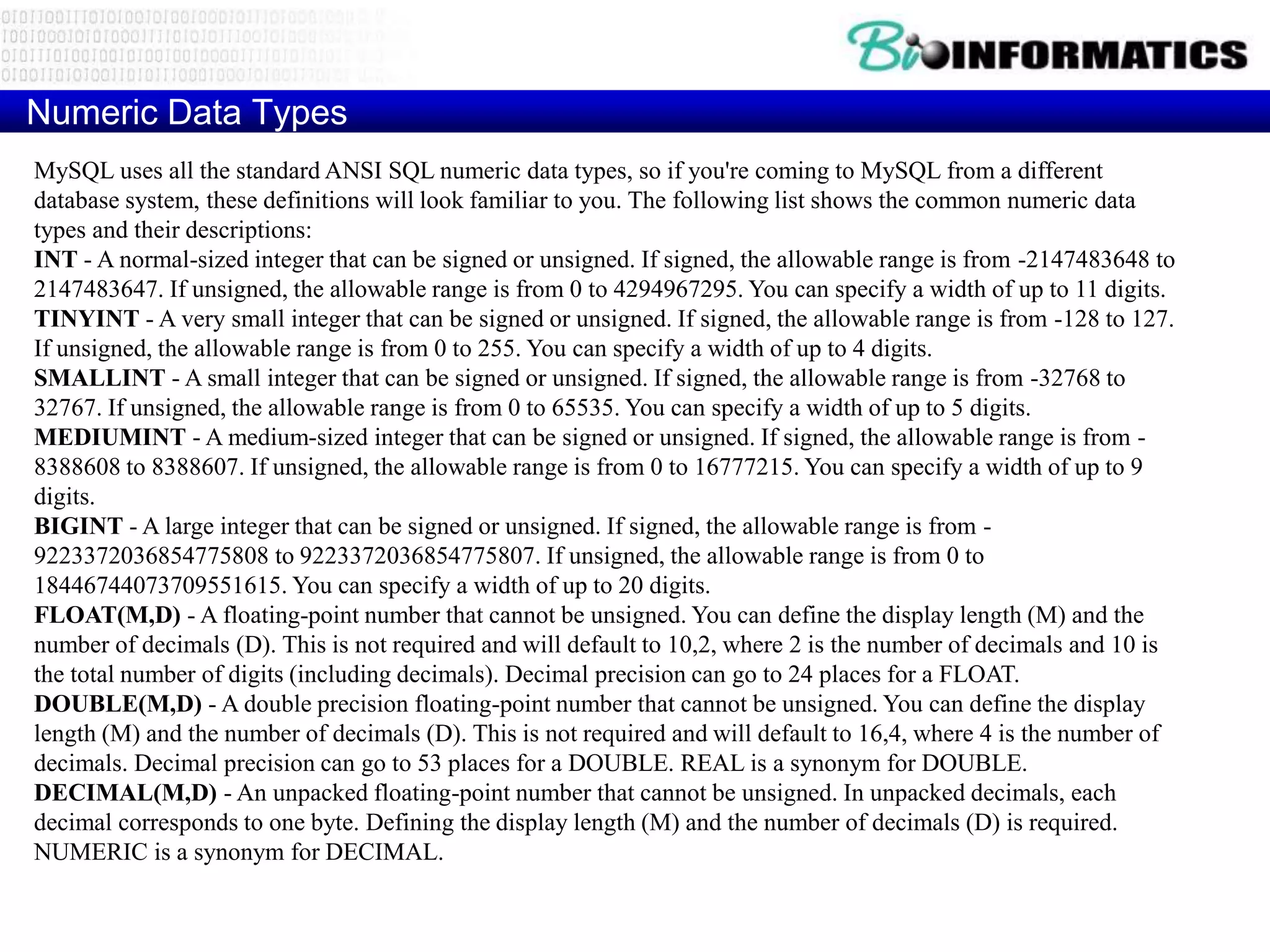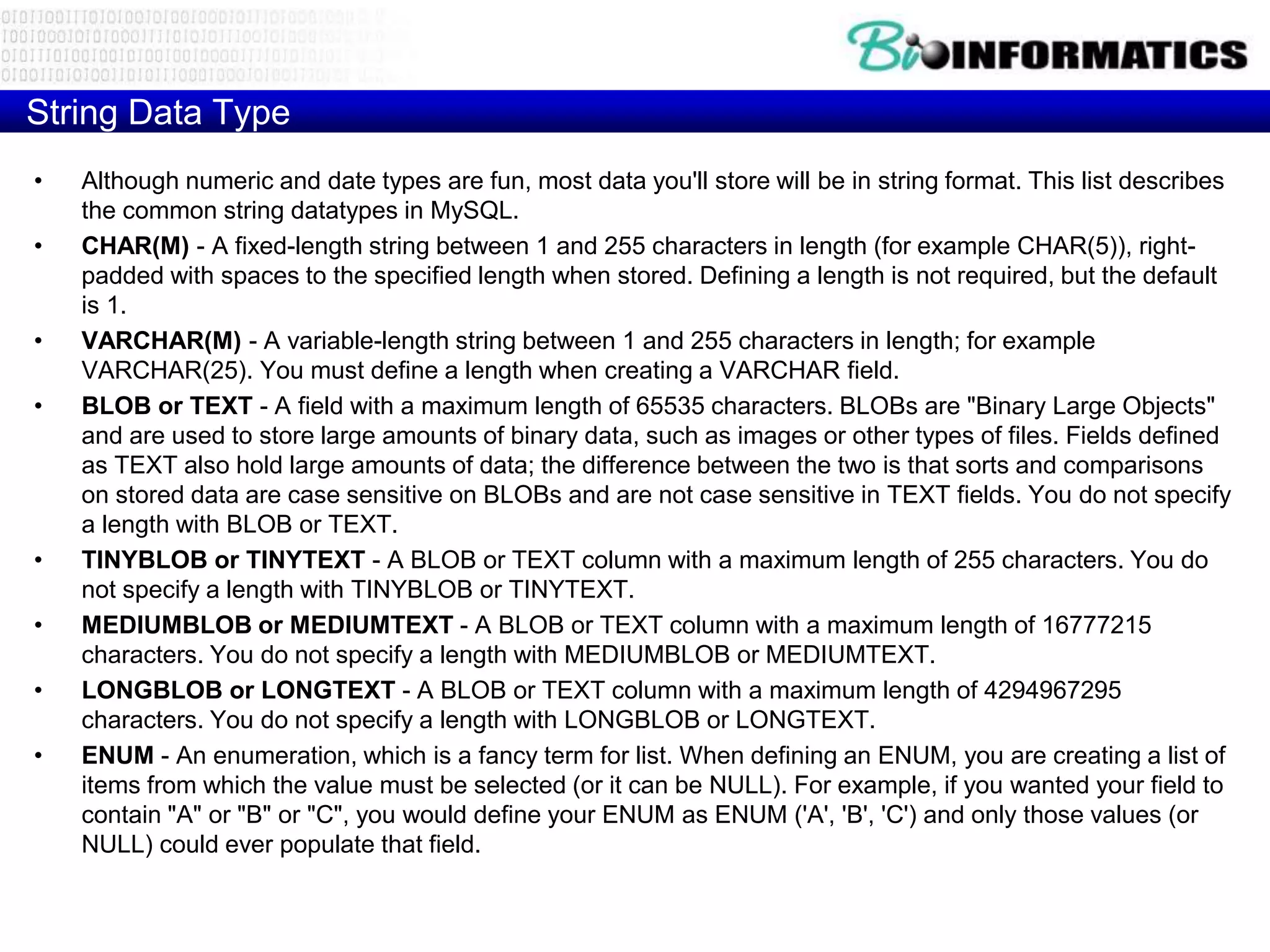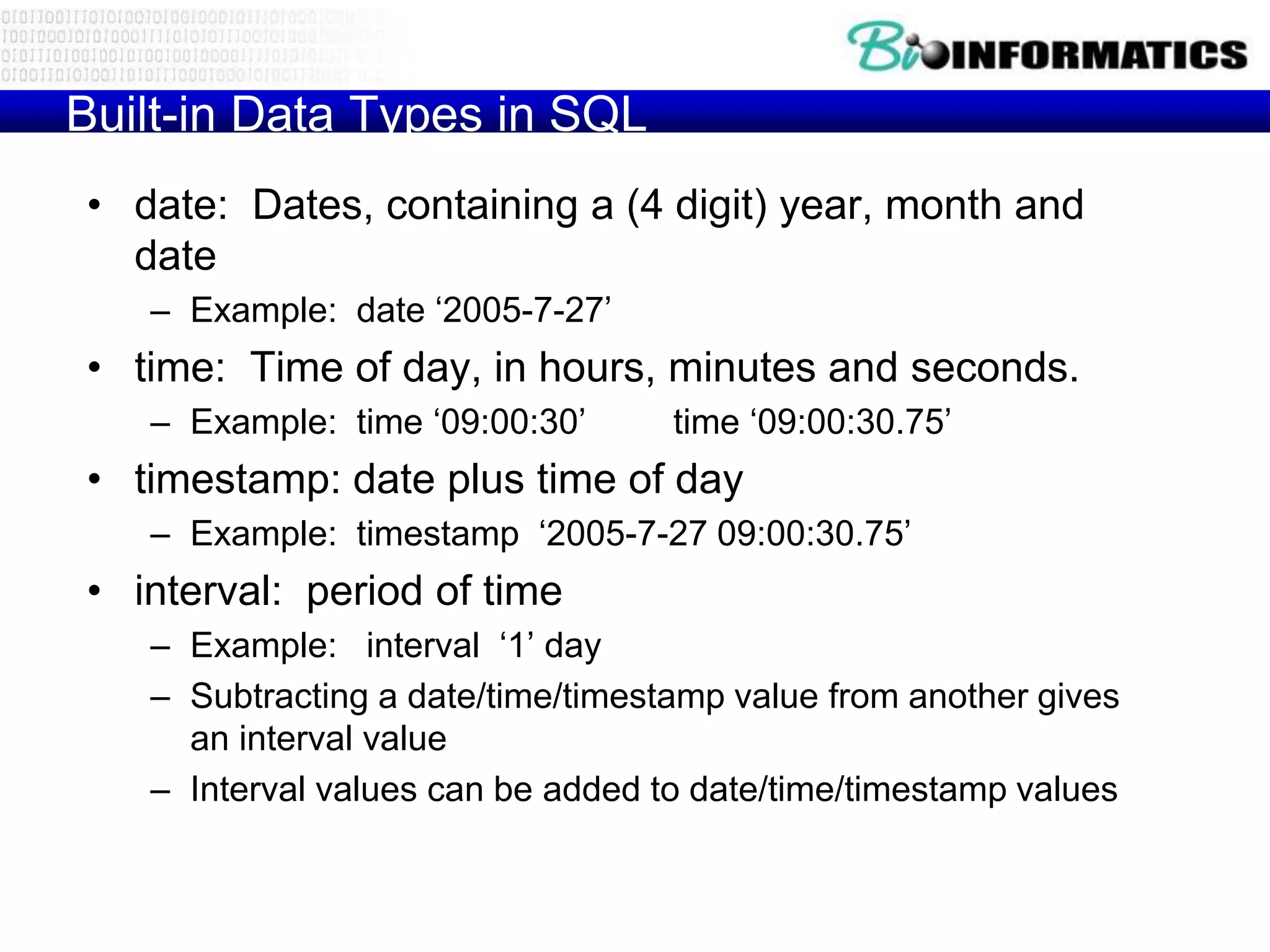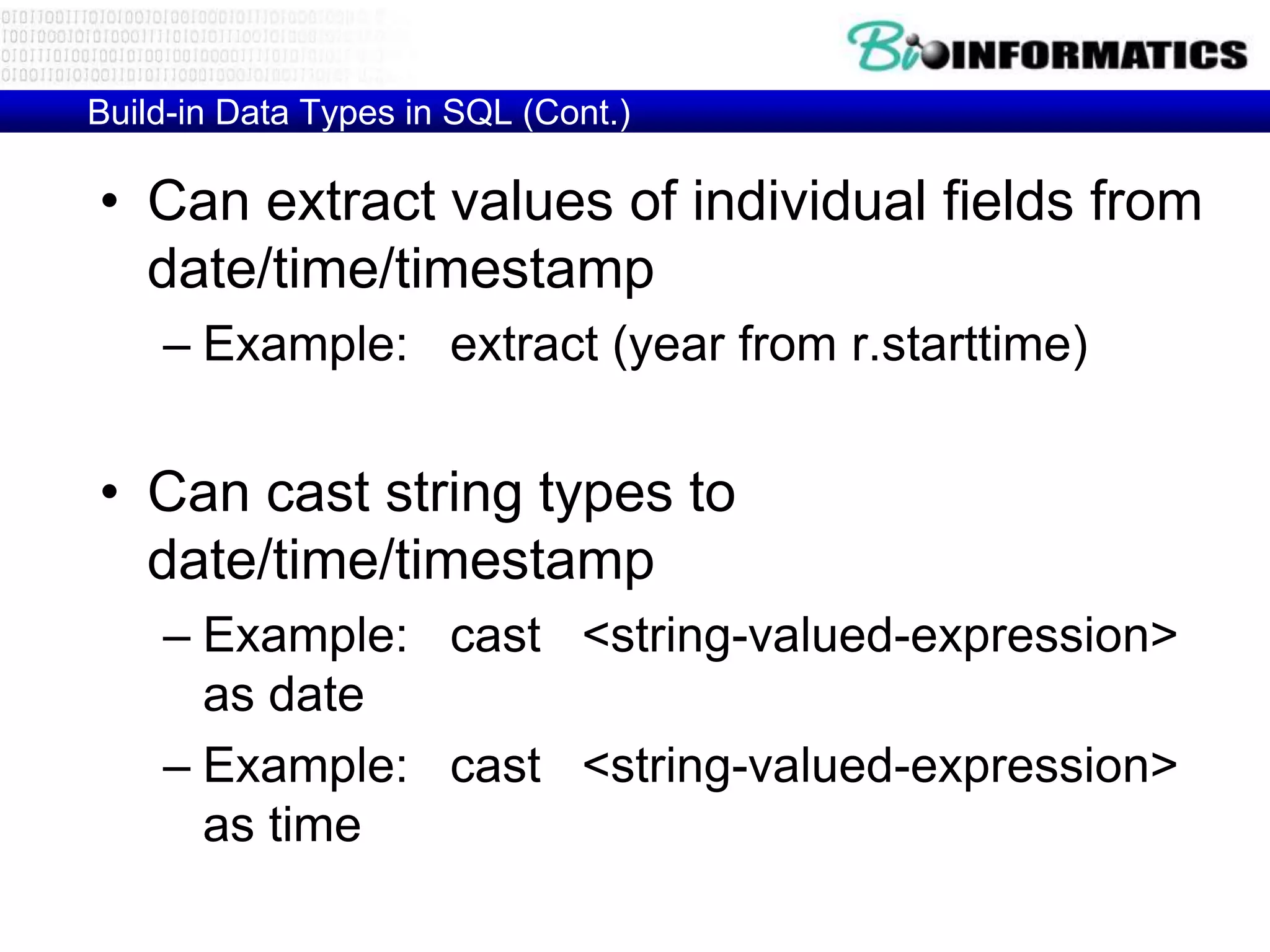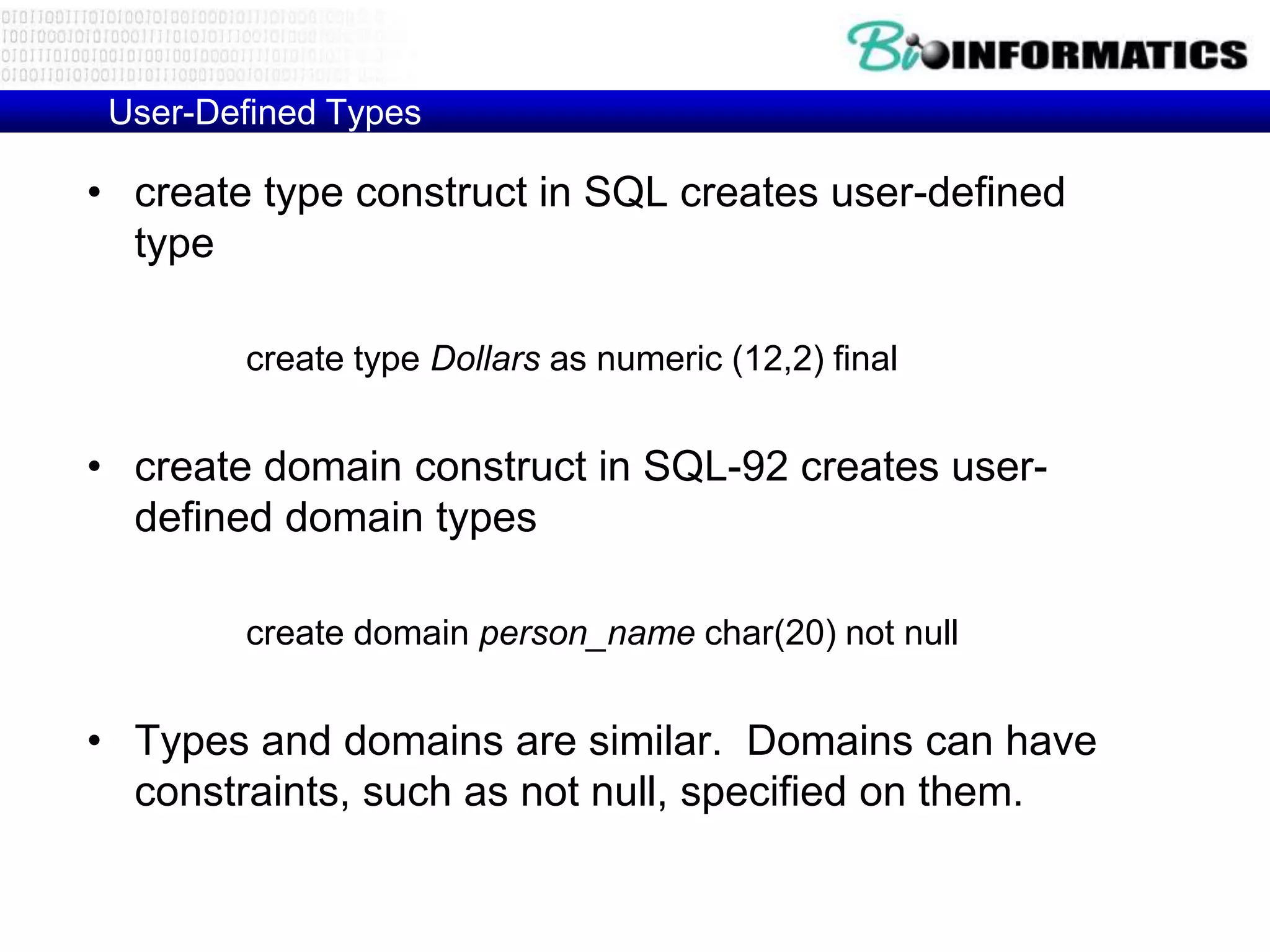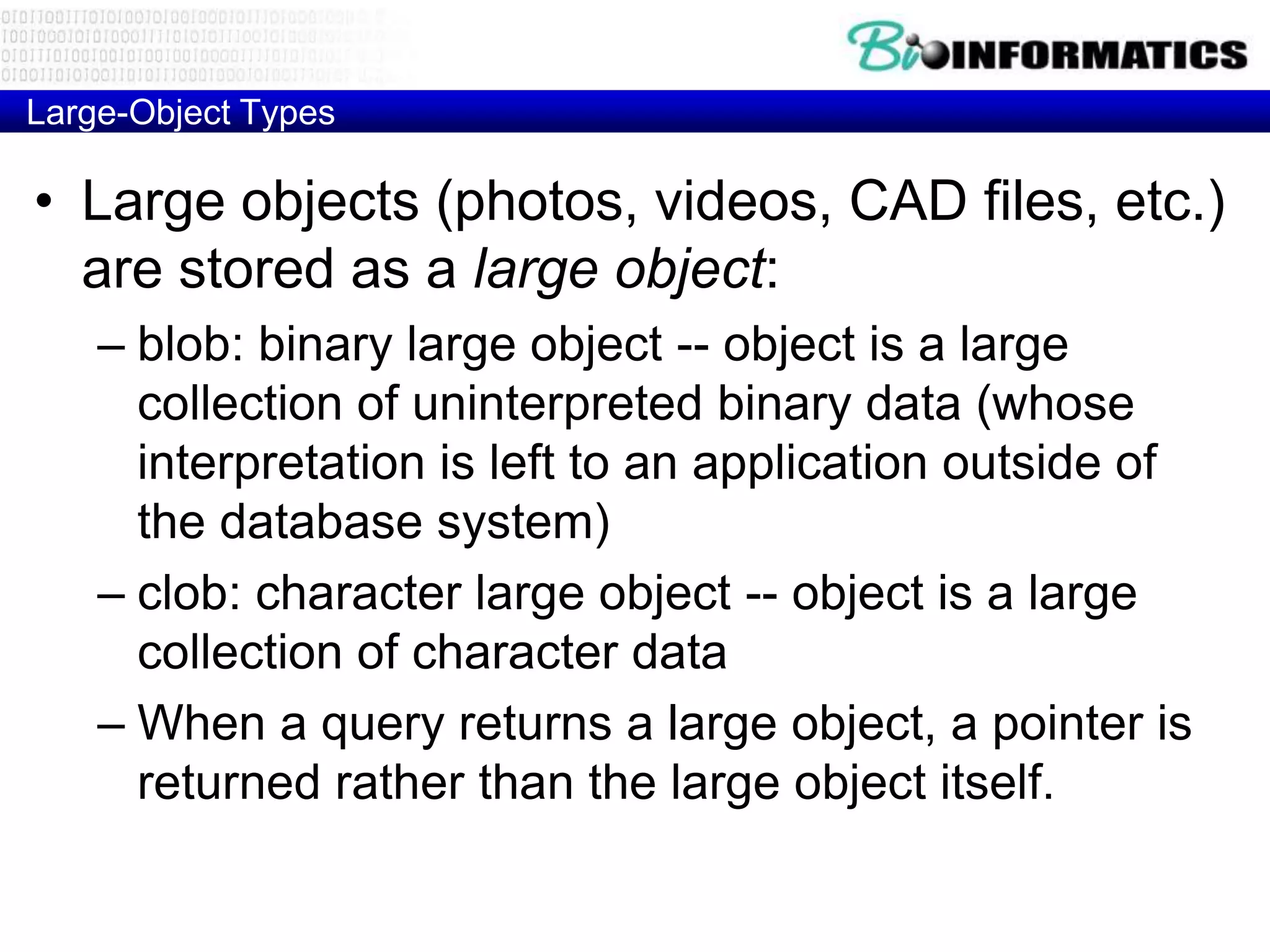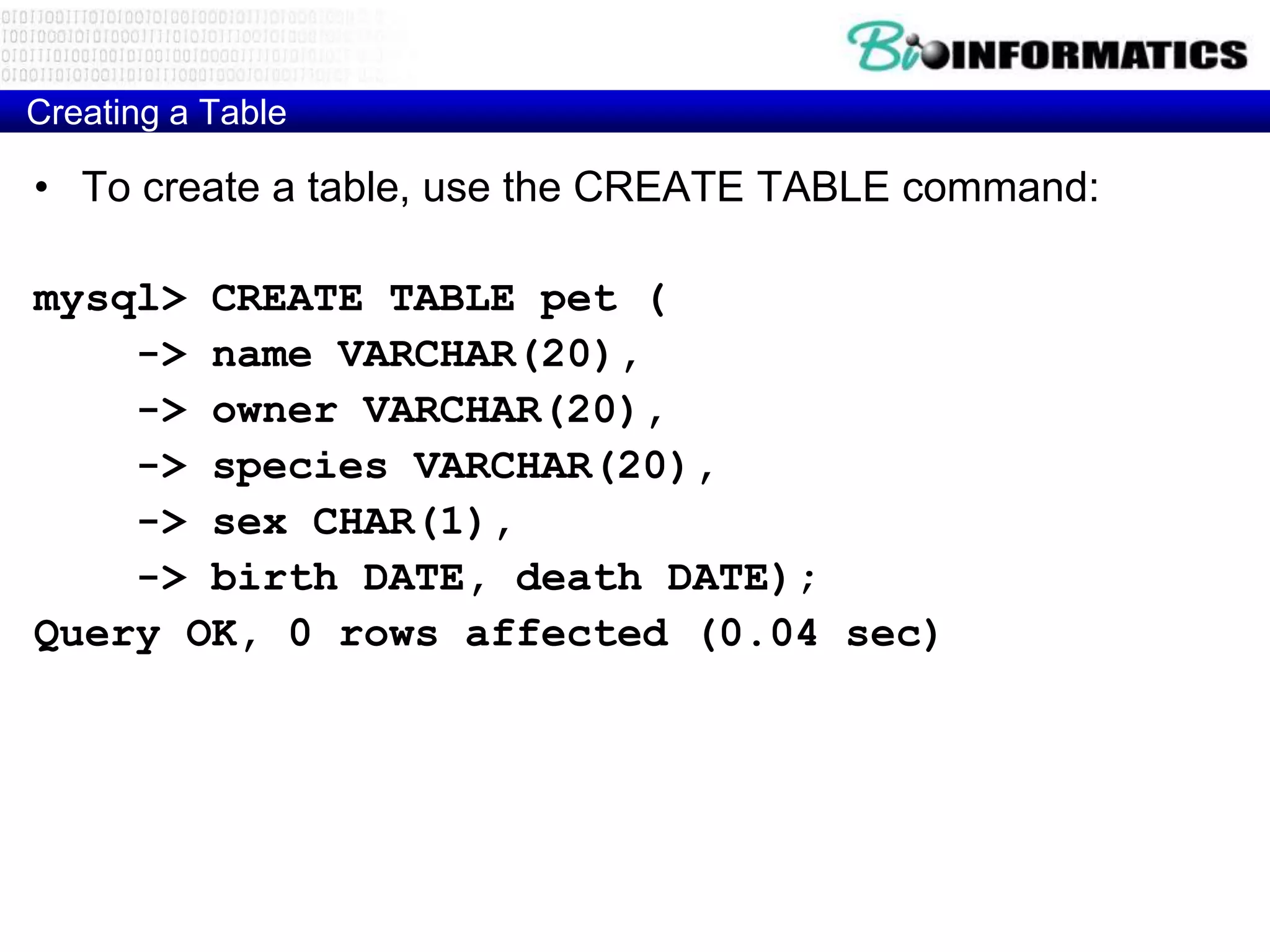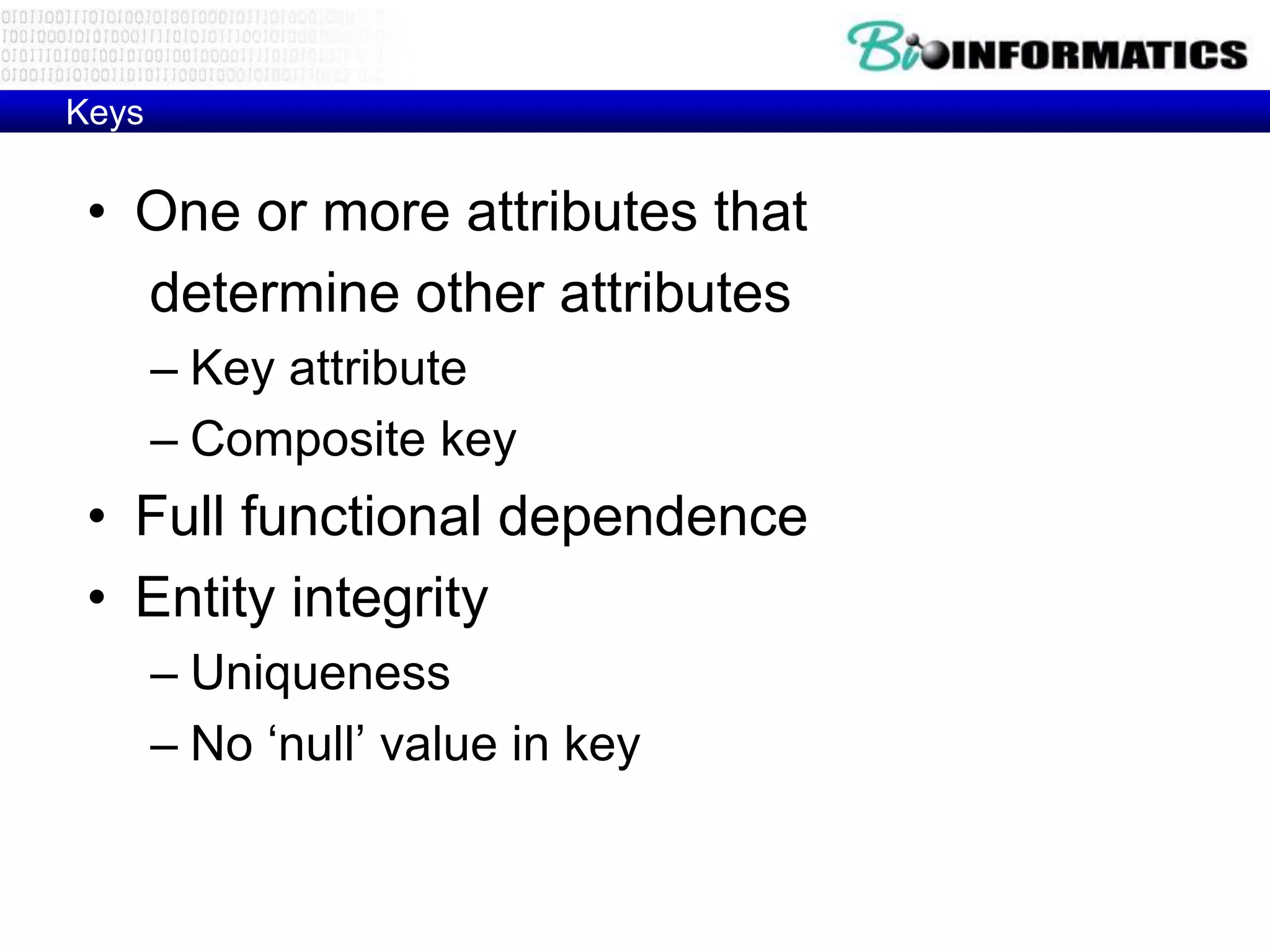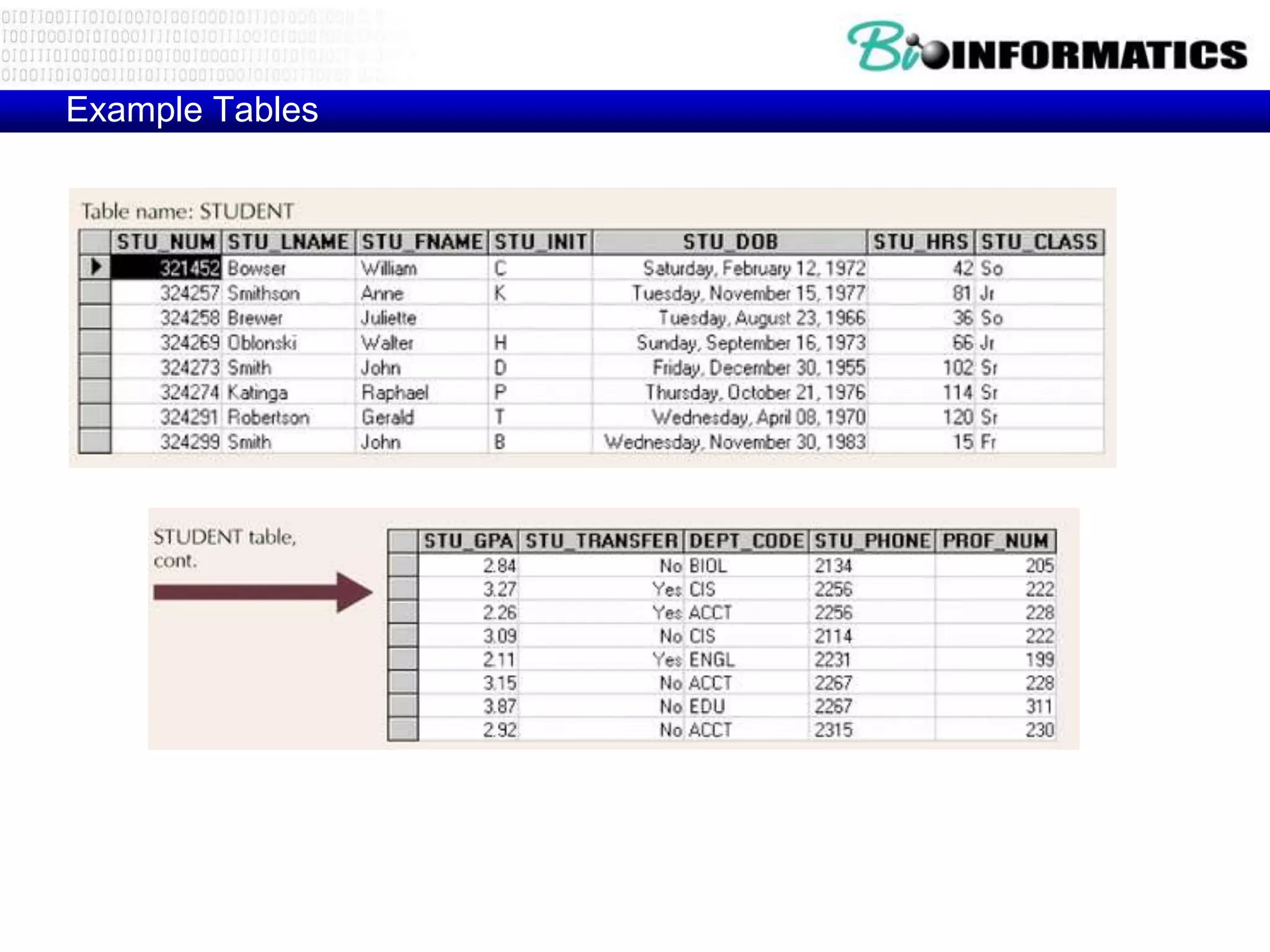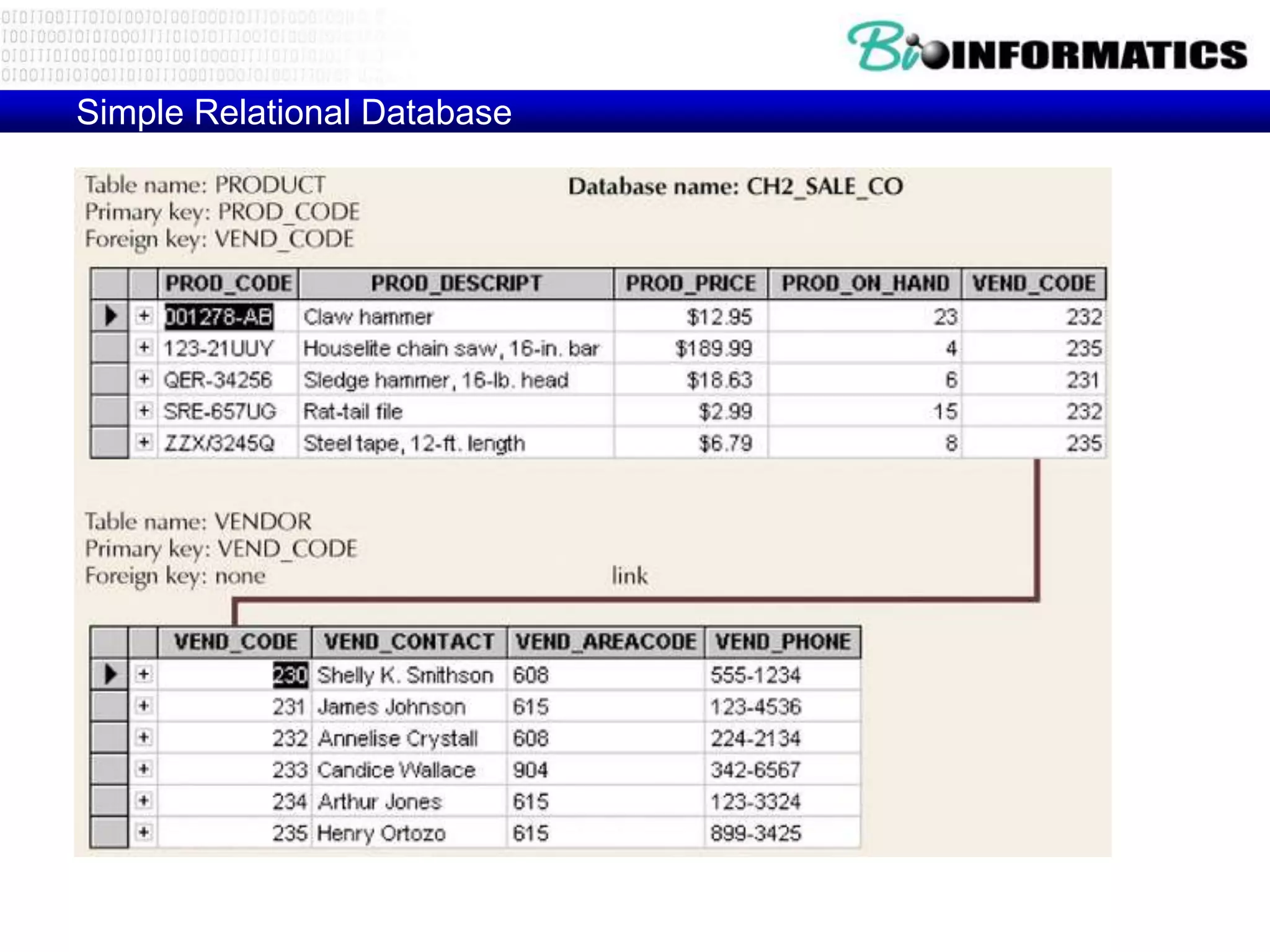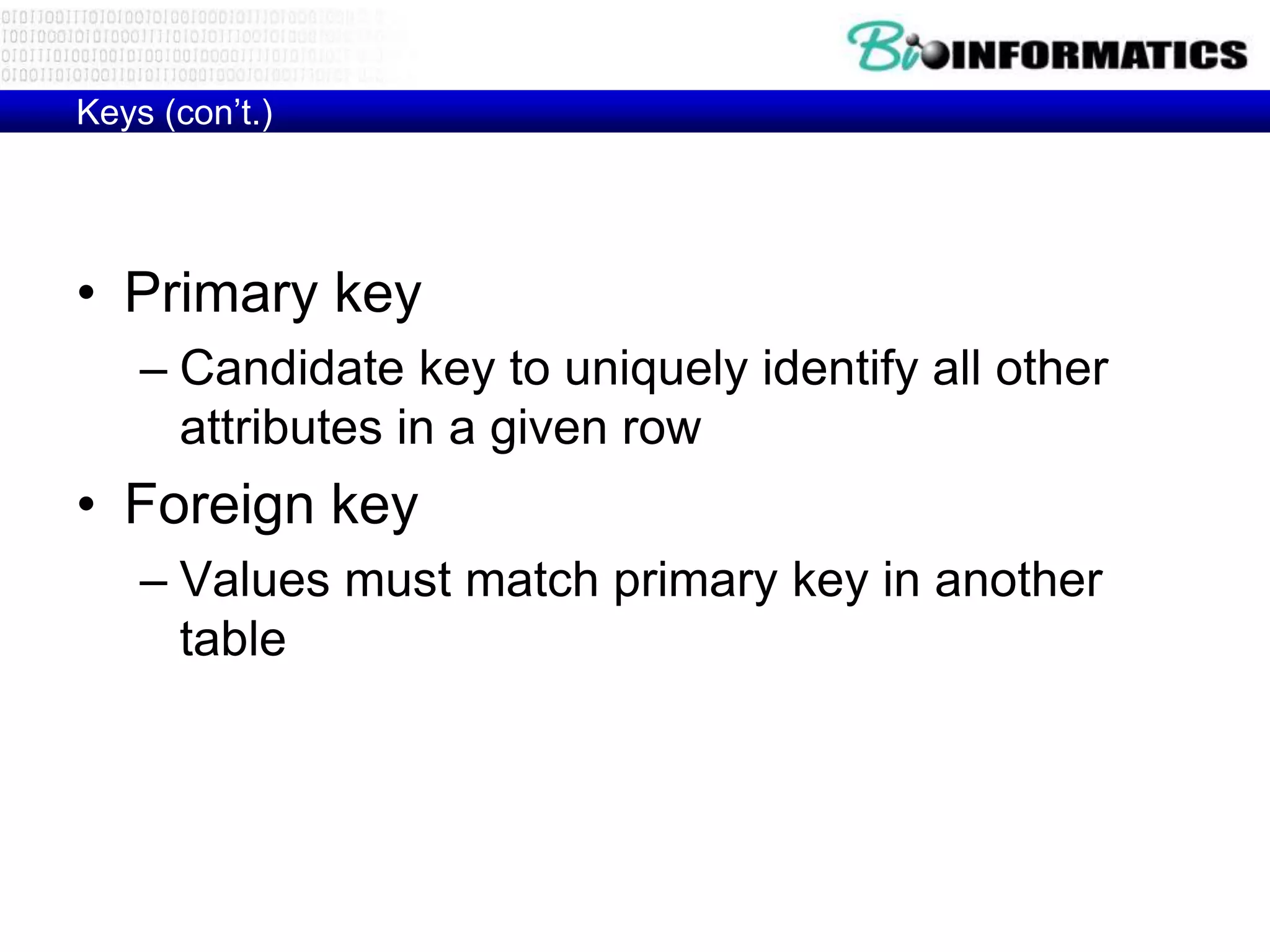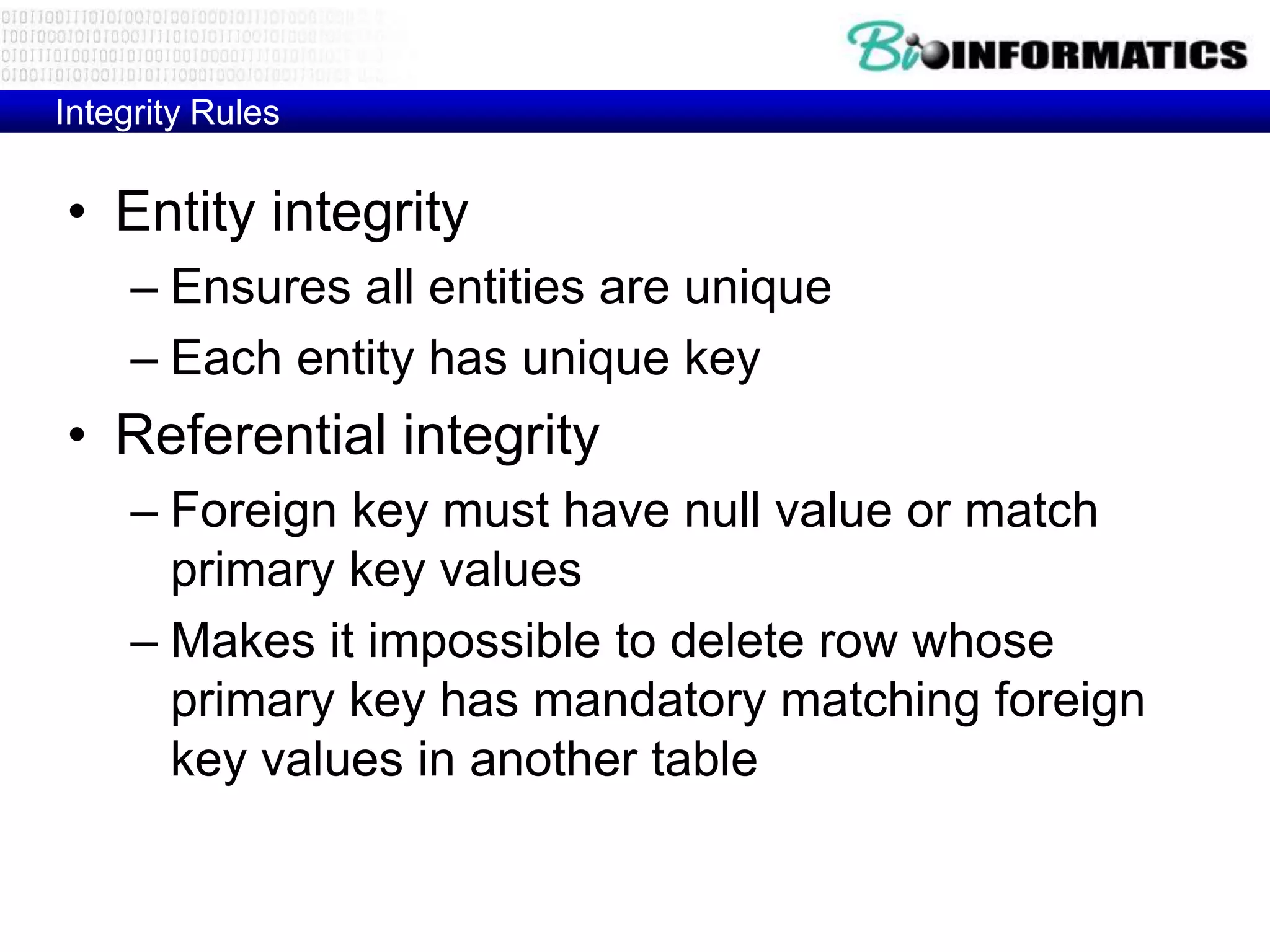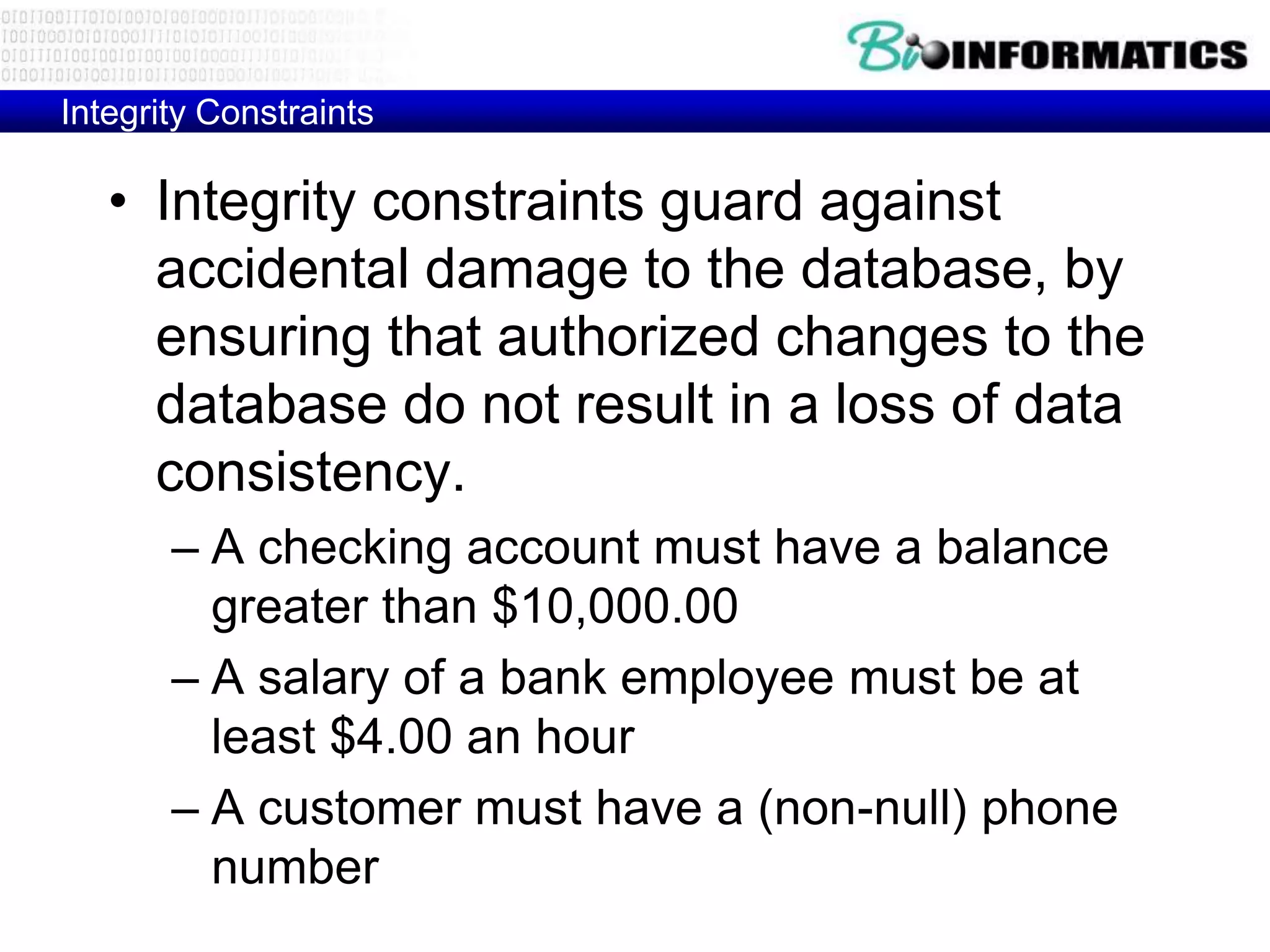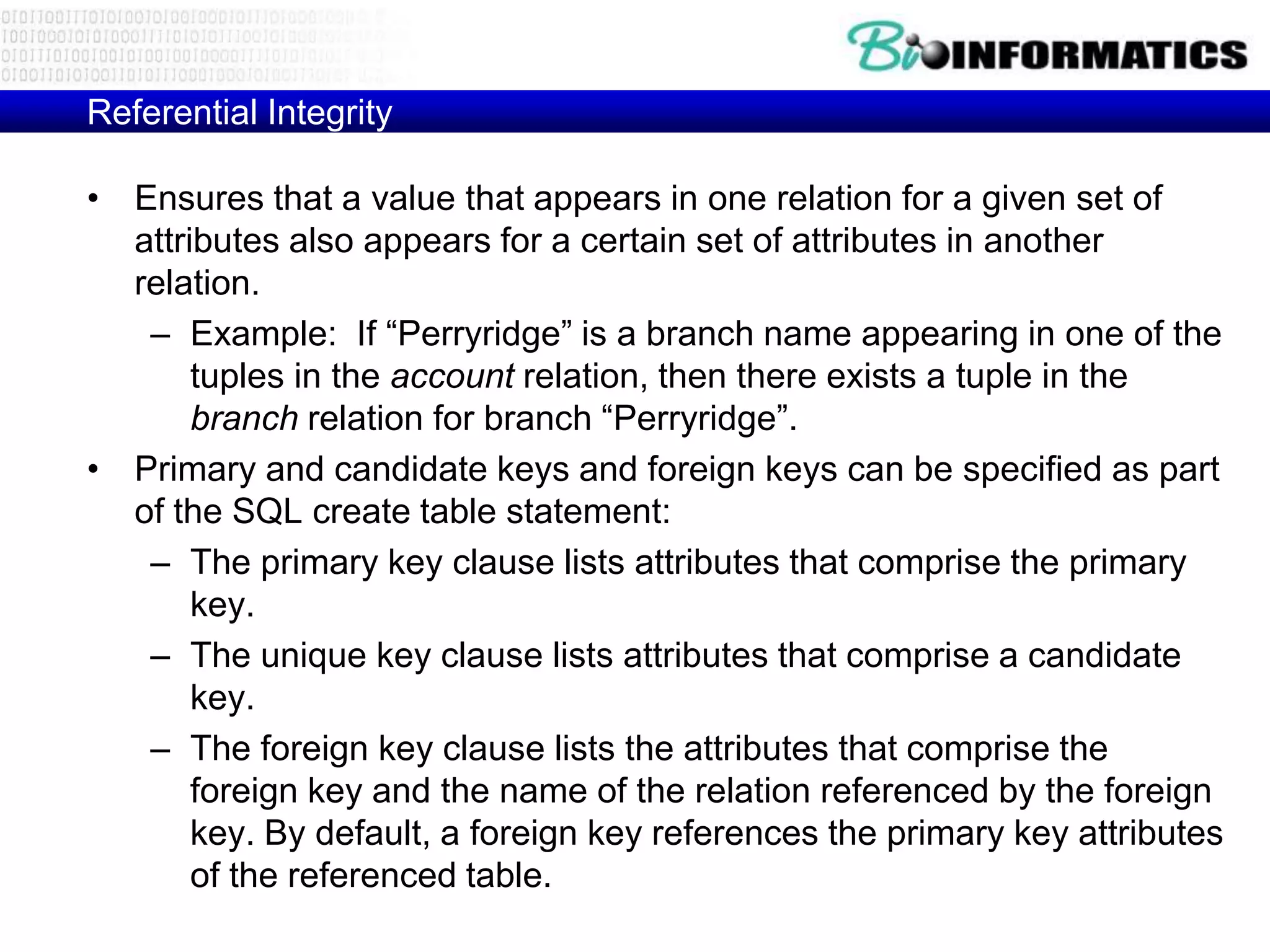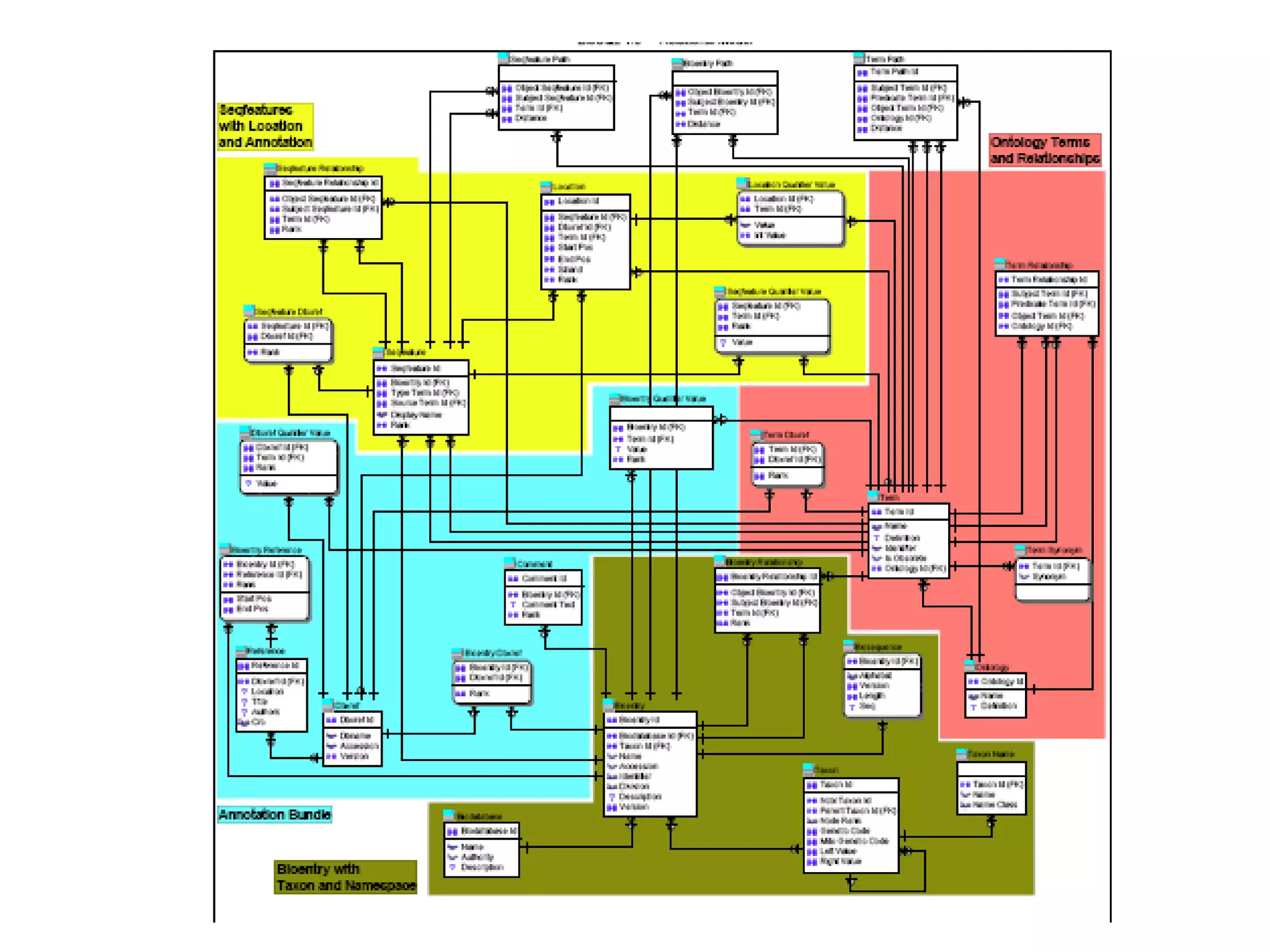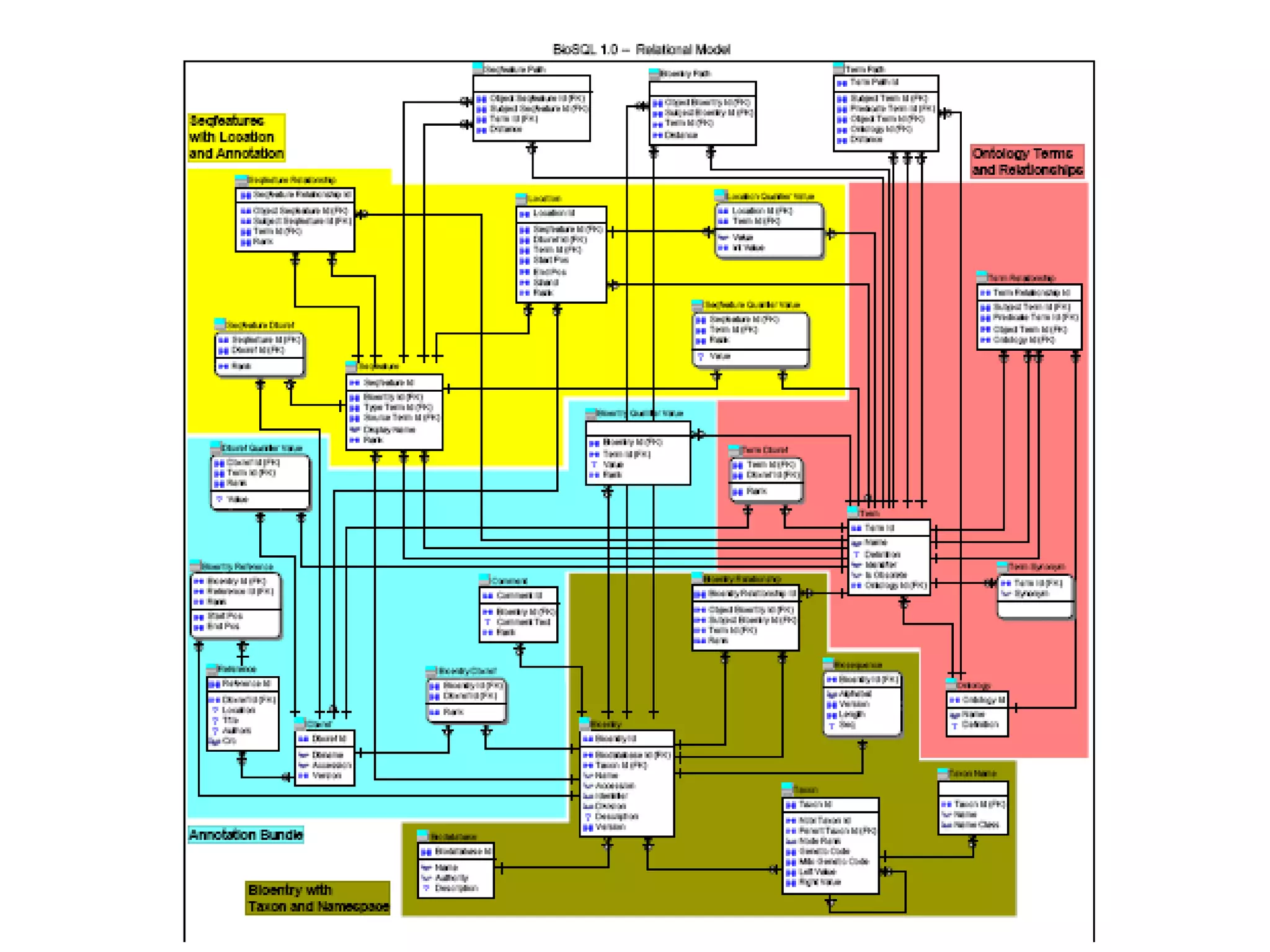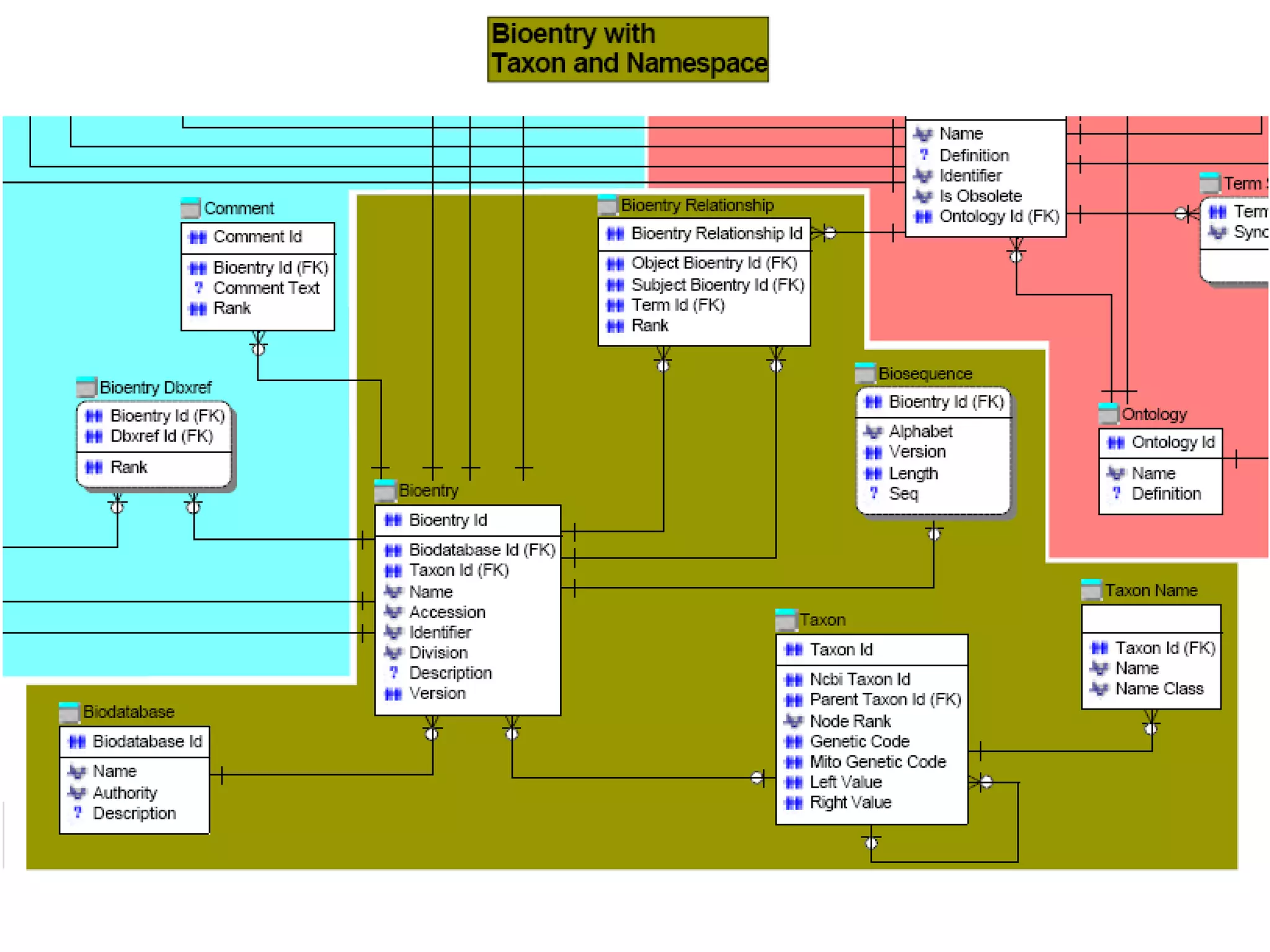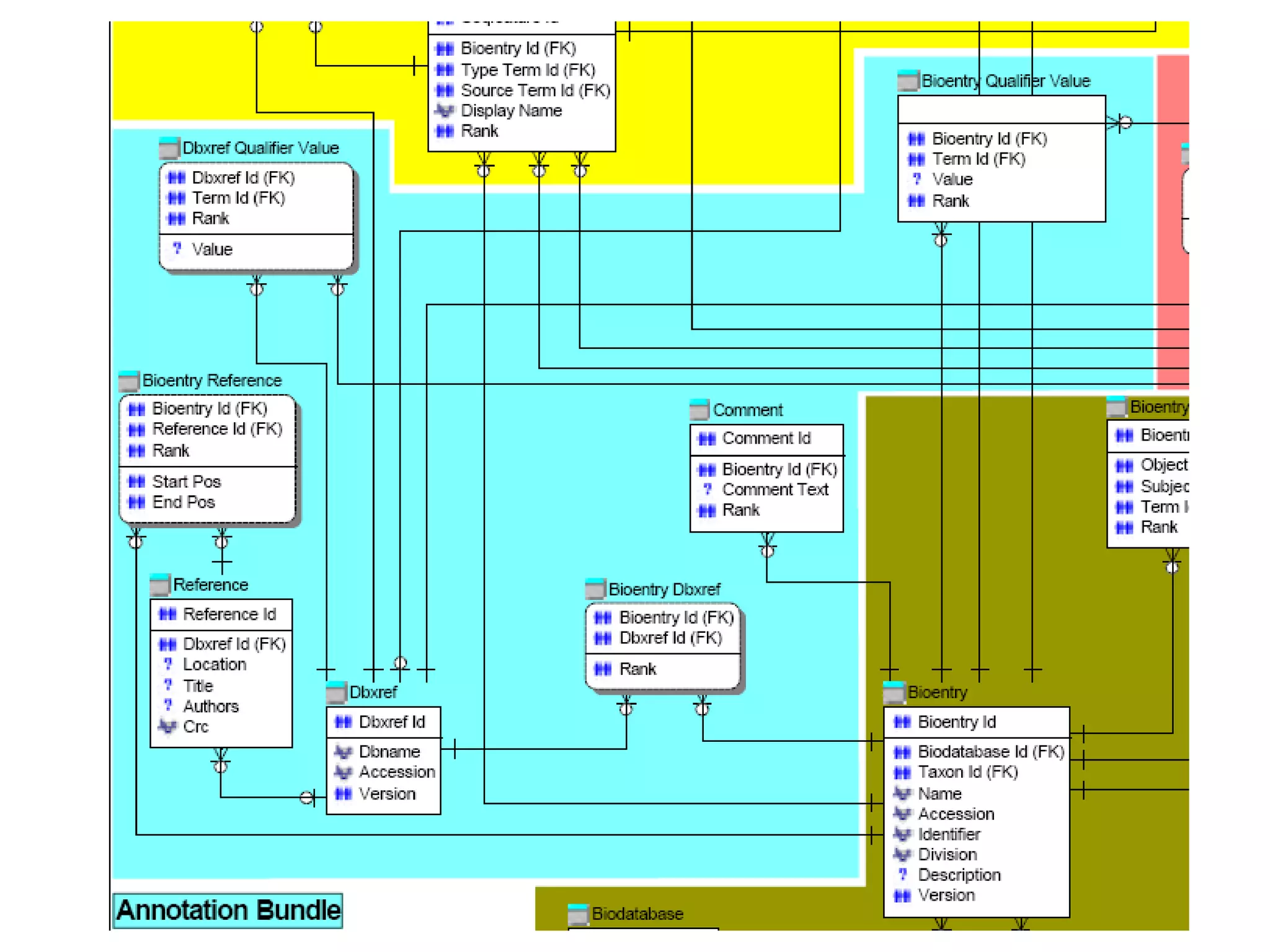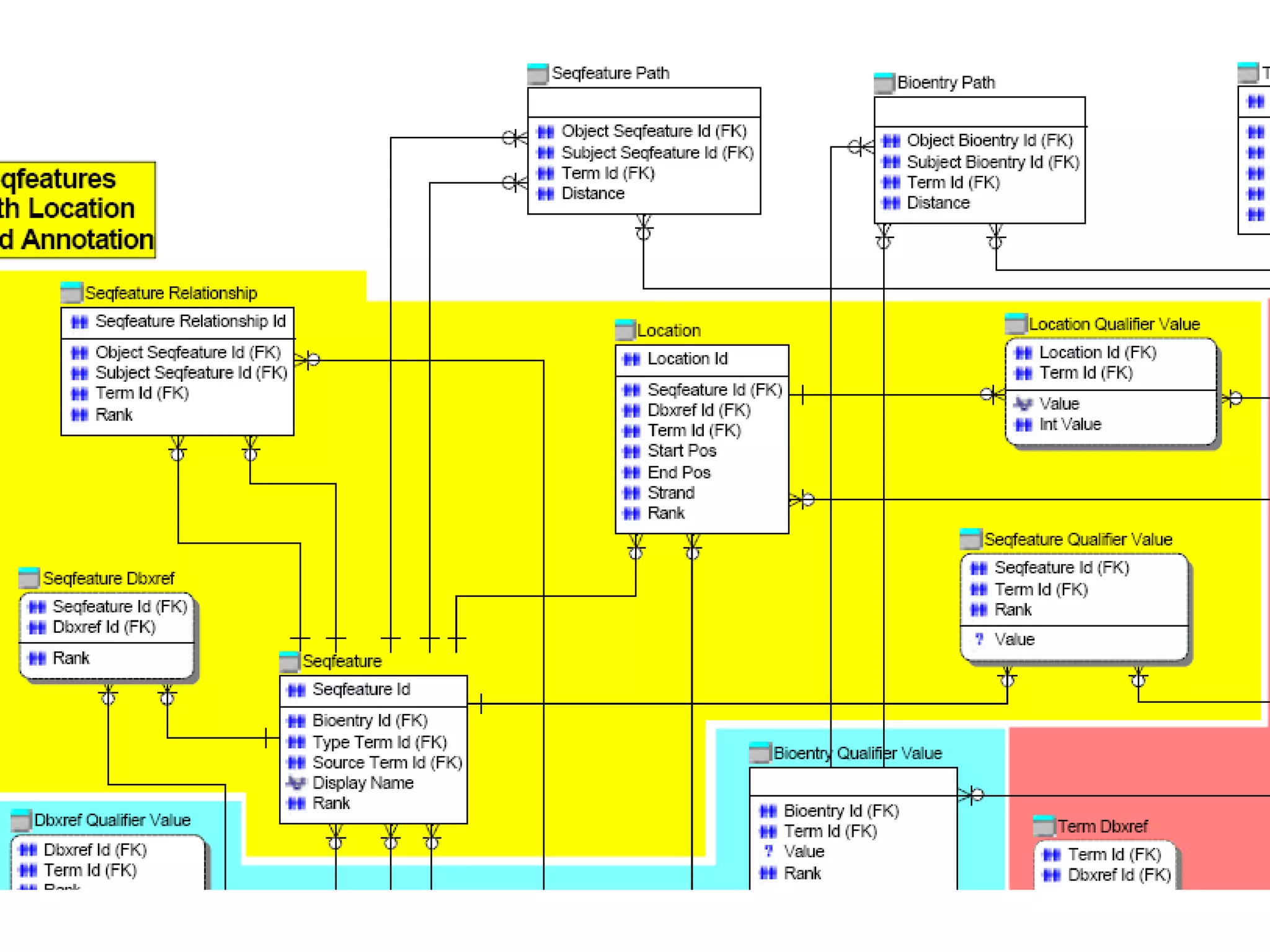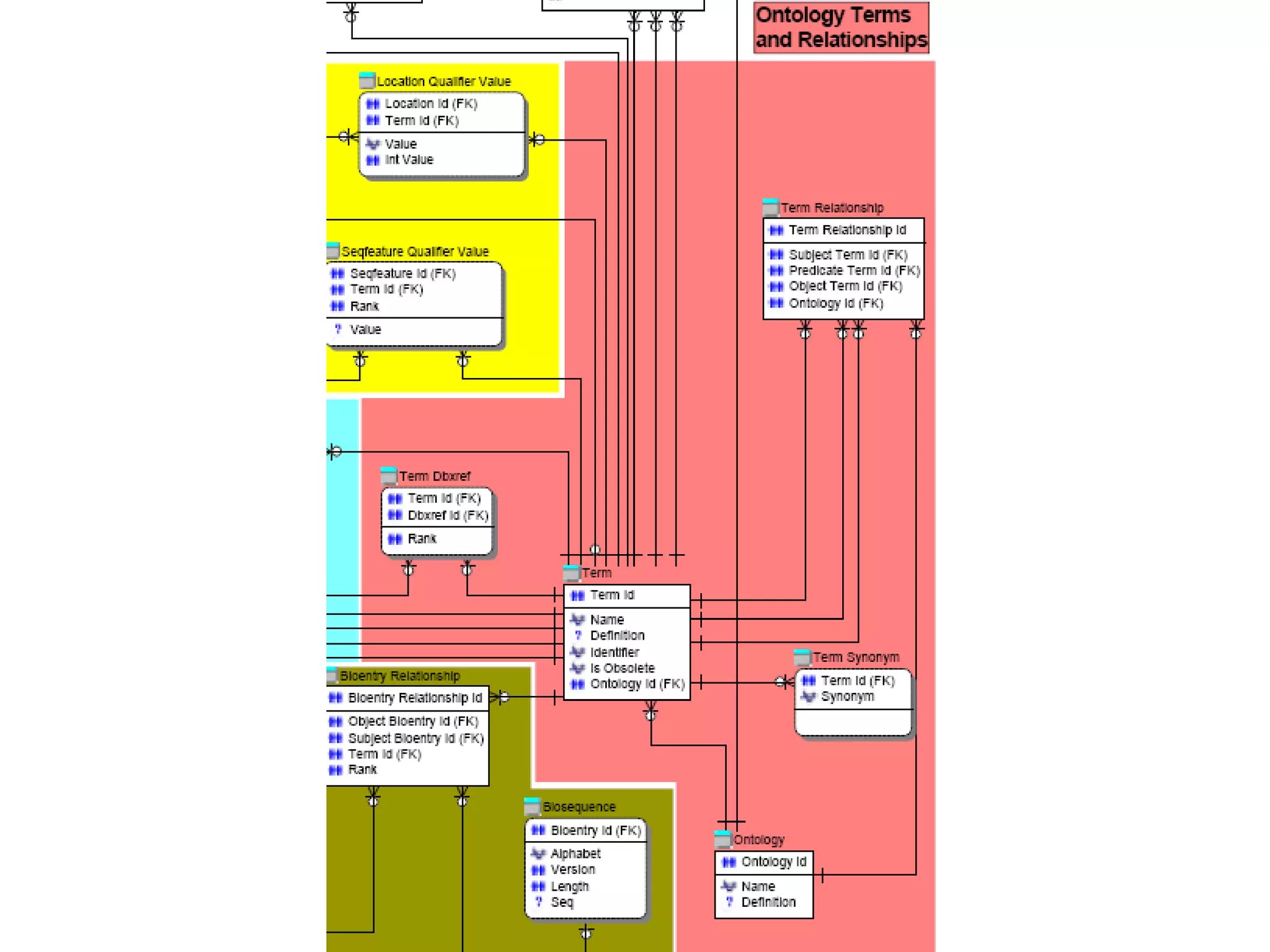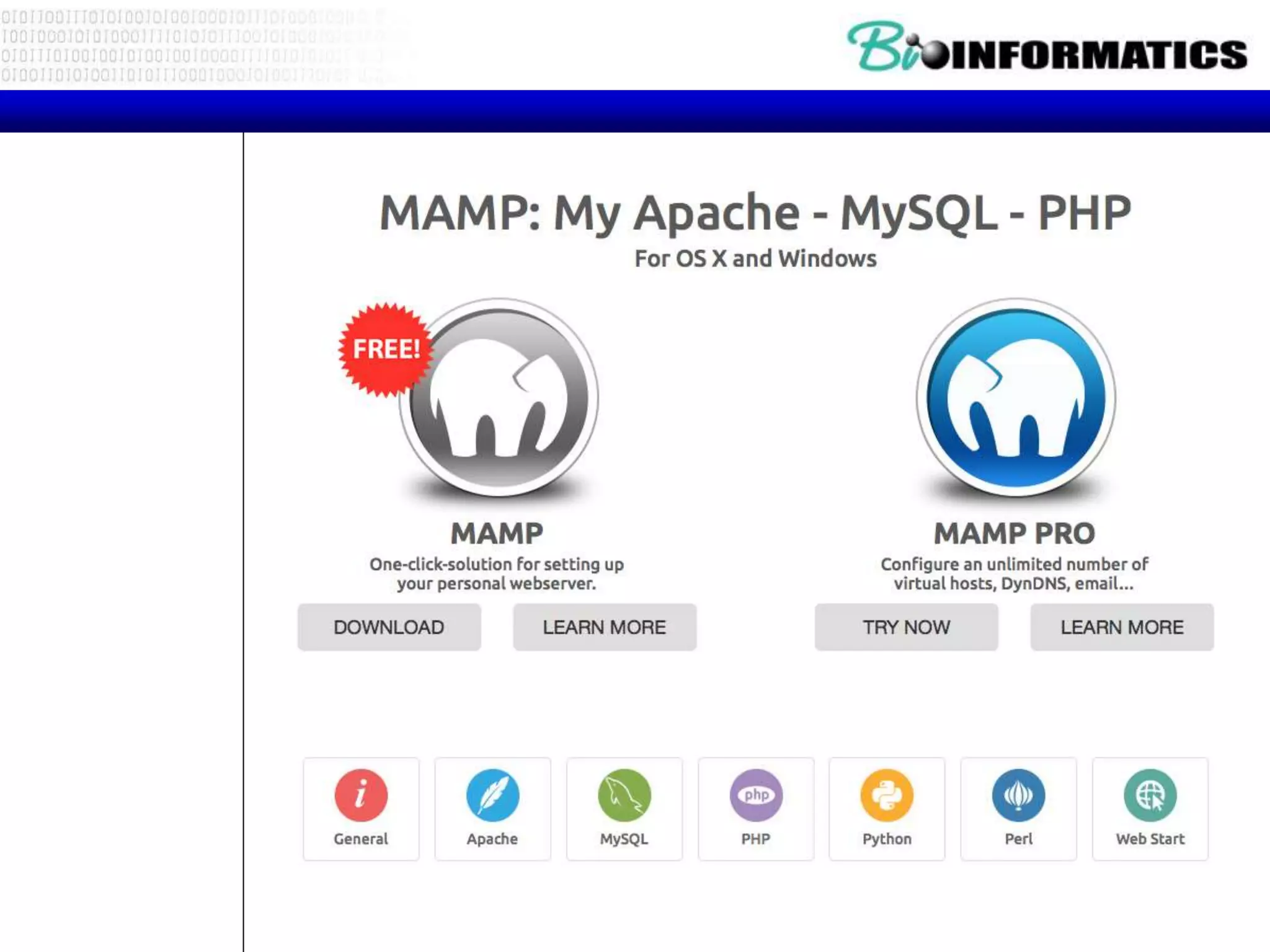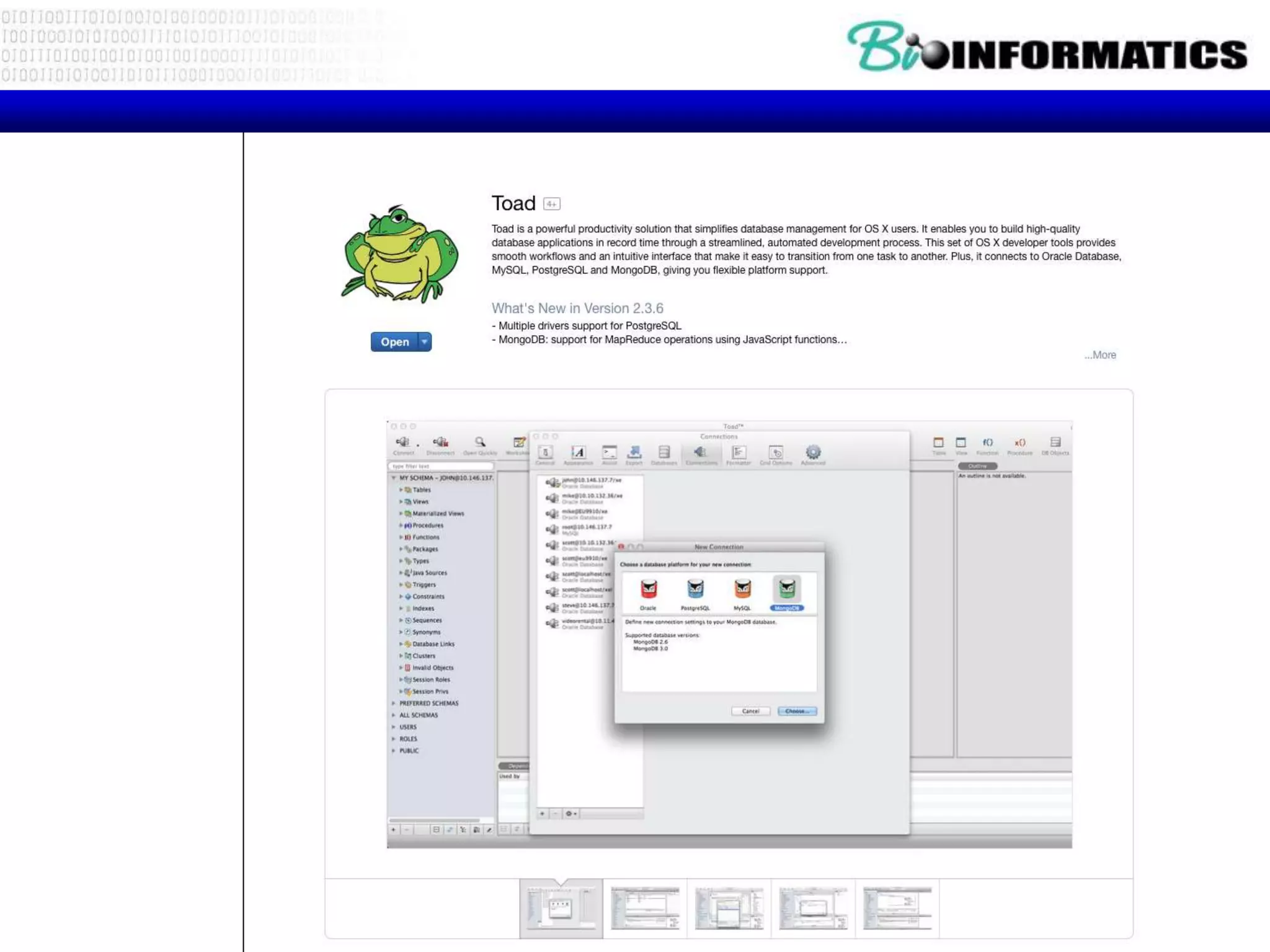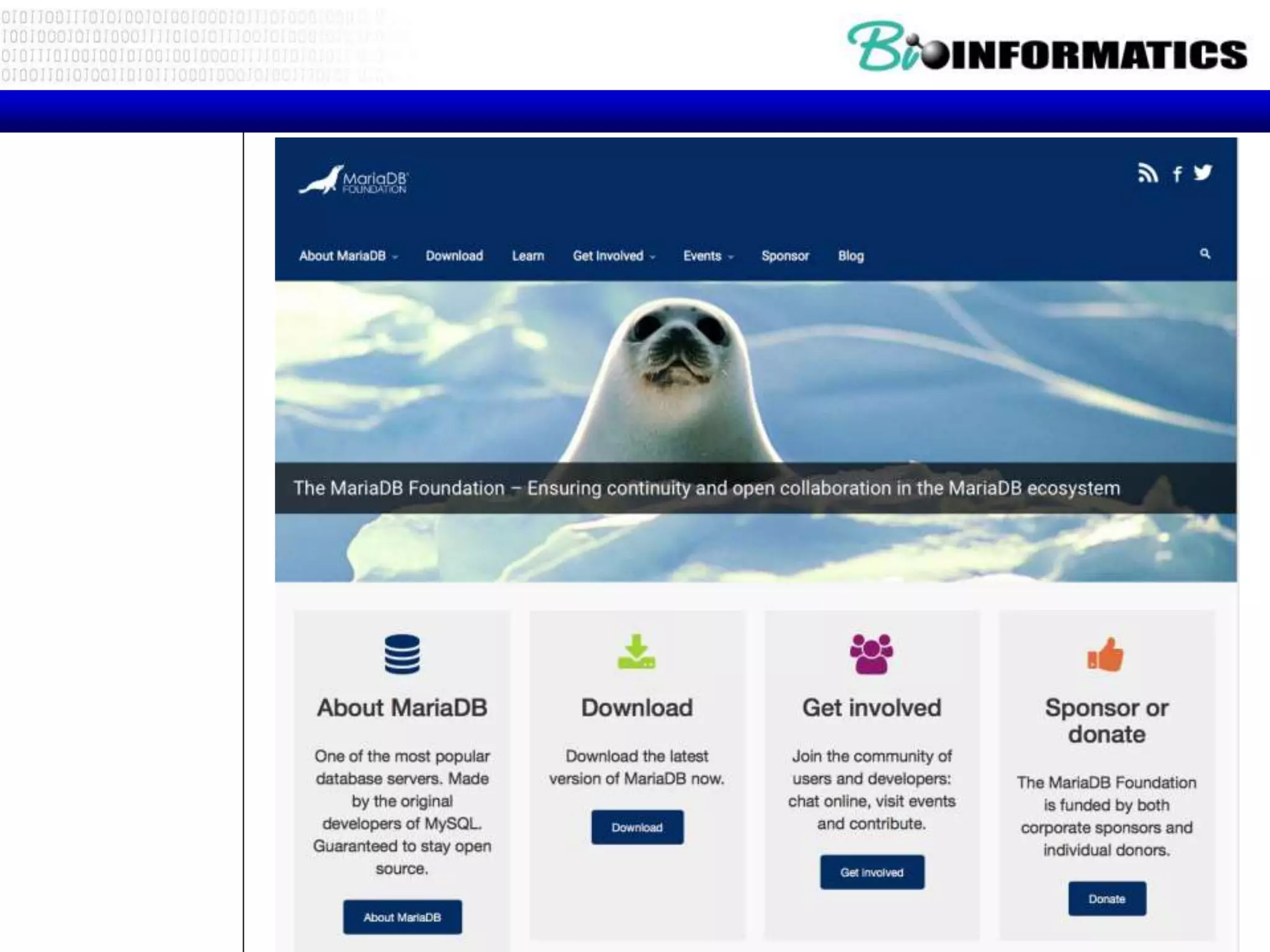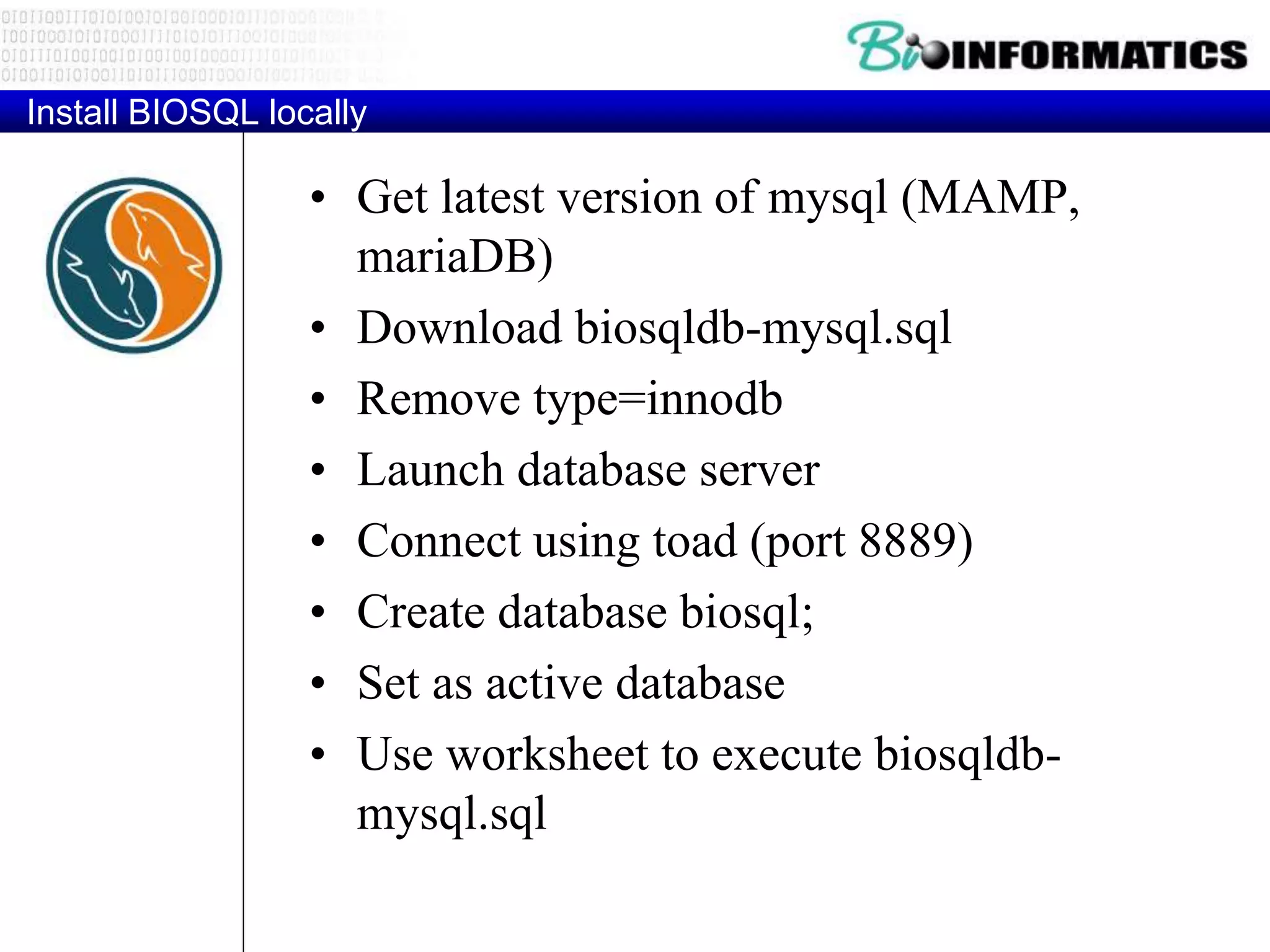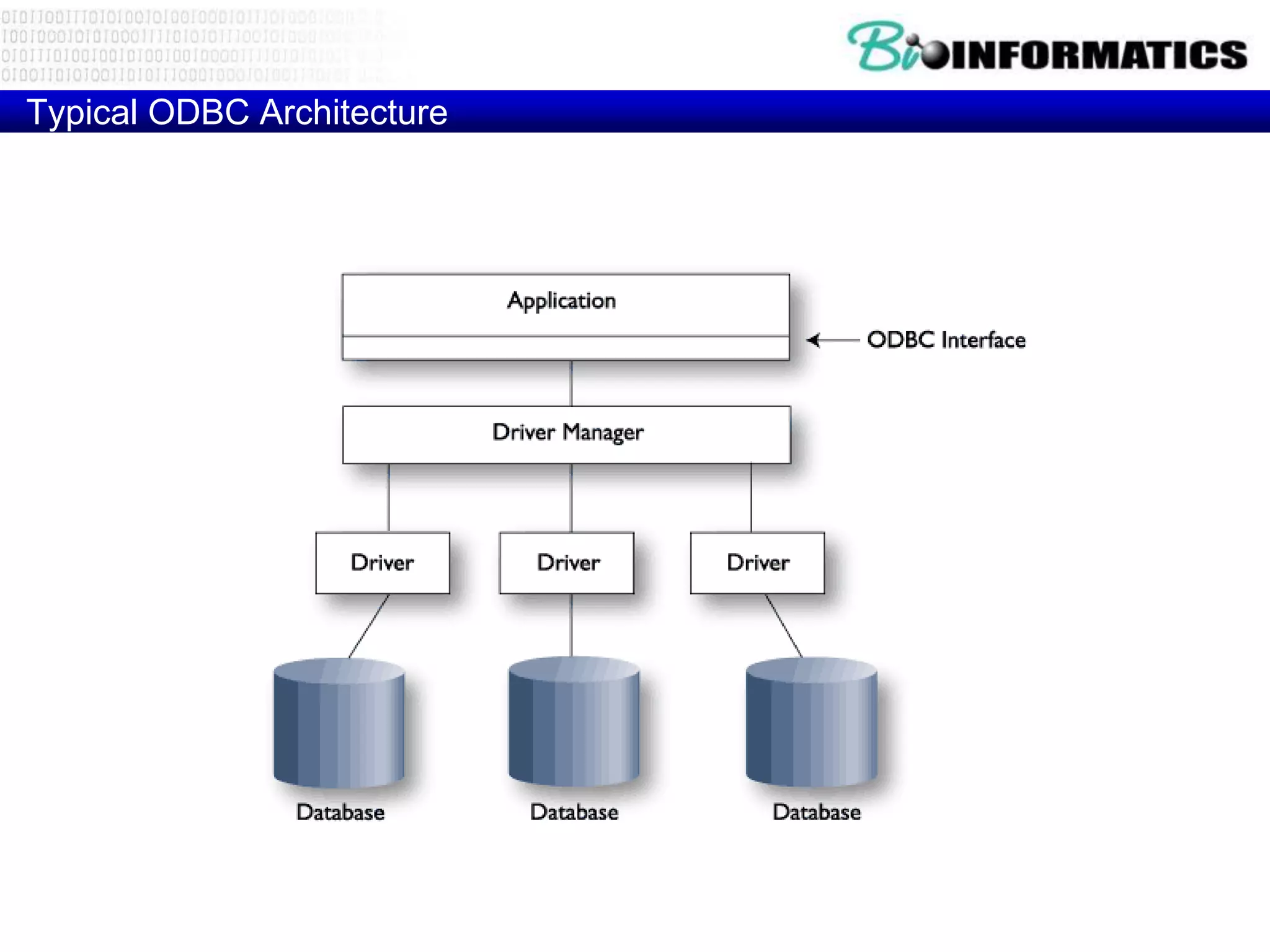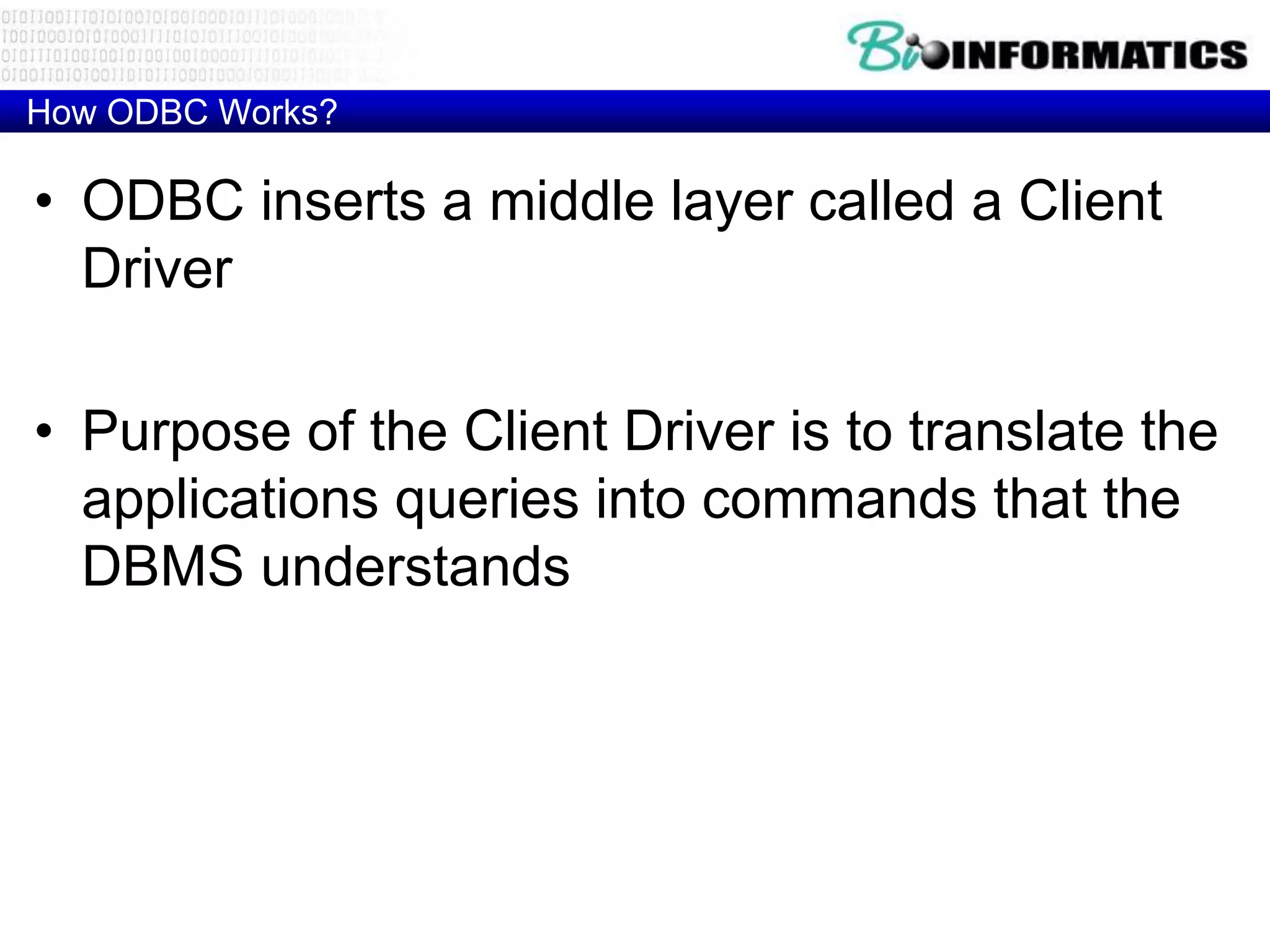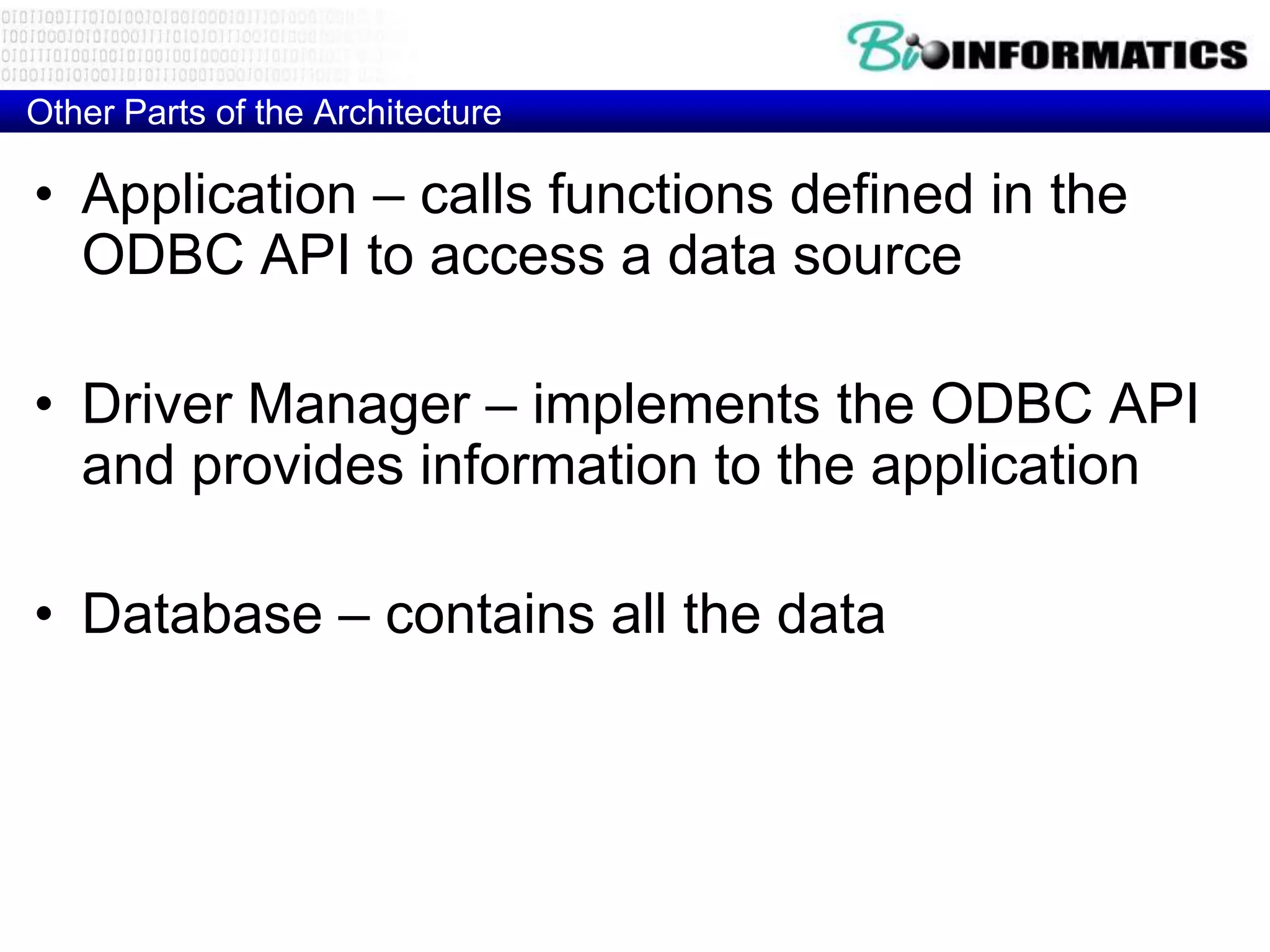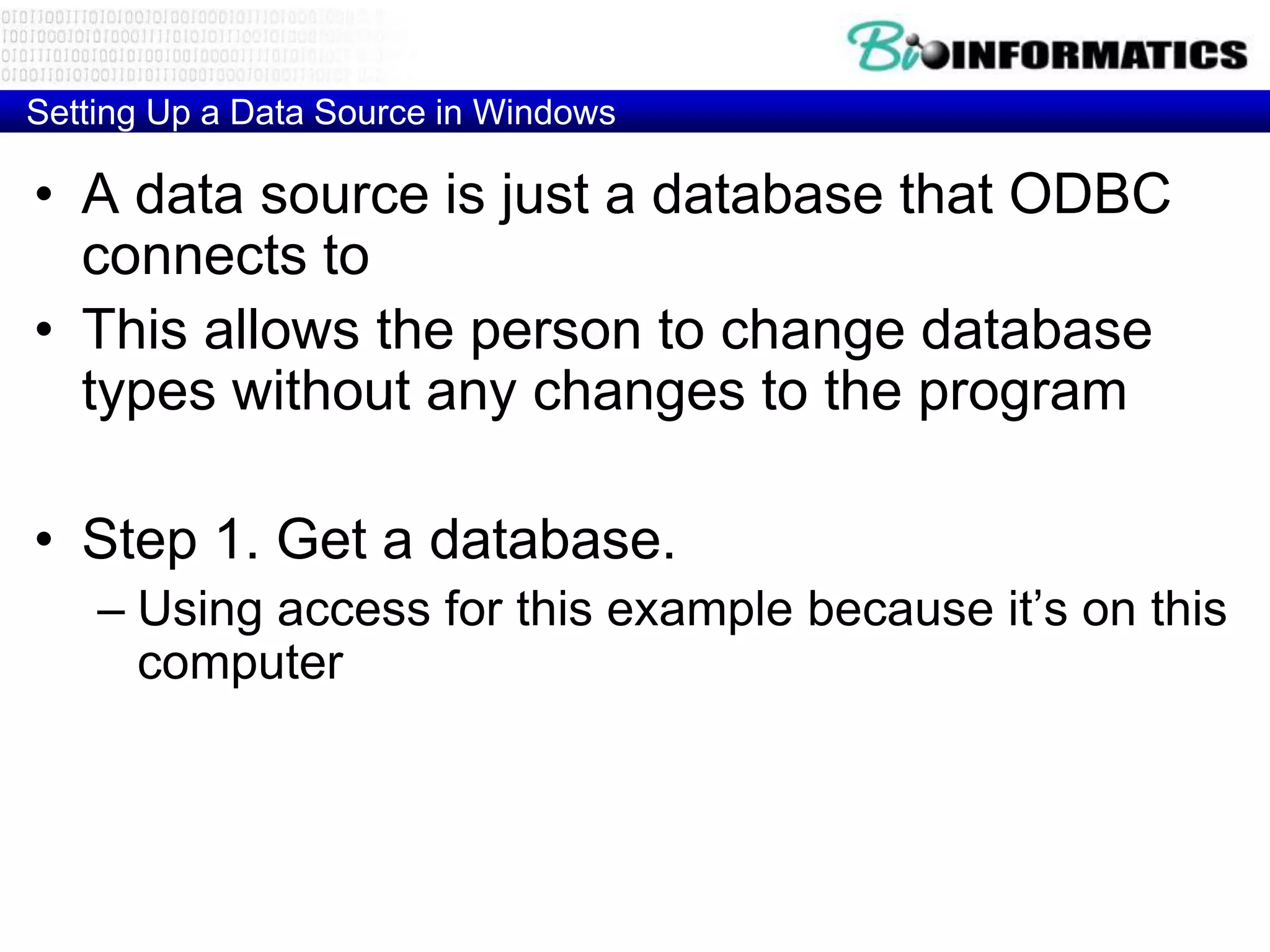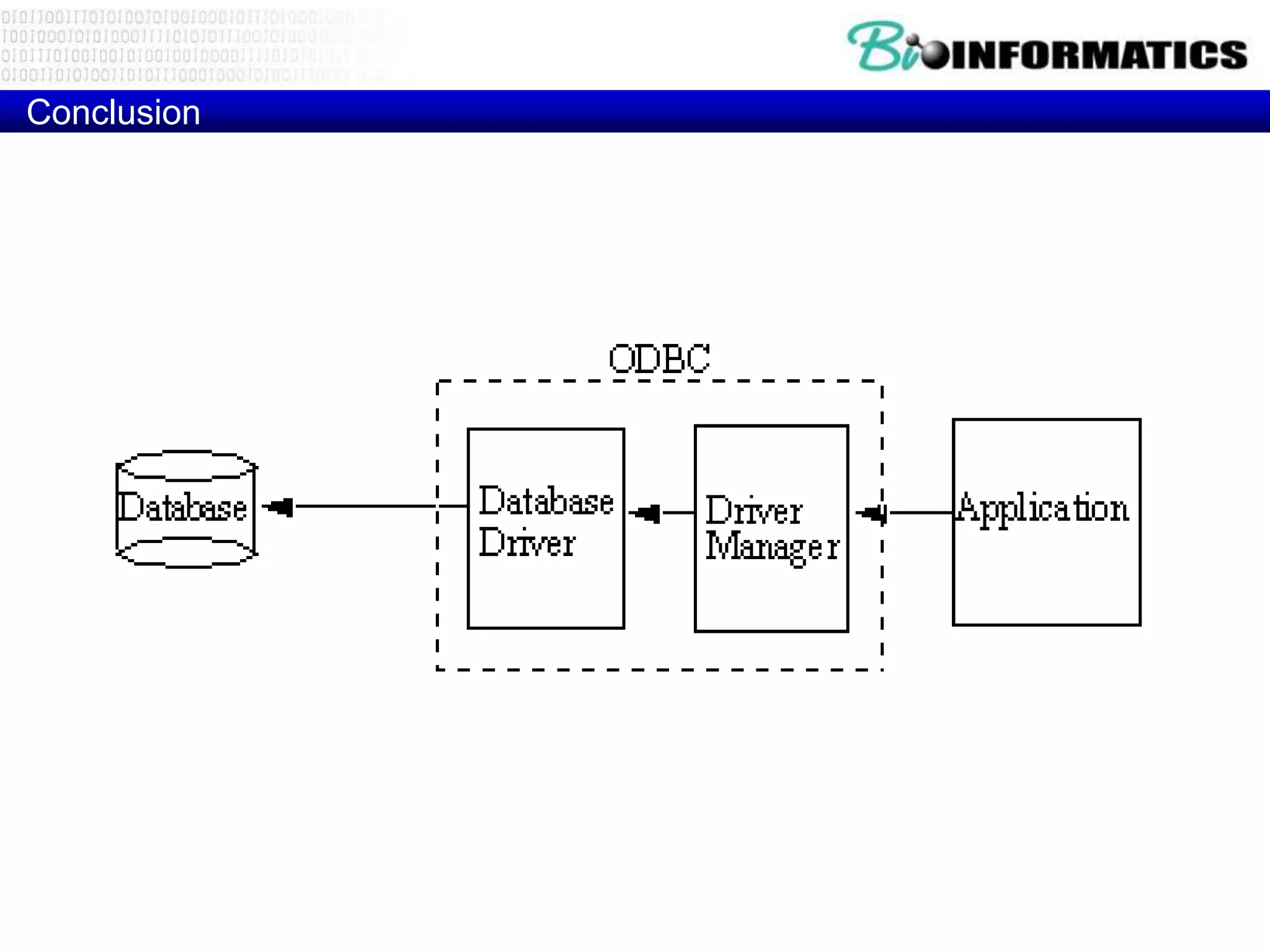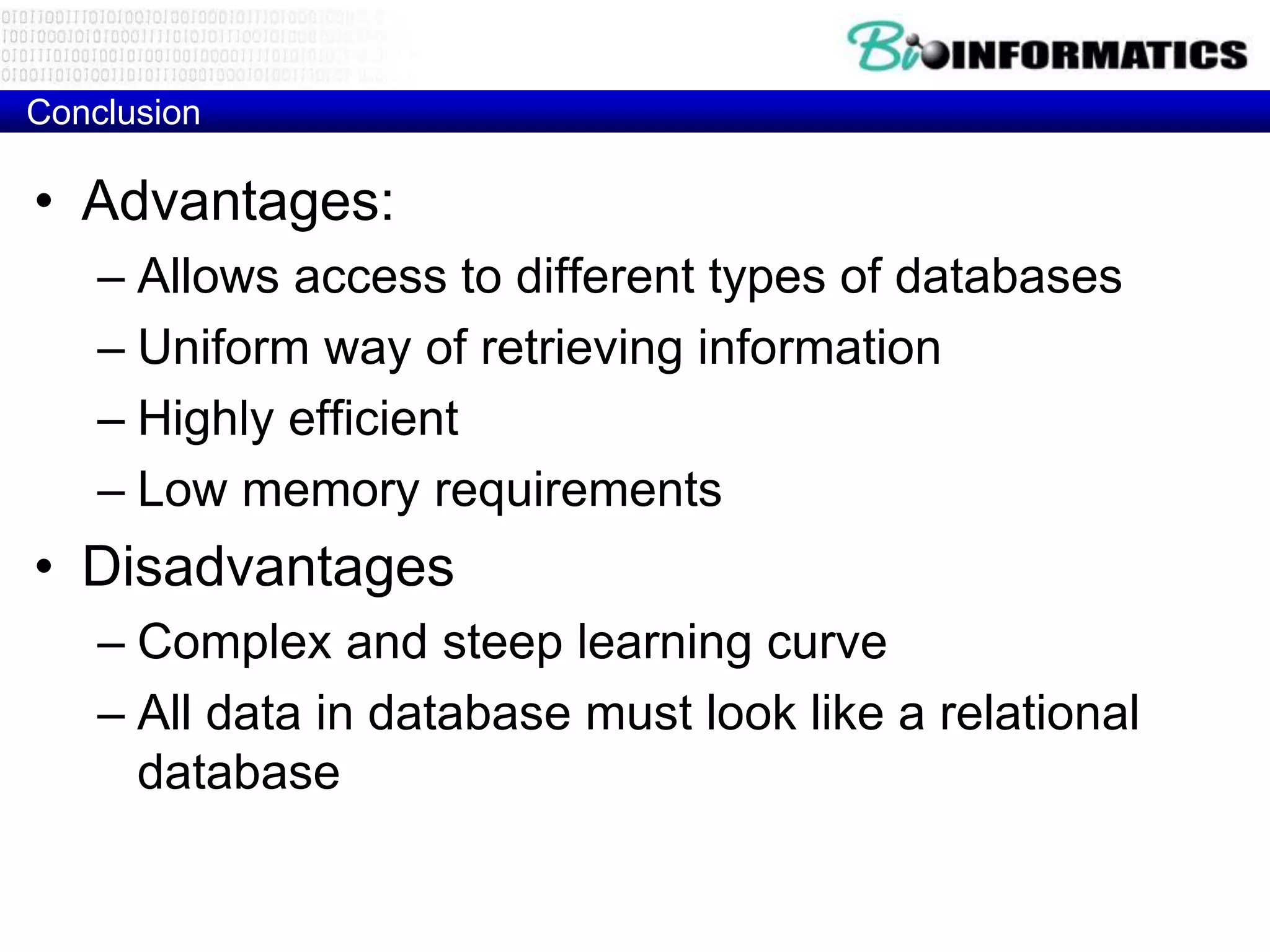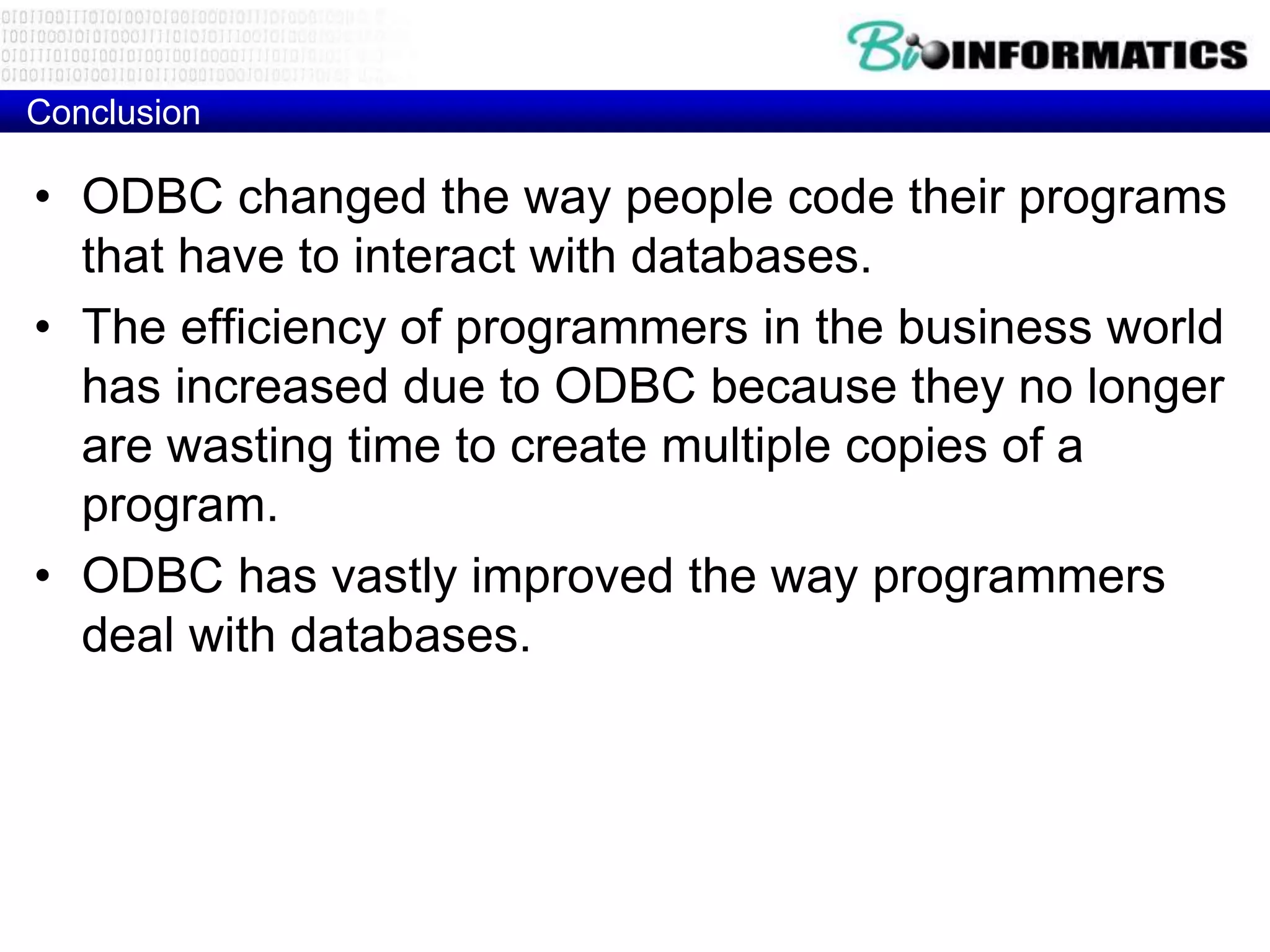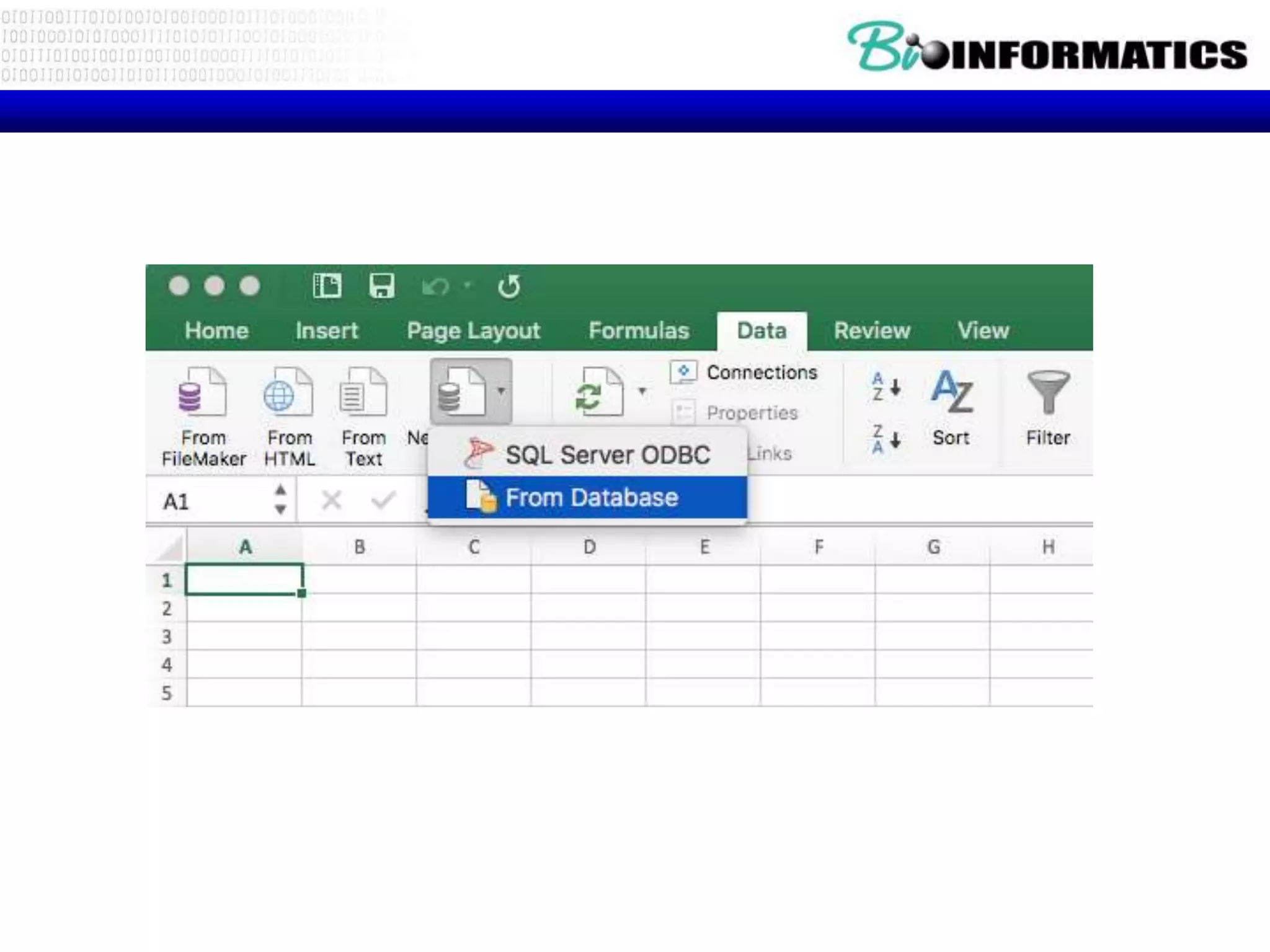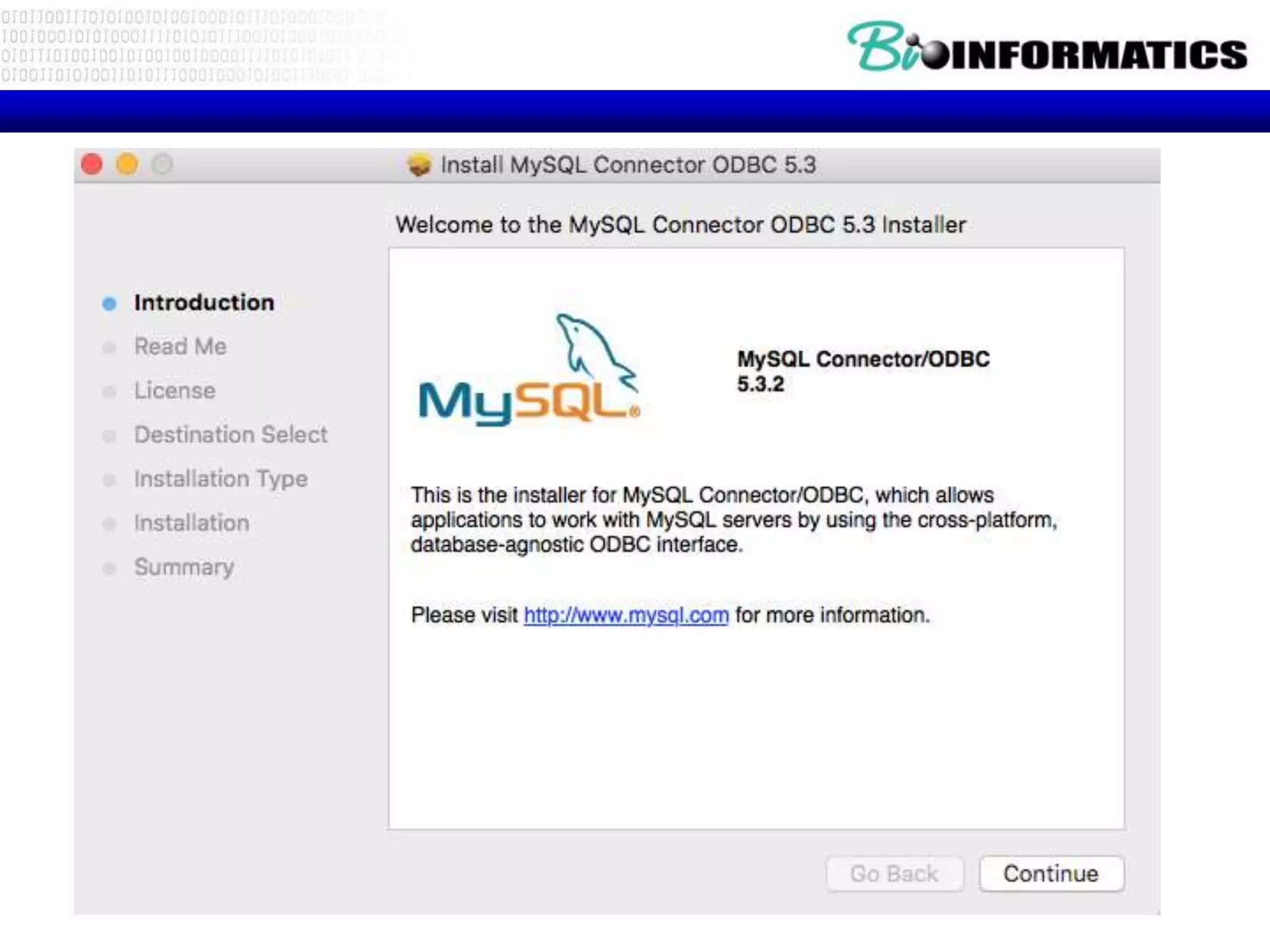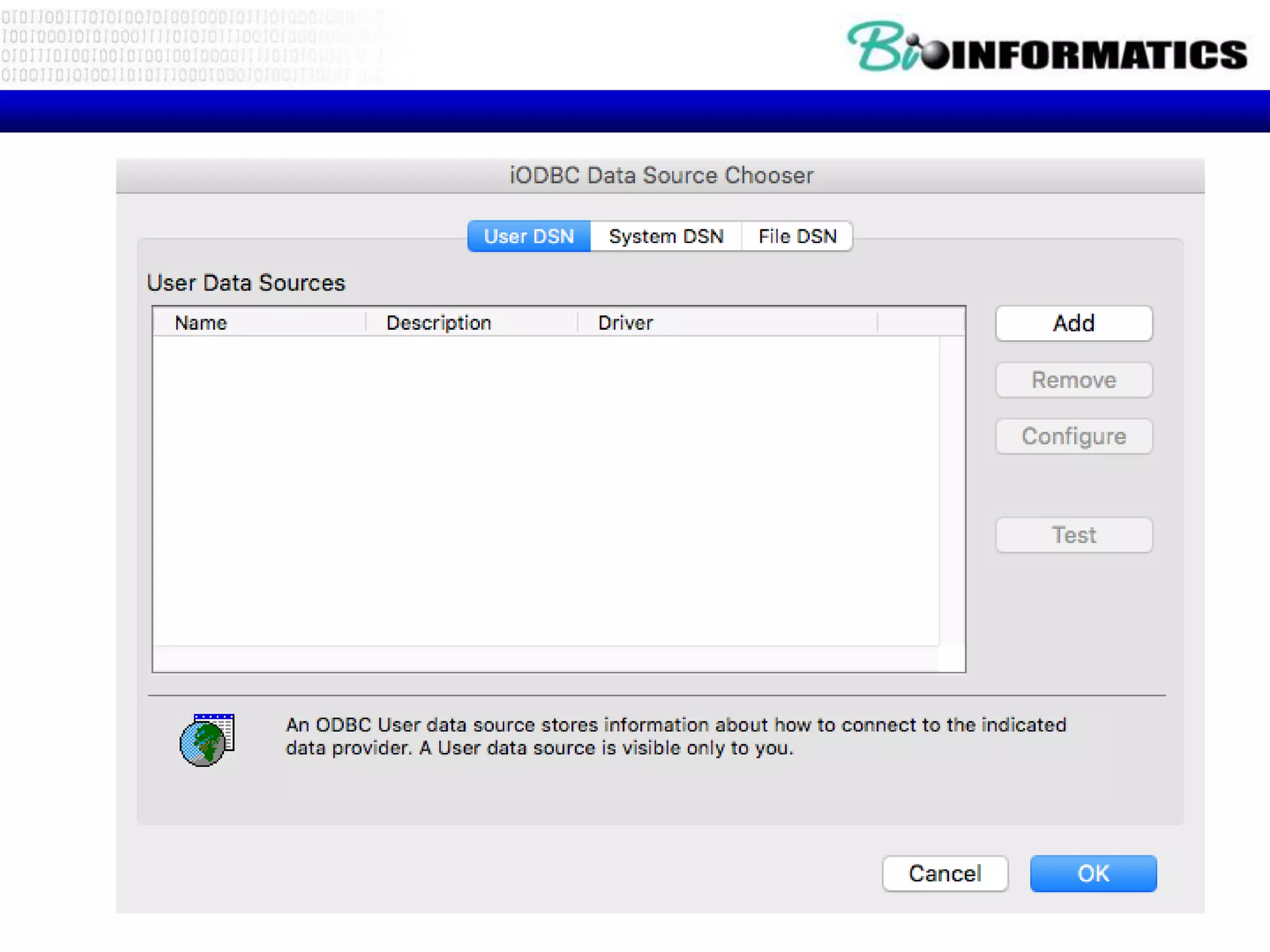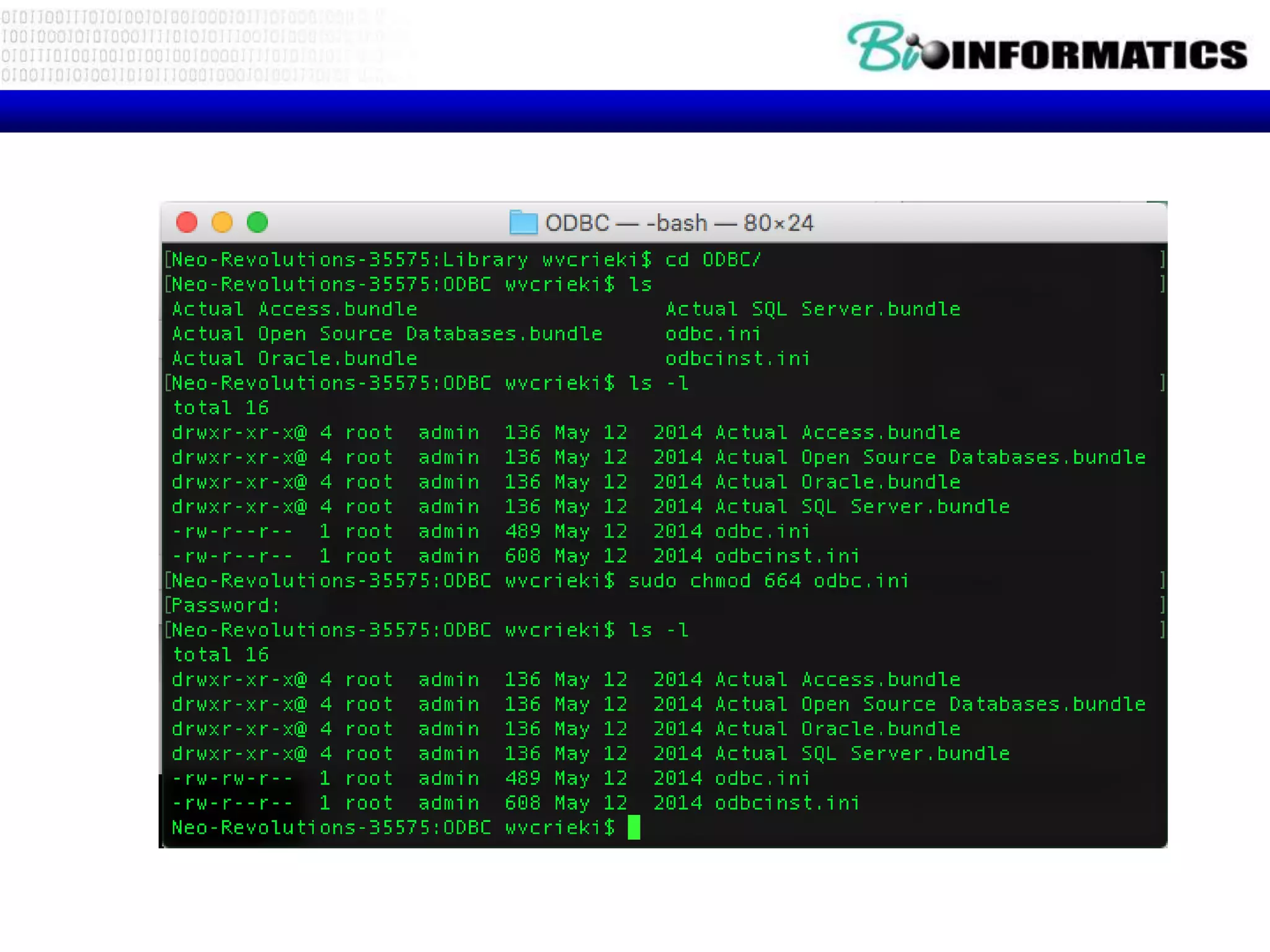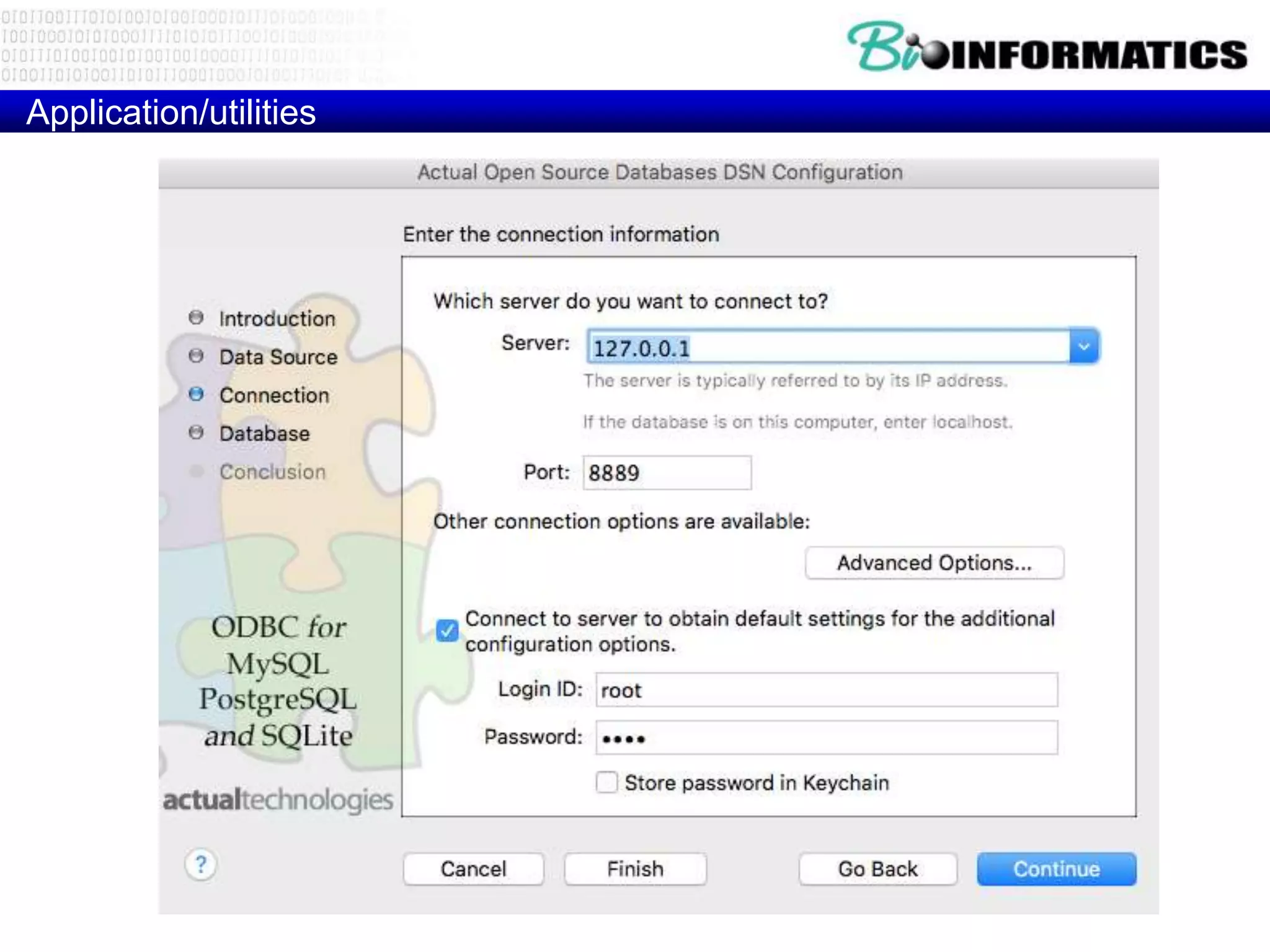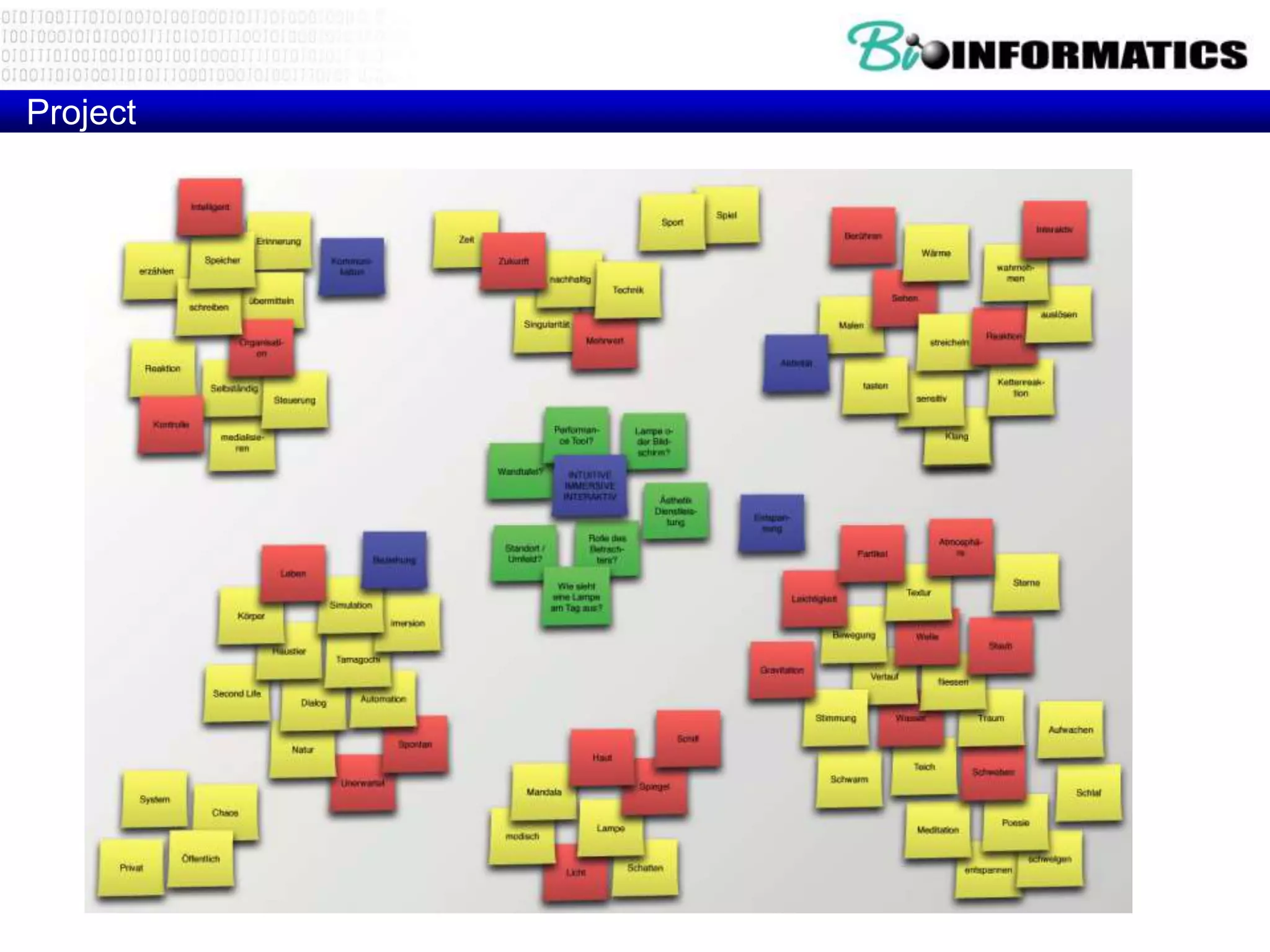This document discusses biological databases and SQL. It provides an overview of primary and derived data in biological research, as well as different data levels. It then discusses direct querying of selected bioinformatics databases using SQL and provides examples of 3-tier database models. The document proceeds to discuss rationale for learning SQL to query biological databases and provides definitions and explanations of key SQL concepts like tables, records, queries, data types, keys, integrity rules and constraints.