Online Databases english
•Download as PPT, PDF•
1 like•951 views
This document provides instructions for using several online databases available through a university library. It explains that databases allow users to search for and access full-text articles and bibliographic information on various topics. The databases covered include EBSCOhost, HW Wilson, Gale Infotrac, and Proquest. The document outlines how to navigate to the databases, perform basic and advanced searches, view search results, and access full-text articles. It emphasizes using keywords related to the research topic and provides tips for printing, emailing, or saving useful articles found through the databases.
Report
Share
Report
Share
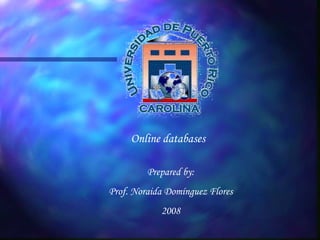
Recommended
Wollumbin Guide to using databases from RTRL

Guide to using databases available with 24/7 memberships
Using eSearch and key databases

A guide to using eSearch, key databases for your subject and useful library information about passwords, interlibrary loans etc
Endnote FAQs

These are questions put to me during and after some of the EndNote training sessions at the Regents Center Library. Perhaps they will interest you, also.
ElI 091Prof. Lee Spring 2014 

A presentation for a class at Pace University on finding library resources.
Recommended
Wollumbin Guide to using databases from RTRL

Guide to using databases available with 24/7 memberships
Using eSearch and key databases

A guide to using eSearch, key databases for your subject and useful library information about passwords, interlibrary loans etc
Endnote FAQs

These are questions put to me during and after some of the EndNote training sessions at the Regents Center Library. Perhaps they will interest you, also.
ElI 091Prof. Lee Spring 2014 

A presentation for a class at Pace University on finding library resources.
RefWorks 2: Exporting References - Library Search and Journal Databases

Exporting references from Library Search and journal databases
EndNote Primer

This is an overview of how to use EndNote from installation of the program and downloading references from online databases to adding APA in-text references in Word. FAQs are included.
Education Source (EBSCO) Guide

Introductory guidance on the Education Source database (on EBSCOhost) and basic searching tips.
Using Endnote

A session exploring the use of Endnote to improve your use of source materials and referencing skills.
EndNote in 90 Minutes

This presentation is the latest update to our now famous class on how to use EndNote for citation management and research writing that includes in-text citation formatting and Bibliographies.
Introduction to EndNote Web

This Power Point presentation is an introduction to EndNote Web created by Svetla Baykoucheva and used in 2010 workshops she held at the University of Maryland, College Park. The material included in this presentation covers the basic features of EndNote Web and would allow users to get started with the program.
LSC electronic resources

This presentation offers a few tips on how to use the Library's catalog, the ebook platforms, and the databases subscribed.
Accessing library resources with open athens

How current faculty, staff, and students can get access to subscription materials at the Bechtold Library
7 importing reference data into end note

EndNote is an online search tool
You can search online bibliographic resources and retrieve references directly into your EndNote library. You can also export references to EndNote from your favorite online resource
End note Made Easy to handle referenecs

This will help you to manage references in your endnote library and citation while you write your menuscript. Gud Luck
More Related Content
What's hot
RefWorks 2: Exporting References - Library Search and Journal Databases

Exporting references from Library Search and journal databases
EndNote Primer

This is an overview of how to use EndNote from installation of the program and downloading references from online databases to adding APA in-text references in Word. FAQs are included.
Education Source (EBSCO) Guide

Introductory guidance on the Education Source database (on EBSCOhost) and basic searching tips.
Using Endnote

A session exploring the use of Endnote to improve your use of source materials and referencing skills.
EndNote in 90 Minutes

This presentation is the latest update to our now famous class on how to use EndNote for citation management and research writing that includes in-text citation formatting and Bibliographies.
Introduction to EndNote Web

This Power Point presentation is an introduction to EndNote Web created by Svetla Baykoucheva and used in 2010 workshops she held at the University of Maryland, College Park. The material included in this presentation covers the basic features of EndNote Web and would allow users to get started with the program.
LSC electronic resources

This presentation offers a few tips on how to use the Library's catalog, the ebook platforms, and the databases subscribed.
Accessing library resources with open athens

How current faculty, staff, and students can get access to subscription materials at the Bechtold Library
7 importing reference data into end note

EndNote is an online search tool
You can search online bibliographic resources and retrieve references directly into your EndNote library. You can also export references to EndNote from your favorite online resource
End note Made Easy to handle referenecs

This will help you to manage references in your endnote library and citation while you write your menuscript. Gud Luck
What's hot (20)
RefWorks 2: Exporting References - Library Search and Journal Databases

RefWorks 2: Exporting References - Library Search and Journal Databases
Viewers also liked
Web 2.0 introductie voor bibliotheken

Presentatie voor de 23 dingen proeverij provincie Vlaams-Brabant op 4 mei in de provincieraadzaal in Leuven.
Rfid library management

The key challenge for librarians today is to improve customer services and provide
Patrons with a pleasant experience when searching and browsing books. RFID
Technology significantly reduces management costs and increases the time that
Librarians spend with patrons by enabling automated book handling at check-ins,
Check-outs, collections inventories, book sorting and theft deterrence. RFID plays vital
Role in redefining the library process to make everyone’s job easier right from patron
To library staff
Rfid for library management system printronix

RFID technology is taking off in libraries at an increasingly rapid pace. It is easy to envision that, the RFID tag contents will increase in power, prices are expected to decline and tag will dramatically improve its efficiency, security and accuracy.
Viewers also liked (16)
Similar to Online Databases english
End Note One

Here we start our lessons in EndNote citation software. If you are a KU graduate student, learn where to find the software and how to download it to your computer. Then we will do some searching on library databases, find and mark articles we want to cite, export the citations to our own EndNote libraries.
360 search tutorial

This tutorial explains how to search for articles in multiple databases at once using 360 Search.
Conduct a Search on Academic Search Complete (EbscoHost)

Conduct a search on academic search complete
WRIT 101 Basic Research Tutorial

A presentation for MSU- Great Falls COT students in WRIT 101. Portions of this presentation came from Ebsco's basic research tutorial.
Powerpoint Homework

The Kenton County Public Library databases are a good resource for students doing research for homework assignments. Topics include deciding which database to use, how to access them, how to cite them, how to save information, and more.
Finding Information on your Research Topic Searching Academic Search Complete...

Finding Information on your Research Topic Searching Academic Search Complete (EbscoHost)
TexShare Databases Basic Reference Lesson 2

Lesson 2 presentation to go along with the TexShare Basic Reference Training in a Box. This goes along with the participant manual available here:
http://www.tsl.state.tx.us/ld/workshops/texshare/
Similar to Online Databases english (20)
Conduct a Search on Academic Search Complete (EbscoHost)

Conduct a Search on Academic Search Complete (EbscoHost)
Finding Information on your Research Topic Searching Academic Search Complete...

Finding Information on your Research Topic Searching Academic Search Complete...
Finding information on your nursing research topic

Finding information on your nursing research topic
More from PDIT Biblioteca UPR-Carolina
Preparando La Lista De Referencias Apa 6ta Ed

Instrucciones de cómo preparar una lista de referencias o bibliografía siguiendo las instrucciones del manual APA (6ta ed.)
Reserva Electrónica

Esta presentación te ayudará a realizar búsquedas efectivas a través de la Reserva Electrónica.
More from PDIT Biblioteca UPR-Carolina (20)
Informe Comunidad Práctica Destrezas Información 2013

Informe Comunidad Práctica Destrezas Información 2013
Recently uploaded
The approach at University of Liverpool.pptx

How libraries can support authors with open access requirements for UKRI funded books
Wednesday 22 May 2024, 14:00-15:00.
The geography of Taylor Swift - some ideas

Geographical themes connected with Taylor Swift's ERAS tour - coming to the UK in June 2024
Mule 4.6 & Java 17 Upgrade | MuleSoft Mysore Meetup #46

Mule 4.6 & Java 17 Upgrade | MuleSoft Mysore Meetup #46
Event Link:-
https://meetups.mulesoft.com/events/details/mulesoft-mysore-presents-exploring-gemini-ai-and-integration-with-mulesoft/
Agenda
● Java 17 Upgrade Overview
● Why and by when do customers need to upgrade to Java 17?
● Is there any immediate impact to upgrading to Mule Runtime 4.6 and beyond?
● Which MuleSoft products are in scope?
For Upcoming Meetups Join Mysore Meetup Group - https://meetups.mulesoft.com/mysore/
YouTube:- youtube.com/@mulesoftmysore
Mysore WhatsApp group:- https://chat.whatsapp.com/EhqtHtCC75vCAX7gaO842N
Speaker:-
Shubham Chaurasia - https://www.linkedin.com/in/shubhamchaurasia1/
Priya Shaw - https://www.linkedin.com/in/priya-shaw
Organizers:-
Shubham Chaurasia - https://www.linkedin.com/in/shubhamchaurasia1/
Giridhar Meka - https://www.linkedin.com/in/giridharmeka
Priya Shaw - https://www.linkedin.com/in/priya-shaw
Shyam Raj Prasad-
https://www.linkedin.com/in/shyam-raj-prasad/
Digital Tools and AI for Teaching Learning and Research

This Presentation in details discusses on Digital Tools and AI for Teaching Learning and Research
Instructions for Submissions thorugh G- Classroom.pptx

This presentation provides a briefing on how to upload submissions and documents in Google Classroom. It was prepared as part of an orientation for new Sainik School in-service teacher trainees. As a training officer, my goal is to ensure that you are comfortable and proficient with this essential tool for managing assignments and fostering student engagement.
How to Make a Field invisible in Odoo 17

It is possible to hide or invisible some fields in odoo. Commonly using “invisible” attribute in the field definition to invisible the fields. This slide will show how to make a field invisible in odoo 17.
CLASS 11 CBSE B.St Project AIDS TO TRADE - INSURANCE

Class 11 CBSE Business Studies Project ( AIDS TO TRADE - INSURANCE)
2024.06.01 Introducing a competency framework for languag learning materials ...

http://sandymillin.wordpress.com/iateflwebinar2024
Published classroom materials form the basis of syllabuses, drive teacher professional development, and have a potentially huge influence on learners, teachers and education systems. All teachers also create their own materials, whether a few sentences on a blackboard, a highly-structured fully-realised online course, or anything in between. Despite this, the knowledge and skills needed to create effective language learning materials are rarely part of teacher training, and are mostly learnt by trial and error.
Knowledge and skills frameworks, generally called competency frameworks, for ELT teachers, trainers and managers have existed for a few years now. However, until I created one for my MA dissertation, there wasn’t one drawing together what we need to know and do to be able to effectively produce language learning materials.
This webinar will introduce you to my framework, highlighting the key competencies I identified from my research. It will also show how anybody involved in language teaching (any language, not just English!), teacher training, managing schools or developing language learning materials can benefit from using the framework.
How to Create Map Views in the Odoo 17 ERP

The map views are useful for providing a geographical representation of data. They allow users to visualize and analyze the data in a more intuitive manner.
Synthetic Fiber Construction in lab .pptx

Synthetic fiber production is a fascinating and complex field that blends chemistry, engineering, and environmental science. By understanding these aspects, students can gain a comprehensive view of synthetic fiber production, its impact on society and the environment, and the potential for future innovations. Synthetic fibers play a crucial role in modern society, impacting various aspects of daily life, industry, and the environment. ynthetic fibers are integral to modern life, offering a range of benefits from cost-effectiveness and versatility to innovative applications and performance characteristics. While they pose environmental challenges, ongoing research and development aim to create more sustainable and eco-friendly alternatives. Understanding the importance of synthetic fibers helps in appreciating their role in the economy, industry, and daily life, while also emphasizing the need for sustainable practices and innovation.
How to Break the cycle of negative Thoughts

We all have good and bad thoughts from time to time and situation to situation. We are bombarded daily with spiraling thoughts(both negative and positive) creating all-consuming feel , making us difficult to manage with associated suffering. Good thoughts are like our Mob Signal (Positive thought) amidst noise(negative thought) in the atmosphere. Negative thoughts like noise outweigh positive thoughts. These thoughts often create unwanted confusion, trouble, stress and frustration in our mind as well as chaos in our physical world. Negative thoughts are also known as “distorted thinking”.
Cambridge International AS A Level Biology Coursebook - EBook (MaryFosbery J...

for studentd in cabridge board
GIÁO ÁN DẠY THÊM (KẾ HOẠCH BÀI BUỔI 2) - TIẾNG ANH 8 GLOBAL SUCCESS (2 CỘT) N...

GIÁO ÁN DẠY THÊM (KẾ HOẠCH BÀI BUỔI 2) - TIẾNG ANH 8 GLOBAL SUCCESS (2 CỘT) N...Nguyen Thanh Tu Collection
https://app.box.com/s/4hfk1xwgxnova7f4dm37birdzflj806wHome assignment II on Spectroscopy 2024 Answers.pdf

Answers to Home assignment on UV-Visible spectroscopy: Calculation of wavelength of UV-Visible absorption
ESC Beyond Borders _From EU to You_ InfoPack general.pdf

ESC Beyond Borders _From EU to You_ InfoPack general.pdfFundacja Rozwoju Społeczeństwa Przedsiębiorczego
Wolontariat grupowyStudents, digital devices and success - Andreas Schleicher - 27 May 2024..pptx

Andreas Schleicher presents at the OECD webinar ‘Digital devices in schools: detrimental distraction or secret to success?’ on 27 May 2024. The presentation was based on findings from PISA 2022 results and the webinar helped launch the PISA in Focus ‘Managing screen time: How to protect and equip students against distraction’ https://www.oecd-ilibrary.org/education/managing-screen-time_7c225af4-en and the OECD Education Policy Perspective ‘Students, digital devices and success’ can be found here - https://oe.cd/il/5yV
Template Jadual Bertugas Kelas (Boleh Edit)

Jadual Bertugas kelas dalam bentuk softcopy PowerPoint. Cikgu boleh download >> edit >> print >> laminate. Semoga bermanfaat.
Recently uploaded (20)
Mule 4.6 & Java 17 Upgrade | MuleSoft Mysore Meetup #46

Mule 4.6 & Java 17 Upgrade | MuleSoft Mysore Meetup #46
Digital Tools and AI for Teaching Learning and Research

Digital Tools and AI for Teaching Learning and Research
Instructions for Submissions thorugh G- Classroom.pptx

Instructions for Submissions thorugh G- Classroom.pptx
CLASS 11 CBSE B.St Project AIDS TO TRADE - INSURANCE

CLASS 11 CBSE B.St Project AIDS TO TRADE - INSURANCE
2024.06.01 Introducing a competency framework for languag learning materials ...

2024.06.01 Introducing a competency framework for languag learning materials ...
Cambridge International AS A Level Biology Coursebook - EBook (MaryFosbery J...

Cambridge International AS A Level Biology Coursebook - EBook (MaryFosbery J...
GIÁO ÁN DẠY THÊM (KẾ HOẠCH BÀI BUỔI 2) - TIẾNG ANH 8 GLOBAL SUCCESS (2 CỘT) N...

GIÁO ÁN DẠY THÊM (KẾ HOẠCH BÀI BUỔI 2) - TIẾNG ANH 8 GLOBAL SUCCESS (2 CỘT) N...
Home assignment II on Spectroscopy 2024 Answers.pdf

Home assignment II on Spectroscopy 2024 Answers.pdf
ESC Beyond Borders _From EU to You_ InfoPack general.pdf

ESC Beyond Borders _From EU to You_ InfoPack general.pdf
Students, digital devices and success - Andreas Schleicher - 27 May 2024..pptx

Students, digital devices and success - Andreas Schleicher - 27 May 2024..pptx
Online Databases english
- 1. Online databases Prepared by: Prof. Noraida Domínguez Flores 2008
- 4. The following slides will present you each database with the necessary instructions to use them.
- 5. Access the library Web page: http://biblioteca.uprc.upr.edu Click on this option to access the Online Databases
- 6. This screen presents the list of all the databases available at your library
- 7. This screen presents the list of all the databases available at your library Follow this instructions to access the databases outside the library or University.
- 8. For your research paper you can use the following databases:
- 9. With this presentation you will learn how to use some of the databases. Click on EBSCO
- 10. This screen will appear: Select EBSCOhost Web
- 11. A list of databases divided by subjects will appear, click on all the databases where you may find information about your topic. Then click the continue button.
- 12. The basic search screen will appear. To be able to use different keywords, select the Advanced Search option Click on Advanced Search to change the screen
- 13. With advanced search you are going to be able to combine different words related to your topic Write the keywords. Example: Eating disorders and emotions Select Full text to find complete articles
- 14. The results list presents the bibliographic information of each article Title, authors, Journal title, Vol., Num., pages…etc. Click on HTML Full text to read the complete article
- 15. In the HTML Full Text view you can translate the article from English to Spanish Choose language and click Translate
- 16. From this screen you can also Print, Email, or Save the article To Print, Email or Save the article
- 18. You can return to the library Web page to learn how to use HW Wilson Select HW Wilson
- 19. When selecting HW Wilson, the advanced search screen will appear. First you need to select all the databases related with your topic. Then write the keywords related with your topic To start the search click Start
- 20. The results list presents all the articles related with your search This is the bibliographic information of the article (Title, authors, year, etc.) These are the options to read the Full text
- 21. When selecting Full text PDF, you need Adobe Acrobat Reader to open the document. With this format you will see a digitized copy of the original document
- 23. To Search through Gale Infotrac, select the database from the list. Select Cengage Learning (Infotrac)
- 24. Click Proceed
- 25. Once you access this database, a list is displayed where you can select the databases that you need to use. Select all the databases that are related with your topic, or click on the Select All option to perform the search using all the databases.
- 26. After conducting your search, the results will appear on a new screen Here indicates the type of publication. Example: if it is a journal article, newspaper or book.
- 27. To read the full text you need to click on the Full text option if it is available This icon indicates that has the Full Text available in HTML format This indicates that the full text is available in PDF format
- 28. When selecting the full text option you can read all the article and decide if you want to Print, Email or Save the document.
