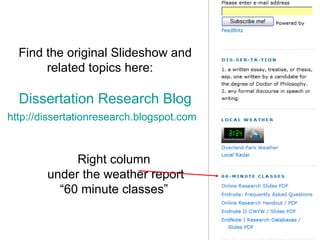EndNote is a software program that helps users manage citations and bibliographies. It allows users to import references from databases and organize them in an EndNote library. References can then be inserted into Word documents as in-text citations or a bibliography using EndNote's Cite While You Write features. Help is available from the university's IT department or the systems librarian for installing, downloading, or using EndNote.
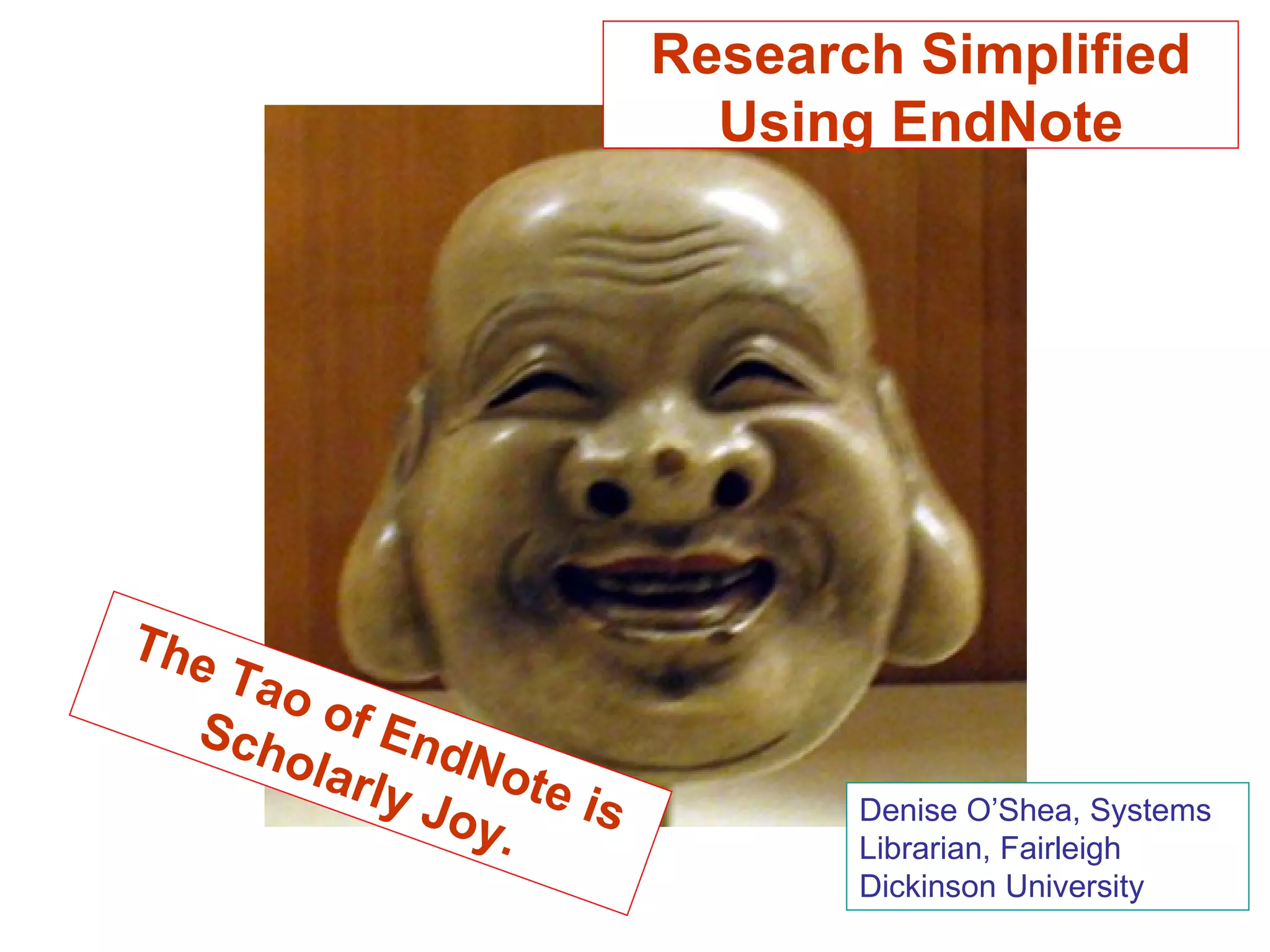


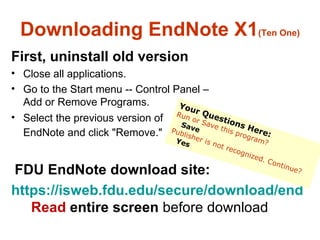
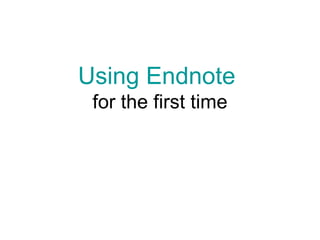
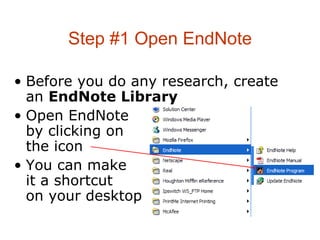
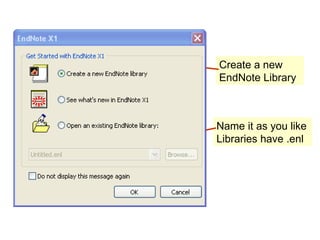
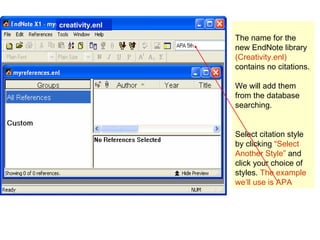
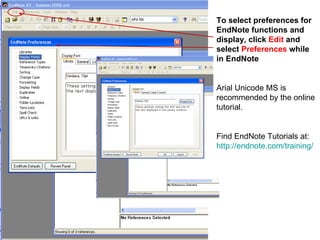
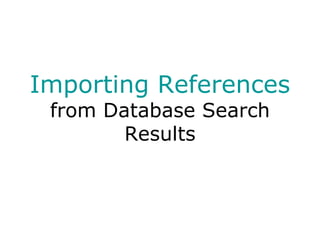
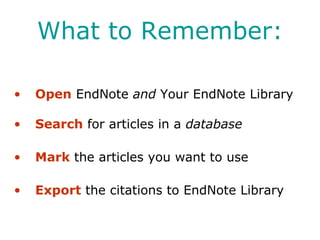
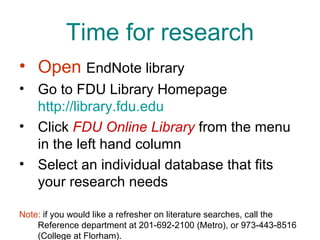

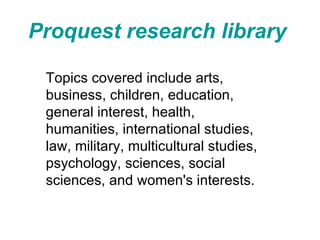
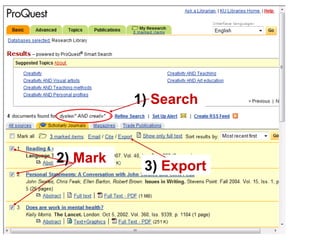
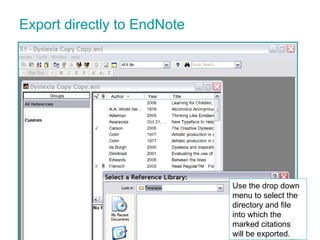
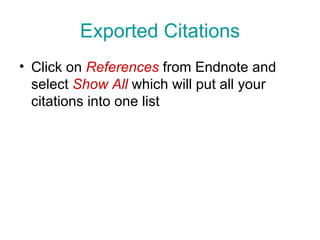
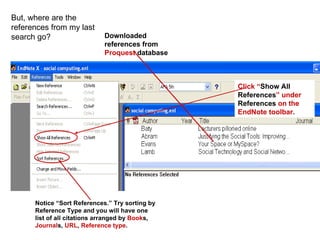
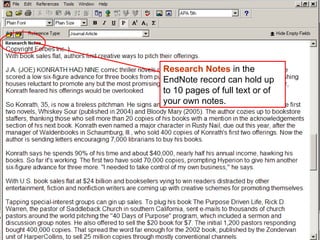
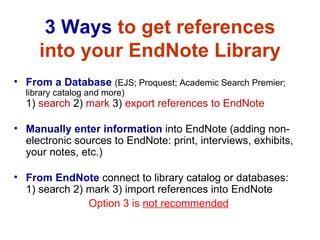
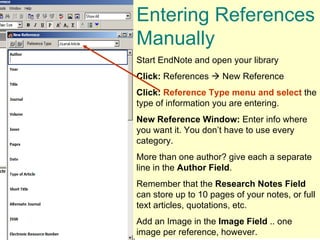
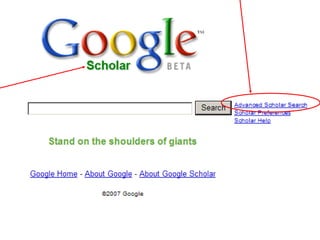
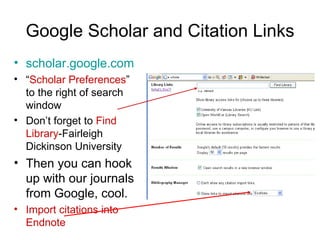
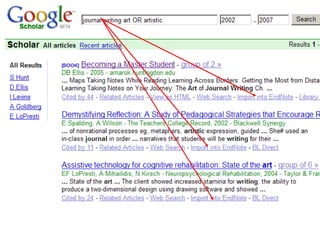
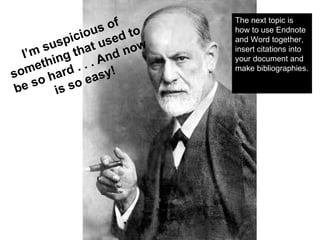
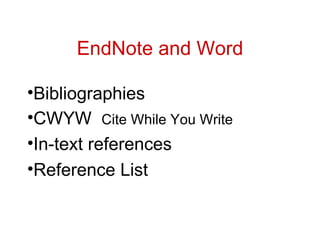
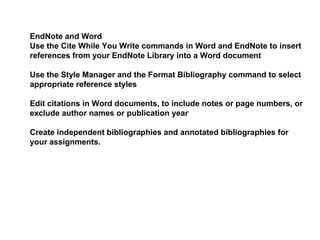
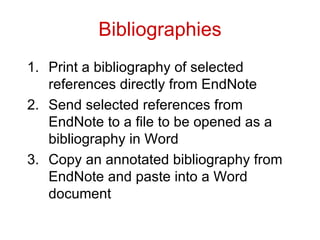
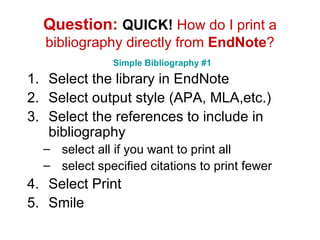
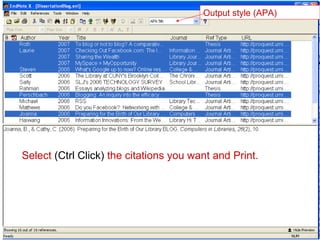
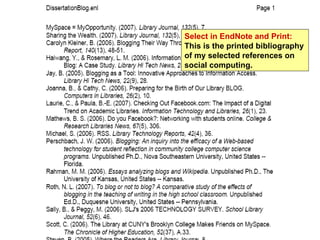
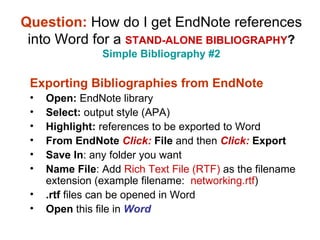
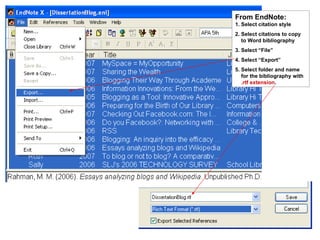
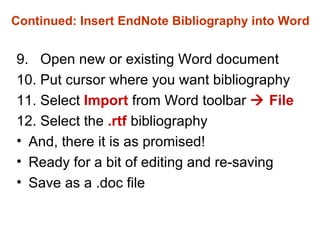
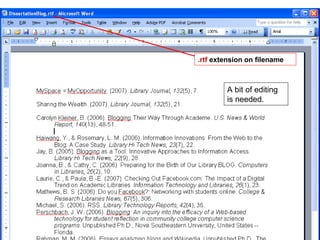
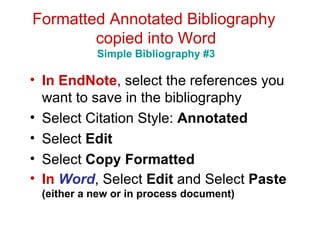
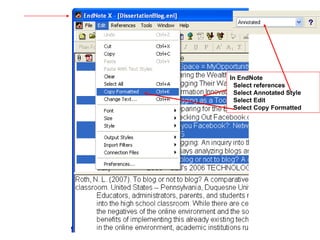
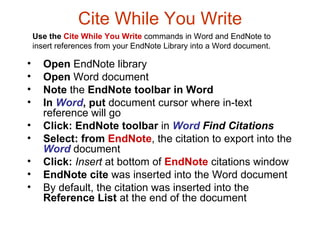
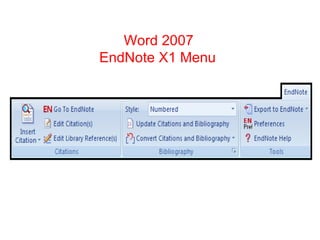
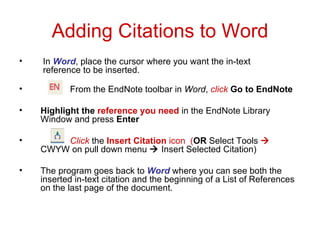
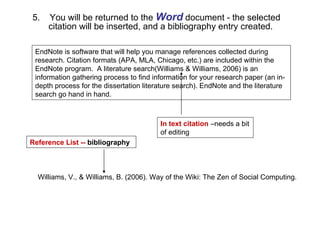
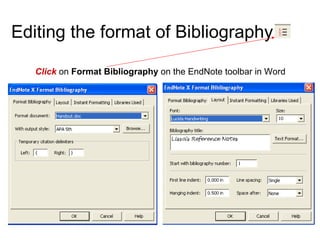
![Getting Help For assistance with downloading and installing the software contact UTAC at: From The College at Florham by dialing the digits 8822. From The Metropolitan Campus by dialing #8822. Via email at [email_address] For assistance with using the program contact Denise O'Shea, Systems Librarian, FDU Libraries, at: [email_address] EndNote Homepage http://www.endnote.com/ Updates and patches for the EndNote software. Answers to frequently asked questions. Extra filters, connection files and styles. Tip sheets and tutorials. Thanks to Lissa Lord at the University of Kansas Library](https://image.slidesharecdn.com/endnote1-090402145340-phpapp02/85/Research-Simplified-Using-EndNote-43-320.jpg)