This document provides a brief guide to using the Education Source database on EBSCOhost, including:
- It indexes over 3,500 journals and provides full text for over 2,000 journals covering all levels of education.
- Users can access it on or off campus with their university login credentials.
- It defaults to an advanced search but basic keyword searches can be done. Operators like AND, OR, and NOT can refine searches.
- Search results show abstracts and metadata, and full text articles can be cited and saved. Limiters help filter results.
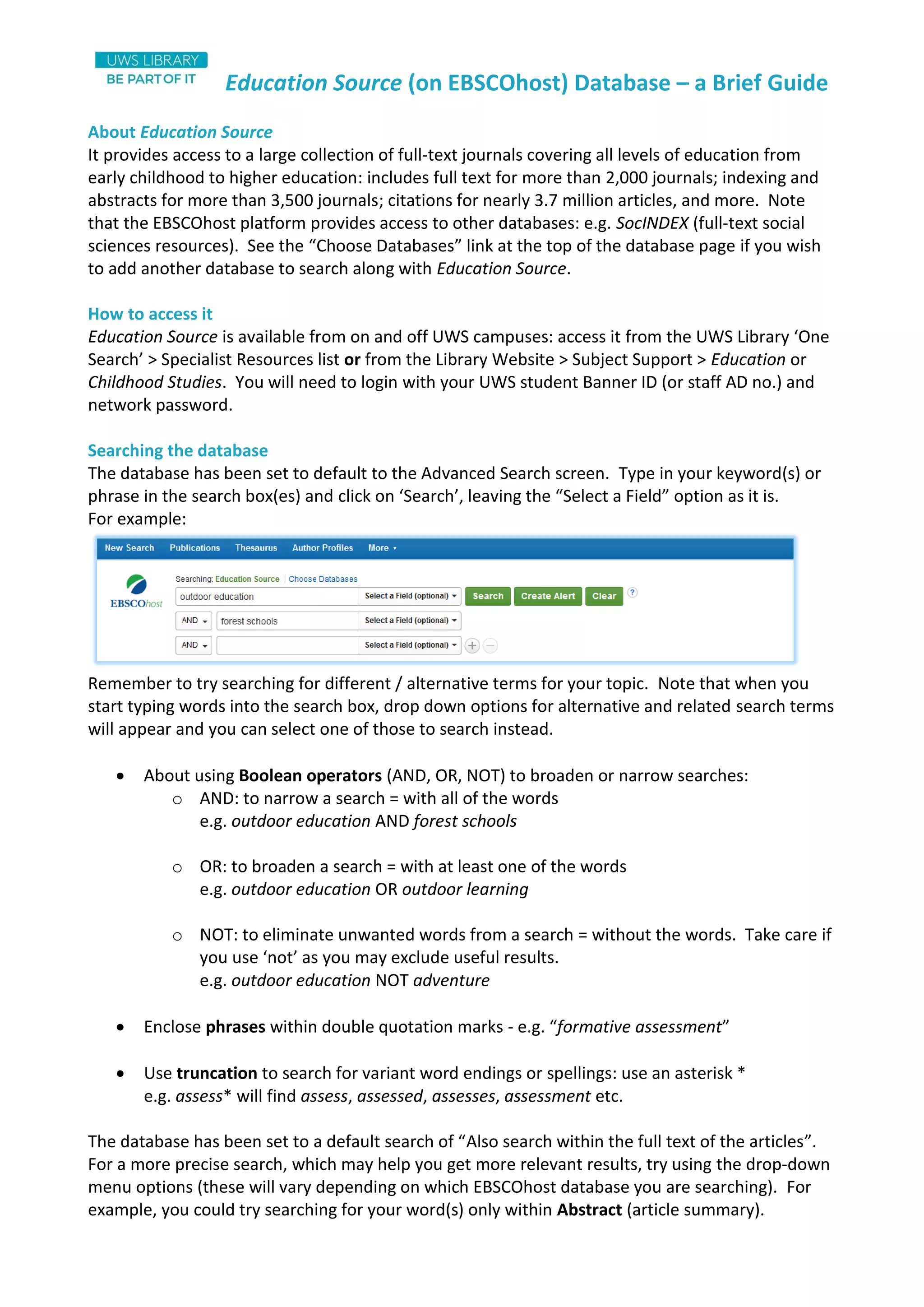
![You could also try searching for a term using the Subject or Author-Supplied Keyword options
Click on the “Search History” link if you want to view or print off the searches you have tried. Note
that these details will be lost when you logout of Education Source, unless you set up ‘registration’
on EBSCO – see below under ‘saving results’.
Viewing and Refining Search Results
Click on the title of an article / result to view the abstract (summary) and other details about the
item, including subject headings. On this article details page, you can access various ‘Tools’
options which you may find useful. For example, click on ‘Cite’ to get the details you need for your
reference, if you plan to use the article in your assignment: see the ‘Harvard’ style option, but note
that you will have to adapt it to ‘UWS Harvard’ style. Click on ‘Result List’ to return to your search
results.
(NB: you can also click on the magnifying glass icon, to right of article title, to open a box to view
the abstract and other details)
On the left of the database screen there are various ‘Refine Results’ options.
Note in particular the Limit To options for Publication Date, and Scholarly (Peer Reviewed) Journals
Note that Education Source defaults to return results limited to full text article access only. If you
want to broaden your search results to include articles that are not available in full text on the
Education Source database, de-select the Limit To > Full Text option. You will then get details of
articles available in citation/abstract only included in your search results, and to find out if these
articles are available in full text from another UWS Library database collection, click on the link to
Check Primo OneSearch for availability.
Saving Results
Click on the blue folder icon, to the right of result item’s title, to select an item “To print, email or
save multiple items”: you can then open the yellow folder icon (from the top of the page) and see
the available saving and other action options. You can set up email alerts and save searches: click
on Sign In at the top of the page and register with EBSCOhost.
Need further help?
To view EBSCO help: click on the Help link at the top of the page or on the ‘?’ symbol to the right of
the search boxes. Contact the Library for advice: library@uws.ac.uk [CA, June 2018]](https://image.slidesharecdn.com/educationsourceebscoguideay1718-180803110016/75/Education-Source-EBSCO-Guide-2-2048.jpg)