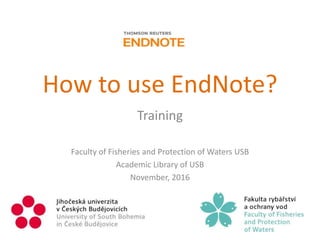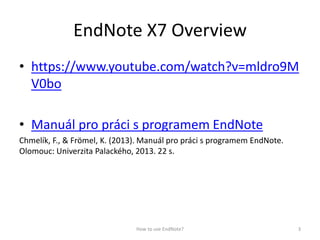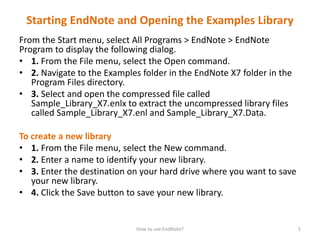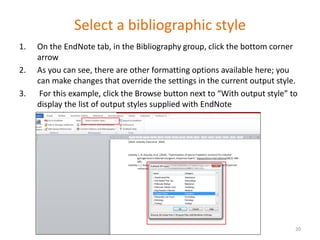This document provides an overview of how to use EndNote, including downloading and installing EndNote, creating and opening libraries, entering references manually or importing from databases, attaching PDF files, citing references and creating bibliographies in Microsoft Word documents, and finding additional styles. It covers the basic functions of EndNote for researching, organizing, and writing papers as well as where to find additional help resources.