New features in powerpoint 2012
•Download as PPTX, PDF•
1 like•3,002 views
new powerpoint features
Report
Share
Report
Share
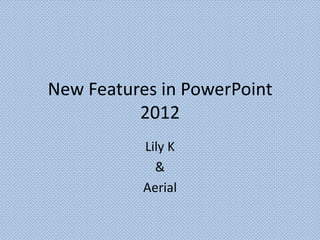
Recommended
ms-powerpoint 2010

here is a breif description about microsoft powerpoint . Hope u guyzz will find it useful
Recommended
ms-powerpoint 2010

here is a breif description about microsoft powerpoint . Hope u guyzz will find it useful
How to create MS PowerPoint

What is PowerPoint? What kind of work is usually done in PowerPoint? What is Slide? How to create a new Slide? What is Animation? How much is usually kind of Animation? What is Transition?
Introduction to Microsoft PowerPoint 2010 for Microsoft Windows Slides

This HIBB begins with explaining the basics of Microsoft PowerPoint, including how to start a new presentation, open an existing presentation, and save a presentation. It discusses the Ribbon toolbar and how to use it. The HIBB gives the viewer an introduction to many customizing options PowerPoint has available. The HIBB concludes with describing how to view outlines, print handouts, and view the slideshow.
At the end of this HIBB, students will be able to create a slideshow presentation with many customized features including but not limited to formatting fonts and pictures, inserting images, tables, and hyperlinks, and adding slide designs and transitions. Students will be able to view the slideshows they create and print the presentation handouts.
New Features In Power Point 2007 Ppt

An introduction and nine steps to creating a presentation with PowerPoint 2007
Microsoft Office PowerPoint 2007 - Lesson 1

Lesson 1 of Microsoft Office PowerPoint 2007 at the Willmar Public Library.
Create a PowerPoint Presentation - Repurpose It to Slideshare

Visuals, such as Slideshare, are an effective marketing tool . They should be used to optimize your content marketing in order to boost visibility, website traffic, and your authority. This presentation has step-by-step instructions on how to create a PowerPoint presentation and repurpose into a Slideshare.
How to Create a Poster in Ms PowerPoint

Tutorial on How to Create a Poster in MS PowerPoint by Flor Angeles
@ florangeles.com | Ideal Virtual Professional
Ms PowerPoint 2010 Training in Ambala ! Batra Computer Centre

Batra Computer Centre is An ISO certified 9001:2008 training Centre in Ambala.
We Provide Best Ms-PowerPoint 2010 Training in Ambala. BATRA COMPUTER CENTRE provides best training in C, C++, S.E.O, Web Designing, Web Development and So many other courses are available.
Features Of PowerPoint

Description about the working of various features of PowerPoint and how to add those features for beginners..
More Related Content
What's hot
How to create MS PowerPoint

What is PowerPoint? What kind of work is usually done in PowerPoint? What is Slide? How to create a new Slide? What is Animation? How much is usually kind of Animation? What is Transition?
Introduction to Microsoft PowerPoint 2010 for Microsoft Windows Slides

This HIBB begins with explaining the basics of Microsoft PowerPoint, including how to start a new presentation, open an existing presentation, and save a presentation. It discusses the Ribbon toolbar and how to use it. The HIBB gives the viewer an introduction to many customizing options PowerPoint has available. The HIBB concludes with describing how to view outlines, print handouts, and view the slideshow.
At the end of this HIBB, students will be able to create a slideshow presentation with many customized features including but not limited to formatting fonts and pictures, inserting images, tables, and hyperlinks, and adding slide designs and transitions. Students will be able to view the slideshows they create and print the presentation handouts.
New Features In Power Point 2007 Ppt

An introduction and nine steps to creating a presentation with PowerPoint 2007
Microsoft Office PowerPoint 2007 - Lesson 1

Lesson 1 of Microsoft Office PowerPoint 2007 at the Willmar Public Library.
Create a PowerPoint Presentation - Repurpose It to Slideshare

Visuals, such as Slideshare, are an effective marketing tool . They should be used to optimize your content marketing in order to boost visibility, website traffic, and your authority. This presentation has step-by-step instructions on how to create a PowerPoint presentation and repurpose into a Slideshare.
How to Create a Poster in Ms PowerPoint

Tutorial on How to Create a Poster in MS PowerPoint by Flor Angeles
@ florangeles.com | Ideal Virtual Professional
Ms PowerPoint 2010 Training in Ambala ! Batra Computer Centre

Batra Computer Centre is An ISO certified 9001:2008 training Centre in Ambala.
We Provide Best Ms-PowerPoint 2010 Training in Ambala. BATRA COMPUTER CENTRE provides best training in C, C++, S.E.O, Web Designing, Web Development and So many other courses are available.
What's hot (20)
Introduction to Microsoft PowerPoint 2010 for Microsoft Windows Slides

Introduction to Microsoft PowerPoint 2010 for Microsoft Windows Slides
Create a PowerPoint Presentation - Repurpose It to Slideshare

Create a PowerPoint Presentation - Repurpose It to Slideshare
Ms PowerPoint 2010 Training in Ambala ! Batra Computer Centre

Ms PowerPoint 2010 Training in Ambala ! Batra Computer Centre
Viewers also liked
Features Of PowerPoint

Description about the working of various features of PowerPoint and how to add those features for beginners..
Getting started with Remind

Remind is a safe way for teachers to connect with students and stay in touch with parents.
Computer Software & It's types.

A complete intoduction to Computer Software and Different types of Computer Software.
The Best ppt to any beginner to learn computer software.
thank you
PPT - Powerful Presentation Techniques

Demo with slides from PPT - Powerful Presentation Techniques Workshop
Viewers also liked (14)
Similar to New features in powerpoint 2012
Britney griffin 10 new features of power point 2010

A power point describing all the new features of 2010
Microsoft Office 2013 - Looking at PowerPoint 2013 New Features - by Denver I...

Microsoft Office 2013 - Looking at PowerPoint 2013 New Features - Presented by your Denver IT Support Specialists and Technology Consultants at North Star, Inc.
Visit http://www.nssit.com
Presentation designed by Social Media Virtual Assistant: Andrea Kalli at www.virtualassist.net
Comparison for Office Versions

This is a document which highlights the difference between the different versions of Office.
Empowerment Technologies - Online Platforms as Tools for ICT Content Development

lesson 10 in empowerment technologies
note: the pictures/images that are used in this presentation is not mine. You can found them in google.
Similar to New features in powerpoint 2012 (20)
Britney griffin 10 new features of power point 2010

Britney griffin 10 new features of power point 2010
Microsoft Office 2013 - Looking at PowerPoint 2013 New Features - by Denver I...

Microsoft Office 2013 - Looking at PowerPoint 2013 New Features - by Denver I...
7 alternative technology in the classroom presentation tools

7 alternative technology in the classroom presentation tools
Empowerment Technologies - Online Platforms as Tools for ICT Content Development

Empowerment Technologies - Online Platforms as Tools for ICT Content Development
Recently uploaded
Observability Concepts EVERY Developer Should Know -- DeveloperWeek Europe.pdf

Monitoring and observability aren’t traditionally found in software curriculums and many of us cobble this knowledge together from whatever vendor or ecosystem we were first introduced to and whatever is a part of your current company’s observability stack.
While the dev and ops silo continues to crumble….many organizations still relegate monitoring & observability as the purview of ops, infra and SRE teams. This is a mistake - achieving a highly observable system requires collaboration up and down the stack.
I, a former op, would like to extend an invitation to all application developers to join the observability party will share these foundational concepts to build on:
Elizabeth Buie - Older adults: Are we really designing for our future selves?

Elizabeth Buie - Older adults: Are we really designing for our future selves?
GraphSummit Singapore | Graphing Success: Revolutionising Organisational Stru...

Sudheer Mechineni, Head of Application Frameworks, Standard Chartered Bank
Discover how Standard Chartered Bank harnessed the power of Neo4j to transform complex data access challenges into a dynamic, scalable graph database solution. This keynote will cover their journey from initial adoption to deploying a fully automated, enterprise-grade causal cluster, highlighting key strategies for modelling organisational changes and ensuring robust disaster recovery. Learn how these innovations have not only enhanced Standard Chartered Bank’s data infrastructure but also positioned them as pioneers in the banking sector’s adoption of graph technology.
State of ICS and IoT Cyber Threat Landscape Report 2024 preview

The IoT and OT threat landscape report has been prepared by the Threat Research Team at Sectrio using data from Sectrio, cyber threat intelligence farming facilities spread across over 85 cities around the world. In addition, Sectrio also runs AI-based advanced threat and payload engagement facilities that serve as sinks to attract and engage sophisticated threat actors, and newer malware including new variants and latent threats that are at an earlier stage of development.
The latest edition of the OT/ICS and IoT security Threat Landscape Report 2024 also covers:
State of global ICS asset and network exposure
Sectoral targets and attacks as well as the cost of ransom
Global APT activity, AI usage, actor and tactic profiles, and implications
Rise in volumes of AI-powered cyberattacks
Major cyber events in 2024
Malware and malicious payload trends
Cyberattack types and targets
Vulnerability exploit attempts on CVEs
Attacks on counties – USA
Expansion of bot farms – how, where, and why
In-depth analysis of the cyber threat landscape across North America, South America, Europe, APAC, and the Middle East
Why are attacks on smart factories rising?
Cyber risk predictions
Axis of attacks – Europe
Systemic attacks in the Middle East
Download the full report from here:
https://sectrio.com/resources/ot-threat-landscape-reports/sectrio-releases-ot-ics-and-iot-security-threat-landscape-report-2024/
FIDO Alliance Osaka Seminar: The WebAuthn API and Discoverable Credentials.pdf

FIDO Alliance Osaka Seminar
Essentials of Automations: The Art of Triggers and Actions in FME

In this second installment of our Essentials of Automations webinar series, we’ll explore the landscape of triggers and actions, guiding you through the nuances of authoring and adapting workspaces for seamless automations. Gain an understanding of the full spectrum of triggers and actions available in FME, empowering you to enhance your workspaces for efficient automation.
We’ll kick things off by showcasing the most commonly used event-based triggers, introducing you to various automation workflows like manual triggers, schedules, directory watchers, and more. Plus, see how these elements play out in real scenarios.
Whether you’re tweaking your current setup or building from the ground up, this session will arm you with the tools and insights needed to transform your FME usage into a powerhouse of productivity. Join us to discover effective strategies that simplify complex processes, enhancing your productivity and transforming your data management practices with FME. Let’s turn complexity into clarity and make your workspaces work wonders!
Epistemic Interaction - tuning interfaces to provide information for AI support

Paper presented at SYNERGY workshop at AVI 2024, Genoa, Italy. 3rd June 2024
https://alandix.com/academic/papers/synergy2024-epistemic/
As machine learning integrates deeper into human-computer interactions, the concept of epistemic interaction emerges, aiming to refine these interactions to enhance system adaptability. This approach encourages minor, intentional adjustments in user behaviour to enrich the data available for system learning. This paper introduces epistemic interaction within the context of human-system communication, illustrating how deliberate interaction design can improve system understanding and adaptation. Through concrete examples, we demonstrate the potential of epistemic interaction to significantly advance human-computer interaction by leveraging intuitive human communication strategies to inform system design and functionality, offering a novel pathway for enriching user-system engagements.
Alt. GDG Cloud Southlake #33: Boule & Rebala: Effective AppSec in SDLC using ...

Effective Application Security in Software Delivery lifecycle using Deployment Firewall and DBOM
The modern software delivery process (or the CI/CD process) includes many tools, distributed teams, open-source code, and cloud platforms. Constant focus on speed to release software to market, along with the traditional slow and manual security checks has caused gaps in continuous security as an important piece in the software supply chain. Today organizations feel more susceptible to external and internal cyber threats due to the vast attack surface in their applications supply chain and the lack of end-to-end governance and risk management.
The software team must secure its software delivery process to avoid vulnerability and security breaches. This needs to be achieved with existing tool chains and without extensive rework of the delivery processes. This talk will present strategies and techniques for providing visibility into the true risk of the existing vulnerabilities, preventing the introduction of security issues in the software, resolving vulnerabilities in production environments quickly, and capturing the deployment bill of materials (DBOM).
Speakers:
Bob Boule
Robert Boule is a technology enthusiast with PASSION for technology and making things work along with a knack for helping others understand how things work. He comes with around 20 years of solution engineering experience in application security, software continuous delivery, and SaaS platforms. He is known for his dynamic presentations in CI/CD and application security integrated in software delivery lifecycle.
Gopinath Rebala
Gopinath Rebala is the CTO of OpsMx, where he has overall responsibility for the machine learning and data processing architectures for Secure Software Delivery. Gopi also has a strong connection with our customers, leading design and architecture for strategic implementations. Gopi is a frequent speaker and well-known leader in continuous delivery and integrating security into software delivery.
20240605 QFM017 Machine Intelligence Reading List May 2024

Everything I found interesting about machines behaving intelligently during May 2024
Encryption in Microsoft 365 - ExpertsLive Netherlands 2024

In this session I delve into the encryption technology used in Microsoft 365 and Microsoft Purview. Including the concepts of Customer Key and Double Key Encryption.
GridMate - End to end testing is a critical piece to ensure quality and avoid...

End to end testing is a critical piece to ensure quality and avoid regressions. In this session, we share our journey building an E2E testing pipeline for GridMate components (LWC and Aura) using Cypress, JSForce, FakerJS…
LF Energy Webinar: Electrical Grid Modelling and Simulation Through PowSyBl -...

Do you want to learn how to model and simulate an electrical network from scratch in under an hour?
Then welcome to this PowSyBl workshop, hosted by Rte, the French Transmission System Operator (TSO)!
During the webinar, you will discover the PowSyBl ecosystem as well as handle and study an electrical network through an interactive Python notebook.
PowSyBl is an open source project hosted by LF Energy, which offers a comprehensive set of features for electrical grid modelling and simulation. Among other advanced features, PowSyBl provides:
- A fully editable and extendable library for grid component modelling;
- Visualization tools to display your network;
- Grid simulation tools, such as power flows, security analyses (with or without remedial actions) and sensitivity analyses;
The framework is mostly written in Java, with a Python binding so that Python developers can access PowSyBl functionalities as well.
What you will learn during the webinar:
- For beginners: discover PowSyBl's functionalities through a quick general presentation and the notebook, without needing any expert coding skills;
- For advanced developers: master the skills to efficiently apply PowSyBl functionalities to your real-world scenarios.
Why You Should Replace Windows 11 with Nitrux Linux 3.5.0 for enhanced perfor...

The choice of an operating system plays a pivotal role in shaping our computing experience. For decades, Microsoft's Windows has dominated the market, offering a familiar and widely adopted platform for personal and professional use. However, as technological advancements continue to push the boundaries of innovation, alternative operating systems have emerged, challenging the status quo and offering users a fresh perspective on computing.
One such alternative that has garnered significant attention and acclaim is Nitrux Linux 3.5.0, a sleek, powerful, and user-friendly Linux distribution that promises to redefine the way we interact with our devices. With its focus on performance, security, and customization, Nitrux Linux presents a compelling case for those seeking to break free from the constraints of proprietary software and embrace the freedom and flexibility of open-source computing.
Climate Impact of Software Testing at Nordic Testing Days

My slides at Nordic Testing Days 6.6.2024
Climate impact / sustainability of software testing discussed on the talk. ICT and testing must carry their part of global responsibility to help with the climat warming. We can minimize the carbon footprint but we can also have a carbon handprint, a positive impact on the climate. Quality characteristics can be added with sustainability, and then measured continuously. Test environments can be used less, and in smaller scale and on demand. Test techniques can be used in optimizing or minimizing number of tests. Test automation can be used to speed up testing.
UiPath Test Automation using UiPath Test Suite series, part 5

Welcome to UiPath Test Automation using UiPath Test Suite series part 5. In this session, we will cover CI/CD with devops.
Topics covered:
CI/CD with in UiPath
End-to-end overview of CI/CD pipeline with Azure devops
Speaker:
Lyndsey Byblow, Test Suite Sales Engineer @ UiPath, Inc.
Securing your Kubernetes cluster_ a step-by-step guide to success !

Today, after several years of existence, an extremely active community and an ultra-dynamic ecosystem, Kubernetes has established itself as the de facto standard in container orchestration. Thanks to a wide range of managed services, it has never been so easy to set up a ready-to-use Kubernetes cluster.
However, this ease of use means that the subject of security in Kubernetes is often left for later, or even neglected. This exposes companies to significant risks.
In this talk, I'll show you step-by-step how to secure your Kubernetes cluster for greater peace of mind and reliability.
A tale of scale & speed: How the US Navy is enabling software delivery from l...

Rapid and secure feature delivery is a goal across every application team and every branch of the DoD. The Navy’s DevSecOps platform, Party Barge, has achieved:
- Reduction in onboarding time from 5 weeks to 1 day
- Improved developer experience and productivity through actionable findings and reduction of false positives
- Maintenance of superior security standards and inherent policy enforcement with Authorization to Operate (ATO)
Development teams can ship efficiently and ensure applications are cyber ready for Navy Authorizing Officials (AOs). In this webinar, Sigma Defense and Anchore will give attendees a look behind the scenes and demo secure pipeline automation and security artifacts that speed up application ATO and time to production.
We will cover:
- How to remove silos in DevSecOps
- How to build efficient development pipeline roles and component templates
- How to deliver security artifacts that matter for ATO’s (SBOMs, vulnerability reports, and policy evidence)
- How to streamline operations with automated policy checks on container images
Recently uploaded (20)
Observability Concepts EVERY Developer Should Know -- DeveloperWeek Europe.pdf

Observability Concepts EVERY Developer Should Know -- DeveloperWeek Europe.pdf
Elizabeth Buie - Older adults: Are we really designing for our future selves?

Elizabeth Buie - Older adults: Are we really designing for our future selves?
GraphSummit Singapore | Graphing Success: Revolutionising Organisational Stru...

GraphSummit Singapore | Graphing Success: Revolutionising Organisational Stru...
State of ICS and IoT Cyber Threat Landscape Report 2024 preview

State of ICS and IoT Cyber Threat Landscape Report 2024 preview
FIDO Alliance Osaka Seminar: The WebAuthn API and Discoverable Credentials.pdf

FIDO Alliance Osaka Seminar: The WebAuthn API and Discoverable Credentials.pdf
Essentials of Automations: The Art of Triggers and Actions in FME

Essentials of Automations: The Art of Triggers and Actions in FME
Secstrike : Reverse Engineering & Pwnable tools for CTF.pptx

Secstrike : Reverse Engineering & Pwnable tools for CTF.pptx
Epistemic Interaction - tuning interfaces to provide information for AI support

Epistemic Interaction - tuning interfaces to provide information for AI support
Alt. GDG Cloud Southlake #33: Boule & Rebala: Effective AppSec in SDLC using ...

Alt. GDG Cloud Southlake #33: Boule & Rebala: Effective AppSec in SDLC using ...
20240605 QFM017 Machine Intelligence Reading List May 2024

20240605 QFM017 Machine Intelligence Reading List May 2024
Encryption in Microsoft 365 - ExpertsLive Netherlands 2024

Encryption in Microsoft 365 - ExpertsLive Netherlands 2024
GridMate - End to end testing is a critical piece to ensure quality and avoid...

GridMate - End to end testing is a critical piece to ensure quality and avoid...
LF Energy Webinar: Electrical Grid Modelling and Simulation Through PowSyBl -...

LF Energy Webinar: Electrical Grid Modelling and Simulation Through PowSyBl -...
Why You Should Replace Windows 11 with Nitrux Linux 3.5.0 for enhanced perfor...

Why You Should Replace Windows 11 with Nitrux Linux 3.5.0 for enhanced perfor...
Climate Impact of Software Testing at Nordic Testing Days

Climate Impact of Software Testing at Nordic Testing Days
UiPath Test Automation using UiPath Test Suite series, part 5

UiPath Test Automation using UiPath Test Suite series, part 5
Securing your Kubernetes cluster_ a step-by-step guide to success !

Securing your Kubernetes cluster_ a step-by-step guide to success !
A tale of scale & speed: How the US Navy is enabling software delivery from l...

A tale of scale & speed: How the US Navy is enabling software delivery from l...
New features in powerpoint 2012
- 1. New Features in PowerPoint 2012 Lily K & Aerial
- 2. 1. Bring more energy and visual impact to your presentations • Save time and money by applying sophisticated photo effects without using additional photo-editing software programs. • Transform your images into compelling, vibrant visuals by using new and improved image effects and artistic filters such as color saturation and temperature, brightness and contrast, blur, paintbrush, and watercolor.
- 3. 2. Redefine working together on presentations • You can co-author the same presentation with multiple individuals simultaneously from different locations. • When you access the file, you can see who's authoring the presentation with you and their changes when you save the presentation. • For businesses and organizations, integration with Office Communicator enables viewing of the author's online presence and easily initiating a conversation without leaving the application.
- 4. 3. Add a personalized video experience • Embed and edit video files directly in PowerPoint 2010. Easily bookmark and trim your video to show only relevant sections. • Video triggers let you insert text and captions to call attention to scenes. • Style effects such as fades, reflection, soft bevels and 3-D rotation are also available to help you quickly capture your audience's attention.
- 5. 4. Share your presentations with Anyone • Instantly broadcast your PowerPoint 2010 presentations by sending out a URL so people can view your presentation on the Web. • Your audience will see your slides just as you designed them, even if they don't have PowerPoint installed. • You also can turn your presentation into a high- quality video with narration to share with virtually anyone through e-mail, via the Web or on DVD.
- 6. 5. Access your presentations from more locations and on more devices • Post your presentations to the Web, and access, view and edit them online from your computer or Smartphone. With PowerPoint 2010, you can get things done according to your schedule across multiple locations and devices. • Microsoft PowerPoint Web App. Extend your Office experience to the Web and enjoy full-screen, high-quality reproductions of your presentations. Create and then store your presentations online and edit your work through the PowerPoint Web App when you're away from your office, home or school. • Microsoft PowerPoint Mobile 2010. Stay up-to-the-minute and take immediate action when necessary using an enhanced mobile version of PowerPoint specifically suited to your Smartphone.
- 7. 6. Create high-quality presentations with stunning graphics • You don't have to be a design expert to make professional-looking diagrams and charts. New and improved SmartArt Graphics help you transform words into impressive visuals that better illustrate your ideas.
- 8. 7. Captivate your audience with new slide transitions and animations • PowerPoint 2010 offers new, dynamic transitions such as motion paths and animation effects that look similar to graphics you'd see on TV. Easily access, discover, apply, modify and replace your animations.
- 9. 8. Organize and print your slides more effectively • Easily organize and navigate through slides with new features that help you divide a presentation into logical sections, or assign slides to a particular author when working with others. • These features allow you to more easily manage your slides such as printing only the sections you need instead of the entire presentation.
- 10. 9. Get things done faster • PowerPoint 2010 simplifies how you access features. The new Microsoft Office Backstage view replaces the traditional file menu to let you save, share, print and publish your presentations with just a few clicks. • With an improved Ribbon you can access your favorite commands quickly and create custom tabs to personalize the experience to your work style.
- 11. 10. Transcend communication barriers • PowerPoint 2010 helps you communicate across different languages, translate a word or phrase, and set separate language settings for ScreenTips, Help content and displays.