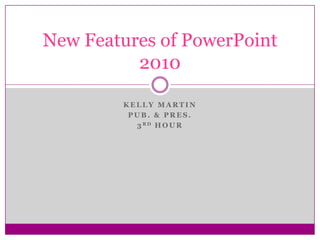
New Features of PowerPoint 2010
- 1. Kelly Martin Pub. & pres. 3rdhour New Features of PowerPoint 2010
- 2. Embed and Edit Video from within PowerPoint This feature allows you to control all attachments within your personal powerpoint presentation instead of managing many additional files outside of the presentation. You can also trim videos, making your multimedia presentation more “professional”.
- 3. Compress Video and Audio Files for Easy Sharing and Playback Performance “Backstage View” replaces the original file options to provide a central, organized space for all editing and management tasks.
- 4. Add Dynamic 3-D Slide Transitions This tool allows your transitions from slide to slide to show more realistic drawing and animation, capturing attention.
- 5. Link to a Video from a Web Site You can now add videos from sites on the web, such as you tube to enhance your presentations media. These sites will normally provide you with an embedded code to insert your video onto your powerpoint slide.
- 6. Work from Anywhere: PowerPoint Web Apps You can now work on your presentation without opening powerpoint, just simply save your information to a web server that has the ability to host Microsoft Office Web Apps. You can then use that program to open your presentation to a browser.
- 7. Use Bookmarks in your Audio and Video Clips This tool indicates important information shown in a video, you can use bookmarks to start animation and skip to designated points of interest.
- 8. Turn your Mouse into a Laser Pointer In order to fully emphasize information on your slide, use the new tool to convert your standard mouse to an laser pointer.
- 9. Add a Screenshot to a Slide Not only can you now add a screenshot to your presentation, but you can do so without leaving powerpoint. When you have completed adding the screenshot to the slide, you can crop and enhance the image to your liking.
- 10. Crop your Pictures with more Precision You can now crop pictures from the standard original size, to the exact precision you choose. This will help really make your attachments pop.
- 11. Co-author a Presentation with your Colleagues This feature allows multiple people to edit and view a presentation at the same time, this also ensure that no one will be “locked out” of viewing and changing information on the powerpoint.
- 12. Works Cited http://office.microsoft.com/en-us/powerpoint-help/what-s-new-in-powerpoint-2010-HA010336563.aspx Found Pictures and media at same site.