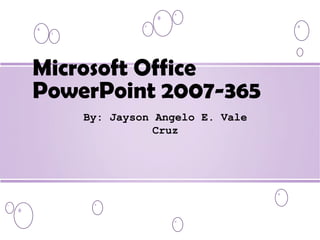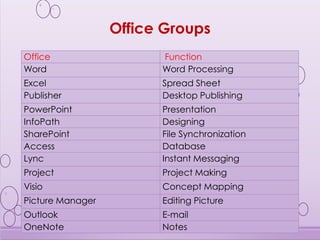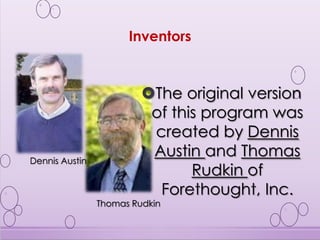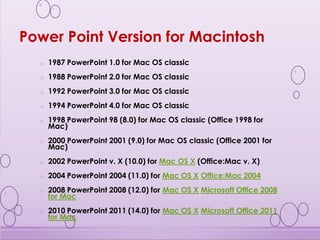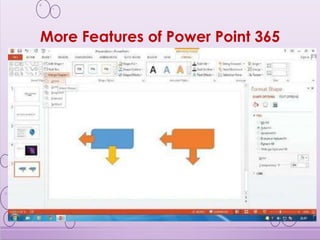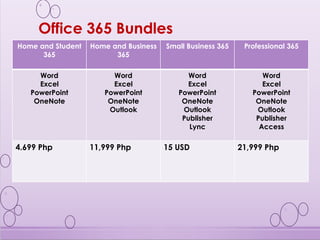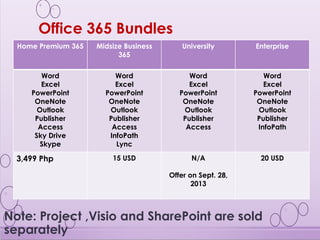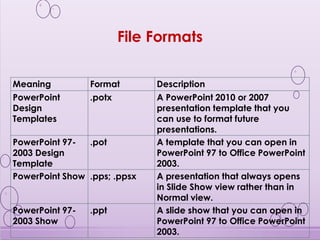Microsoft PowerPoint is a presentation program developed by Microsoft that is part of the Microsoft Office suite. It allows users to create slideshow presentations consisting of text, images, and other objects. PowerPoint has gone through many versions since its original release in 1987 and is now on its 365 version. It offers tools for word processing, outlining, drawing, graphing, and presentation management to help users easily create professional slideshow presentations.