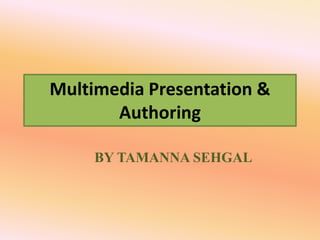
Multimedia Presentation and Authoring
- 1. Multimedia Presentation & Authoring BY TAMANNA SEHGAL
- 2. Introduction • A multimedia presentation differs from a normal presentation in that it contains some form of animation or special media. It includes video, graphics, audio, music etc. along with text for the presentation. • Multimedia Authoring Tool is a development environment where one can merge a number of media into a single application.
- 3. Multimedia presentation A multimedia presentation differs from a normal presentation in that it contains some form of animation or special media. Typically a multimedia presentation contains at least one of the following elements: • Video or movie clip • Animation • Sound (this could be a voice-over, background music or sound clips) • Navigation structure
- 4. Choice of multimedia presentation technology The first – and hardest – part is to choose the technology for your presentation. The choice comes down to two main contenders, • Adobe Flash • Microsoft PowerPoint.
- 5. Adobe Flash • Flash allows you to create presentations where you can build in powerful animation. It also has very good video compression technology. • Perhaps the best part of Flash is that it also allows you to put presentations directly onto your web site. • The biggest problem though is that Flash is a difficult system to get to use.
- 6. Microsoft PowerPoint • The easiest way to create a multimedia presentation is in Microsoft PowerPoint. You can add in video, a soundtrack and also a reasonable degree of animation. • By far the the biggest advantage of making multimedia presentations in PowerPoint is that it is easy for anyone to be able to edit the presentation.
- 7. Other S/w tools for Presentation • Swish • DirectorMX • Prezi
- 8. Multimedia Authoring Tools • Also known as authorware, a program that helps you write hypertext or multimedia applications. • Authoring tools usually enable you to create a final application merely by linking together objects, such as a paragraph of text, an illustration, or a song. By defining the objects' relationships to each other, and by sequencing them in an appropriate order. • Most authoring systems also support a scripting language for more sophisticated applications. • The distinction between authoring tools and programming tools is not clear-cut. Typically, though, authoring tools require less technical knowledge to master and are used exclusively for applications that present a mixture of textual, graphical, and audio data.
- 9. Design issues for multimedia Authoring 1. Display Resolution 2. Data Formats for captured data 3. Compression Algorithms 4. Network Interfaces 5. Storage Formats
- 10. Design Approaches to Authoring 1. Hypermedia application design 2. User Interface Design 3. Multimedia Database design 4. Multimedia Presentation design
- 11. Types of Multimedia Authoring System • Dedicated Authoring System – Microsoft Power Point • Timeline based Authoring System – e.g. Adobe Flash • Programmable Authoring System – Javascript
- 12. Types of Authoring Tools • Card or Page based Tools • Icon or Object based Event driven Tools • Time Based Tools
- 13. Card or Page based Tools • The elements are organized as pages of a book or a stack of cards. • Card-or page-based authoring systems are best used when the bulk of your content consists of elements that can be viewed individually • Link these pages or cards into organized sequences. • Jump, on command, to any page • Play sound elements and launch animations and digital video. • HyperCard, SuperCard, Media Object, Tool Box, Visual Basic, PowerPoint, Astound are some of the Card based tools.
- 14. Card or Page based Tools
- 15. Icon or Object based Event driven Tools • Multimedia elements and interaction cues (events) are organized as objects in a structural framework or process. • Simplify the organization of your project • Display flow diagrams of activities along branching paths. • In complicated navigational structures, this charting is particularly useful during development • Author Ware Professional, Icon Author, Quest are some of the Icon based tools
- 16. Icon or Object based Event driven Tools
- 17. Time-based tools • Elements and events are organized along a timeline with resolutions as high as or higher than 1/30 second. • Time-based tools • Best to use when you have a message with a beginning and an end. • Played back at a speed that you can set • Other elements (such as audio events) are triggered at a given time or location in the sequence of events. • Jumps to any location in a sequence • Navigation and interactive control. • Adobe Flash and Macromedia Director are Time based tools
- 19. Object Based Tools • Support environment based on object. • Every object is modified using ‘properties’ & ‘modifiers’ • The environment is based on ‘Hierarchy’ (section and sub-section). • Examples of the tools : – mTropolis (Mac/Windows) – AppleMedia Tool (Mac/Windows) – MediaForge (Windows)
- 21. Features of Authoring Tools • Editing and organizing features. • Programming features. • Interactivity features. • Performance tuning and playback features. • Delivery, cross-platform, and Internet playability features.
- 22. Editing and organizing features • Editing tools –To create, edit, and convert multimedia elements such as animation and video clips. • The organization, design, and production process for multimedia involves storyboarding and flowcharting. –Visual flowcharting or overview facility illustrates project structure at a macro level.
- 23. Programming features • Visual programming with icons or objects –The simplest and easiest authoring process. –Authorware and IconAuthor –Suitable for slide shows and presentations. • Authoring tools offer ‘very high level language’ (VHLL) or interpreted scripting environment.
- 24. Interactivity features • Interactivity – The end user control over the content and flow of information – Simple branching • go to – Conditional branching • IF-THEN decisions or events. • Structured language – complex programming logic, subroutines, event tracking, and message passing among objects and elements.
- 25. Performance Tuning and Playback Features • Synchronization is difficult • Authoring system should facilitate precise timing of events. • It should enable developers to build a part of a project and then test it immediately.
- 26. Delivery, Cross-Platform, and Internet Playability Features • Delivering the project may require building a run- time version of the project, using the multimedia authoring software. • Run-time version or standalone • Allows a project to play back without the complete authoring software and all its tools and editors. • Across platforms • Authoring systems provide a means for converting their output to be delivered within the context of HTML or DHTML.
- 27. Applications • Business Presentations • Marketing/ Advertising • Tutorials/ e-learning • Web Designing • User Interface Designing • Icon/ Button Designing • Background/ Wallpaper Designing
- 28. Scope of Research • Indexing music by mood: design and integration of an automatic content-based annotator • Concept Modeling • Use of soft biometrics for person’s identification • Multimedia Libraries
- 29. Thankyou
