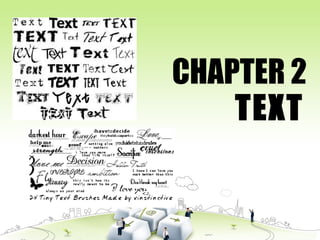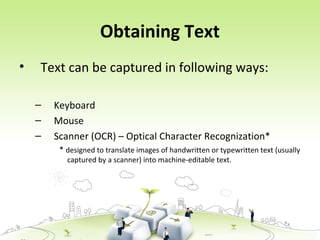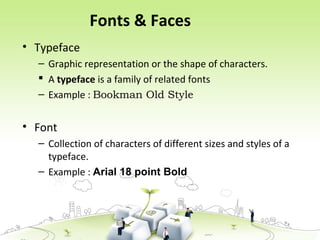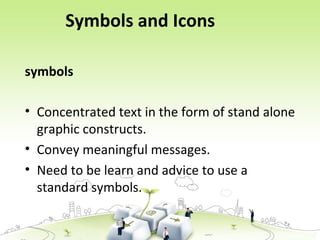This document discusses text and fonts. It defines text as the simplest data type used to communicate ideas and facts. It describes the different elements of text, such as alphabet characters, numbers, and special characters. It also discusses the different types of text, including unformatted, formatted, and hypertext. The document then defines fonts and typefaces, and includes terminology like baseline, leading, x-height, and serifs. It classifies fonts and describes font styles. Overall, the document provides an overview of text and the technical aspects of fonts.