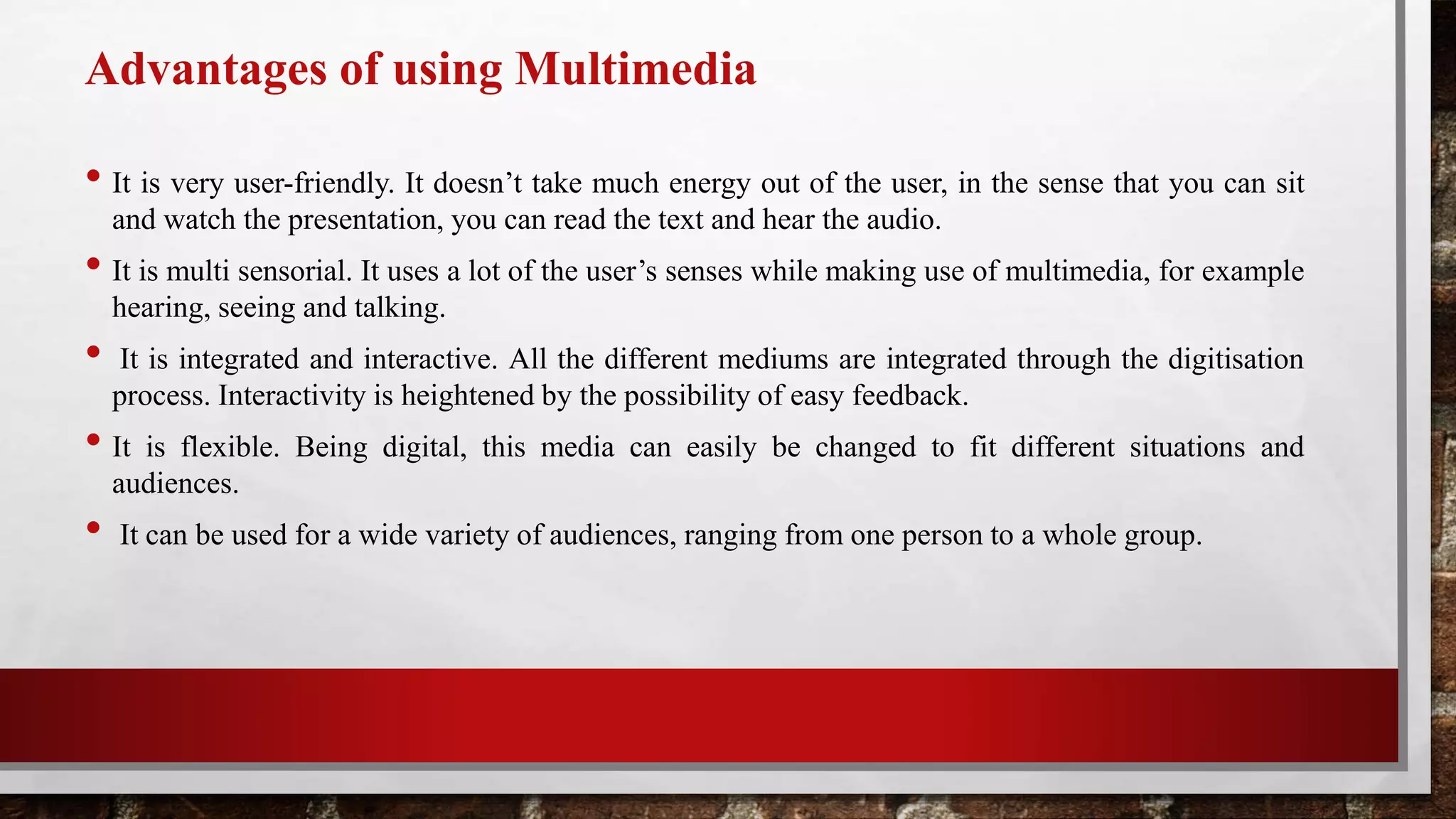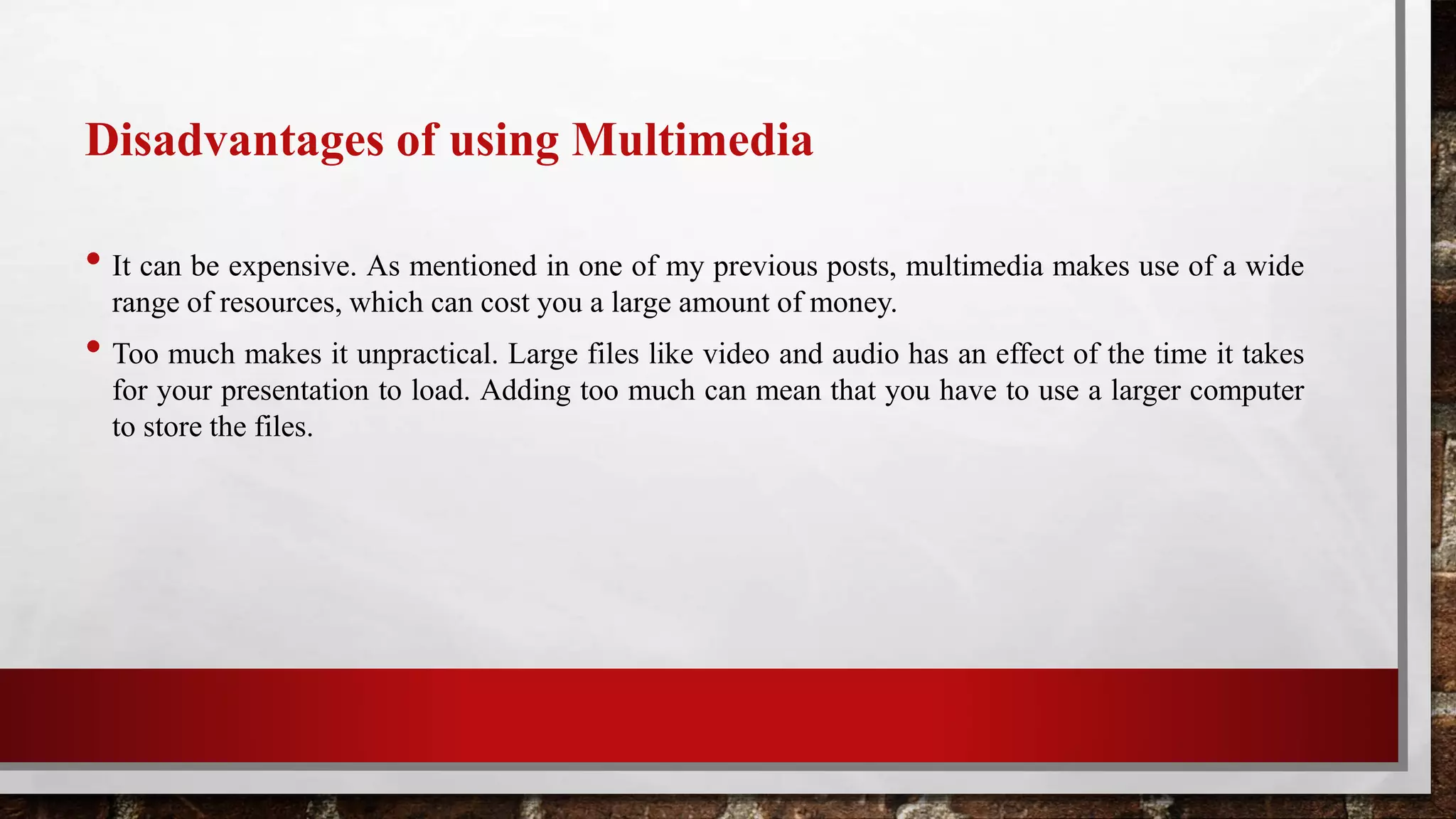This document provides an introduction to multimedia, including definitions, components, characteristics, applications, hardware/software requirements, and advantages/disadvantages. Multimedia is defined as the representation of information using a combination of text, audio, images, video, and animations in an interactive digital format. The main components of multimedia include text, graphics, audio, video, and animations. Characteristics include the use of multiple media types, non-linear navigation, interactivity, and digital representation. Common applications include education, presentations, and documentaries.


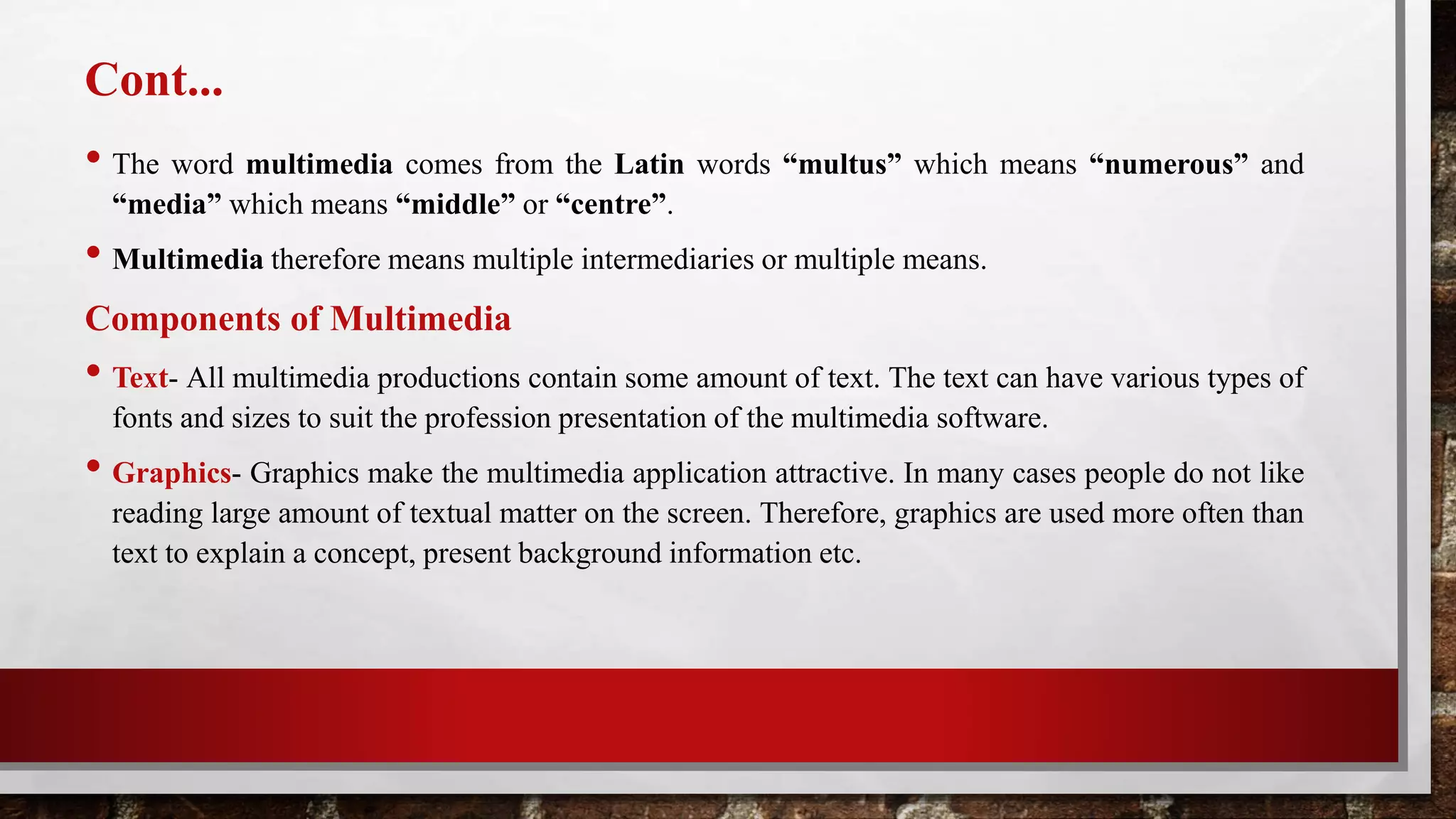
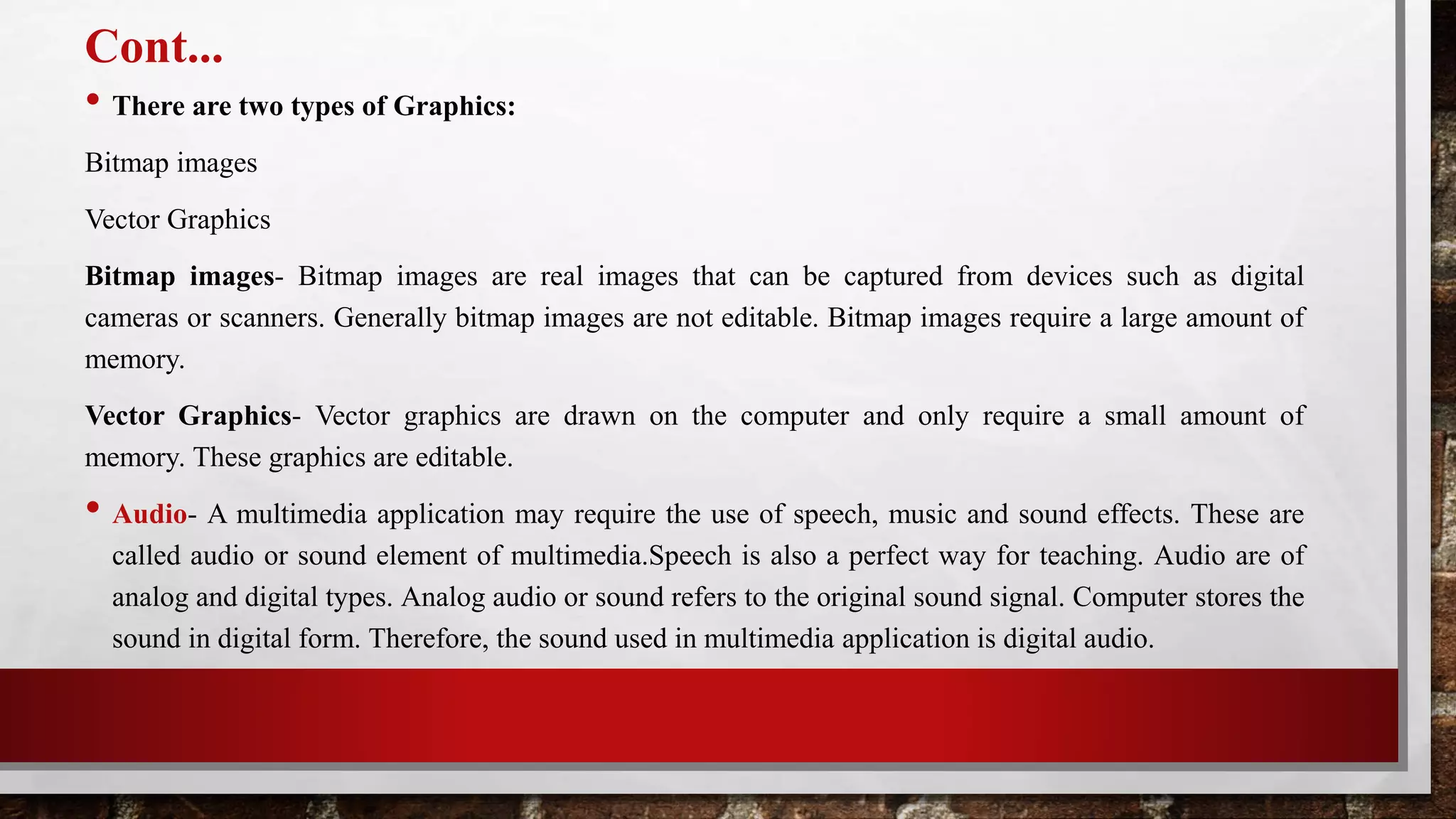
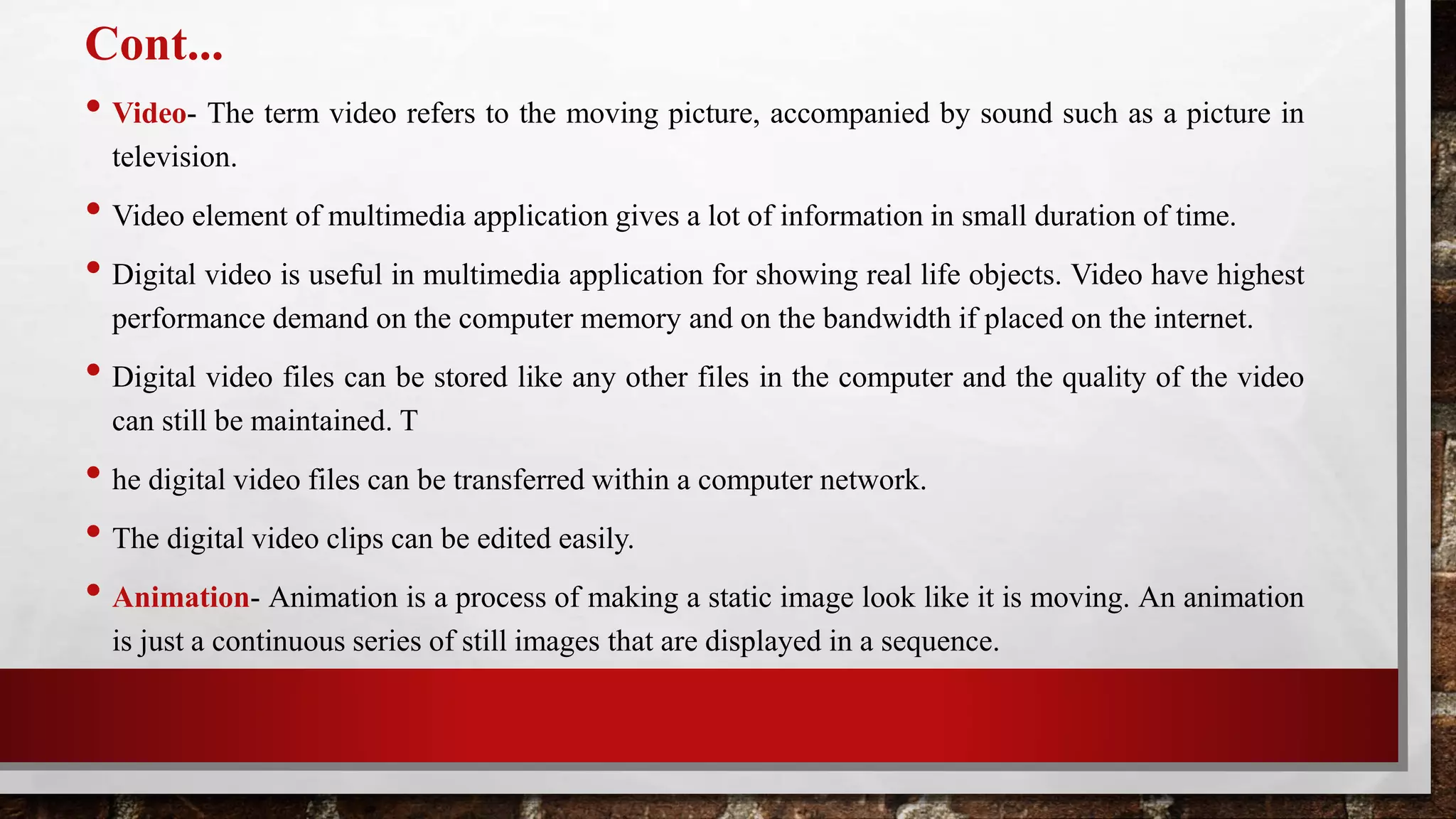
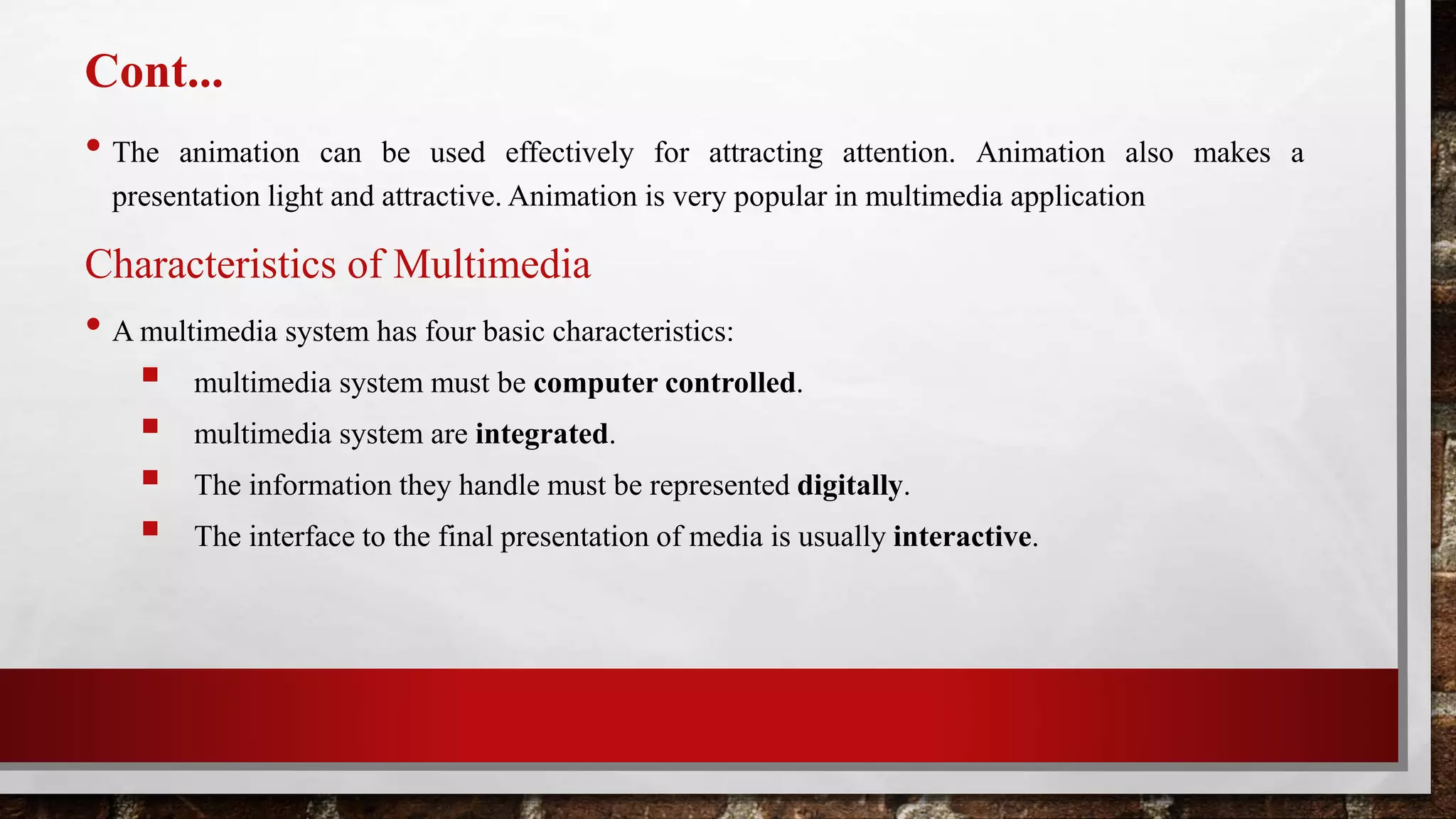
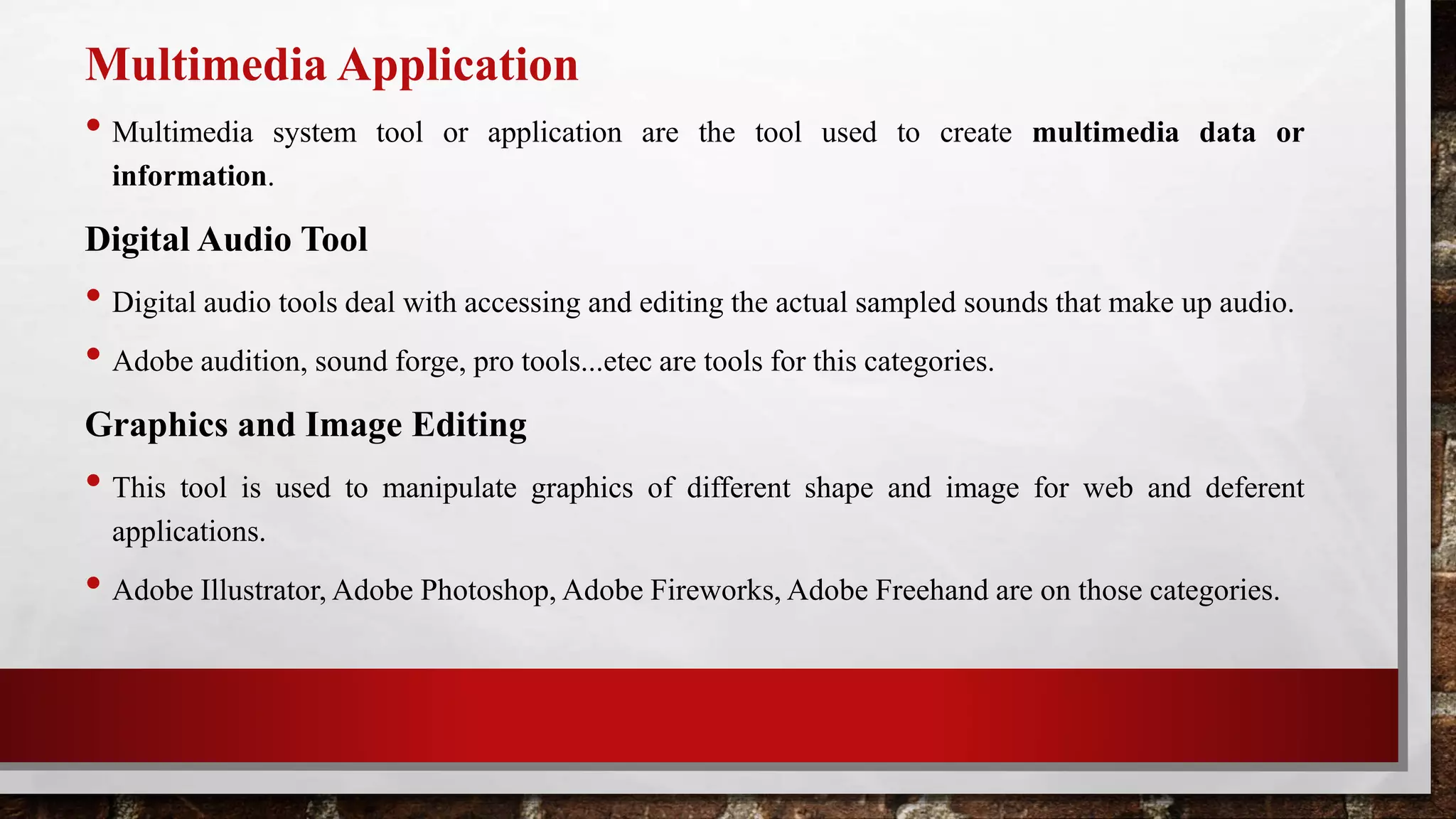
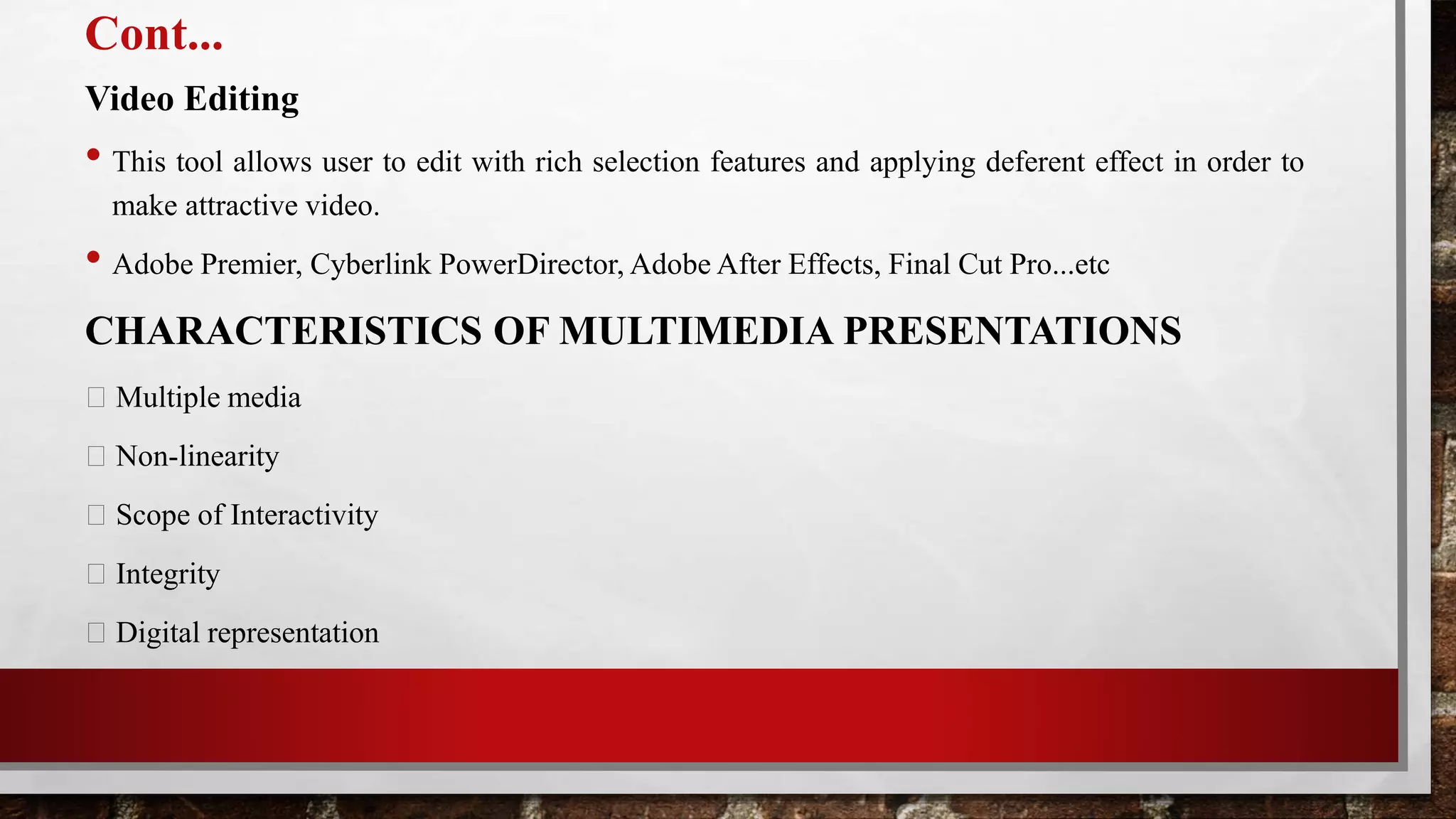
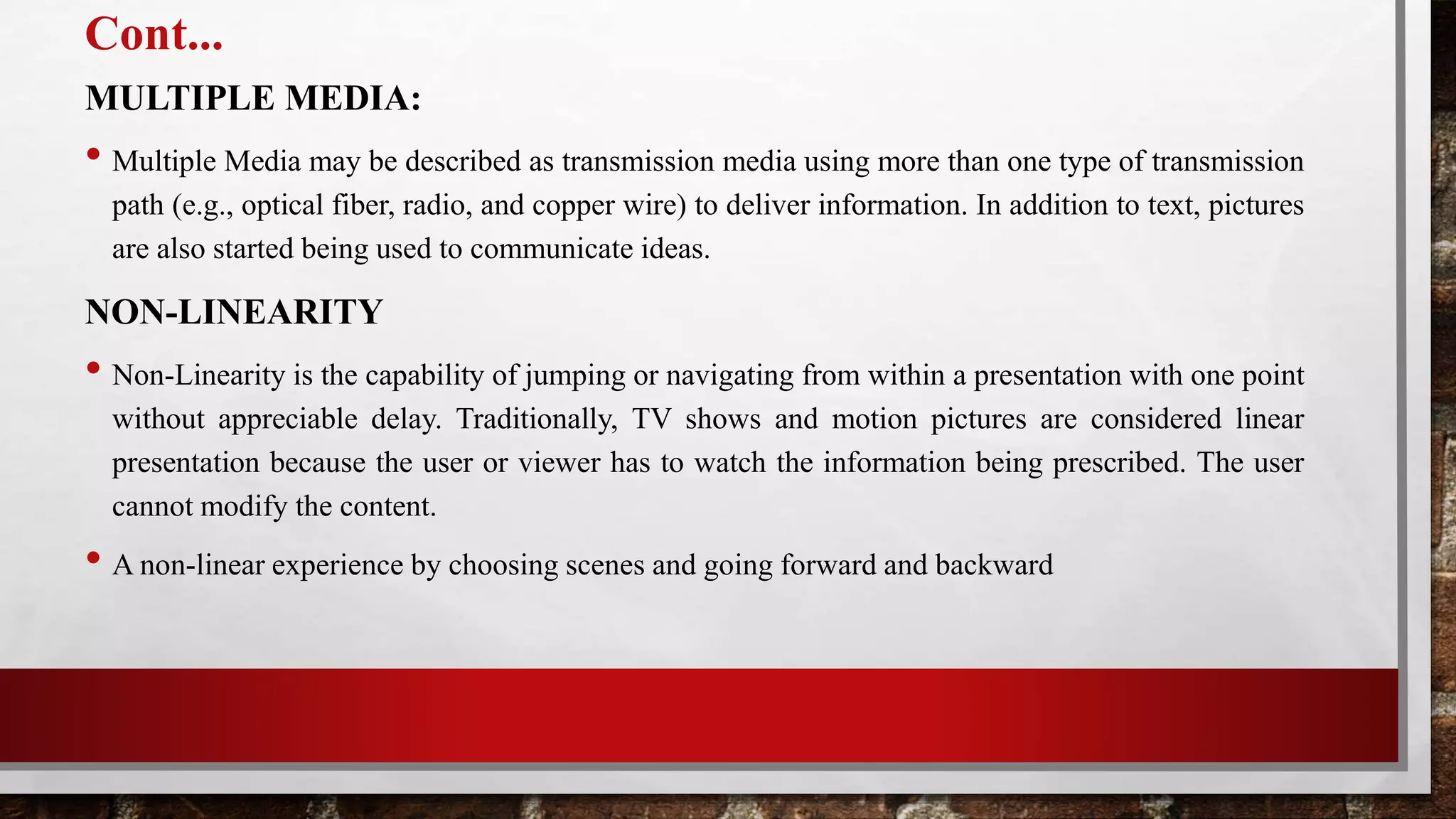
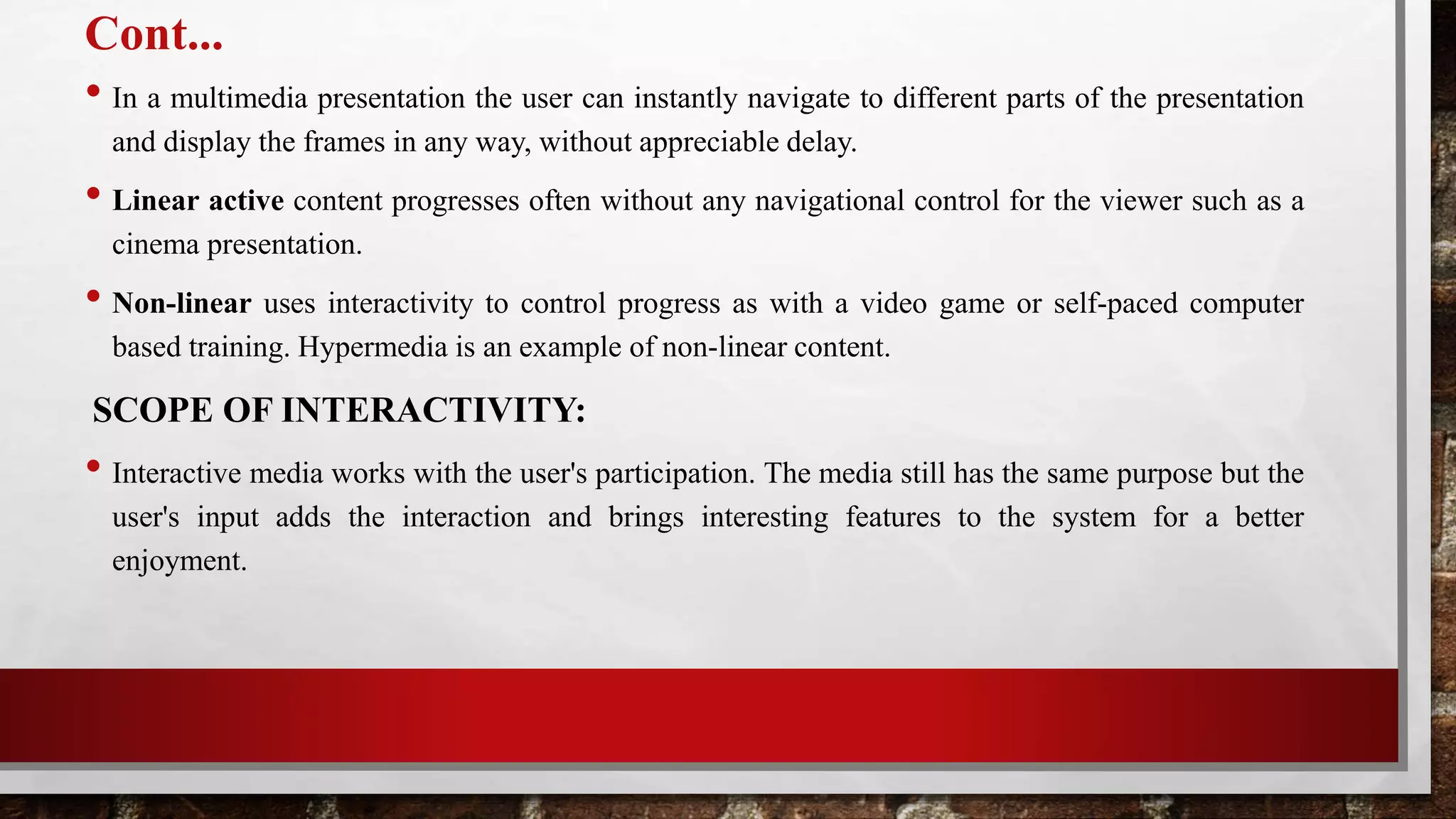
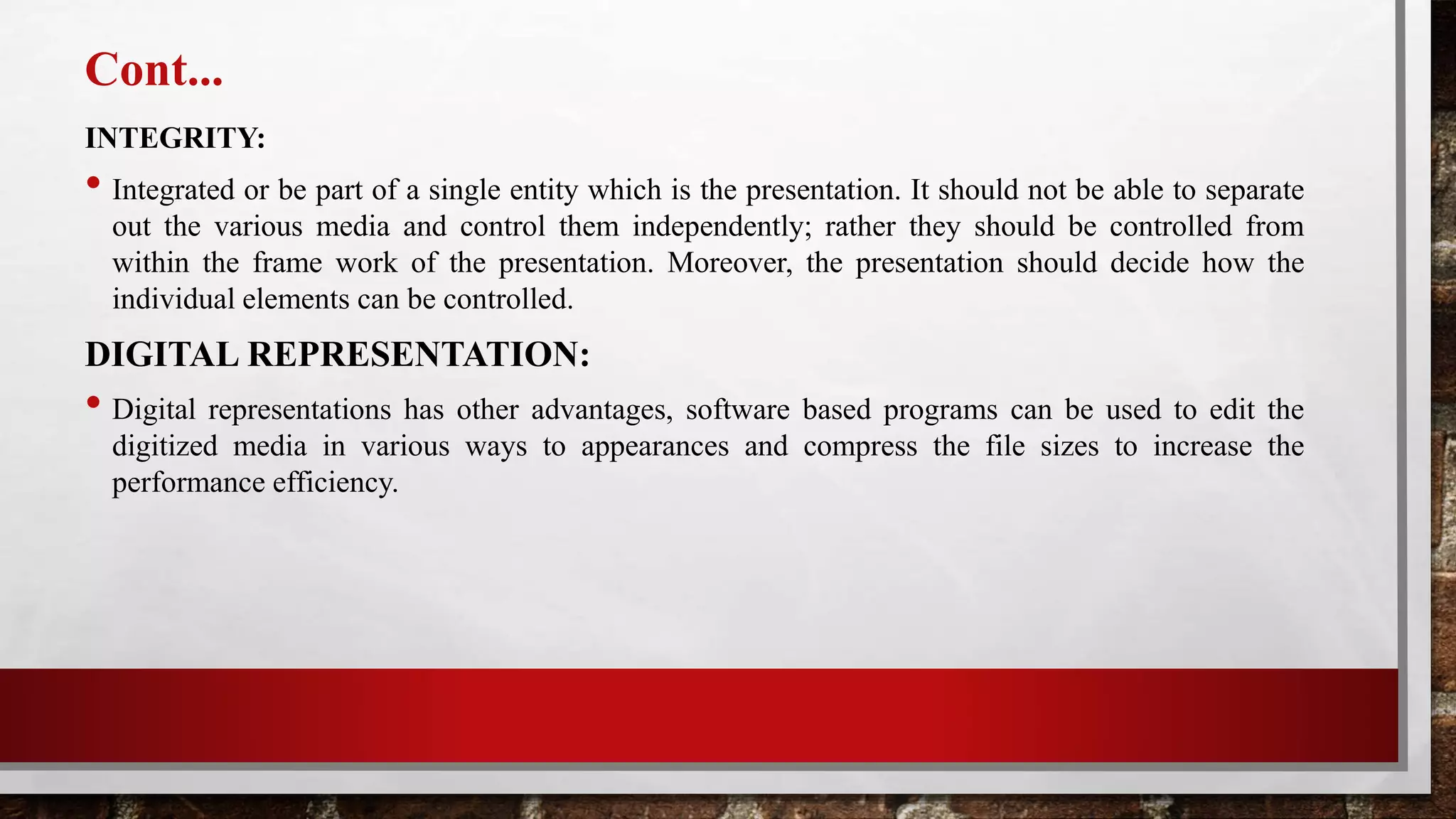
![HARDWARE AND SOFTWARE REQUIREMENTS
• Hardware and software requirements of a multimedia personal computer can be classified into 2
classes.
They are:
A. Multimedia playback [usually requires lesser amount of resources for viewing an existing
presentation]
B. Multimedia production [generally requires greater and more powerful resources fulfilling
designing requirements]
Multimedia playback:
• Processor – At least Pentium class and minimum of 512 MB RAM-to-4GB RAM.
• Hard disk drive [HDD] – At least 40GB having 15M/s. access time.
• The monitor and video display adapter - should confirm through SVGA standards and support
800x600 display modes with true color.](https://image.slidesharecdn.com/multimediapart-1-introduction-220818152440-02555cae/75/Multimedia-Part-1-Introduction-pptx-12-2048.jpg)
![Cont...
• CD-ROM drives having a speed of at least 4X but highest speed like 36X are recommended.
• PC should have a sound card with attached speakers standard 101 keys keyboard and mouse.
• Multimedia PC system software should be compatible with Windows XP or higher, with
standard software with playback of media files in standard formats. E.G. Windows Media Player,
Apple QuickTime Player, etc.
Multimedia production
• Processor - Pentium IV or higher, memory should be at least 2GB RAM-to-8GB RAM.
• Hard disk drive [HDD] – Typical requirements would be around 80GB with 540GB
recommended.
• The monitor and video display adapter should confirm through SVGA standards and should be
able to support 800x600 display mode with true color, RAM should be 4MB to 8MB.](https://image.slidesharecdn.com/multimediapart-1-introduction-220818152440-02555cae/75/Multimedia-Part-1-Introduction-pptx-13-2048.jpg)
![Cont...
• CD-ROM drive having a speed of at least 4X to 36X, PC should have a CD/DVD writer.
• PC should have a sound card with attached speakers standard 101 keys keyboard and mouse.
• Multimedia PC system software should be compatible with windows or higher, with standard
software with playback of media files in standard formats. E.G. Windows Media Player, Apple
QuickTime Player, etc.
• Editing software is used to manipulate media components to suit the developers, requirements.
[E.G.] Adobe Photoshop, Flash, Cool Edit, and sound Forge.
• Authoring softwares are used to integrate all the edited media into single presentations and build
navigational pathways for accessing the media.
• To display the web content web browsers will be required. [E.G.] Mozilla Firefox, MS Internet
Explorer, to create web content HTML, and JavaScript editors might be required [E.G.]
Macromedia, Dream Weaver, etc..](https://image.slidesharecdn.com/multimediapart-1-introduction-220818152440-02555cae/75/Multimedia-Part-1-Introduction-pptx-14-2048.jpg)