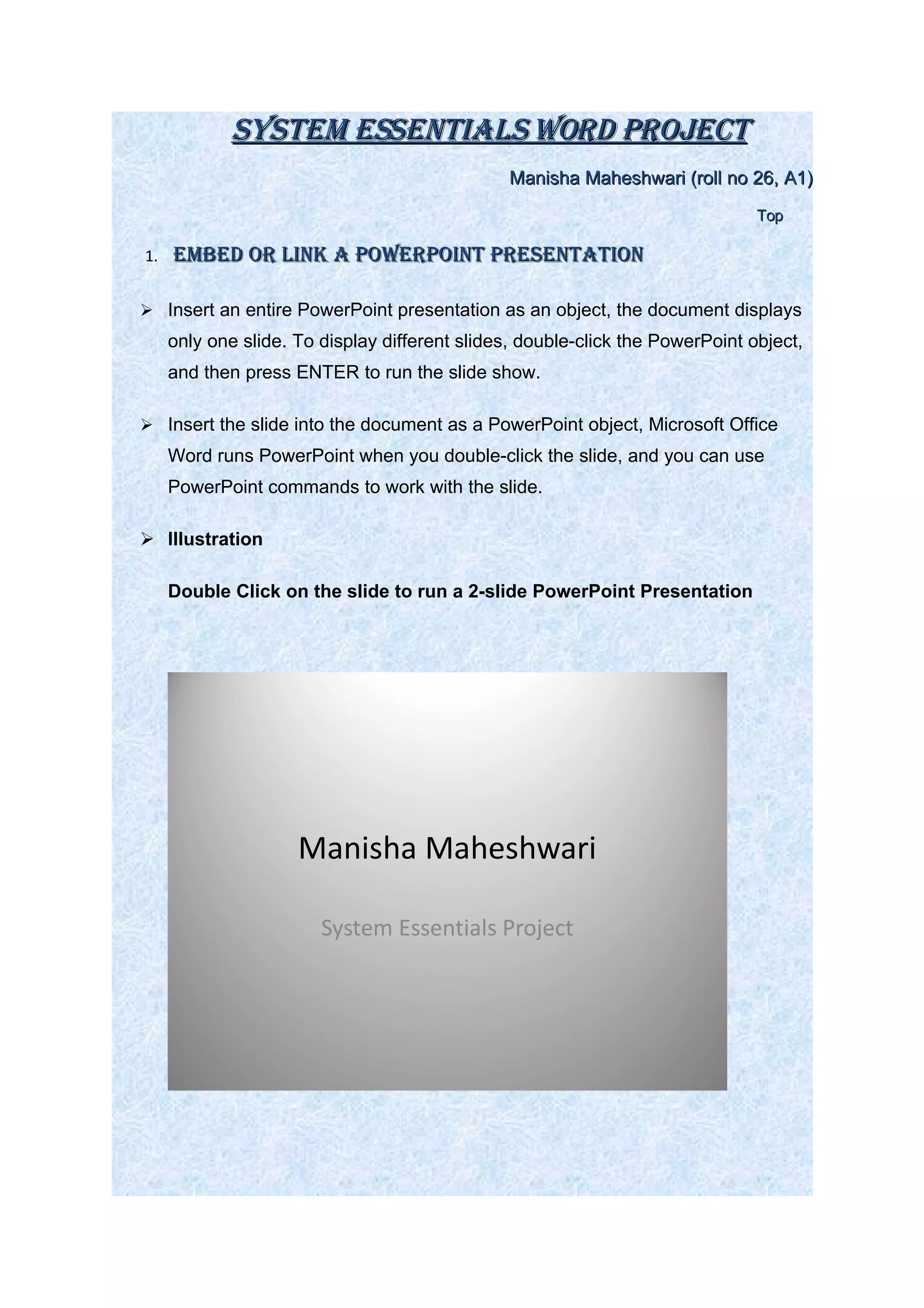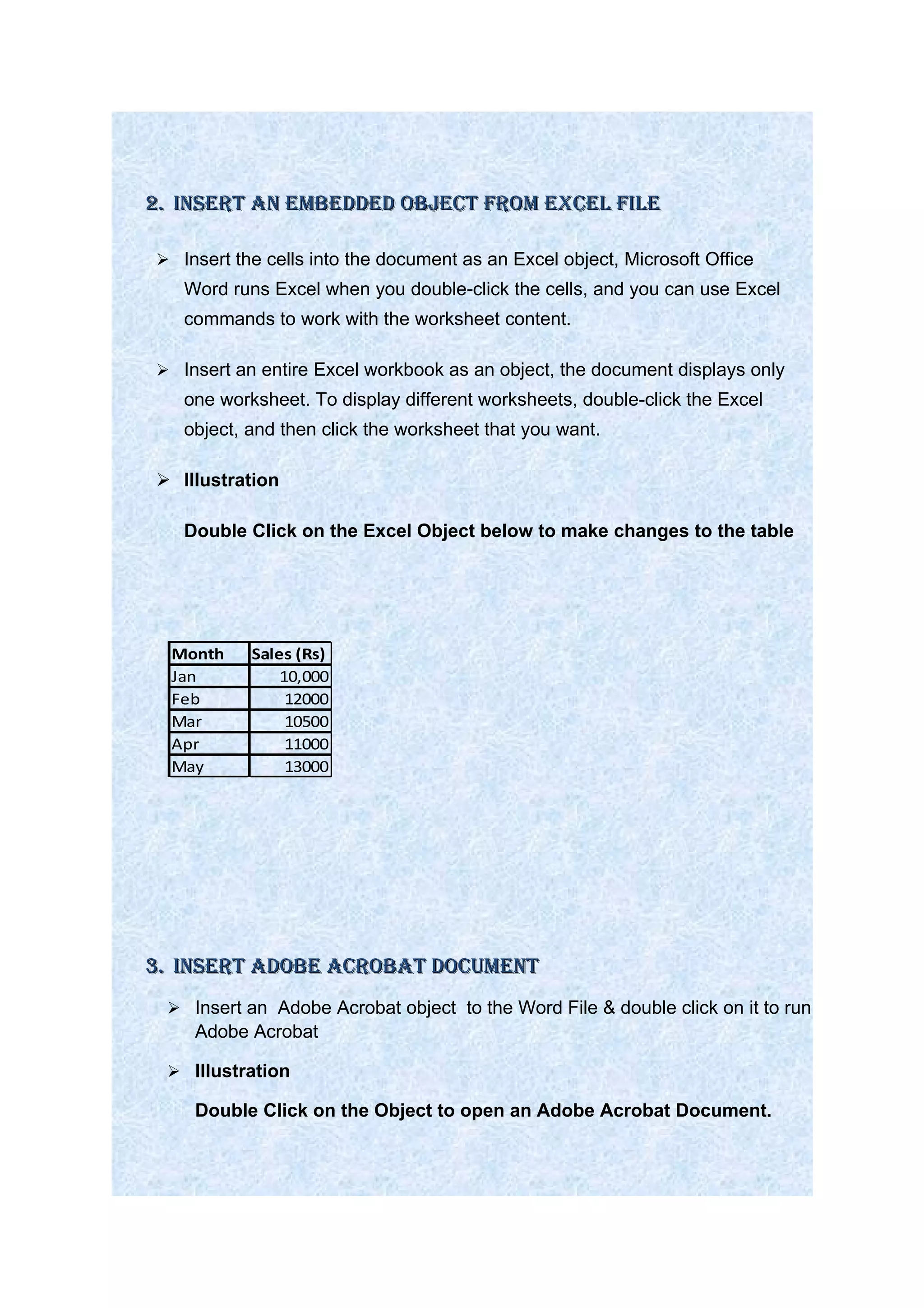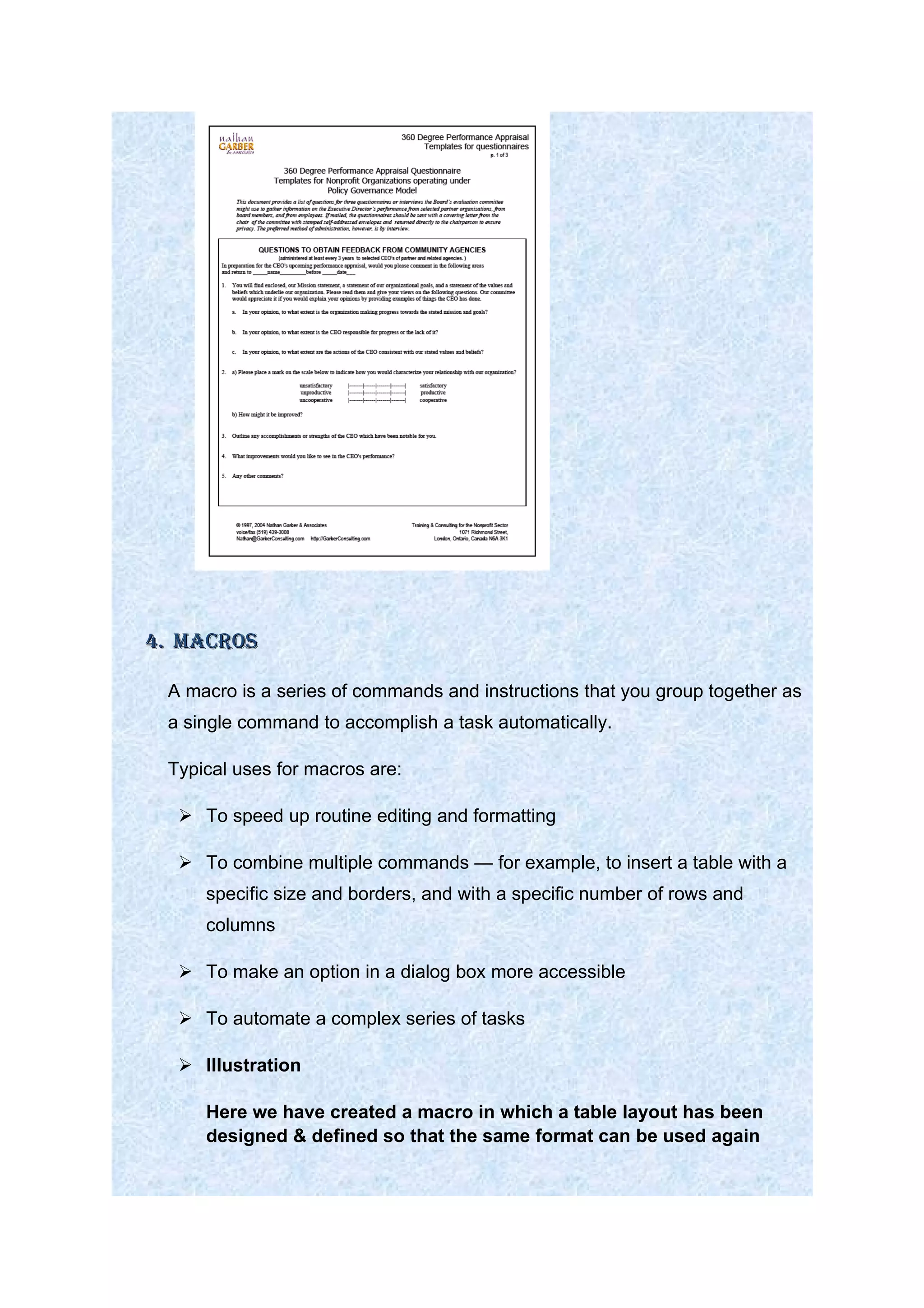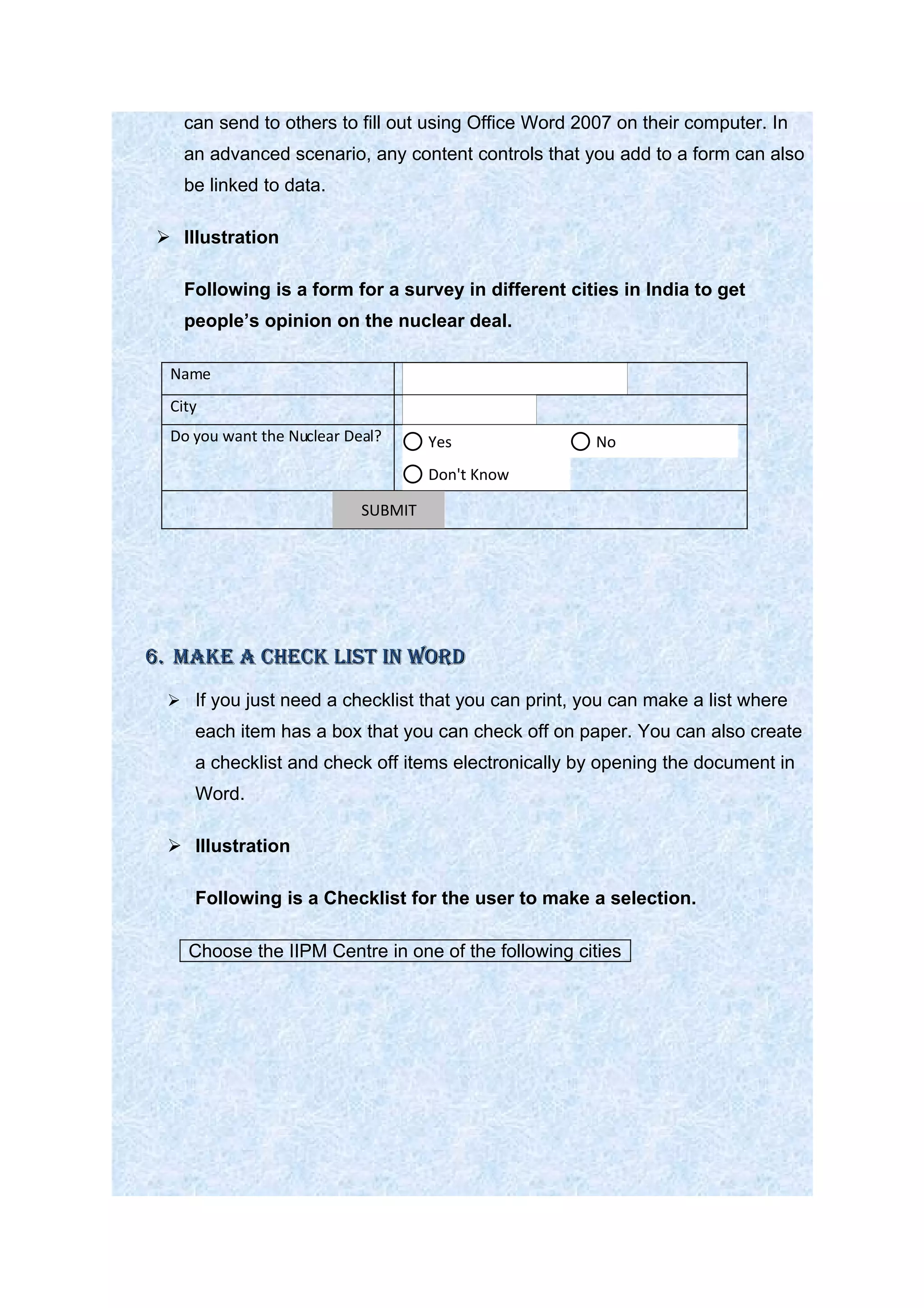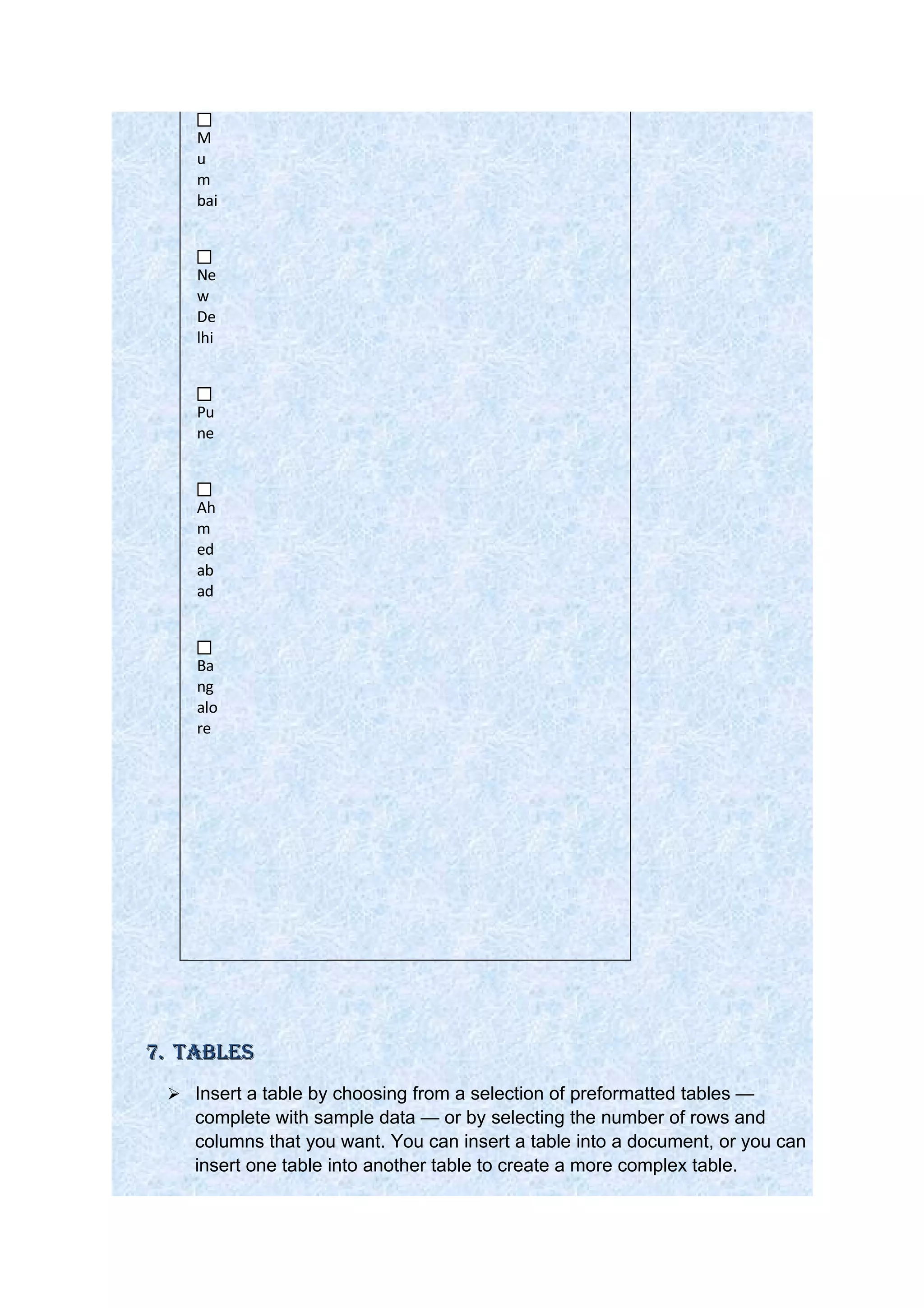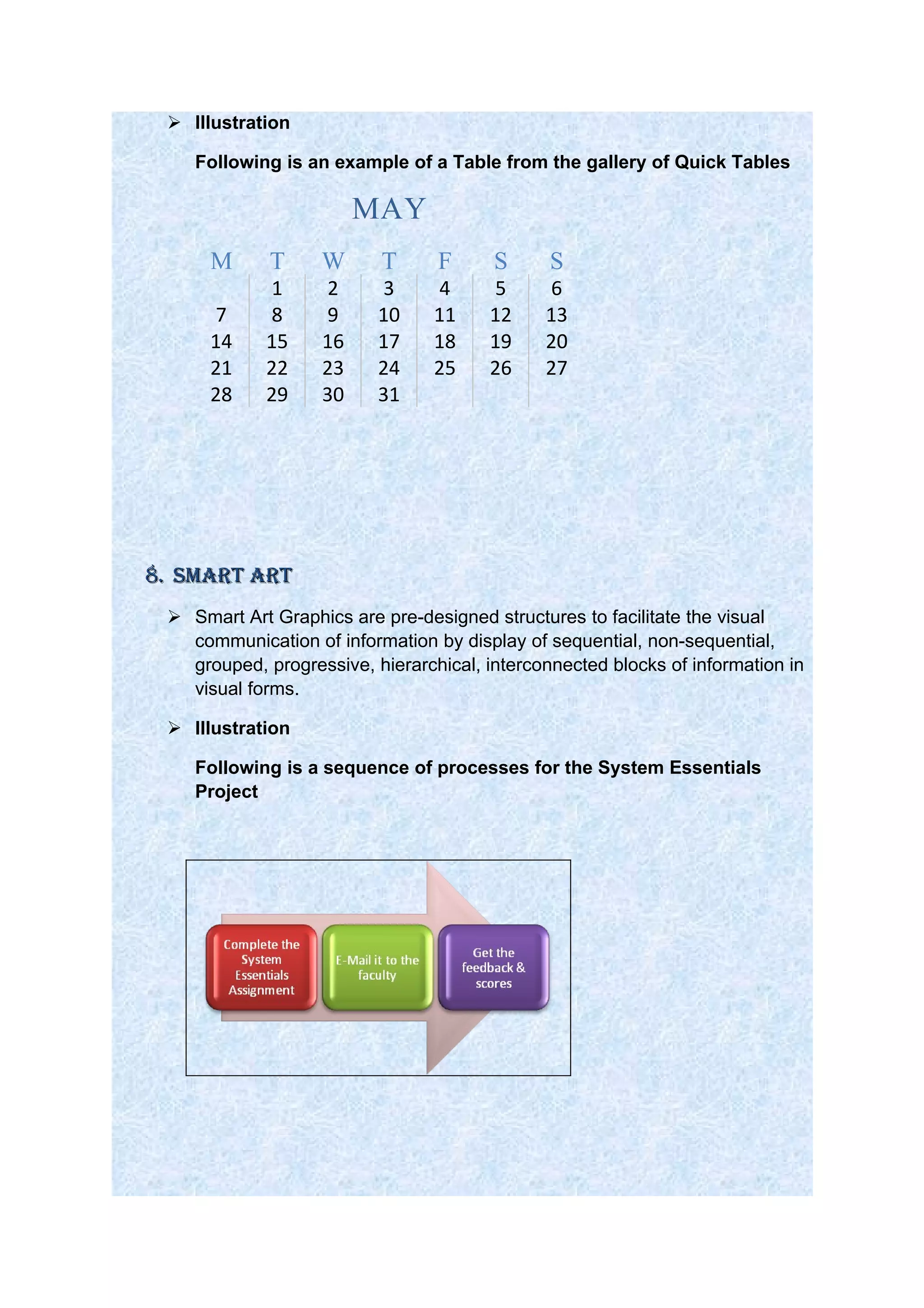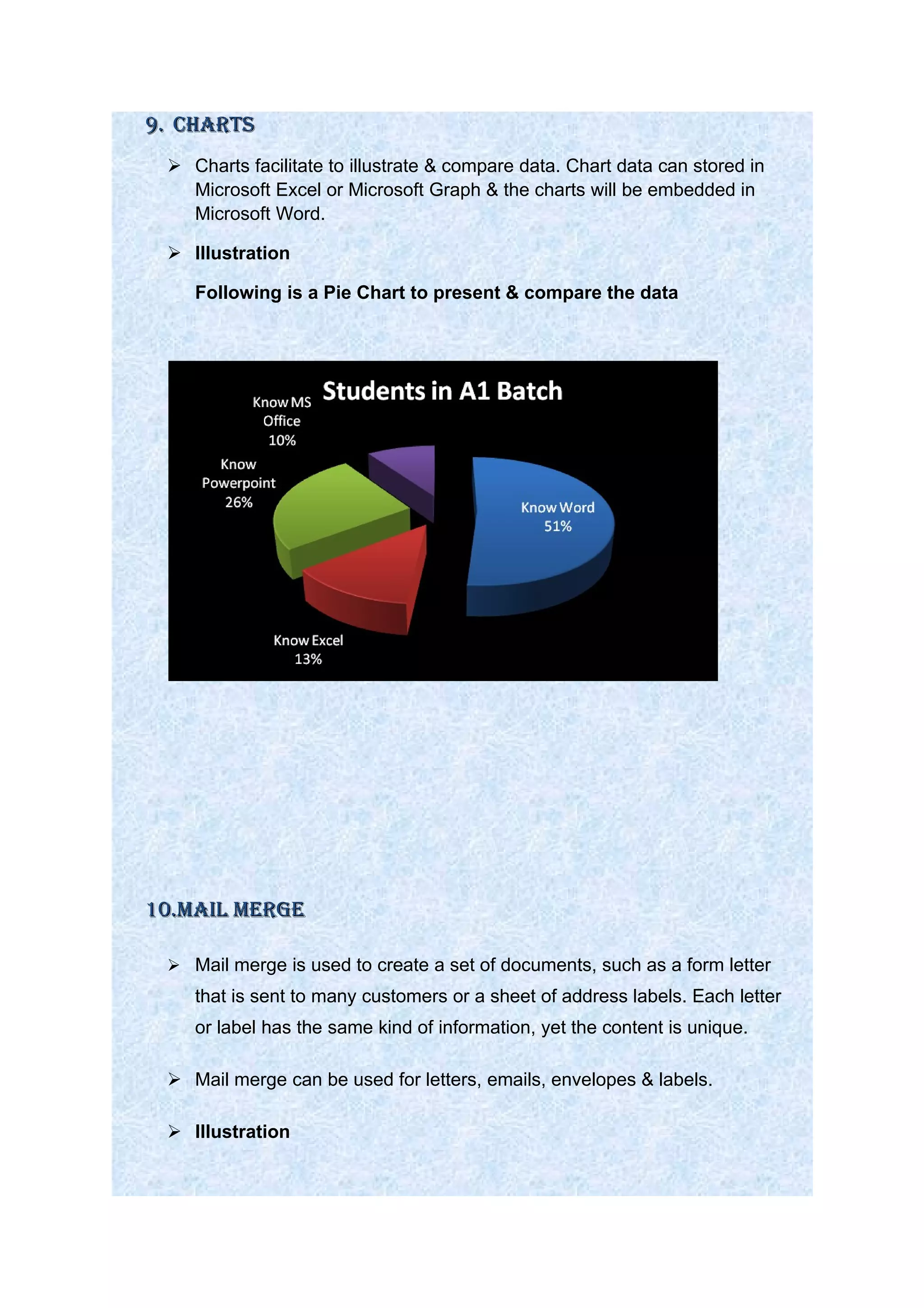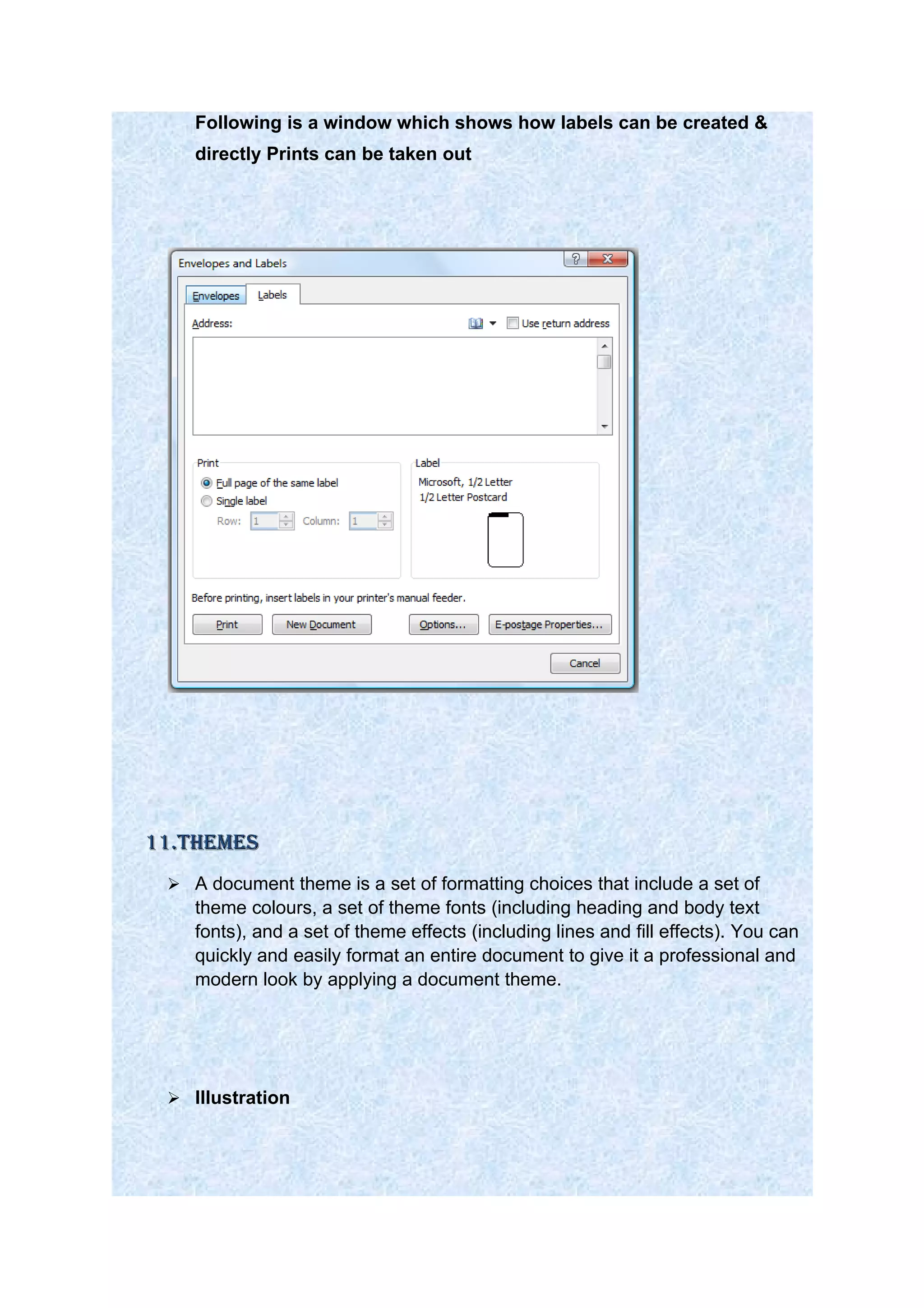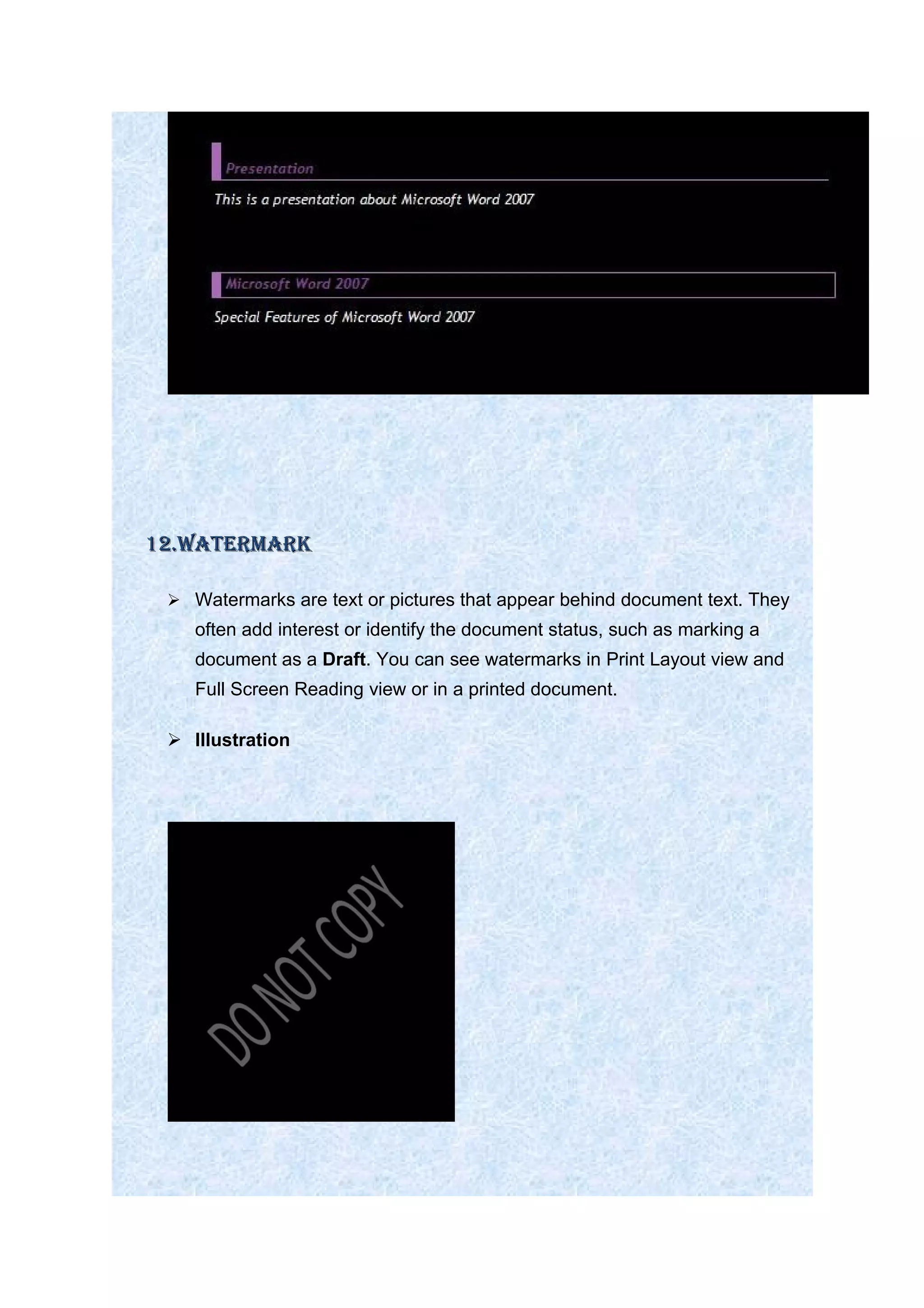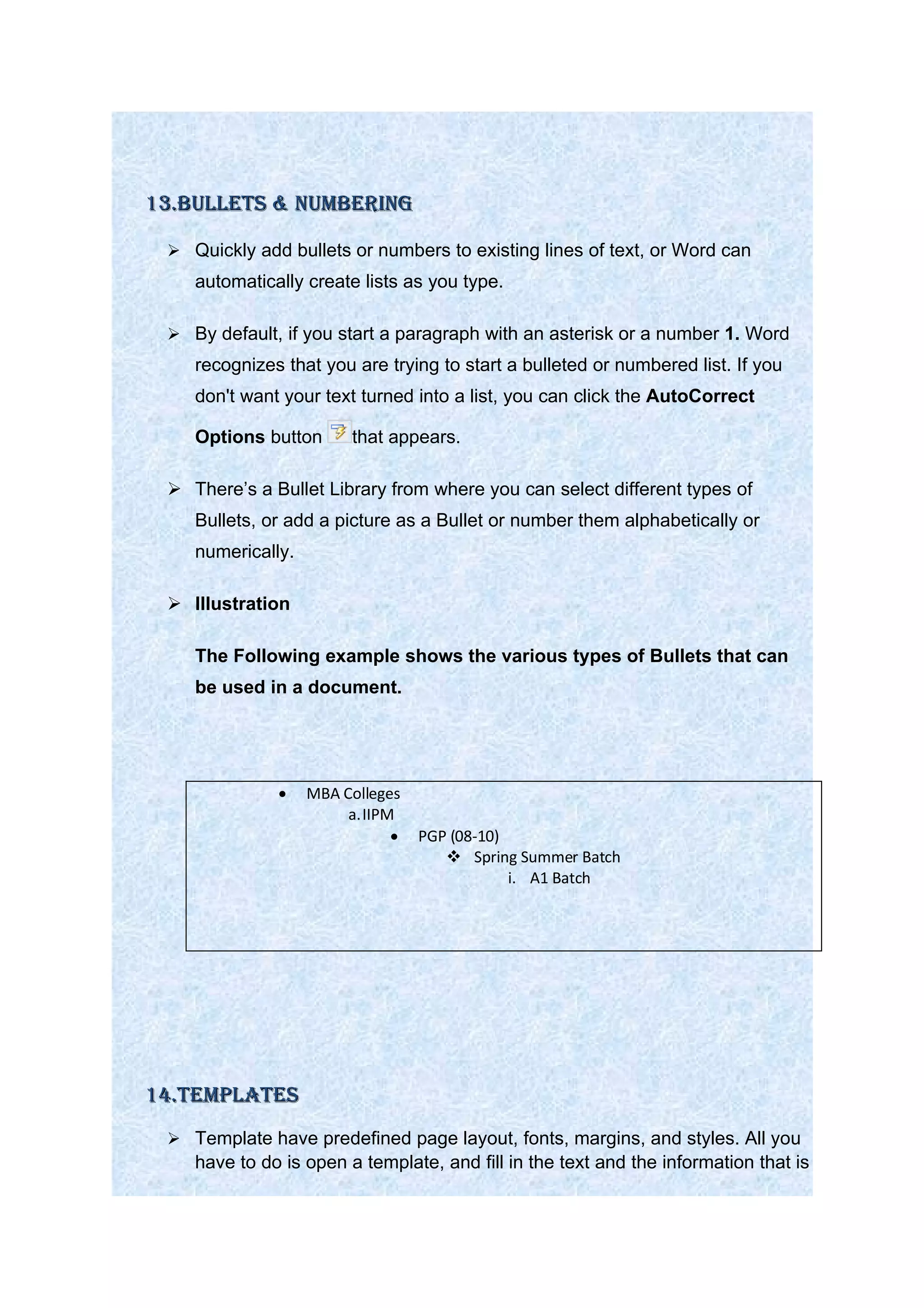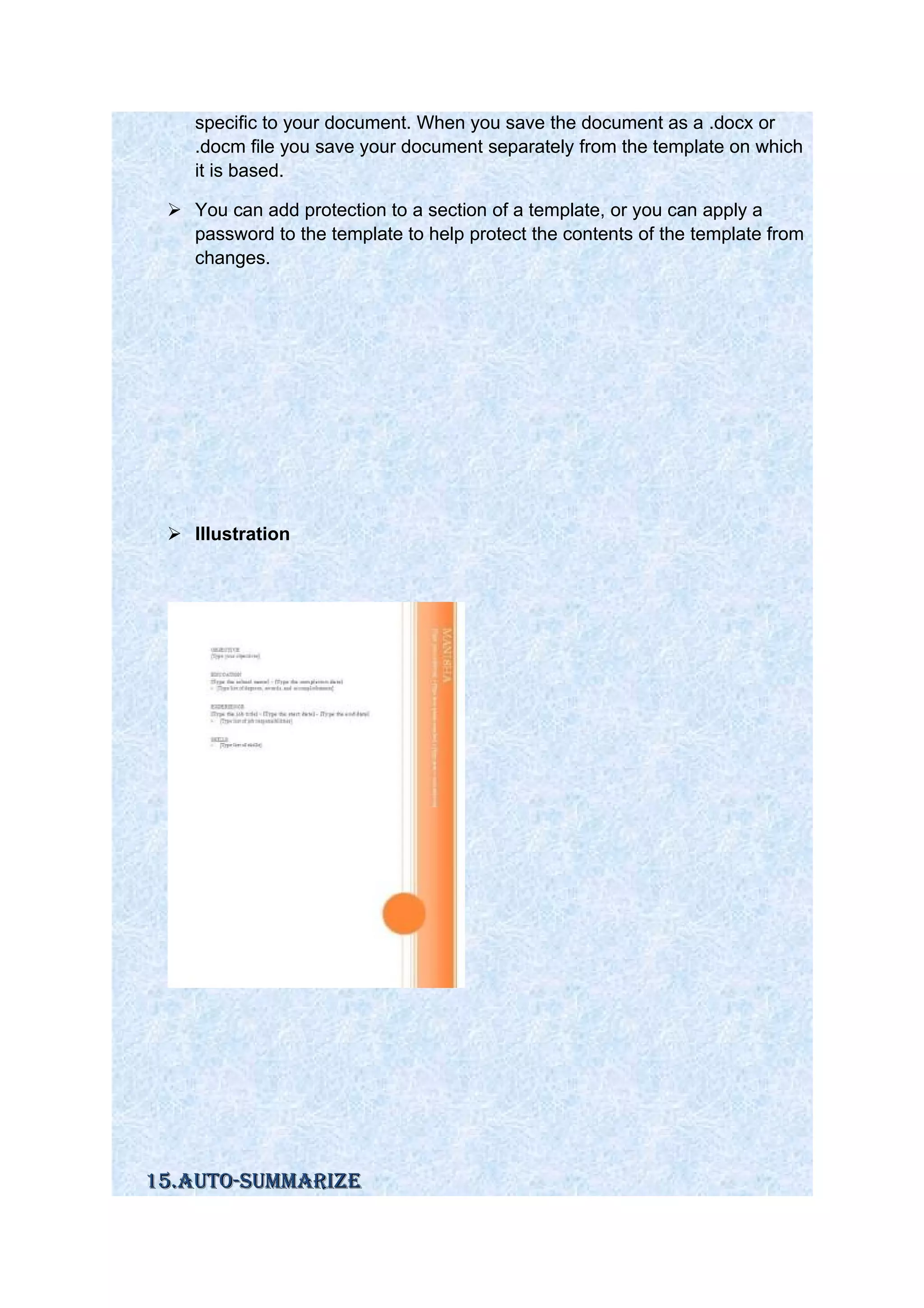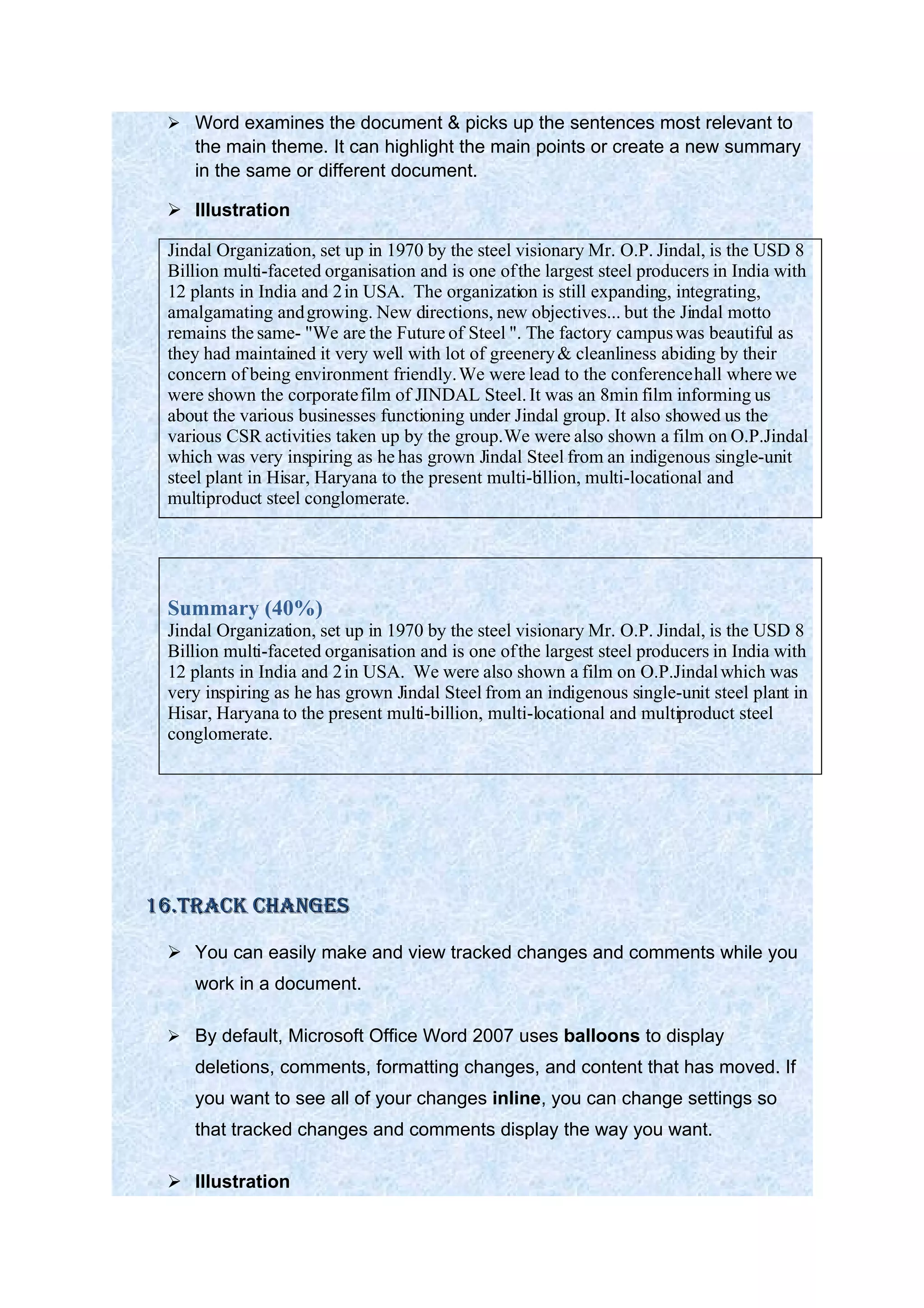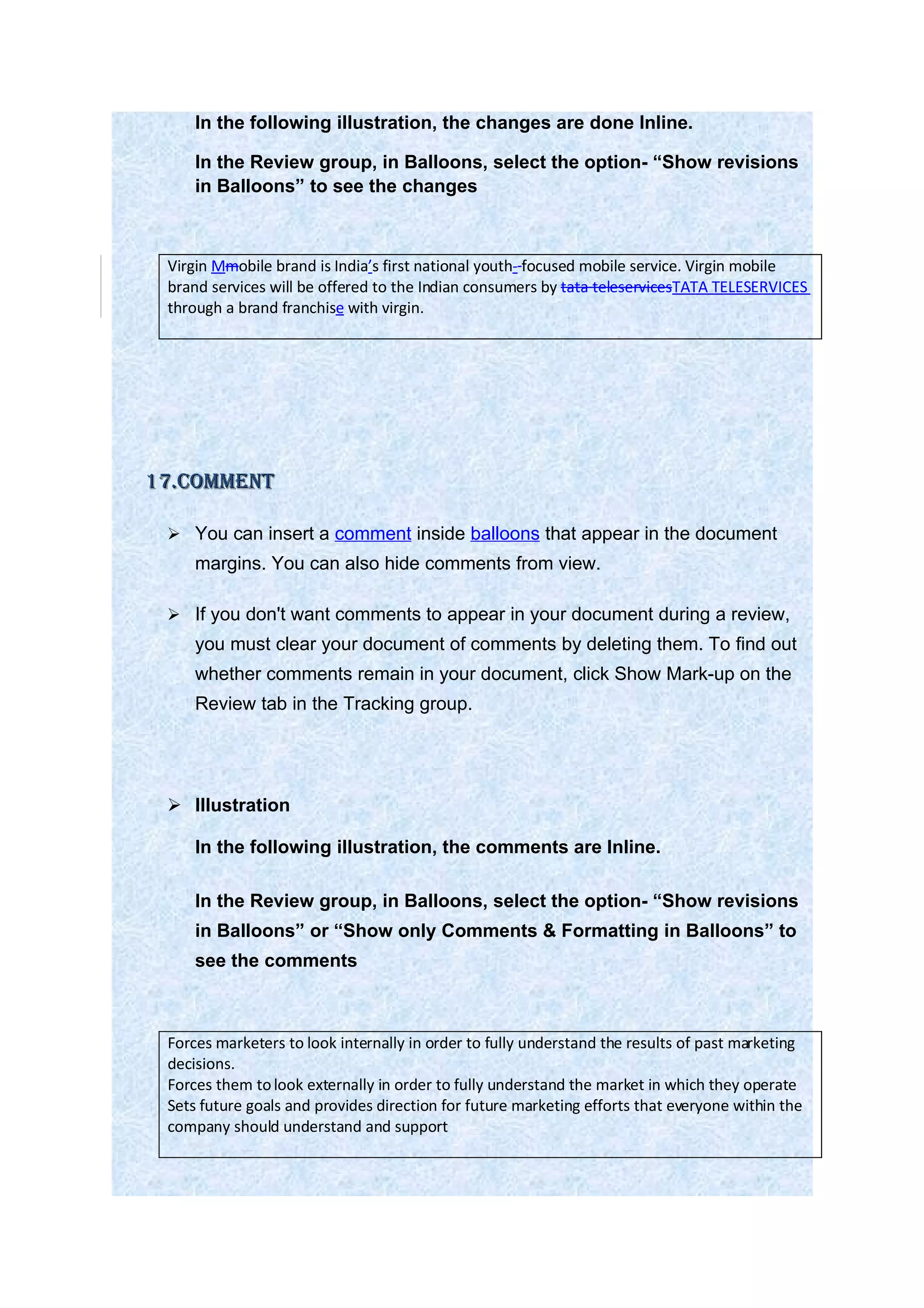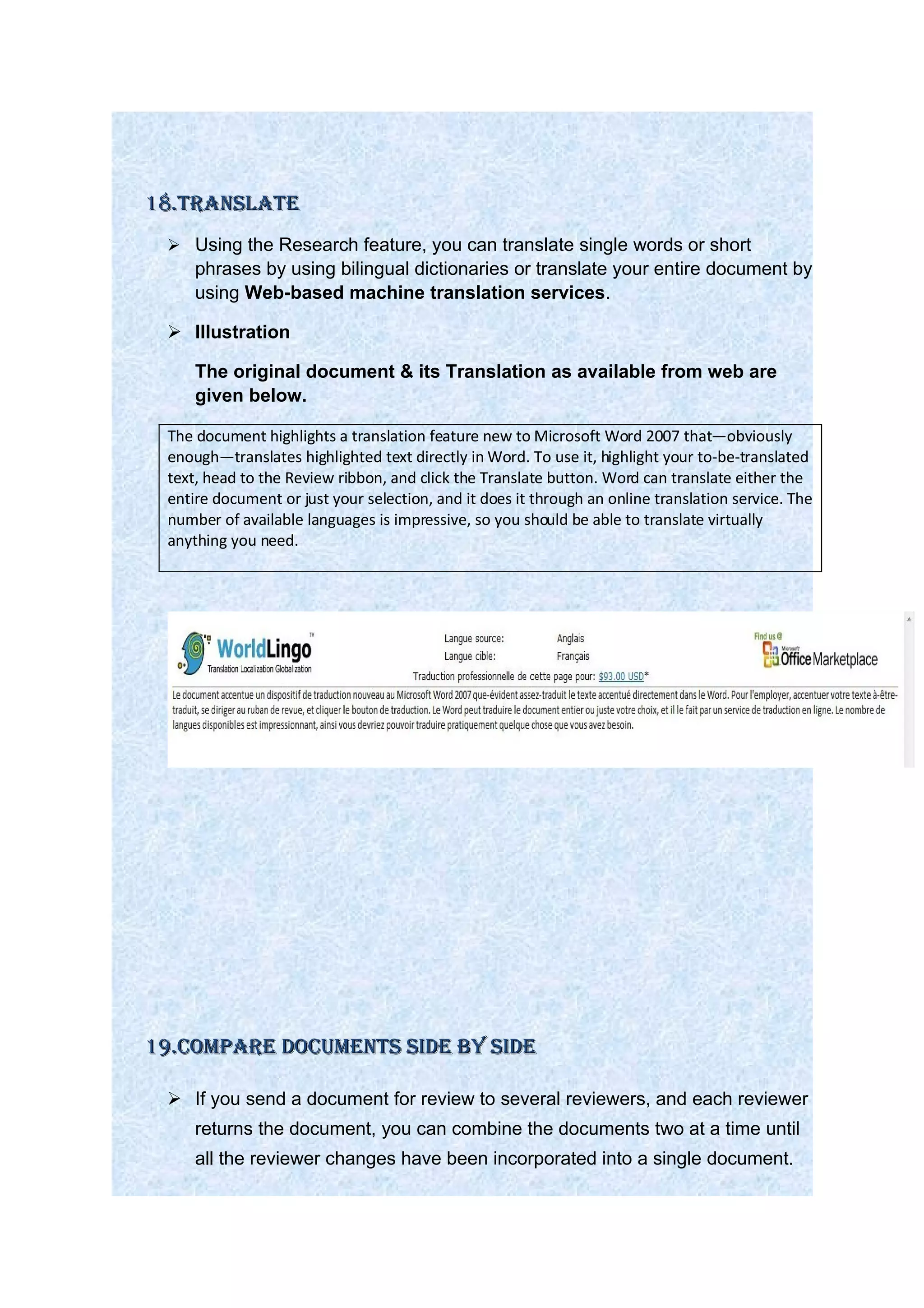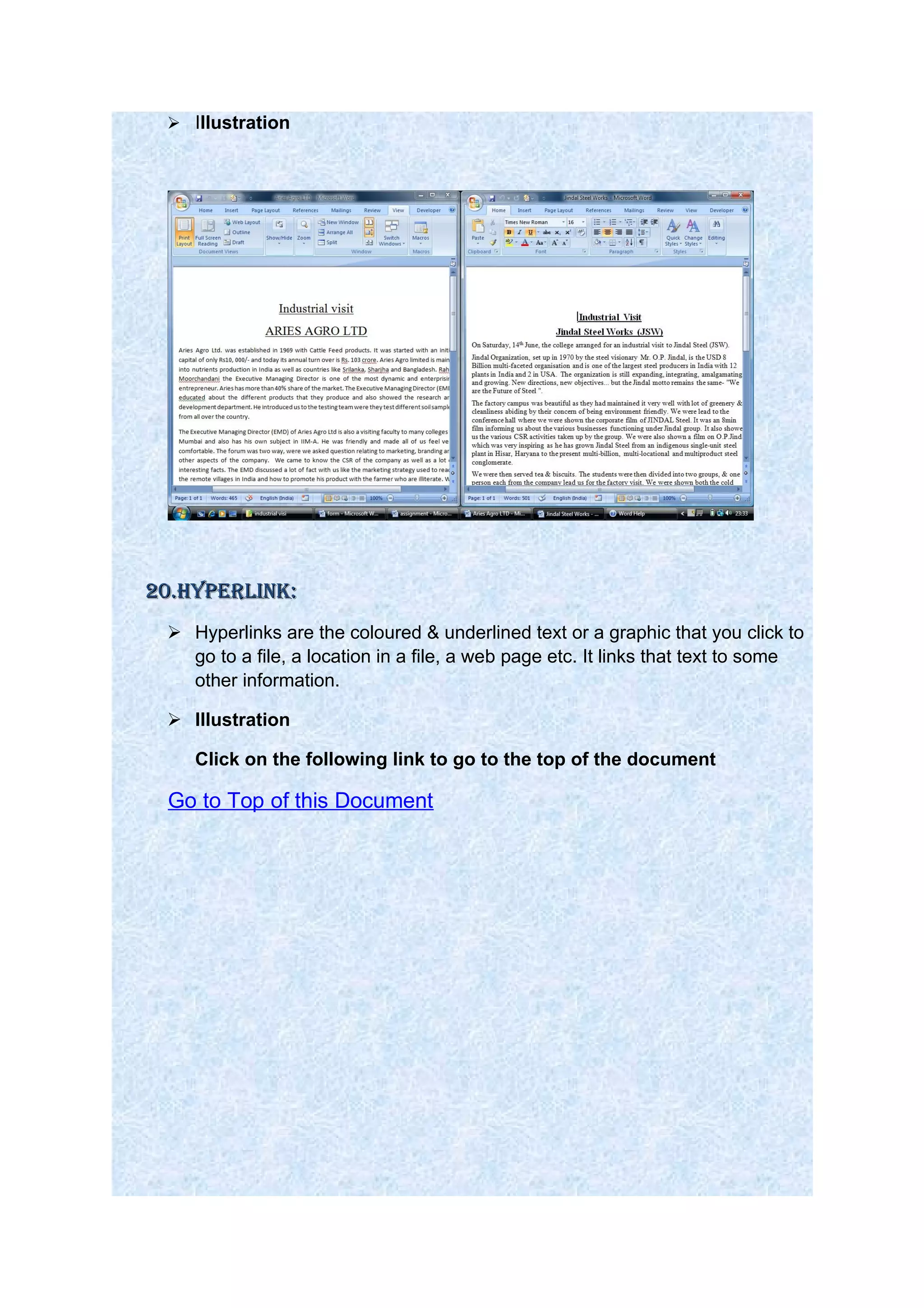Embed presentation
Downloaded 79 times
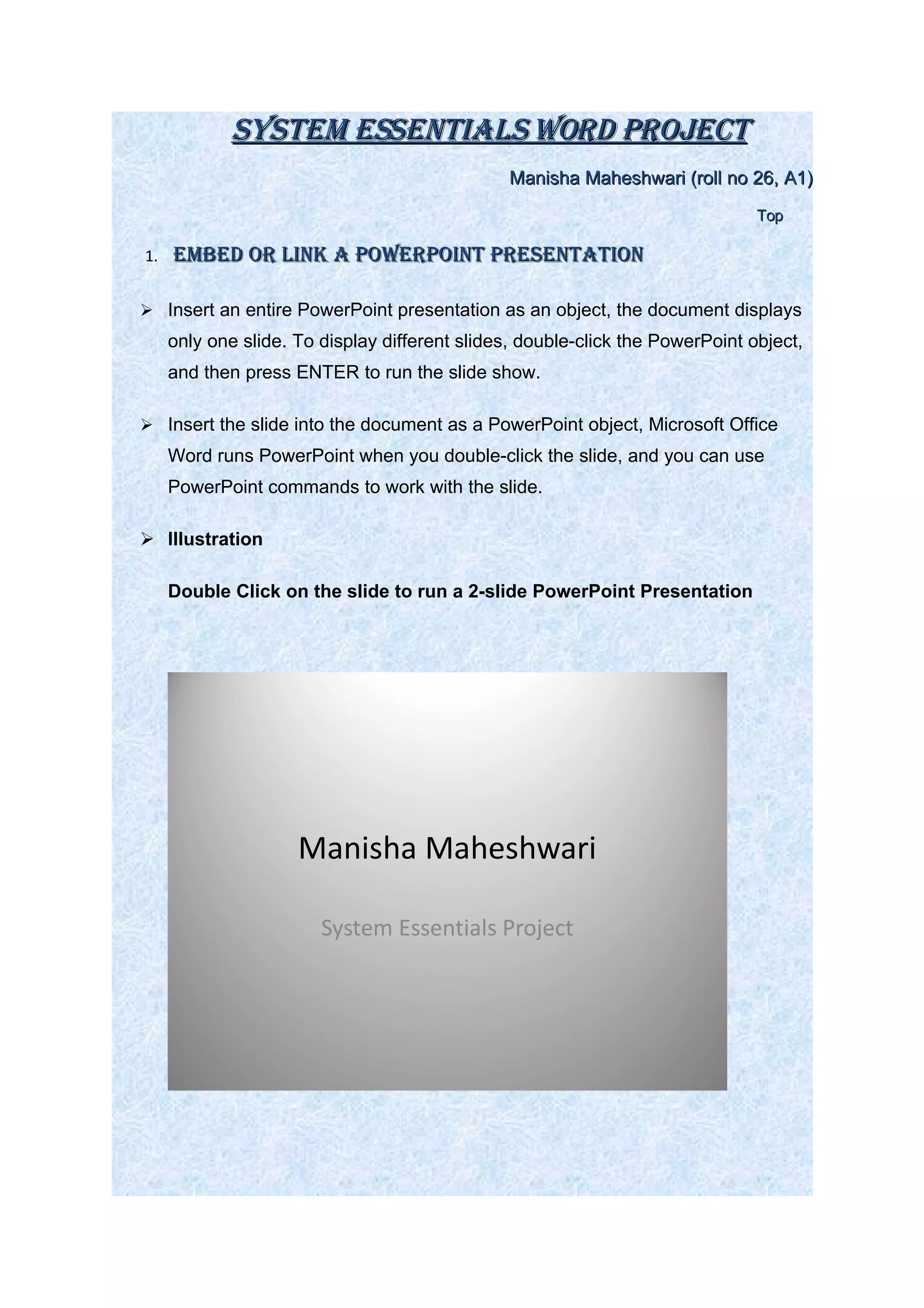
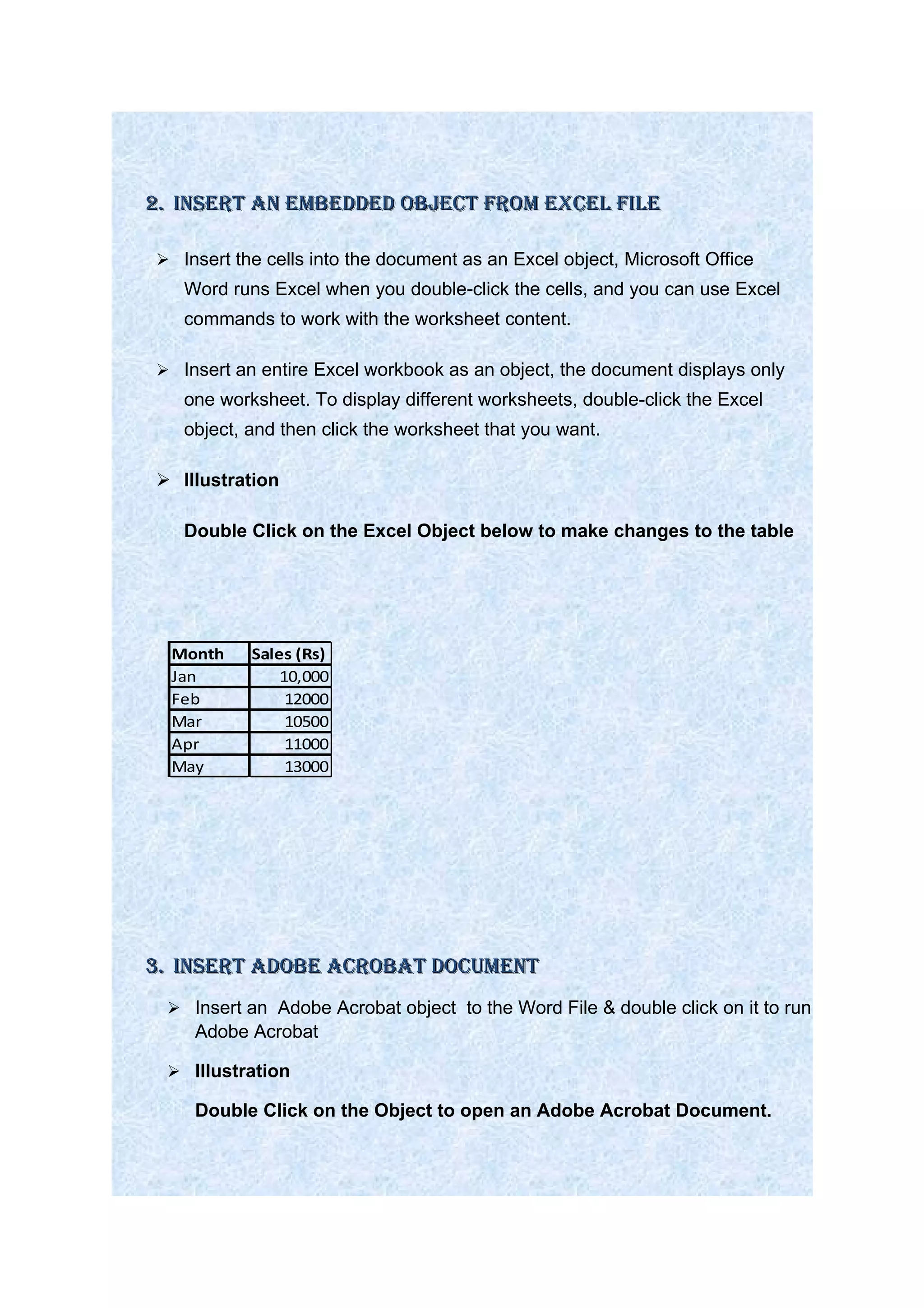
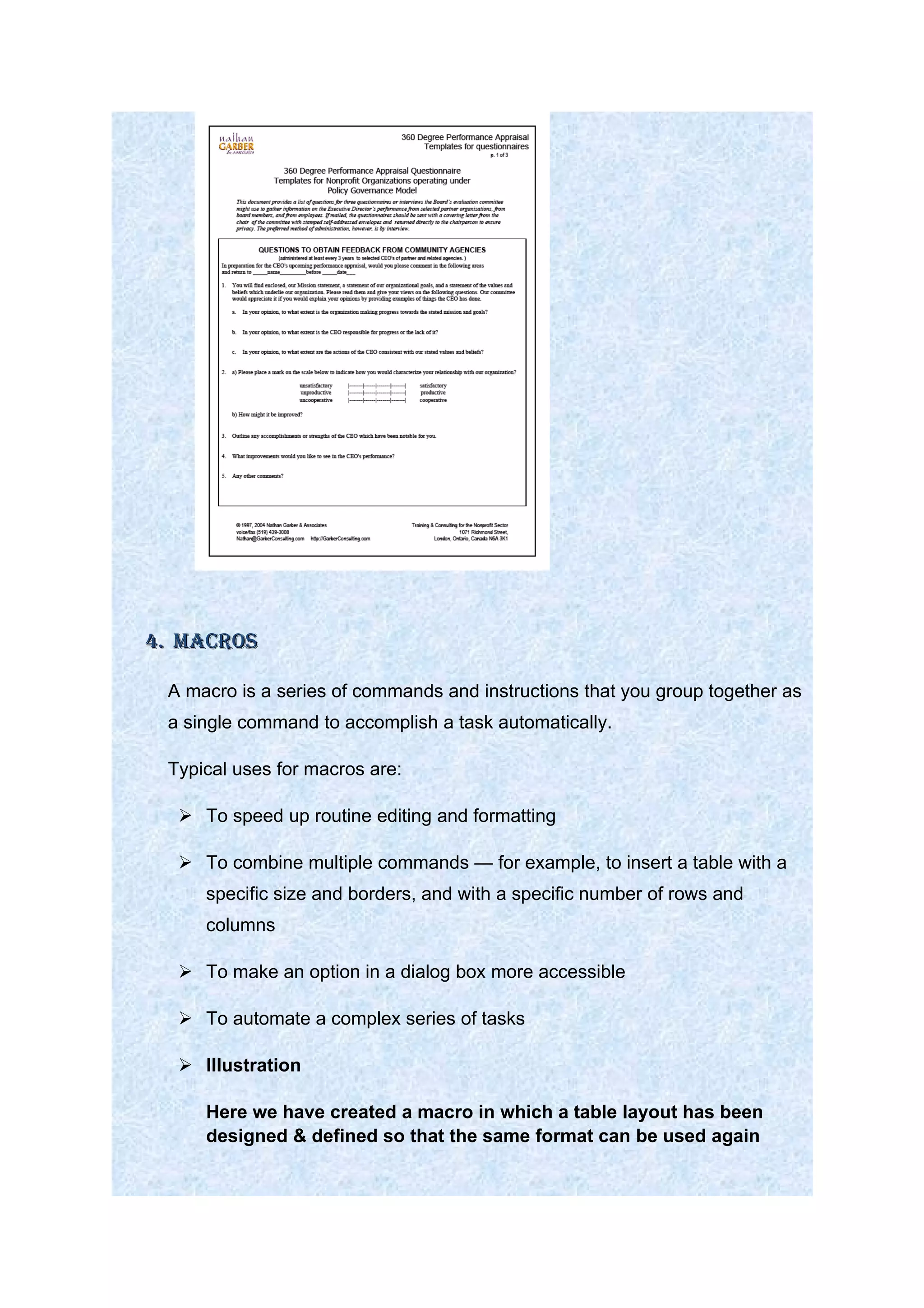

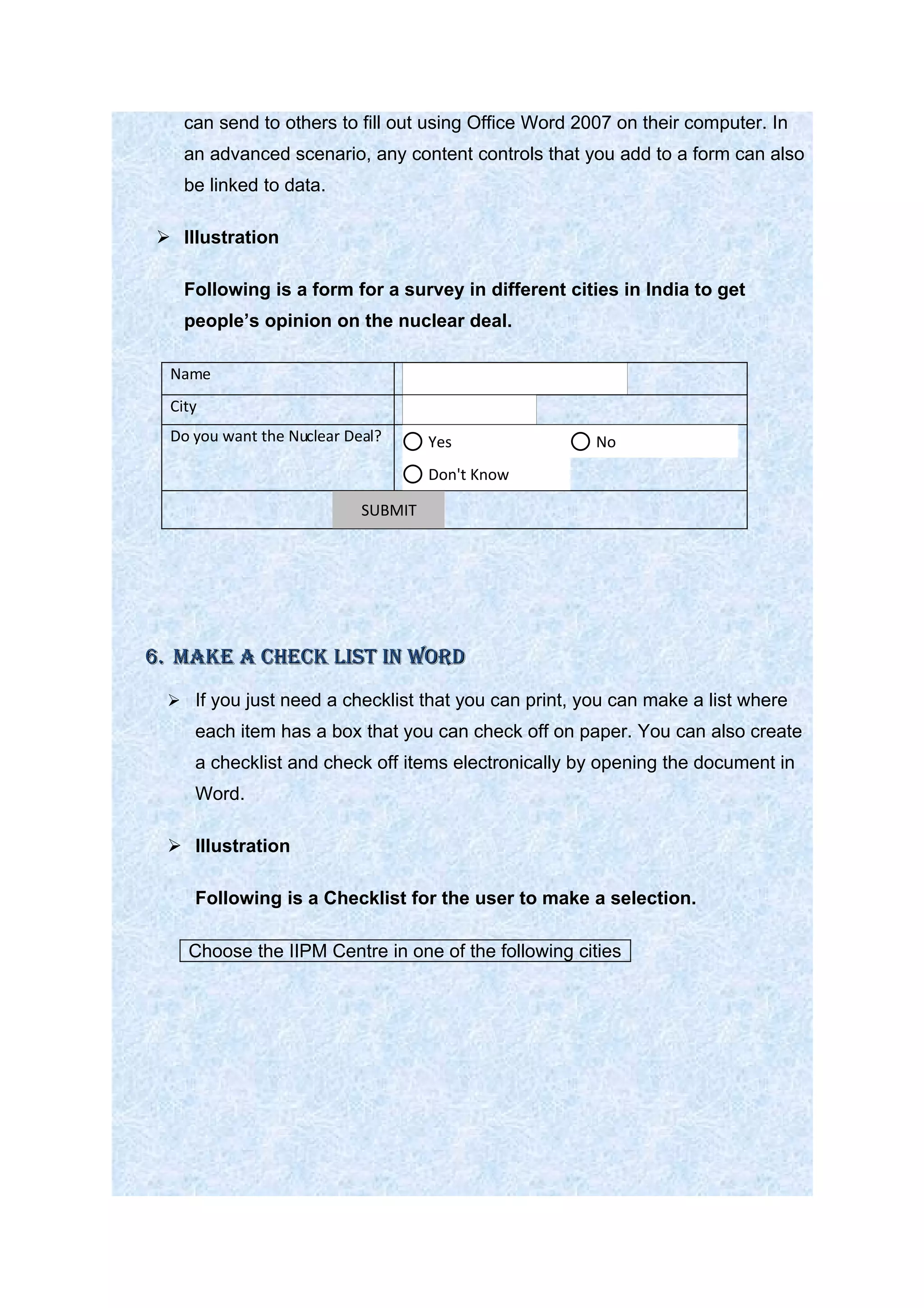
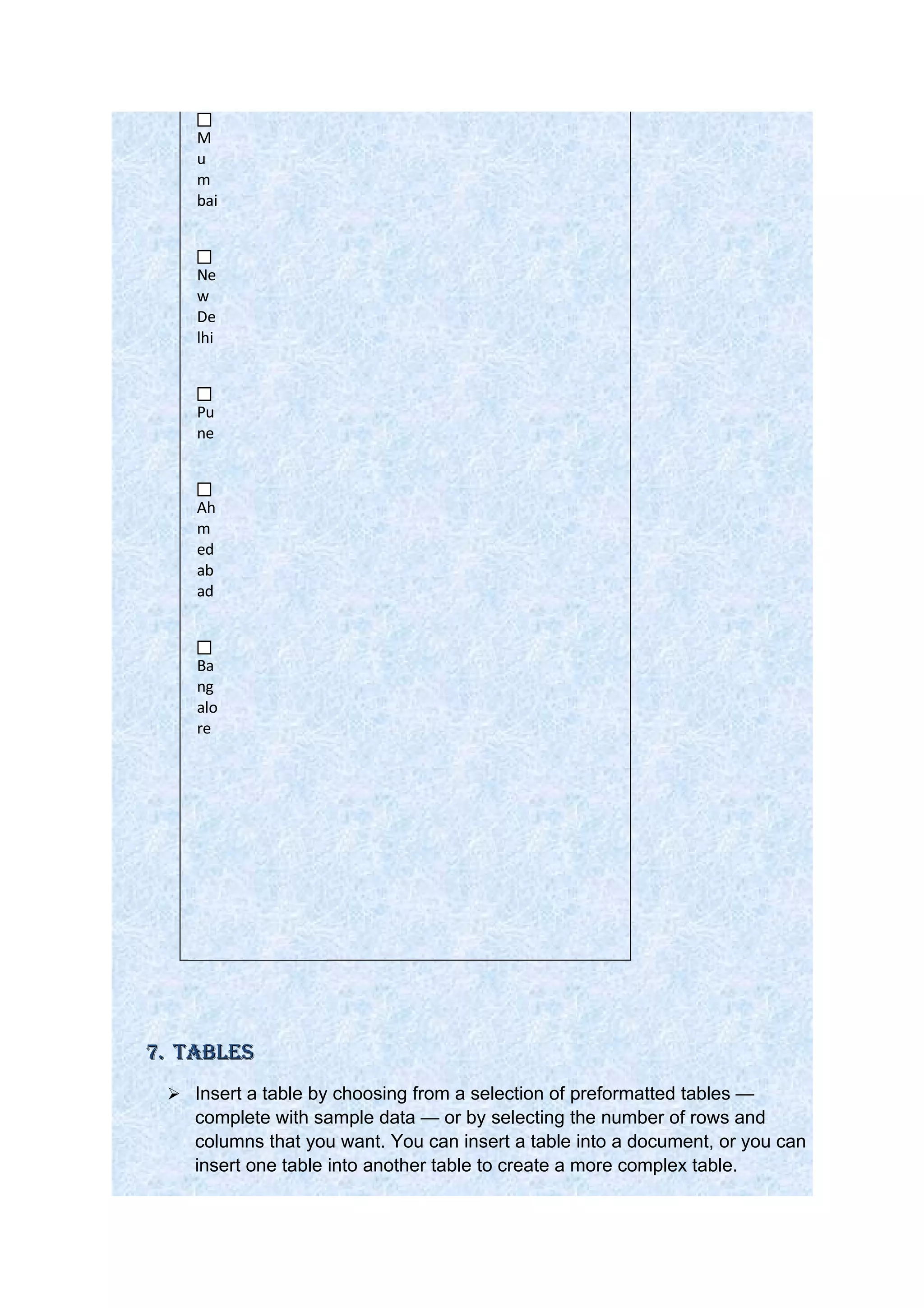
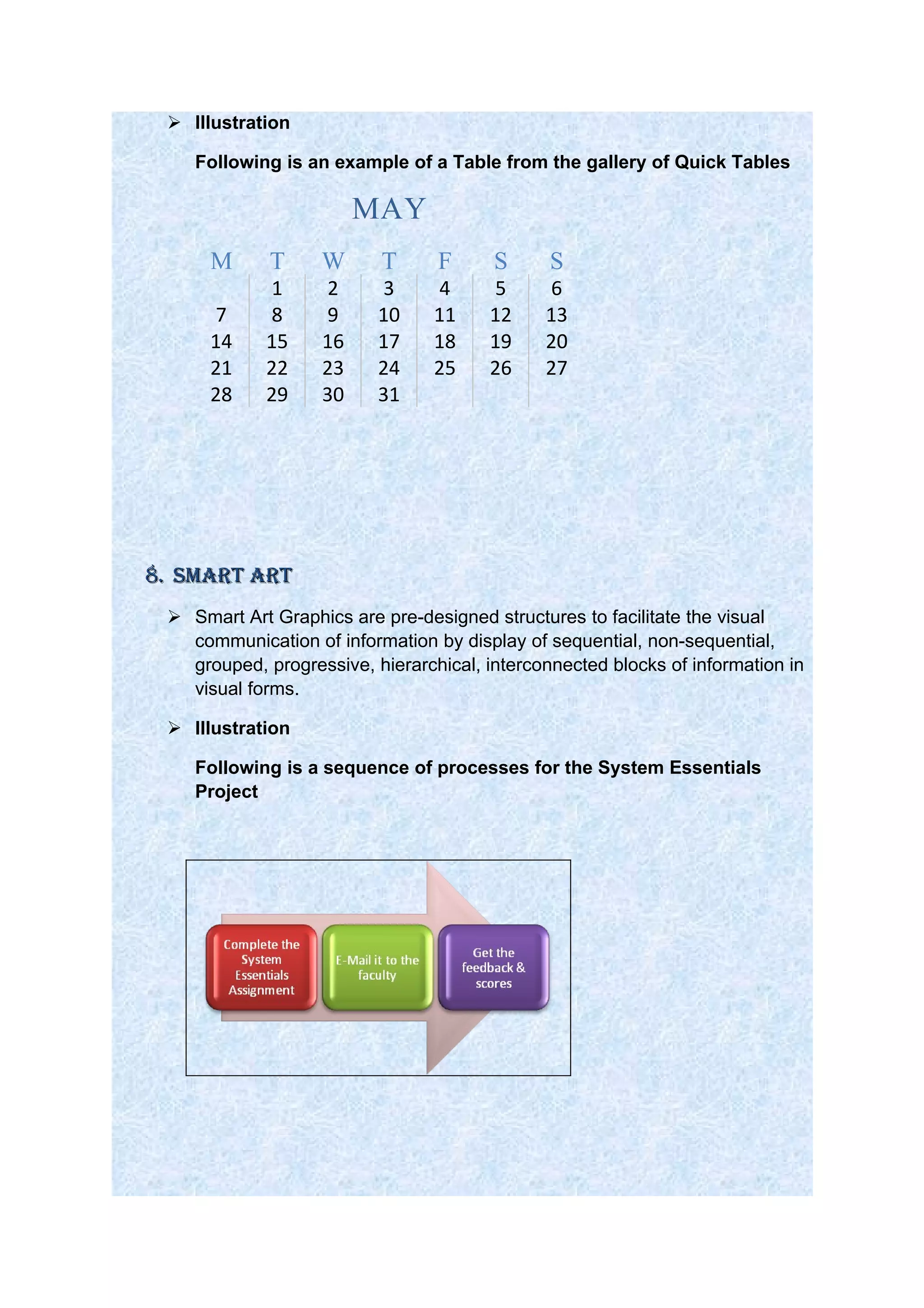
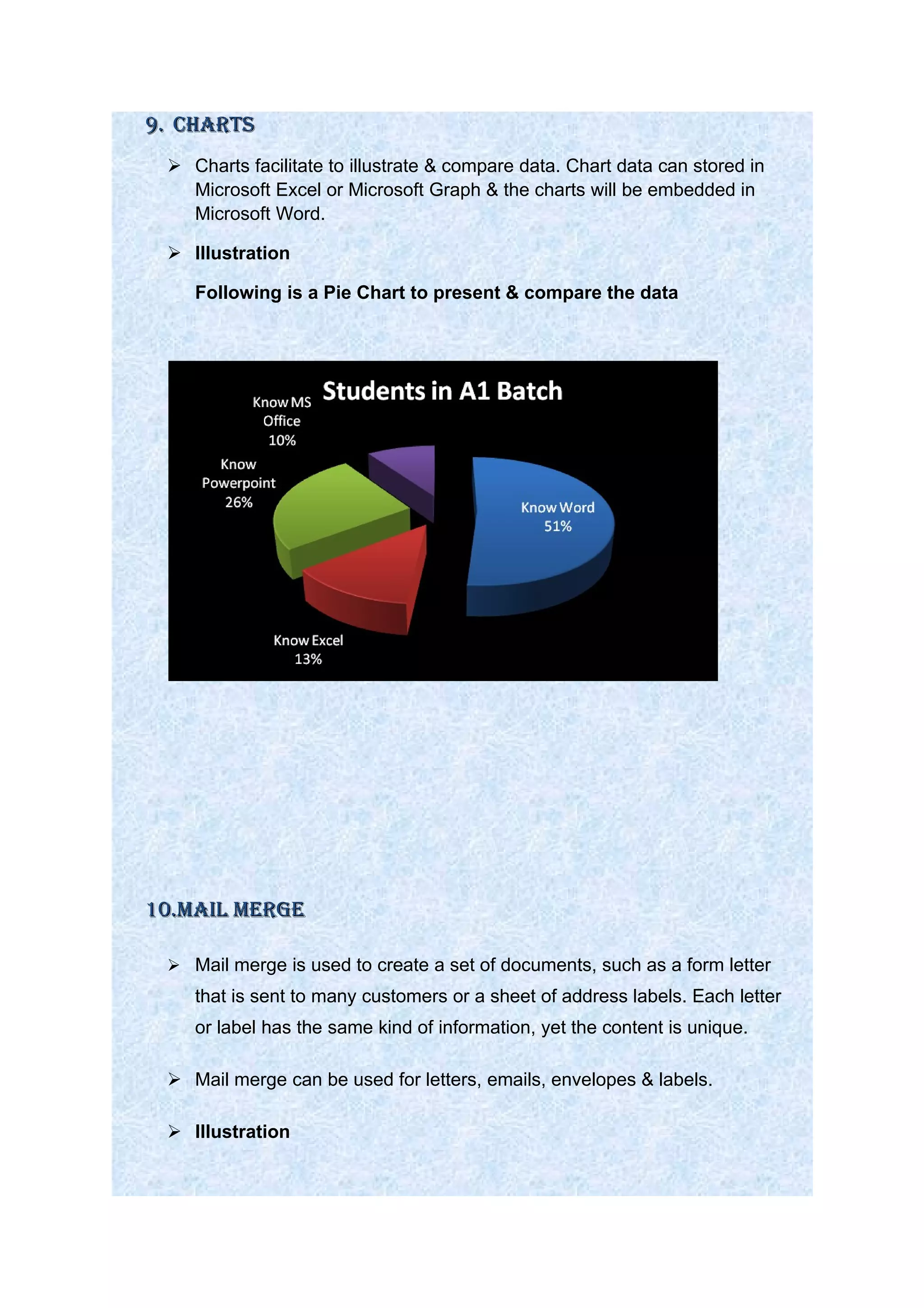
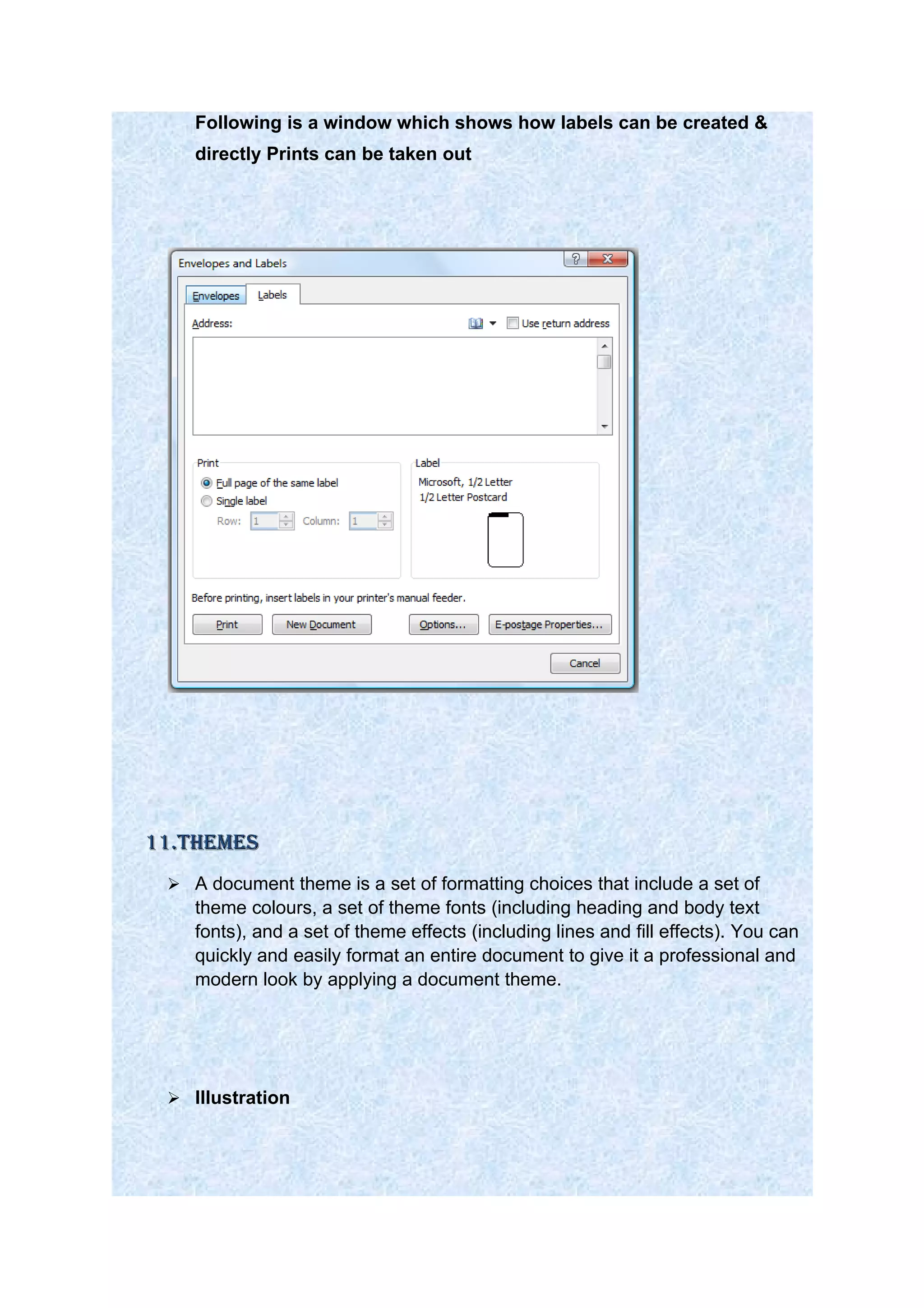
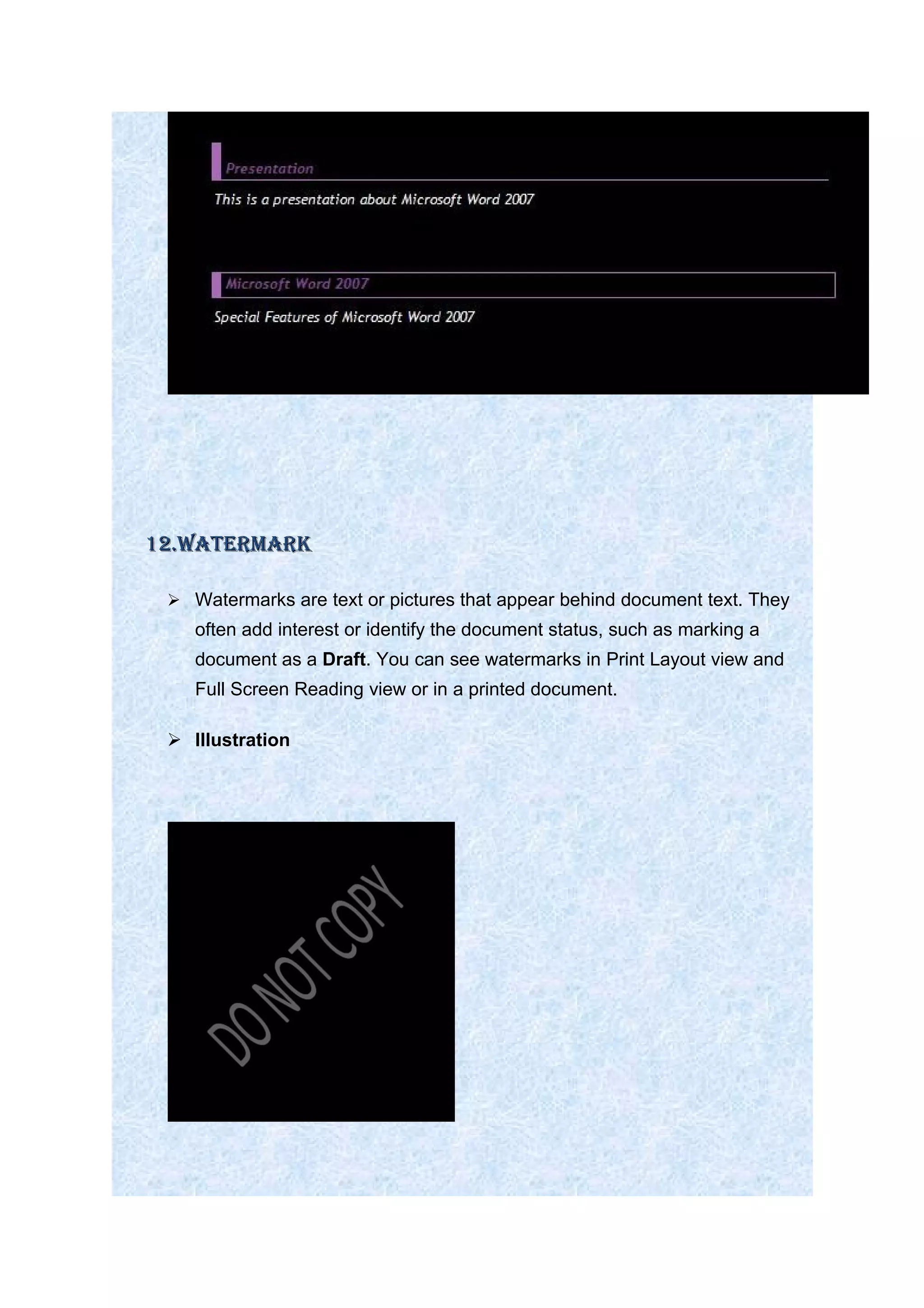
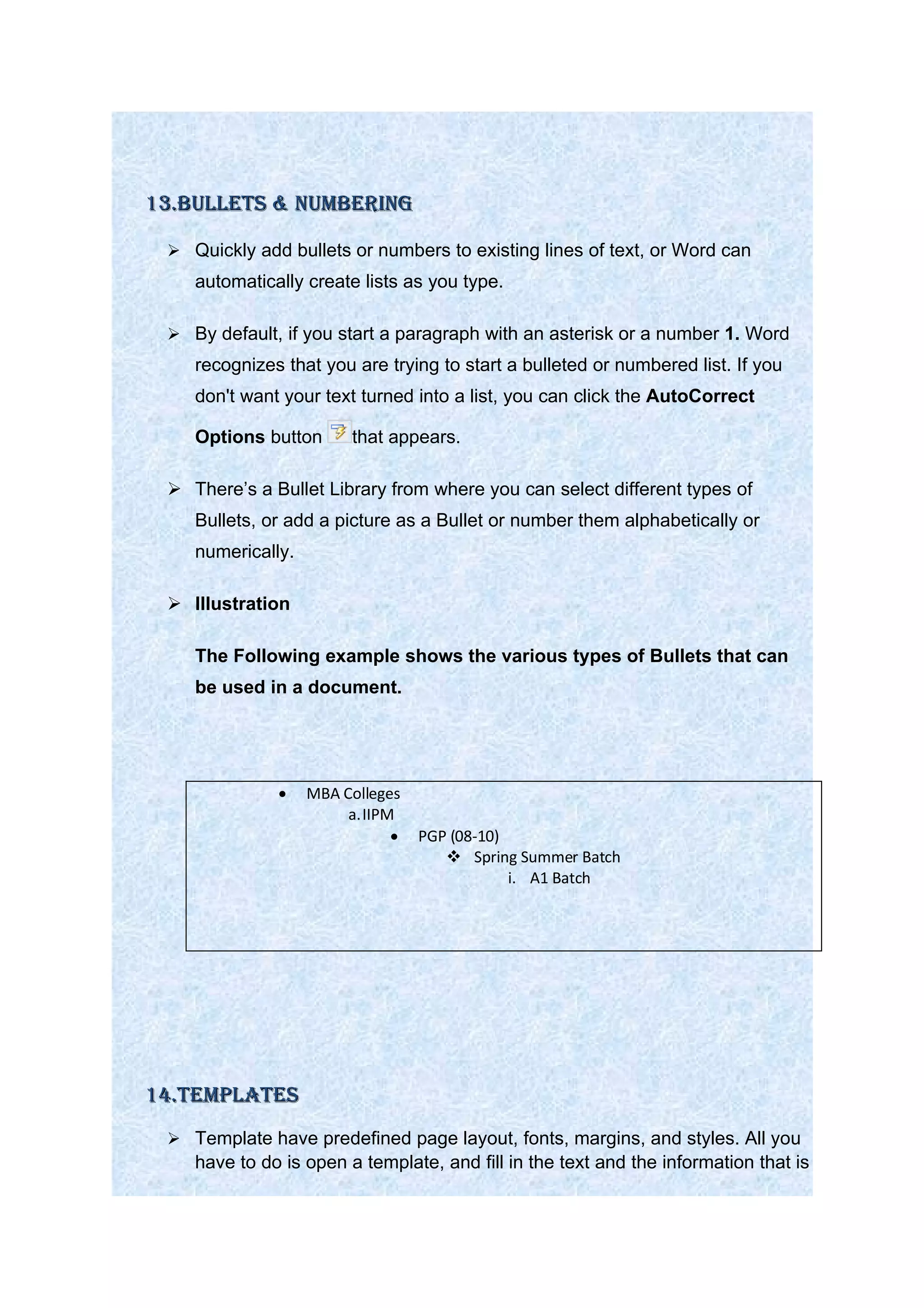
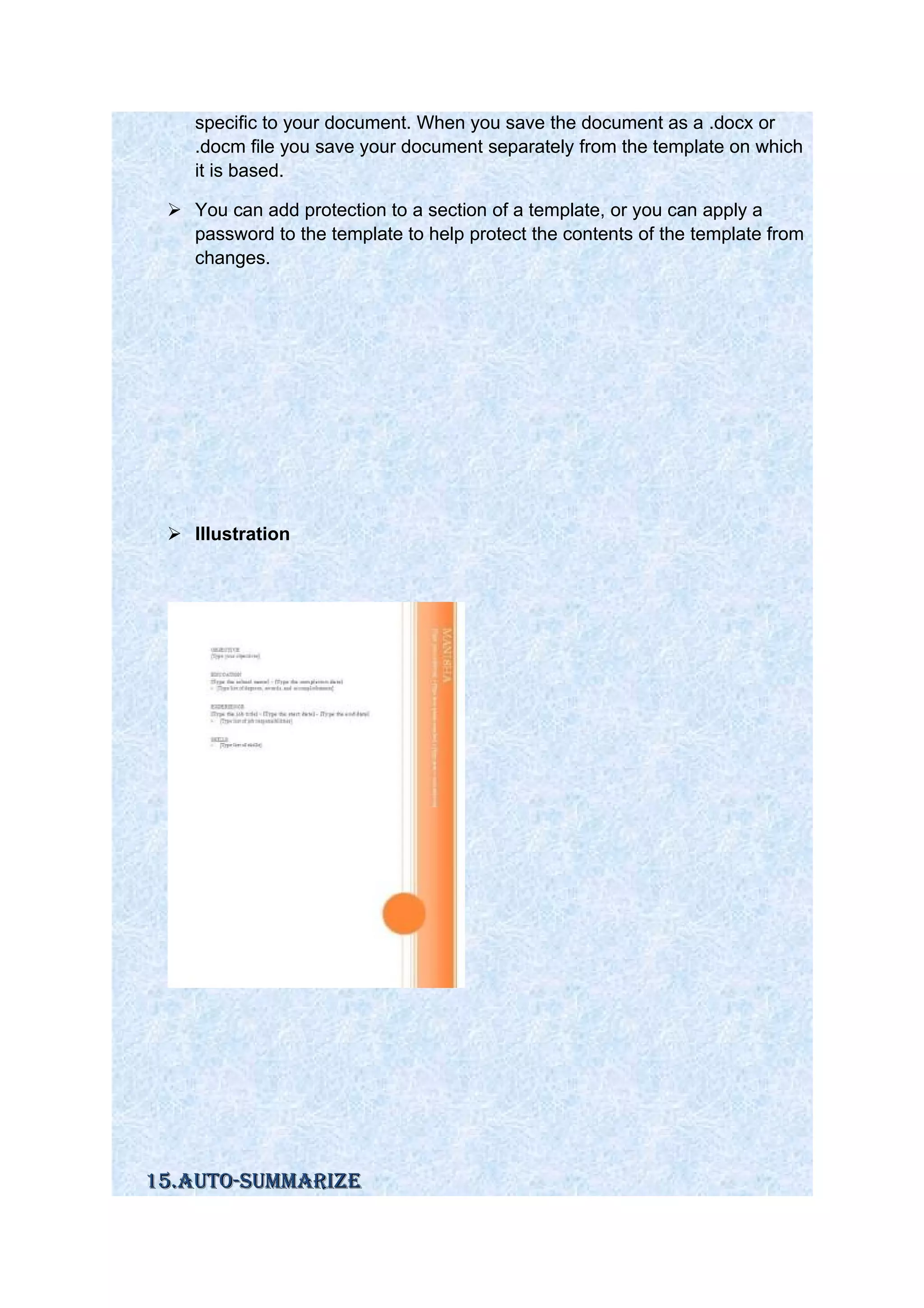
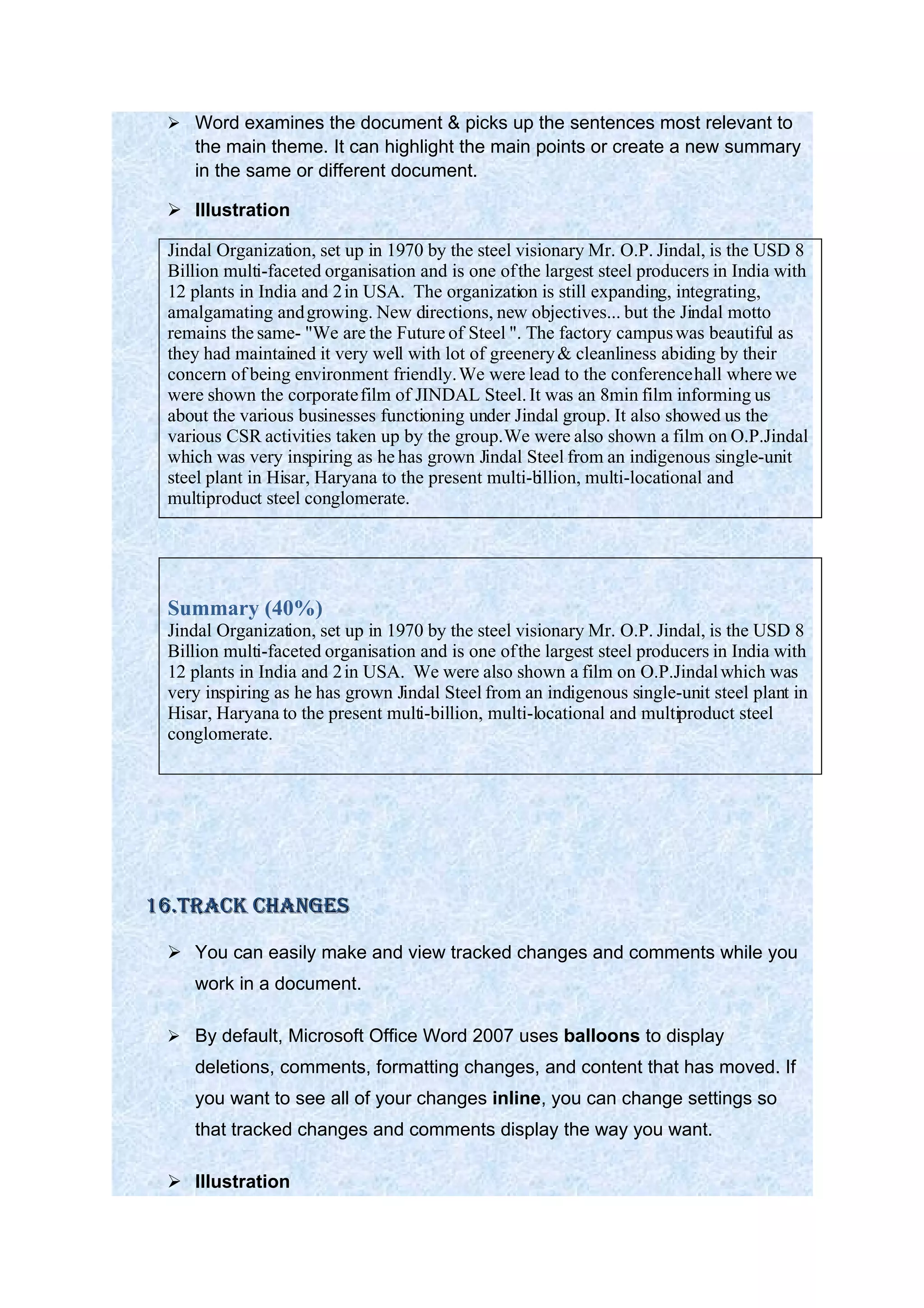
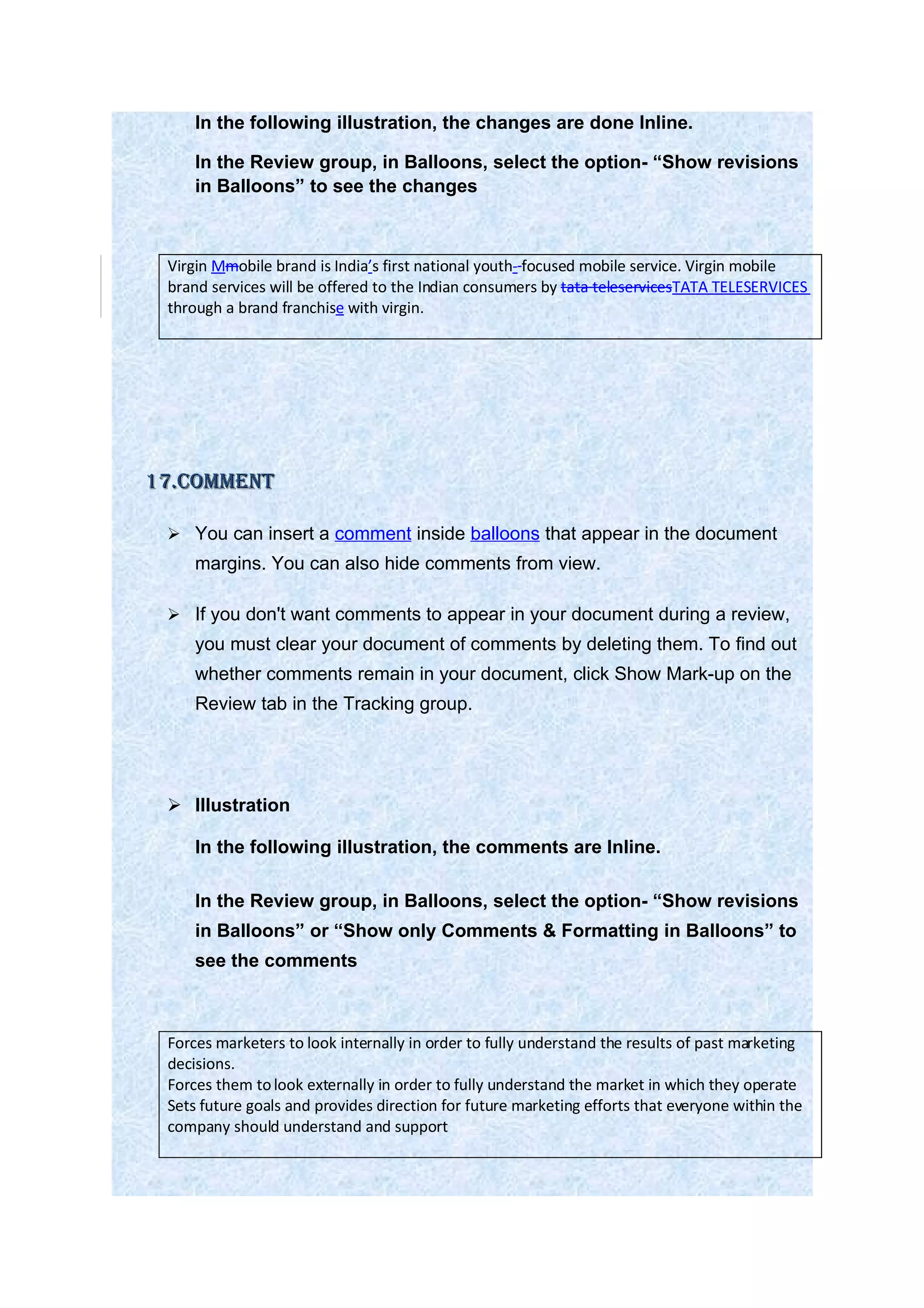
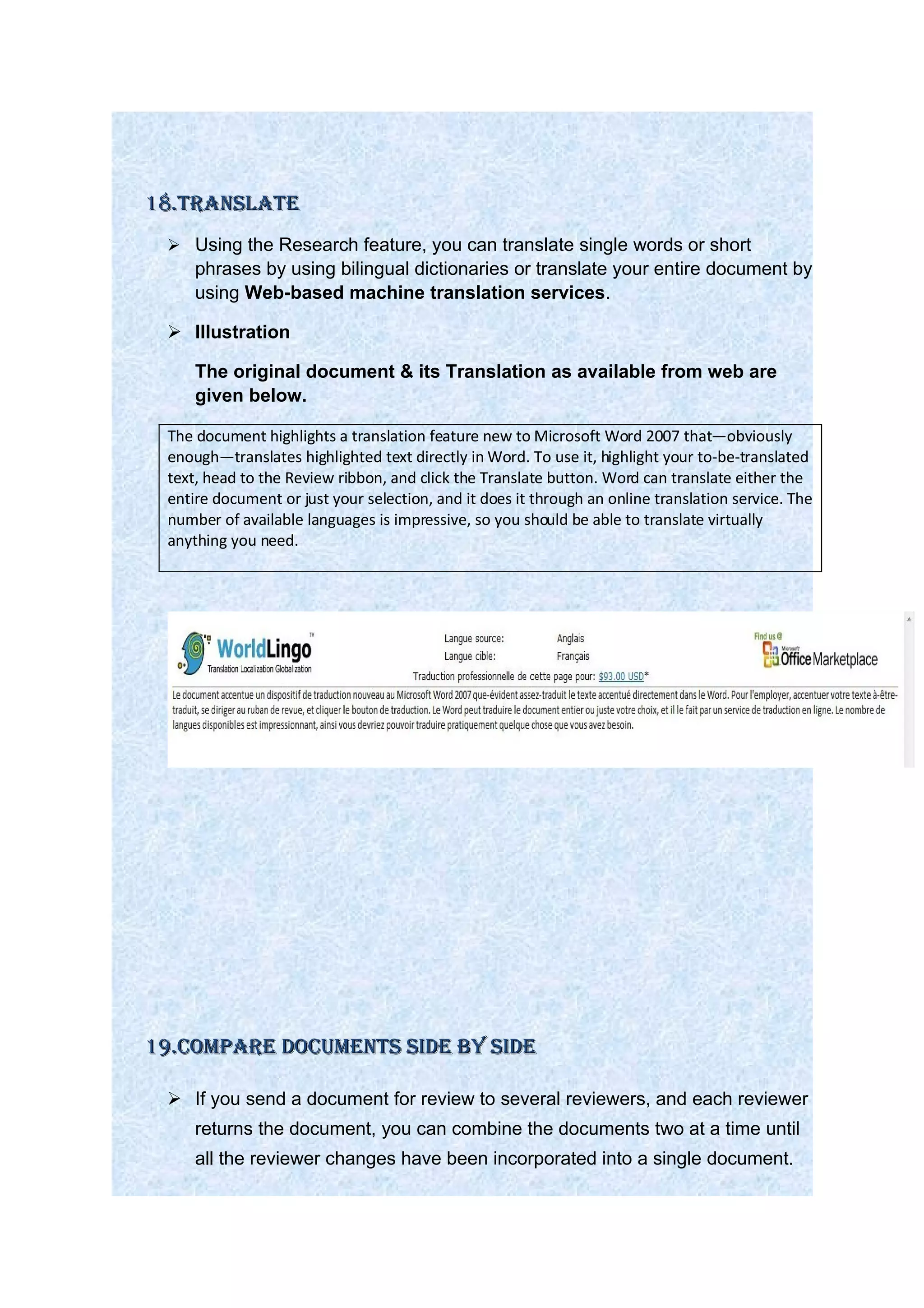
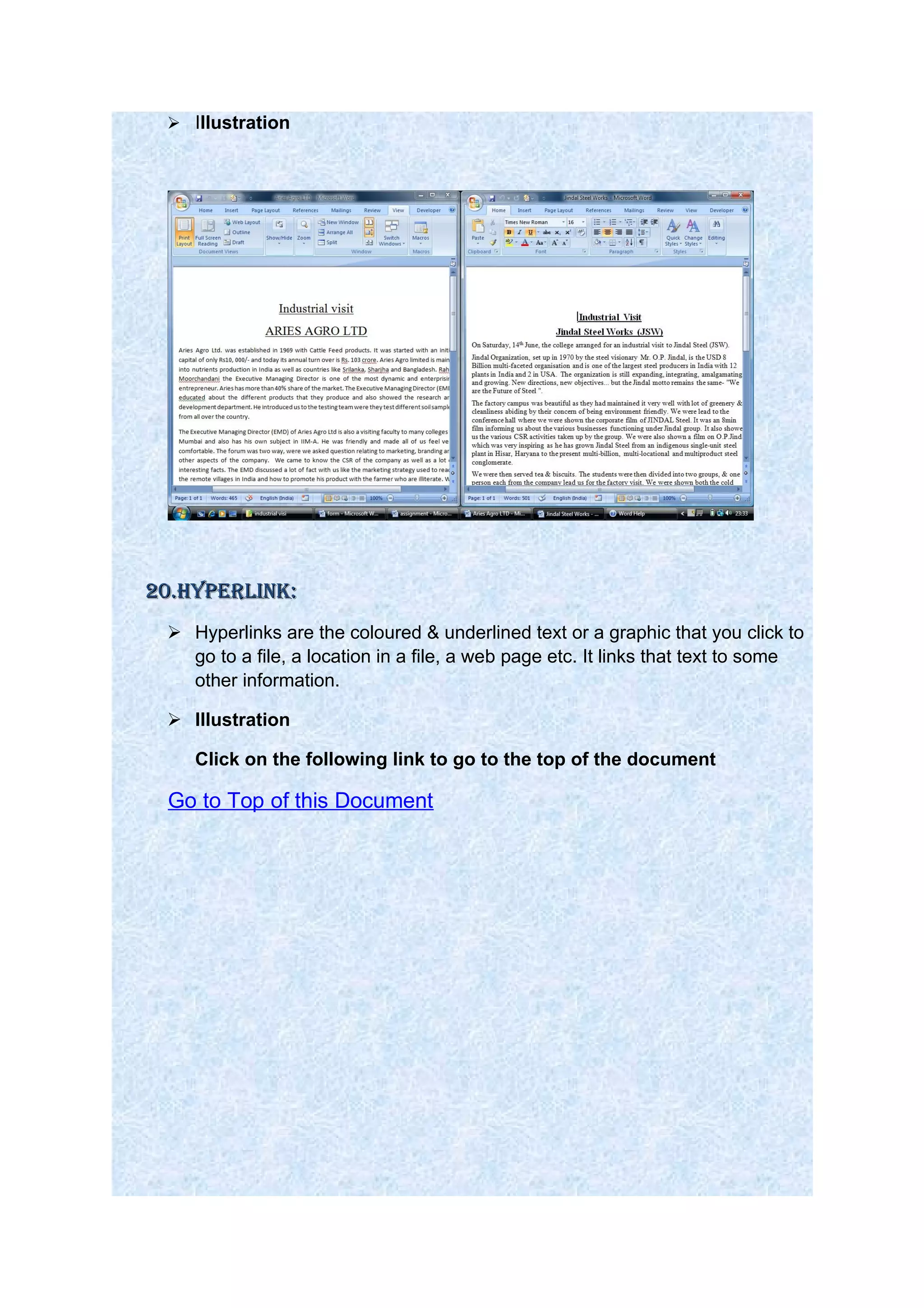
The document discusses various features of Microsoft Word including embedding PowerPoint presentations, inserting Excel objects, inserting Adobe PDFs, using macros, creating forms, making checklists, inserting tables, using SmartArt, charts, mail merge, themes, watermarks, bullets and numbering, templates, auto-summarize, and tracking changes. Examples are provided for each feature to demonstrate how it can be used.