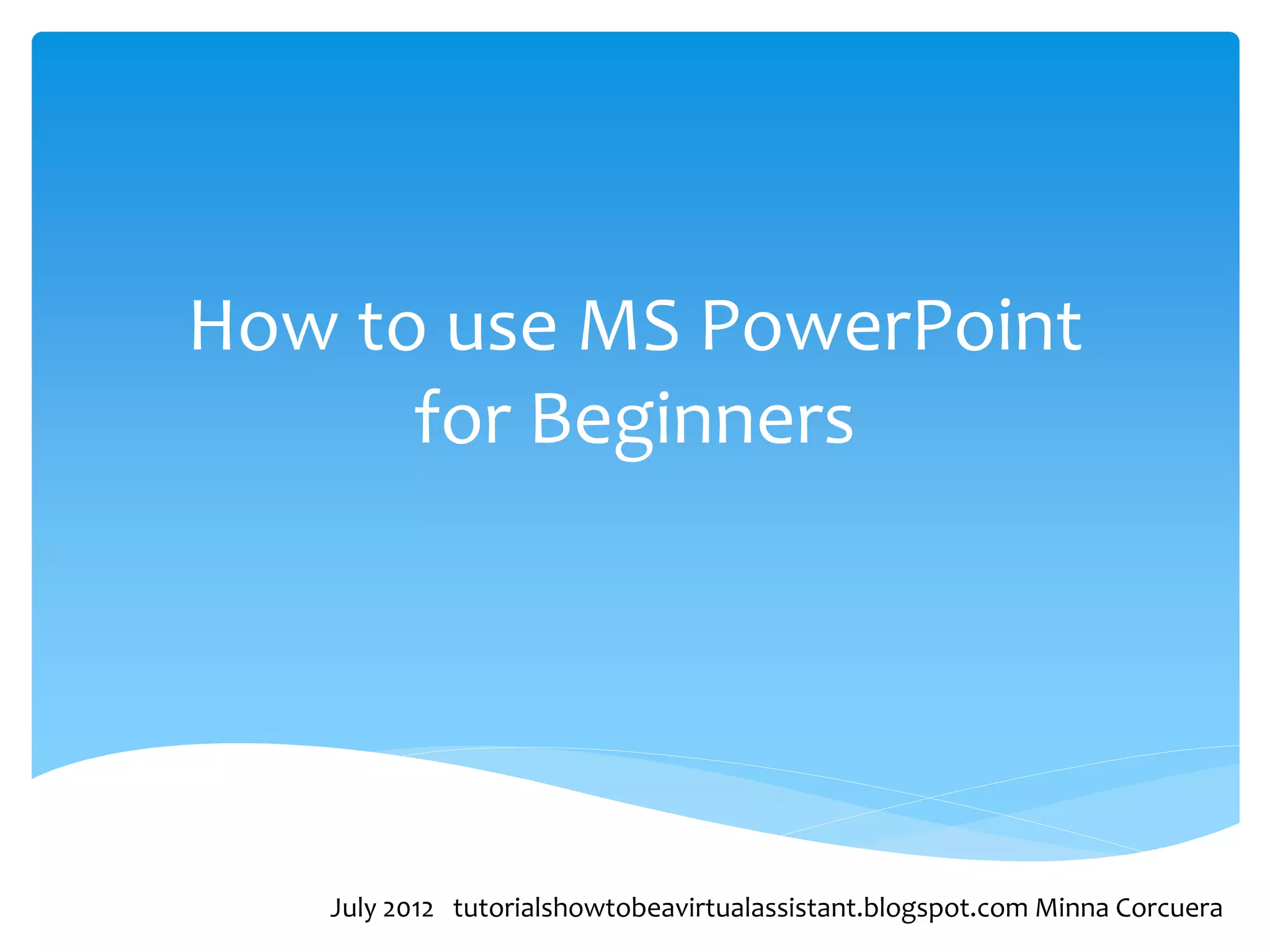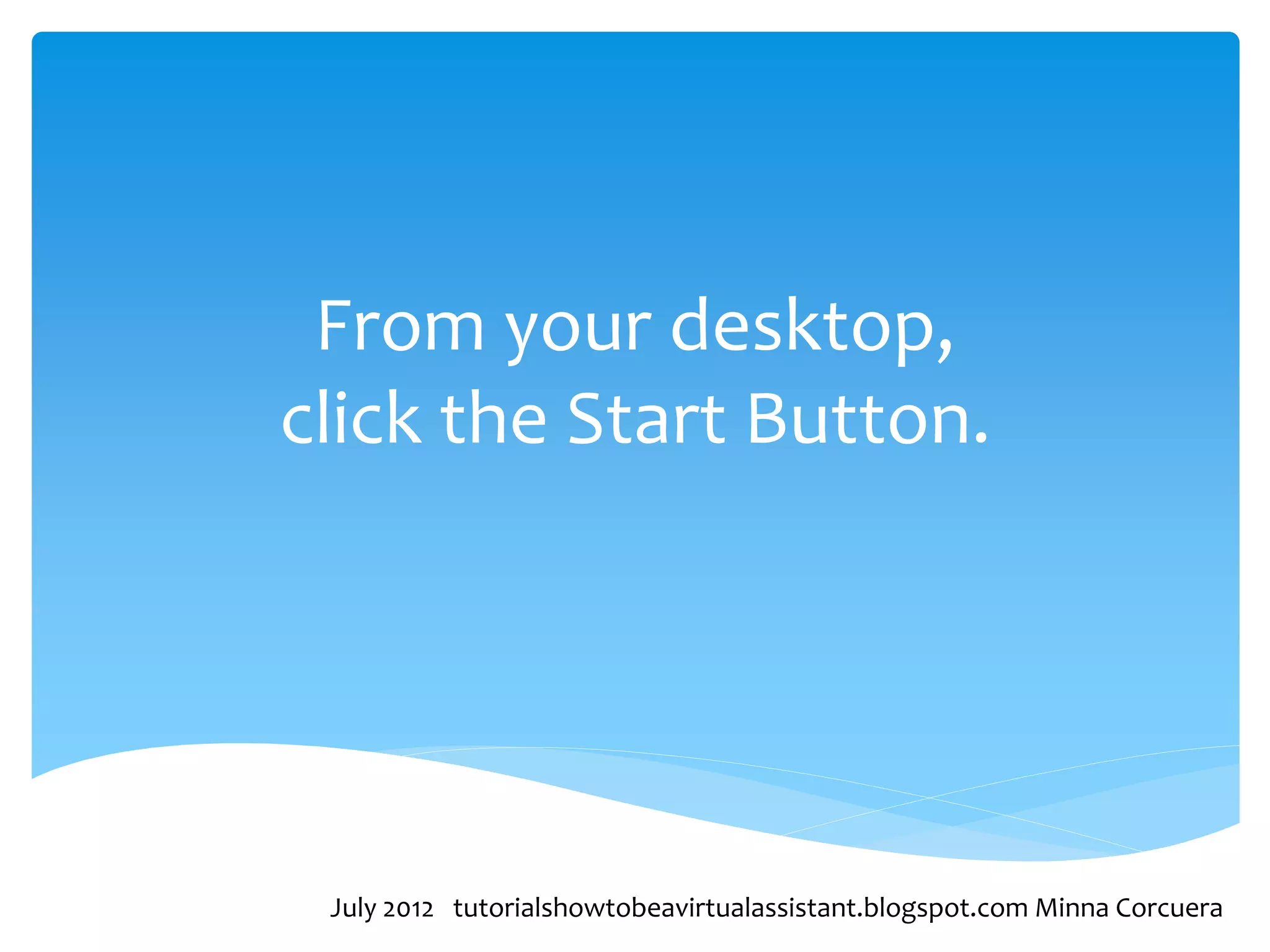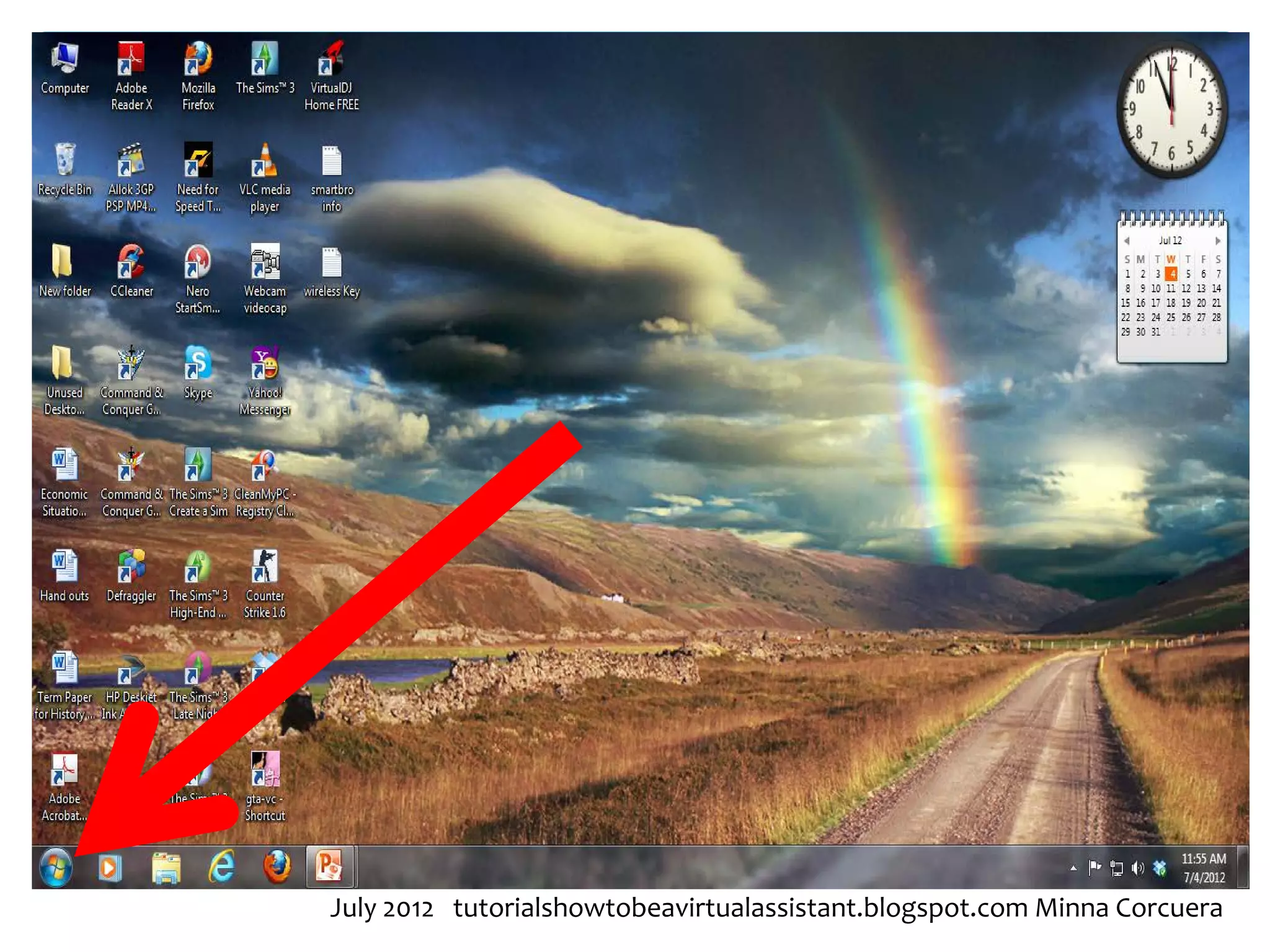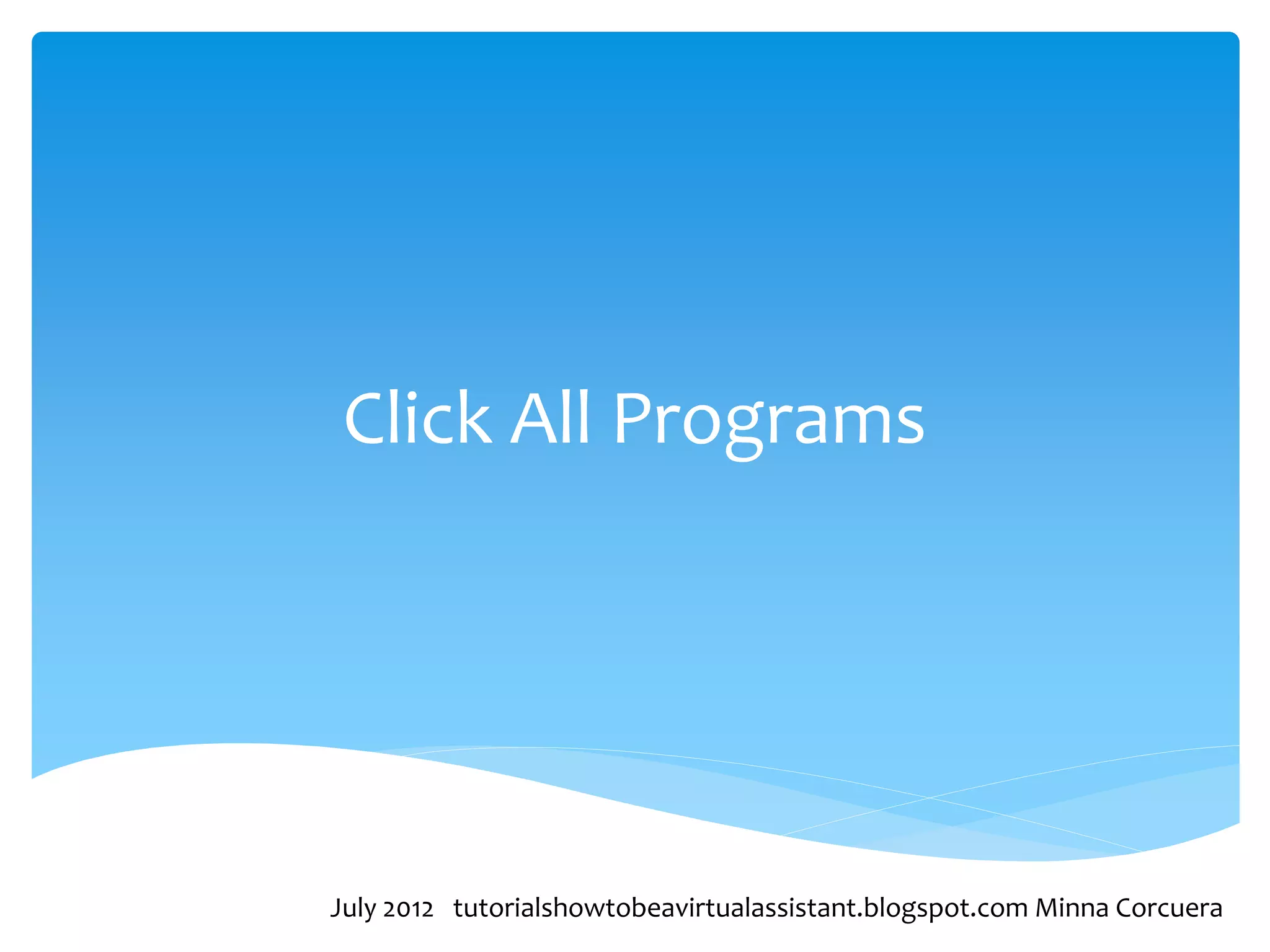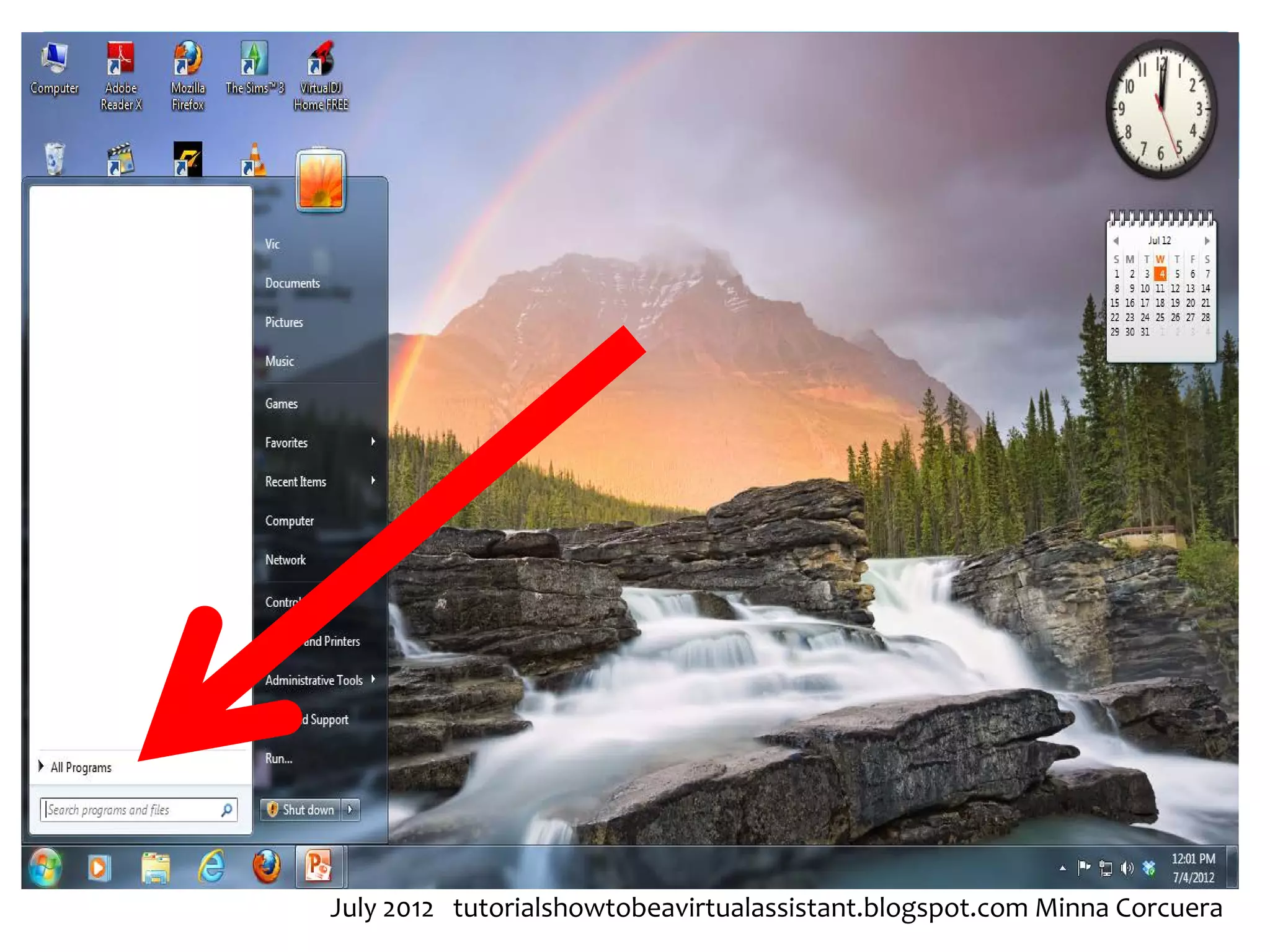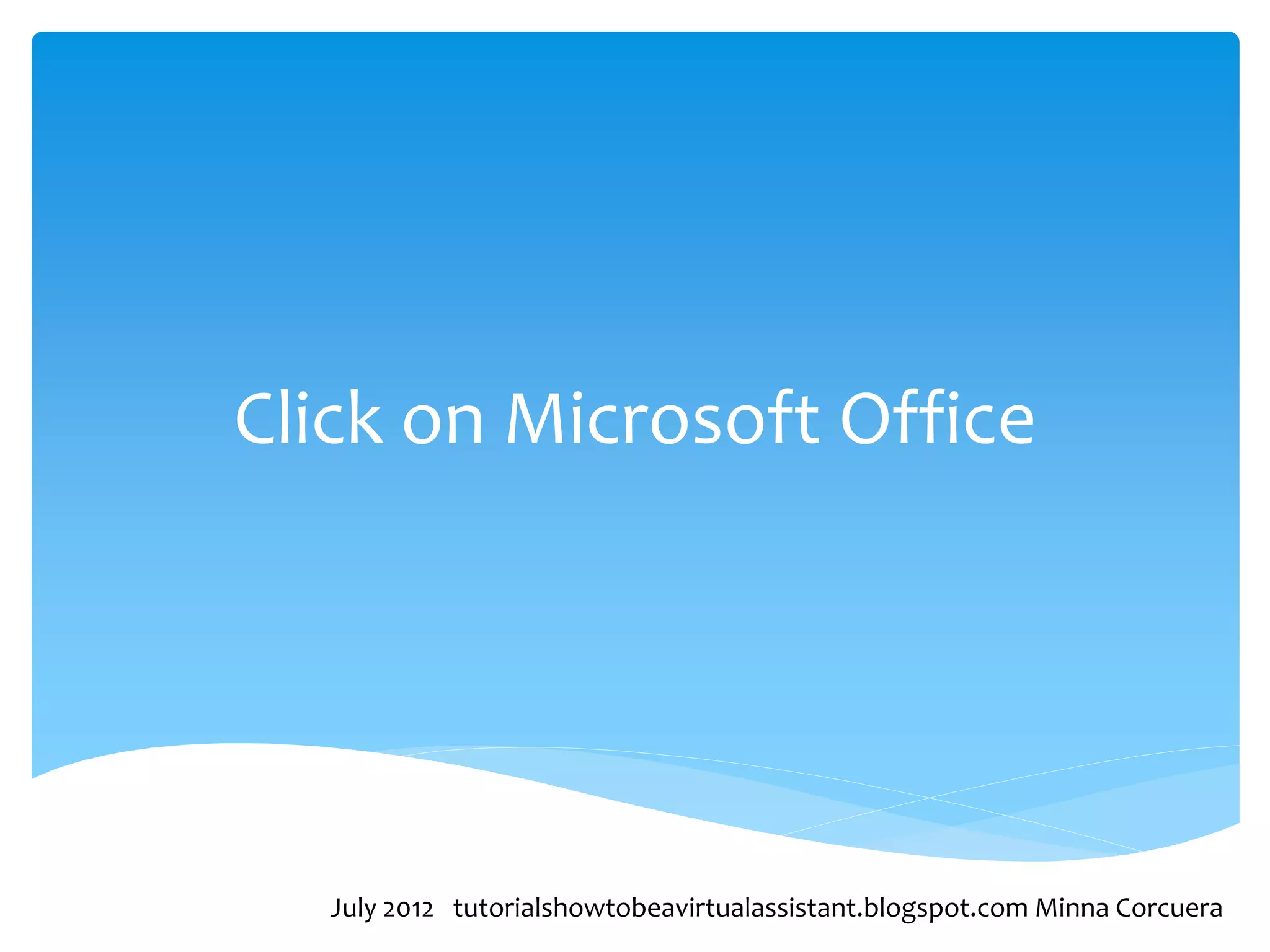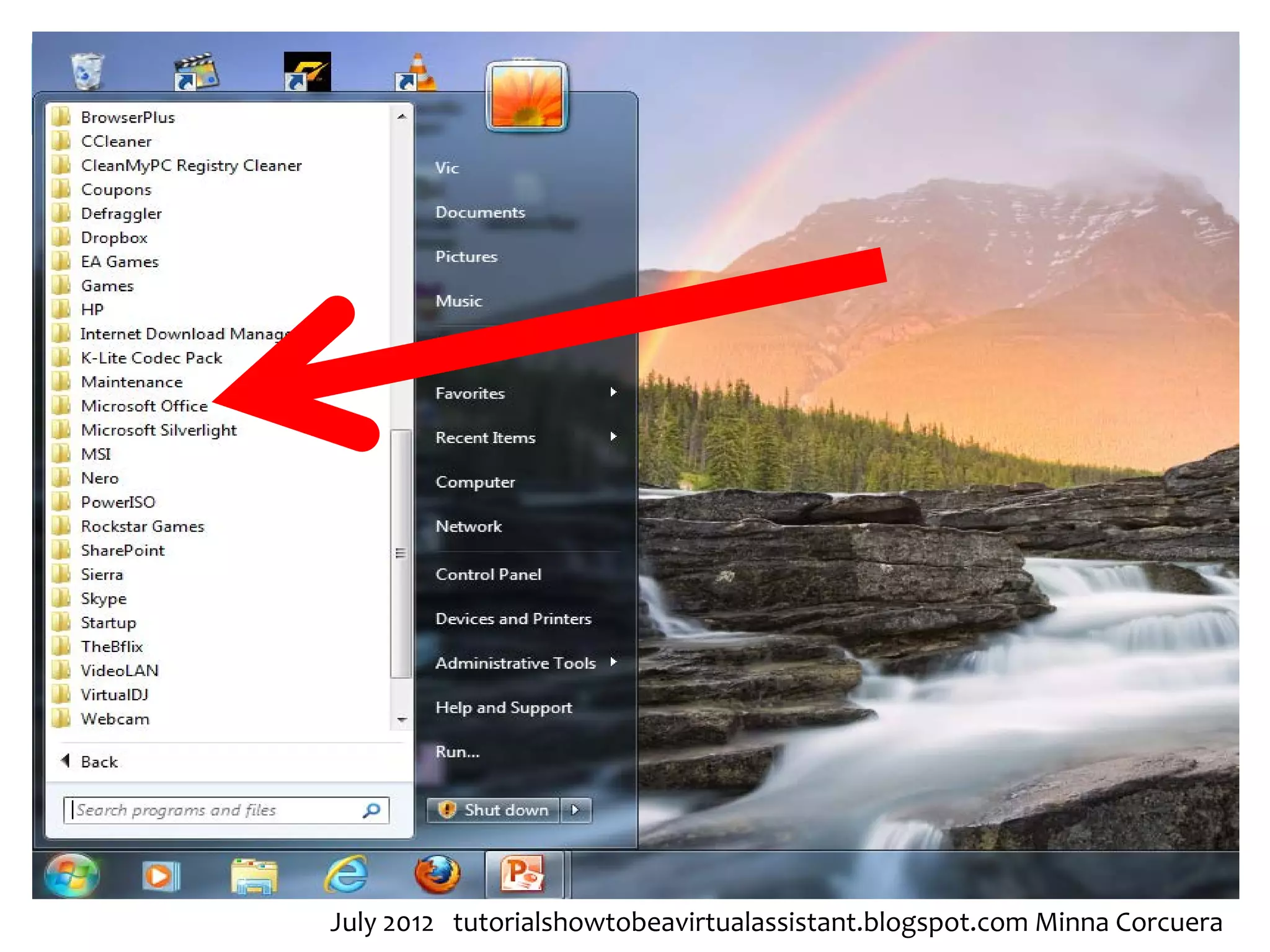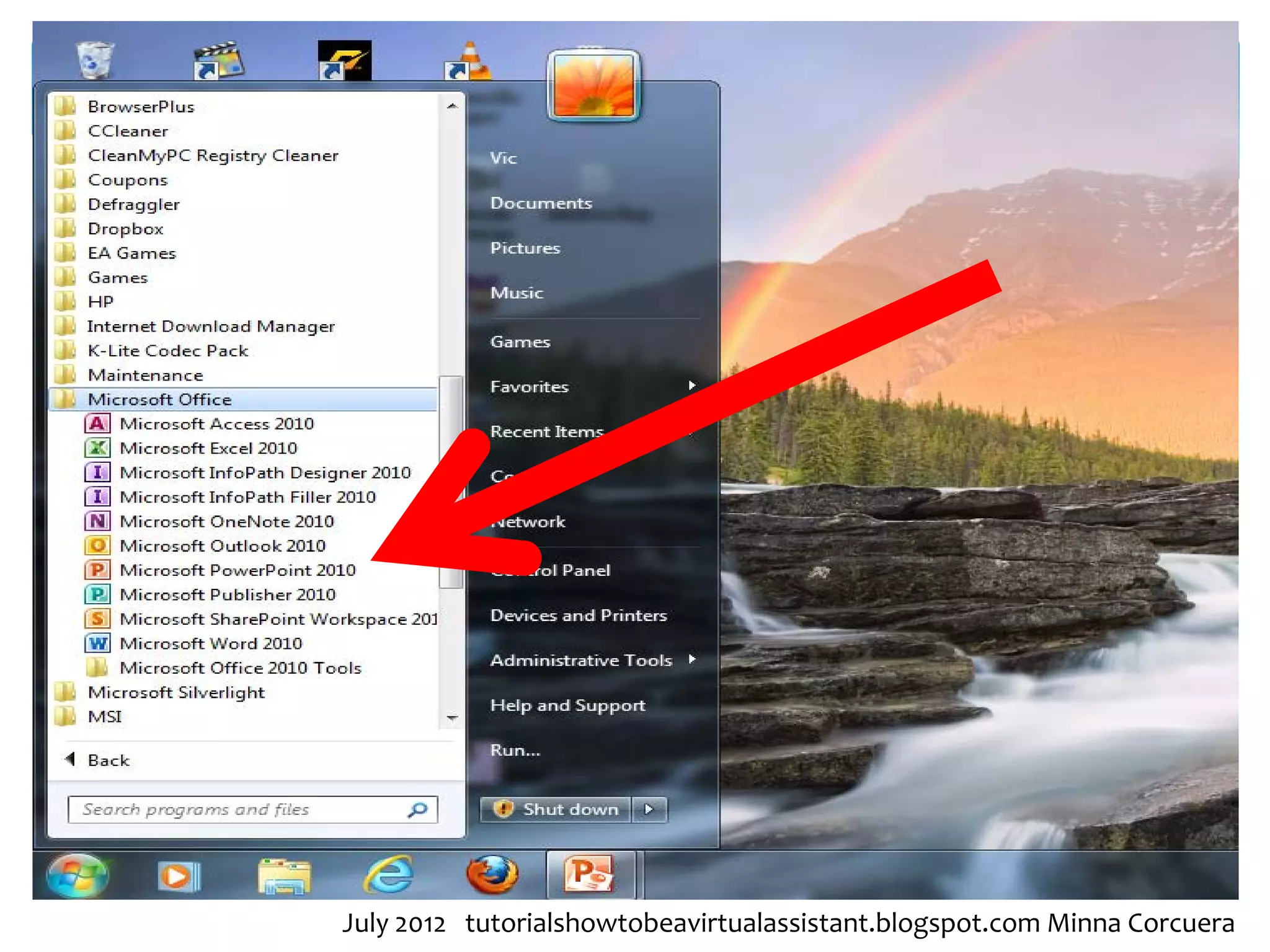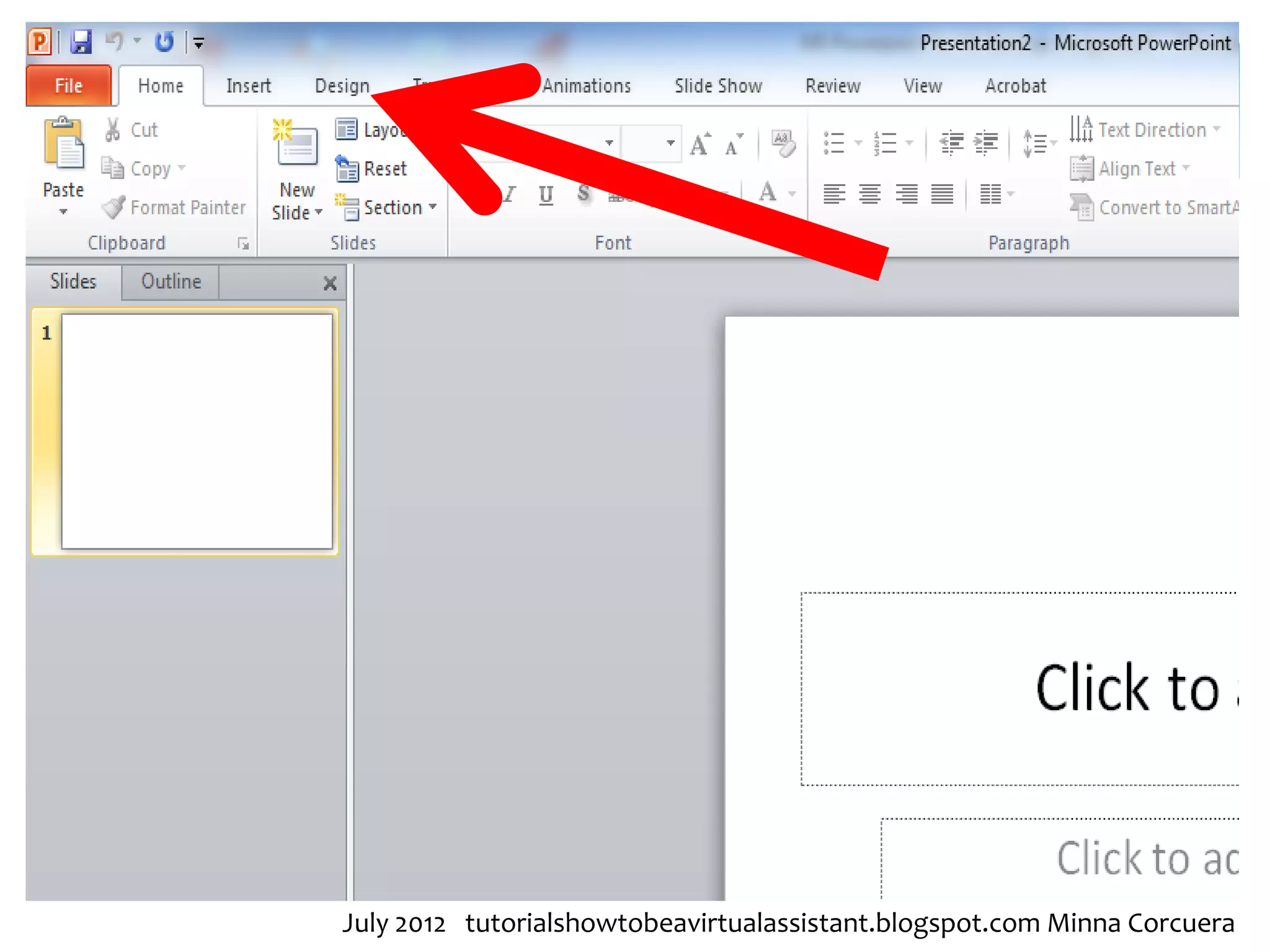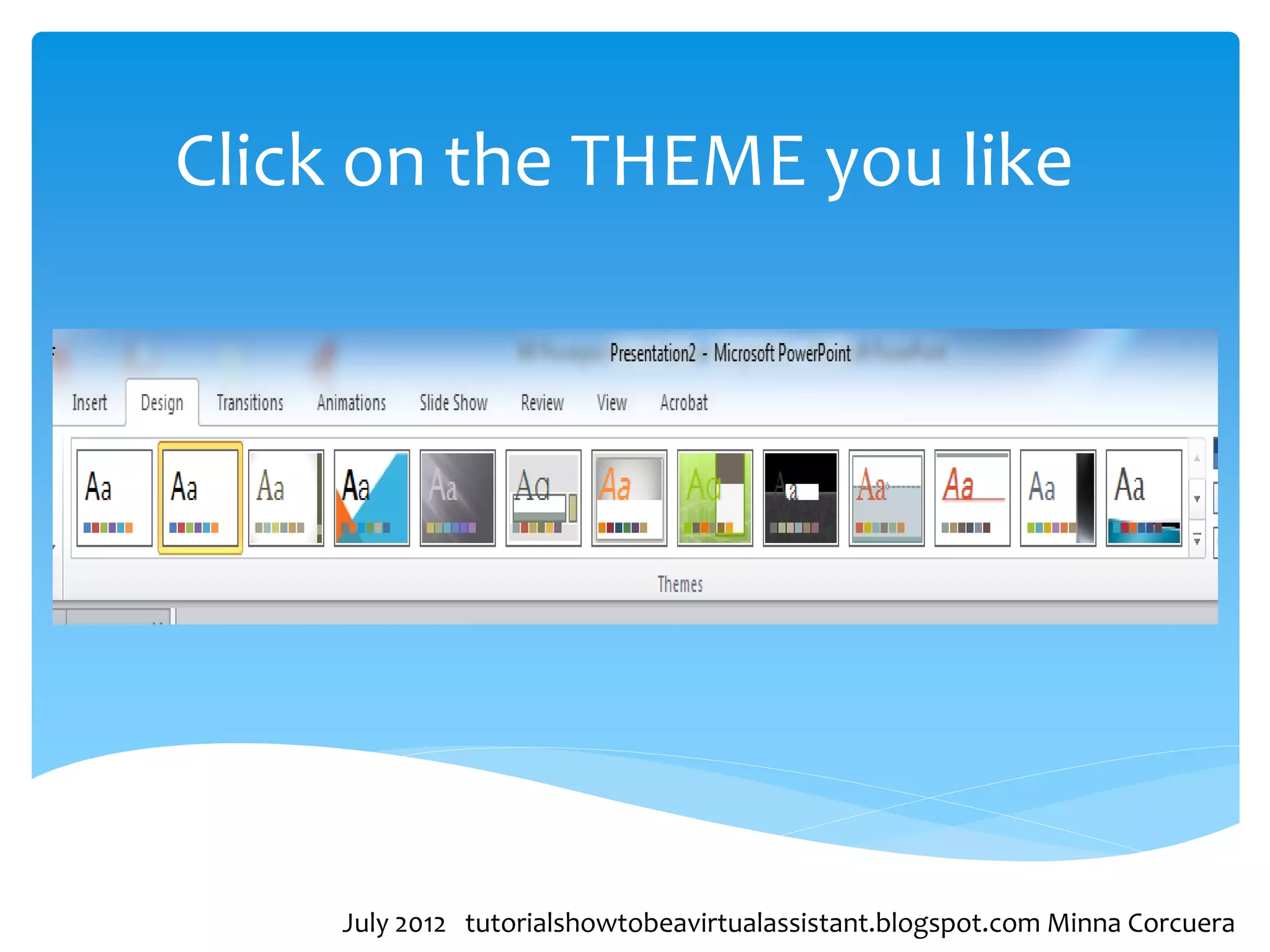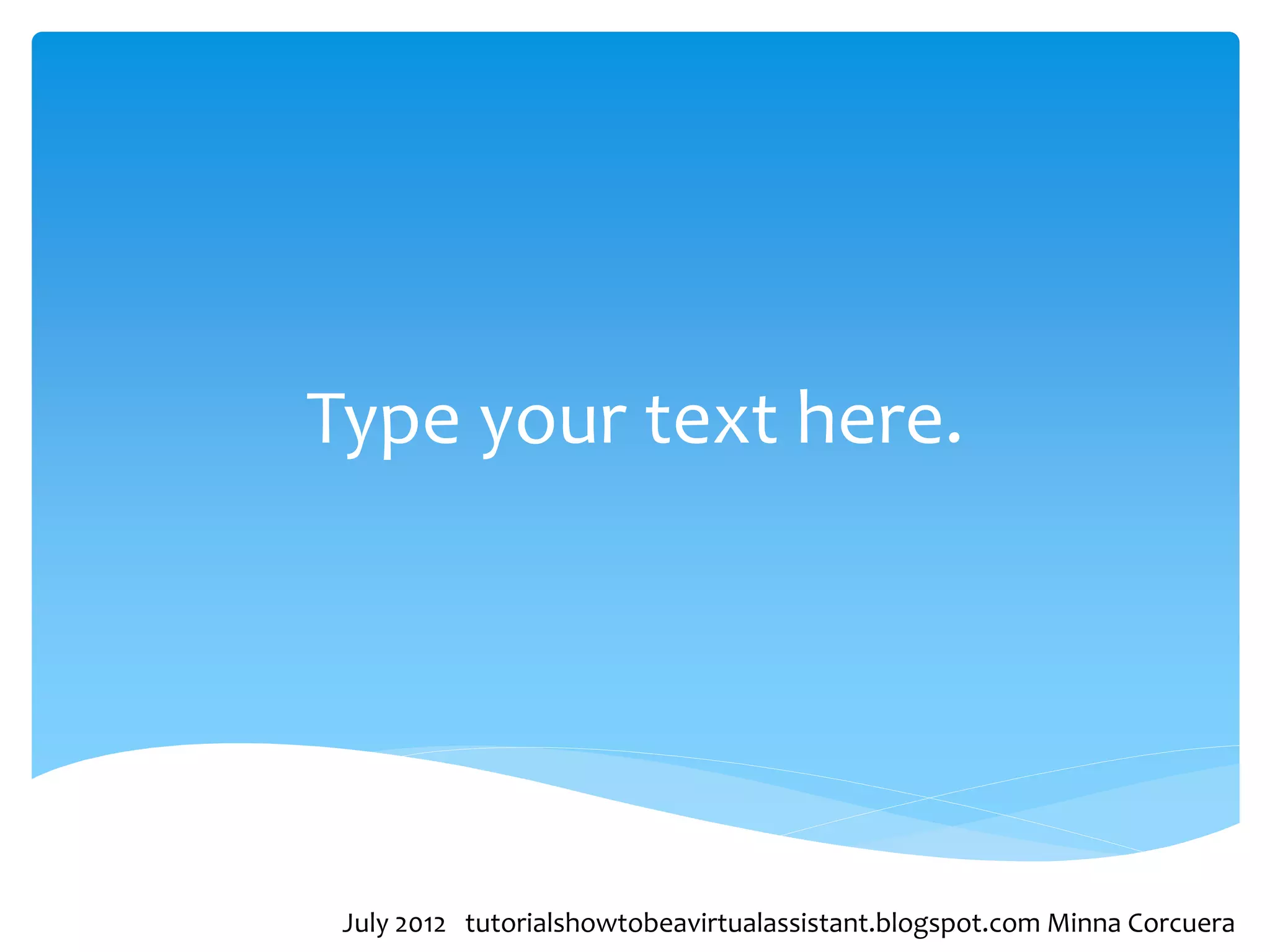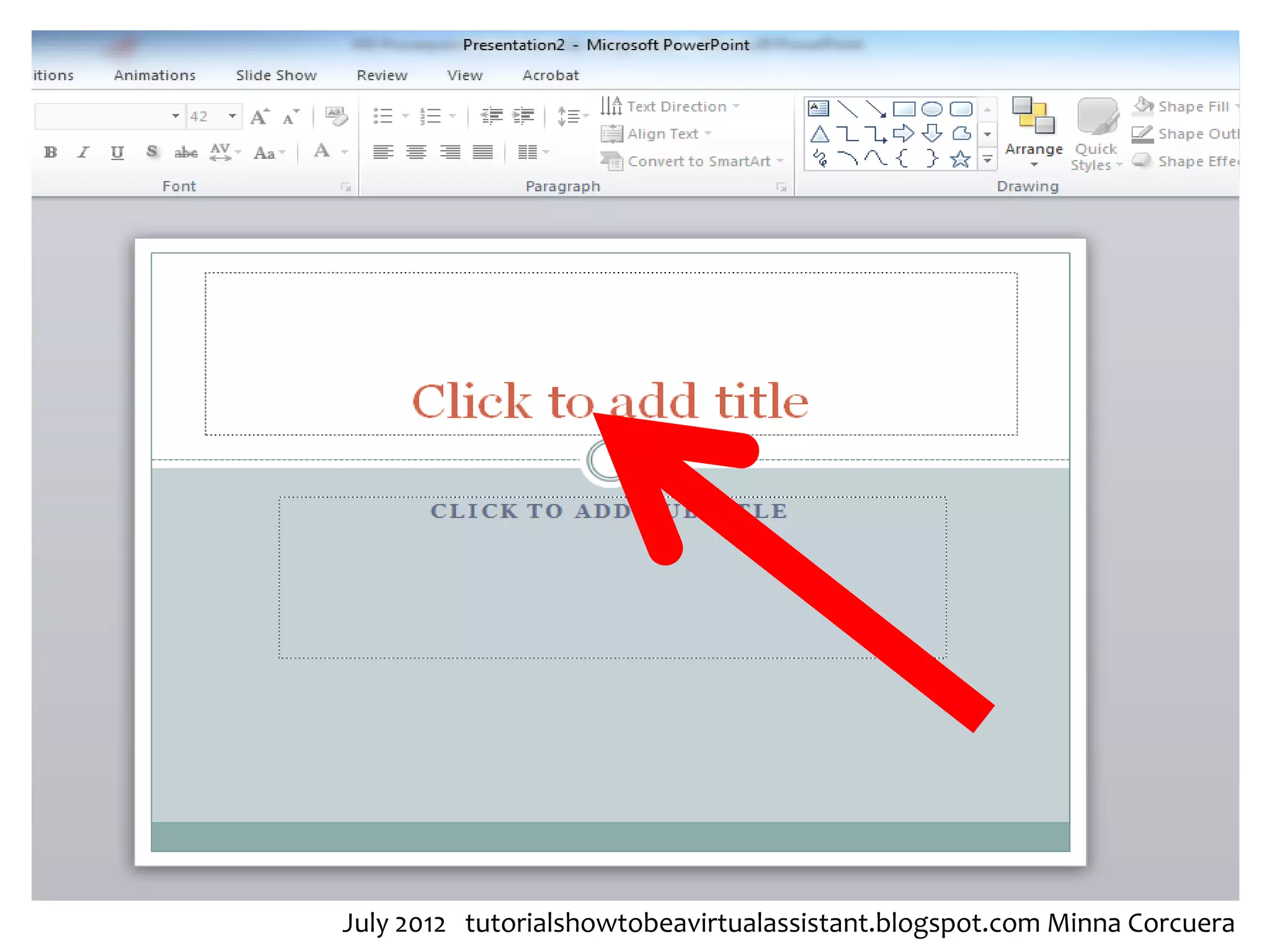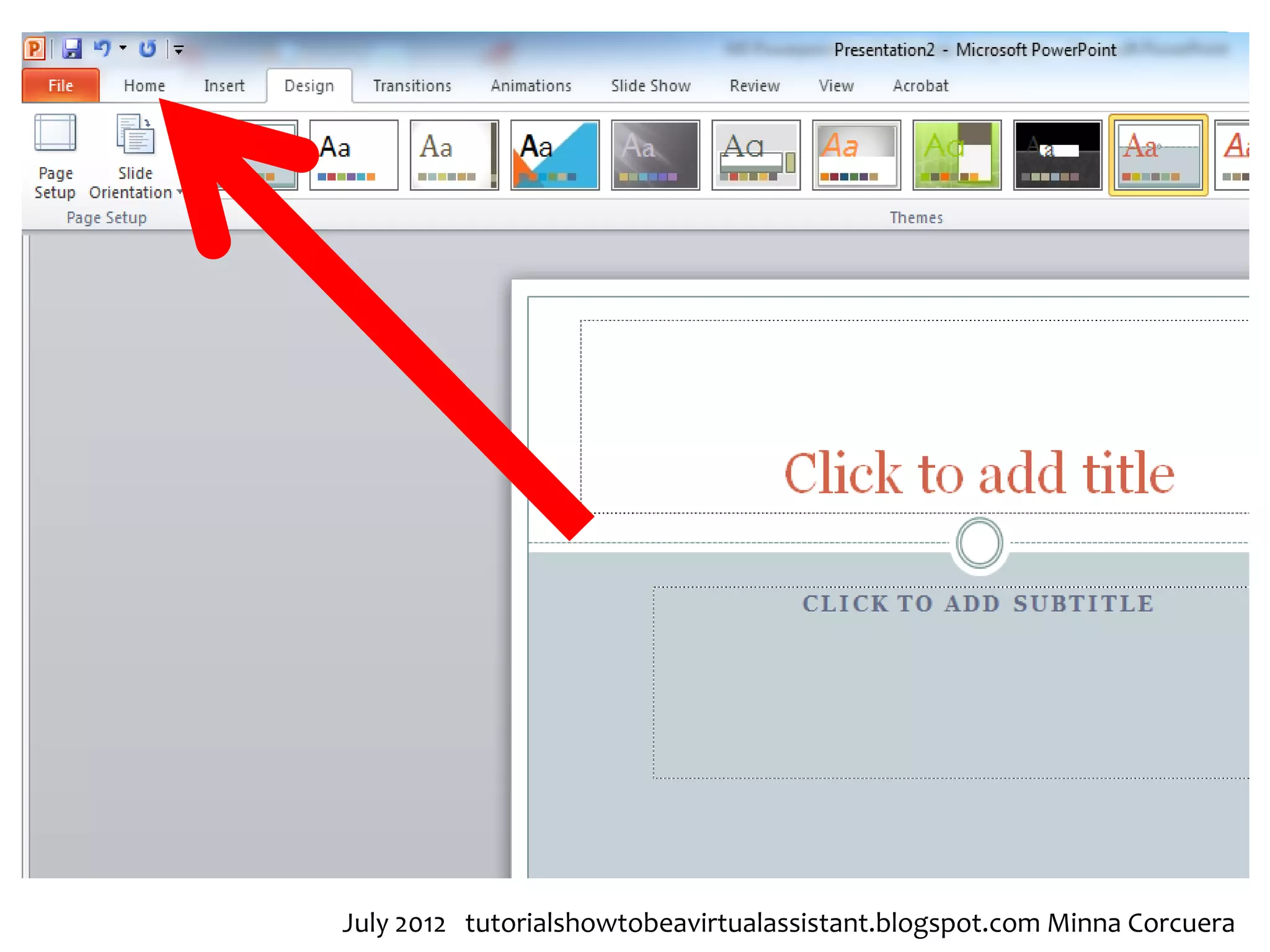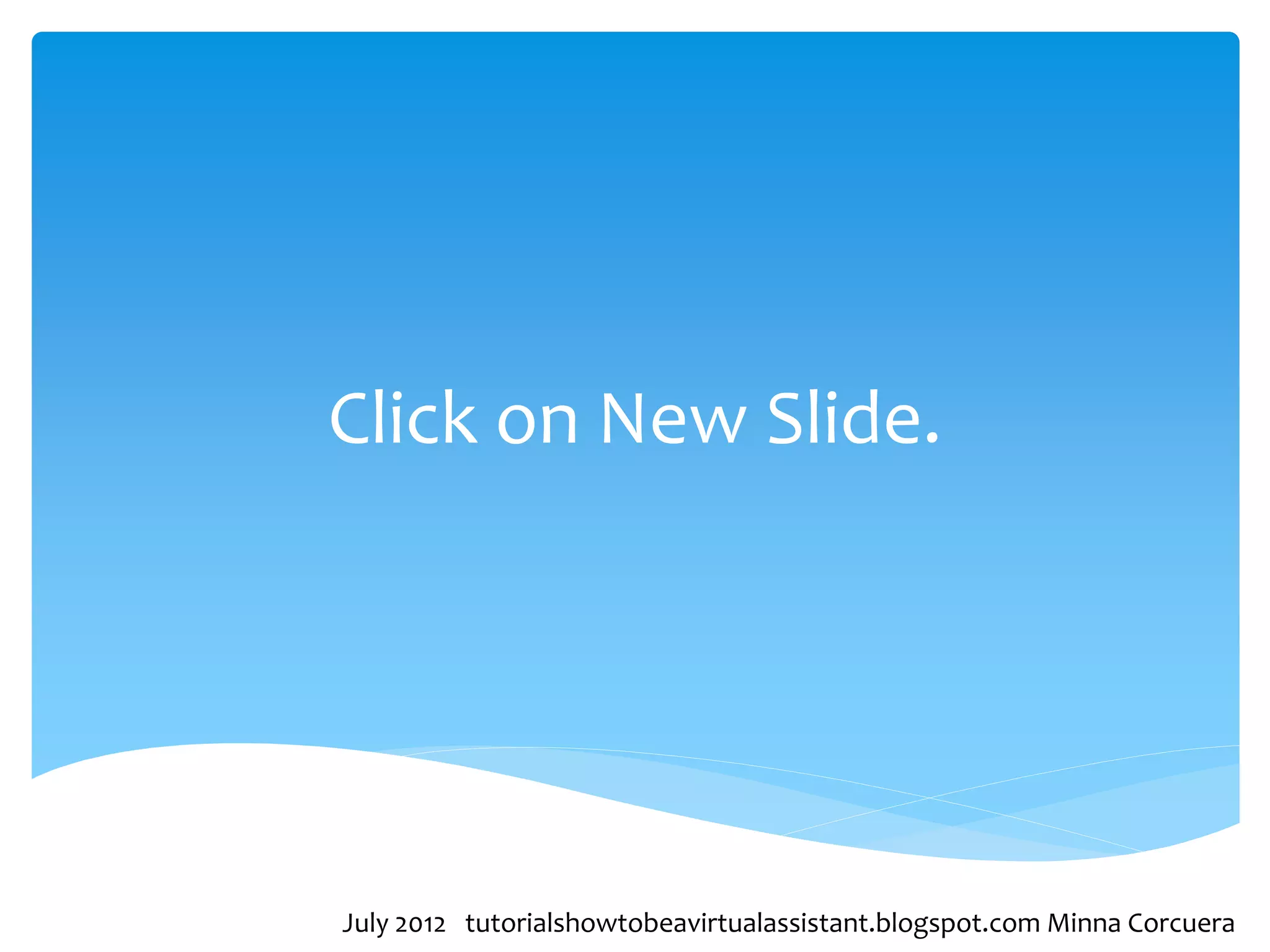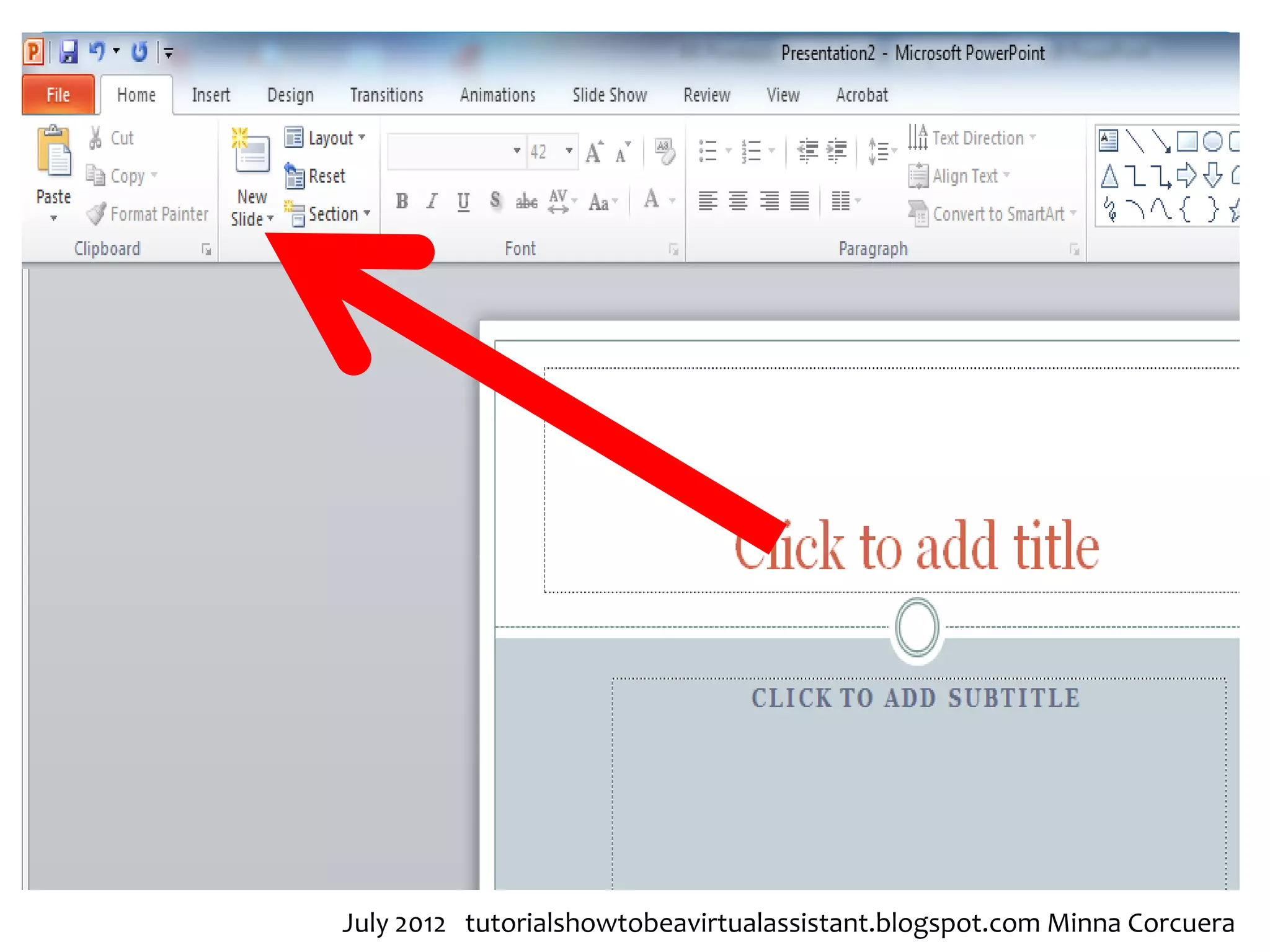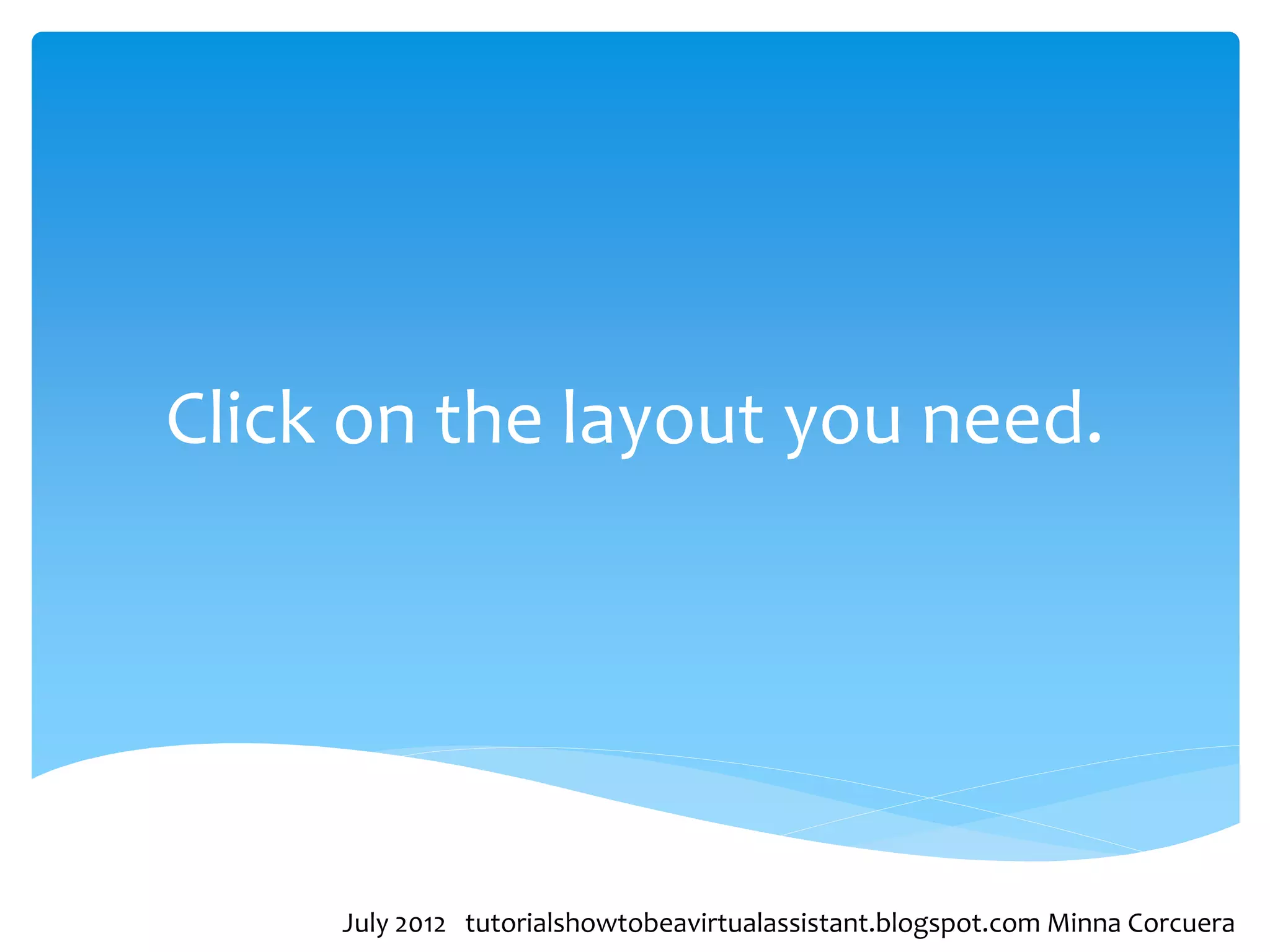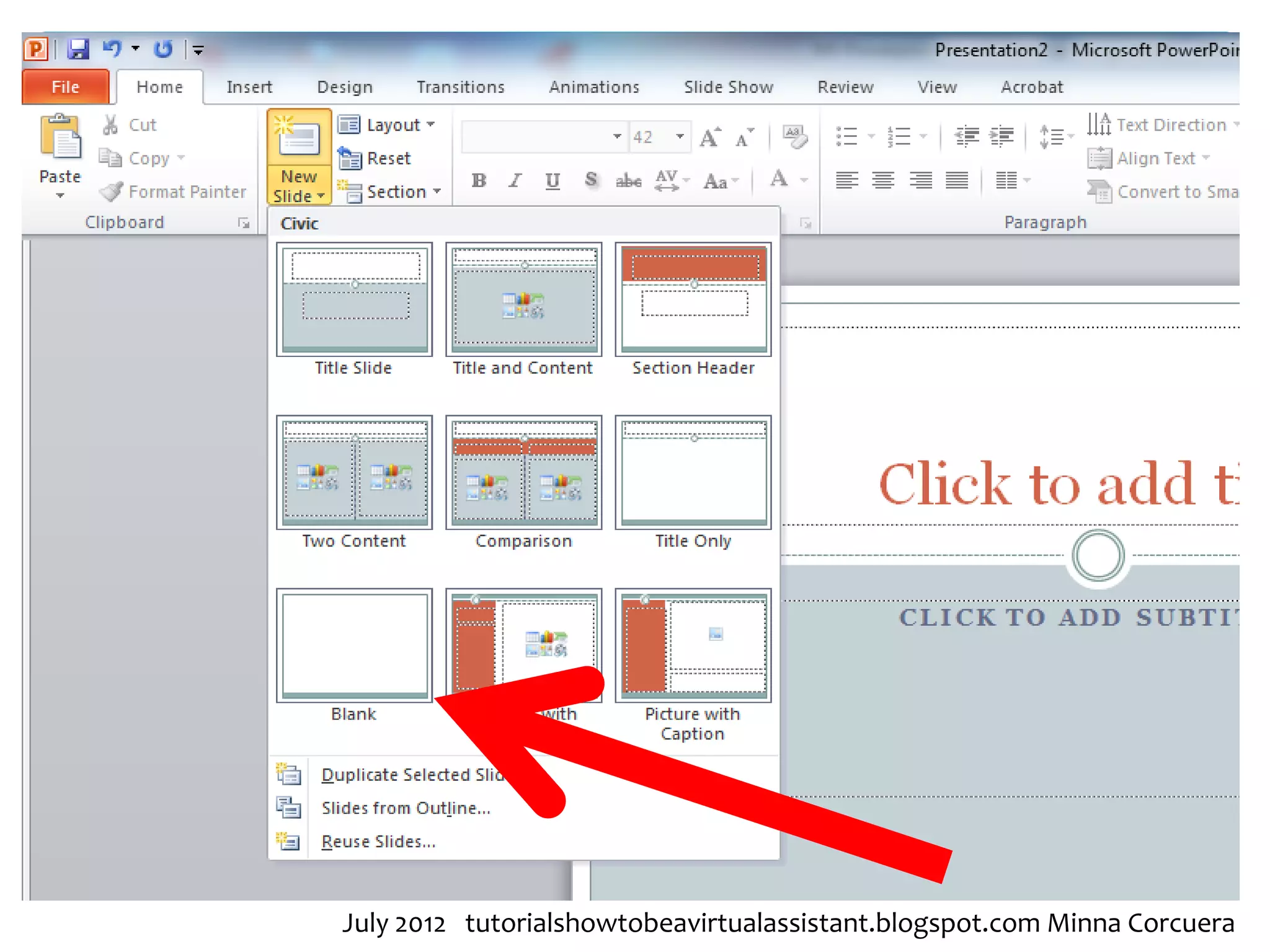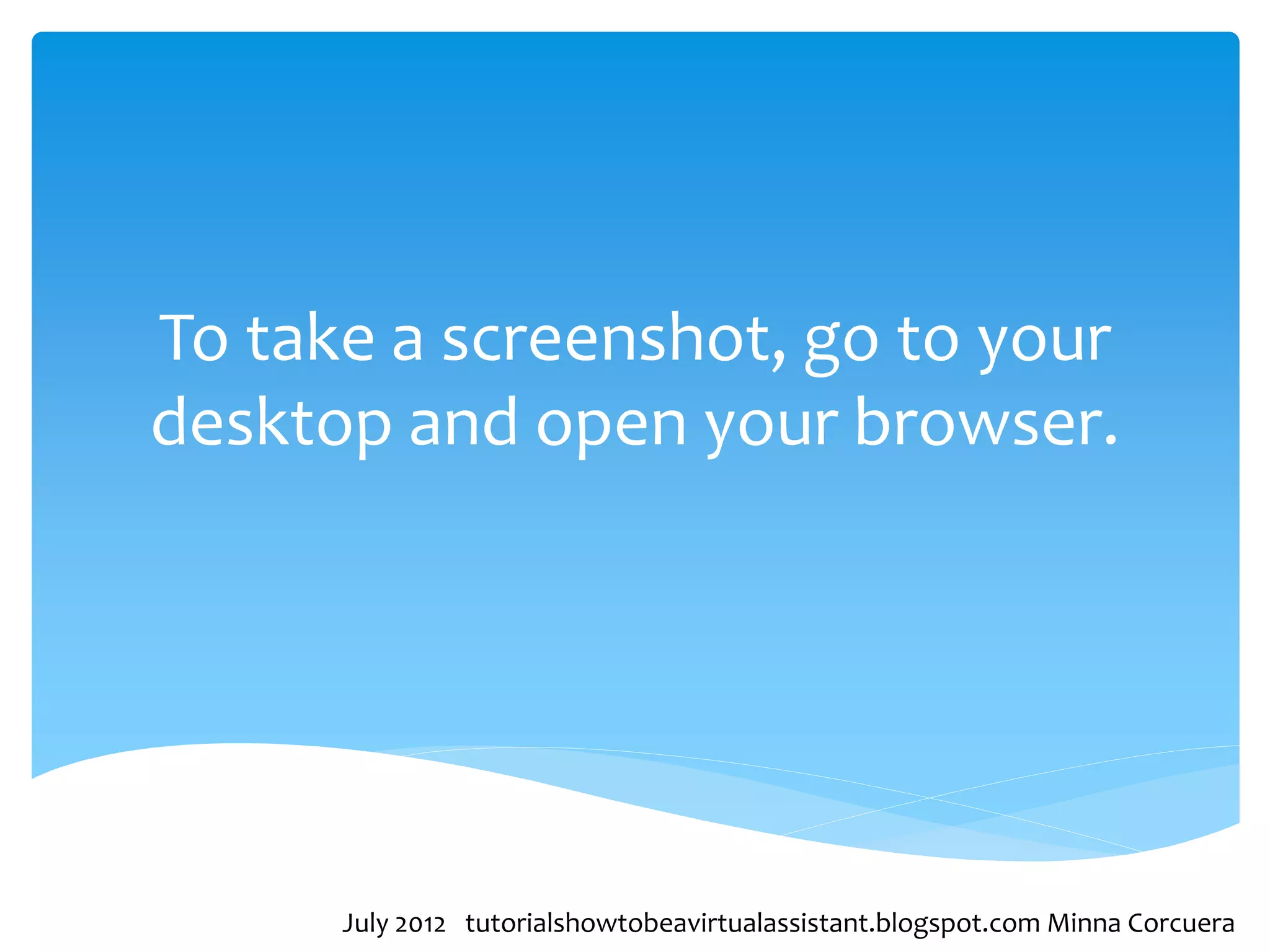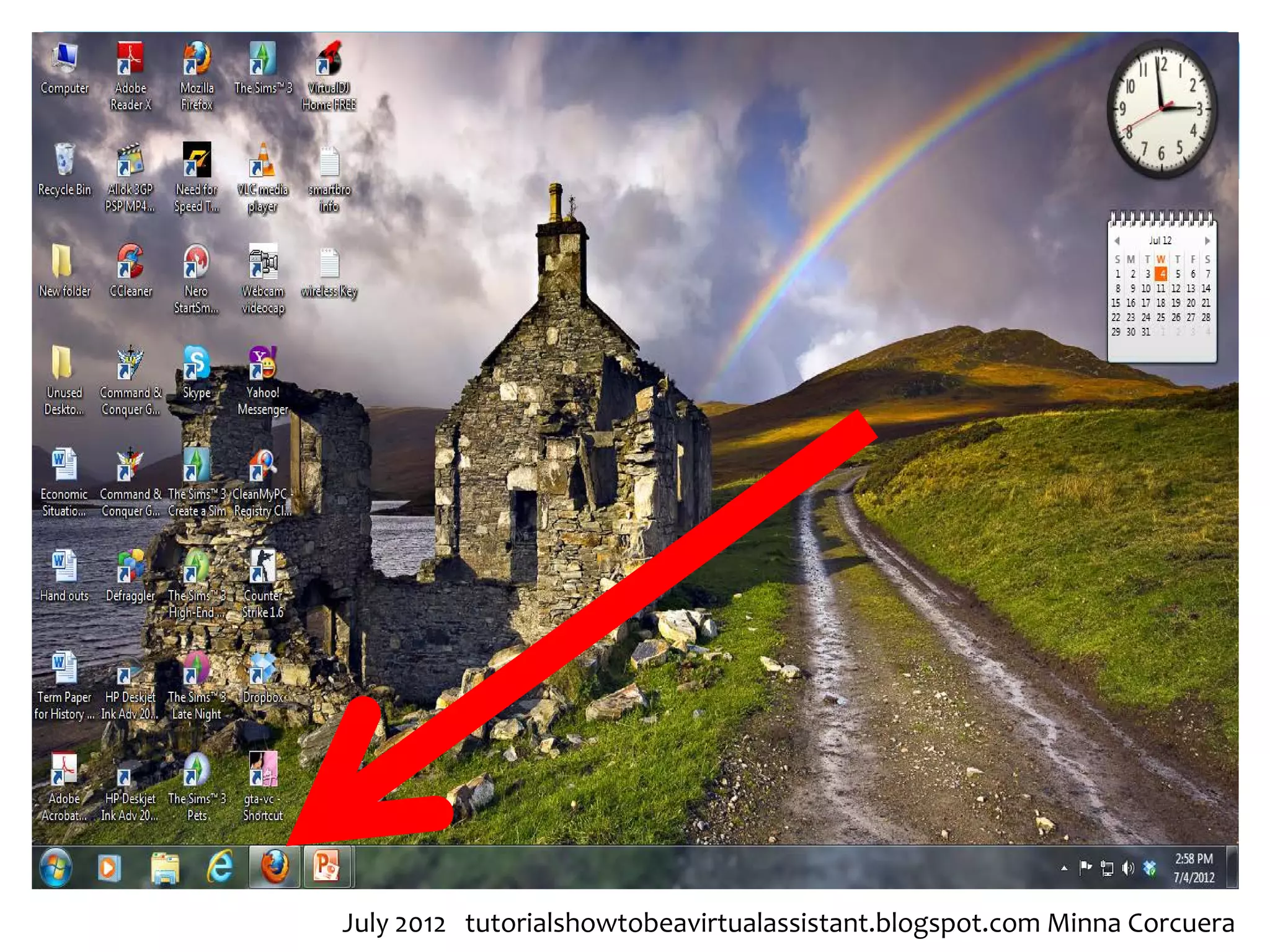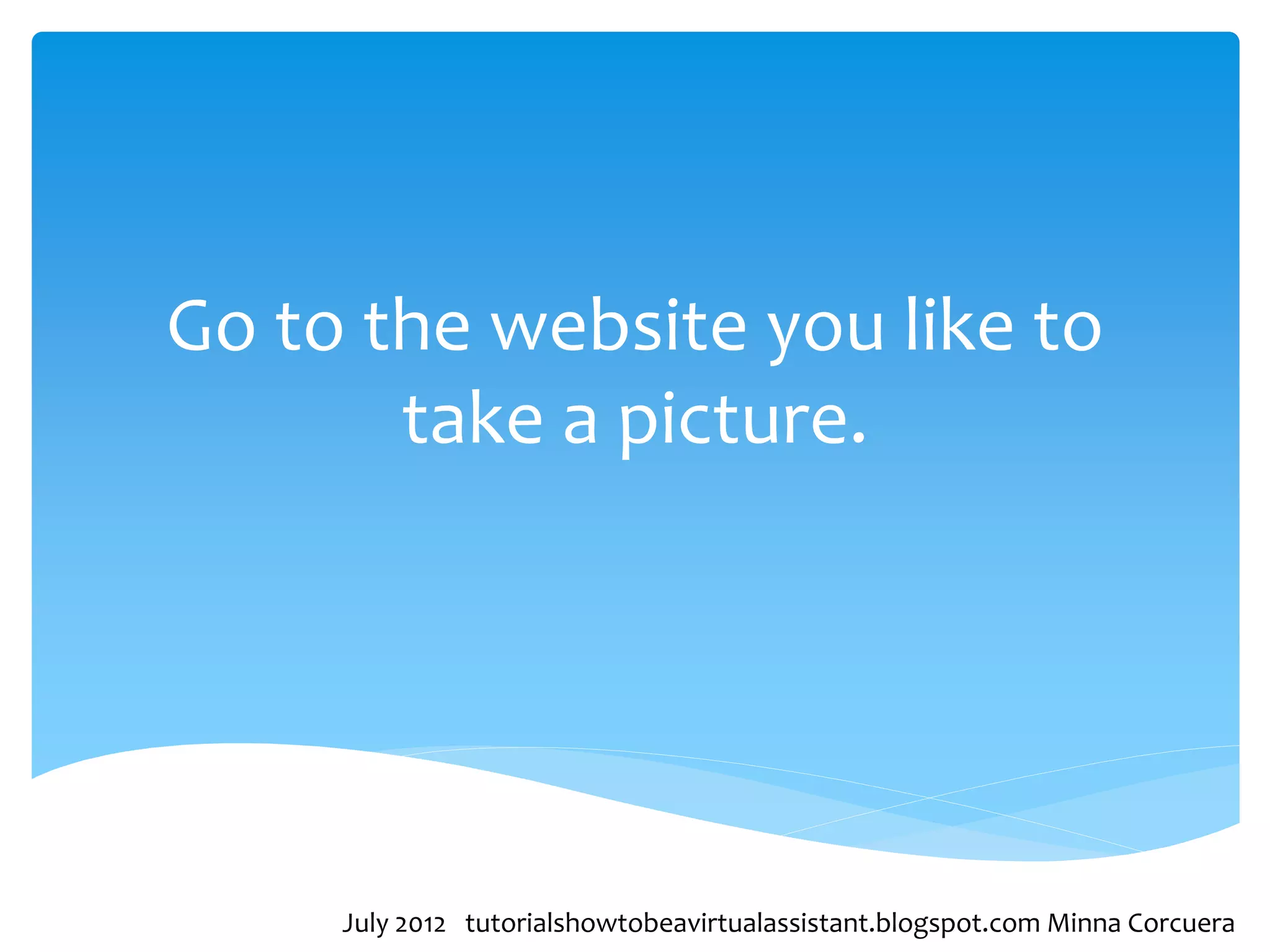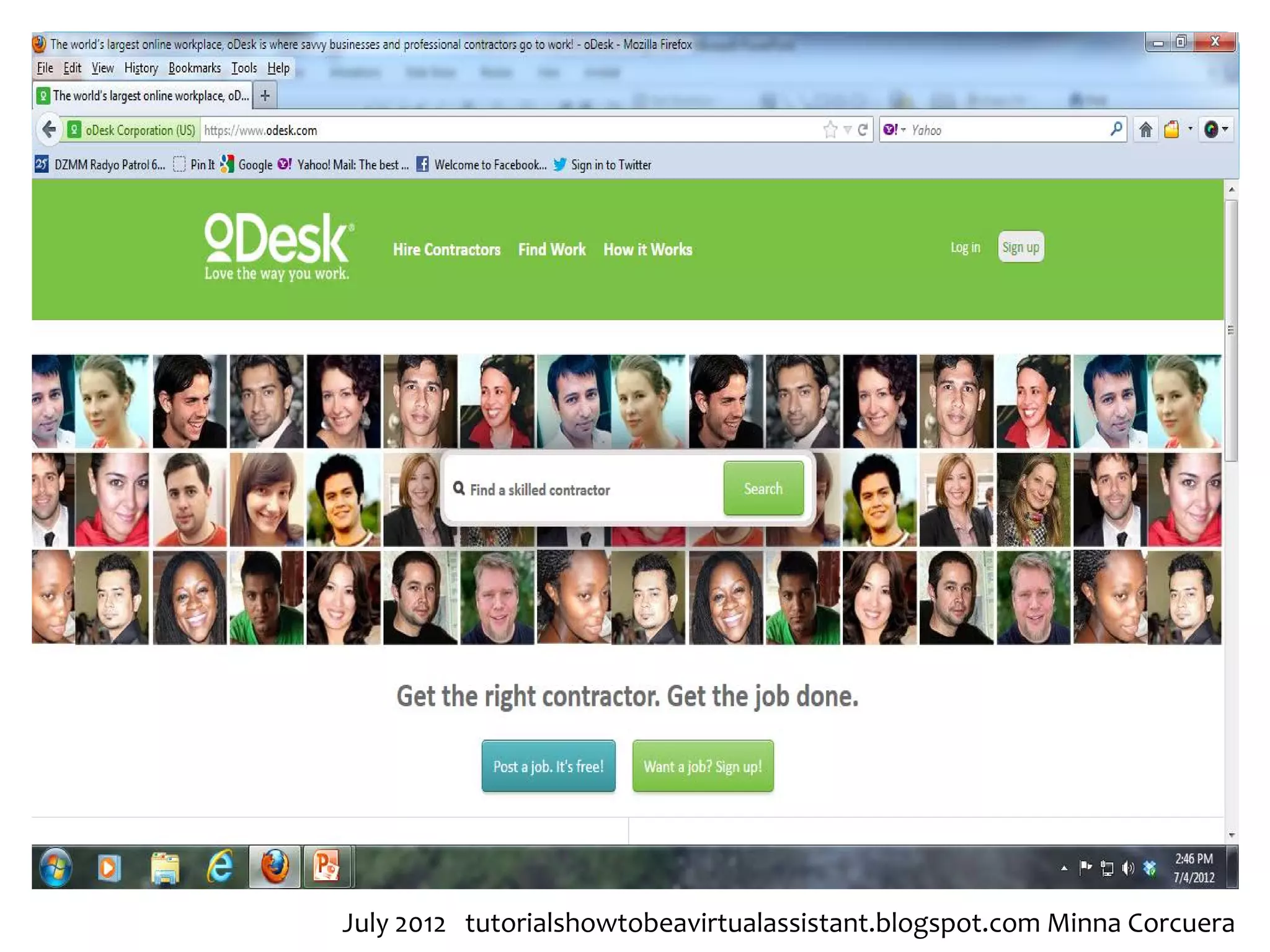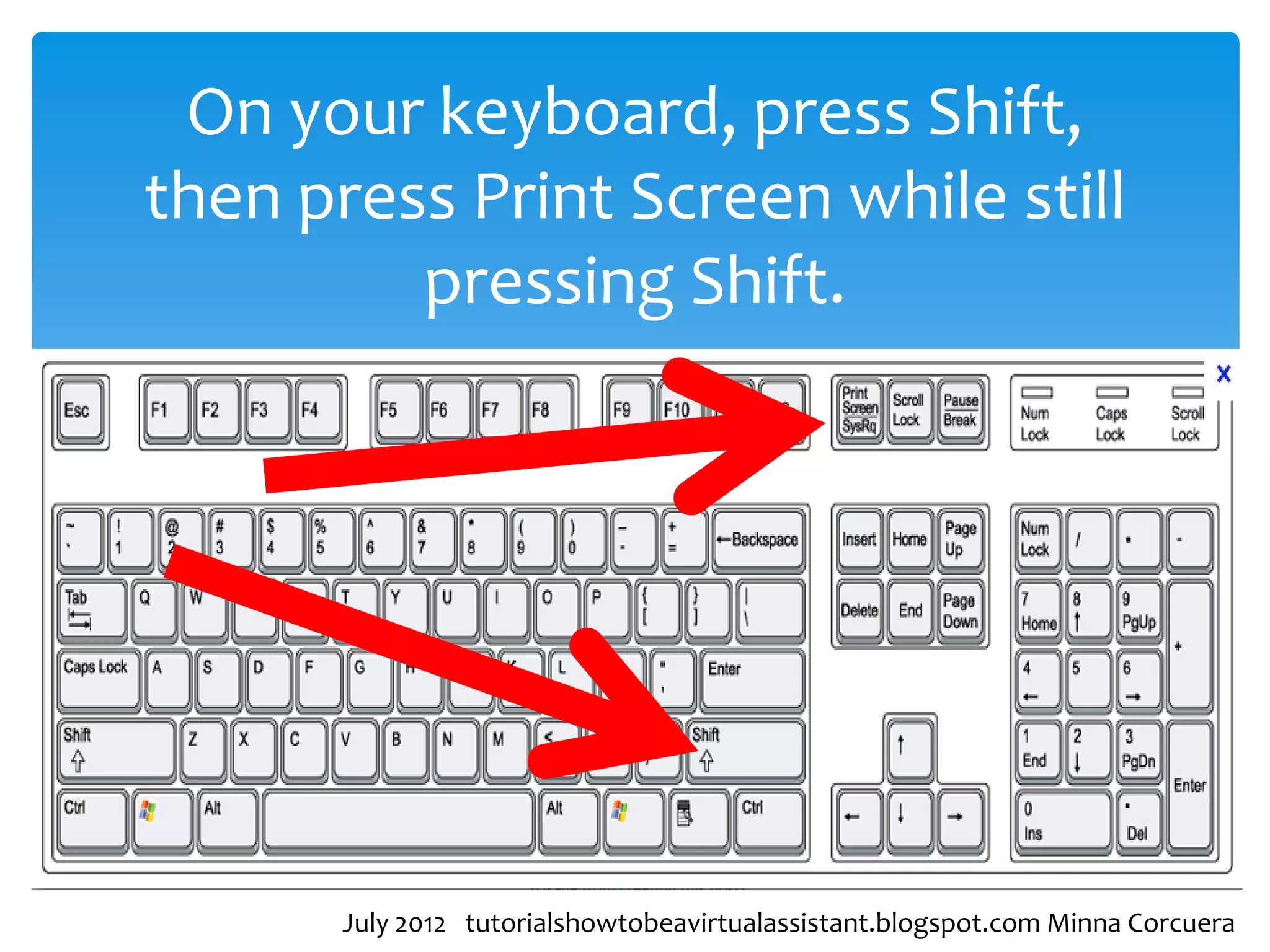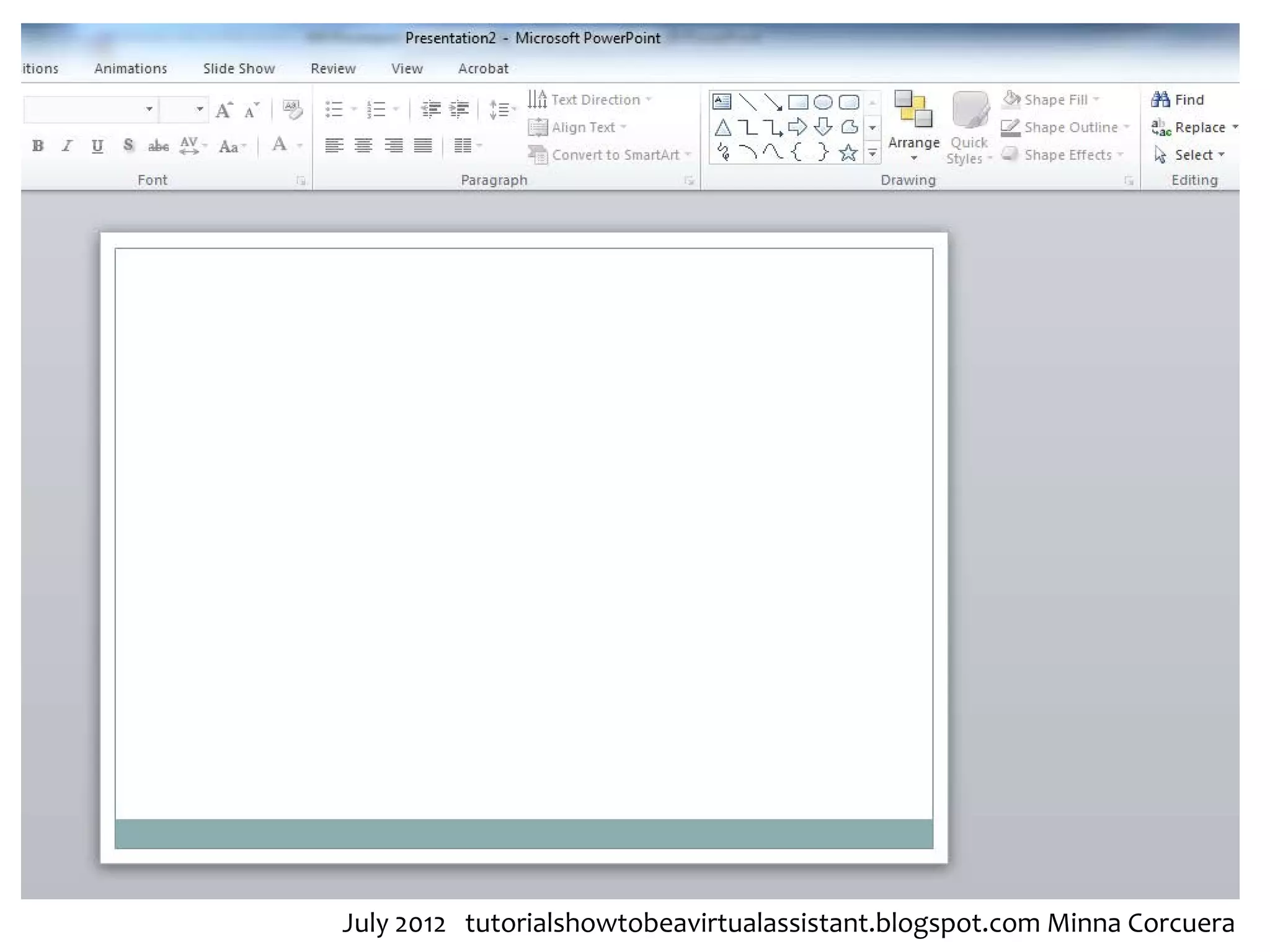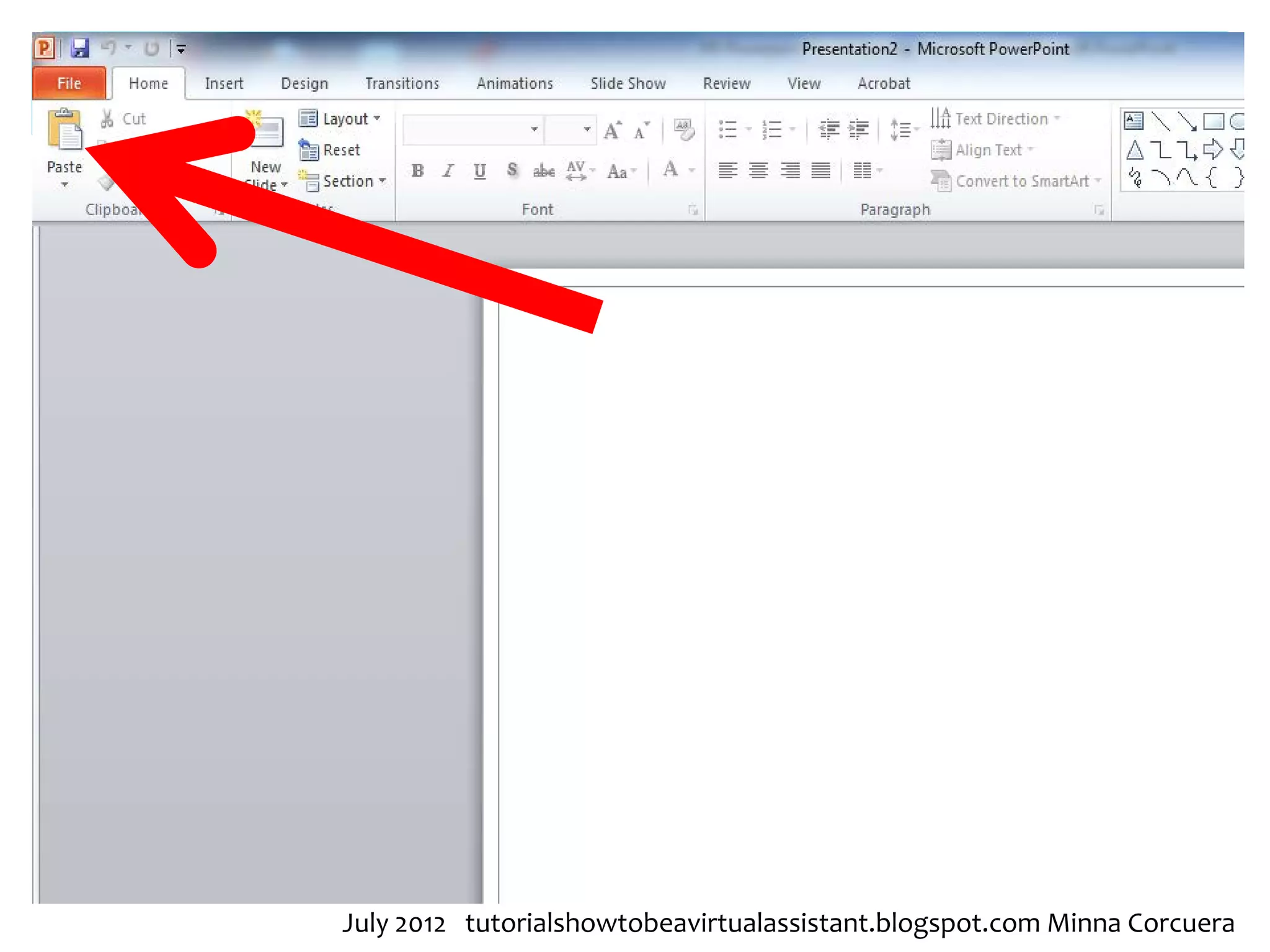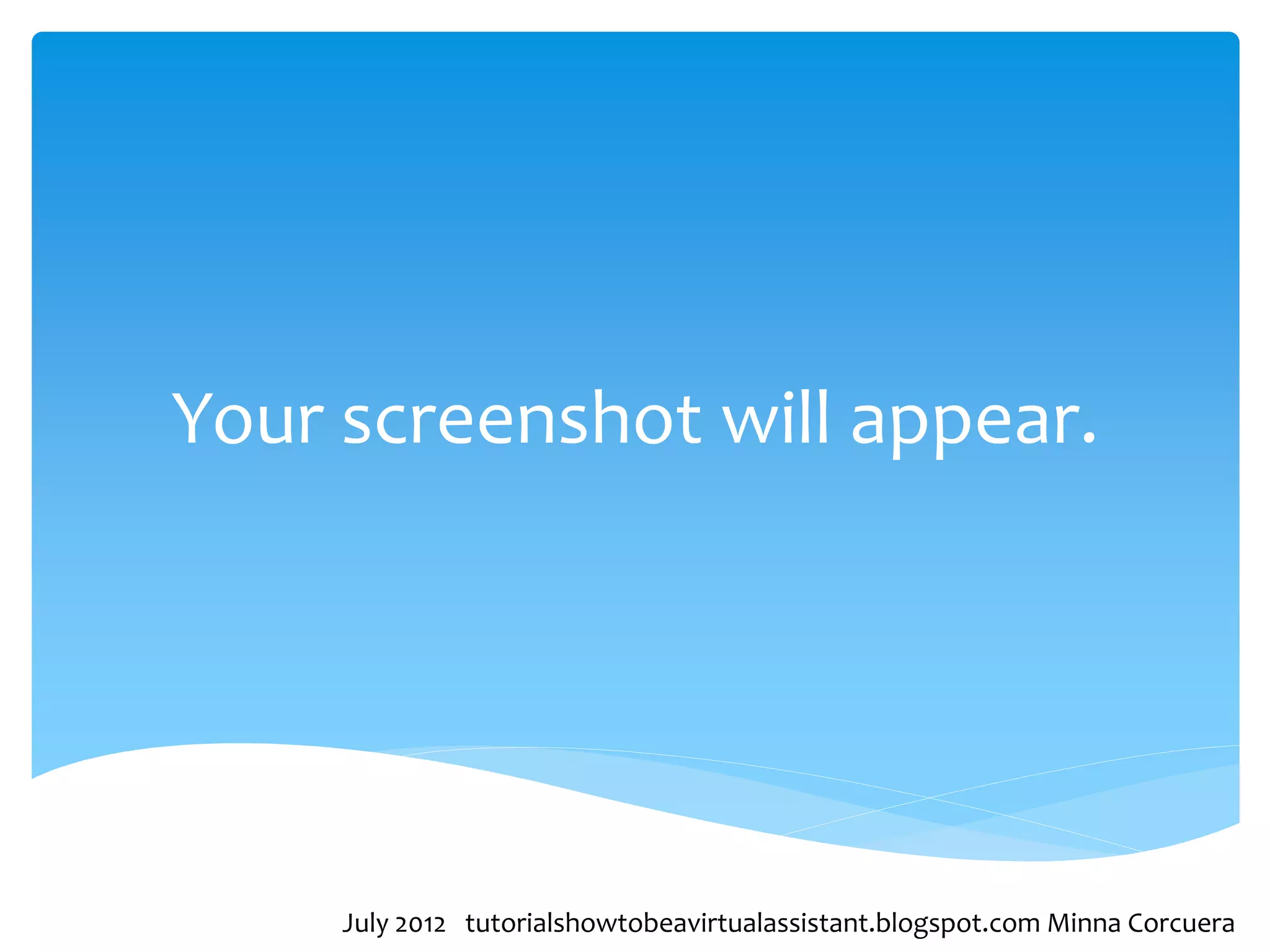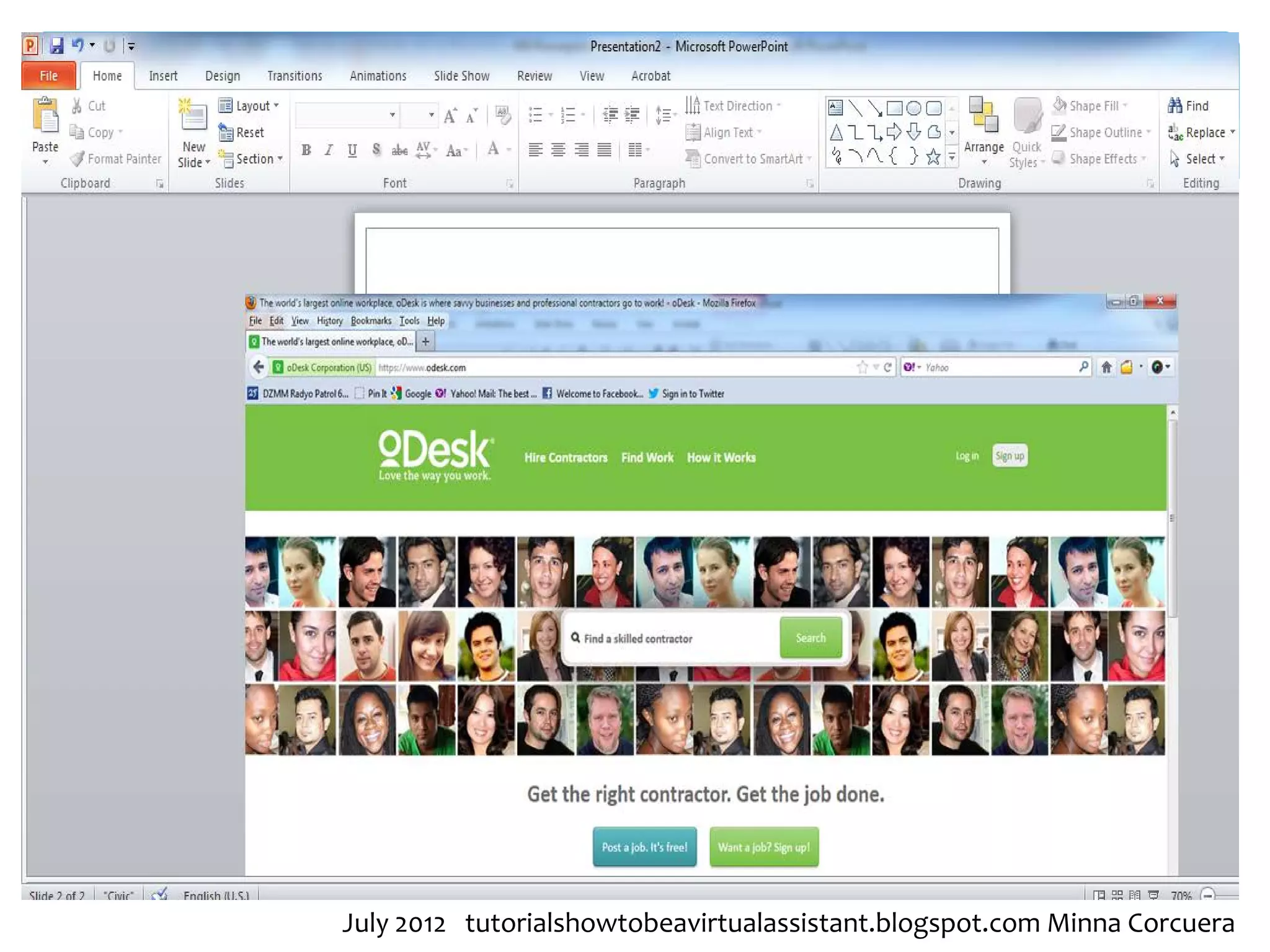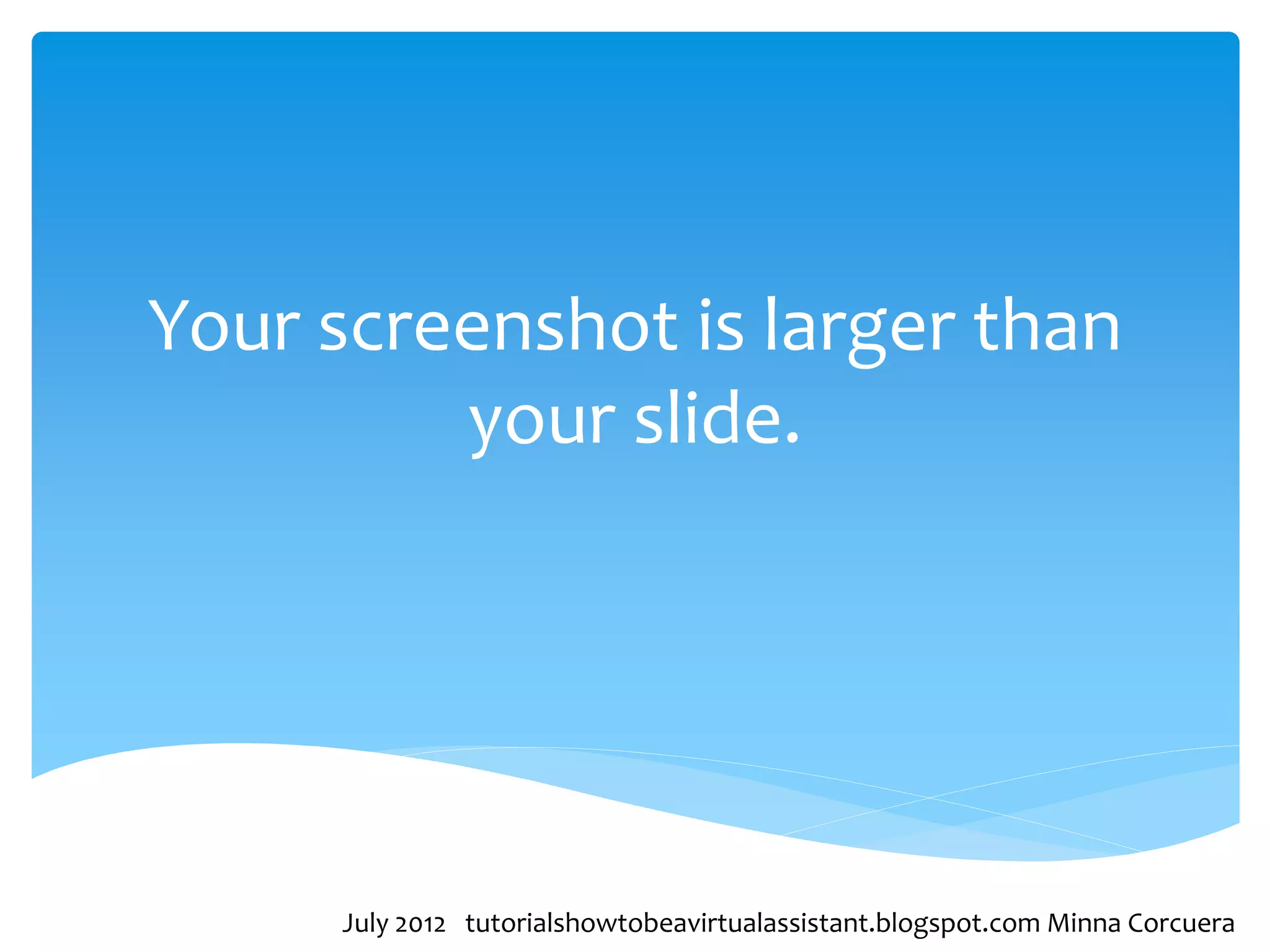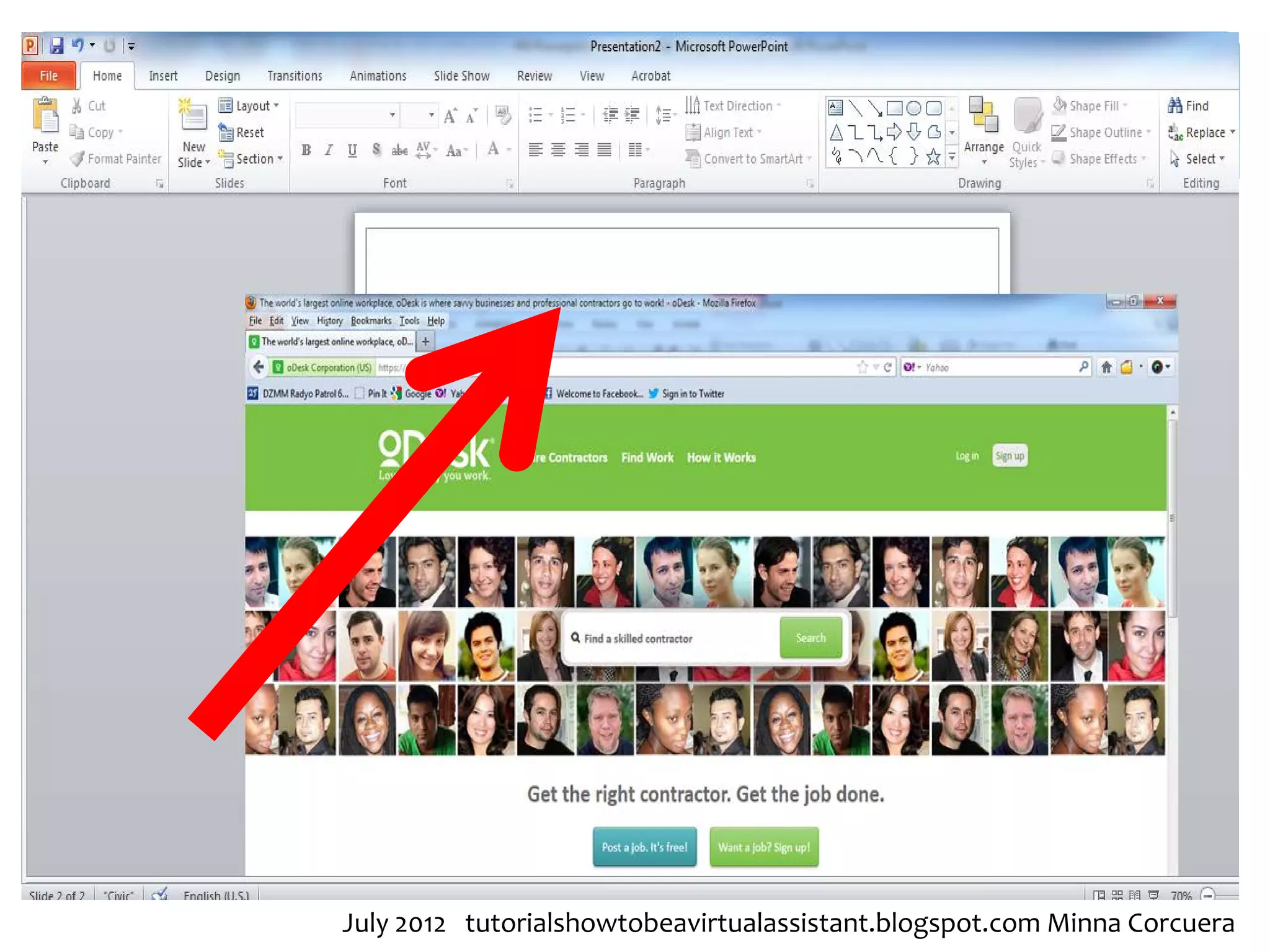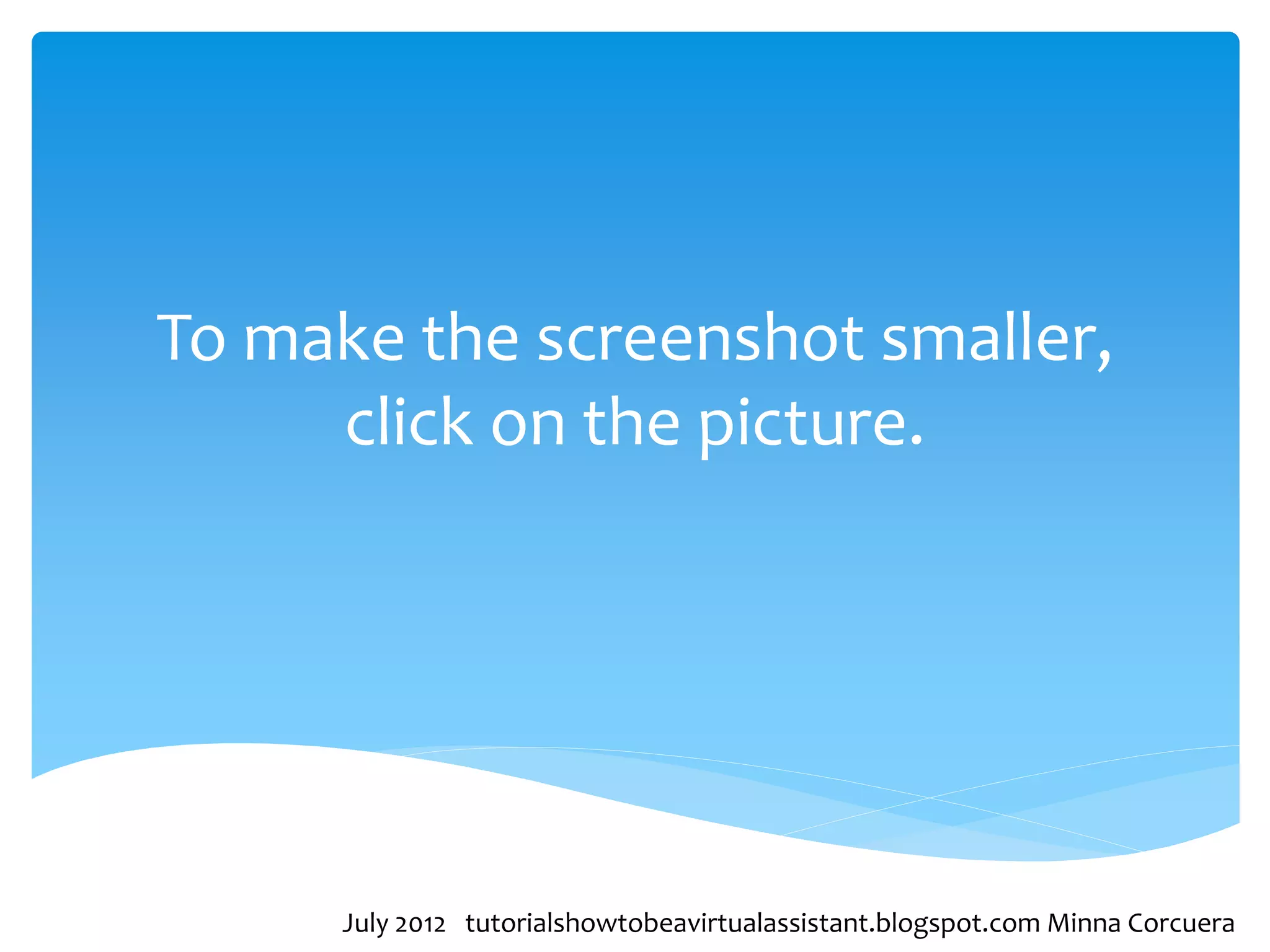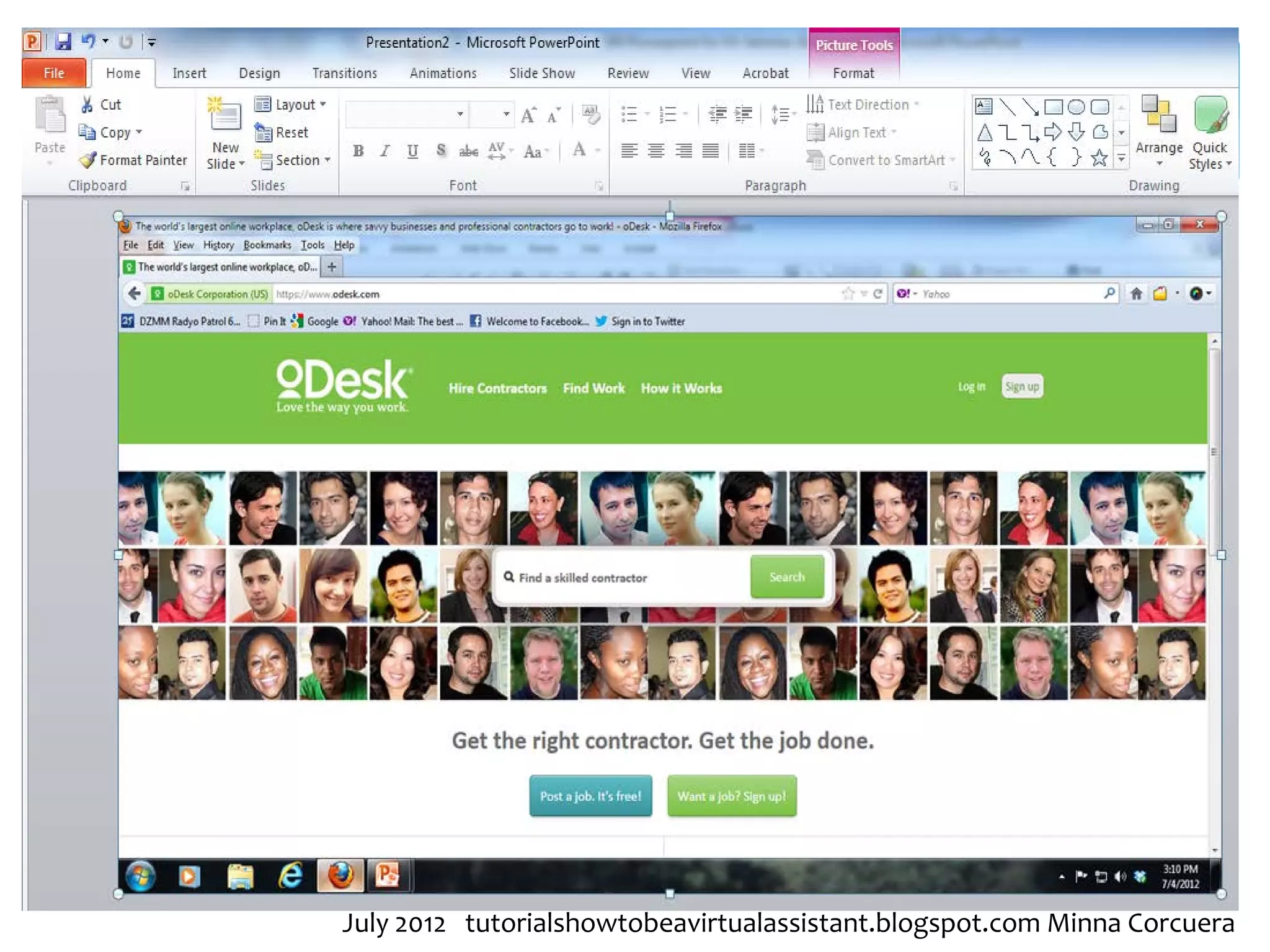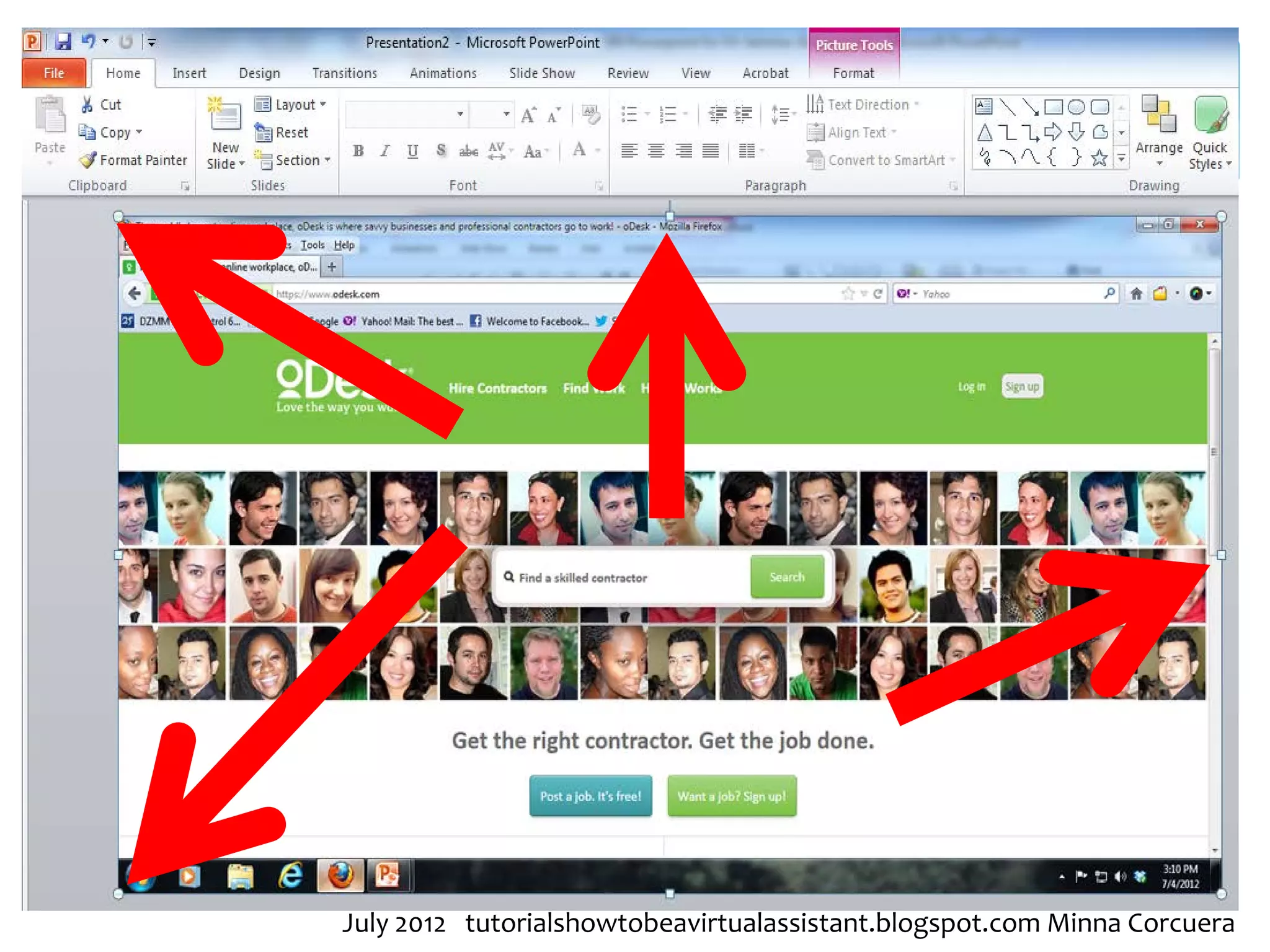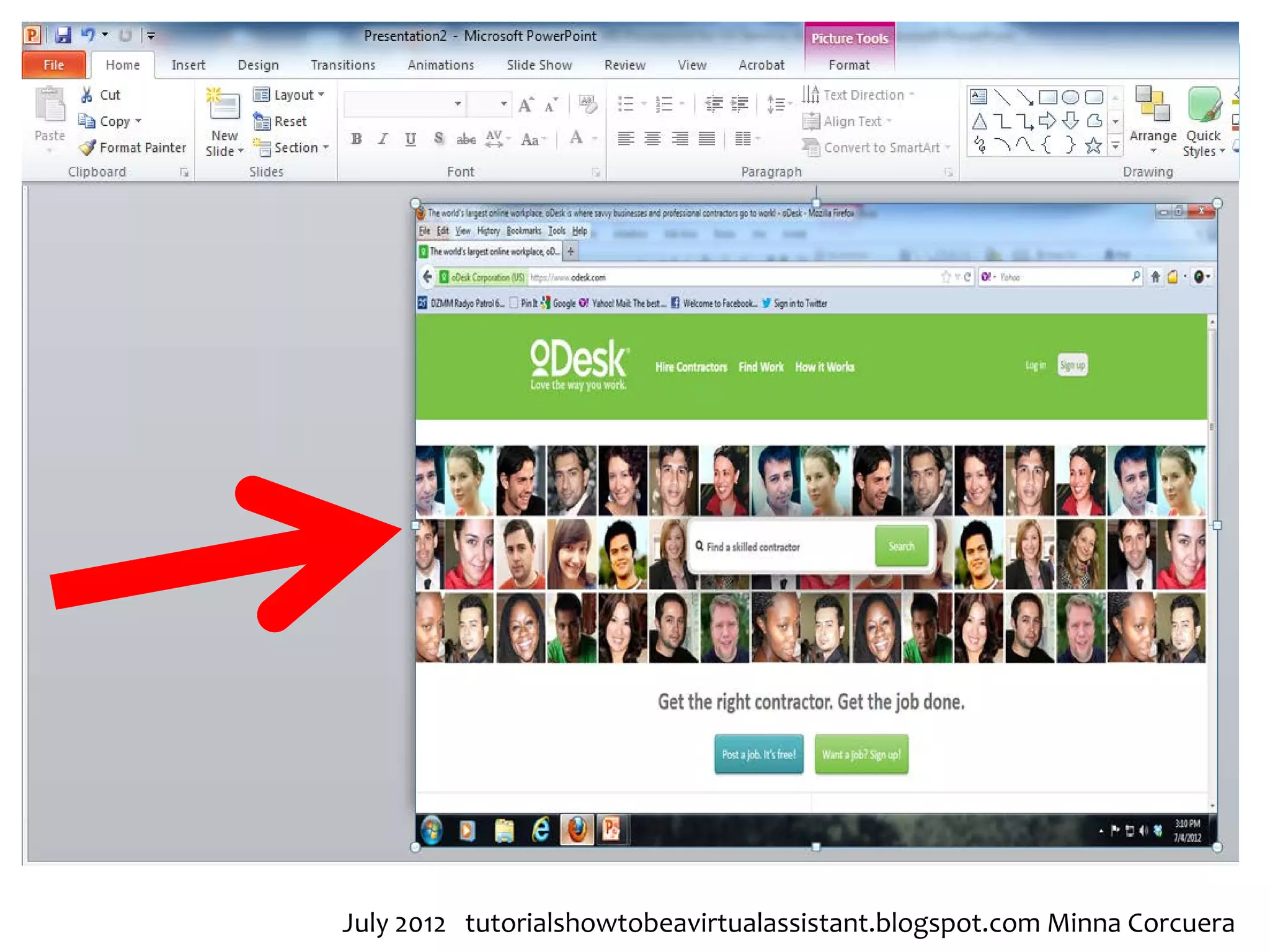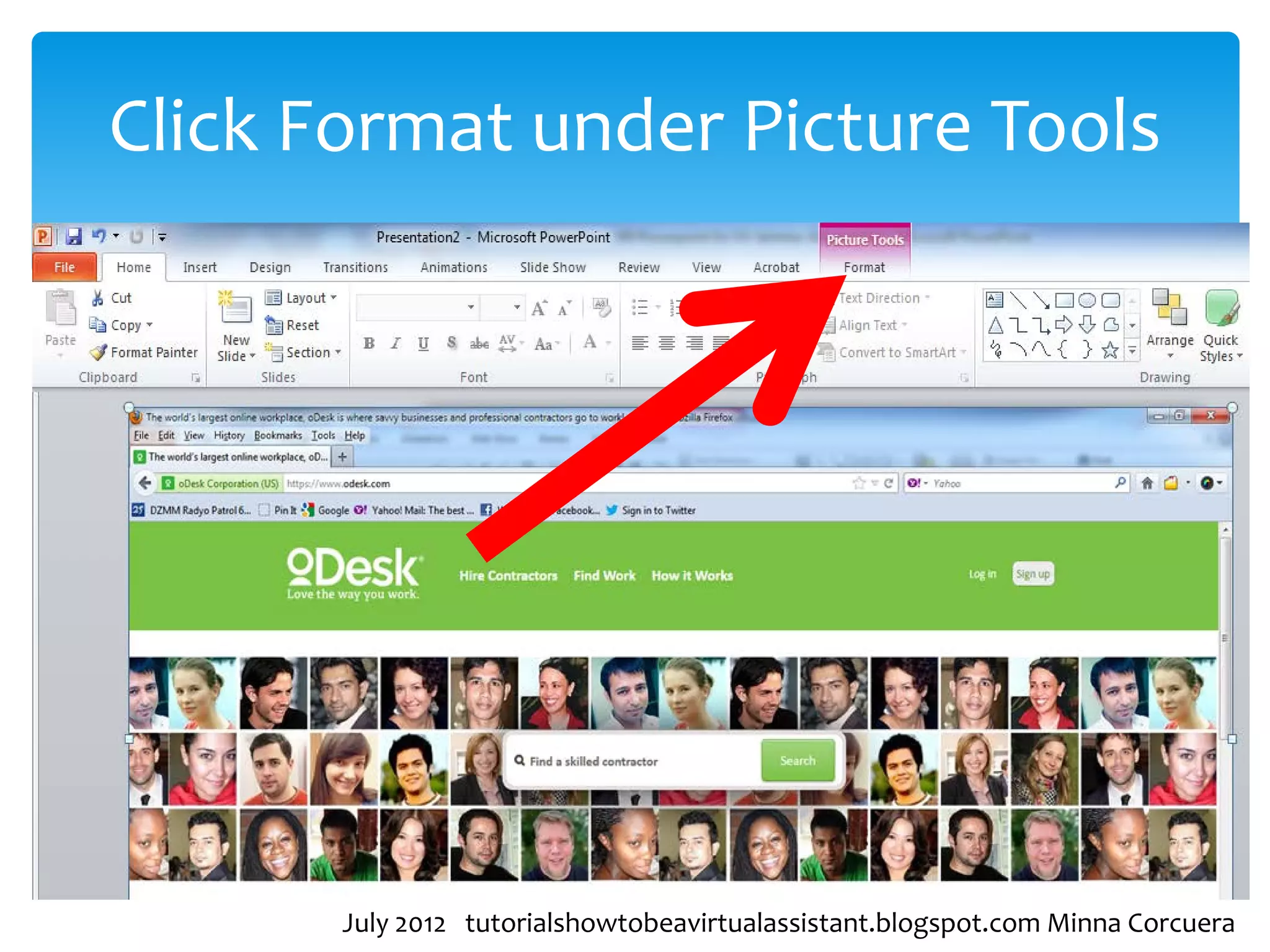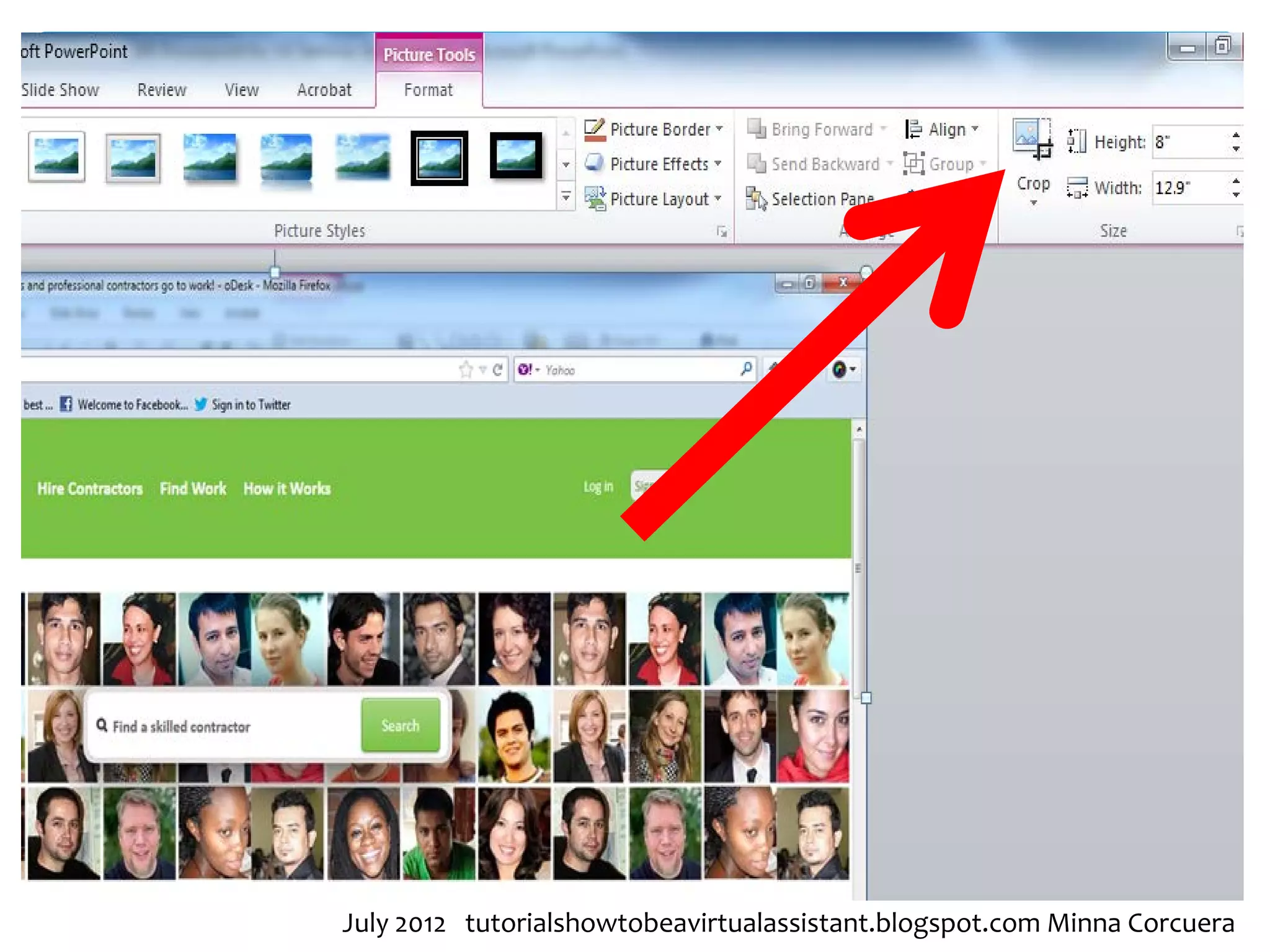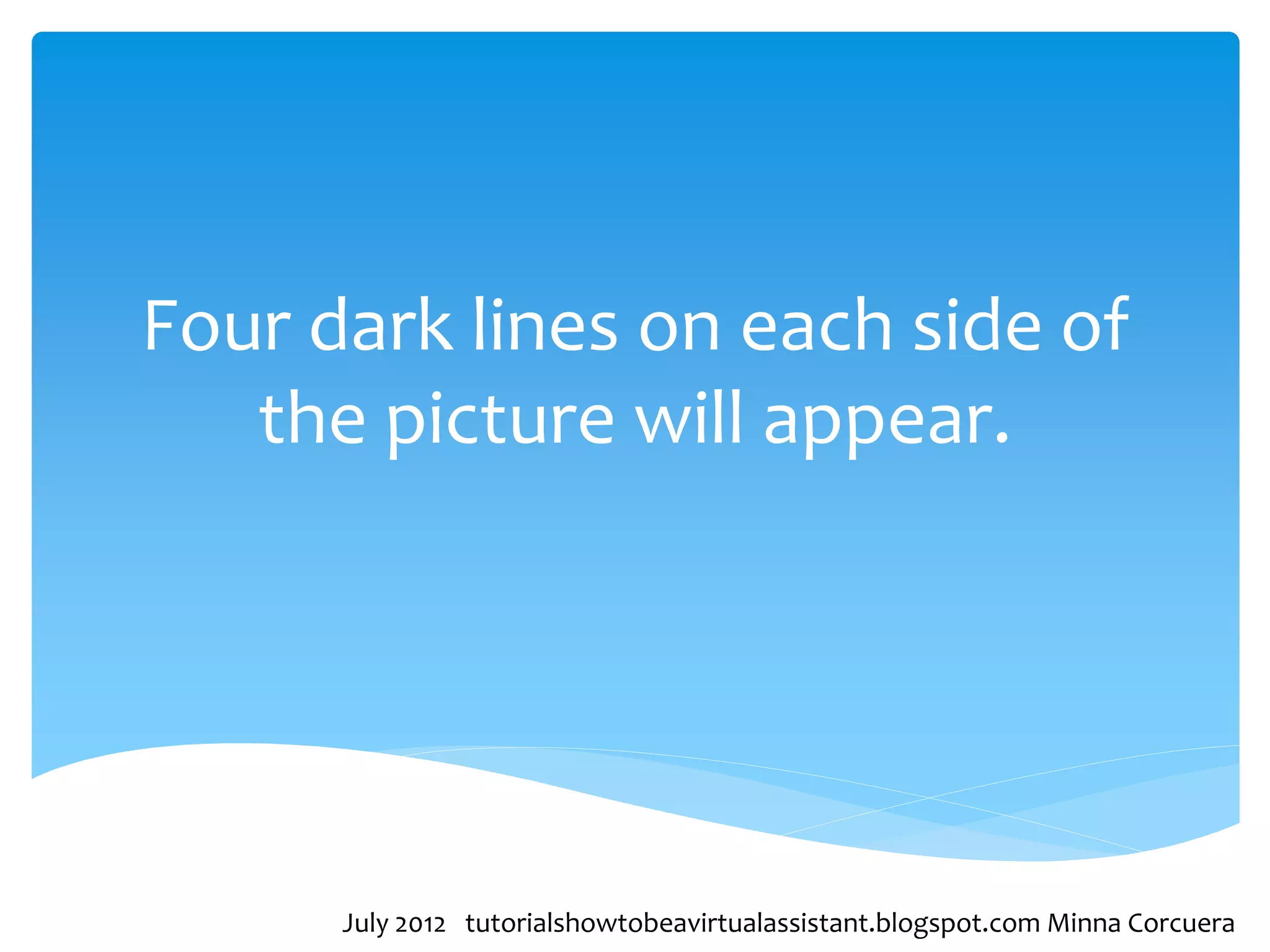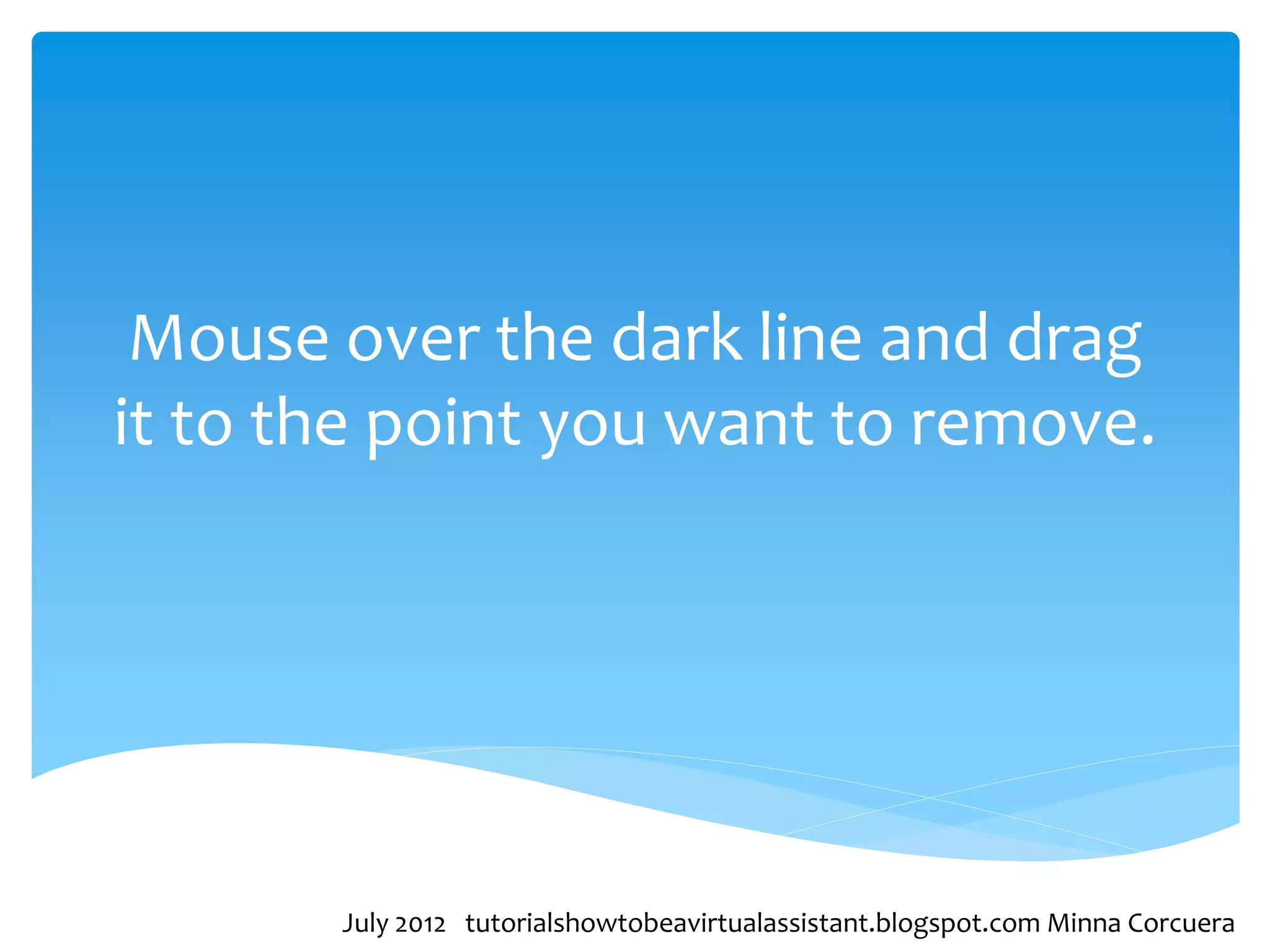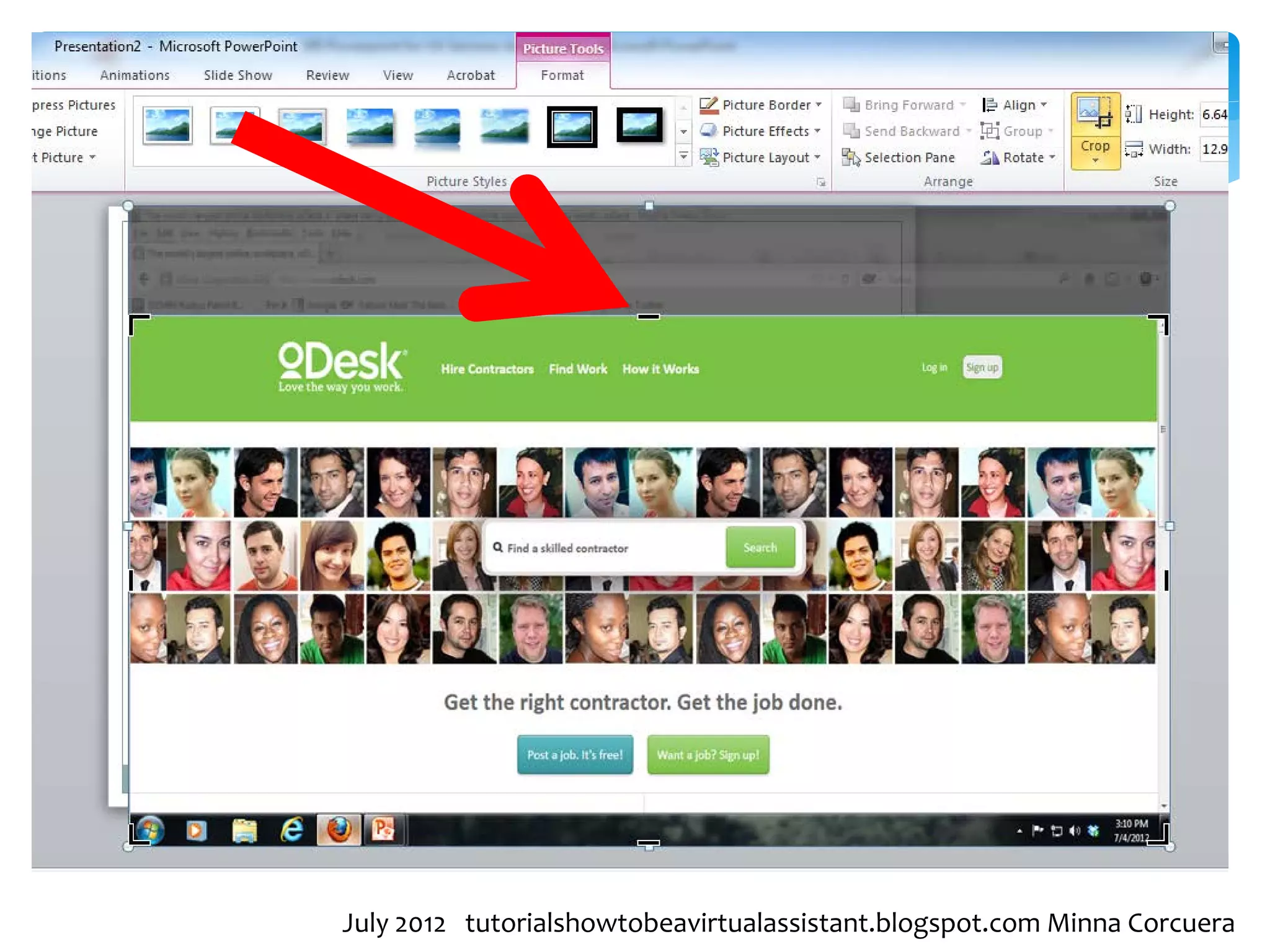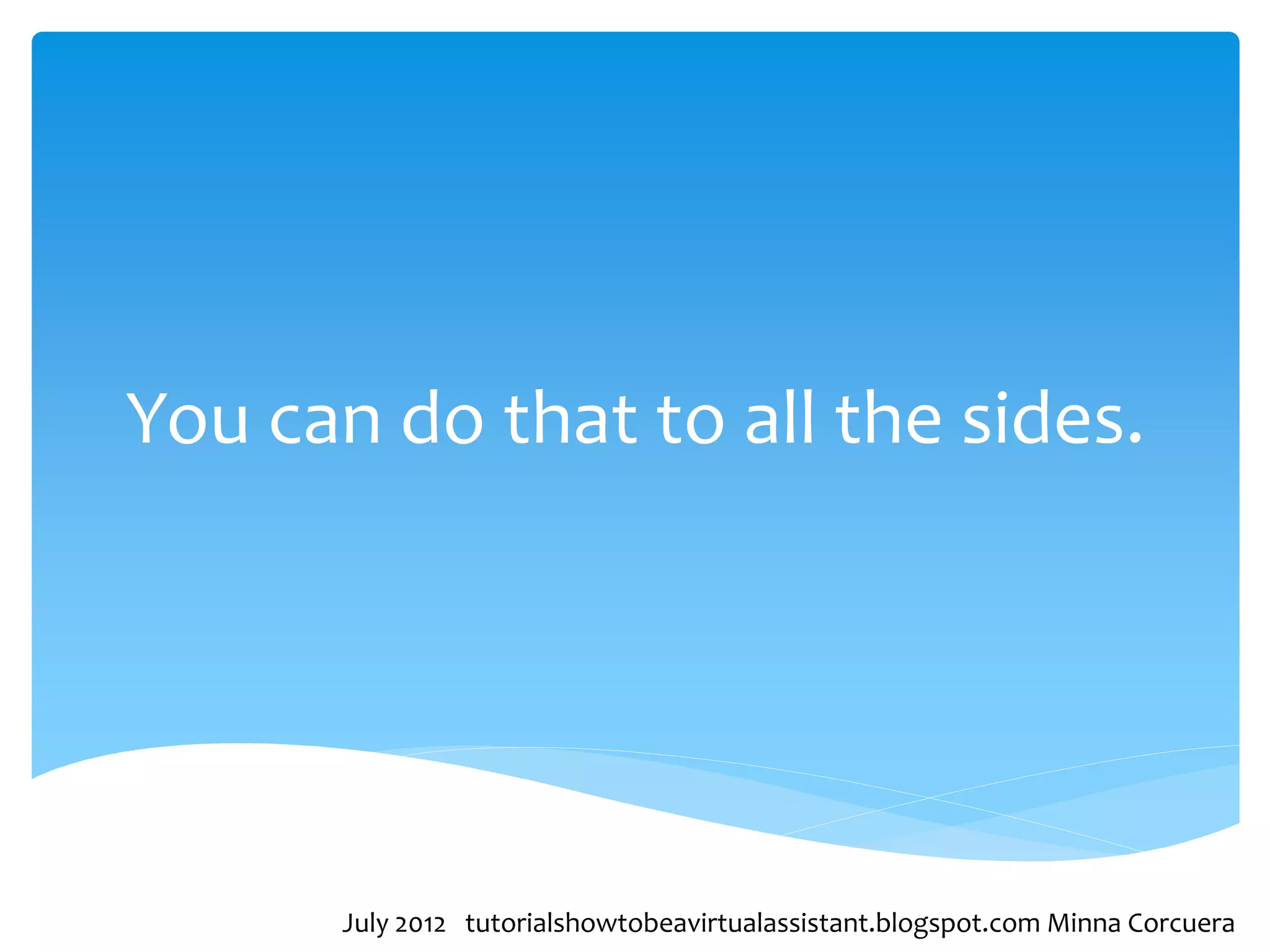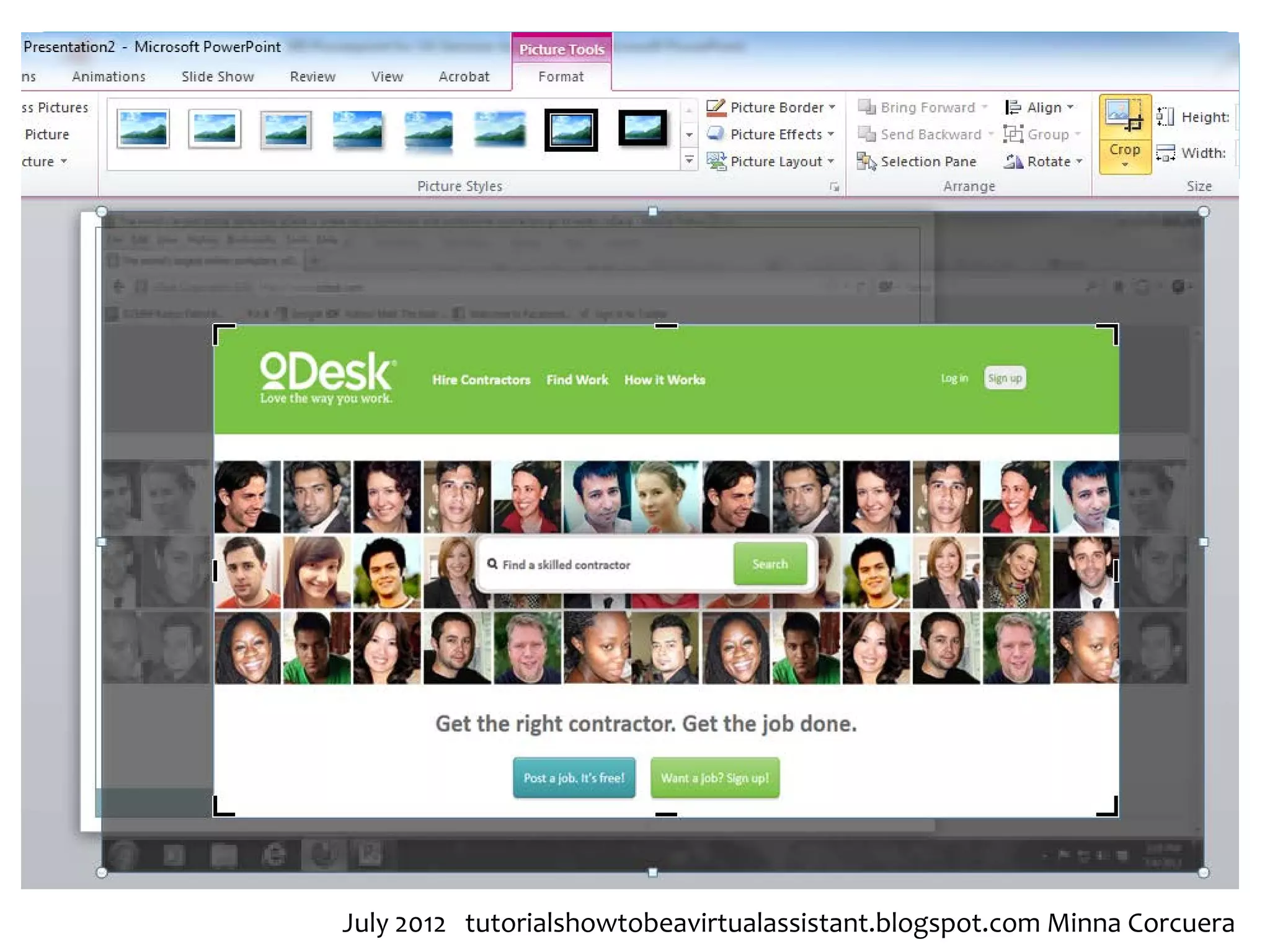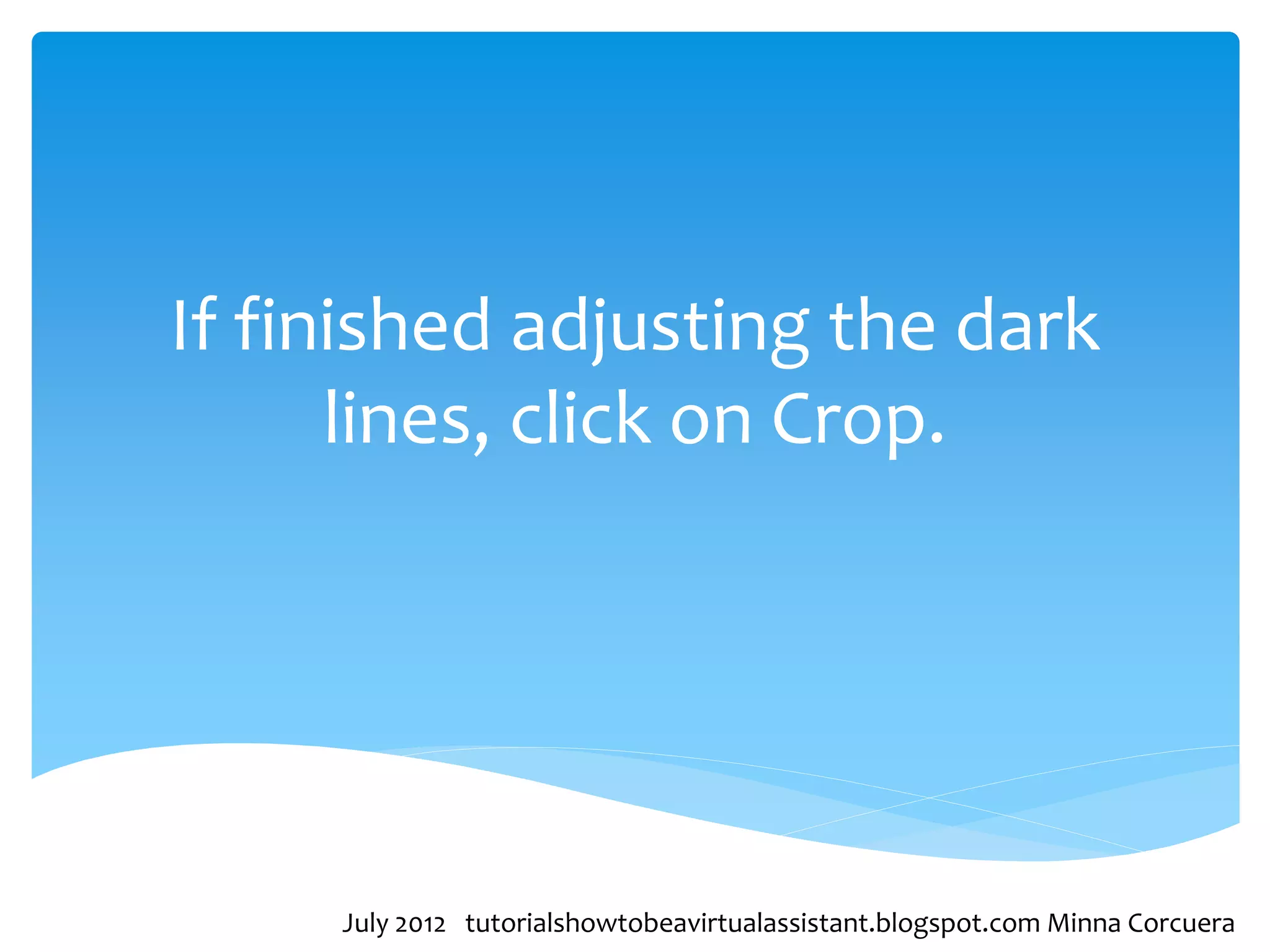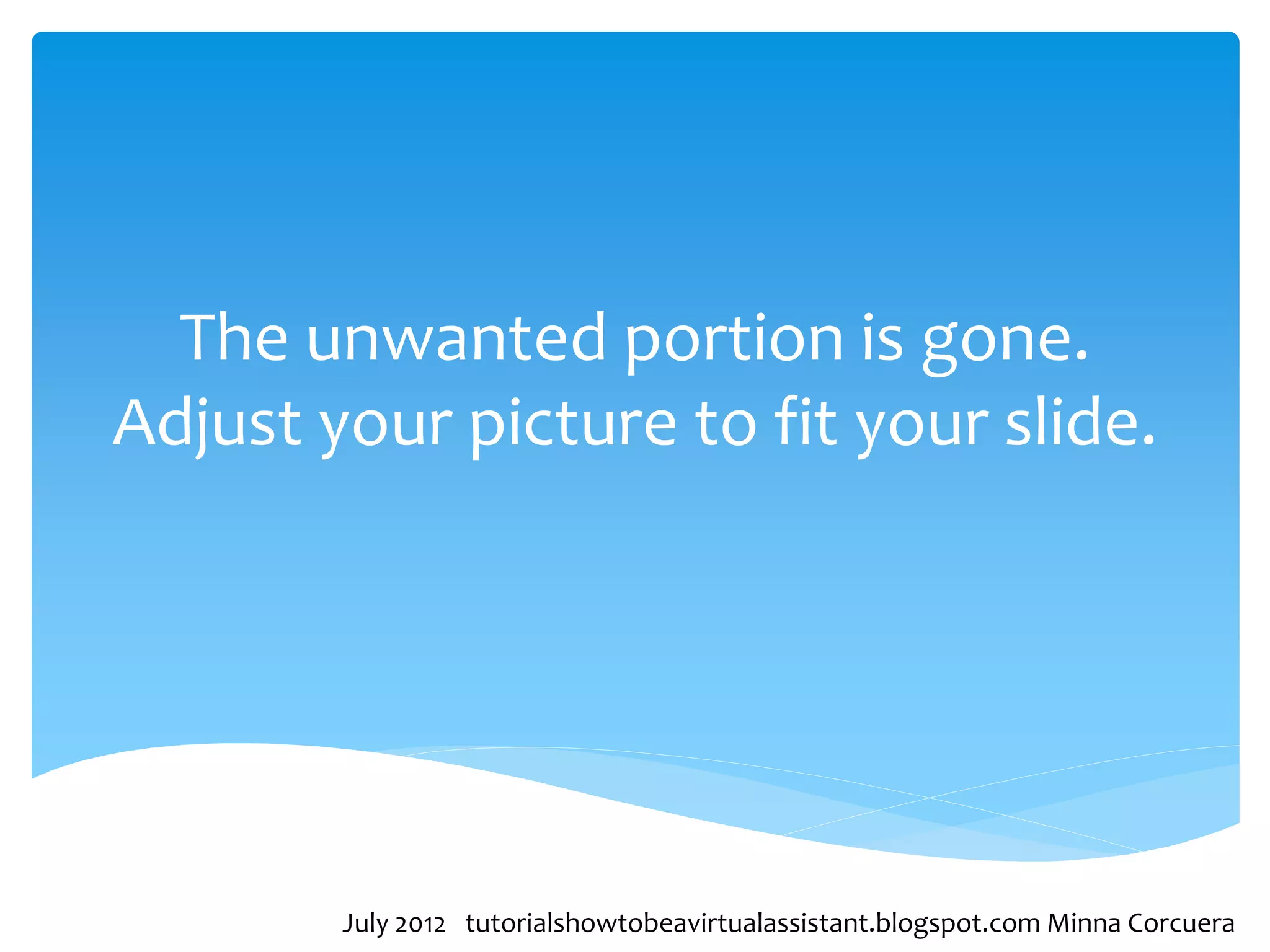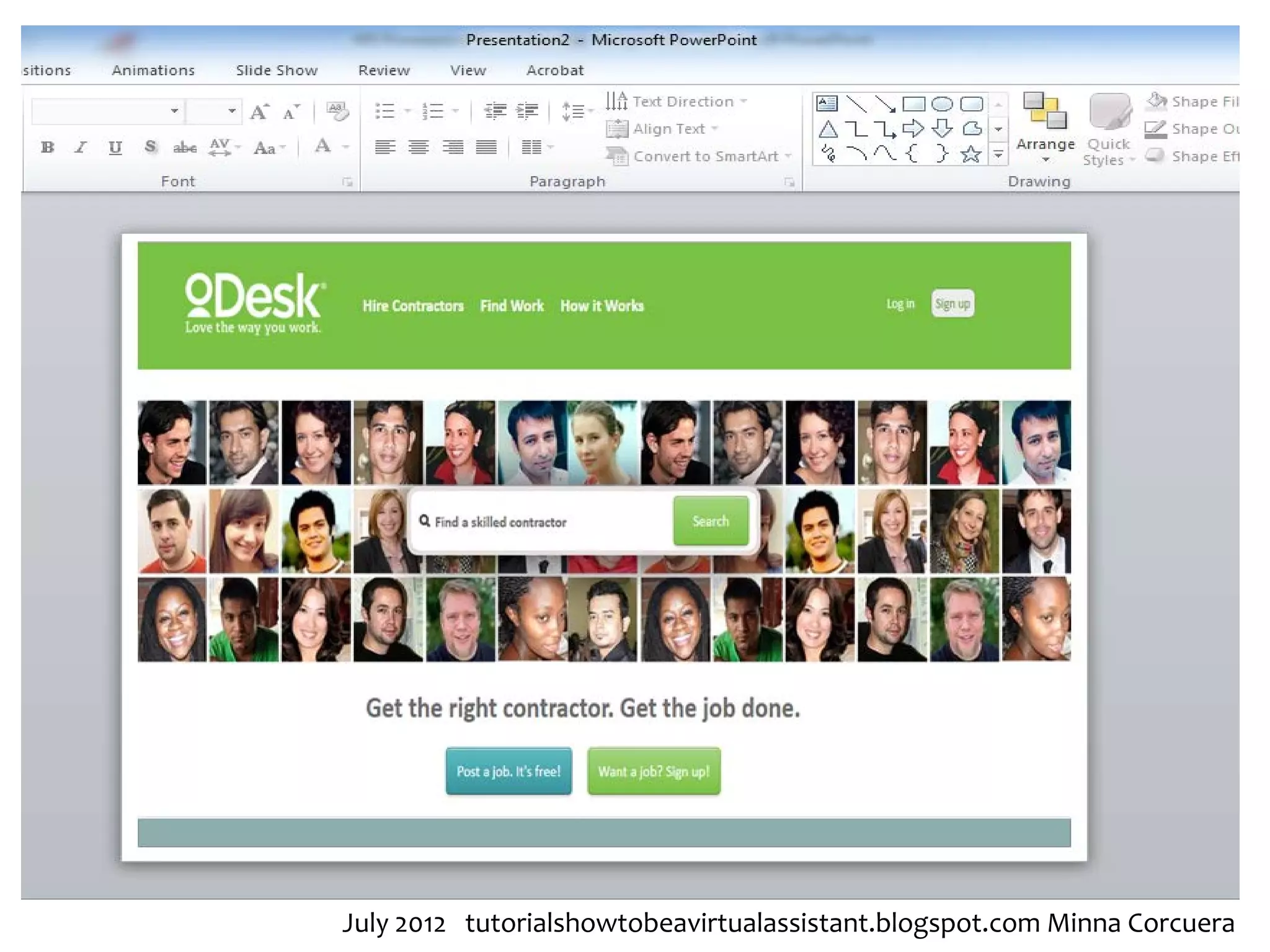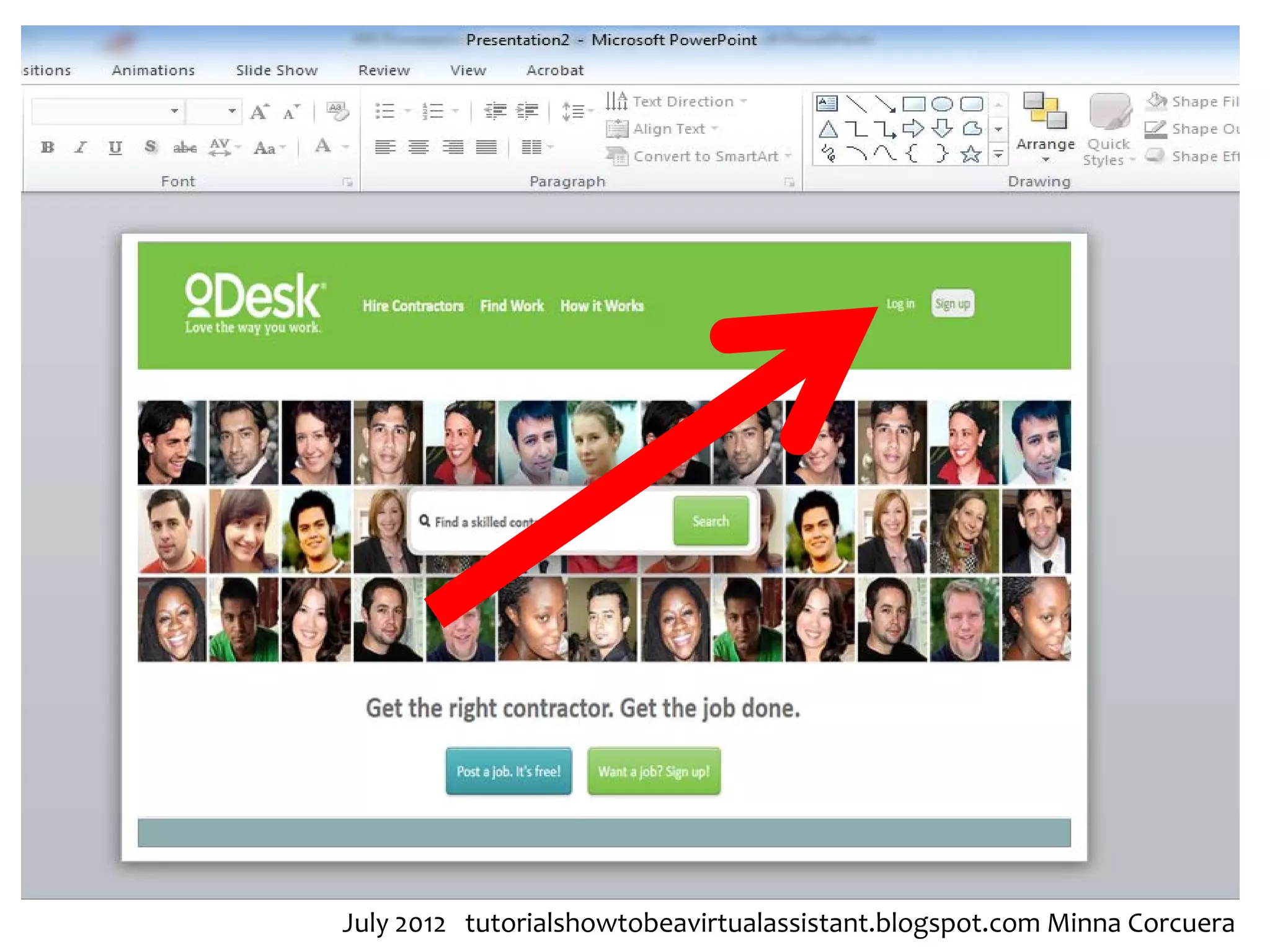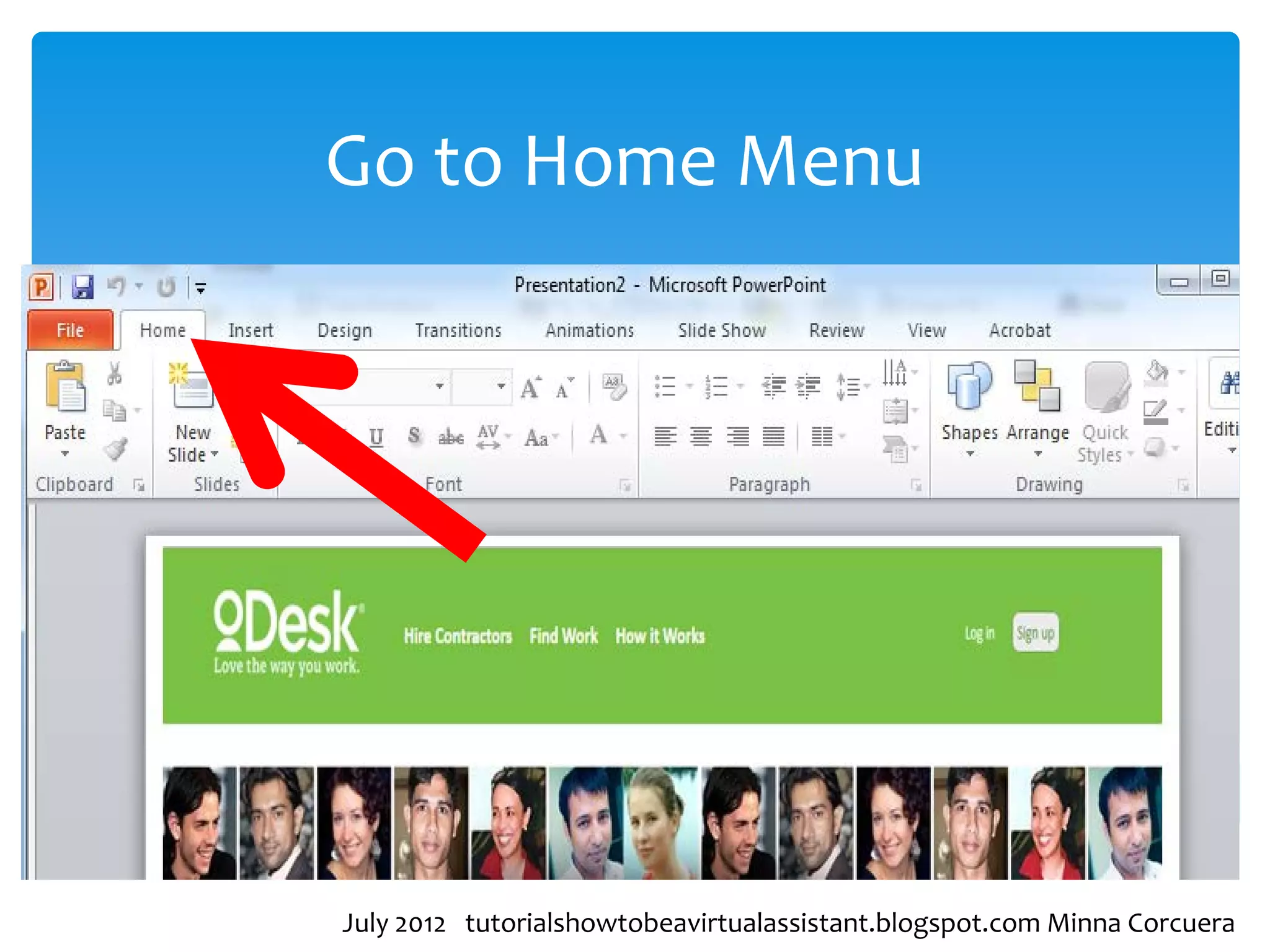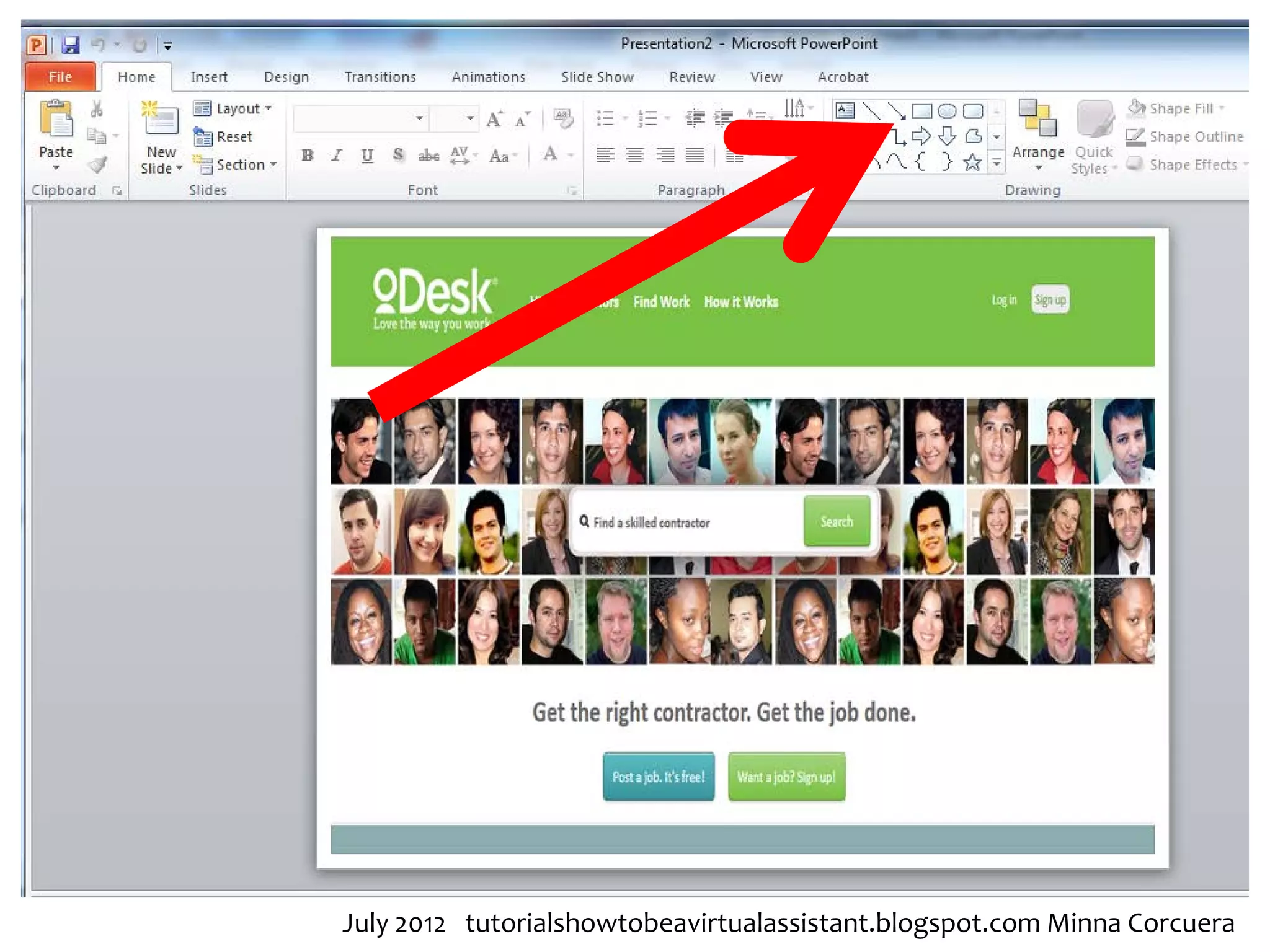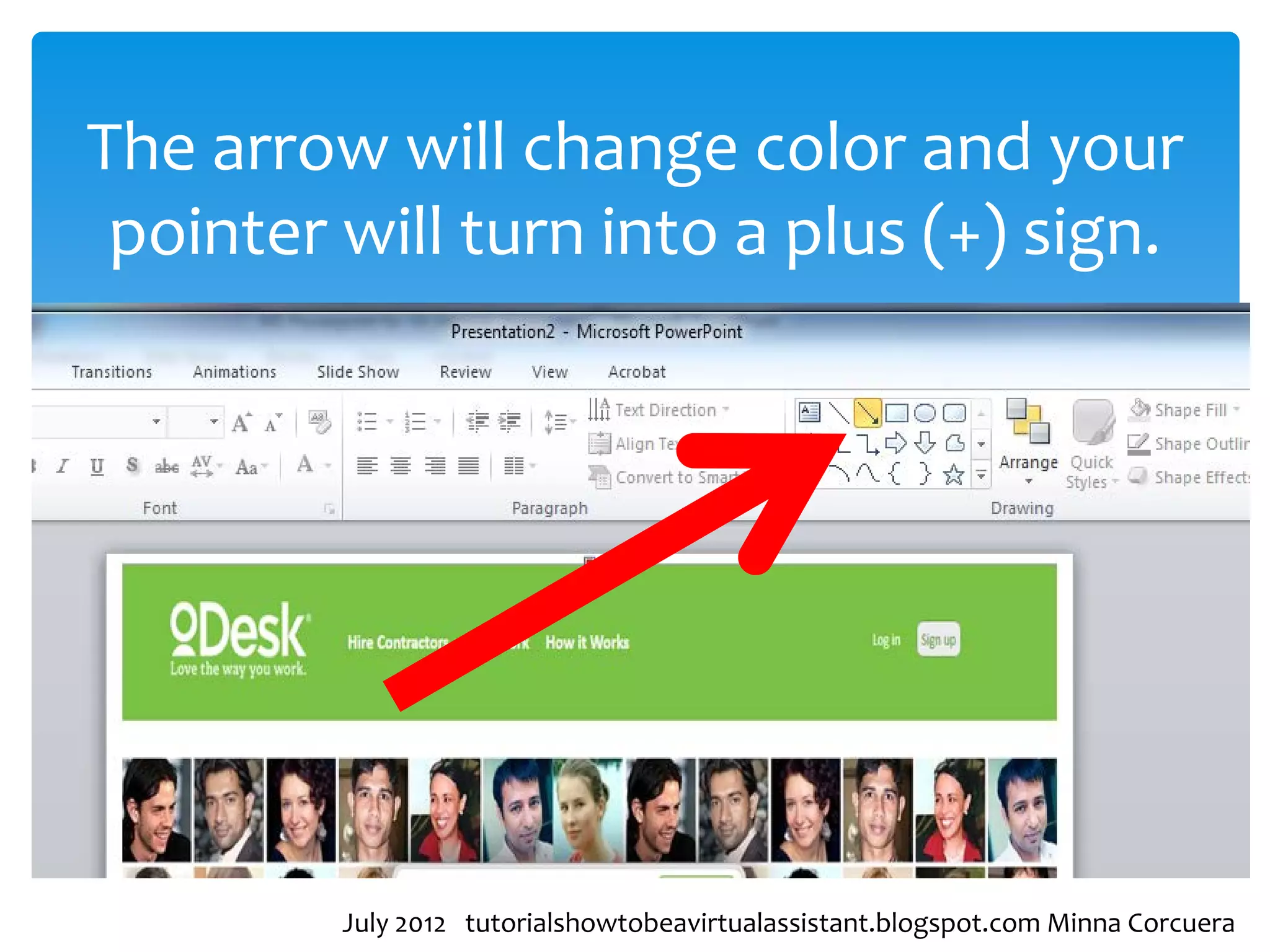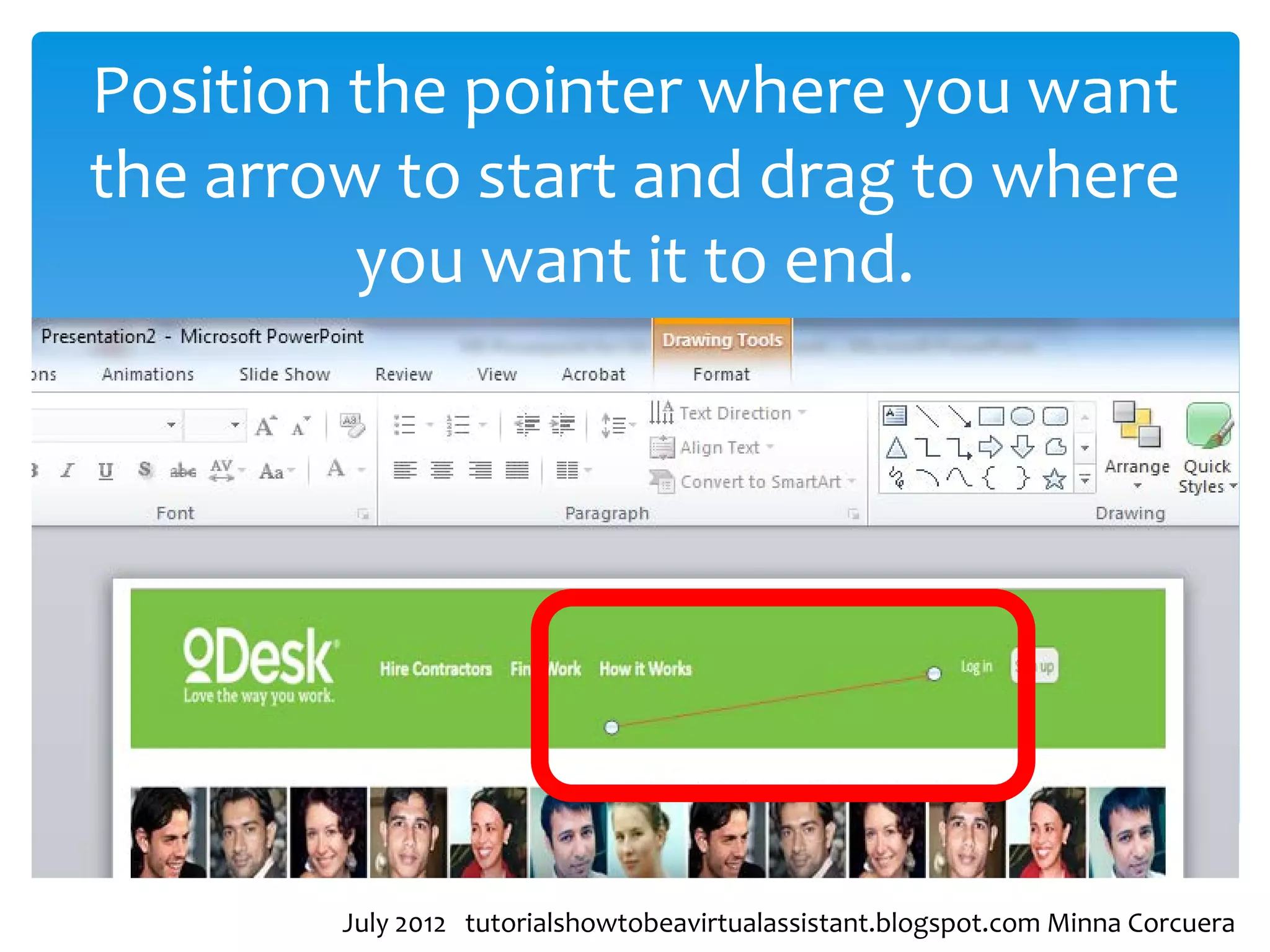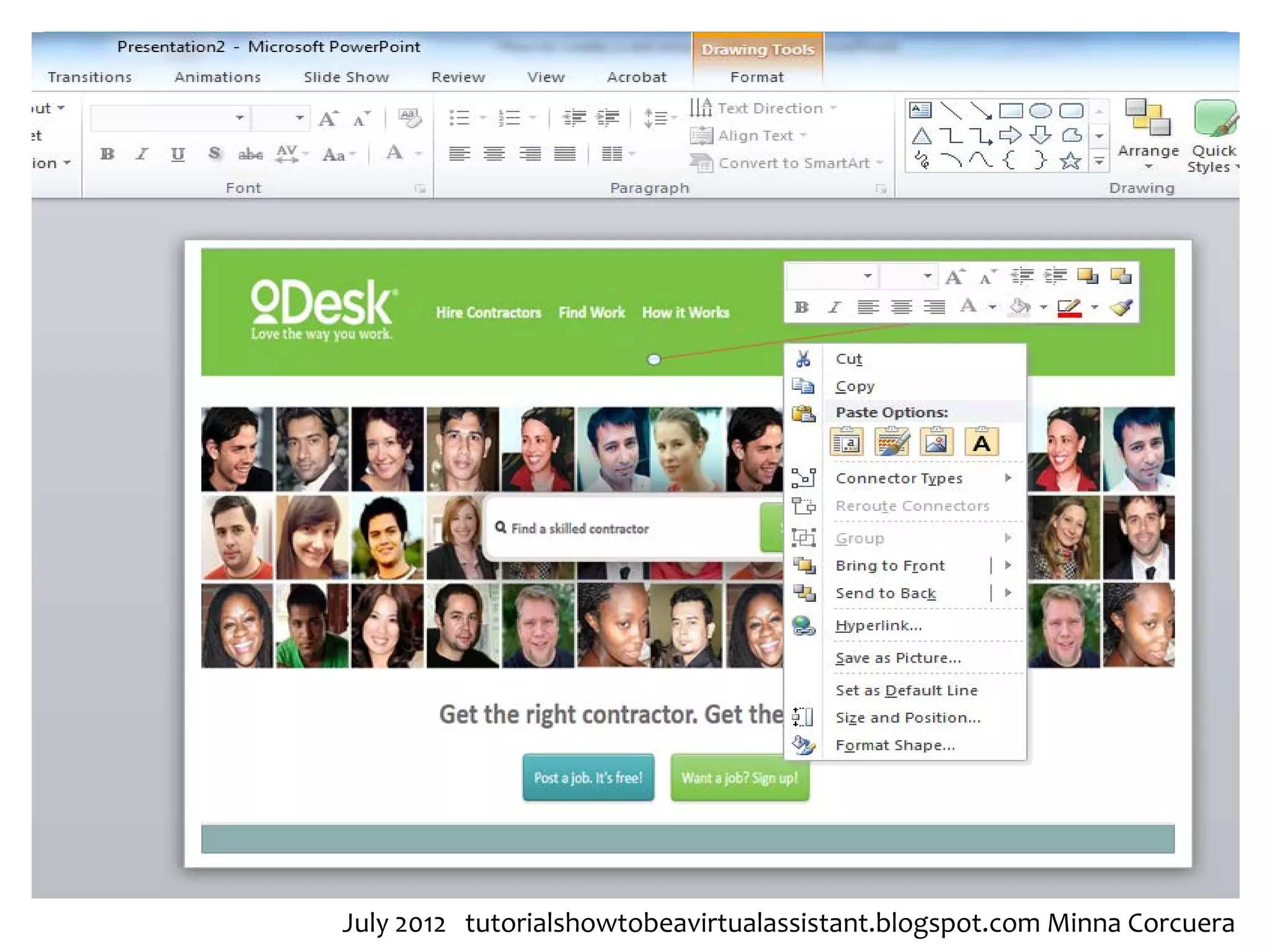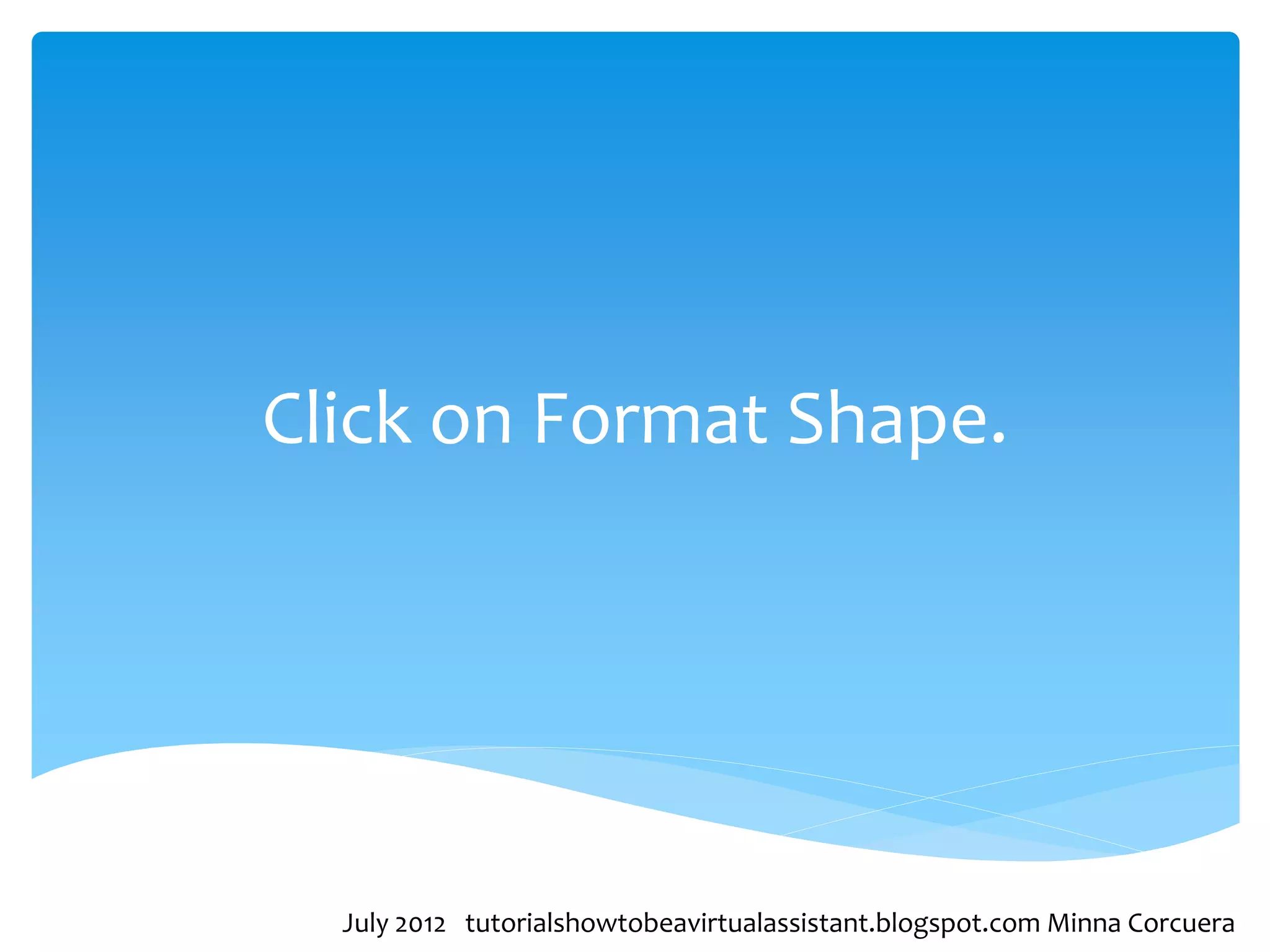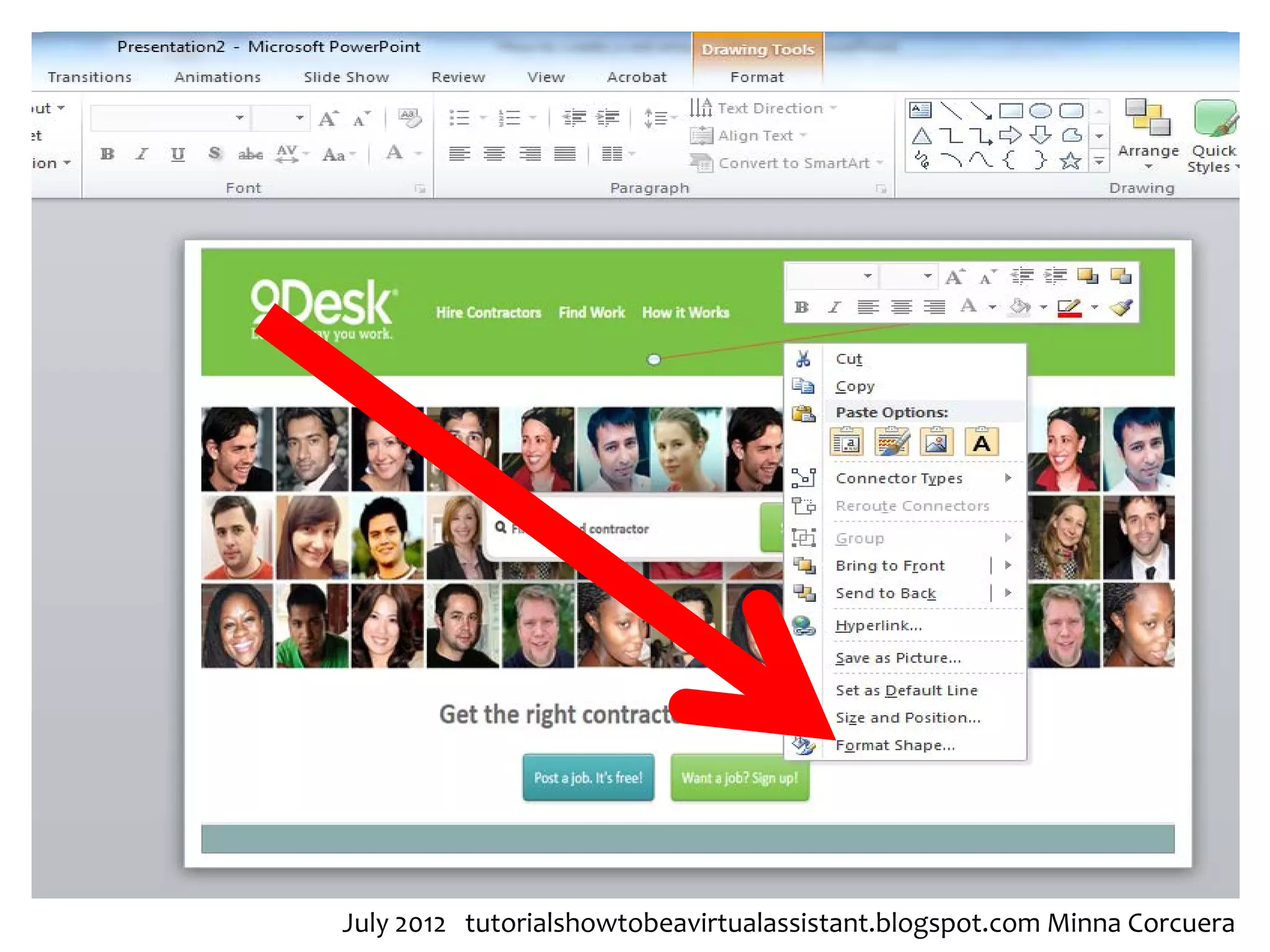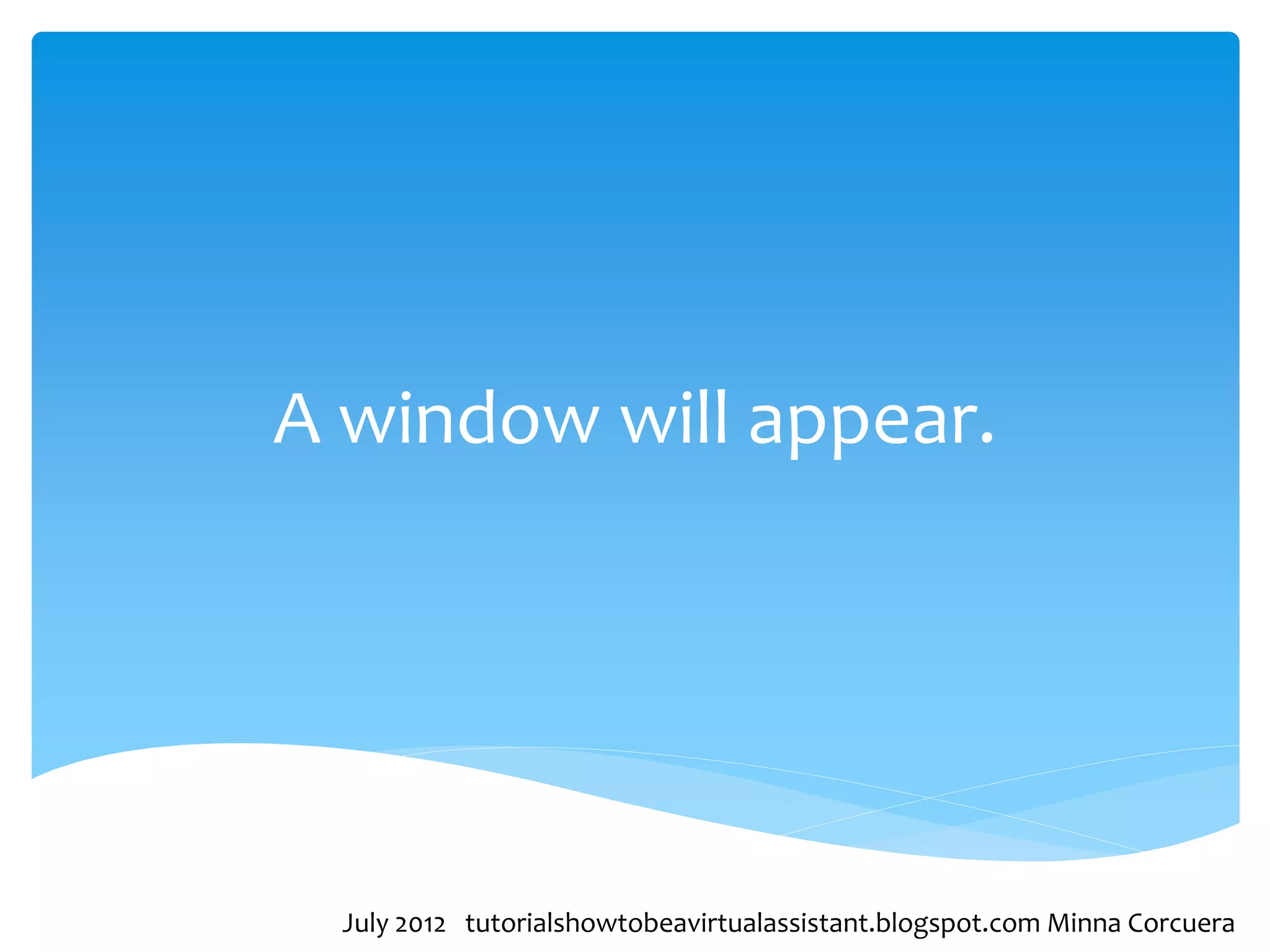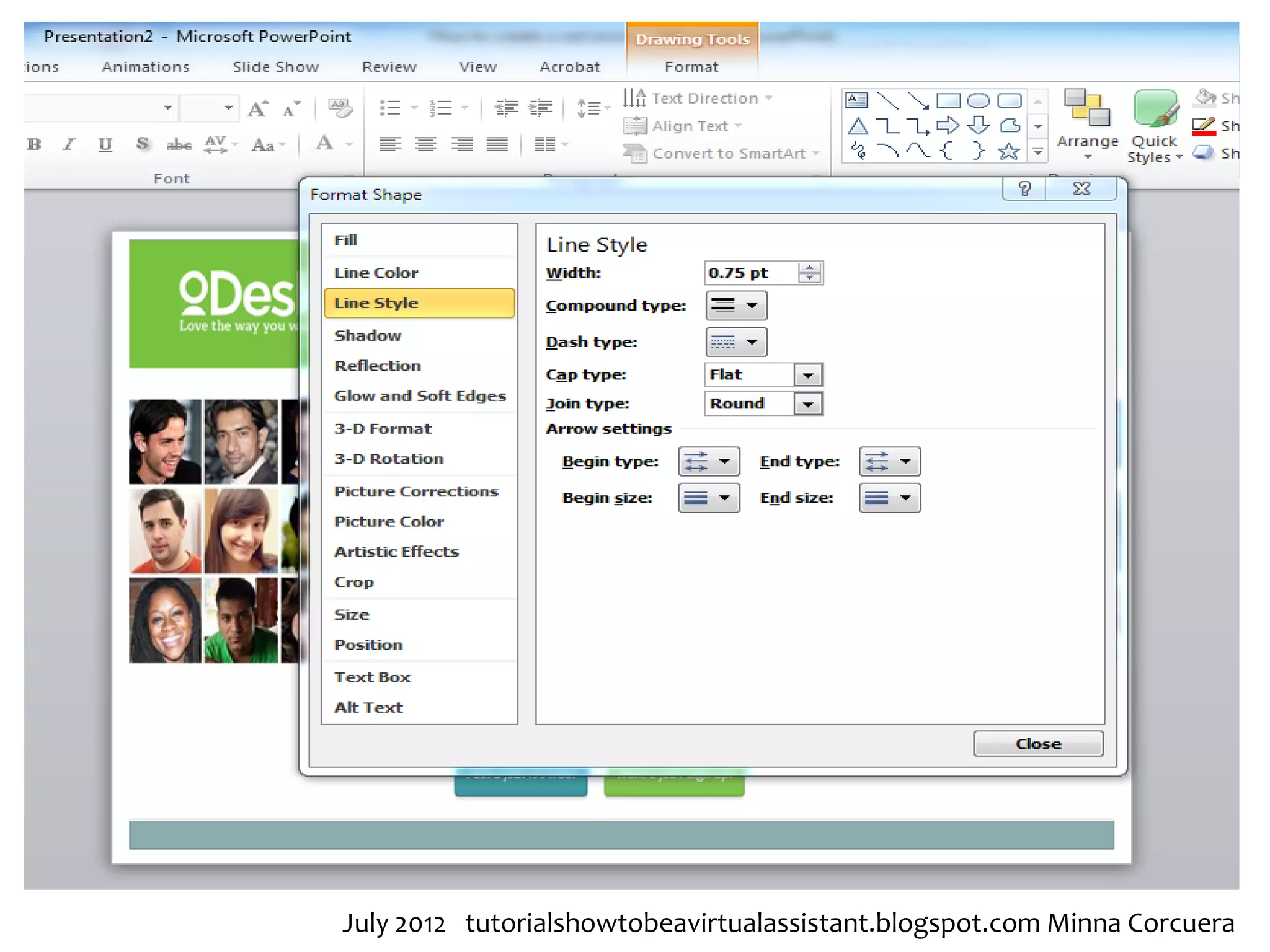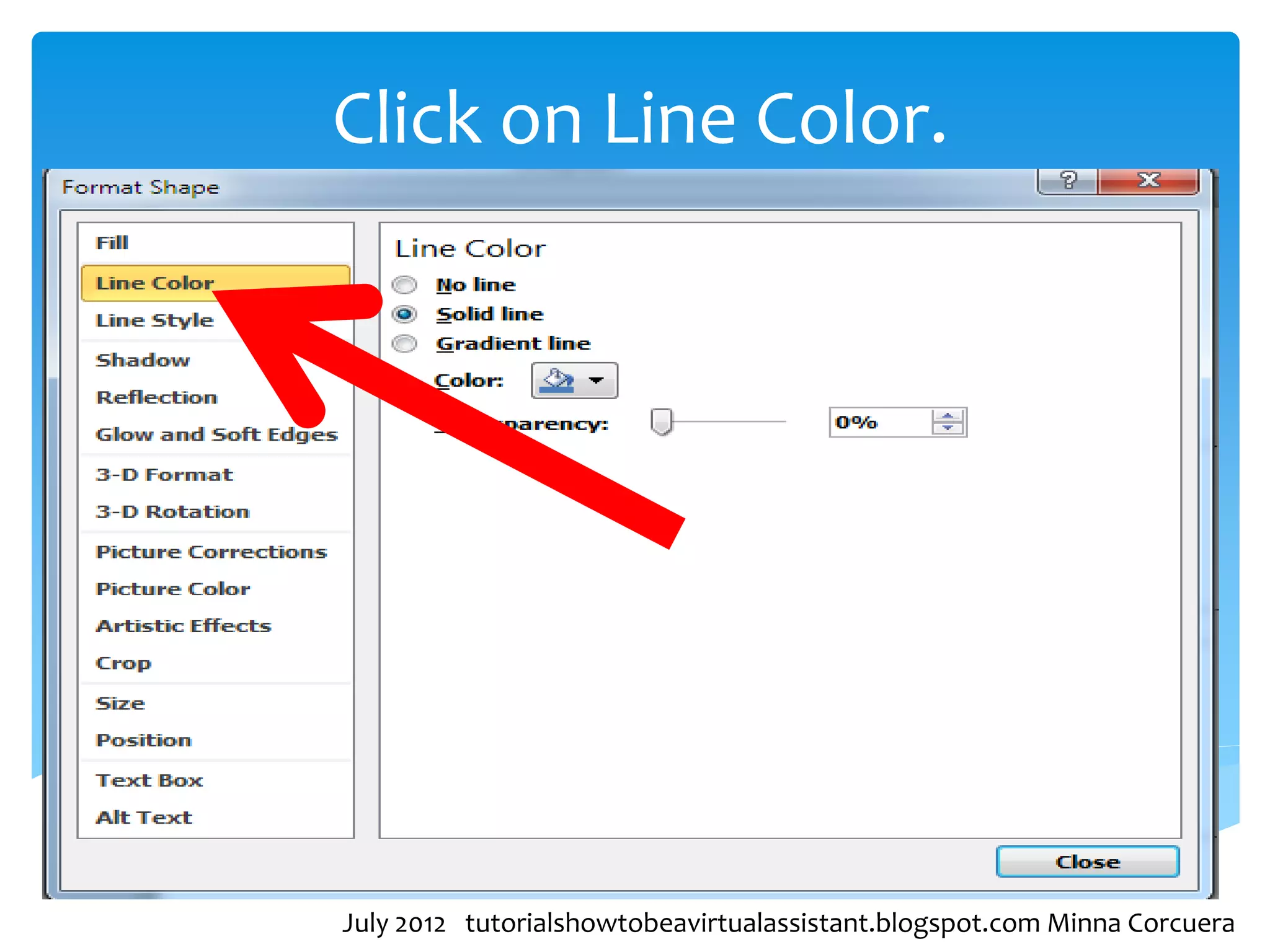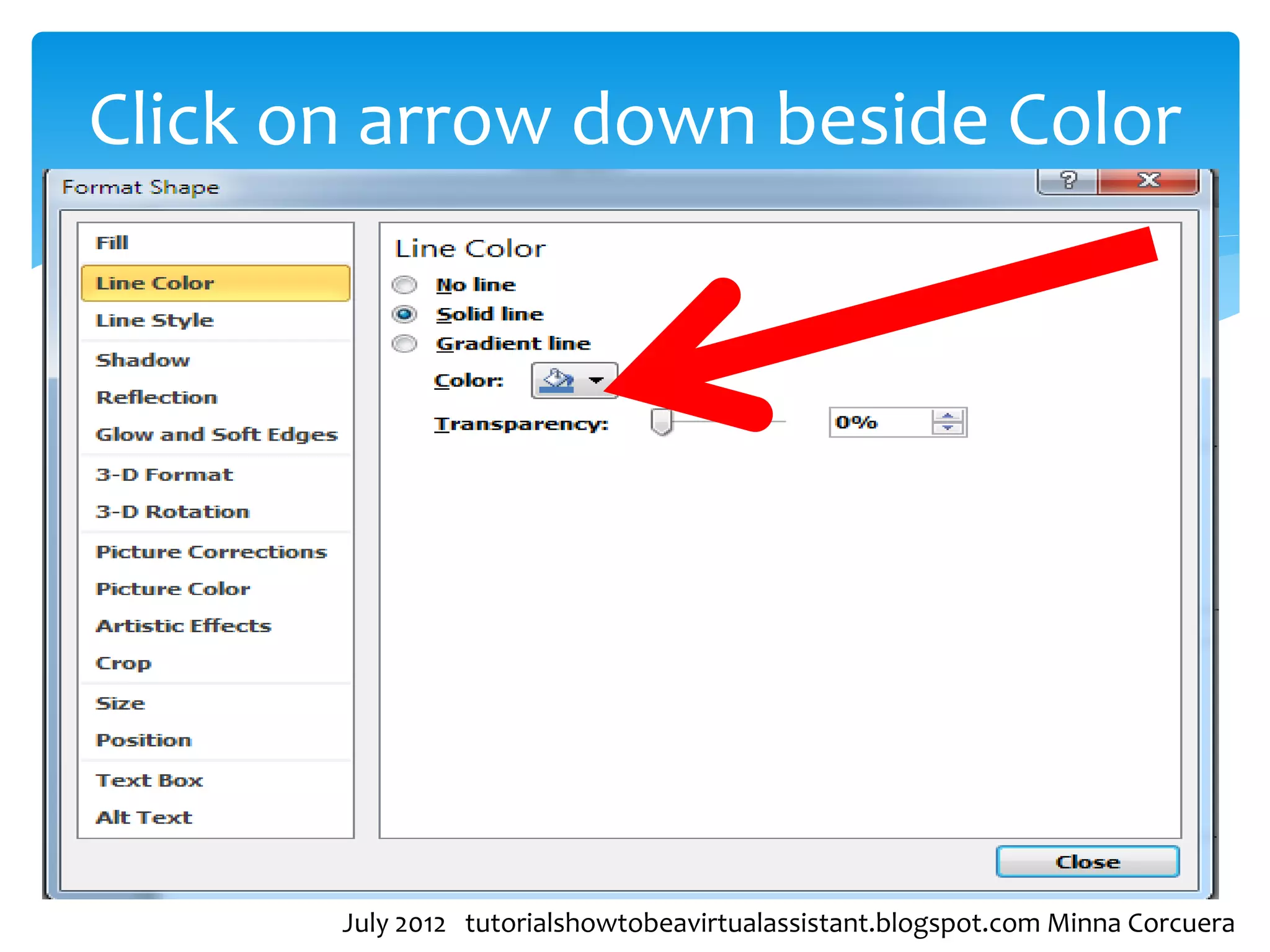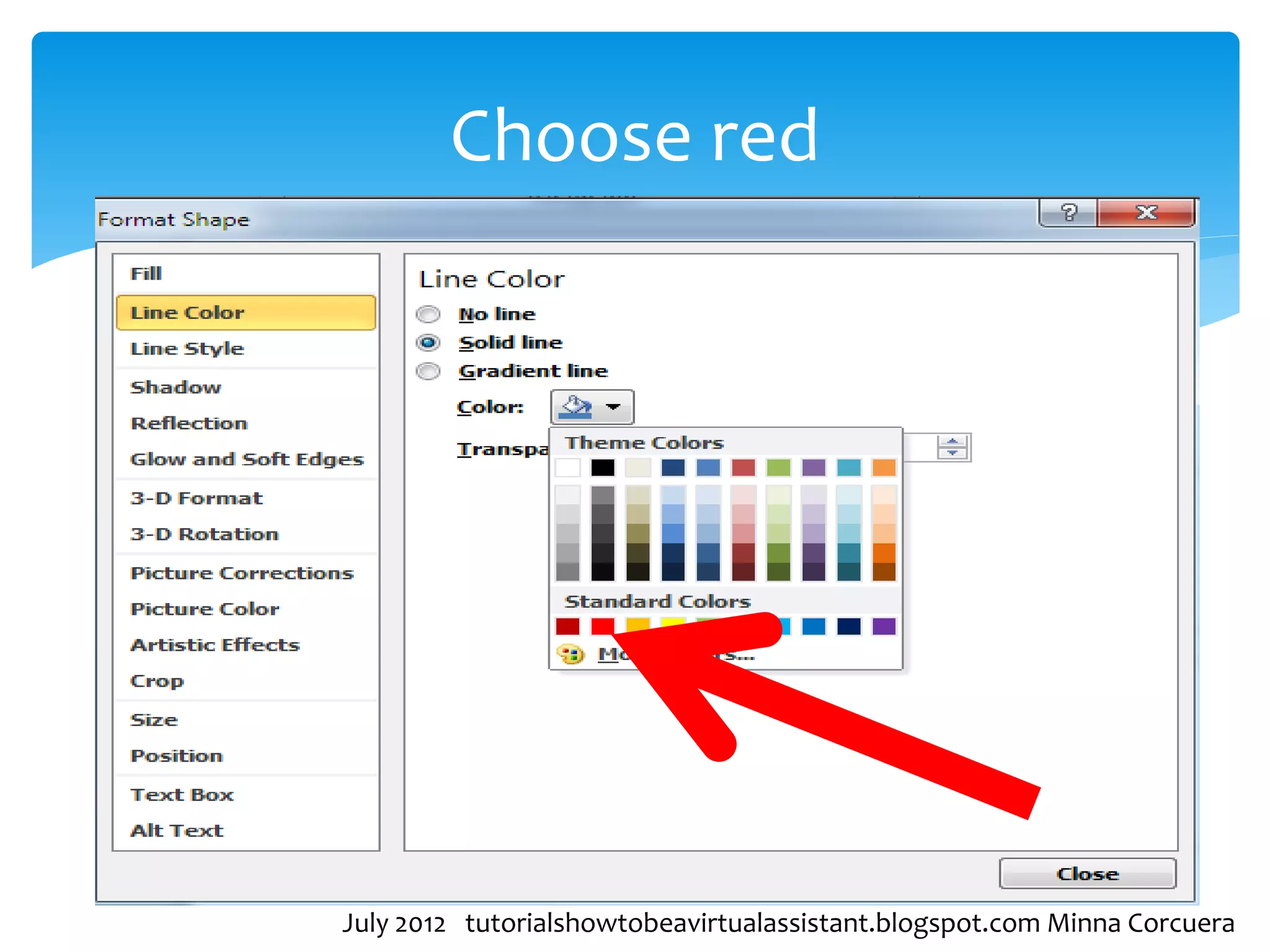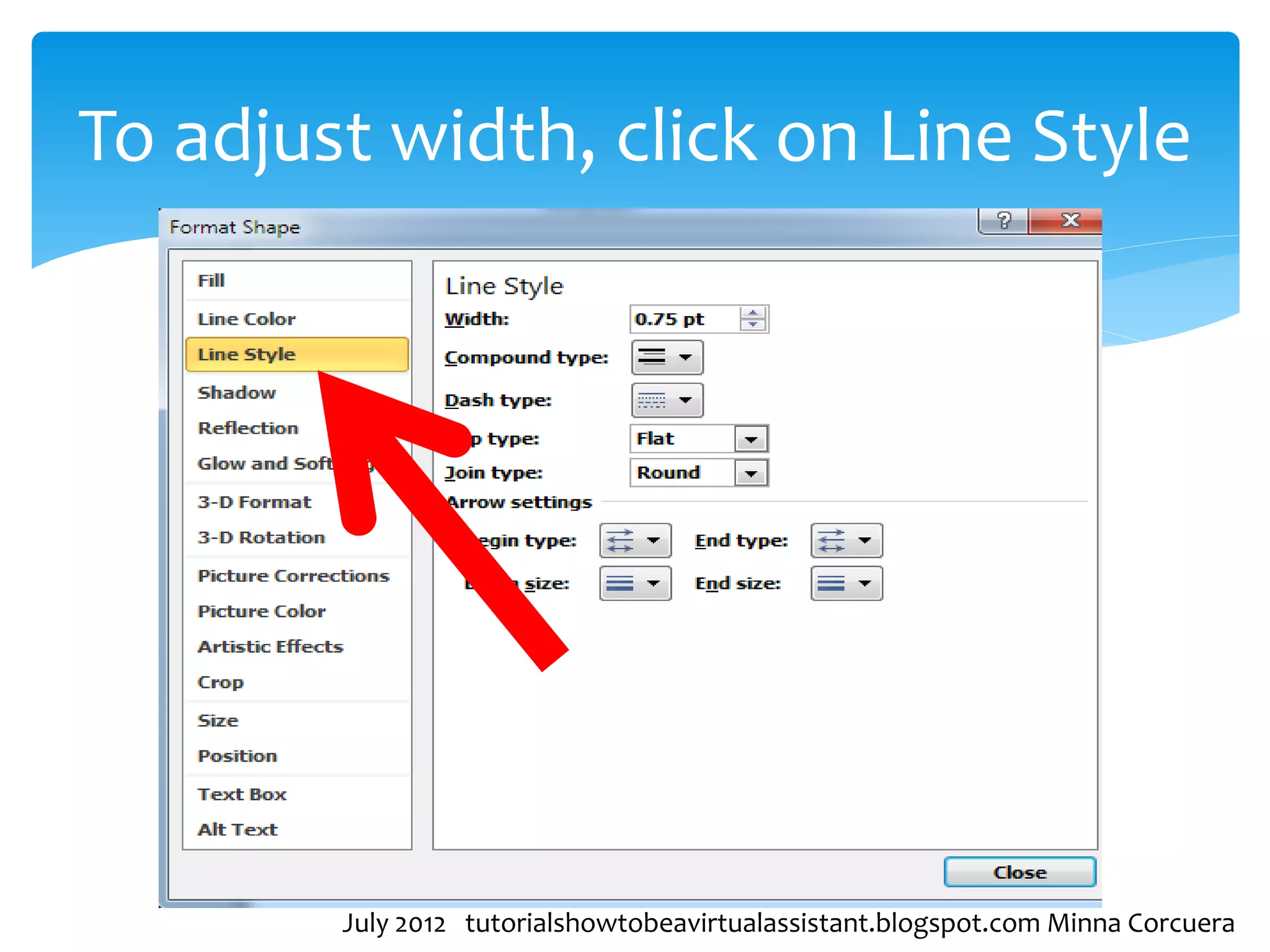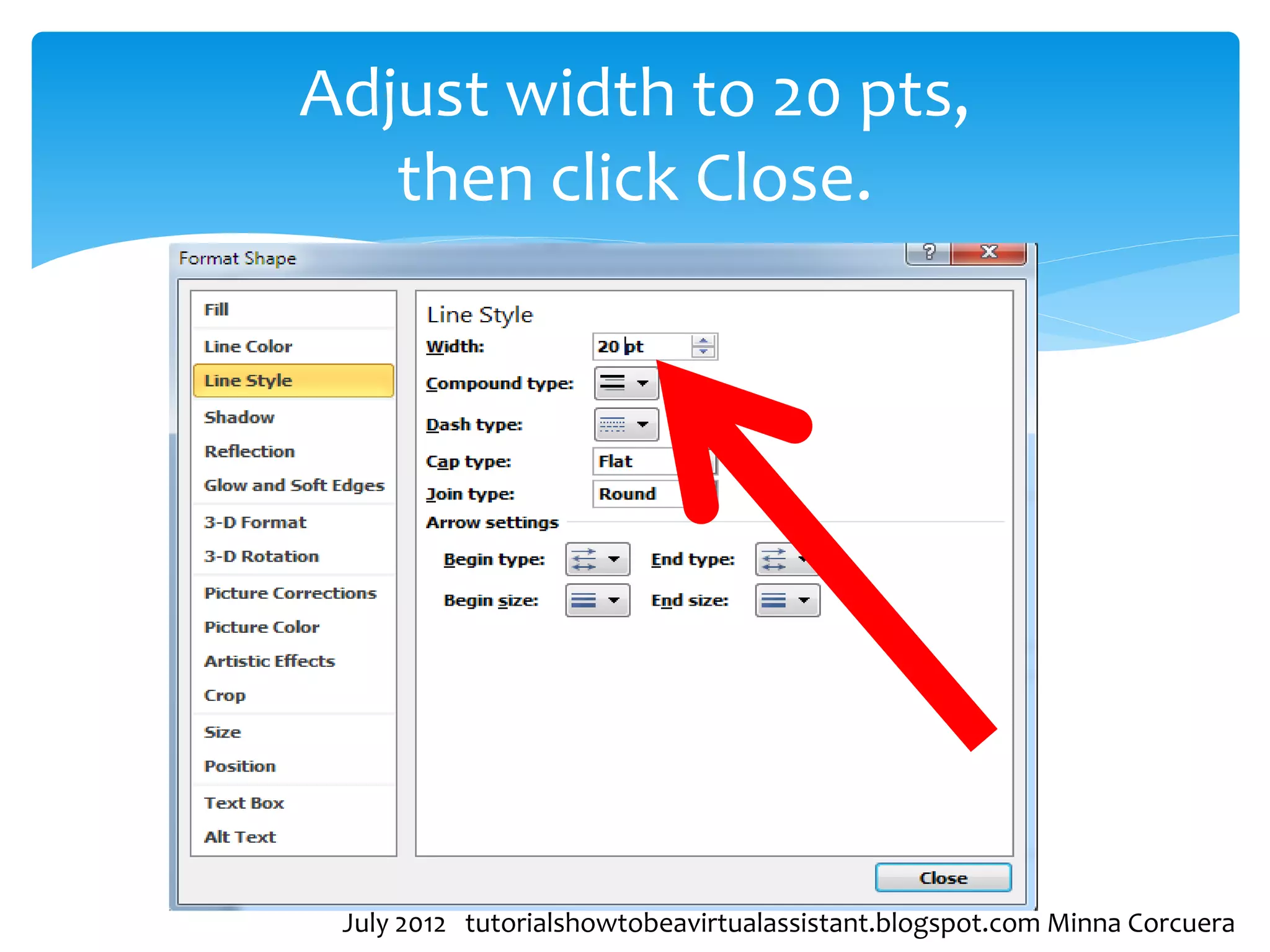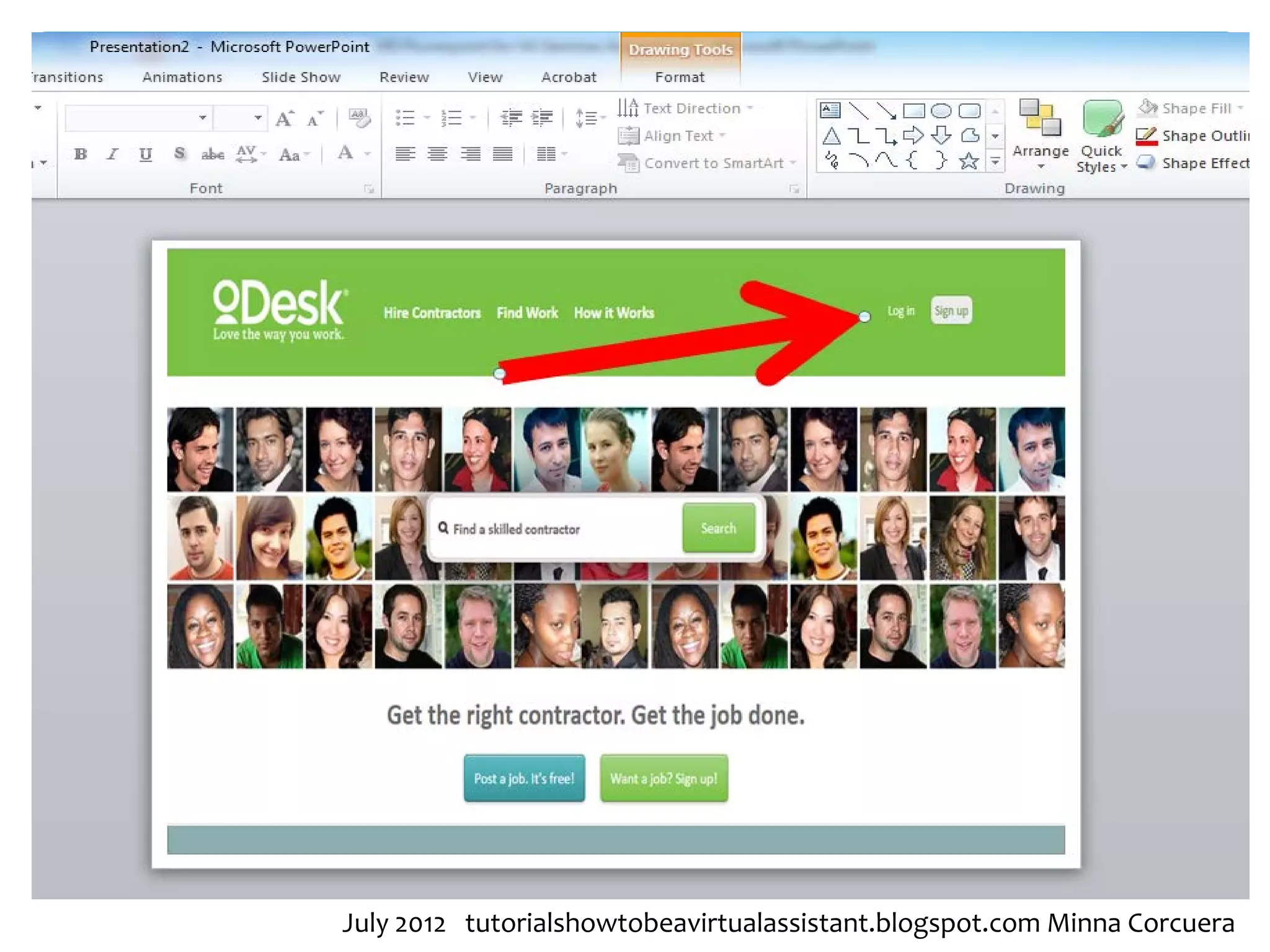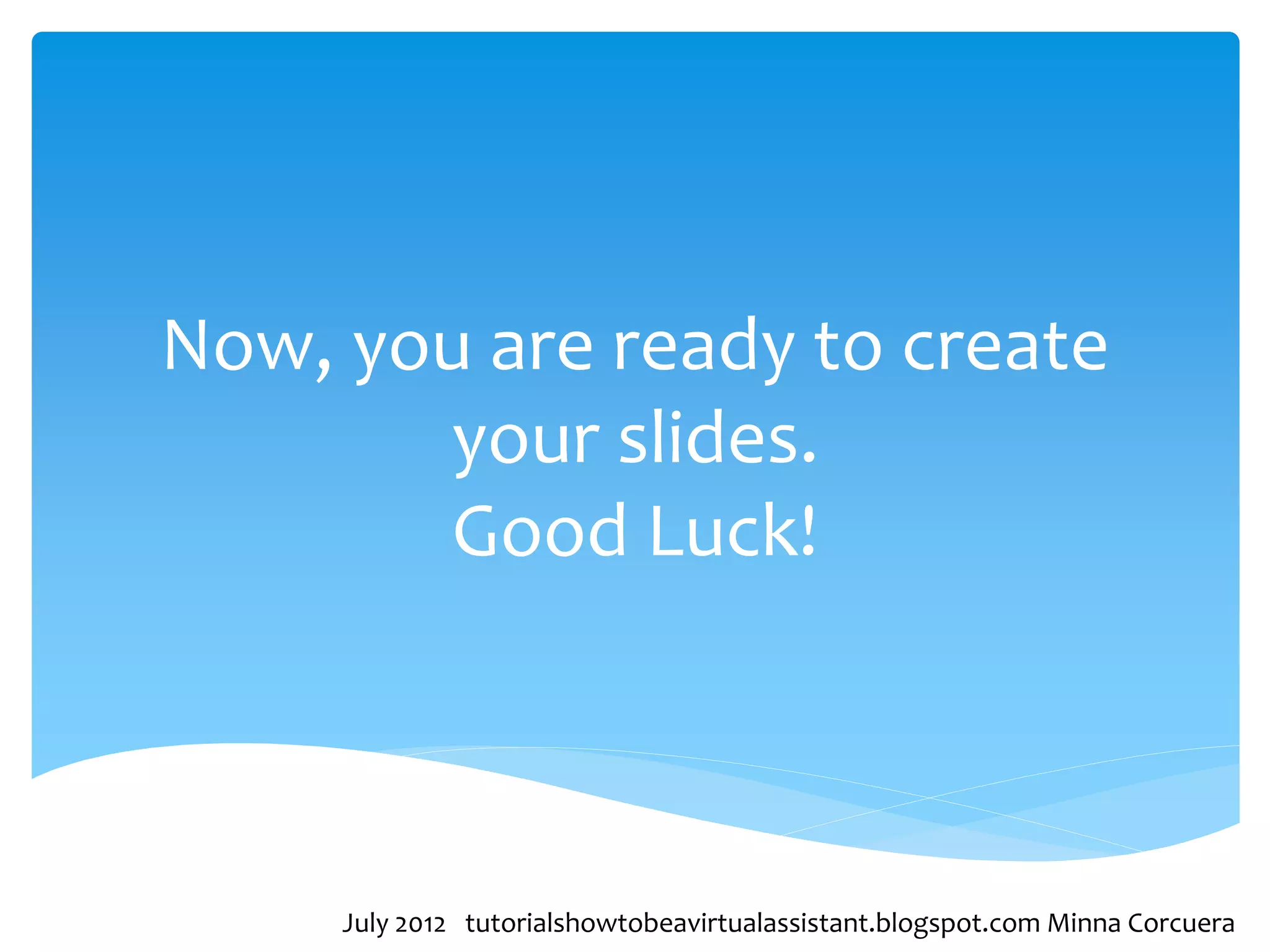This document provides a step-by-step tutorial on how to use Microsoft PowerPoint for beginners. It covers how to open PowerPoint, select themes, add and format text on slides, insert screenshots, crop and resize images, add shapes like arrows and format them, and create a presentation using different slide layouts. The tutorial is intended for new users and guides them through the basic PowerPoint features and functions.