This is my first upload
•Download as PPT, PDF•
0 likes•208 views
This document provides a tutorial on how to use basic features in Microsoft PowerPoint, including inserting and formatting text, inserting and positioning clip art, creating and animating slides, and adding navigation buttons and slide transitions. Step-by-step instructions are given for each task with screenshots to illustrate the process. A short review at the end tests the reader's understanding of how to perform common functions in PowerPoint.
Report
Share
Report
Share
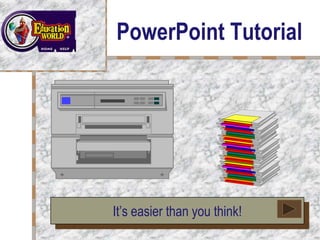
Recommended
How to Use Evernote for Project Management - Florencio_Banal - Mr_Feasibility

If you are for note taking, organizing and archiving, Evernote is surely just for you.
How to Use Trello as Project Management Tool - Florencio_Banal - Mr_Feasibility

For this tutorial, we will discover on how to maximize Trello for team collaboration in dealing with several tasks.
How to Use Prezi to Create Product Presentation - Florencio_Banal - Mr_Feasib...

Finding clients easily get bored on your linear presentations? Why not try to use Prezi as your alternative to traditional slide?
How to Make Website Using Wordpress Part 1 - Florencio_Banal - Mr_Feasibility

Here's a step by step guide on how to create a website using a self-hosted WordPress. For the first part, it covers the 5 easy-to-do subtopics such as 1) Choosing a Domain Name; 2) Buying a Website Hosting; 3) Installing WordPress; 4) Configuring the Website and 5) Selecting the Theme.
Recommended
How to Use Evernote for Project Management - Florencio_Banal - Mr_Feasibility

If you are for note taking, organizing and archiving, Evernote is surely just for you.
How to Use Trello as Project Management Tool - Florencio_Banal - Mr_Feasibility

For this tutorial, we will discover on how to maximize Trello for team collaboration in dealing with several tasks.
How to Use Prezi to Create Product Presentation - Florencio_Banal - Mr_Feasib...

Finding clients easily get bored on your linear presentations? Why not try to use Prezi as your alternative to traditional slide?
How to Make Website Using Wordpress Part 1 - Florencio_Banal - Mr_Feasibility

Here's a step by step guide on how to create a website using a self-hosted WordPress. For the first part, it covers the 5 easy-to-do subtopics such as 1) Choosing a Domain Name; 2) Buying a Website Hosting; 3) Installing WordPress; 4) Configuring the Website and 5) Selecting the Theme.
How to Use MailChimp for Email Marketing Campaign - Florencio_Banal - Mr_Feas...

Finding email marketing as time-consuming? MailChimp will help you to overcome that. Let’s discover MailChimp by viewing this tutorial.
How to Use Asana as Project Management Tool - Florencio_Banal - Mr_Feasibility

This tutorial will help you discover the utilization of Asana for project management.
How to Make Website Using Wordpress Part 2 - Florencio_Banal - Mr_Feasibility

This second part of WordPress tutorial will be focusing more on adding contents, customizing the website and installing plugins.
How to Use Sniply to Preserve Your Branding in Outbound Social Media Links - ...

Imagine if we could use some of our social media shares/posts to drive some traffic to our own websites. Sounds great?
How to Use Dropbox to Send Large Files to Clients - Florencio_Banal - Mr_Feas...

Do you need to send/access large files over the internet? Learn to use Dropbox.
How to Create Double Exposure with PicsArt

Here is our step by step tutorial on how to create dounble exposure using PicsArt photo editor.
Halloween Makeup Tutorial

Get ready for the Halloween tonight! Choose from the variety of creative Halloween cliparts and follow the steps in the tutorial to apply the Halloween makeup.
Using Adobe Indesign 

Basics on using Adobe InDesign, how to get started, add images and text using basic tools.
How to Use IFTTT to Automate Social Media Postings - Florencio_Banal - Mr_Fea...

Discover the meaning of automation by learning IFTTT.
How to Use Bitly to Shorten Llnks - Florencio_Banal - Mr_Feasibility

This tutorial will help you to appreciate more the value of URLs, links or web addresses by shortening, sharing, managing, and analyzing it.
PowerPoint Secrets from a presentolgist

Here we show you some of our top tips when editing slides such as Animation basics and image editing.
More Related Content
What's hot
How to Use MailChimp for Email Marketing Campaign - Florencio_Banal - Mr_Feas...

Finding email marketing as time-consuming? MailChimp will help you to overcome that. Let’s discover MailChimp by viewing this tutorial.
How to Use Asana as Project Management Tool - Florencio_Banal - Mr_Feasibility

This tutorial will help you discover the utilization of Asana for project management.
How to Make Website Using Wordpress Part 2 - Florencio_Banal - Mr_Feasibility

This second part of WordPress tutorial will be focusing more on adding contents, customizing the website and installing plugins.
How to Use Sniply to Preserve Your Branding in Outbound Social Media Links - ...

Imagine if we could use some of our social media shares/posts to drive some traffic to our own websites. Sounds great?
How to Use Dropbox to Send Large Files to Clients - Florencio_Banal - Mr_Feas...

Do you need to send/access large files over the internet? Learn to use Dropbox.
How to Create Double Exposure with PicsArt

Here is our step by step tutorial on how to create dounble exposure using PicsArt photo editor.
Halloween Makeup Tutorial

Get ready for the Halloween tonight! Choose from the variety of creative Halloween cliparts and follow the steps in the tutorial to apply the Halloween makeup.
Using Adobe Indesign 

Basics on using Adobe InDesign, how to get started, add images and text using basic tools.
How to Use IFTTT to Automate Social Media Postings - Florencio_Banal - Mr_Fea...

Discover the meaning of automation by learning IFTTT.
How to Use Bitly to Shorten Llnks - Florencio_Banal - Mr_Feasibility

This tutorial will help you to appreciate more the value of URLs, links or web addresses by shortening, sharing, managing, and analyzing it.
PowerPoint Secrets from a presentolgist

Here we show you some of our top tips when editing slides such as Animation basics and image editing.
What's hot (20)
How to Use MailChimp for Email Marketing Campaign - Florencio_Banal - Mr_Feas...

How to Use MailChimp for Email Marketing Campaign - Florencio_Banal - Mr_Feas...
How to Use Asana as Project Management Tool - Florencio_Banal - Mr_Feasibility

How to Use Asana as Project Management Tool - Florencio_Banal - Mr_Feasibility
Lesson One Fourth Quarter First Year High School Running A Presentation

Lesson One Fourth Quarter First Year High School Running A Presentation
How to Make Website Using Wordpress Part 2 - Florencio_Banal - Mr_Feasibility

How to Make Website Using Wordpress Part 2 - Florencio_Banal - Mr_Feasibility
How to Use Sniply to Preserve Your Branding in Outbound Social Media Links - ...

How to Use Sniply to Preserve Your Branding in Outbound Social Media Links - ...
How to Use Dropbox to Send Large Files to Clients - Florencio_Banal - Mr_Feas...

How to Use Dropbox to Send Large Files to Clients - Florencio_Banal - Mr_Feas...
How to Use IFTTT to Automate Social Media Postings - Florencio_Banal - Mr_Fea...

How to Use IFTTT to Automate Social Media Postings - Florencio_Banal - Mr_Fea...
How to Use Bitly to Shorten Llnks - Florencio_Banal - Mr_Feasibility

How to Use Bitly to Shorten Llnks - Florencio_Banal - Mr_Feasibility
Viewers also liked
Visual Design with Data

An immersive workshop at General Assembly, SF. I typically teach this workshop at General Assembly, San Francisco. To see a list of my upcoming classes, visit https://generalassemb.ly/instructors/seth-familian/4813
I also teach this workshop as a private lunch-and-learn or half-day immersive session for corporate clients. To learn more about pricing and availability, please contact me at http://familian1.com
3 Things Every Sales Team Needs to Be Thinking About in 2017

Thinking about your sales team's goals for 2017? Drift's VP of Sales shares 3 things you can do to improve conversion rates and drive more revenue.
Read the full story on the Drift blog here: http://blog.drift.com/sales-team-tips
How to Become a Thought Leader in Your Niche

Are bloggers thought leaders? Here are some tips on how you can become one. Provide great value, put awesome content out there on a regular basis, and help others.
Viewers also liked (7)
3 Things Every Sales Team Needs to Be Thinking About in 2017

3 Things Every Sales Team Needs to Be Thinking About in 2017
Similar to This is my first upload
Powerpoint 2011 mac-cheat-sheet

I hope this free "cheat sheets" are useful to my customers, clients and friends.
Bill McIntosh
School Vision Inc.
Phone : 843-442-8888
Email : WKMcIntosh@Comcast.net
Powerpoint 2013-cheat-sheet

Una Cheat Sheet de la gente de Customguide que explica todos los atajos de teclado de Powerpoint 2013.
ms-powerpoint 2010

here is a breif description about microsoft powerpoint . Hope u guyzz will find it useful
Similar to This is my first upload (20)
Recently uploaded
Normal Labour/ Stages of Labour/ Mechanism of Labour

Normal labor is also termed spontaneous labor, defined as the natural physiological process through which the fetus, placenta, and membranes are expelled from the uterus through the birth canal at term (37 to 42 weeks
Francesca Gottschalk - How can education support child empowerment.pptx

Francesca Gottschalk from the OECD’s Centre for Educational Research and Innovation presents at the Ask an Expert Webinar: How can education support child empowerment?
Thesis Statement for students diagnonsed withADHD.ppt

Presentation required for the master in Education.
The approach at University of Liverpool.pptx

How libraries can support authors with open access requirements for UKRI funded books
Wednesday 22 May 2024, 14:00-15:00.
Home assignment II on Spectroscopy 2024 Answers.pdf

Answers to Home assignment on UV-Visible spectroscopy: Calculation of wavelength of UV-Visible absorption
Supporting (UKRI) OA monographs at Salford.pptx

How libraries can support authors with open access requirements for UKRI funded books
Wednesday 22 May 2024, 14:00-15:00.
Biological Screening of Herbal Drugs in detailed.

Biological screening of herbal drugs: Introduction and Need for
Phyto-Pharmacological Screening, New Strategies for evaluating
Natural Products, In vitro evaluation techniques for Antioxidants, Antimicrobial and Anticancer drugs. In vivo evaluation techniques
for Anti-inflammatory, Antiulcer, Anticancer, Wound healing, Antidiabetic, Hepatoprotective, Cardio protective, Diuretics and
Antifertility, Toxicity studies as per OECD guidelines
Best Digital Marketing Institute In NOIDA

Safalta Digital marketing institute in Noida, provide complete applications that encompass a huge range of virtual advertising and marketing additives, which includes search engine optimization, virtual communication advertising, pay-per-click on marketing, content material advertising, internet analytics, and greater. These university courses are designed for students who possess a comprehensive understanding of virtual marketing strategies and attributes.Safalta Digital Marketing Institute in Noida is a first choice for young individuals or students who are looking to start their careers in the field of digital advertising. The institute gives specialized courses designed and certification.
for beginners, providing thorough training in areas such as SEO, digital communication marketing, and PPC training in Noida. After finishing the program, students receive the certifications recognised by top different universitie, setting a strong foundation for a successful career in digital marketing.
Introduction to AI for Nonprofits with Tapp Network

Dive into the world of AI! Experts Jon Hill and Tareq Monaur will guide you through AI's role in enhancing nonprofit websites and basic marketing strategies, making it easy to understand and apply.
Model Attribute Check Company Auto Property

In Odoo, the multi-company feature allows you to manage multiple companies within a single Odoo database instance. Each company can have its own configurations while still sharing common resources such as products, customers, and suppliers.
Digital Tools and AI for Teaching Learning and Research

This Presentation in details discusses on Digital Tools and AI for Teaching Learning and Research
CACJapan - GROUP Presentation 1- Wk 4.pdf

Macroeconomics- Movie Location
This will be used as part of your Personal Professional Portfolio once graded.
Objective:
Prepare a presentation or a paper using research, basic comparative analysis, data organization and application of economic information. You will make an informed assessment of an economic climate outside of the United States to accomplish an entertainment industry objective.
The French Revolution Class 9 Study Material pdf free download

The French Revolution, which began in 1789, was a period of radical social and political upheaval in France. It marked the decline of absolute monarchies, the rise of secular and democratic republics, and the eventual rise of Napoleon Bonaparte. This revolutionary period is crucial in understanding the transition from feudalism to modernity in Europe.
For more information, visit-www.vavaclasses.com
Acetabularia Information For Class 9 .docx

Acetabularia acetabulum is a single-celled green alga that in its vegetative state is morphologically differentiated into a basal rhizoid and an axially elongated stalk, which bears whorls of branching hairs. The single diploid nucleus resides in the rhizoid.
June 3, 2024 Anti-Semitism Letter Sent to MIT President Kornbluth and MIT Cor...

Letter from the Congress of the United States regarding Anti-Semitism sent June 3rd to MIT President Sally Kornbluth, MIT Corp Chair, Mark Gorenberg
Dear Dr. Kornbluth and Mr. Gorenberg,
The US House of Representatives is deeply concerned by ongoing and pervasive acts of antisemitic
harassment and intimidation at the Massachusetts Institute of Technology (MIT). Failing to act decisively to ensure a safe learning environment for all students would be a grave dereliction of your responsibilities as President of MIT and Chair of the MIT Corporation.
This Congress will not stand idly by and allow an environment hostile to Jewish students to persist. The House believes that your institution is in violation of Title VI of the Civil Rights Act, and the inability or
unwillingness to rectify this violation through action requires accountability.
Postsecondary education is a unique opportunity for students to learn and have their ideas and beliefs challenged. However, universities receiving hundreds of millions of federal funds annually have denied
students that opportunity and have been hijacked to become venues for the promotion of terrorism, antisemitic harassment and intimidation, unlawful encampments, and in some cases, assaults and riots.
The House of Representatives will not countenance the use of federal funds to indoctrinate students into hateful, antisemitic, anti-American supporters of terrorism. Investigations into campus antisemitism by the Committee on Education and the Workforce and the Committee on Ways and Means have been expanded into a Congress-wide probe across all relevant jurisdictions to address this national crisis. The undersigned Committees will conduct oversight into the use of federal funds at MIT and its learning environment under authorities granted to each Committee.
• The Committee on Education and the Workforce has been investigating your institution since December 7, 2023. The Committee has broad jurisdiction over postsecondary education, including its compliance with Title VI of the Civil Rights Act, campus safety concerns over disruptions to the learning environment, and the awarding of federal student aid under the Higher Education Act.
• The Committee on Oversight and Accountability is investigating the sources of funding and other support flowing to groups espousing pro-Hamas propaganda and engaged in antisemitic harassment and intimidation of students. The Committee on Oversight and Accountability is the principal oversight committee of the US House of Representatives and has broad authority to investigate “any matter” at “any time” under House Rule X.
• The Committee on Ways and Means has been investigating several universities since November 15, 2023, when the Committee held a hearing entitled From Ivory Towers to Dark Corners: Investigating the Nexus Between Antisemitism, Tax-Exempt Universities, and Terror Financing. The Committee followed the hearing with letters to those institutions on January 10, 202
Chapter -12, Antibiotics (One Page Notes).pdf

This is a notes for the D.Pharm students and related to the antibiotic drugs.
Recently uploaded (20)
Normal Labour/ Stages of Labour/ Mechanism of Labour

Normal Labour/ Stages of Labour/ Mechanism of Labour
Francesca Gottschalk - How can education support child empowerment.pptx

Francesca Gottschalk - How can education support child empowerment.pptx
Thesis Statement for students diagnonsed withADHD.ppt

Thesis Statement for students diagnonsed withADHD.ppt
Home assignment II on Spectroscopy 2024 Answers.pdf

Home assignment II on Spectroscopy 2024 Answers.pdf
Introduction to AI for Nonprofits with Tapp Network

Introduction to AI for Nonprofits with Tapp Network
Digital Tools and AI for Teaching Learning and Research

Digital Tools and AI for Teaching Learning and Research
The French Revolution Class 9 Study Material pdf free download

The French Revolution Class 9 Study Material pdf free download
June 3, 2024 Anti-Semitism Letter Sent to MIT President Kornbluth and MIT Cor...

June 3, 2024 Anti-Semitism Letter Sent to MIT President Kornbluth and MIT Cor...
Multithreading_in_C++ - std::thread, race condition

Multithreading_in_C++ - std::thread, race condition
This is my first upload
- 1. Your Logo Here PowerPoint Tutorial It’s easier than you think!
- 2. Getting Started Click Start, Programs, Microsoft PowerPoint. Click Blank Presentation. Click OK. Choose the blank slide. Click OK.
- 3. Insert Text Click Insert. Select Text Box. Click Format, select Font. Choose font, font style, size and color. Click OK. Type text. Save.
- 4. Position Text To move text box, drag the cursor over the box until a 4-point arrow appears. Hold down the mouse button and drag. To resize a text box, drag the cursor over the box until a 2-point arrow appears. Hold down the mouse button and drag. To set text, click outside text box.
- 5. Insert Clip Art Click Insert. Select Picture. Select Clip Art. Choose an image. Click Insert. Save.
- 6. Position Art To move an image, drag the cursor over the image until a 4-point arrow appears. Hold down the mouse button and drag. To resize an image, drag the cursor over the image until a 2-point arrow appears. Hold down the mouse button and drag. Or click Format and select Picture to adjust image size, position, color, and line.
- 7. Create New Slide Click Insert. Select New Slide. Or click New Slide on Common Task bar. Or click new slide icon on tool bar. Choose the blank slide.
- 8. Animate Text Insert text. Highlight text. Click Slide Show. Select Custom Animation. Choose desired effect options. Choose desired timing options. Click Preview. Click OK. Save.
- 9. Animate Clip Art Insert Clip Art. Click Slide Show. Select Custom Animation. Choose desired effect options. Choose desired timing options. Click Preview. Click OK. Save.
- 10. Insert Next Slide Button Click Slide Show. Select Action Buttons. Choose forward arrow. Click the slide. Action settings will pop up. Choose Hyperlink to: and choose Slide from the pull down menu. Choose the desired Slide title. Click OK. Click OK. Save.
- 11. Insert Previous Slide Button Click Slide Show. Select Action Buttons. Click backward arrow. Click the slide. Action settings will pop up. Choose Hyperlink to: and choose Slide from the pull down menu. Choose the desired Slide title. Click OK. Click OK. Save.
- 12. Position Slide Buttons To move a button, drag the cursor over the button until a 4-point arrow appears. Hold down the mouse button and drag. To resize a button, drag the cursor over the button until a 2-point arrow appears. Hold down the mouse button and drag.
- 13. Insert Transition Action Click forward or backward arrow. Click Slide Show. Select Slide Transition. Choose desired slide transition. Click Apply to All. Save.
- 14. A Short Review How do I…? (Click for the correct answer. Then click to return to review questions.) Insert text Animate text Insert Clip Art
- 15. More Review How do I…? (Click for the correct answer. Then click to return to review questions.) Animate Clip Art Insert transition buttons Insert transition actions
- 16. Present Slide Show Click Slide Show. Select View Show. Or click the Education World® logo. Enjoy!