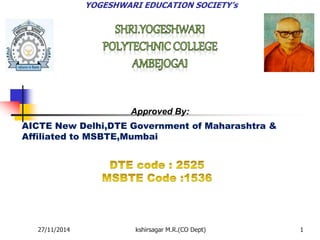
Motherboard and its components
- 1. YOGESHWARI EDUCATION SOCIETY’s Approved By: AICTE New Delhi,DTE Government of Maharashtra & Affiliated to MSBTE,Mumbai 27/11/2014 kshirsagar M.R.(CO Dept) 1
- 2. kshirsagar M.R.(CO 27/11/2014 Dept) 2 Chapter 1: MOTHERBOARD AND ITS COMPONENTS presented By: Ms. Kshirsagar M.R M.E.(CNE) Lecturer Computer Department
- 3. 27/11/2014 MotherboardForm Factor: .motherboard comes in different sizes ,shapes and models. ,the height and width (dimensions) of the motherboard is known as motherboard Form Factor. The motherboard form factor describes its general shape, type of case , power supply it can use and it’s physical organization. The length to width of Mobo, the placement of the mounting holes, the no. of extension slots, the type of supported hard disk interfaces ,USB ports etc. determines the quantity of motherboard. Some of the different form factors are. 1) AT 12’’ wide 350*305mm (1992-1993) 2) Baby AT 8.5’’ wide 330*216mm (1993-1997) 3) ATX _ 305*244mm (1995-2004) 4) Micro ATX or _ BTX or other 325*266mm (2004 Onwards) kshirsagar M.R.(CO Dept) 3
- 4. CHIPSET BASICS: 27/11/2014 To reduce the number of chips on the motherboard, the logics around the processor are integrated into two or three chips. These chips work in conjunction with processor and contain more than one logic like DMA logic, timer logic, interrupt logic and peripheral interface logic. Hence these chips are called as chipset. Definition: Chipset Set of two or three chips with integrated logics to support processor kshirsagar M.R.(CO Dept) 4
- 5. Chipset: . The chipset represents the connection between the processor and everything else The processor can’t talk to the memory, adapter boards, devices without going through the chipset If processor is the brain, the chipset is spine and central nervous system of computer. e.g. chipset manufacturers: Intel, Acer Labs, Silicon Integrated System (SIS) and AMD etc. 27/11/2014 kshirsagar M.R.(CO Dept) 5
- 6. Chipset Architecture: Intel has used two different chipset architectures: i. North/South bridge architecture ii. Hub architecture All the chipsets introduced from the 800 series onwards, use the hub architecture. 27/11/2014 kshirsagar M.R.(CO Dept) 6
- 7. North/South Bridge Architecture: Most of Intel’s earlier chipsets are broken into a multi-tier architecture, consisting North and South Bridge components as well as a Super I/O Chip. Fig. 1.2 shows North/South Bridge architecture. North Bridge South Bridge USB ATA Floppy,COM,LPT, keyboard,mouse BIOS and other I/O devices CPU RAM Video card (AGP) Ethernet PCI Express,PCI 27/11/2014 kshirsagar M.R.(CO Dept) 7
- 8. North/South Bridge Architecture: 27/11/2014 kshirsagar M.R.(CO Dept) 8
- 9. i. The North Bridge :(MCH) Also known as Memory Controller Hub MCH. North bridge is the connection between the high-speed processor bus and the slower AGP and PCI buses. It is referred as the PAC (PCI/AGP Controller). main component of the motherboard and is placed beside the processor. runs at high/full motherboard (processor bus) speed modern chipsets use a single chip North bridge however older ones consist of up to three different chips. 27/11/2014 kshirsagar M.R.(CO Dept) 9
- 10. Functions of Northbridge: North bridge controls the flow of data between CPU and RAM. It also controls the data transfer from graphics port(AGP) & Ethernet (LAN) It has a heat sink attached over it for used for cooling effect for heat generated because of the very large amount of data traffic which passes it . CPU AGP North Bridge RAM South Bridge PCI USB ISA IDE BIOS 27/11/2014 kshirsagar M.R.(CO Dept) 10
- 11. ii. The South Bridge: (ICH) Also known as I/O controller Hub (ICH). connection between the PCI bus and the slower ISA bus. It is the lower speed component in the chipset and has always been a single individual chip. It also contains dual IDE hard disk controller interfaces, one to two USB interfaces and even CMOS RAM and real-time clock functions. It contains all the components that make up the ISA bus, including the interrupt and DMA controllers 27/11/2014 kshirsagar M.R.(CO Dept) 11
- 12. Functions of Southbridge: It is responsible for data transfer from the hard disk, CDROM, other I/O devices into the link channel which connects the north bridge to south bridge . Some of the other components used by south bridge are PCI ports, USB ports & ATA. 27/11/2014 kshirsagar M.R.(CO Dept) 12
- 13. Hub Architecture: The newer chipsets from Intel use hub architecture. In hub architecture , North bridge chip is called as Memory Controller Hub (MCH) and South bridge chip is called as I/O Controller Hub (ICH). MCH is connected to ICH via a 266 MB/s bus sometimes also known as DMI (Direct Media Interface). MCH chip supports memory and AGP while ICH chip provides connectivity for PCI,USB,sound,IDE hard disk and LAN. Systems that include integrated graphics use a Graphics Memory Controller Hub (GMCH) instead of MCH. 27/11/2014 kshirsagar M.R.(CO Dept) 13
- 14. Hub Architecture: There are two main variations in the hub interface: i) AHA (Accelerated Hub Architecture): Intel Hub architecture also known as AHA It is used by 8×× series of chipsets. ii.) DMI (Direct Media Interface): It is used by 9×× and 3× series chipsets. DMI is basically a dedicated 4 bit wide PCI Express connection allowing 1 gbps in each direction 27/11/2014 kshirsagar M.R.(CO Dept) 14
- 15. HUB Architecture: Pentium III Processor Memory Controller Hub I/O Controller Hub Firmware Hub AGP X4 Graphics AC 97 USB IDE ATA 66 PCI 810 266 MBps 1.6GBps RD RAM 1.0GBps 27/11/2014 kshirsagar M.R.(CO Dept) 15
- 16. 1.2 ARCHITECTURE OF INTEL CHIPSETS: As Intel develops new processor, it develops chipsets and motherboards simultaneously. Here we are going to study architecture of Intel chipset 915 G and 945 G 1.2.1 Intel Chipset 915 G: The Intel 915 chipset family was introduced in 2004 These chipsets are the first to support the socket 775 processor interface. This chipset model support the Hyper Threading (HT) Technology feature built into most recent Pentium 4 processors. (HT) Technology improves system performance & responsiveness. 27/11/2014 kshirsagar M.R.(CO Dept) 16
- 17. Architecture of Intel 915G chipset: Intel Pentium 4Proceessor Supporting HT Technology 6.4 Gb/s 82915G GMCH 2GB/s DMI ICH6R DDR/DDR2 DDR/DDR2 Intel GMA 900 graphics PCI Express X16 graphics Intel high definition audio 4PCI Express X1 8 Hi-speed USB 2.0 port 4 Serial ATA port 6PCI Intel matrix storage technology BIOS Support HT technology 8.5Gb/s 150 M b/s 8.0 Mb/s 500 133 Mb/s Mb/s 60 Mb/s 27/11/2014 kshirsagar M.R.(CO Dept) 17
- 18. 1.2.1 Intel Chipset 915 G: Intel 915G Express chipset based on a new architecture ,innovative technology and includes options for integrated or discrete graphics. It was designed to enable the convergence of digital entertainment, as well as enhance bandwidth intensive consumer application ,such as audio, video and gaming. Intel 915G Express chipset gives high system performance through high bandwidth interfaces, such as dual channel DDR2 main memory (533 MHz),800MHz system bus, integrated graphics controller,PCI Express and I/O architecture, and Hi-speed USB 2.0 connectivity. To support faster memory,increased graphics requirements and high bandwidth of 8.5 GB/s Intel 915G chipset incorporates a new Graphics Memory Controller Hub (GMCH). A high speed point to point bus architecture known as DMI (Direct Media Interface), links GMCH to ICH6(6th generation Intel I/O controller Hub). ICH6 integrates High Definition Audio (Intel HD) technology for consumer entertainments formats Dolby Digital and better voice input for speech recognition and VoIP (voice over internet protocol). 27/11/2014 kshirsagar M.R.(CO Dept) 18
- 19. 1.2.1 Intel Chipset 915 G: Features- Supports Hyper-Threading technology: helps to increase system performance. Supported Processor : Pentium IV, Pentium-D, Celeron, Celeron-D with HT technology. PCI express interface : PCI Expres-X1, X16, PCI 2.2 PCI Express x16 graphics delivers 4GB/s, 3.5 times more bandwidth than traditional AGP8x PCI x1 I/O offers 500MB/s,3.5 more bandwidth than PCI . PCI Speed/Width : 33MHz/32 bit System Bus Speeds : 800 / 533 MHz Memory Types : DDR 333 / 400, Dual Channel DDR2 of maximum 4GB. Four Serial ATA port(SATA/150): used High speed data transfer up to 150MB/s for each port . High speed USB 2.0 Ports: for high speed I/O peripherals. DMI (Direct Media Interface): a dedicated data path and delivers upto 2.0 GB/s bandwidth for more I/O intensive application 27/11/2014 kshirsagar M.R.(CO Dept) 19
- 20. 1.2.2 Architecture of Intel 945G chipset: Intel Pentium D Processor 82945G GMCH 82801GR ICH7R DDR/DDR2 DDR/DDR2 Support For Media Expansion card Intel GMA 950 graphics PCI Express X16 graphics Intel high definition audio 4 Serial ATA port Intel matrix storage technology BIOS Supports 10.7Gb/s 3 GB/s 60 Mb/s 500 Mb/s 2GB/s DMI 8.0 Mb/s 8.5 Gb/s 8 Hi-speed USB 2.0 Ports 6 PCI Express x1 Intel PRO/1000 LAN Intel Active Management Technology 133MB/s 6PCI 27/11/2014 kshirsagar M.R.(CO Dept) 20
- 21. 1.2.2 Architecture of Intel 945G chipset: The Intel 945 Express Chipset family was released in 2005. This chipset is the first to support Intel’s new dual core Pentium D processors. It also supports Pentium-4 Hyper Threading (HT) Technology processors using socket 775. It offers Front Side Bus (FSB) for high speed up to1,066 MHz. It supports up to 4GB of dual-channel DDR2 memory (2 pairs) running at up to 667 MHz. It features PCI Express X16 support and also incorporates Intel Graphics Media Accelerator (GMA)950 integrated graphics. Intel 945G supports the ICH7 family of I/O controller hub chips. It has support for 300 Mbps serial ATA. 27/11/2014 kshirsagar M.R.(CO Dept) 21
- 22. • Features of Intel 945 G Chipset: Supported Processors : Pentium-D, Pentium-4 with HT Technology Supports Hyper-Threading technology: helps to increase system performance . System Bus speed:1066 / 800 / 533 MHz.which help to delivers greater system bandwidth and high performance. PCI Support : PCI Expres-X1, X16, PCI 2.3 . PCI express x16 graphics delivers up to 4GB/s for each & which is 3.5 times more bandwidth than previous. Memory Types : DDR2 667/533/400 MHz dual channel DDR2 is flexible, high performance and cost efficient memory technology. Serial ATA port (SATA) 3GB/s: used High speed data transfer up to 3GB/s for each port . Integrated High speed USB 2.0 Ports: 8 ports offers up to 40 x(40 times) greater high speed I/O peripherals. Supporting Intel High Definition Audio which enable home theater sound, multiple audio sound. Dolby digital etc. Integrated Graphics Media Accelerator 950: which delivers richer visual color 2a7n/1d1 /p20i1c4ture clarity withoukts hniresaegdar oMf. Ra.(dCOd iDtieopnt)al graphics card. 22
- 23. BUSES ON MOTHERBOARD (EXPANSION OR I/O SLOT): Definition: BUS – a set of electronic signal pathways that allows information and signals to travel between components inside or outside of a computer. Bus is a group of wires through which the CPU communicates with memory, coprocessor, keyboard and other ICs in the motherboard. These electronic pathways are nothing but a tiny wires that carry information, data and different signals throughout the computer between the different components. 27/11/2014 kshirsagar M.R.(CO Dept) 23
- 24. Bus is divided into two types: Internal Bus: (system bus) connects the different components inside the case CPU, system memory, and all the other components on motherboard. External Bus: (Expansion Bus) connects different external devices ,peripherals ,expansion slots,I/o ports and drive connections to rest of computers. It is slower than the system bus. Data Bus : these are dedicated pathways of internal bus or external bus are used to carry the data or information around different components . Address Bus: computer has to keep a map of different locations in memory, and it has to transmit and describe those memory locations to the other parts so that they can access it ,these memory locations travels along address bus. 27/11/2014 kshirsagar M.R.(CO Dept) 24
- 25. BUSES ON MOTHERBOARD (EXPANSION OR I/O SLOT): The PC has a hierarchy of different buses as the processor bus and I/O buses processor bus : • also called as Front Side Bus (FSB). • It is the communication pathway between the CPU and motherboard chipset. I/O bus : It enables your CPU to communicate with peripheral devices. It enables you to add devices to your computer to expand its capabilities. The different I/O buses on motherboard are as follows: i. ISA ii. PCI-X iii. PCI-Xpress iv. PCMCIA v. AGP vi. Processor Bus (FSB) 27/11/2014 kshirsagar M.R.(CO Dept) 25
- 26. ISA (Industry Standard Architecture): ISA is the 8 bit bus architecture that was used in IBM-PC in 1981. It is used in PC-XT and was later expanded to 16 bits. It consist of single card edge connector with 62 pins. It is a very slow speed bus which is ideal for certain slow speed or older peripherals such as plug-in modems, sound cards etc. • Features of 8 bit ISA Bus i. It provides 8 data lines and 20 address lines. ii. It supports six IRQ levels IRQ2-IRQ7 And three DMA channels. iii. 8 bit ISA slot handles 1 MB of memory. iv. It runs at (system speed) 4.77 MHz. v. It provides Bandwidth 4.17 MBps. • Advantages: It supported old type of cards. • Disadvantages: -It is slower - supports only 8bit devices only. -not used in modern PC’s. 27/11/2014 kshirsagar M.R.(CO Dept) 26
- 27. • 16 bits ISA Bus It was introduced as 16 bit ISA bus used in IBM PC/AT in 1984. It has two card edge connectors with 62 pins and 36 pins each. Features i. It has 16 data lines. ii. 24 address lines iii. Supports 5 more interrupts(IRQ8-IRQ12) and 4 more DMA channels (DRQ4-DRQ7). iv. Backward compatible with 8 bit ISA bus. v. Ran at 8.33 MHz. vi. Bandwidth 8.33 MBps 16 bit ISA card • Advantages: supports 16 bit CPU. Compatible with old 8 bit cards • Disadvantages: Not used in modern PC. 27/11/2014 kshirsagar M.R.(CO Dept) 16 Bit ISA slo2t7
- 28. EISA (Extended ISA): It is a 32 bit bus expansion slot developed for increased seed and performance. This architecture support 32 bit buses with much higher data transfer rates up to 33 MBps. It provides backward compatibility to 8 bit and 16 bit ISA cards. Features i. 32 bit data bus ii. It handles 4GB of memory. iii. 8 .33MHz clock speed iv. Bandwidth 33 MBps v. Backward compatible with 8 bit and 16 bit ISA cards. Vi. It supports 15 IRQ and 7 DMA channels. Advantages: • supports 8 bit and 16 bit ISA cards. • No license required • 32 bit data path • Disadvantages: less bandwidth support. • minimum two cycles required for data transfer. 27/11/2014 kshirsagar M.R.(CO Dept) 28
- 29. PCI (Peripheral Component Interconnect): Developed by Intel in 1993 very successful and widely used ,much faster than ISA. PCI is a high speed bus used to connect high performance peripherals.e.g., Video, network, sound adapters. It uses the system bus to increase the bus clock speed and take full advantage of the CPUs data path. The most recent motherboards usually provide 4 or 5 PCI slots. bus can be either 32 bits or 64 bits wide but usually implemented as a 32 bit bus. 32 bit PCI of 33 MHz provides a bandwidth of 133Mbps . While 64 bit PCI of 66 MHz provides a bandwidth of 533mbps. PCI slot has 188 pins. Use: For any peripherals supporting multiple high performance devices. e.g. Graphics, full-motion video, LAN cards. PCI Card 27/11/2014 kshirsagar M.R.(CO Dept) 29 PCI slot
- 30. PCI -X(Peripheral Component Interconnect Extended ): PCI-X is faster version of PCI running at twice the speed of PCI. PCI-X was developed jointly by IBM, HP and Compaq PCI X doubles the clock speed from 66 MHz to 133 MHz. Standard PCI supports up to 64 bits at 66MHz. It has backward compatible i.e. PCI-X card can be installed in a PCI slot. Type of Bus Bits Wide Clock Speed Transfer Speed PCI-X (v1) 64bit 66MHz * 8 = 528MB/s PCI-X (v1) 64bit 100MHz * 8 = 800MB/s PCI-X (v1) 64bit 133MHz * 8 = 1066MB/s 27/11/2014 kshirsagar M.R.(CO Dept) 30
- 31. PCI Express: o PCI express provides a scalable ,high speed, serial I/O bus that maintains backward compatibility with PCI application and drivers. o A PCI Express link consist dual simplex channel , consisting of transmit pair and a receive pair for simultaneous transmission in each direction. o PCI express uses high speed serial link technology similar to that found in Gigabit Ethernet. o PCI express replaces the shared parallel buses with high speed with high speed point to point serial buses. PCI bus PCI Express Parallel: wide, slower, serial: narrow, fast, Unidirectional bidirectional. Device A Device B Device A Device B 27/11/2014 kshirsagar M.R.(CO Dept) 31
- 32. Advantages over PCI: o Serial technology provides scalable performance. o High bandwidth, 8GBps . o Point to point link to each device instead of PCI shared bus. o Small connectors and easier implementation for system designer. o Advanced quality of service for guaranteed bandwidth delivery ,advanced power management support. o Lane Widths Peak unidirectiona l bandwidth Peak full duplex bandwidth x1 250MB/s 500MB/s x2 500MB/s 1GB/s x4 1GB/s 2GB/s x8 2GB/s 4GB/s x16 27/11/2041G4B/s 8GB/s kshirsagar M.R.(CO Dept) 32
- 33. AGP(Advanced Graphic Port ): Introduced by Intel in 1997, AGP or Advanced Graphic Port is a 32-bit bus or 64-bit bus designed for the high demands of 3-D graphics. AGP has a direct line to the computers memory which allows 3-D elements to be stored in the system memory instead of the video memory. AGP is one of the fastest expansion bus in use but its only for video or graphics environment. AGP card AGP Slot Type of Bus Bits Wide Clock Speed Transfer Speed AGP 1x 32 bit 66MHz 266MB/s AGP 2x 32 bit 66MHz 533MB/s AGP 4x 32 bit 66MHz 1,066MB/s AGP 8x 32 bit 66MHz 2,133MB/s AGP 8x (high-end) 27/116/240 b1i4t 66MHz 4k,s2h6i6rsMaBg/asr M.R.(CO Dept) 33
- 34. Difference between PCI and PCI Express: PCI/PCIX PCI-Express PCI was created by Intel in 1993 PCI Express was created in 2004 It has a backward compatibility to older PCI devices. It offers no compatibility with older PCI devices PCI,PCI-X buses are half duplex bidirectional. PCI-e are full duplex bidirectional. PCI-X slots are longer than PCI-e ,which can be a problem for ATX motherboard with small form factor. PCI-e slots are smaller than PCI and hence good for small motherboards. PCI-X has a parallel interface PCI -e has a serial interface . It uses parallel technology and shared parallel buses. It uses high speed serial technology and high speed point to point serial buses. Parallel interface is wide, slower, unidirectional. Serial interface is narrow, fast, bidirectional PCI-X is currently supporting upto X16 standard at 4Gbps. PCI-e is currently supporting upto X32 Standard at 8Gbps. 27/11/2014 kshirsagar M.R.(CO Dept) 34
- 35. PCMCIA (Personal Computer Memory Card International Association) or PC Card: Personal Computer memory card international association is a type of bus use for notebook computer or laptops. It is also called portable bus. It is small credit card size expansion card fits into PCMCI slot. PCMCIA slot enables to add memory expansion cards, fax/ modems cards,SCSI adapters,LAN cards. PCMCIA has four standards, type-I through type-IV. Express Card is the newest form of card you insert in newer laptops PC Card Types Measurement Usage Type I 3.3mm PCMCIA Memory Expansion card. Type II 5.0mm TV card/NIC/Wireless Type III 10.5mm Hard Drive Type IV 16mm Hard Drive thicker than 10.5mm TypeII PCMCIA card 27/11/2014 kshirsagar M.R.(CO Dept) 35
- 36. Processor Bus: Also called as Front Side Bus(FSB) is a communication path between CPU and motherboard chipset specifically north bridge(MCH). FSB serves as a connection between the CPU and rest of the h/w via a chipset . FSB includes data bus and address buses of CPU. This bus runs at full motherboard speed between 66MHz and 800MHz in modern systems. Buses like PCI,AGP and memory bus all connect to a chipset in order for data flow between connected devices. This same bus also transfer data between CPU and external (L2) Cache. Bandwidth of FSB is determined by width of data bus ,it’s frequency and data transfer per clock. E.g. a 8 bit bus at a frequency of 100MHz that performs 4 transfer per cycle has = 8B*100MHz*4/cycles =3200MB/s 27/11/2014 kshirsagar M.R.(CO Dept) 36
- 37. Logical Memory Organization: 27/11/2014 ( Conventional Memory, Expanded Memory, Extended Memory, Upper Memory) The first version of this logical memory “map” divided the 1 MB into two sections – conventional memory and upper memory. Conventional Memory: The first 640KB of system memory is called Conventional Memory This area is available for standard DOS programs ,driver programs etc. For this conventional memory has also been called DOS memory or lower memory. conventional memory occupies first 640 kb address from 00000h to 9ffffh. The lowest part of conventional memory (0 – 1 KB) would be used to store interrupt vectors. i.e. addresses that point to actual BIOS routines and device drivers that execute in response to certain events, for example, pressing a key on the keyboard kshirsagar M.R.(CO Dept) 37
- 38. Conventional memory would also be used to hold device driver code and TSR (Terminate and Stay Resident) programs. e.g.-: small special-purpose applications that remain in memory even when they are not running, so that they can be recalled quickly if needed (for example, virus checking Software). Features: Limited to 640 KB. Available to all the pc’s. By default DOS, device driver’s and TSR’s load in conventional memory but virtually every program can use this memory. Conventional Memory User data and program TSR program Command.com Device Drivers DOS Interrupt vector 640 KB 0 KB 27/11/2014 kshirsagar M.R.(CO Dept) 38
- 39. Upper Memory Area: The upper 384kb of system memory between 640 KB and 1 MB immediately above conventional memory is called Upper Memory Area or UMA . It is reserved by certain devices (such as video cards, network cards, etc.) as buffer areas - to store data so that it could be accessed directly by the CPU, this area of memory was also called reserved memory. Upper memory would also incorporate the physical memory found on the BIOS ROM chip (on the motherboard). 1024 KB 768 KB 640 KB 0 KB Reserved area Video memory Conventional Memory Upper memory 27/11/2014 kshirsagar M.R.(CO Dept) 39
- 40. Expanded Memory: An older standard for accessing memory above 1MB is called expanded memory. software vendors such as Lotus and Microsoft were already developing application programs that would require more memory Installing more memory on the motherboard was not possible, since the 20-bit address bus of the 8088 processor could only support 1MB of RAM. To solve this problem, a special adapter board called an EMS (expanded memory system) card was developed that would plug into an expansion slot. The card was capable of holding an extra 32 MB of RAM. Expanded memory uses a protocol called Expanded Memory Specification. Expanded Memory Specification developed by Lotus, Intel and Microsoft (LIM) so, it is also called as(LIM) meory. 27/11/2014 kshirsagar M.R.(CO Dept) 40
- 41. Expanded Memory: Features of Expanded memory: It is also called as LIM memory or EMS memory. It can be used with PC’s, AT’s , XT’s or 8 bit systems. 80386 and above pc’s can make their extended memory to expanded memory. 27/11/2014 kshirsagar M.R.(CO Dept) 41
- 42. Extended Memory: The 80286 and 80386 processors introduced a 24-bit address bus, and with it the capability of addressing up to 16 MB of RAM. This extra memory above the 1 MB limit would be known as extended memory A special program called HIMEM.SYS is used to control the extended memory, which is used to store the operating system and application programs while they are being executed by the CPU. HIMEM.SYS is a manager which sets up extended memory according to extended memory specification(XMS). XMS is a standard that pc program uses for accessing extended memory. Extended memory is also referred as XMS which is act a protocol for using extended memory. 27/11/2014 kshirsagar M.R.(CO Dept) 42
- 43. Applications : Best for Windows and multitasking OS. Used by OS/2,Unix,win(3,95,98,NT/2000/XP). Only possible with system based on 80286 and later ;impossible with XTs. On 80286 or 80386 systems, extended memory limit is 16MB(16 bit addressing) On 80386,80486,Pentium,PentiumMMX, Pentium pro systems limit is 4GB(32 bit addressing). On Pentium-II and newer processor have a limit of 64GB(36 bit addressing) 27/11/2014 kshirsagar M.R.(CO Dept) 43
- 44. Expanded Memory: Conventional extended and Expanded memory: 16Mb/ 4GB Extended Memory Motherboard Rom BIOS EMS window Adapter ROM Video RAM Conventional Memory Extended Memory 32Mb 0 Kb Expanded Memory Divided into Logical pages and Mapped into EMS window. 1 Mb 896 Kb 832 Kb 768 Kb 640 Kb 0 Kb 27/11/2014 kshirsagar M.R.(CO Dept) 44