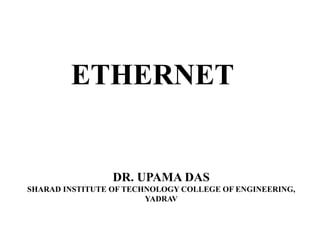
Introduction and different types of Ethernet.pptx
- 1. ETHERNET DR. UPAMA DAS SHARAD INSTITUTE OF TECHNOLOGY COLLEGE OF ENGINEERING, YADRAV
- 2. What Is Ethernet? • Ethernet is a networking technology that includes the protocol, port, cable, and computer chip needed to plug a desktop or laptop into a local area network (LAN) for speedy data transmission via coaxial or fiber optic cables. • It is used under IEEE standards 802.3. • The reason behind its wide usability is that Ethernet is easy to understand, implement, and maintain, and allows low-cost network implementation. • Also, Ethernet offers flexibility in terms of the topologies that are allowed. Ethernet generally uses a bus topology. • Ethernet operates in two layers of the OSI model, the physical layer and the data link layer. • For Ethernet, the protocol data unit is a frame since it mainly deals with DLLs. In order to handle collisions, the Access control mechanism used in Ethernet is CSMA/CD.
- 3. History of Ethernet • Robert Metcalfe’s invention of Ethernet in 1973 completely changed computer networking. • With Ethernet Version 2’s support for 10 Mbps and an initial data rate of 2.94 Mbps, it first gained popularity in 1982. • Ethernet’s adoption was accelerated by the IEEE 802.3 standardization in 1983. • Local area networks (LANs) and the internet were able to expand quickly thanks to the rapid evolution and advancement of Ethernet, which over time reached speeds of 100 Mbps, 1 Gbps, 10 Gbps, and higher.
- 4. How does Ethernet work? • The Ethernet protocol employs a star topology or linear bus, which is the basis for the IEEE 802.3 standard. • In the OSI network structure, this protocol works both the physical layer and data link layer, the first two levels. • Ethernet divides the data connection layer into two distinct layers: the logical link control tier and also the medium access control (MAC) tier. • The data connection layer in a network system is primarily concerned with transmitting data packets from one node to the other. • Ethernet employs an access mechanism known as CSMA/CD (Carrier Sense Multiple Access/Collision Detection) to enable each computer to listen to the connection before delivering data across the network.
- 5. • Ethernet also transmits data using two components: packets and frames. The frame contains the sent data payload as well as the following: i. Both the MAC and physical addresses of the sender and recipient ii. Error correction data for identifying transmission faults iii. Information on Virtual LAN (VLAN) tagging, as well as the quality of service (QoS) • Each frame is encapsulated in packets that comprise many bytes of data to set up the connection and identify the frame’s commencement point.
- 6. Key components of an Ethernet An Ethernet connection encompasses the following: • The Ethernet protocol: This protocol was developed in the 1970s. It is a series of standards that governs how data is sent between Ethernet components. • The Ethernet port: Ethernet ports (commonly known as jacks or sockets) are openings on computer network infrastructure into which one may plug in Ethernet cables. • It supports cables with RJ-45 connectors. • The Ethernet port of a computer is linked to an Ethernet network adapter, also known as an Ethernet card, mounted on the motherboard. • A router may contain numerous Ethernet ports to support various wired network devices. • Ethernet network adapter: An Ethernet adapter is a chip or card that fits into a slot on the motherboard and allows a computer to connect to a local area network (LAN). • An Ethernet cable: Ethernet cable, often known as a network cable, links your computer to a modem, router, or network switch. The Ethernet cable consists of the RJ45 connection, the internal cabling, and a plastic jacket.
- 8. 1. Ethernet that use coaxial cables • A coaxial cable transmits electrical signals at high frequencies with minimal loss. • Ethernet types 10Base2 and 10Base5 are now used. • A copper conductor is surrounded by a dielectric insulator often constructed of PVC or Teflon. The dielectric insulator is encircled by a braided conductive metallic shield that minimizes electromagnetic interference of the metal as well as outside interference. Lastly, the metallic shield is covered with a PVC, or other fire-resistant plastic wrapping called a sheath. • 10 Mbps is its highest transmission speed. • Further classified into networks that use one of the following cable types: • Tri-axial: Using an extra copper braid shield, offers additional bandwidth and interference resistance. It is often used to link cameras and cable televisions. • RG-6: They include a thicker dielectric insulator improves signal quality and are employed in wireless broadband, cable television, etc. • Hardline: Utilized in Ethernet networks that demand a strong signal. They are employed in telephone and internet connections. •
- 9. 2. Connections via fiber optic cables • These connections employ optical fibers with glass cores wrapped by several sheets of cladding material, often PVC or Teflon. Since it sends data as light signals, there are no interference difficulties with fiber optics. • Fiber optics can transfer signals over far greater distances than twist pairs and coaxial cables. It employs 10BaseF, 100BaseFX, 100BaseBX, 100BaseSX, 1000BaseFx, 1000BaseSX, and 1000BaseBx variations of Ethernet. Consequently, it can transmit information at a rapid speed. This Ethernet type may also be subdivided into networks using the following: • Single-mode fiber (SMF): It is utilized for long-distance communication and employs a single beam of light to deliver data. • Multi-mode fiber (MMF): It utilizes numerous light beams to convey data and is less expensive than other alternatives.
- 10. 3. Connections via twisted pair cables • Twisted pair is a copper wire cable consisting of two insulated copper wires wrapped around to prevent interference and crosstalk. It employs 10BASE-T, 100BASE-T, and a few additional Ethernet variants of more recent origin. It utilizes RJ-45 plugs. This Ethernet type may be among the following variations: • Ethernets that use shielded twisted pair (STP) cables: This foil shield offers protection against interference flowing into or out of the cable. Consequently, they are used across more considerable distances and at higher transmission rates. • Ethernets that use unshielded twisted pair (UTP) cables: Unshielded twisted pair cable is now one of the most frequently deployed cables in computer networks. UTP comprises two twisted, insulated copper wires; twisting cables help limit interference.
- 11. 4. Fast Ethernet • It is an Ethernet network capable of 100 Mbit/s data transmission. It may use twisted pairs or fiber optic cables. (The earlier 10 Mbit/s Ethernet is still deployed and utilized but lacks the bandwidth required for specific network video scenarios.) • Most network-connected devices, like laptops and network cameras, include a 100BASE- TX/10BASE-T Ethernet interface, often referred to as a 10/100 interface, that supports both 10 Mbit/s and Fast Ethernet. Cat-5 cable is the type of twisted pair cable which enables Fast Ethernet.
- 12. 5. Gigabit Ethernet • Gigabit Ethernet, which might alternatively be based on twisted pair or fiber optic cable, provides a data transfer rate of one gigabit per second (1 Gbit/s) and is gaining popularity. It is anticipated to supersede Fast Ethernet in the near future. • Cat-5e is the kind of twisted pair cable which enables Gigabit Ethernet, in which all four types of twisted wires are used to accomplish high data speeds. Most interfaces are interoperable with 10 and 100 Mbit/s Ethernet and therefore are frequently referred to as 10/100/1000 interfaces.
- 13. 6. 10 Gigabit Ethernet • The newest iteration of Ethernet, 10 Gigabit Ethernet, offers a data throughput of 10 Gbit/s (10,000 Mbit/s) via an optic fiber or twisted pair connection. • 10GBASE-LX4, 10GBASE-ER, or 10GBASE-SR built on an optical fiber connection could reach up to 10,000 meters in distance (6.2 miles). • The twisted pair option requires a cable of exceptional quality (Cat-6a or Cat-7). • Ethernet 10 Gbit/s is mainly utilized for backbone networks in high-end operations that demand significant data speeds.
- 14. 7. Switch-based Ethernet • This network configuration includes a hub or a switch. • A network switch’s primary role is to transfer information/data from one device to another on the same network. • Consequently, a network switch efficiently completes this operation since data is transported from one machine to another without harming other networking hardware within the same environment. • This form of Ethernet network has a star topology centered on a switch. • A network switch employs a filtering and switching process comparable to gateways, where these methods have been around for an extended period.
- 15. 8. Wired Ethernet, which uses cables • This is the most prevalent type of wired LAN or WAN communication. • A modem is directly attached to an Ethernet cable, and the cable’s opposite end is linked to a machine (laptop or desktop). • This cable needs to be at least Cat5 or above. • Due to the direct connection, the speed is also much higher than wireless networks. • In reality, this is an excellent Internet connection choice for individual users. • This is also feasible for several users, like in a small company network. • One to fifteen devices may be connected to such a network across a range of up to 10 kilometers. • While wired Ethernet is virtually extinct, it is still advantageous for smaller groups since it is considerably faster and more secure than wireless networks and can load and transmit large amounts of data, such as films and audio, and live stream them without interruption.
- 16. 9. Wireless Ethernet • A wireless network relies on high-frequency radio signals and does not require cables to connect a receiving device, such as a laptop, to the network. • In this method, often known as Wi-Fi, data is transferred using wireless signals instead of a cable. • Consequently, it is more adaptable than wired networks, and the device will connect if it is within a certain range or on the router and modem’s periphery. • If a modem and a router are present, one must connect the modem to the router via a category 5 (Cat5) or category 6 (Cat6) Ethernet connection. The item that is virtually linked receives a signal from the routers.
- 17. 10.SOHO Ethernet LAN • SOHO refers to a tiny office or home office. • This is the simplest Ethernet LAN configuration. • To construct this LAN, an Ethernet LAN Switch is utilized. • Ethernet LAN Switches have several ports. An Ethernet cable links an endpoint or user device to one of these ports. • The suppliers currently offer integrated networking connections that function as both routers and Ethernet switches. • These devices typically contain four-eight LAN access points. Additionally, specific variants have wireless LAN access points.
- 18. Disadvantages of Ethernet • Distance limitations: Ethernet has distance limitations, with the maximum cable length for a standard Ethernet network being 100 meters. This means that it may not be suitable for larger networks that require longer distances. • Bandwidth sharing: Ethernet networks share bandwidth among all connected devices, which can result in reduced network speeds as the number of devices increases. • Security vulnerabilities: Although Ethernet includes built-in security features, it is still vulnerable to security breaches, including unauthorized access and data interception. • Complexity: Ethernet networks can be complex to set up and maintain, requiring specialized knowledge and expertise. • Compatibility issues: While Ethernet is generally interoperable with other networking technologies, compatibility issues can arise when integrating with older or legacy systems. • Cable installation: Ethernet networks require the installation of physical cables, which can be time-consuming and expensive to install. • Physical limitations: Ethernet networks require physical connections between devices, which can limit mobility and flexibility in network design.
- 19. Advantages of Ethernet • Speed: Speed offered by Ethernet is much more than the wireless connection. Due to Ethernet's one-to-one connectivity, this is possible. As a result, a speed of 10 Gbps or occasionally 100 Gbps can be fluently achieved. • Effectiveness: Ethernet cable like Cat6 consumes a lower quantum of power which is indeed lower than a Wi-Fi connection. So these types of ethernet lines are considered to be the most power-effective. • Good data transfer quality: The quality of the information transferred does not degrade. • Security: The Ethernet connection provides an advanced position of Security when compared to a wireless connection. • Fairly low cost: To form an Ethernet, we don't need a higher cost. It's affordable. • Reliability: Ethernet connections are one of the most dependable connections because of their no or zero interruptions from the radio frequency.
- 20. REFERENCES • https://en.wikipedia.org/wiki/Ethernet • https://www.geeksforgeeks.org/what-is- ethernet/ • https://bluebirdnetwork.com/what-are-the- types-of-ethernet-networks/ • https://www.scaler.com/topics/computer- network/what-is-ethernet/ • https://www.spiceworks.com/tech/networkin g/articles/what-is-ethernet/
- 21. THANK YOU