Mikrotik pcq
•Download as DOCX, PDF•
0 likes•680 views
This document provides instructions for configuring a MikroTik router to share a single internet connection among multiple local computers using network address translation (NAT). It describes how to configure the WAN and LAN interfaces, set up DHCP and DNS servers, enable NAT and firewall rules to masquerade the LAN IP addresses, and limit bandwidth to 10kbps per device on the LAN. The configuration shares an internet connection from a WAN IP to a LAN with IP range 192.168.0.0/24 while restricting bandwidth using queue types and simple queues.
Report
Share
Report
Share
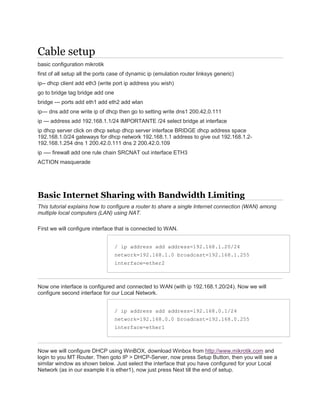
Recommended
Mikrotik Hotspot

Webinar topic: Mikrotik Hotspot
Presenter: Achmad Mardiansyah
In this webinar series, We are discussing Mikrotik Hotspot
Please share your feedback or webinar ideas here: http://bit.ly/glcfeedback
Check our schedule for future events: https://www.glcnetworks.com/en/schedule/
Follow our social media for updates: Facebook, Instagram, YouTube Channel, and telegram
The recording is available on Youtube
https://youtu.be/CX1STkMY3zQ
Mikrotik Bridge Deep Dive

Webinar topic: Mikrotik Bridge Deep Dive
Presenter: Achmad Mardiansyah
In this webinar series, we will discuss about Mikrotik Bridge Deep Dive
Please share your feedback or webinar ideas here: http://bit.ly/glcfeedback
Check our schedule for future events: https://www.glcnetworks.com/en/schedule/
Follow our social media for updates: Facebook, Instagram, YouTube Channel, and telegram also discord
Recording available on Youtube
https://youtu.be/AISGc9AGJtE
Layer 7 Firewall on Mikrotik

Webinar topic: Layer 7 Firewall on Mikrotik
Presenter: Achmad Mardiansyah
In this webinar series, We are discussing Network Security with Mikrotik
Please share your feedback or webinar ideas here: http://bit.ly/glcfeedback
Check our schedule for future events: https://www.glcnetworks.com/en/schedule/
Follow our social media for updates: Facebook, Instagram, YouTube Channel, and telegram
Recording is available on Youtube
https://youtu.be/Z0Akaksp0DA
NAT (network address translation) & PAT (port address translation)

Network Address Translation (NAT) is designed for IP address conservation. It enables private IP
networks that use unregistered IP addresses to connect to the Internet. NAT operates on a router,
usually connecting two networks together, and translates the private (not globally unique) addresses in
the internal network into legal addresses, before packets are forwarded to another network.
Mikrotik IP Settings For Performance and Security

Webinar topic: Mikrotik IP Settings For Performance and Security
Presenter: Achmad Mardiansyah
In this webinar series, we discussed about Mikrotik IP Settings For Performance and Security
Please share your feedback or webinar ideas here: http://bit.ly/glcfeedback
Check our schedule for future events: https://www.glcnetworks.com/en/schedule/
Follow our social media for updates: Facebook, Instagram, YouTube Channel, and telegram also discord
Recording available on Youtube
https://youtu.be/9ldLm969rxo
BGP on mikrotik

In this webinar, we are talking about BGP implementation on mikrotik router. the presentation starts with the fundamental of BGP and then discuss about Basic BGP setting on RouterOS
Mikrotik firewall filter

in this webinar, we were discussing about one important mikrotik feature that is firewall, with focus on filter table. we start the presentation from the introduction of mikrotik and firewall, and then the filter table. we also do demo and QA and the end of presentation.
the recording is available on youtube: https://www.youtube.com/channel/UCI611_IIkQC0rsLWIFIx_yg
Recommended
Mikrotik Hotspot

Webinar topic: Mikrotik Hotspot
Presenter: Achmad Mardiansyah
In this webinar series, We are discussing Mikrotik Hotspot
Please share your feedback or webinar ideas here: http://bit.ly/glcfeedback
Check our schedule for future events: https://www.glcnetworks.com/en/schedule/
Follow our social media for updates: Facebook, Instagram, YouTube Channel, and telegram
The recording is available on Youtube
https://youtu.be/CX1STkMY3zQ
Mikrotik Bridge Deep Dive

Webinar topic: Mikrotik Bridge Deep Dive
Presenter: Achmad Mardiansyah
In this webinar series, we will discuss about Mikrotik Bridge Deep Dive
Please share your feedback or webinar ideas here: http://bit.ly/glcfeedback
Check our schedule for future events: https://www.glcnetworks.com/en/schedule/
Follow our social media for updates: Facebook, Instagram, YouTube Channel, and telegram also discord
Recording available on Youtube
https://youtu.be/AISGc9AGJtE
Layer 7 Firewall on Mikrotik

Webinar topic: Layer 7 Firewall on Mikrotik
Presenter: Achmad Mardiansyah
In this webinar series, We are discussing Network Security with Mikrotik
Please share your feedback or webinar ideas here: http://bit.ly/glcfeedback
Check our schedule for future events: https://www.glcnetworks.com/en/schedule/
Follow our social media for updates: Facebook, Instagram, YouTube Channel, and telegram
Recording is available on Youtube
https://youtu.be/Z0Akaksp0DA
NAT (network address translation) & PAT (port address translation)

Network Address Translation (NAT) is designed for IP address conservation. It enables private IP
networks that use unregistered IP addresses to connect to the Internet. NAT operates on a router,
usually connecting two networks together, and translates the private (not globally unique) addresses in
the internal network into legal addresses, before packets are forwarded to another network.
Mikrotik IP Settings For Performance and Security

Webinar topic: Mikrotik IP Settings For Performance and Security
Presenter: Achmad Mardiansyah
In this webinar series, we discussed about Mikrotik IP Settings For Performance and Security
Please share your feedback or webinar ideas here: http://bit.ly/glcfeedback
Check our schedule for future events: https://www.glcnetworks.com/en/schedule/
Follow our social media for updates: Facebook, Instagram, YouTube Channel, and telegram also discord
Recording available on Youtube
https://youtu.be/9ldLm969rxo
BGP on mikrotik

In this webinar, we are talking about BGP implementation on mikrotik router. the presentation starts with the fundamental of BGP and then discuss about Basic BGP setting on RouterOS
Mikrotik firewall filter

in this webinar, we were discussing about one important mikrotik feature that is firewall, with focus on filter table. we start the presentation from the introduction of mikrotik and firewall, and then the filter table. we also do demo and QA and the end of presentation.
the recording is available on youtube: https://www.youtube.com/channel/UCI611_IIkQC0rsLWIFIx_yg
Best Current Practice (BCP) 38 Ingress Filtering for Security

Webinar topic: Best Current Practice (BCP) 38 Ingress Filtering for Security
Presenter: Achmad Mardiansyah
In this webinar series, we discussed about IBest Current Practice (BCP) 38 Ingress Filtering for Security
Please share your feedback or webinar ideas here: http://bit.ly/glcfeedback
Check our schedule for future events: https://www.glcnetworks.com/en/schedule/
Follow our social media for updates: Facebook, Instagram, YouTube Channel, and telegram also discord
Recording available on Youtube
https://youtu.be/0YQRQ046Lg8
MUM Melbourne : Build Enterprise Wireless with CAPsMAN

MUM Melbourne May 2018 topic: Build enterprise wireless with CAPsMAN
Presenter: Achmad Mardiansyah
In this MUM series, We are discussing Build enterprise wireless with CAPsMAN
Please share your feedback or webinar ideas here: http://bit.ly/glcfeedback
Check our schedule for future events: https://www.glcnetworks.com/schedule/
Follow our social media for updates: Facebook, Instagram, YouTube Channel, and telegram
Routing fundamentals with mikrotik

In this webinar, we will discuss about the basic concept of routing, try to understand how the router work, how the routing table is used to forward packets, and how to implement them with mikrotik router. we review some prior knowledge before. after attending this webinar, we expect you understand how the packet is forwarded on router.
MikroTik Hotspot 2.0 (IEEE 802.11u) - MUM Jakarta 2016

802.11u enables cellular-like roaming among wireless networks
Mikrotik fasttrack

In this webinar, we discuss a feature from mikrotik routerOS that is called fasttrack. This feature will improve routerboard performancce for particular connection. unlike fastpath, using fasttrack requires trigger from firewall filter/mangle.
Correct understanding of connection and connection-tracking is very crucial when configuring the trigger.
The recording is available on youtube (GLC Networks Channel): https://www.youtube.com/channel/UCI611_IIkQC0rsLWIFIx_yg
Wireshark

Powerpoint presentation which covers the basic concepts of Wireshark GUI and Command Line (Tshark).
Access Control List 1

This study guide is intended to provide those pursuing the CCNA certification with a framework of what concepts need to be studied. This is not a comprehensive document containing all the secrets of the CCNP nor is it a “braindump” of questions and answers.
I sincerely hope that this document provides some assistance and clarity in your studies.
Nat pat

http://www.cyberintelligents.in
info@cyberintelligents.in
https://www.facebook.com/cyberintelligents
https://in.linkedin.com/in/cyberintelligents/en
https://cyberintelligents.wordpress.com/
http://cyberintelligent.blogspot.in
+91 9876162698 +919988288019
http://trainingcyberintelligents.blogspot.com
https://cyberintelligentsnews.wordpress.com/
BGP vs OSPF on Mikrotik

OSPF vs BGP: What Are the Differences?
In this webinar series, We are comparing the two most commonly used routing protocols in the world: BGP and OSPF. we discuss their similarities and differences
BGP filter with mikrotik

In this webinar, we start the discussion with an introduction to BGP like AS to AS connection, comparison BGP routing and traditional routing, also BGP peering. we then talk about problem that might occur during BGP peering, its effects, and the solution. finally we cover an example of how to configure BGP filter on mikrotik.
The recording is available on youtube (GLC Networks Channel): https://www.youtube.com/channel/UCI611_IIkQC0rsLWIFIx_yg
Connection load balancing with mikrotik [workshop]![Connection load balancing with mikrotik [workshop]](data:image/gif;base64,R0lGODlhAQABAIAAAAAAAP///yH5BAEAAAAALAAAAAABAAEAAAIBRAA7)
![Connection load balancing with mikrotik [workshop]](data:image/gif;base64,R0lGODlhAQABAIAAAAAAAP///yH5BAEAAAAALAAAAAABAAEAAAIBRAA7)
In this presentation, we are talking about the basic concept of how to do load balancing outgoing connection using mikrotik Router
MTCNA - MikroTik Certified Network Associate - v2

MTCNA Outline
Module 1 : introduction
Module 2 : DHCP
Module 3 : Bridging
Module 4 : Routing
Module 5 : Wireless
Module 7 : QoS
Module 8 : Tunnels
Module 9 : Misc
Find me in :
https://www.instagram.com/yaser.rahmati
More Related Content
What's hot
Best Current Practice (BCP) 38 Ingress Filtering for Security

Webinar topic: Best Current Practice (BCP) 38 Ingress Filtering for Security
Presenter: Achmad Mardiansyah
In this webinar series, we discussed about IBest Current Practice (BCP) 38 Ingress Filtering for Security
Please share your feedback or webinar ideas here: http://bit.ly/glcfeedback
Check our schedule for future events: https://www.glcnetworks.com/en/schedule/
Follow our social media for updates: Facebook, Instagram, YouTube Channel, and telegram also discord
Recording available on Youtube
https://youtu.be/0YQRQ046Lg8
MUM Melbourne : Build Enterprise Wireless with CAPsMAN

MUM Melbourne May 2018 topic: Build enterprise wireless with CAPsMAN
Presenter: Achmad Mardiansyah
In this MUM series, We are discussing Build enterprise wireless with CAPsMAN
Please share your feedback or webinar ideas here: http://bit.ly/glcfeedback
Check our schedule for future events: https://www.glcnetworks.com/schedule/
Follow our social media for updates: Facebook, Instagram, YouTube Channel, and telegram
Routing fundamentals with mikrotik

In this webinar, we will discuss about the basic concept of routing, try to understand how the router work, how the routing table is used to forward packets, and how to implement them with mikrotik router. we review some prior knowledge before. after attending this webinar, we expect you understand how the packet is forwarded on router.
MikroTik Hotspot 2.0 (IEEE 802.11u) - MUM Jakarta 2016

802.11u enables cellular-like roaming among wireless networks
Mikrotik fasttrack

In this webinar, we discuss a feature from mikrotik routerOS that is called fasttrack. This feature will improve routerboard performancce for particular connection. unlike fastpath, using fasttrack requires trigger from firewall filter/mangle.
Correct understanding of connection and connection-tracking is very crucial when configuring the trigger.
The recording is available on youtube (GLC Networks Channel): https://www.youtube.com/channel/UCI611_IIkQC0rsLWIFIx_yg
Wireshark

Powerpoint presentation which covers the basic concepts of Wireshark GUI and Command Line (Tshark).
Access Control List 1

This study guide is intended to provide those pursuing the CCNA certification with a framework of what concepts need to be studied. This is not a comprehensive document containing all the secrets of the CCNP nor is it a “braindump” of questions and answers.
I sincerely hope that this document provides some assistance and clarity in your studies.
Nat pat

http://www.cyberintelligents.in
info@cyberintelligents.in
https://www.facebook.com/cyberintelligents
https://in.linkedin.com/in/cyberintelligents/en
https://cyberintelligents.wordpress.com/
http://cyberintelligent.blogspot.in
+91 9876162698 +919988288019
http://trainingcyberintelligents.blogspot.com
https://cyberintelligentsnews.wordpress.com/
BGP vs OSPF on Mikrotik

OSPF vs BGP: What Are the Differences?
In this webinar series, We are comparing the two most commonly used routing protocols in the world: BGP and OSPF. we discuss their similarities and differences
BGP filter with mikrotik

In this webinar, we start the discussion with an introduction to BGP like AS to AS connection, comparison BGP routing and traditional routing, also BGP peering. we then talk about problem that might occur during BGP peering, its effects, and the solution. finally we cover an example of how to configure BGP filter on mikrotik.
The recording is available on youtube (GLC Networks Channel): https://www.youtube.com/channel/UCI611_IIkQC0rsLWIFIx_yg
Connection load balancing with mikrotik [workshop]![Connection load balancing with mikrotik [workshop]](data:image/gif;base64,R0lGODlhAQABAIAAAAAAAP///yH5BAEAAAAALAAAAAABAAEAAAIBRAA7)
![Connection load balancing with mikrotik [workshop]](data:image/gif;base64,R0lGODlhAQABAIAAAAAAAP///yH5BAEAAAAALAAAAAABAAEAAAIBRAA7)
In this presentation, we are talking about the basic concept of how to do load balancing outgoing connection using mikrotik Router
MTCNA - MikroTik Certified Network Associate - v2

MTCNA Outline
Module 1 : introduction
Module 2 : DHCP
Module 3 : Bridging
Module 4 : Routing
Module 5 : Wireless
Module 7 : QoS
Module 8 : Tunnels
Module 9 : Misc
Find me in :
https://www.instagram.com/yaser.rahmati
What's hot (20)
Best Current Practice (BCP) 38 Ingress Filtering for Security

Best Current Practice (BCP) 38 Ingress Filtering for Security
MUM Melbourne : Build Enterprise Wireless with CAPsMAN

MUM Melbourne : Build Enterprise Wireless with CAPsMAN
MikroTik Hotspot 2.0 (IEEE 802.11u) - MUM Jakarta 2016

MikroTik Hotspot 2.0 (IEEE 802.11u) - MUM Jakarta 2016
Connection load balancing with mikrotik [workshop]![Connection load balancing with mikrotik [workshop]](data:image/gif;base64,R0lGODlhAQABAIAAAAAAAP///yH5BAEAAAAALAAAAAABAAEAAAIBRAA7)
![Connection load balancing with mikrotik [workshop]](data:image/gif;base64,R0lGODlhAQABAIAAAAAAAP///yH5BAEAAAAALAAAAAABAAEAAAIBRAA7)
Connection load balancing with mikrotik [workshop]
Similar to Mikrotik pcq
Networking DHCP server Setup Reports

DHCP stands for dynamic host configuration protocol. What it does is dynamically assign network settings from a server. In other words, instead of having to configure the parameters related to how your computer communicates with a network, it happens automatically.
Assigning an IP address dynamically is the most basic piece but there is a lot more to DHCP. This includes the netmask, host name, domain name, gateway and name servers. In addition, DHCP can supply other information such as a time server.
Many people are anti-DHCP, because they see it as a way that an ISP offers you an IP address that changes. This, of course, makes it difficult to advertise a server. On the other hand, DHCP can save you a lot of ongoing configuration work within your company or organization.
Lesson 6: Dynamic Host Configuration Protocol B

Windows Server 2008
Network Infrastructure Configuration (MCTS)
Similar to Mikrotik pcq (20)
Free radius billing server with practical vpn exmaple

Free radius billing server with practical vpn exmaple
Recently uploaded
When stars align: studies in data quality, knowledge graphs, and machine lear...

Keynote at DQMLKG workshop at the 21st European Semantic Web Conference 2024
UiPath Test Automation using UiPath Test Suite series, part 3

Welcome to UiPath Test Automation using UiPath Test Suite series part 3. In this session, we will cover desktop automation along with UI automation.
Topics covered:
UI automation Introduction,
UI automation Sample
Desktop automation flow
Pradeep Chinnala, Senior Consultant Automation Developer @WonderBotz and UiPath MVP
Deepak Rai, Automation Practice Lead, Boundaryless Group and UiPath MVP
GDG Cloud Southlake #33: Boule & Rebala: Effective AppSec in SDLC using Deplo...

Effective Application Security in Software Delivery lifecycle using Deployment Firewall and DBOM
The modern software delivery process (or the CI/CD process) includes many tools, distributed teams, open-source code, and cloud platforms. Constant focus on speed to release software to market, along with the traditional slow and manual security checks has caused gaps in continuous security as an important piece in the software supply chain. Today organizations feel more susceptible to external and internal cyber threats due to the vast attack surface in their applications supply chain and the lack of end-to-end governance and risk management.
The software team must secure its software delivery process to avoid vulnerability and security breaches. This needs to be achieved with existing tool chains and without extensive rework of the delivery processes. This talk will present strategies and techniques for providing visibility into the true risk of the existing vulnerabilities, preventing the introduction of security issues in the software, resolving vulnerabilities in production environments quickly, and capturing the deployment bill of materials (DBOM).
Speakers:
Bob Boule
Robert Boule is a technology enthusiast with PASSION for technology and making things work along with a knack for helping others understand how things work. He comes with around 20 years of solution engineering experience in application security, software continuous delivery, and SaaS platforms. He is known for his dynamic presentations in CI/CD and application security integrated in software delivery lifecycle.
Gopinath Rebala
Gopinath Rebala is the CTO of OpsMx, where he has overall responsibility for the machine learning and data processing architectures for Secure Software Delivery. Gopi also has a strong connection with our customers, leading design and architecture for strategic implementations. Gopi is a frequent speaker and well-known leader in continuous delivery and integrating security into software delivery.
The Art of the Pitch: WordPress Relationships and Sales

Clients don’t know what they don’t know. What web solutions are right for them? How does WordPress come into the picture? How do you make sure you understand scope and timeline? What do you do if sometime changes?
All these questions and more will be explored as we talk about matching clients’ needs with what your agency offers without pulling teeth or pulling your hair out. Practical tips, and strategies for successful relationship building that leads to closing the deal.
Mission to Decommission: Importance of Decommissioning Products to Increase E...

Mission to Decommission: Importance of Decommissioning Products to Increase Enterprise-Wide Efficiency by VP Data Platform, American Express
UiPath Test Automation using UiPath Test Suite series, part 4

Welcome to UiPath Test Automation using UiPath Test Suite series part 4. In this session, we will cover Test Manager overview along with SAP heatmap.
The UiPath Test Manager overview with SAP heatmap webinar offers a concise yet comprehensive exploration of the role of a Test Manager within SAP environments, coupled with the utilization of heatmaps for effective testing strategies.
Participants will gain insights into the responsibilities, challenges, and best practices associated with test management in SAP projects. Additionally, the webinar delves into the significance of heatmaps as a visual aid for identifying testing priorities, areas of risk, and resource allocation within SAP landscapes. Through this session, attendees can expect to enhance their understanding of test management principles while learning practical approaches to optimize testing processes in SAP environments using heatmap visualization techniques
What will you get from this session?
1. Insights into SAP testing best practices
2. Heatmap utilization for testing
3. Optimization of testing processes
4. Demo
Topics covered:
Execution from the test manager
Orchestrator execution result
Defect reporting
SAP heatmap example with demo
Speaker:
Deepak Rai, Automation Practice Lead, Boundaryless Group and UiPath MVP
Connector Corner: Automate dynamic content and events by pushing a button

Here is something new! In our next Connector Corner webinar, we will demonstrate how you can use a single workflow to:
Create a campaign using Mailchimp with merge tags/fields
Send an interactive Slack channel message (using buttons)
Have the message received by managers and peers along with a test email for review
But there’s more:
In a second workflow supporting the same use case, you’ll see:
Your campaign sent to target colleagues for approval
If the “Approve” button is clicked, a Jira/Zendesk ticket is created for the marketing design team
But—if the “Reject” button is pushed, colleagues will be alerted via Slack message
Join us to learn more about this new, human-in-the-loop capability, brought to you by Integration Service connectors.
And...
Speakers:
Akshay Agnihotri, Product Manager
Charlie Greenberg, Host
FIDO Alliance Osaka Seminar: The WebAuthn API and Discoverable Credentials.pdf

FIDO Alliance Osaka Seminar
Neuro-symbolic is not enough, we need neuro-*semantic*

Neuro-symbolic (NeSy) AI is on the rise. However, simply machine learning on just any symbolic structure is not sufficient to really harvest the gains of NeSy. These will only be gained when the symbolic structures have an actual semantics. I give an operational definition of semantics as “predictable inference”.
All of this illustrated with link prediction over knowledge graphs, but the argument is general.
Software Delivery At the Speed of AI: Inflectra Invests In AI-Powered Quality

In this insightful webinar, Inflectra explores how artificial intelligence (AI) is transforming software development and testing. Discover how AI-powered tools are revolutionizing every stage of the software development lifecycle (SDLC), from design and prototyping to testing, deployment, and monitoring.
Learn about:
• The Future of Testing: How AI is shifting testing towards verification, analysis, and higher-level skills, while reducing repetitive tasks.
• Test Automation: How AI-powered test case generation, optimization, and self-healing tests are making testing more efficient and effective.
• Visual Testing: Explore the emerging capabilities of AI in visual testing and how it's set to revolutionize UI verification.
• Inflectra's AI Solutions: See demonstrations of Inflectra's cutting-edge AI tools like the ChatGPT plugin and Azure Open AI platform, designed to streamline your testing process.
Whether you're a developer, tester, or QA professional, this webinar will give you valuable insights into how AI is shaping the future of software delivery.
Leading Change strategies and insights for effective change management pdf 1.pdf

Leading Change strategies and insights for effective change management pdf 1.pdf
Transcript: Selling digital books in 2024: Insights from industry leaders - T...

The publishing industry has been selling digital audiobooks and ebooks for over a decade and has found its groove. What’s changed? What has stayed the same? Where do we go from here? Join a group of leading sales peers from across the industry for a conversation about the lessons learned since the popularization of digital books, best practices, digital book supply chain management, and more.
Link to video recording: https://bnctechforum.ca/sessions/selling-digital-books-in-2024-insights-from-industry-leaders/
Presented by BookNet Canada on May 28, 2024, with support from the Department of Canadian Heritage.
Essentials of Automations: Optimizing FME Workflows with Parameters

Are you looking to streamline your workflows and boost your projects’ efficiency? Do you find yourself searching for ways to add flexibility and control over your FME workflows? If so, you’re in the right place.
Join us for an insightful dive into the world of FME parameters, a critical element in optimizing workflow efficiency. This webinar marks the beginning of our three-part “Essentials of Automation” series. This first webinar is designed to equip you with the knowledge and skills to utilize parameters effectively: enhancing the flexibility, maintainability, and user control of your FME projects.
Here’s what you’ll gain:
- Essentials of FME Parameters: Understand the pivotal role of parameters, including Reader/Writer, Transformer, User, and FME Flow categories. Discover how they are the key to unlocking automation and optimization within your workflows.
- Practical Applications in FME Form: Delve into key user parameter types including choice, connections, and file URLs. Allow users to control how a workflow runs, making your workflows more reusable. Learn to import values and deliver the best user experience for your workflows while enhancing accuracy.
- Optimization Strategies in FME Flow: Explore the creation and strategic deployment of parameters in FME Flow, including the use of deployment and geometry parameters, to maximize workflow efficiency.
- Pro Tips for Success: Gain insights on parameterizing connections and leveraging new features like Conditional Visibility for clarity and simplicity.
We’ll wrap up with a glimpse into future webinars, followed by a Q&A session to address your specific questions surrounding this topic.
Don’t miss this opportunity to elevate your FME expertise and drive your projects to new heights of efficiency.
Dev Dives: Train smarter, not harder – active learning and UiPath LLMs for do...

💥 Speed, accuracy, and scaling – discover the superpowers of GenAI in action with UiPath Document Understanding and Communications Mining™:
See how to accelerate model training and optimize model performance with active learning
Learn about the latest enhancements to out-of-the-box document processing – with little to no training required
Get an exclusive demo of the new family of UiPath LLMs – GenAI models specialized for processing different types of documents and messages
This is a hands-on session specifically designed for automation developers and AI enthusiasts seeking to enhance their knowledge in leveraging the latest intelligent document processing capabilities offered by UiPath.
Speakers:
👨🏫 Andras Palfi, Senior Product Manager, UiPath
👩🏫 Lenka Dulovicova, Product Program Manager, UiPath
Bits & Pixels using AI for Good.........

A whirlwind tour of tech & AI for socio-environmental impact.
ODC, Data Fabric and Architecture User Group

Let's dive deeper into the world of ODC! Ricardo Alves (OutSystems) will join us to tell all about the new Data Fabric. After that, Sezen de Bruijn (OutSystems) will get into the details on how to best design a sturdy architecture within ODC.
PHP Frameworks: I want to break free (IPC Berlin 2024)

In this presentation, we examine the challenges and limitations of relying too heavily on PHP frameworks in web development. We discuss the history of PHP and its frameworks to understand how this dependence has evolved. The focus will be on providing concrete tips and strategies to reduce reliance on these frameworks, based on real-world examples and practical considerations. The goal is to equip developers with the skills and knowledge to create more flexible and future-proof web applications. We'll explore the importance of maintaining autonomy in a rapidly changing tech landscape and how to make informed decisions in PHP development.
This talk is aimed at encouraging a more independent approach to using PHP frameworks, moving towards a more flexible and future-proof approach to PHP development.
Epistemic Interaction - tuning interfaces to provide information for AI support

Paper presented at SYNERGY workshop at AVI 2024, Genoa, Italy. 3rd June 2024
https://alandix.com/academic/papers/synergy2024-epistemic/
As machine learning integrates deeper into human-computer interactions, the concept of epistemic interaction emerges, aiming to refine these interactions to enhance system adaptability. This approach encourages minor, intentional adjustments in user behaviour to enrich the data available for system learning. This paper introduces epistemic interaction within the context of human-system communication, illustrating how deliberate interaction design can improve system understanding and adaptation. Through concrete examples, we demonstrate the potential of epistemic interaction to significantly advance human-computer interaction by leveraging intuitive human communication strategies to inform system design and functionality, offering a novel pathway for enriching user-system engagements.
Recently uploaded (20)
When stars align: studies in data quality, knowledge graphs, and machine lear...

When stars align: studies in data quality, knowledge graphs, and machine lear...
UiPath Test Automation using UiPath Test Suite series, part 3

UiPath Test Automation using UiPath Test Suite series, part 3
GDG Cloud Southlake #33: Boule & Rebala: Effective AppSec in SDLC using Deplo...

GDG Cloud Southlake #33: Boule & Rebala: Effective AppSec in SDLC using Deplo...
The Art of the Pitch: WordPress Relationships and Sales

The Art of the Pitch: WordPress Relationships and Sales
Mission to Decommission: Importance of Decommissioning Products to Increase E...

Mission to Decommission: Importance of Decommissioning Products to Increase E...
UiPath Test Automation using UiPath Test Suite series, part 4

UiPath Test Automation using UiPath Test Suite series, part 4
Connector Corner: Automate dynamic content and events by pushing a button

Connector Corner: Automate dynamic content and events by pushing a button
FIDO Alliance Osaka Seminar: The WebAuthn API and Discoverable Credentials.pdf

FIDO Alliance Osaka Seminar: The WebAuthn API and Discoverable Credentials.pdf
Neuro-symbolic is not enough, we need neuro-*semantic*

Neuro-symbolic is not enough, we need neuro-*semantic*
FIDO Alliance Osaka Seminar: FIDO Security Aspects.pdf

FIDO Alliance Osaka Seminar: FIDO Security Aspects.pdf
Software Delivery At the Speed of AI: Inflectra Invests In AI-Powered Quality

Software Delivery At the Speed of AI: Inflectra Invests In AI-Powered Quality
Leading Change strategies and insights for effective change management pdf 1.pdf

Leading Change strategies and insights for effective change management pdf 1.pdf
Transcript: Selling digital books in 2024: Insights from industry leaders - T...

Transcript: Selling digital books in 2024: Insights from industry leaders - T...
Essentials of Automations: Optimizing FME Workflows with Parameters

Essentials of Automations: Optimizing FME Workflows with Parameters
Dev Dives: Train smarter, not harder – active learning and UiPath LLMs for do...

Dev Dives: Train smarter, not harder – active learning and UiPath LLMs for do...
PHP Frameworks: I want to break free (IPC Berlin 2024)

PHP Frameworks: I want to break free (IPC Berlin 2024)
Epistemic Interaction - tuning interfaces to provide information for AI support

Epistemic Interaction - tuning interfaces to provide information for AI support
FIDO Alliance Osaka Seminar: Passkeys at Amazon.pdf

FIDO Alliance Osaka Seminar: Passkeys at Amazon.pdf
Mikrotik pcq
- 1. Cable setup basic configuration mikrotik first of all setup all the ports case of dynamic ip (emulation router linksys generic) ip-- dhcp client add eth3 (write port ip address you wish) go to bridge tag bridge add one bridge --- ports add eth1 add eth2 add wlan ip--- dns add one write ip of dhcp then go to setting write dns1 200.42.0.111 ip --- address add 192.168.1.1/24 IMPORTANTE /24 select bridge at interface ip dhcp server click on dhcp setup dhcp server interface BRIDGE dhcp address space 192.168.1.0/24 gateways for dhcp network 192.168.1.1 address to give out 192.168.1.2- 192.168.1.254 dns 1 200.42.0.111 dns 2 200.42.0.109 ip ---- firewall add one rule chain SRCNAT out interface ETH3 ACTION masquerade Basic Internet Sharing with Bandwidth Limiting This tutorial explains how to configure a router to share a single Internet connection (WAN) among multiple local computers (LAN) using NAT. First we will configure interface that is connected to WAN. / ip address add address=192.168.1.20/24 network=192.168.1.0 broadcast=192.168.1.255 interface=ether2 Now one interface is configured and connected to WAN (with ip 192.168.1.20/24). Now we will configure second interface for our Local Network. / ip address add address=192.168.0.1/24 network=192.168.0.0 broadcast=192.168.0.255 interface=ether1 Now we will configure DHCP using WinBOX, download Winbox from http://www.mikrotik.com and login to you MT Router. Then goto IP > DHCP-Server, now press Setup Button, then you will see a similar window as shown below. Just select the interface that you have configured for your Local Network (as in our example it is ether1), now just press Next till the end of setup.
- 2. Now we will configure DNS for our local network. Goto IP > DNS, press Settings button then add you Primary and Secondary DNS Server IP as provided by your Internet Service Provider. Also make sure that you select "Allow Remote Requests", so that you can give your MT Router's IP as a DNS Server to your Clients. Then Apply and OK.
- 3. Now we will configure NATing for our Local Network. Goto IP > Firewall, goto NAT table press the plus sign which will allow you to add new firewall rules. Select chain=srcnat, then set Src. Address=192.168.0.0/24 (ip range of your local network), then select Out.Interface=ether2 (interface connected WAN), as shown below.
- 4. Now goto Action Tab in the same window, then select Action=Masquerade, then Apply and OK.
- 5. Now we will setup Bandwidth restriction (10kbps per IP in 192.168.0.0/24 range). Goto Queues, then goto Queue Types, then press the plus sign to add a custom Queue Type. In the name field enter your desired name, select kind=pcq. As shown below.
- 6. Now goto Settings Tab in the same window, and enter the Rate to 10000 (i.e equal to 10kbps), also select Dst. Address, as shown below.
- 7. Now for Upload limit repeat the same procedure to create another Queue Type name it something different and in the Settings Tab instead of selecting Dst. Address this time select Src. Address. Apply and OK Now in the Queues window goto Simple Queues Tab, and add a new simple queue by pressing plus sign. Enter your desired name, then add a Target Address=192.168.0.0/24 the IP Range of your local network.
- 8. Now goto Advanced Tab in the same window and in Queue Type in the Target Upload select the Queue Type that we created before for upload restriction purpose, do the same for Target Download. As shown below. Press Apply and OK.
- 9. As per the steps shown and performed, you should now have an up and running MT Router, that will serve Internet Service to local network with IP Range 192.168.0.0/24 that will be given by the DHCP Server. Hope this will help out many people. Created by Mudasir Mirza Navigation menu Log in Page Discussion
- 10. Read View source View history Go Main Page Recent changes Print/export Create a book Download as PDF Printable version Tools What links here Related changes Special pages Permanent link Page information This page was last modified on 29 May 2011, at 18:59. This page has been accessed 117,756 times. Privacy policy About MikroTik Wiki Disclaimers
