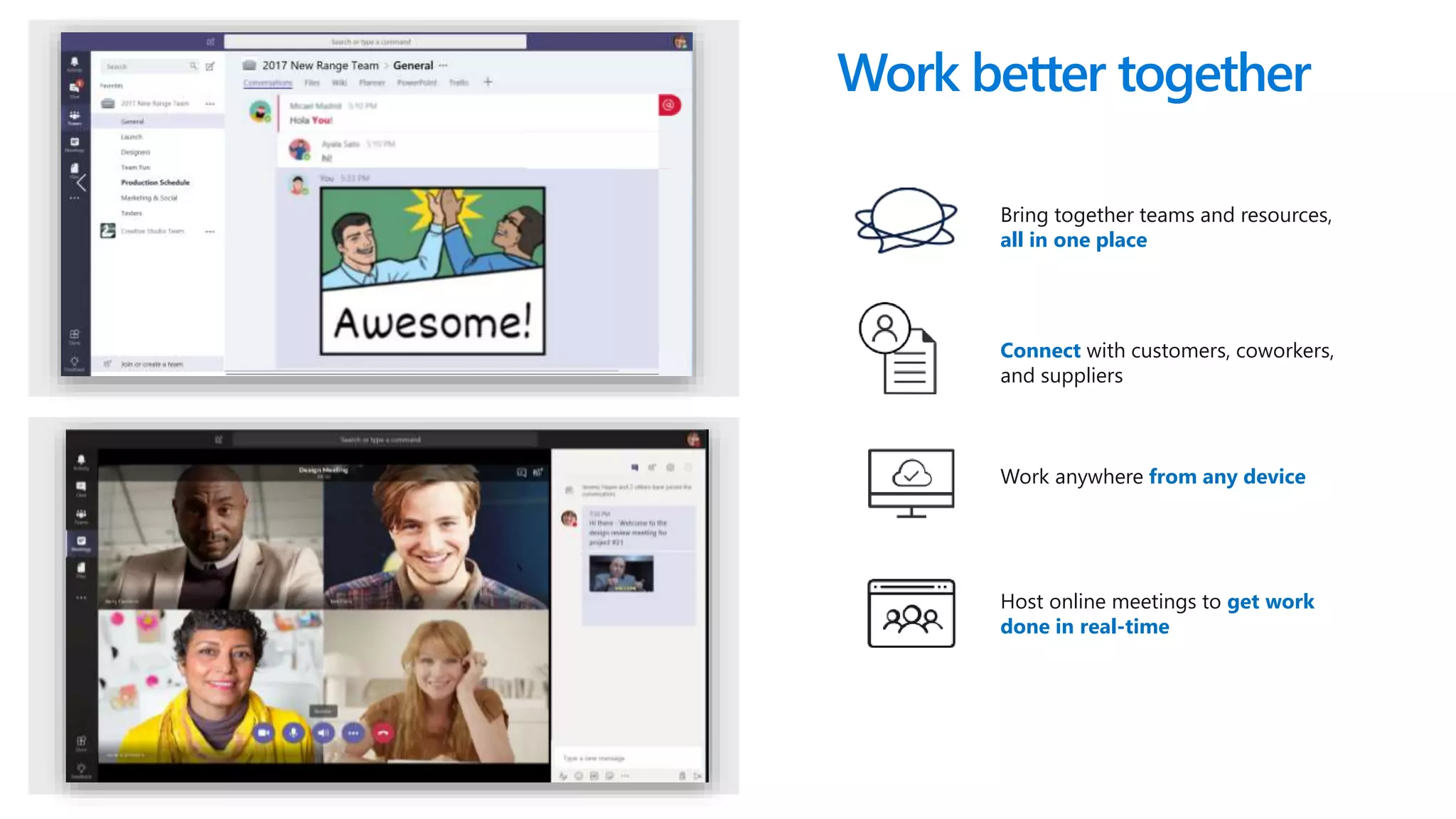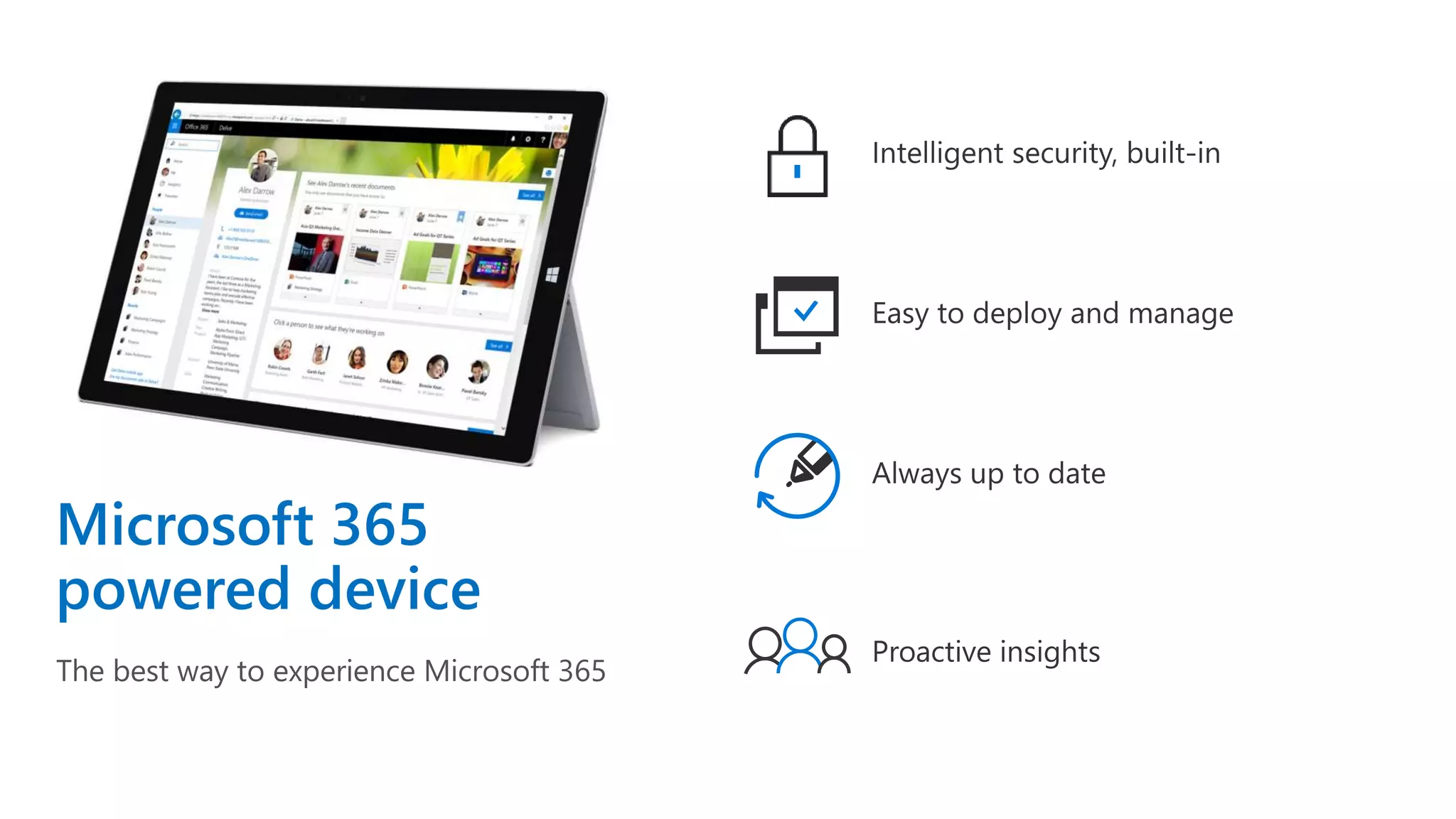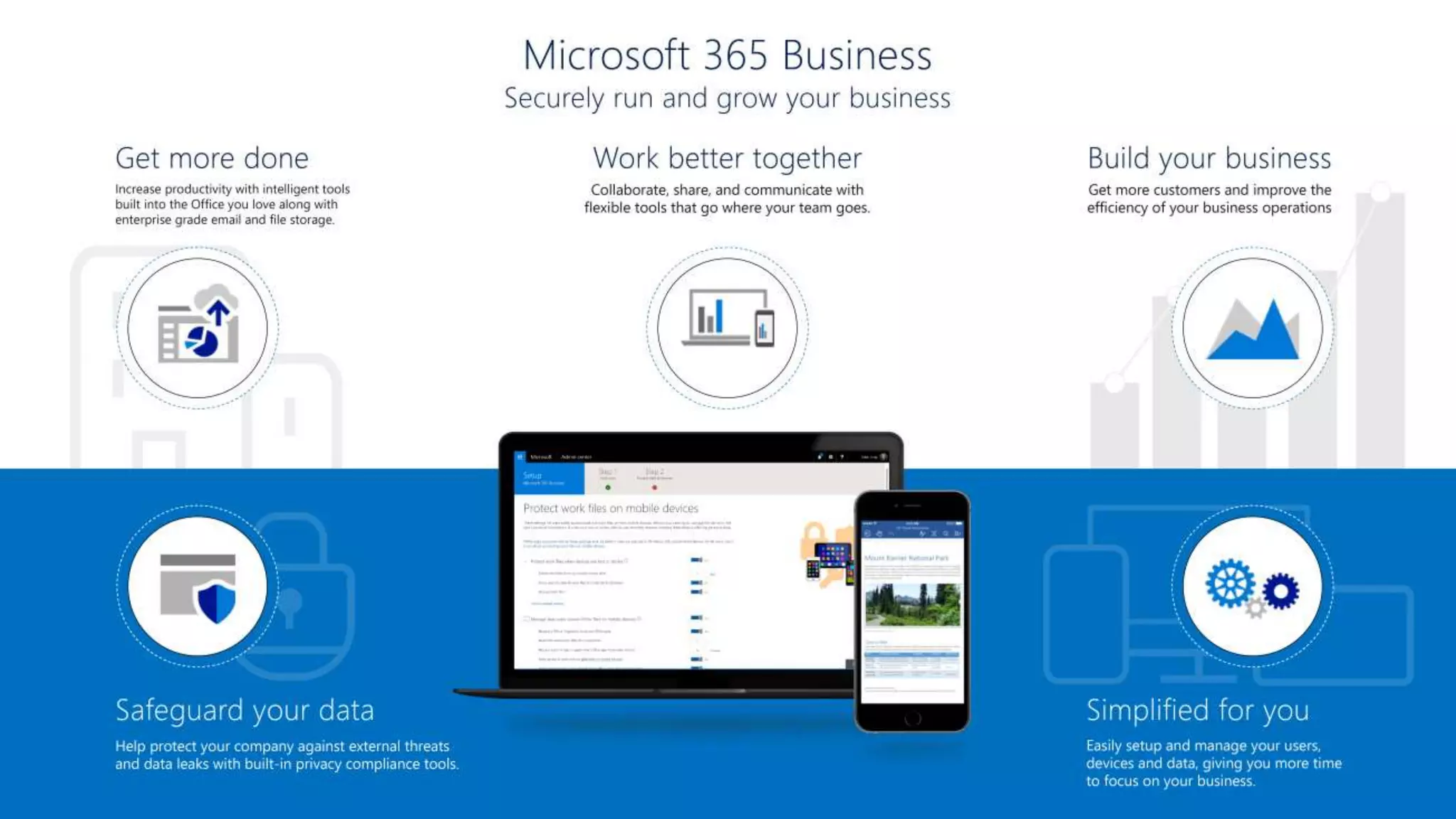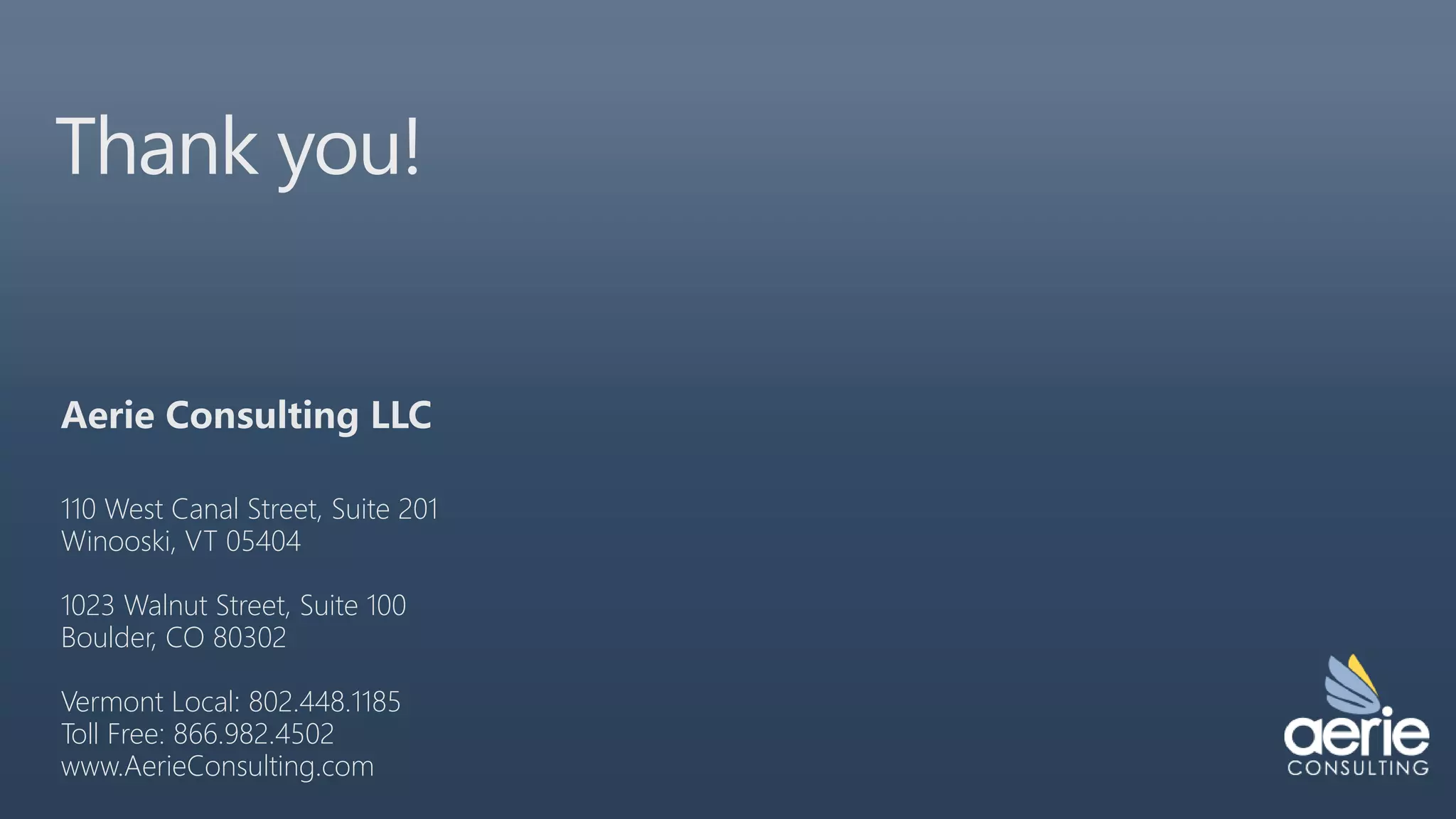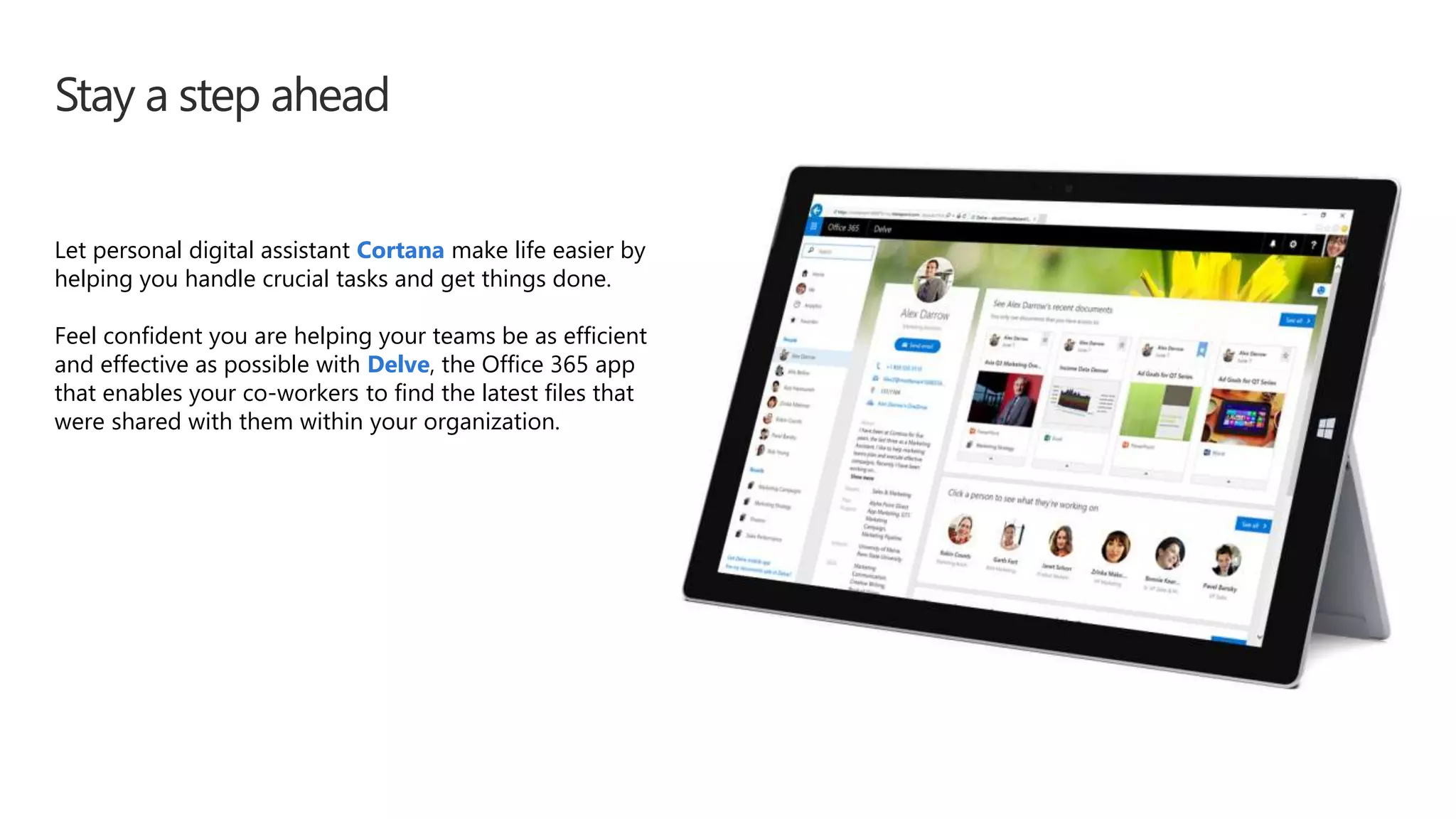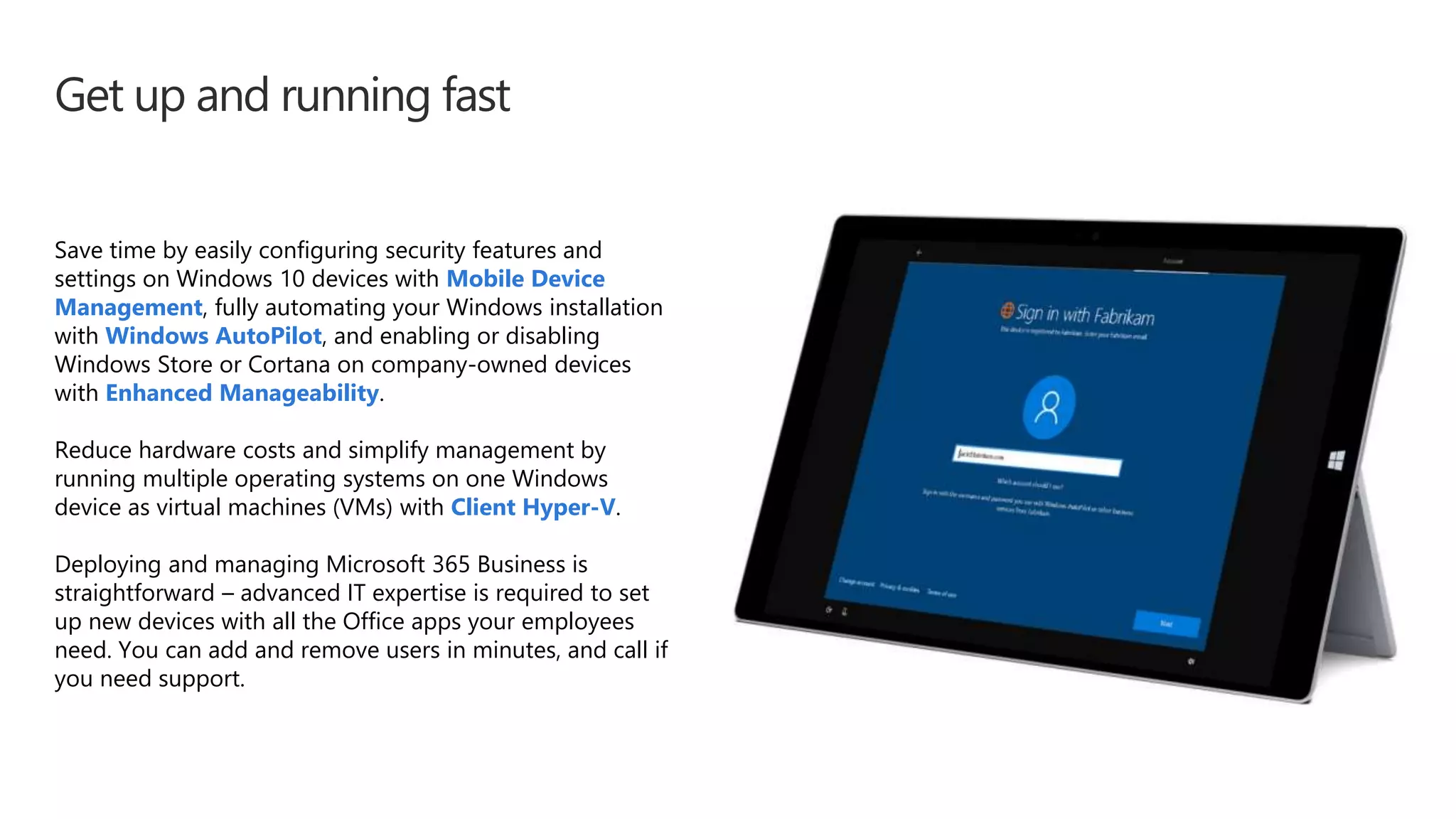This document summarizes the key capabilities of Microsoft 365 Business, which provides tools to help small and mid-sized businesses get more done, work better together, safeguard their data, and build their business. It offers integrated productivity, security, and device management services across PCs, Macs, iOS and Android devices through a single subscription.