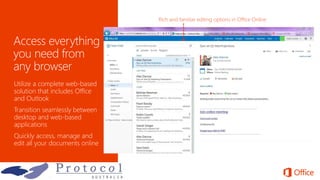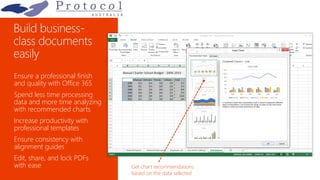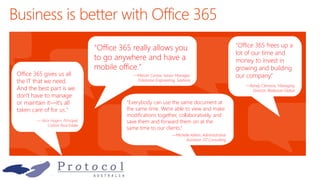Office 365 provides business-class email, online meetings, document storage and sharing, and other productivity tools for small businesses. It offers financial support for uptime guarantees and technical support. Features include Office desktop and mobile apps, online document editing and sharing through OneDrive, online meetings, email hosting, security and backup protections. Customers can access tools from any device and collaborate in real-time. Office 365 aims to help businesses work more productively and securely while reducing IT costs compared to on-premise solutions.