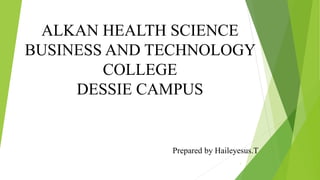
maintain IT equipment full note.pdf
- 1. ALKAN HEALTH SCIENCE BUSINESS AND TECHNOLOGY COLLEGE DESSIE CAMPUS Prepared by Haileyesus.T 1
- 2. 2
- 3. 3
- 4. Why clean? Dust needs to be removed because it acts as an insulator that prevents air from circulating over or through the components and this can cause overheating. If dust contains conductive particles it can also cause a short circuit, which can damage components or even cause a fire. 4
- 5. Cleaning kits Item How is it used? Small brush dusting components of electrical equipment Antistatic grounding strap To keep our self while cleaning inside a PC Lint-free foam cleaning swabs or buds (looks like cotton buds) Are used with isopropyl alcohol to clean the Cleaning wipes Are small lint-free cloths for cleaning the system unit casing, monitor and keyboard Contact cleaning solution Not only helps clean the edge connectors and electrical contacts inside the PC but also helps to promote reliable connections. Compressed air Is used for blast dust out of obscure corners which might not be able to reach with a mini vacuum cleaner. Cleaning disks for 3.5 and 5 1/4 disk drives Consists of an outer shell and replaceable inner material on to which you put a few drops of special cleaning fluid. CD-Cleaning kit Cleans dust and grease from the CD. Cleaning sheets for laser printers, plain-paper fax Are fed through the device in the normal way for paper, but they remove toner, dirt and dust from the paper 5
- 6. Picture of clearing tools 6
- 7. Con.. 7
- 8. Con… 8
- 9. Con… 9
- 10. Precautions Precautions are guidelines to be followed to prevent damage to equipment or injury to people. The following are very important precautions: Before cleaning any electrical equipment make sure that it is switched off and unplugged from the mains. Allow certain equipment, such as monitors and laser printers, to cool down and lose their capacitance (charge) before cleaning them for at least 30minutes. When cleaning inside the PC, or handling parts from a PC such as hard disk or circuit boards, you should earth yourself using antistatic wrist strap. Always refer to the manufactures manual before attempting to clean any equipment, because improper cleaning or maintenance may be dangerous and also may invalidate your warranty. Some equipment such as power supplies and monitors use voltages and therefore should only be maintained by specially trained people. It could be dangerous for anyone else to open these up for maintenance. 10
- 11. Cleaning Peripherals Printers You will get the greatest benefit from cleaning a printer if you can remove any dust from the paths of moving parts. To do this you may need to remove covers or paper trays. However, at all times refer to the printer manual. It will contain the instructions for removing parts and may even have some tips on cleaning. Do not use any liquid cleaner on a printer unless the manufacturer recommends it. Laser Printers To clean laser printers: Switch off and unplug the printer, and wait at least 30 minutes for it to cool. Wear disposable plastics gloves. Clean the outer casing of the printer using a dampened paper towel or a lint-free cloth with a little detergent on it. Check for, and remove any loose bits of paper. Vacuum inside the printer using a static-safe vacuum cleaner. Use a lint-free swab dipped in isopropyl alcohol to clean the corona wire. 11
- 12. Con… Scanners and photocopiers The glass top flatbed scanners, like those of monitors and photocopiers, can get pretty dirty with finger marks. Usually you would use a lint-free cloth dabbed with whatever chemical the manufacture recommends to wipe it clean. System Box (or Unit) A small specially designed PC vacuum cleaner may also be used. A household vacuum cleaner should and not be used because they build up static can cause problems. Static discarge may damage components of the system box. 12
- 13. Con… Mouse i. The mouse tends to accumulate a mixture of dust and skin residue from the surface it rolls on. Therefore to properly clean the mouse: ii. Turn the mouse upside down and push down and away the roller-opening hatch with two fingers until you see the panels open. iii. Use a soft, dry, lint free cloth to wipe the ball clean. Never use cleaning fluid or solvent. Gently blow into the mouse housing to remove any dust. iv. To clean the steel rollers carefully use a cotton swab to remove the material buildup. v. Replace the ball in it its housing, and then re-insert the retaining panel. When the panel is in place push it down and backwards until it locks firmly. 13
- 14. Con… Power Supplies Maintenance for the power supply to PCs includes: Vacuuming dust from the vent holes Checking that the cables coming out of them are not worn or broken Checking that the power socket is clear of dust and dirt Tape Drives Because tape drives are usually used for backing up data, it is important that they are kept clean, so that data is not corrupted by oils and other contaminants during the backup process. You can purchase cleaning tapes, or you can usually use a lint-free bud. 14
- 15. Con… Monitors Carefully clean dust away from the vents in the monitor's enclosure using a vacuum cleaner. Anything other than a vacuum cleaner (e.g. a rag or air blower) is likely to push the dust inside the enclosure where it can lie on electrical components, causing failure. You should clean the glass screen with one of the cleaners described previously. If you use a spray to clean a monitor you should be careful to spray the wipe. 15
- 16. Removing Dust and Residue from hands Removing Dust Dust can be removed using a household vacuum cleaner with an appropriate attachment, although it is much easier to use a purpose-built computer vacuum cleaner or keyboard cleaner. Residue from hands The human skin produces residues that cling to surface of the computer hardware we touch, which can be removed with liquid cleaners. However, use only specifically designed cleaners for cleaning computer equipment. Unsuitable cleaners may: cause dangerous fumes damage the plastics used in computer hardware release ozone-damaging gases not clean effectively 16
- 17. PC Maintenance Schedule(Logs) A maintenance log is used to document components which need maintenance, frequency, times, methods etc... A schedule plans for when the maintenance will take place where a log will describes what has been done. On the schedule there should be allowance to note when the last maintenance was carried out. A maintenance schedule/ log is a table which can be manual, Word, Excel. 17
- 18. Con… Component Installed Mothed of cleaning Duratio n Frequen cy Last cleaned Due next Name printer Oct - 7 Using soft cloth and Glass cleaner 2min Weakly Oct - 14 Oct - 21/10/2022 Elsabet Sec - 12 By brush 3min Weakly Sec 25 Oct- 02/10/2022 Meron mouse Printer Jan - 16 By detergent 5min Weakly Jan 27 Fib – 05/02/20 22 Dawit 18
- 19. maintain equipment and consumables • maintain equipment and consumables is intended to develop the knowledge and skills required to maintain the operation of basic hardware and the replacement of consumables. Consumables are any product which needs to be replaced periodically in order for a machine to perform all of its instruction. Examples of consumables are: printer cartridges CD/ DVDs pens paper for printers cleaning kits (floppy drives, CD/ DVD drives) Cables, connectors, plugs, batteries , cleaning tool and materials 19
- 20. 20
- 21. 21
- 22. 22
- 23. 23
- 24. 24
- 25. 25
- 26. Con… Generally the above type of maintenance categorized in to two. Such as. Routine maintenance (also known as preventive maintenance) is performed on a regular basis in order to keep things working well and reduces the chance of something going wrong. Non-Routine maintenance is fixing something after it has broken or is not working properly. Therefore, the more routine maintenance carried out the less likelihood of non-routine maintenance is required. Note: Preventive maintenance is an routine maintenance the other is non routine maintenance. 26
- 29. 29
- 30. 30
- 31. 31
- 32. 32
- 33. 33
- 34. 34
- 35. 35
- 36. 36
- 37. 37
- 38. 38
- 39. 39
- 40. 40
- 41. 41
- 42. 42
- 43. 43
- 44. 44
- 45. 45
- 46. 46
- 47. 47
- 48. 48
- 49. 49
- 50. 50
- 51. 51
- 52. 52
- 53. 53
- 54. 54
- 55. 55