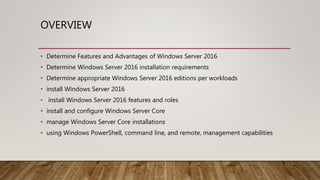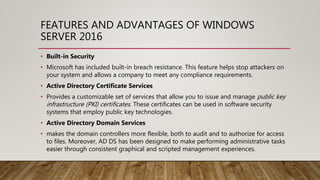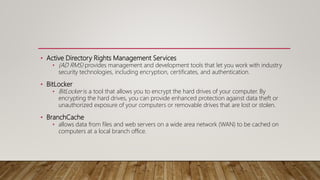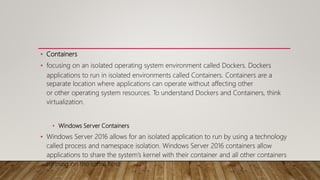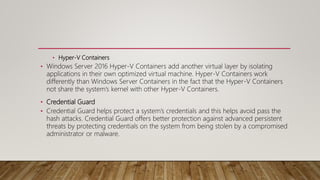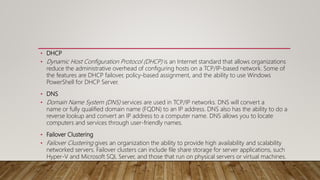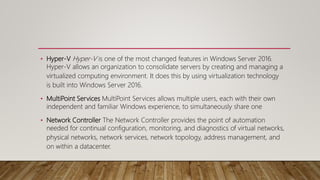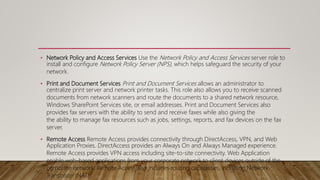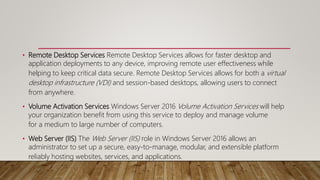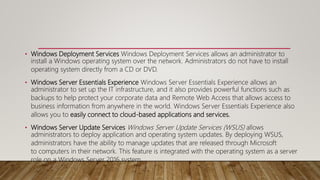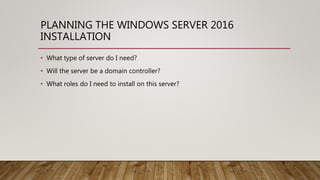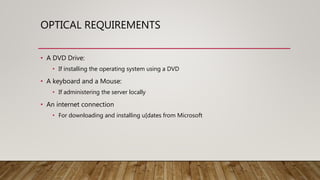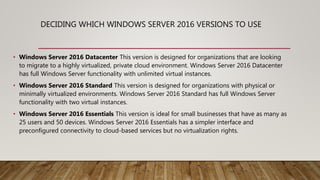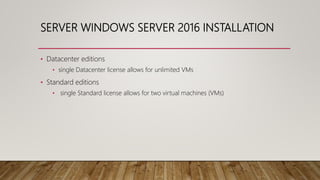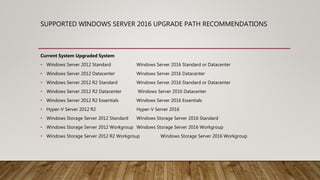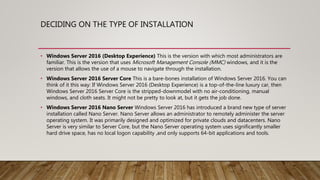Windows Server 2016 can be installed in several ways depending on the intended use and hardware. It is available in multiple editions with different licensing options. Planning involves determining hardware requirements, choosing an edition, and deciding between a desktop, server core, or nano server installation type. Key steps involve installing Windows Server 2016, configuring roles and features, and managing the installation remotely via PowerShell or other methods.