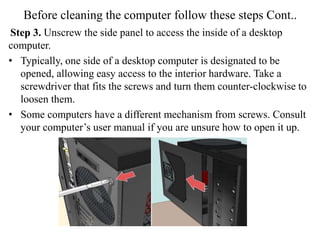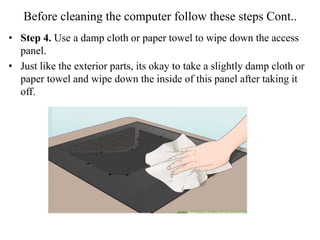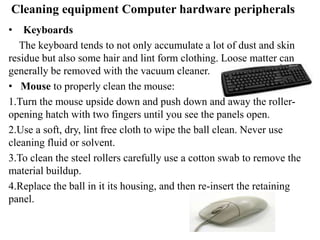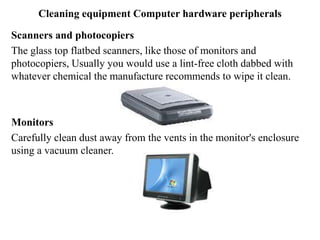This document provides a comprehensive guide on maintaining and cleaning computer hardware and peripherals, emphasizing the importance of proper cleaning techniques to ensure functionality and longevity. It outlines the necessary cleaning tools, precautions to prevent damage, and steps to clean various components such as keyboards, mice, and printers. Additionally, it highlights the significance of maintaining equipment and records for effective upkeep and monitoring of maintenance activities.