This document discusses working with files in Windows. It covers the Windows Control Panel, mouse properties, file organization structure with drives, libraries and folders, using folders to store and organize files, moving, copying and deleting files, and the Windows Recycle Bin. It also provides behind the scenes explanations of computer video display with pixels and resolutions, drive letter assignment, and software standards for common features like saving files.




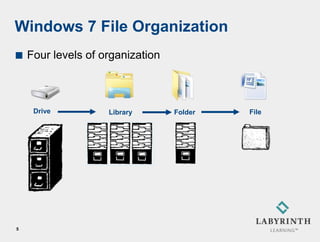


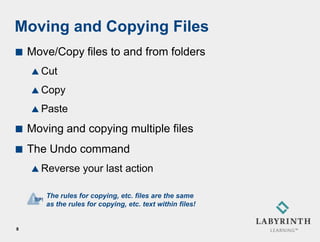
![Moving and Copying Files
Moving and copying multiple files
Select while holding down [Ctrl] and [Shift] keys
The Undo command
Reverse your last action
9](https://image.slidesharecdn.com/lesson4-120617133022-phpapp01/85/Lesson-4-9-320.jpg)





