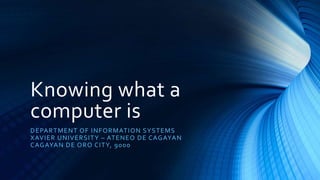
Lesson 2 - Basics of Computers
- 1. Knowing what a computer is DEPARTMENT OF INFORMATION SYSTEMS XAVIER UNIVERSITY – ATENEO DE CAGAYAN CAGAYAN DE ORO CITY, 9000
- 2. Review? • What did we talk about last meeting?
- 3. “Learners can confidently identify what happens inside the computer” PRIMARY GOAL FOR THIS LESSON
- 4. OBJECTIVES FOR THIS DAY: • At the end of the lesson, it is expected that 90% or more of the students should: 1. Define what is a computer. 2. Determine the following: a) Different processes that happens inside the computer b) Digital devices c) Digital Representation of the computer 3. Know the different parts of a computer 4. Recognize the Operating Systems in the computer
- 5. “What exactly is a computer?” QUESTION #1:
- 7. “How does a computer manipulates the information or data?” QUESTION #2: (GIVE ONE – GET ONE) & (STAND-UP GAME)
- 8. Ways: - Accepts the data - Processes the data - Stores the data - Produces output
- 9. “What is a data?” QUESTION:
- 10. Data refers to the symbols that represent facts, ideas and objects
- 11. “How does a computer accepts the data?” QUESTION:
- 12. BY INPUTTING THE DATA Using input devices (keyboard, mouse, scanner, etc)
- 13. “How does a computer process the data?” QUESTION:
- 14. BY MANIPULATING THE DATA Performing calculations, sorting lists and numbers, and drawing graphs, etc
- 15. “Which device that processes the data?” QUESTION:
- 16. Central Processing Unit (CPU)
- 17. “How does the computer stores the data?” QUESTION:
- 18. Saving it to storage
- 19. “How does the computer produces the data?” QUESTION:
- 20. By OUTPUTTING it through different devices
- 21. “How does a computer manipulates the information or data?” QUESTION #2:
- 23. “What are examples of the Digital Devices?” QUESTION:
- 24. GENERATION: OLD GENERATION NEW GENERATION
- 25. OLD and NEW GENERATION MAINFRAME COMPUTER
- 28. NEW GENERATION PERSONAL COMPUTER • Microprocessor-based computing device designed to meet the computing needs of an individual • Desktop computers • Notebook (or “laptop”) computers
- 29. NEW GENERATION Servers • Main purpose is to serve other computers on a network (LAN, internet) by supplying them with data • Any computer can be a server or a client • Client • any software or digital device that requests data from server • High performance servers are needed when there is a need for lots of users and rapid response
- 30. NEW GENERATION Supercomputer • One of the fastest computers at the time of construction • Tackle complex tasks and computer intensive problems • massive amounts of data • complex mathematical equations • Examples: • breaking codes • modeling world-wide weather systems • simulation of nuclear explosions
- 31. NEW GENERATION Supercomputer • Titan of Oak Ridge National Laboratory • Memory: 710TB (598TB CPU and 112 TB GPU) • Storage: 10 PB (240 GB/s IO) • For scientific research
- 32. NEW GENERATION Video Game Consoles
- 34. “How do computers store data?” QUESTION:
- 35. BINARY VALUES 1’s & 0’s
- 36. “How do computers represents data?” QUESTION:
- 37. Digital & Analog
- 38. •Digital data • two discrete digits such as 0s or 1s, on or off, true or false, yes or no •Analog data • scale of values •Example: standard light switch and dimmer switch
- 39. •Digital data • Is represented using BITS A Bit – binary digit (1 or 0) Uses sequences of Bits
- 40. Computer Organization • Six Logical Units • Input unit • Output unit • Memory unit • Arithmetic and logic unit (ALU) • Central processing unit (CPU) • Secondary storage unit 40
- 41. “What are the basic parts of the computer?” QUESTION:
- 43. “What are the tangible parts of the computer?” QUESTION:
- 44. Hardware
- 46. Analysis • How important are the parts of the computer? • Relate what you’ve seen in the video to a real life situation. • Cite some examples (Stand Up Game) 46
- 48. Hardware monitor system unit mouse keyboard speakers Case that holds the circuit boards, microprocessor, memory, power supply and storage devices
- 50. Analysis • What is your observation from the video before? • Relate what you’ve seen in the video to a real life situation. • Cite some examples (Stand Up Game) 50
- 51. Hardware • Sound system • output of digital music, recorded speech and sound effects 51
- 52. Hardware • Printer • produces output on paper 52
- 53. Hardware • Network and internet access • most computers contain built-in circuitry for wired or wireless connections to computer networks 53
- 54. “What are the intangible parts of the computer?” QUESTION:
- 55. Softwares
- 56. Software • Program that a computer uses in order to function • Kept on some hardware device like a hard disk, but it itself is intangible • Programs act like instructions for the processor • Application Programs • programs that people use to get their work done • perform specific task 56
- 57. Software • Compilers • Translates computer programs to machine language • Machine language • Language that your computer understands 57
- 58. Software • Systems Programs • Programs that are needed to keep all the hardware and software systems running together smoothly • Examples are operating systems • Linux Ubuntu • Windows 7 • Unix • Mac OS X 58
- 59. Programming Languages • A standardized communication technique for expressing instructions to a computer • Each language has its own syntax and grammar • These instructions are translated into machine language that can be understood by computers • Example: • C, C++, Java, PHP,Visual Basic 2010, Python 59
- 60. Software Licenses • Proprietary • purchased • source code is not available • cannot make copies for others • Freeware • free but source code is not available • Open source • free and source code is available 60
- 62. Analysis • What is your observation from the video before? • How deeply involved is applications to our lives? • Cite some examples (Stand Up Game) 62
- 63. “Is it good for us to be involved with applications?” QUESTION: (PHILOSOPHICAL CHAIRS) AGREE – SIT ON THE LEFT SIDE DISAGREE – SIT ON THE RIGHT SIDE
- 64. “What is the program that lets you communicate with the computer ?” QUESTION:
- 67. ANALYSIS: • What are your reactions based on the video? • How different is the Operating Systems for the Computer and for the mobile devices? • Cite examples 67
- 68. Operating Systems • Most important software that runs on a computer • Manages the computer's memory, processes, and all of its software and hardware • Allows you to communicate with the computer without knowing how to speak the computer's “language” • Without an OS, the computer is useless 68
- 69. Operating Systems - Personal Computers • MicrosoftWindows - 2000, XP,Vista, 7, 8 • Mac OS X – Snow Leopard, Lion, Mountain Lion • Linux distributions - Red-Hat, Ubuntu, Knoppix, SuSE, Fedora, Debian • Various BSD's - FreeBSD, OpenBSD, NetBSD • Others like UNIX, Google Chrome OS, Chromium OS, OpenSolaris, MS-DOS 69
- 70. Evolution of Windows OS • 1982–1985:Windows 1.0 • 1987–1992:Windows 2.0–2.11—More windows, more speed • 1990–1994:Windows 3.0–Windows NT—Getting the graphics • 1995–2001:Windows 95—the PC comes of age • 1998–2000: Windows 98,Windows 2000, Windows Me 70
- 71. Evolution of Windows OS • 2001–2005:Windows XP—Stable, usable, and fast • 2006–2008: WindowsVista—Smart on security • 2009: Windows 7 • 2012:Windows 8 • Present: Windows 10 71
- 72. Windows 2.0 72
- 74. Windows 98, Windows 2000, Windows Me (1998-2000) 74
- 80. “Try to remember the very first computer you have: ” HOW FAST ISTHE COMPUTERS NOWADAYS? Share your answer through telling us what type of computers have you experienced using until to the present? Share your observations
- 81. Operating Systems – Mobile Devices • webOS • developed for PDAs and smartphones of Palm • later acquired by HP, then LG Electronics 81
- 82. Operating Systems – Mobile Devices •Symbian • used by Nokia and Ericson smartphones • became open source in 2010 • Home screen of Nokia Belle 82
- 83. Operating Systems – Mobile Devices • Windows Phone • replacedWindows Mobile OS in 2010 • features a series of “tiles” that represent apps, contacts, media • latest stable release is version 8.0.10211.204 (Portico) • HTC 8X • Nokia Lumia 820 83
- 84. Operating Systems – Mobile Devices • BlackBerry OS • proprietary OS produced by RIM • key feature is ability to work with corporate email systems produced by Microsoft and IBM 84
- 85. Operating Systems – Mobile Devices • Android OS • open source OS developed by Google • designed for smartphones and tablets • based on Linux kernel • runs on Samsung, Sony, HTC, LG, Motorola phones • Latest release is version 4.2.x (Jelly Bean) 85
- 86. Operating Systems – Mobile Devices • iOS • developed by Apple, Inc. • designed for iPads, iPhones and devices by Apple • first handheld OS to offer routines that manage gesture inputs • iOS6 on iPhone 5 86
- 87. “Nokia CEO cries: we didn’t do anything wrong, but somehow, we lost?” QUESTION: GIVE YOUR REACTIONS ABOUT THIS STATEMENT WHAT LESSONS CAN YOU LEARNED FROM THIS?
Editor's Notes
- PB – PetaByte (1PB = 1024 TB)
- Large Circuit Board – “Motherboard” contains some of the most important parts of the computer: a) CPU – Central Processing Unit (brain inside the computer because it processes information and carries out instruction, since it tends to get hot it gets covered by a heatsink b) heatsink which draws heat away from the processor c) The motherboard also contains your RAM (Random Access Memory) – this is the short term memory that a computer will use whenever it is performing calculations however you can’t store your files in the RAM because it clears its memory when you turn off the computer d) For long term storage, you save your files in a hard drive, where it keeps all your data even when you turn off the computer. Most HD uses a magnetic platter to store data, but nowadays HD have solid state drives which are faster and more durable but also more expensive e) Expansion slots can be added if you want to upgrade your computer f) You can add a Video Graphics Card ( for better video quality) g) you can have wireless card ( for your computer to connect the WIFI) h) In order to run the computer, it needs electricity which can be stored in the power supply unit i) The Power Supply Unit is design to get electricity from the power outlets and sends it to other parts of the computer
