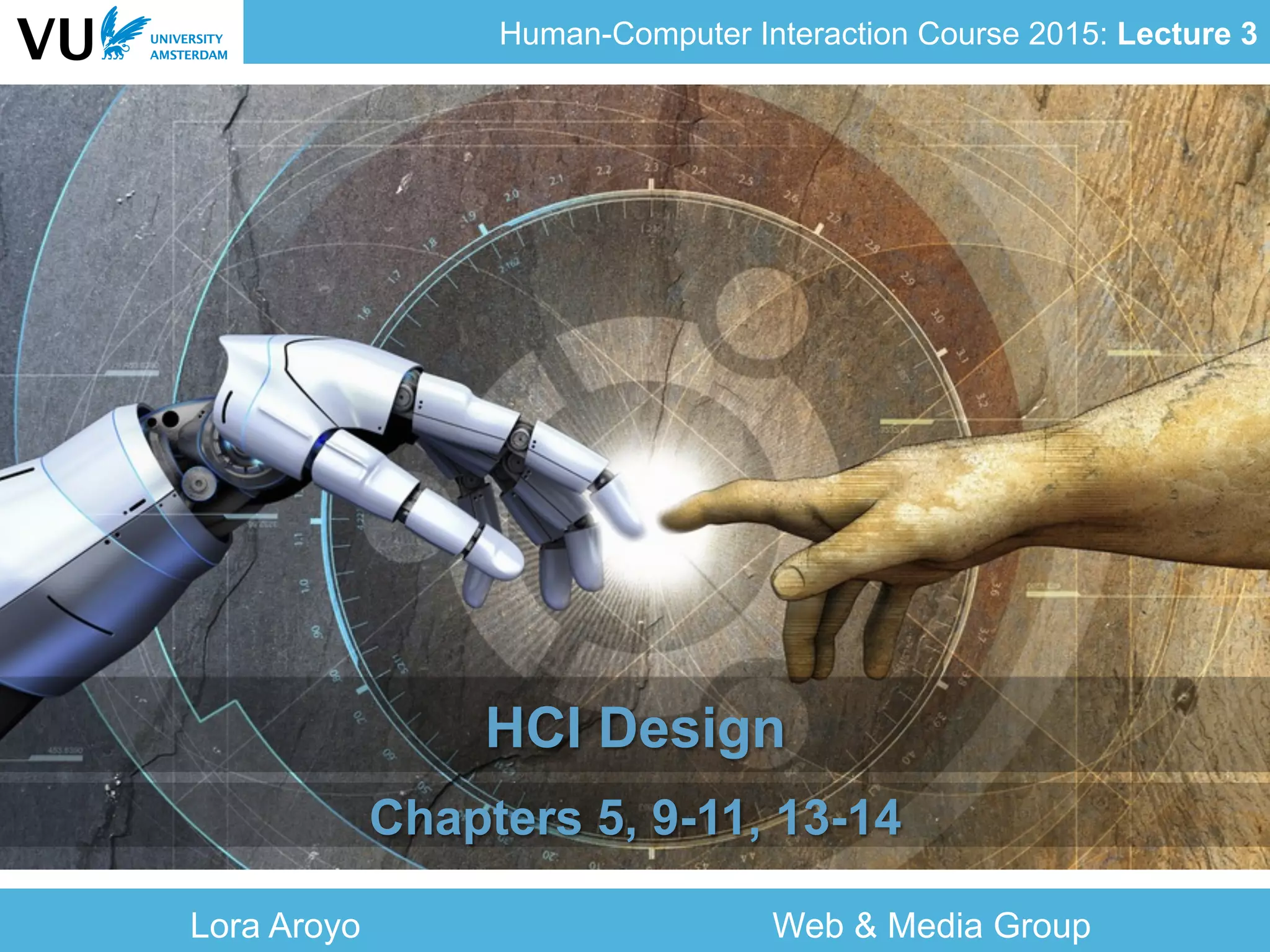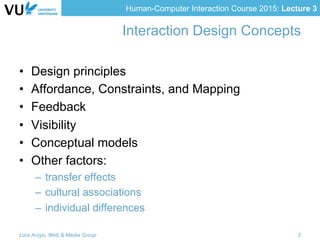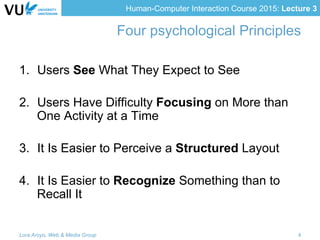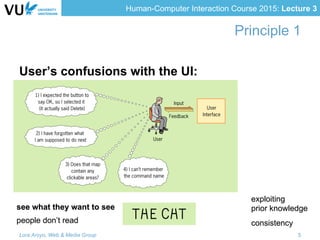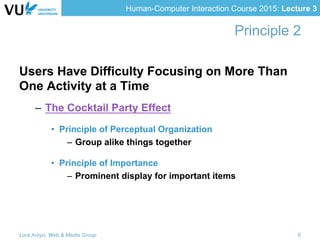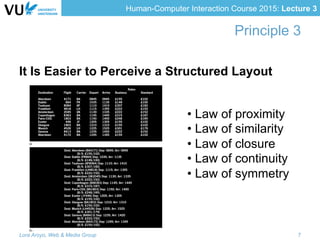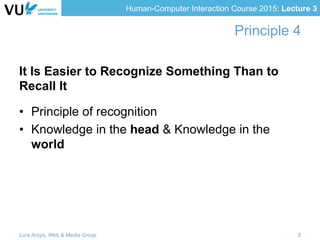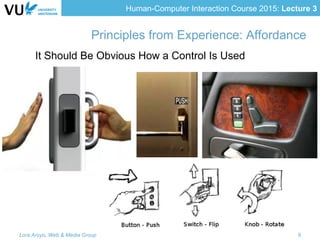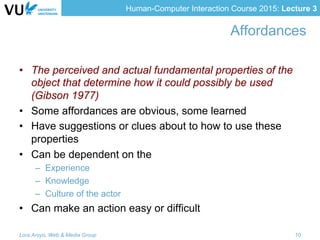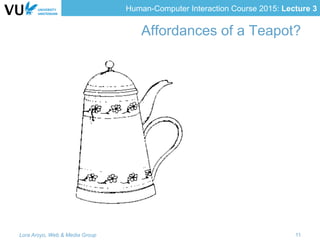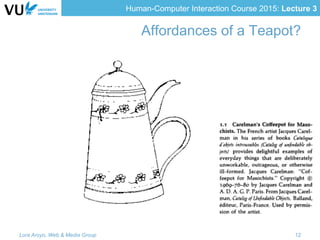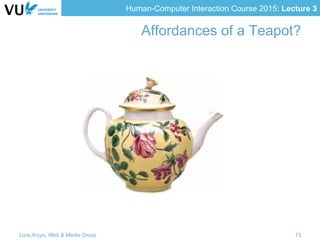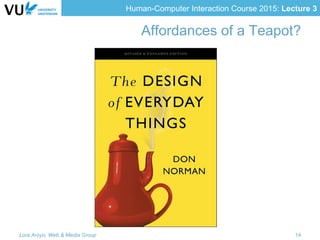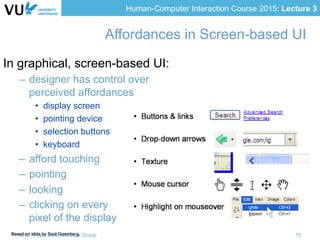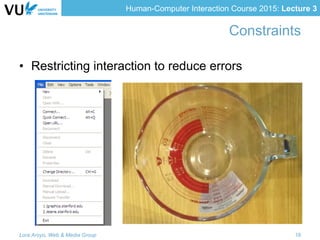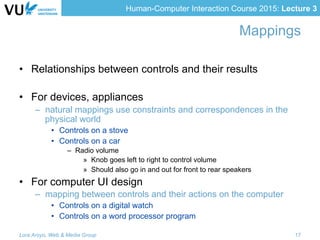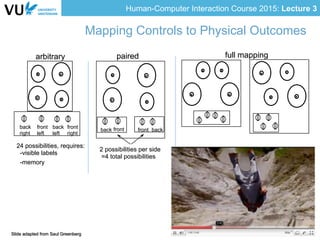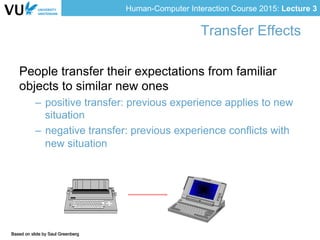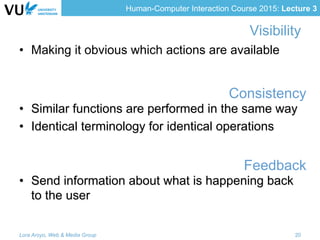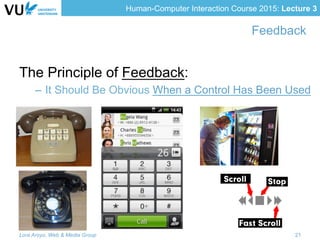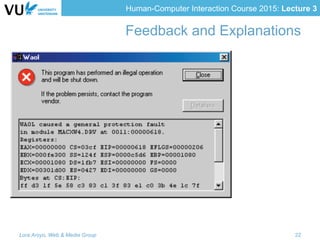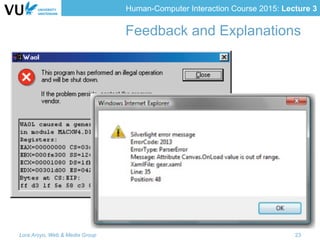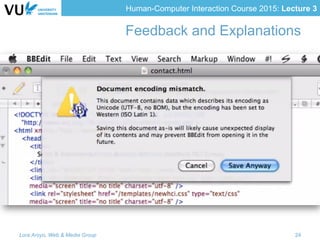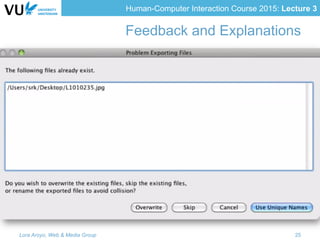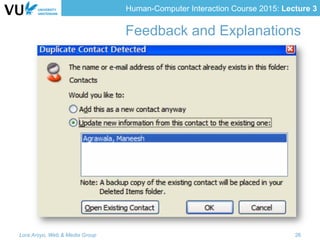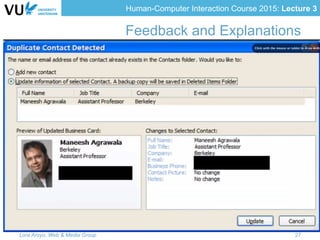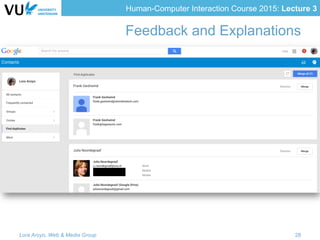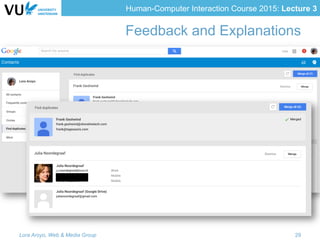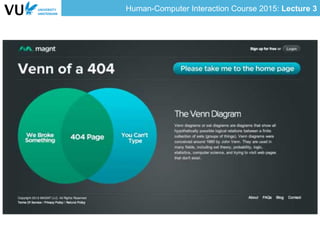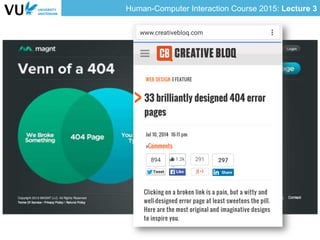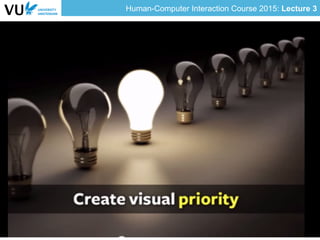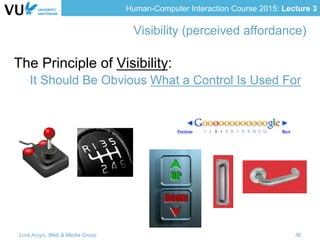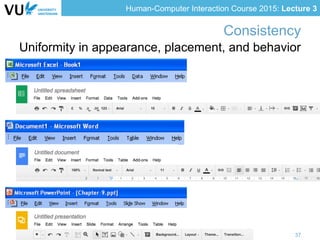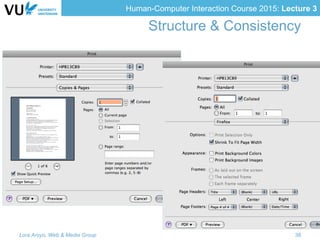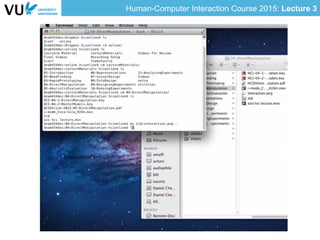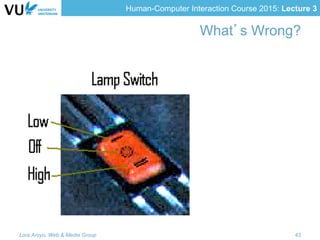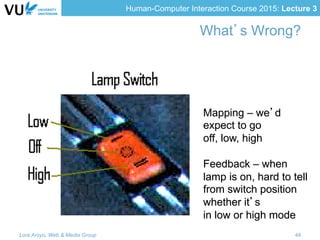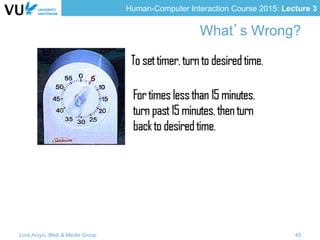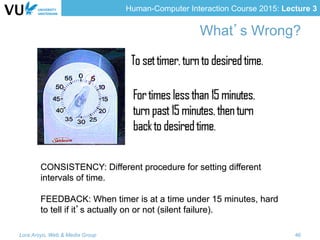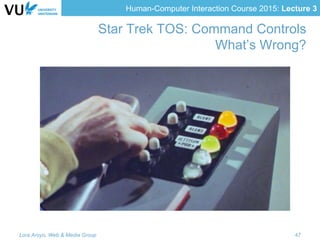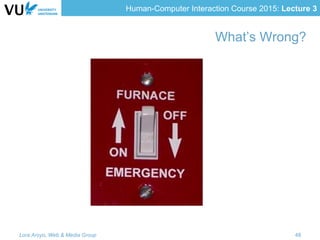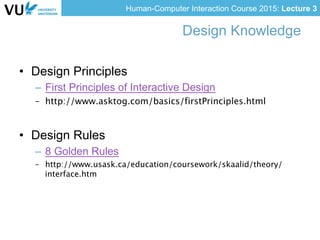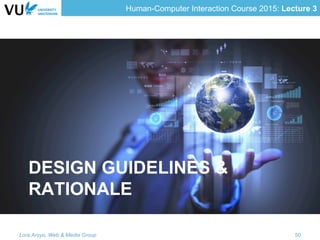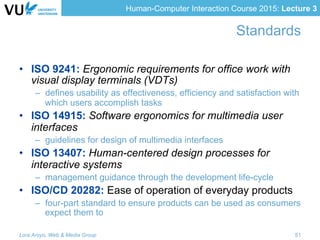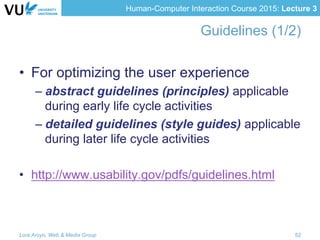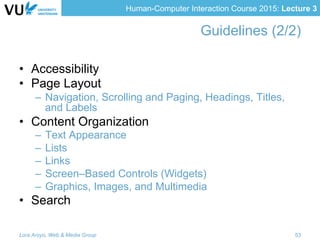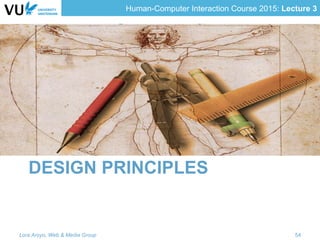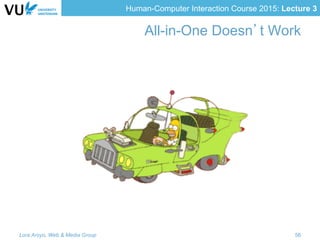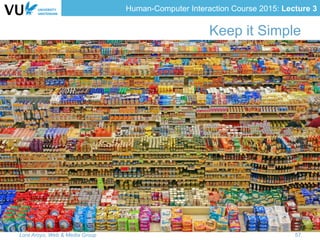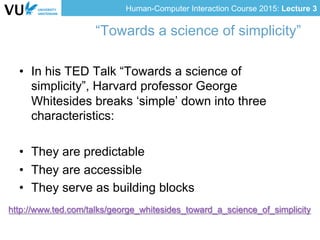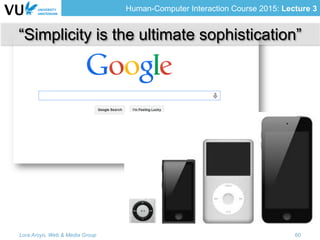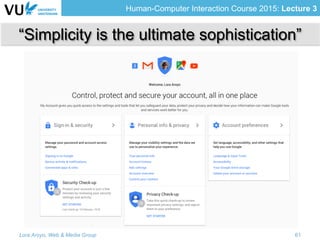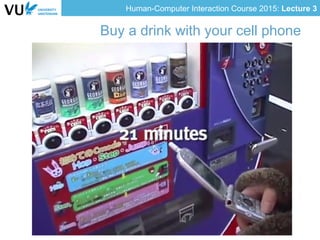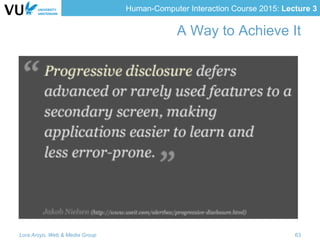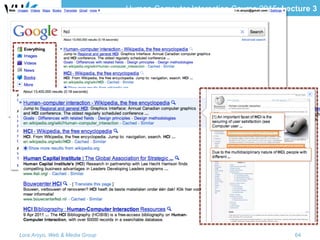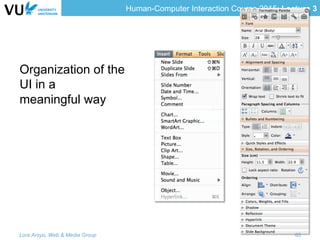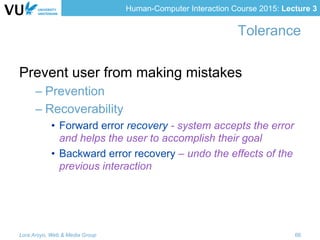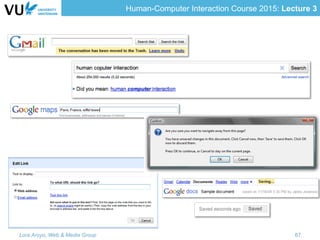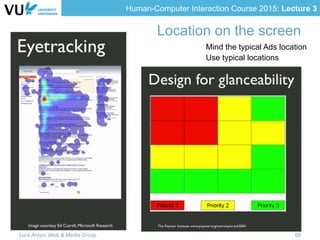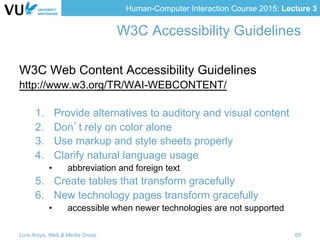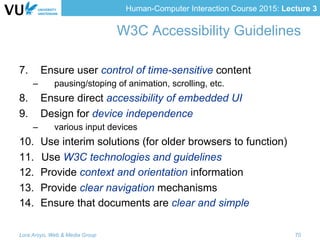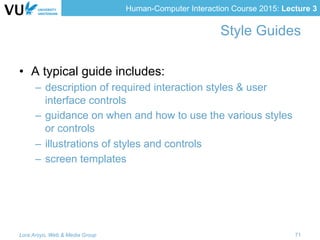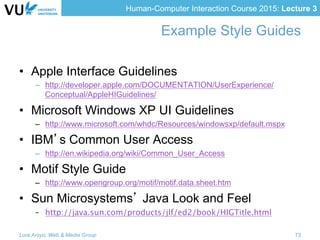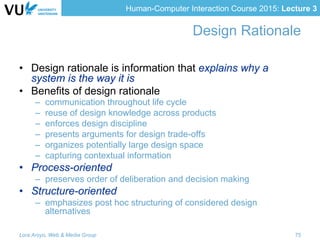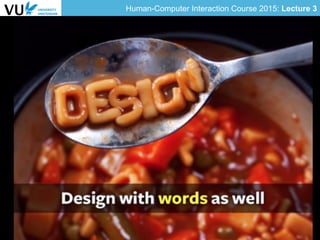The document outlines key principles of human-computer interaction and interaction design, covering topics such as affordance, constraints, visibility, feedback, and various psychological principles that affect user experience. It emphasizes the importance of consistency, effective feedback, and understanding cultural associations in designing user interfaces. Additionally, the document highlights design guidelines and standards for ensuring usability and accessibility in interactive systems.