Design Principles
•
155 likes•102,605 views
The document discusses design principles from Don Norman's book "The Design of Everyday Things" and another book on interaction design. It outlines several important principles: visibility (can the user see what to do?), feedback (does the user know the effect of their actions?), affordance (how do controls suggest their use?), mapping (is the relationship between controls and effects clear?), constraints (are invalid actions prevented?), and consistency (is use of the design logical and predictable?). Examples of both good and poor implementations of these principles in everyday designs are provided.
Report
Share
Report
Share
Download to read offline
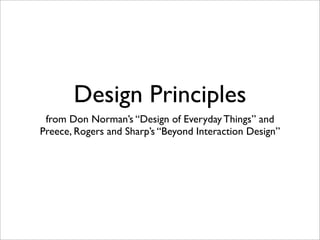
Recommended
Recommended
More Related Content
What's hot
What's hot (20)
User interface and user experience ui ux design basics

User interface and user experience ui ux design basics
Similar to Design Principles
Similar to Design Principles (20)
Design Principlesfrom Don Norman’s Design of Everyday Thing.docx

Design Principlesfrom Don Norman’s Design of Everyday Thing.docx
UXD - A quick overview on what you need to work with your UX team 

UXD - A quick overview on what you need to work with your UX team
COMP 4010: Lecture 5 - Interaction Design for Virtual Reality

COMP 4010: Lecture 5 - Interaction Design for Virtual Reality
Recently uploaded
Recently uploaded (20)
Just Call Vip call girls Kasganj Escorts ☎️8617370543 Two shot with one girl ...

Just Call Vip call girls Kasganj Escorts ☎️8617370543 Two shot with one girl ...
Call Girls Jalaun Just Call 8617370543 Top Class Call Girl Service Available

Call Girls Jalaun Just Call 8617370543 Top Class Call Girl Service Available
Top profile Call Girls In Sonipat [ 7014168258 ] Call Me For Genuine Models W...![Top profile Call Girls In Sonipat [ 7014168258 ] Call Me For Genuine Models W...](data:image/gif;base64,R0lGODlhAQABAIAAAAAAAP///yH5BAEAAAAALAAAAAABAAEAAAIBRAA7)
![Top profile Call Girls In Sonipat [ 7014168258 ] Call Me For Genuine Models W...](data:image/gif;base64,R0lGODlhAQABAIAAAAAAAP///yH5BAEAAAAALAAAAAABAAEAAAIBRAA7)
Top profile Call Girls In Sonipat [ 7014168258 ] Call Me For Genuine Models W...
Essential UI/UX Design Principles: A Comprehensive Guide

Essential UI/UX Design Principles: A Comprehensive Guide
Q4-Trends-Networks-Module-3.pdfqquater days sheets123456789

Q4-Trends-Networks-Module-3.pdfqquater days sheets123456789
Anupama Kundoo Cost Effective detailed ppt with plans and elevations with det...

Anupama Kundoo Cost Effective detailed ppt with plans and elevations with det...
High Profile Escorts Nerul WhatsApp +91-9930687706, Best Service

High Profile Escorts Nerul WhatsApp +91-9930687706, Best Service
Abortion pill for sale in Muscat (+918761049707)) Get Cytotec Cash on deliver...

Abortion pill for sale in Muscat (+918761049707)) Get Cytotec Cash on deliver...
Design Principles
- 1. Design Principles from Don Norman’s “Design of Everyday Things” and Preece, Rogers and Sharp’s “Beyond Interaction Design”
- 2. Design of Everyday Things • Donald Norman - cognitive scientist and engineer who has pioneered many ideas surrounding user centred- design • worked for Apple, Hewlett Packard, Northwestern University, UCSD • critiques and examines many everyday items as examples of problematic designs • design principles a framework for discussing and thinking about everyday interactions • Norman, Donald A. (1988). The Design of Everyday Things. New York: Basic Books.
- 3. Design Principles • Visibility- can is see it? • Feedback - what is it doing now? • Affordance - how do I use it? • Mapping - where am 1 and where can I go? • Constraint - why can’t I do that? • Consistency - I think I have seen this before?
- 4. Visibility • Can see the state of a device and possible actions • Car controls are positioned in a way that they can be easily found and used
- 5. Visibility • Problems arise when we cannot “see” how to do use a device • Sensor technology like auto faucets - not sure how to use - guess where to put hands • Visible knobs, dials and buttons have been replaced by invisible and ambiguous “active zones”
- 6. Visibility • Hiding certain functions can be advantageous in interface design • Certain functions are kept invisible until needed; also contained within a group of similar types • Google search makes it clear where to enter text
- 7. Visibility • Other examples of poor or good visibility in design?
- 8. Feedback • what is it doing now? what action has been performed? • needs to be immediate and synchronized with user action
- 9. Feedback • Sound works as feedback - examples?
- 10. Feedback • Other examples of feedback in everyday design?
- 11. Affordance • Perceived and actual properties of an object that give clues to its operation
- 12. Affordance • Perceived and actual properties of an object that give clues to its operation
- 13. Affordance • Perceived and actual properties of an object that give clues to its operation
- 14. Affordance • Other examples of affordances in everyday interactions?
- 15. Mapping • Relationship to controls and their effect
- 16. Mapping • Relationship to controls and their effect
- 17. Mapping • Relationship to controls and their effect
- 18. Constraints • Restricting the kind of interactions that can take place
- 19. Constraints • Restricting the kind of interactions that can take place • Reduce the chance of error • Can also work to focus user’s attention to needed task
- 20. Constraints • Other examples of good and bad constraints?
- 21. Consistency • designing interfaces to have similar operations and use similar elements for achieving similar task • systems are usable and learnable when similar concepts are expresses in similar ways • enables people to quickly transfer prior knowledge to new contexts and focus on relevant tasks • Four types of consistency: • aesthetic • functional • internal • external
- 22. Consistency Aesthetic • style and appearance is repeated to enhance recognition, communicates membership and sets emotional tone • Mercedes Benz vehicles are instantly recognizable because the company consistently feature its logo on all its vehicles • associated with quality and prestige; respected and admired; fine craftsmanship and reliable
- 23. Consistency Functional • meaning and action are consistent to improve learnability and understanding • consistent use of symbols to represent similar concepts, leverages prior knowledge and makes new things easier to use • traffic always turns yellow before red • cassette recorder control symbols used on a
- 24. Consistency Internal • consistency with other elements in the system • cultivates a sense of orientation and trust • indicates system is well thought out and planned • eg. park and trail signage
- 25. Consistency External • consistent with other elements in the environment • extends the benefit of internal consistencies across multiple, independent systems • more difficult to achieve because different systems rarely observe the same design standards
