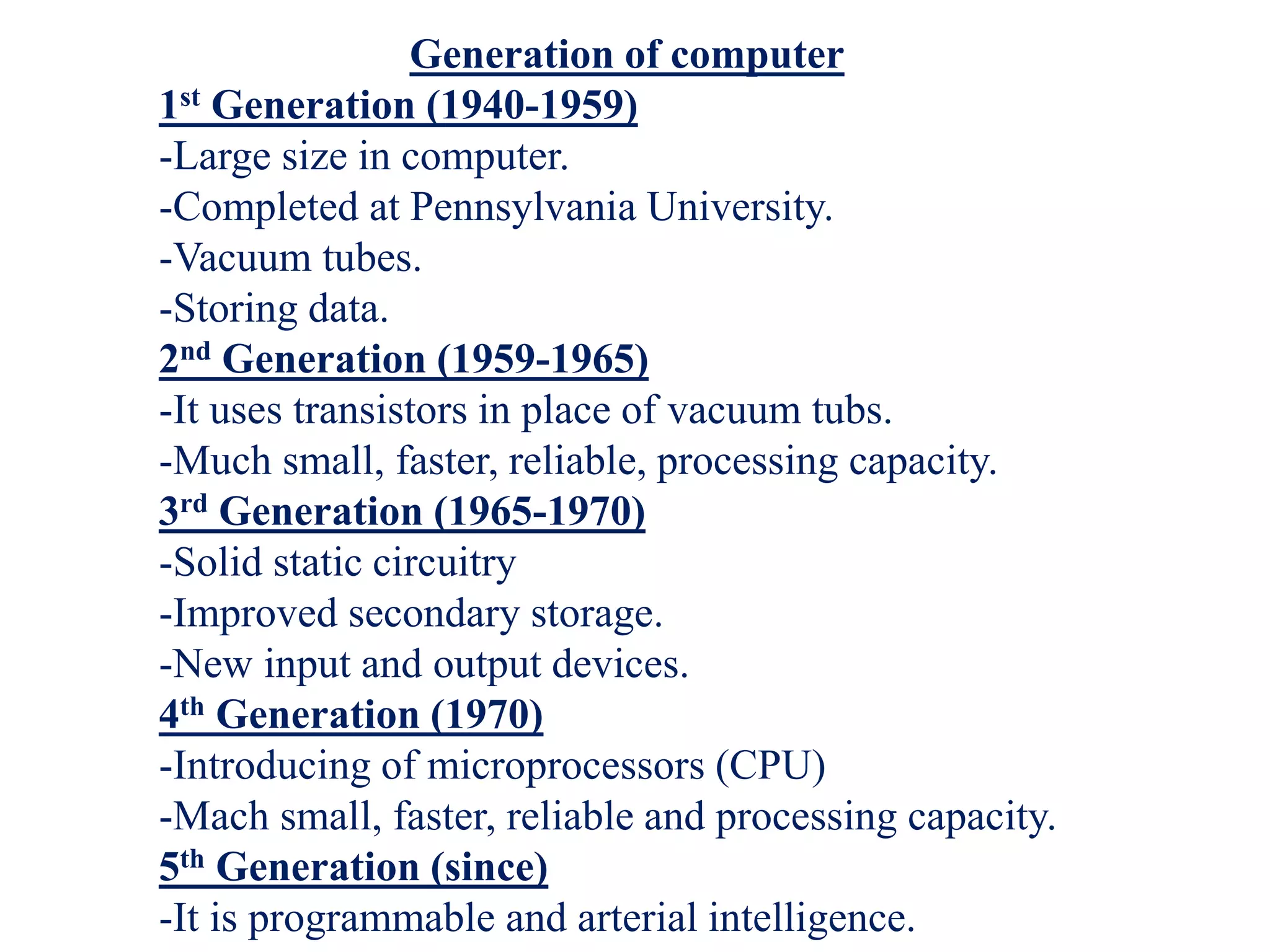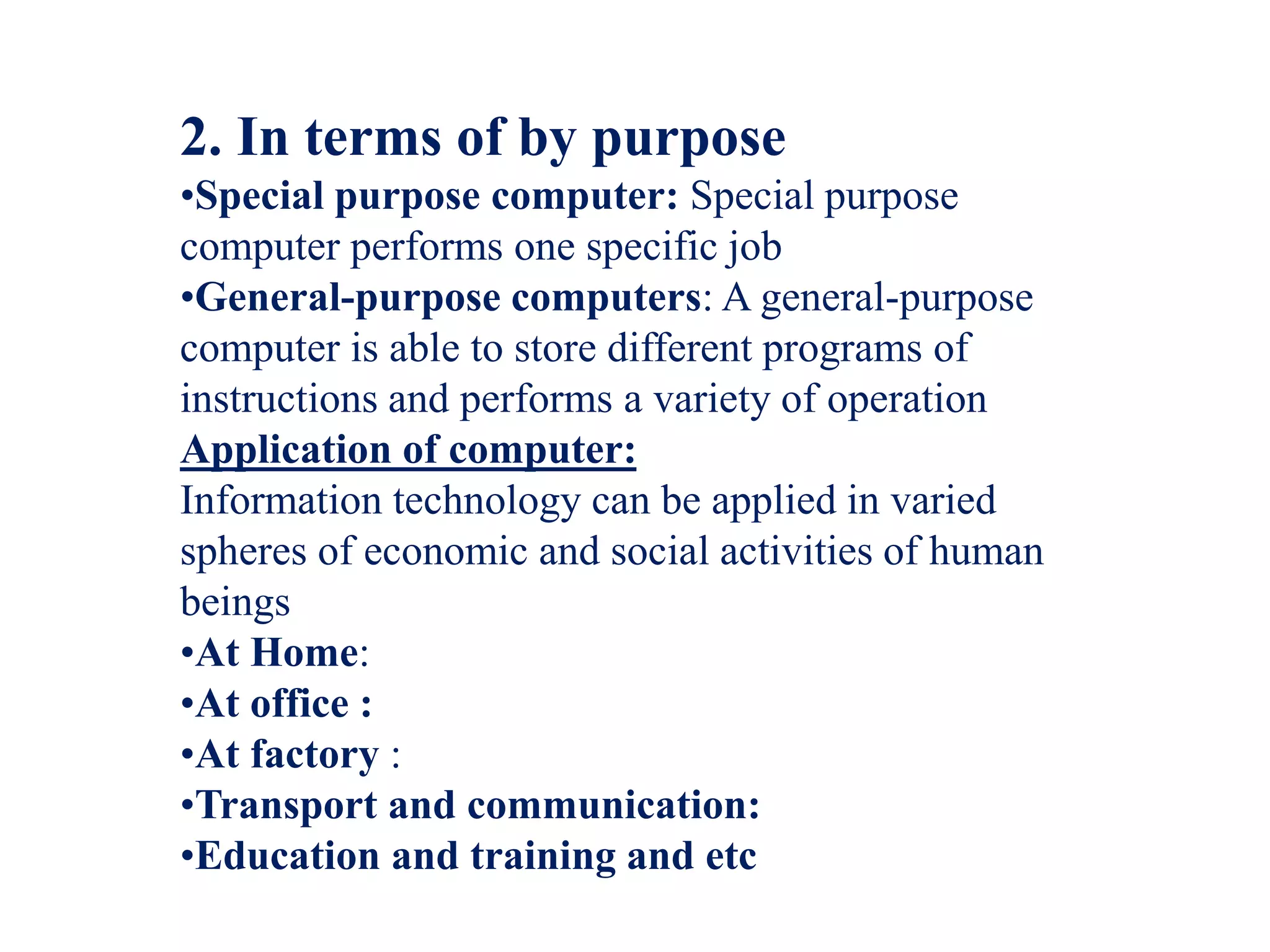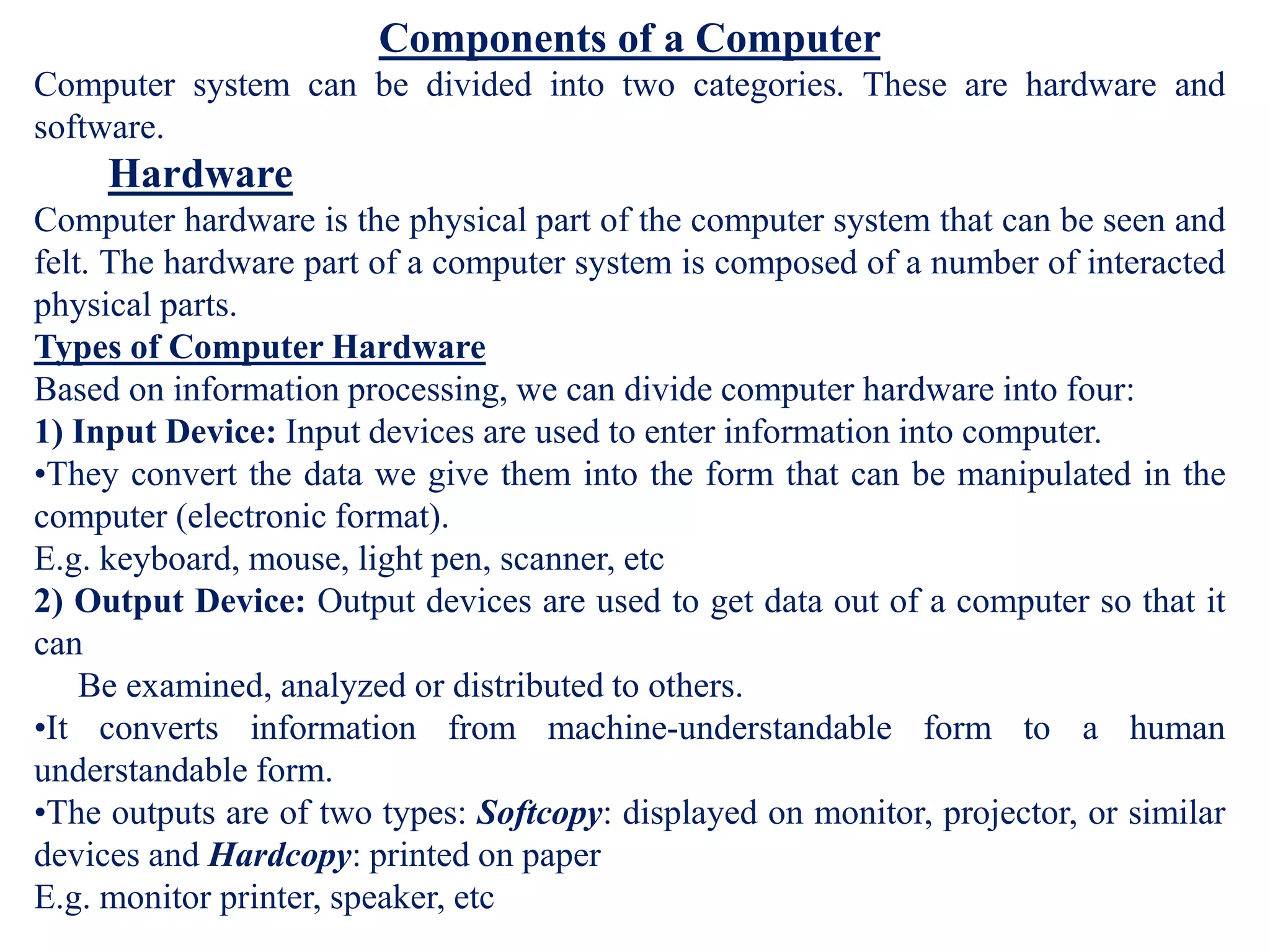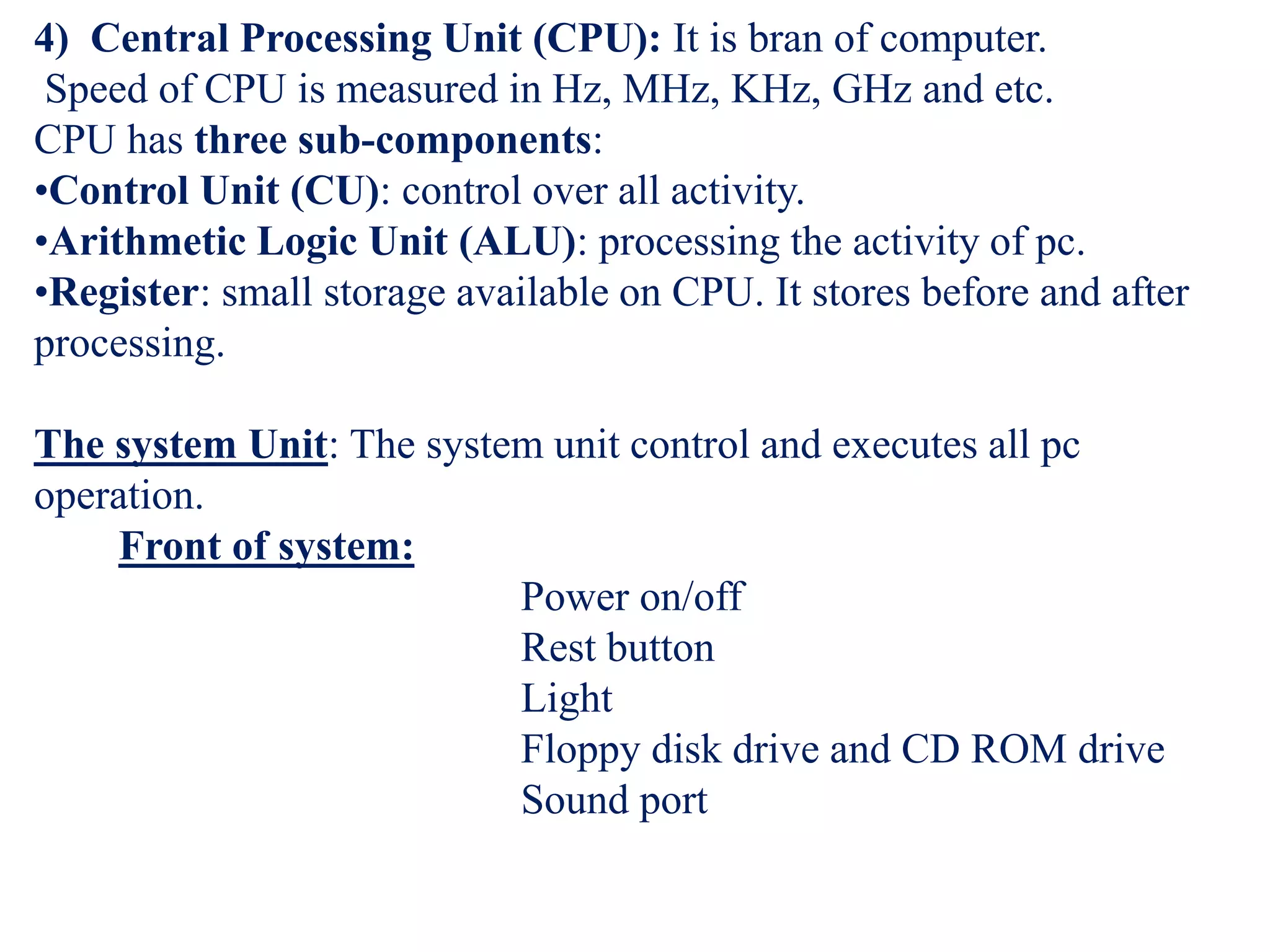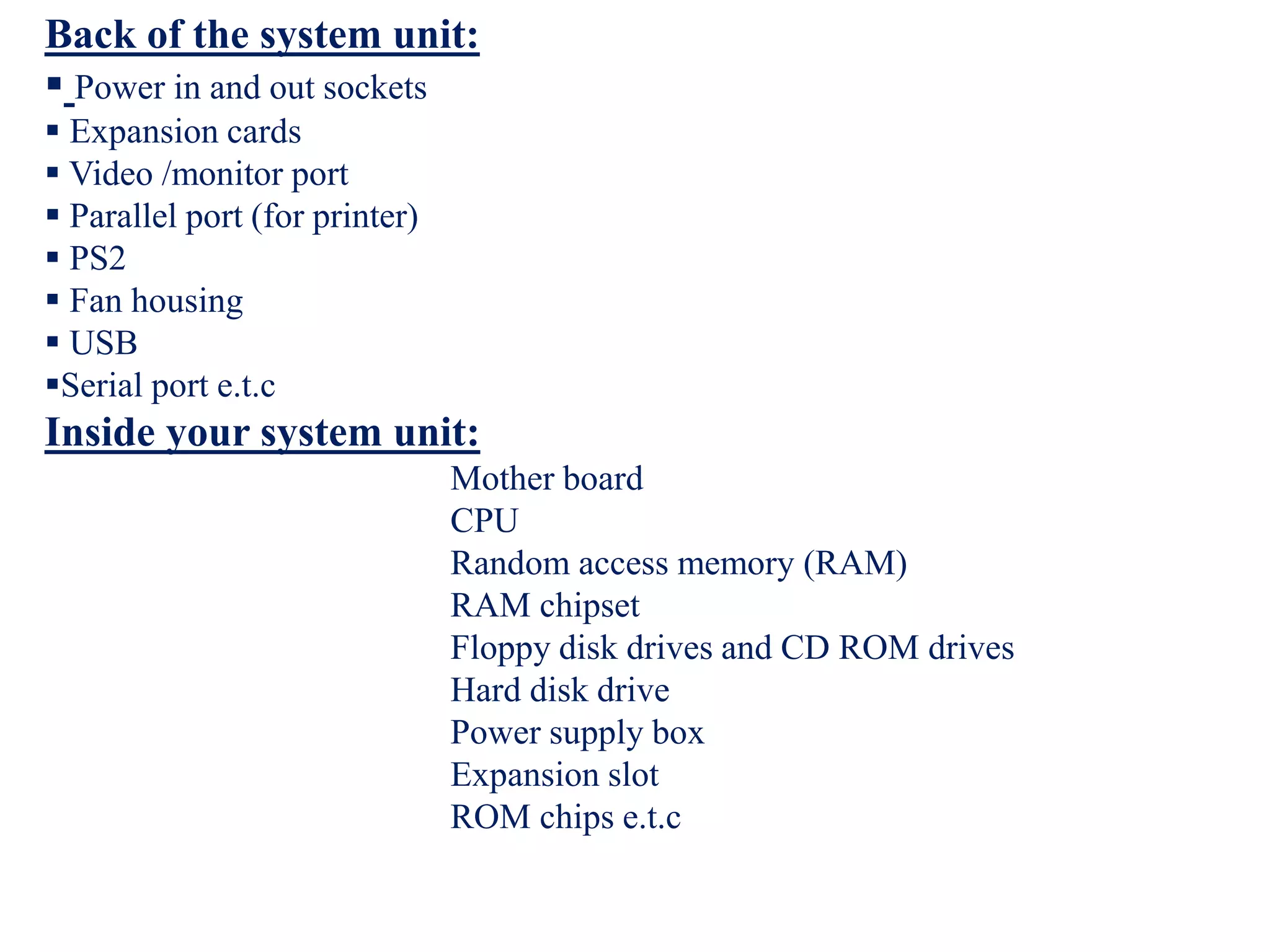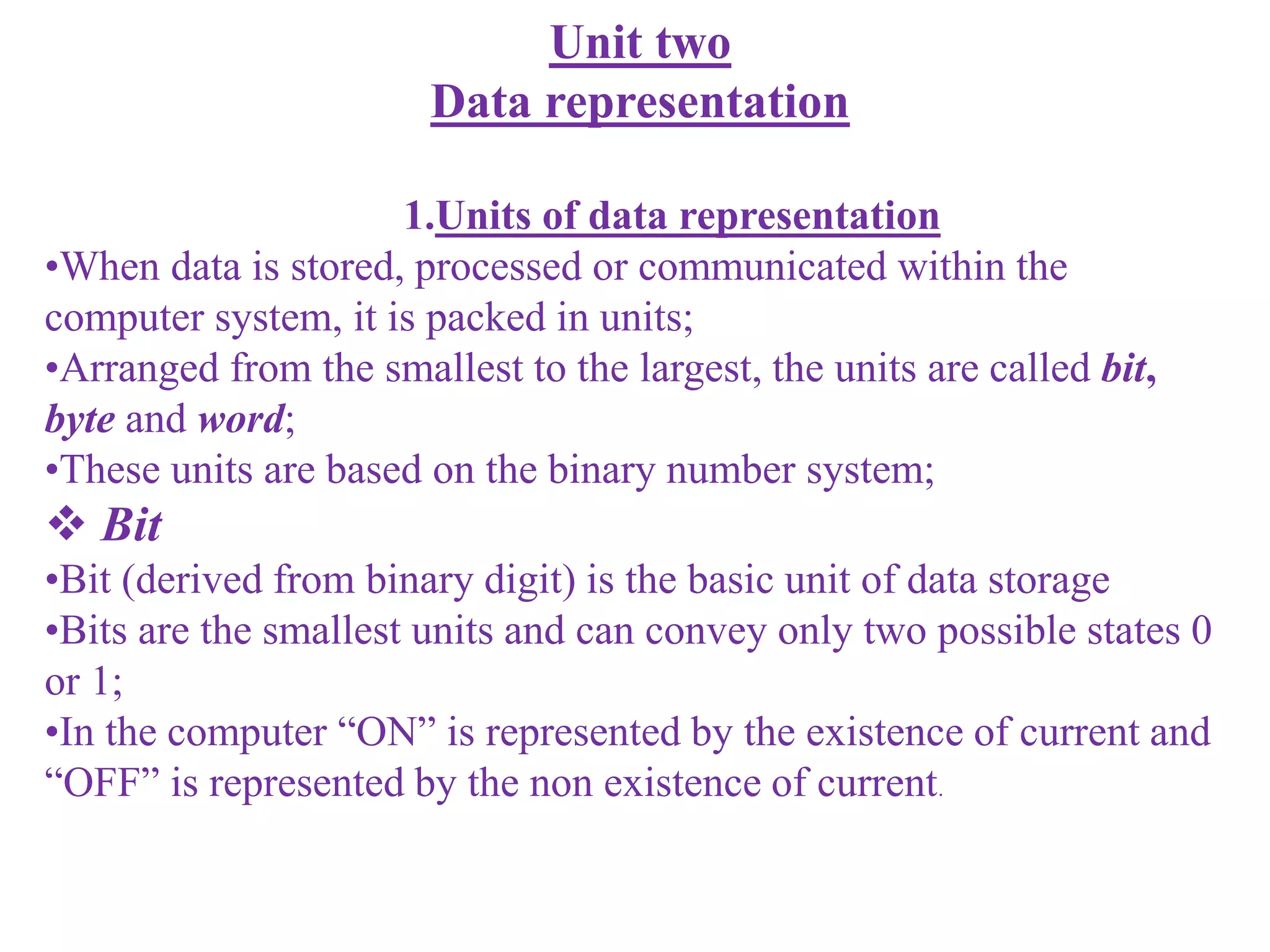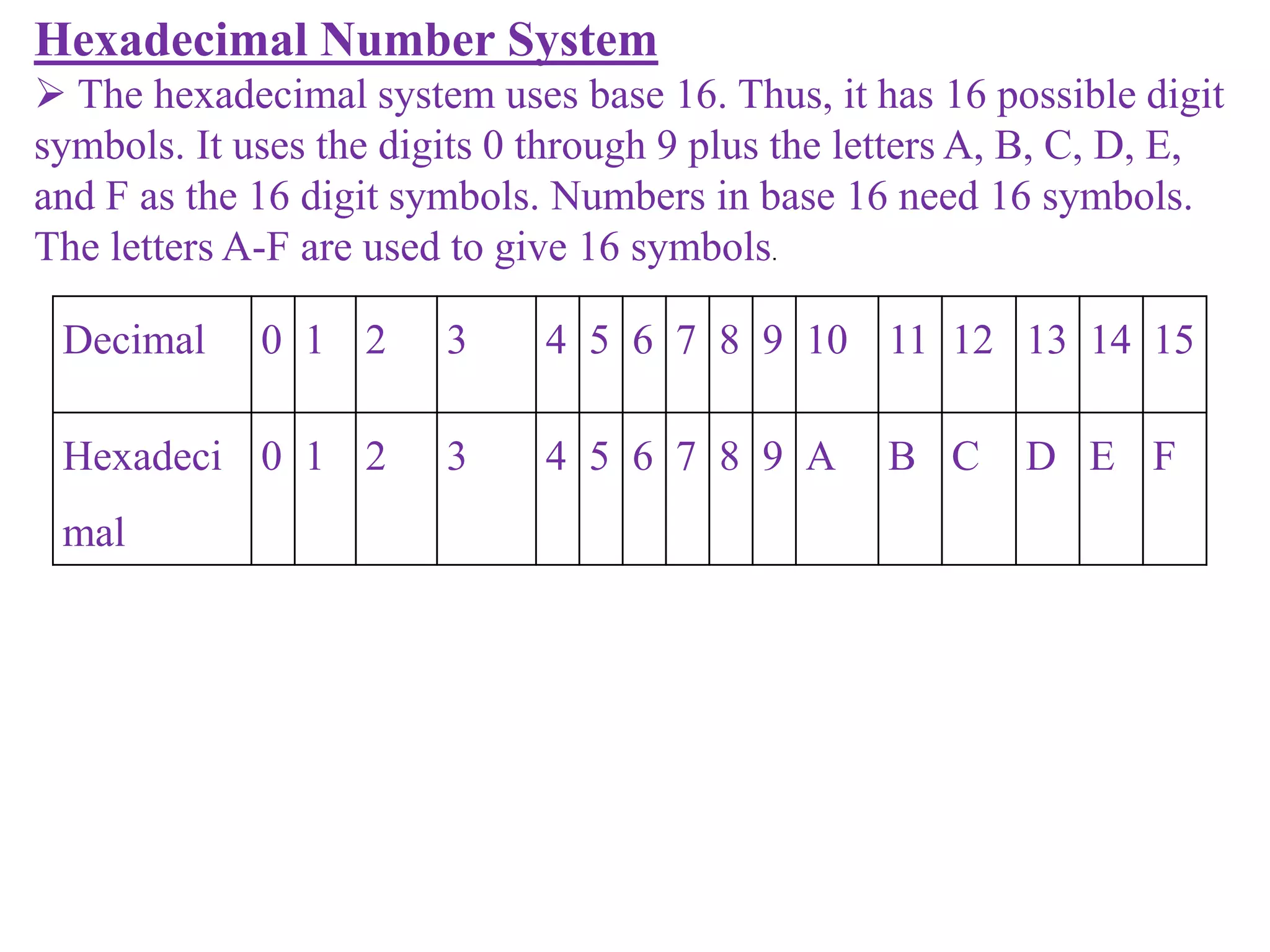The document provides information about operating a personal computer, including starting the computer as the first learning outcome. It discusses the basic components of a computer including the central processing unit, storage and memory, input/output devices, and software. The summary focuses on the key components and their functions at a high level:
1) A computer contains hardware components like the CPU for processing, storage devices for saving data, and input/output devices for receiving and displaying information.
2) Software programs include operating systems that manage the computer's functions and application programs for specific tasks.
3) Data is processed and stored in the computer in binary format using basic units like bits, bytes, and words.