BCS 100: Introduction to Computer Science Lesson 1
•Download as PPS, PDF•
3 likes•3,742 views
A computer system consists of four main parts: hardware, software, data, and users. Hardware refers to the physical and tangible parts of the computer like processors, memory, storage, and input/output devices. Software are programs that control the computer's functions and enable it to perform tasks for users. Data are raw facts that computers process into useful information. Users are people who operate and interact with the computer.
Report
Share
Report
Share
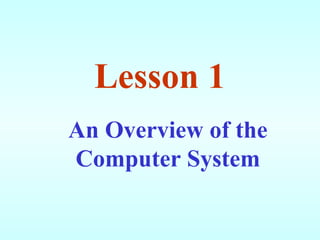
Recommended
BCS 100: Introduction to Computer Science Lesson 2

This document provides information on different types of computer software, including system software, utility programs, and application programs. It describes various utility programs like backup, file defragmentation, and antivirus software. It also discusses types of application software such as entertainment, home/personal, educational reference, productivity, and specialty software. Productivity software includes word processing, spreadsheet, database, and financial programs. The document concludes with descriptions of public domain software, freeware, and shareware.
BCS 100: Introduction to Computer Science Lesson 3

This document provides an overview of how computers represent and process data. It discusses how computers use binary numbers and bits/bytes to represent data. It describes the main components involved in processing - the CPU's control unit and ALU, and how they work together during machine cycles. It also outlines several factors that can affect processing speed, such as RAM size, register size, system clock speed, bus width, and cache memory. Finally, it discusses how ports and expansion slots/boards allow computers to connect to external devices.
Grade 7 computer software

Computer software can be categorized as system software or application software. System software includes operating systems and utilities that enable the computer hardware to function. Application software includes programs that perform specific tasks for users like word processors, spreadsheets, presentations, databases, and multimedia programs. Software can also be open source with publicly available source code or proprietary with restrictions on use and modification. Common examples of open source software are Linux and Apache while proprietary examples include Microsoft Windows and CAD programs.
How Does a Computer Work?

This document provides an overview of the basic parts and functions of a computer. It describes the main components of a computer including the monitor, CPU, disk drives, ports, memory, motherboard, power supply and how they work together. It explains how computers process information by taking input, processing it using the CPU and producing output. Key terms like bytes, kilobytes, megabytes and gigabytes are also defined to explain digital storage and memory.
Components of a computer system

A computer system consists of hardware and software components that work together to take inputs, process them, and produce outputs. The hardware components include input devices to enter data, storage devices to store data and software long-term, and output devices to present the processed data to users. Examples of input devices are keyboards, mice, and microphones. Storage devices include hard drives, DVDs, CDs, and flash drives, which represent data using magnetic domains, lasers, or electric charge. Output devices such as monitors, printers, and speakers are used to display or present the output of the computer's processing to users.
Parts of a Computer ppt

The document discusses the major components of a computer system, dividing them into hardware and software. It describes hardware components such as the central processing unit (CPU), motherboard, memory, input devices like keyboards and mice, and output devices like monitors and printers. It also discusses software types including system software like operating systems and application software. Memory, storage devices like hard drives, floppy drives, CD-ROM drives and DVD drives are also covered.
Types of software

The document defines and describes different types of software. It discusses systems software, which includes operating systems, utilities programs, device drivers, and language translators that help applications run. It also covers application software, dividing it into general purpose, specialized, customized, and custom-written categories. Finally, it provides examples of different operating systems like real-time, single-user single-task, single-user multi-tasking, and multi-user operating systems.
Computer Hardware: Parts & Functions

This document provides an overview of the key internal and external components of a computer hardware system. It describes the external components including the mouse, monitor, keyboard, automatic voltage regulator, and system unit. It then details the internal components such as the power supply unit, hard disk drive, optical disc drive, RAM, CPU, CPU fan/heatsink, system fan, and motherboard. The motherboard section explains its main parts including expansion slots, RAM slots, chipsets, BIOS, CMOS, battery, front/back panel ports, CPU socket, and power connectors.
Recommended
BCS 100: Introduction to Computer Science Lesson 2

This document provides information on different types of computer software, including system software, utility programs, and application programs. It describes various utility programs like backup, file defragmentation, and antivirus software. It also discusses types of application software such as entertainment, home/personal, educational reference, productivity, and specialty software. Productivity software includes word processing, spreadsheet, database, and financial programs. The document concludes with descriptions of public domain software, freeware, and shareware.
BCS 100: Introduction to Computer Science Lesson 3

This document provides an overview of how computers represent and process data. It discusses how computers use binary numbers and bits/bytes to represent data. It describes the main components involved in processing - the CPU's control unit and ALU, and how they work together during machine cycles. It also outlines several factors that can affect processing speed, such as RAM size, register size, system clock speed, bus width, and cache memory. Finally, it discusses how ports and expansion slots/boards allow computers to connect to external devices.
Grade 7 computer software

Computer software can be categorized as system software or application software. System software includes operating systems and utilities that enable the computer hardware to function. Application software includes programs that perform specific tasks for users like word processors, spreadsheets, presentations, databases, and multimedia programs. Software can also be open source with publicly available source code or proprietary with restrictions on use and modification. Common examples of open source software are Linux and Apache while proprietary examples include Microsoft Windows and CAD programs.
How Does a Computer Work?

This document provides an overview of the basic parts and functions of a computer. It describes the main components of a computer including the monitor, CPU, disk drives, ports, memory, motherboard, power supply and how they work together. It explains how computers process information by taking input, processing it using the CPU and producing output. Key terms like bytes, kilobytes, megabytes and gigabytes are also defined to explain digital storage and memory.
Components of a computer system

A computer system consists of hardware and software components that work together to take inputs, process them, and produce outputs. The hardware components include input devices to enter data, storage devices to store data and software long-term, and output devices to present the processed data to users. Examples of input devices are keyboards, mice, and microphones. Storage devices include hard drives, DVDs, CDs, and flash drives, which represent data using magnetic domains, lasers, or electric charge. Output devices such as monitors, printers, and speakers are used to display or present the output of the computer's processing to users.
Parts of a Computer ppt

The document discusses the major components of a computer system, dividing them into hardware and software. It describes hardware components such as the central processing unit (CPU), motherboard, memory, input devices like keyboards and mice, and output devices like monitors and printers. It also discusses software types including system software like operating systems and application software. Memory, storage devices like hard drives, floppy drives, CD-ROM drives and DVD drives are also covered.
Types of software

The document defines and describes different types of software. It discusses systems software, which includes operating systems, utilities programs, device drivers, and language translators that help applications run. It also covers application software, dividing it into general purpose, specialized, customized, and custom-written categories. Finally, it provides examples of different operating systems like real-time, single-user single-task, single-user multi-tasking, and multi-user operating systems.
Computer Hardware: Parts & Functions

This document provides an overview of the key internal and external components of a computer hardware system. It describes the external components including the mouse, monitor, keyboard, automatic voltage regulator, and system unit. It then details the internal components such as the power supply unit, hard disk drive, optical disc drive, RAM, CPU, CPU fan/heatsink, system fan, and motherboard. The motherboard section explains its main parts including expansion slots, RAM slots, chipsets, BIOS, CMOS, battery, front/back panel ports, CPU socket, and power connectors.
Computer storage

Computer storage refers to components and media that retain digital data. There are three main categories of computer storage: primary, secondary, and tertiary (offline). Primary storage includes processor registers, cache, RAM, and ROM. Secondary storage includes hard disks, CDs/DVDs, tapes, and other removable media. Tertiary storage uses robotic mechanisms to access removable media. [/SUMMARY]
Hardware & software

A computer system is an electronic device that collects data as input, processes it, and transmits output information. It can be a computer, phone, TV, tablet, or game console. A computer system has hardware components like a CPU, motherboard, memory, storage, and peripherals. It also has software programs that enable the hardware to function and perform tasks. An operating system is the most important software that allows basic computer functions and communication between hardware and applications. Common operating systems include Windows, Mac OS, and Linux.
Computer maintenance 1 lesson 1

This document provides an overview of computer maintenance and power supplies. It defines key electrical concepts like voltage, current, resistance, and Ohm's Law. It explains that a computer power supply converts high-voltage alternating current from a wall outlet to lower-voltage direct current needed by computer components. It stresses selecting a power supply with enough wattage for all components and warns to never open a power supply due to dangerous capacitors that can hold a charge.
Introduction to Computer Software

Introduction to Computer SoftwareAce Institute of Management (Nepal), Institute of Management Studies (Nepal)
It includes contents about computer software and its types, functions and types of operating system etc.Basic Computer Operation

The document provides an overview of basic computer operations and components. It discusses the history of computers in education and how they have revolutionized and impacted the direction of modern education. It then defines and describes various computer hardware components including the system unit, CPU, RAM, motherboard, ports, input devices like keyboards and mice, and output devices like monitors, printers, and speakers. It also discusses operating systems like Windows, Mac OS, and Linux and productivity software like Microsoft Office.
lesson 3: TYPES OF COMPUTER

A computer is an electronic device that can store, process, and manipulate data. It has three core aspects: hardware which are the physical components, software which provides instructions, and peopleware which refers to human roles in development and use. There are four main types of computers - supercomputers which are the most powerful, mainframes used by large organizations, minicomputers for small businesses, and microcomputers like desktops, laptops, and smartphones that are widely used. Peripherals are auxiliary devices that connect to computers like keyboards and mice, while components are internal hardware parts like integrated circuits and video cards.
Module 1-parts of computer and its functions

Charles Babbage invented the first mechanical computer called the Analytical Engine in the 1830s-1850s. A computer is an electronic device that can accept, store, and process information to produce required results. The main parts of a computer are the CPU (central processing unit), memory, input and output devices. The CPU contains the control unit and arithmetic logic unit and is responsible for processing data. Memory is used to store programs and data. Common input devices include keyboards and mice, while output devices include monitors and printers.
System software and Application software

This document discusses the differences between hardware, system software, and application software. It defines hardware as the physical components of a computer, while software refers to computer programs. System software includes operating systems, drivers, and utilities that manage computer hardware and provide a platform for running other programs. Application software are programs designed for specific tasks like word processing, games, or web browsing. Examples of each type of software are provided.
Parts of a Computer

The parts of a computer slideshow for grades 3-4. Includes a quiz and activity. The activity is supposed to have the students act out the parts of a computer.
*ROM is READ ONLY MEMORY - I had a typo...sorry!
COMPUTER SYSTEM

A computer system consists of four major parts: hardware, software, users, and data. Hardware refers to the physical components of the computer like processors and monitors. Software includes the programmed instructions that tell the computer what tasks to perform. Users are the people who operate computers. Data comprises the individual facts and pieces of information that are processed by the computer system.
Types of computer

Computers are classified into three main types based on size and capacity: mainframe computers which are large and powerful used by many users at once in large organizations; minicomputers which are medium-sized used by many users at once in small organizations; and microcomputers or personal computers which are small and meant for individual use like desktops, laptops, and other mobile devices.
Intro to computer system

A computer system consists of hardware, software, and peopleware working together. Hardware refers to the physical components of the computer such as the system unit, keyboard, mouse, and monitor. The system unit houses the central processing unit (CPU), memory, ports, and power supply. Software includes operating systems, applications, and programming languages. There are different categories of computers including mainframes, minicomputers, and microcomputers. Computer networks connect multiple computers so they can share resources, files, and peripheral devices.
Types of computer

There are four main types of computers: supercomputers, mainframe computers, minicomputers, and microcomputers. Microcomputers are the most common and include desktop PCs, which are not portable, and portable computers like laptops, PDAs, handheld computers, and tablet PCs, which are designed for mobility and compactness. Within microcomputers, desktop PCs come in tower and desktop casings, while portable computers have their own power sources in batteries.
Types and components of computer system

The document discusses different types of computers including palmtop, laptop, and mainframe computers. It defines hardware as the physical components of a computer and software as programs that run on hardware. The main hardware components are the central processing unit (CPU), memory, input devices, output devices, and storage devices. The CPU consists of a control unit and arithmetic logic unit. Memory includes both random access memory (RAM) and read-only memory (ROM). Software includes operating systems, application software, and utility software. An operating system controls the computer and allows other programs to run.
Introduction, Installation Operating System and Application

The contents of this slide is all about introduction to Operating System (OS) and application, how to install it and some other basic maintenance techniques and tips
The elements of a computer system

The desktop contains several key elements:
1. The desktop background - The visual background of the desktop interface. It does not have any functional purpose.
2. Icons - Graphical representations that launch programs and files when clicked. Common icons include Recycle Bin, web browser, documents.
3. Taskbar - Located at the bottom of the screen by default. It contains shortcuts to open programs, system notifications, and the Start button.
The desktop provides visual representations of a computer's programs, files, and system tools through elements like icons, background images, and the taskbar.
1.1 Hardware and Software.pdf

This document provides an overview of computer hardware and software components. It defines hardware as the physical components of a computer system, including internal components like the processor, memory, graphics cards, and external components like monitors and printers. Software is defined as programs that control computer operations or process electronic data, including applications software for tasks like word processing, and system software for functions like device drivers and operating systems. Specific examples of hardware components, internal and external devices, and applications and system software types are outlined.
Processing Devices

The document discusses processing devices and central processing units (CPUs). It describes a CPU as having three main parts: registers that hold information for processing, an arithmetic logic unit (ALU) that performs calculations and comparisons, and a control unit that directs the system. The document outlines the evolution of CPUs from early chips like the Intel 4004 to modern multi-core processors. Buses connect the CPU and memory to transfer data and instructions for processing.
Software ppt

knowledge about types of software in detail and SDLC model,
application software, system software, and their difference and detail knowledge
Grade 7 elements of computer system

This document defines and describes the key components of an information system, including information systems, computer systems, users, hardware, software, data, and procedures. It explains that an information system aims to provide accurate and up-to-date information to users. A computer system consists of hardware, software, data, and users, and each element is important for the system to function efficiently. Users are essential as they are both a source and consumer of information. Hardware refers to the physical machines and devices. Software enables computers to perform tasks. Data is the information entered or displayed. Procedures regulate system usage through rules and policies.
computer networking 

The document discusses the four main parts of a computer system: hardware, software, data, and users. It defines hardware as the physical components of a computer like keyboards and monitors. Software consists of organized instructions that control the computer and enable it to perform tasks. Data refers to raw facts that are stored and manipulated by the computer. Users are people who operate computers. The document then provides more details about hardware components like the CPU and memory, software types like operating systems and applications, and storage devices.
An overview of the computer system

The document discusses the four main parts of a computer system - hardware, software, data, and users. It describes hardware components like the CPU and memory, as well as software categories including system software and application software. The document also examines input/output devices, storage media, and units of measurement for memory and storage.
More Related Content
What's hot
Computer storage

Computer storage refers to components and media that retain digital data. There are three main categories of computer storage: primary, secondary, and tertiary (offline). Primary storage includes processor registers, cache, RAM, and ROM. Secondary storage includes hard disks, CDs/DVDs, tapes, and other removable media. Tertiary storage uses robotic mechanisms to access removable media. [/SUMMARY]
Hardware & software

A computer system is an electronic device that collects data as input, processes it, and transmits output information. It can be a computer, phone, TV, tablet, or game console. A computer system has hardware components like a CPU, motherboard, memory, storage, and peripherals. It also has software programs that enable the hardware to function and perform tasks. An operating system is the most important software that allows basic computer functions and communication between hardware and applications. Common operating systems include Windows, Mac OS, and Linux.
Computer maintenance 1 lesson 1

This document provides an overview of computer maintenance and power supplies. It defines key electrical concepts like voltage, current, resistance, and Ohm's Law. It explains that a computer power supply converts high-voltage alternating current from a wall outlet to lower-voltage direct current needed by computer components. It stresses selecting a power supply with enough wattage for all components and warns to never open a power supply due to dangerous capacitors that can hold a charge.
Introduction to Computer Software

Introduction to Computer SoftwareAce Institute of Management (Nepal), Institute of Management Studies (Nepal)
It includes contents about computer software and its types, functions and types of operating system etc.Basic Computer Operation

The document provides an overview of basic computer operations and components. It discusses the history of computers in education and how they have revolutionized and impacted the direction of modern education. It then defines and describes various computer hardware components including the system unit, CPU, RAM, motherboard, ports, input devices like keyboards and mice, and output devices like monitors, printers, and speakers. It also discusses operating systems like Windows, Mac OS, and Linux and productivity software like Microsoft Office.
lesson 3: TYPES OF COMPUTER

A computer is an electronic device that can store, process, and manipulate data. It has three core aspects: hardware which are the physical components, software which provides instructions, and peopleware which refers to human roles in development and use. There are four main types of computers - supercomputers which are the most powerful, mainframes used by large organizations, minicomputers for small businesses, and microcomputers like desktops, laptops, and smartphones that are widely used. Peripherals are auxiliary devices that connect to computers like keyboards and mice, while components are internal hardware parts like integrated circuits and video cards.
Module 1-parts of computer and its functions

Charles Babbage invented the first mechanical computer called the Analytical Engine in the 1830s-1850s. A computer is an electronic device that can accept, store, and process information to produce required results. The main parts of a computer are the CPU (central processing unit), memory, input and output devices. The CPU contains the control unit and arithmetic logic unit and is responsible for processing data. Memory is used to store programs and data. Common input devices include keyboards and mice, while output devices include monitors and printers.
System software and Application software

This document discusses the differences between hardware, system software, and application software. It defines hardware as the physical components of a computer, while software refers to computer programs. System software includes operating systems, drivers, and utilities that manage computer hardware and provide a platform for running other programs. Application software are programs designed for specific tasks like word processing, games, or web browsing. Examples of each type of software are provided.
Parts of a Computer

The parts of a computer slideshow for grades 3-4. Includes a quiz and activity. The activity is supposed to have the students act out the parts of a computer.
*ROM is READ ONLY MEMORY - I had a typo...sorry!
COMPUTER SYSTEM

A computer system consists of four major parts: hardware, software, users, and data. Hardware refers to the physical components of the computer like processors and monitors. Software includes the programmed instructions that tell the computer what tasks to perform. Users are the people who operate computers. Data comprises the individual facts and pieces of information that are processed by the computer system.
Types of computer

Computers are classified into three main types based on size and capacity: mainframe computers which are large and powerful used by many users at once in large organizations; minicomputers which are medium-sized used by many users at once in small organizations; and microcomputers or personal computers which are small and meant for individual use like desktops, laptops, and other mobile devices.
Intro to computer system

A computer system consists of hardware, software, and peopleware working together. Hardware refers to the physical components of the computer such as the system unit, keyboard, mouse, and monitor. The system unit houses the central processing unit (CPU), memory, ports, and power supply. Software includes operating systems, applications, and programming languages. There are different categories of computers including mainframes, minicomputers, and microcomputers. Computer networks connect multiple computers so they can share resources, files, and peripheral devices.
Types of computer

There are four main types of computers: supercomputers, mainframe computers, minicomputers, and microcomputers. Microcomputers are the most common and include desktop PCs, which are not portable, and portable computers like laptops, PDAs, handheld computers, and tablet PCs, which are designed for mobility and compactness. Within microcomputers, desktop PCs come in tower and desktop casings, while portable computers have their own power sources in batteries.
Types and components of computer system

The document discusses different types of computers including palmtop, laptop, and mainframe computers. It defines hardware as the physical components of a computer and software as programs that run on hardware. The main hardware components are the central processing unit (CPU), memory, input devices, output devices, and storage devices. The CPU consists of a control unit and arithmetic logic unit. Memory includes both random access memory (RAM) and read-only memory (ROM). Software includes operating systems, application software, and utility software. An operating system controls the computer and allows other programs to run.
Introduction, Installation Operating System and Application

The contents of this slide is all about introduction to Operating System (OS) and application, how to install it and some other basic maintenance techniques and tips
The elements of a computer system

The desktop contains several key elements:
1. The desktop background - The visual background of the desktop interface. It does not have any functional purpose.
2. Icons - Graphical representations that launch programs and files when clicked. Common icons include Recycle Bin, web browser, documents.
3. Taskbar - Located at the bottom of the screen by default. It contains shortcuts to open programs, system notifications, and the Start button.
The desktop provides visual representations of a computer's programs, files, and system tools through elements like icons, background images, and the taskbar.
1.1 Hardware and Software.pdf

This document provides an overview of computer hardware and software components. It defines hardware as the physical components of a computer system, including internal components like the processor, memory, graphics cards, and external components like monitors and printers. Software is defined as programs that control computer operations or process electronic data, including applications software for tasks like word processing, and system software for functions like device drivers and operating systems. Specific examples of hardware components, internal and external devices, and applications and system software types are outlined.
Processing Devices

The document discusses processing devices and central processing units (CPUs). It describes a CPU as having three main parts: registers that hold information for processing, an arithmetic logic unit (ALU) that performs calculations and comparisons, and a control unit that directs the system. The document outlines the evolution of CPUs from early chips like the Intel 4004 to modern multi-core processors. Buses connect the CPU and memory to transfer data and instructions for processing.
Software ppt

knowledge about types of software in detail and SDLC model,
application software, system software, and their difference and detail knowledge
Grade 7 elements of computer system

This document defines and describes the key components of an information system, including information systems, computer systems, users, hardware, software, data, and procedures. It explains that an information system aims to provide accurate and up-to-date information to users. A computer system consists of hardware, software, data, and users, and each element is important for the system to function efficiently. Users are essential as they are both a source and consumer of information. Hardware refers to the physical machines and devices. Software enables computers to perform tasks. Data is the information entered or displayed. Procedures regulate system usage through rules and policies.
What's hot (20)
Introduction, Installation Operating System and Application

Introduction, Installation Operating System and Application
Similar to BCS 100: Introduction to Computer Science Lesson 1
computer networking 

The document discusses the four main parts of a computer system: hardware, software, data, and users. It defines hardware as the physical components of a computer like keyboards and monitors. Software consists of organized instructions that control the computer and enable it to perform tasks. Data refers to raw facts that are stored and manipulated by the computer. Users are people who operate computers. The document then provides more details about hardware components like the CPU and memory, software types like operating systems and applications, and storage devices.
An overview of the computer system

The document discusses the four main parts of a computer system - hardware, software, data, and users. It describes hardware components like the CPU and memory, as well as software categories including system software and application software. The document also examines input/output devices, storage media, and units of measurement for memory and storage.
Computer Hardware and Software Elements

This document discusses the key components of a computer system including hardware and software elements. It describes the main hardware components like the input, processing, output and storage units. It explains the functions of these units and provides examples. It also discusses software types like system software which manages computer resources, and application software which performs specific tasks for users. Examples of operating systems, word processors and other application types are provided.
pre phd class 1.pptx

Computer software is used to analyze data. There are three main types of software: system software that controls computer operations like the operating system; application software designed for specific tasks like word processing; and programming software that helps developers create other software. Hardware are the physical parts of a computer while software are the instructions that direct the hardware. Together, hardware and software work to accept input, process data, and produce output.
Computer System

The document discusses the four main parts of a computer system: hardware, software, data, and users. It describes the different types of hardware which include the CPU, memory, input/output devices, and storage devices. It also explains the two main types of software: system software like operating systems, and application software for tasks like word processing.
Intro to Computing Lec 1.pptx

This document provides an introduction to computing by discussing the basic components and functions of a computer system. It defines a computer as an electronic device that accepts raw data as input, processes it according to instructions, and produces the desired output. The key components discussed include input/output devices, storage devices, the central processing unit (CPU), memory (RAM and ROM), and how computer memory is measured. The document also provides a brief history of computing and explains how computers are programmed using software to process specific jobs.
fundamentalofcomputers-postaldeptt-150308230655-conversion-gate01.pdf

This document provides an overview of computer hardware and software components. It discusses how a computer system includes hardware, software, data, and users. The hardware components include the central processing unit (CPU), memory, input/output devices, and storage devices. The CPU consists of a control unit and arithmetic logic unit. Memory holds data and instructions for processing. Software includes system software like the operating system and application software. Data is represented digitally using binary numbers. The CPU processes data through machine cycles that involve fetching instructions from memory and executing arithmetic and logic operations.
Fundamental of Computers

This document provides an overview of computer hardware and software components. It discusses how a computer system includes hardware, software, data, and users. The hardware components include the central processing unit (CPU), memory, input/output devices, and storage devices. The CPU consists of a control unit and arithmetic logic unit. Memory holds data and instructions for processing. Software includes system software like the operating system and application software. Data is represented digitally using binary numbers. The document also provides details on how computers process data using the CPU and memory.
Computer Fundamentals.pptx

This document provides a summary of computers and their basic components. It discusses that a computer is an electronic device that processes data and converts it into useful information for people. A complete computer system includes hardware, software, data, and a user. Hardware consists of physical parts like the CPU and memory. Software are programs that control the computer and enable tasks. Data is raw information that computers process into useful forms. Users operate the computer. The document then discusses the main parts of computer hardware, how computers represent and process data, different types of software, and basic computer classifications.
Computer Architecture and Organization.pptx

Computer architecture is the definition of basic attributes of hardware components and their interconnections, in order to achieve certain specified goals in terms of functions and performance. Computer Architecture refers to those attributes of a system that have a direct impact on the logical execution of a program. Examples:
- the instruction set
- the number of bits used to represent various data types
- I/O mechanisms
- memory addressing techniques
Read More: https://www.learnerscoach.co.ke/introduction-to-computer-architecture/
Computer organization: the design and physical arrangement of various hardware units to work in tandem, in a orderly manner, in order to achieve the goals specified in the architecture.
Read More: https://www.learnerscoach.co.ke/introduction-to-computer-architecture-part2/
Introduction to computer system

A computer is an electronic device, operating under the control of instructions stored in its own memory that can accept data (input), process the data according to specified rules, provide information (output), and store the information for future use
Basics of computers.pptx

A computer consists of both hardware and software. The hardware includes input devices like keyboards and mice, the central processing unit (CPU) which contains the arithmetic logic unit (ALU) and control unit, primary memory like RAM and ROM, secondary memory like hard drives for permanent storage, and output devices like monitors and printers. Software includes system software that controls the hardware and application software for specific tasks. Computers process data by accepting input, processing it according to instructions, producing output, and storing information.
MODULE 2.pptx

This document provides an overview of computer components and software. It discusses the basic definition of a computer and its ability to accept data as input, process that data, and produce information as output. It then describes different types of computers based on size and application, including microcomputers, mini computers, mainframe computers, and supercomputers. The rest of the document details the major internal and external hardware components of a computer, including central processing unit, memory, storage devices, input devices like keyboard and mouse, and output devices like monitors. It also discusses different types of computer software, distinguishing between system software like operating systems, and application software.
Basic Computer Skills.pptx

This document provides an overview of a basic computer skills course. The course objectives are to define what a computer is and its components, and to perform basic computer operations. The course consists of 3 lessons that cover computer hardware, software, and managing files and folders. It will introduce students to computer components like the CPU, RAM, and hard drive. It will also cover basic software like operating systems, applications, and how to use a mouse, keyboard, and programs.
COMPUTER CHAPTER 1 NOTES (1).pptx

Computers can perform a variety of tasks and are present in many fields. A computer is a programmable electronic device that takes in data as input, processes it, and provides output. It has various hardware components like a central processing unit (CPU) and memory. The CPU contains an arithmetic logic unit and control unit and works with various input/output devices. Computers are fast, accurate, reliable, versatile and can store vast amounts of data. They are classified by size into supercomputers, mainframes, microcomputers, minicomputers, and workstations.
Week 01.pdf

This document provides an overview of the basic components and functioning of a computer system. It discusses:
- The four main parts of a computer system: hardware, software, data, and users. Hardware are the physical components, software are programs, data is raw facts, and users are people operating the computer.
- Looking inside the machine, it describes the main hardware components: the CPU for processing, memory for temporary data storage, input/output devices, and storage devices.
- Software in the form of system programs and application programs bring the machine to life by controlling computer functions and enabling tasks.
- The stored-program concept introduced by Von Neumann established the basic architecture still used in most modern computers
1 fundamentals of computer

A computer accepts data as input, processes it, and produces output which is stored for future use. It consists of three main components - the CPU for processing data, input devices to enter data, and output devices to display results. The CPU has an ALU for calculations, memory for storage, and a control unit for directing operations. Computers can process data quickly, accurately, and reliably compared to humans.
UNIT I-Computer Operation-Fundamentals.ppt

This document provides an overview of computer operation fundamentals including:
- Computer hardware components like the CPU, monitor, keyboard, and storage devices.
- How input is processed by the CPU and results in output which can be stored.
- Types of computer software like system software which includes the operating system and device drivers, and application software.
- System software functions like reading data, translating instructions, and controlling devices.
- Categories of application software for general purposes, specific purposes, and developer tools.
diploma basic of computers.ppt

The document provides information on the fundamentals of digital computers. It defines a computer as a device that performs calculations at high speeds using binary code. The key components of a computer are described as the input unit, central processing unit (CPU), arithmetic logic unit (ALU), control unit, memory unit, and output unit. Various storage devices used in computers are also explained, including hard disks, floppy disks, optical discs, tape, mobile storage media, smart cards, and Blu-ray discs. The roles of the system clock, word length, and bus width are outlined.
Computer architecture pptx

This file contains complete information about computer Architecture.
1. What is a computer.
2. Types of computers
3. Block Diagram of Computer.
4 . Processor, Memory
5. Computer Generati
Similar to BCS 100: Introduction to Computer Science Lesson 1 (20)
fundamentalofcomputers-postaldeptt-150308230655-conversion-gate01.pdf

fundamentalofcomputers-postaldeptt-150308230655-conversion-gate01.pdf
Recently uploaded
Climate Impact of Software Testing at Nordic Testing Days

My slides at Nordic Testing Days 6.6.2024
Climate impact / sustainability of software testing discussed on the talk. ICT and testing must carry their part of global responsibility to help with the climat warming. We can minimize the carbon footprint but we can also have a carbon handprint, a positive impact on the climate. Quality characteristics can be added with sustainability, and then measured continuously. Test environments can be used less, and in smaller scale and on demand. Test techniques can be used in optimizing or minimizing number of tests. Test automation can be used to speed up testing.
Why You Should Replace Windows 11 with Nitrux Linux 3.5.0 for enhanced perfor...

The choice of an operating system plays a pivotal role in shaping our computing experience. For decades, Microsoft's Windows has dominated the market, offering a familiar and widely adopted platform for personal and professional use. However, as technological advancements continue to push the boundaries of innovation, alternative operating systems have emerged, challenging the status quo and offering users a fresh perspective on computing.
One such alternative that has garnered significant attention and acclaim is Nitrux Linux 3.5.0, a sleek, powerful, and user-friendly Linux distribution that promises to redefine the way we interact with our devices. With its focus on performance, security, and customization, Nitrux Linux presents a compelling case for those seeking to break free from the constraints of proprietary software and embrace the freedom and flexibility of open-source computing.
Full-RAG: A modern architecture for hyper-personalization

Mike Del Balso, CEO & Co-Founder at Tecton, presents "Full RAG," a novel approach to AI recommendation systems, aiming to push beyond the limitations of traditional models through a deep integration of contextual insights and real-time data, leveraging the Retrieval-Augmented Generation architecture. This talk will outline Full RAG's potential to significantly enhance personalization, address engineering challenges such as data management and model training, and introduce data enrichment with reranking as a key solution. Attendees will gain crucial insights into the importance of hyperpersonalization in AI, the capabilities of Full RAG for advanced personalization, and strategies for managing complex data integrations for deploying cutting-edge AI solutions.
GraphSummit Singapore | The Future of Agility: Supercharging Digital Transfor...

Leonard Jayamohan, Partner & Generative AI Lead, Deloitte
This keynote will reveal how Deloitte leverages Neo4j’s graph power for groundbreaking digital twin solutions, achieving a staggering 100x performance boost. Discover the essential role knowledge graphs play in successful generative AI implementations. Plus, get an exclusive look at an innovative Neo4j + Generative AI solution Deloitte is developing in-house.
20240609 QFM020 Irresponsible AI Reading List May 2024

Everything I found interesting about the irresponsible use of machine intelligence in May 2024
Artificial Intelligence for XMLDevelopment

In the rapidly evolving landscape of technologies, XML continues to play a vital role in structuring, storing, and transporting data across diverse systems. The recent advancements in artificial intelligence (AI) present new methodologies for enhancing XML development workflows, introducing efficiency, automation, and intelligent capabilities. This presentation will outline the scope and perspective of utilizing AI in XML development. The potential benefits and the possible pitfalls will be highlighted, providing a balanced view of the subject.
We will explore the capabilities of AI in understanding XML markup languages and autonomously creating structured XML content. Additionally, we will examine the capacity of AI to enrich plain text with appropriate XML markup. Practical examples and methodological guidelines will be provided to elucidate how AI can be effectively prompted to interpret and generate accurate XML markup.
Further emphasis will be placed on the role of AI in developing XSLT, or schemas such as XSD and Schematron. We will address the techniques and strategies adopted to create prompts for generating code, explaining code, or refactoring the code, and the results achieved.
The discussion will extend to how AI can be used to transform XML content. In particular, the focus will be on the use of AI XPath extension functions in XSLT, Schematron, Schematron Quick Fixes, or for XML content refactoring.
The presentation aims to deliver a comprehensive overview of AI usage in XML development, providing attendees with the necessary knowledge to make informed decisions. Whether you’re at the early stages of adopting AI or considering integrating it in advanced XML development, this presentation will cover all levels of expertise.
By highlighting the potential advantages and challenges of integrating AI with XML development tools and languages, the presentation seeks to inspire thoughtful conversation around the future of XML development. We’ll not only delve into the technical aspects of AI-powered XML development but also discuss practical implications and possible future directions.
GraphSummit Singapore | Enhancing Changi Airport Group's Passenger Experience...

Dr. Sean Tan, Head of Data Science, Changi Airport Group
Discover how Changi Airport Group (CAG) leverages graph technologies and generative AI to revolutionize their search capabilities. This session delves into the unique search needs of CAG’s diverse passengers and customers, showcasing how graph data structures enhance the accuracy and relevance of AI-generated search results, mitigating the risk of “hallucinations” and improving the overall customer journey.
Pushing the limits of ePRTC: 100ns holdover for 100 days

At WSTS 2024, Alon Stern explored the topic of parametric holdover and explained how recent research findings can be implemented in real-world PNT networks to achieve 100 nanoseconds of accuracy for up to 100 days.
Uni Systems Copilot event_05062024_C.Vlachos.pdf

Unlocking Productivity: Leveraging the Potential of Copilot in Microsoft 365, a presentation by Christoforos Vlachos, Senior Solutions Manager – Modern Workplace, Uni Systems
Video Streaming: Then, Now, and in the Future

In his public lecture, Christian Timmerer provides insights into the fascinating history of video streaming, starting from its humble beginnings before YouTube to the groundbreaking technologies that now dominate platforms like Netflix and ORF ON. Timmerer also presents provocative contributions of his own that have significantly influenced the industry. He concludes by looking at future challenges and invites the audience to join in a discussion.
Programming Foundation Models with DSPy - Meetup Slides

Prompting language models is hard, while programming language models is easy. In this talk, I will discuss the state-of-the-art framework DSPy for programming foundation models with its powerful optimizers and runtime constraint system.
Unlock the Future of Search with MongoDB Atlas_ Vector Search Unleashed.pdf

Discover how MongoDB Atlas and vector search technology can revolutionize your application's search capabilities. This comprehensive presentation covers:
* What is Vector Search?
* Importance and benefits of vector search
* Practical use cases across various industries
* Step-by-step implementation guide
* Live demos with code snippets
* Enhancing LLM capabilities with vector search
* Best practices and optimization strategies
Perfect for developers, AI enthusiasts, and tech leaders. Learn how to leverage MongoDB Atlas to deliver highly relevant, context-aware search results, transforming your data retrieval process. Stay ahead in tech innovation and maximize the potential of your applications.
#MongoDB #VectorSearch #AI #SemanticSearch #TechInnovation #DataScience #LLM #MachineLearning #SearchTechnology
20240605 QFM017 Machine Intelligence Reading List May 2024

Everything I found interesting about machines behaving intelligently during May 2024
Cosa hanno in comune un mattoncino Lego e la backdoor XZ?

ABSTRACT: A prima vista, un mattoncino Lego e la backdoor XZ potrebbero avere in comune il fatto di essere entrambi blocchi di costruzione, o dipendenze di progetti creativi e software. La realtà è che un mattoncino Lego e il caso della backdoor XZ hanno molto di più di tutto ciò in comune.
Partecipate alla presentazione per immergervi in una storia di interoperabilità, standard e formati aperti, per poi discutere del ruolo importante che i contributori hanno in una comunità open source sostenibile.
BIO: Sostenitrice del software libero e dei formati standard e aperti. È stata un membro attivo dei progetti Fedora e openSUSE e ha co-fondato l'Associazione LibreItalia dove è stata coinvolta in diversi eventi, migrazioni e formazione relativi a LibreOffice. In precedenza ha lavorato a migrazioni e corsi di formazione su LibreOffice per diverse amministrazioni pubbliche e privati. Da gennaio 2020 lavora in SUSE come Software Release Engineer per Uyuni e SUSE Manager e quando non segue la sua passione per i computer e per Geeko coltiva la sua curiosità per l'astronomia (da cui deriva il suo nickname deneb_alpha).
GraphSummit Singapore | The Art of the Possible with Graph - Q2 2024

Neha Bajwa, Vice President of Product Marketing, Neo4j
Join us as we explore breakthrough innovations enabled by interconnected data and AI. Discover firsthand how organizations use relationships in data to uncover contextual insights and solve our most pressing challenges – from optimizing supply chains, detecting fraud, and improving customer experiences to accelerating drug discoveries.
Communications Mining Series - Zero to Hero - Session 1

This session provides introduction to UiPath Communication Mining, importance and platform overview. You will acquire a good understand of the phases in Communication Mining as we go over the platform with you. Topics covered:
• Communication Mining Overview
• Why is it important?
• How can it help today’s business and the benefits
• Phases in Communication Mining
• Demo on Platform overview
• Q/A
Observability Concepts EVERY Developer Should Know -- DeveloperWeek Europe.pdf

Monitoring and observability aren’t traditionally found in software curriculums and many of us cobble this knowledge together from whatever vendor or ecosystem we were first introduced to and whatever is a part of your current company’s observability stack.
While the dev and ops silo continues to crumble….many organizations still relegate monitoring & observability as the purview of ops, infra and SRE teams. This is a mistake - achieving a highly observable system requires collaboration up and down the stack.
I, a former op, would like to extend an invitation to all application developers to join the observability party will share these foundational concepts to build on:
“I’m still / I’m still / Chaining from the Block”

“An Outlook of the Ongoing and Future Relationship between Blockchain Technologies and Process-aware Information Systems.” Invited talk at the joint workshop on Blockchain for Information Systems (BC4IS) and Blockchain for Trusted Data Sharing (B4TDS), co-located with with the 36th International Conference on Advanced Information Systems Engineering (CAiSE), 3 June 2024, Limassol, Cyprus.
Goodbye Windows 11: Make Way for Nitrux Linux 3.5.0!

As the digital landscape continually evolves, operating systems play a critical role in shaping user experiences and productivity. The launch of Nitrux Linux 3.5.0 marks a significant milestone, offering a robust alternative to traditional systems such as Windows 11. This article delves into the essence of Nitrux Linux 3.5.0, exploring its unique features, advantages, and how it stands as a compelling choice for both casual users and tech enthusiasts.
Recently uploaded (20)
Climate Impact of Software Testing at Nordic Testing Days

Climate Impact of Software Testing at Nordic Testing Days
Why You Should Replace Windows 11 with Nitrux Linux 3.5.0 for enhanced perfor...

Why You Should Replace Windows 11 with Nitrux Linux 3.5.0 for enhanced perfor...
Full-RAG: A modern architecture for hyper-personalization

Full-RAG: A modern architecture for hyper-personalization
GraphSummit Singapore | The Future of Agility: Supercharging Digital Transfor...

GraphSummit Singapore | The Future of Agility: Supercharging Digital Transfor...
20240609 QFM020 Irresponsible AI Reading List May 2024

20240609 QFM020 Irresponsible AI Reading List May 2024
GraphSummit Singapore | Enhancing Changi Airport Group's Passenger Experience...

GraphSummit Singapore | Enhancing Changi Airport Group's Passenger Experience...
Pushing the limits of ePRTC: 100ns holdover for 100 days

Pushing the limits of ePRTC: 100ns holdover for 100 days
Programming Foundation Models with DSPy - Meetup Slides

Programming Foundation Models with DSPy - Meetup Slides
Unlock the Future of Search with MongoDB Atlas_ Vector Search Unleashed.pdf

Unlock the Future of Search with MongoDB Atlas_ Vector Search Unleashed.pdf
20240605 QFM017 Machine Intelligence Reading List May 2024

20240605 QFM017 Machine Intelligence Reading List May 2024
Cosa hanno in comune un mattoncino Lego e la backdoor XZ?

Cosa hanno in comune un mattoncino Lego e la backdoor XZ?
GraphSummit Singapore | The Art of the Possible with Graph - Q2 2024

GraphSummit Singapore | The Art of the Possible with Graph - Q2 2024
Communications Mining Series - Zero to Hero - Session 1

Communications Mining Series - Zero to Hero - Session 1
Observability Concepts EVERY Developer Should Know -- DeveloperWeek Europe.pdf

Observability Concepts EVERY Developer Should Know -- DeveloperWeek Europe.pdf
Goodbye Windows 11: Make Way for Nitrux Linux 3.5.0!

Goodbye Windows 11: Make Way for Nitrux Linux 3.5.0!
BCS 100: Introduction to Computer Science Lesson 1
- 1. An Overview of the Computer System Lesson 1
- 2. This lesson includes the following sections: • The Parts of a Computer System • Looking Inside the Machine • Software: Bringing the Machine to Life
- 3. The Parts of a Computer System • What is a Computer? • What is a Computer Hardware? • What is a Computer Software? • What is the Data? • Who are the Users?
- 4. • A computer can convert data into information that is useful to people. or A complete computer system includes four distinct parts: Hardware Software Data User The Parts of a Computer System What is a Computer? • A computer is an electronic device used to process the data. or
- 6. What is a Computer Hardware? • A computer's hardware consists of electronic devices; the parts you can see and touch. • The term "device" refers to any piece of hardware used by the computer, such as a keyboard, monitor, modem, mouse, etc. The Parts of a Computer System
- 8. What is a Computer Software? • Software – also called programs – consists of organized sets of instructions for controlling the computer. • Some programs exist for the computer's use, to help it manage its own tasks and devices. • Other programs exist for the user, and enable the computer to perform tasks for you, such as creating documents. The Parts of a Computer System
- 9. What is the Data? Data consists of raw facts, which the computer can manipulate and process into information that is useful to people. Computerized data is digital, meaning that it has been reduced to digits, or numbers. The computer stores and reads all data as numbers. Although computers use data in digital form, they convert data into forms that people can understand, such as text, numerals, sounds, and images. The Parts of a Computer System
- 10. Ten different symbols in the decimal system Numbers above 9 use more than 1 digit
- 11. Who are the Users? People are the computer's operators, or users. Some types of computers can operate without much intervention from people, but personal computers are designed specifically for use by people. The Parts of a Computer System
- 12. Looking Inside the Machine Types of Hardware • The CPU • Memory • How Memory is Measured • Input and Output Devices • Storage Devices
- 13. A Computer's hardware devices are categorized as follows: • Processor • Memory • Input and output (I/O) devices • Storage devices Looking Inside the Machine – Types of Hardware
- 15. Looking Inside the Machine - The CPU The procedure that transforms raw data into useful information is called processing. This function is divided between the computer's processor and memory. The processor is also called the central processing unit (CPU). It manages all devices and performs the actual processing of data. The CPU consists of one or more chips attached to the computer's main circuit board (the motherboard).
- 16. Memory also consists of chips attached to the motherboard. Memory holds data and program instructions as the CPU works with them. This memory is called Random Access Memory (RAM). The CPU can find any piece of data in RAM, when it needs it for processing. RAM is volatile, meaning it holds data only when the power is on. When the power is off, RAM's contents are lost. Looking Inside the Machine - Memory
- 17. The smallest usable unit of measure for memory is the byte – the amount of memory required to hold one character, like the letter A or the numeral 2. Computers work with larger chunks of data, measured in multiple bytes, as shown below: Unit Approx. Value Actual Value (bytes) (bytes) Kilobyte (KB) 1,000 1,024 Megabyte (MB) 1,000,000 1,048,576 Gigabyte (GB) 1,000,000,000 1,073,741,824 Terabyte (TB) 1,000,000,000,000 1,099,511,627,776 Looking Inside the Machine – How Memory is Measured
- 18. • Input devices accept data and instructions from the user or from another computer system. The keyboard and mouse are examples of input devices. • Output devices return processed data back to the user or to another computer system. The printer and monitor are examples. • Communications devices (such as modems and network interface cards) perform both input and output, allowing computers to share information. Looking Inside the Machine – Input and Output Devices
- 20. • Storage devices hold data not currently being used by the CPU. Data is commonly stored on a magnetic, optical disk or electronic disk. Each type uses a special medium for storing data on its surface. • A disk drive is a device that reads data from and writes data to a disk. Most computers feature a floppy disk drive, a hard disk drive, and an optical disk drive. • The most common optical storage devices are CD-ROM and DVD-ROM drives. Looking Inside the Machine - Storage Devices
- 22. Software: Bringing the Machine to Life What is Software? •System Software •Utility Software •Application Software
- 23. • Software is a set of electronic instructions that tells the computer how to do certain tasks. A set of instructions is often called a program. • When a computer is using a particular program, it is said to be running or executing the program. • The three most common types of programs are system software, utility software and application software. Bringing the Machine to Life – What is Software?
- 25. Lesson 1 review • Explain any the four essential parts of a computer system. • Identify four types of computer hardware. • Explain five units of measure for computer memory and storage. • What input and output devices? Provide two examples of input and output devices. • Name and describe three types of storage devices. • Differentiate the three main categories of computer software.
